
Adobe has released Premiere Pro 24.0 which they claim is now faster and more reliable than previous versions. It features 5x faster timeline performance, new Text-Based Editing features, easier and more consistent color, as well as dozens of other workflow enhancements.
5x faster timeline drawing
The new high-performance timeline drawing is more interactive and responsive for buttery smooth editing and trimming.
New Text-Based Editing features
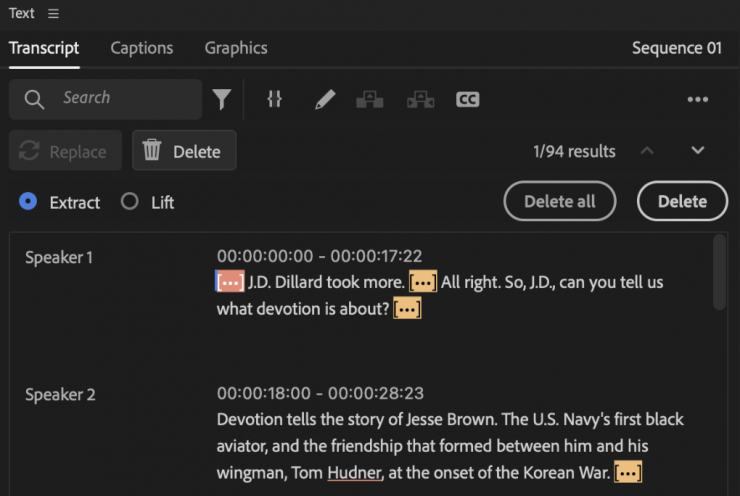
You can now delete all pauses with a single click, work with multi-channel audio files, and get more control over your transcript view.
Color Settings
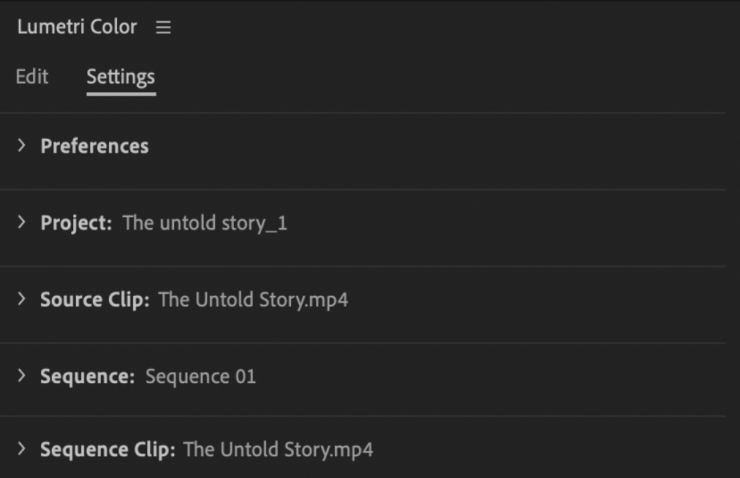
Color Settings consolidates many color selections into a single tab so you can quickly and easily make changes and view the result.
Audio Auto-Tagging
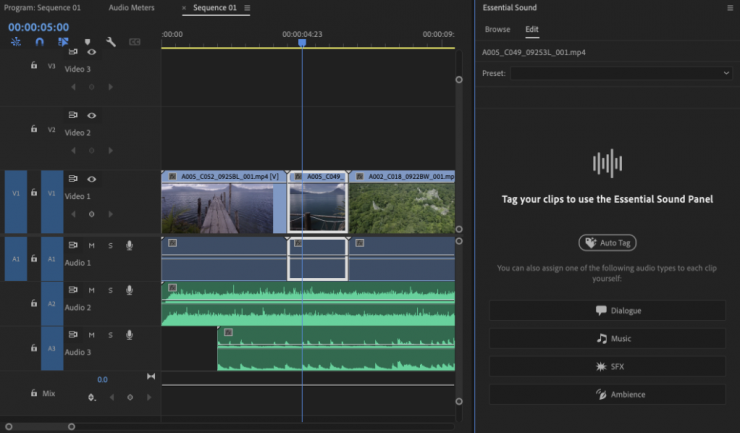
Automatically tag audio files as Dialogue, Music, SFX, or Ambience to reveal controls in the Essential Sound panel to give you immediate access to the most relevant tools to create professional sound.
Effects Manager
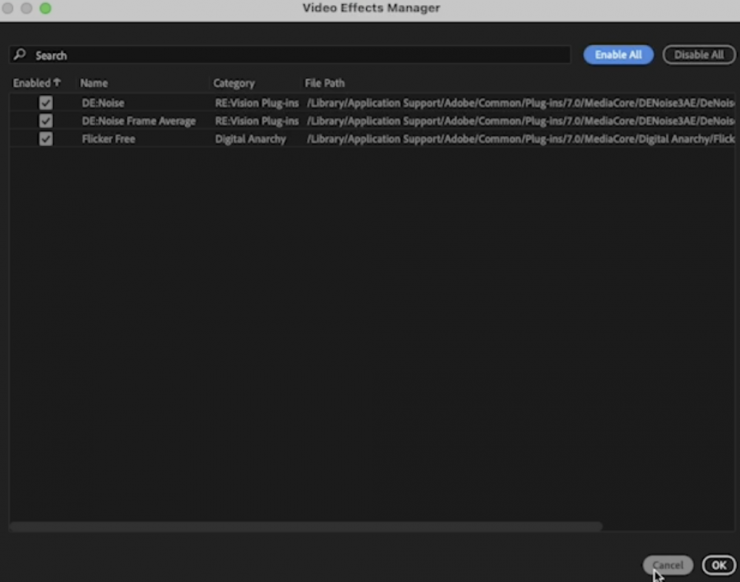
Quickly identify, troubleshoot, and disable incompatible plug-ins to improve system stability so you can get back to work faster.
Project templates for fast setup
Save projects as templates so you can get started with bins, sequences, or assets already organized.
Restore projects through Recovery mode
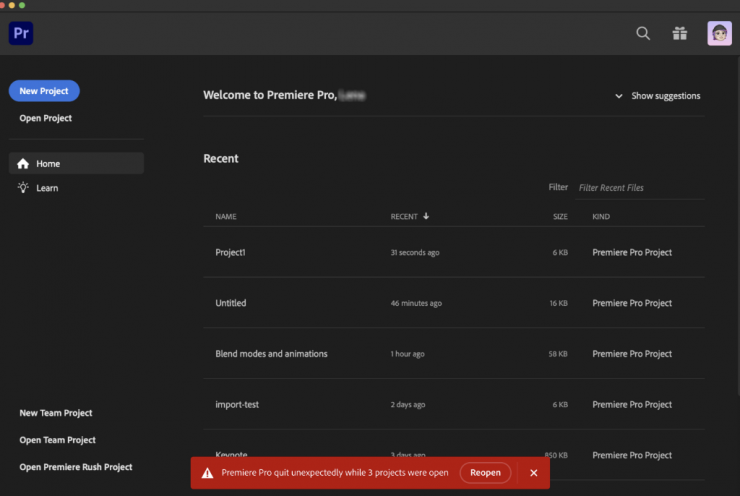
You can now easily recover and restore the last saved state of your open projects in case Premiere Pro quits unexpectedly.
Retain custom destinations in Export mode
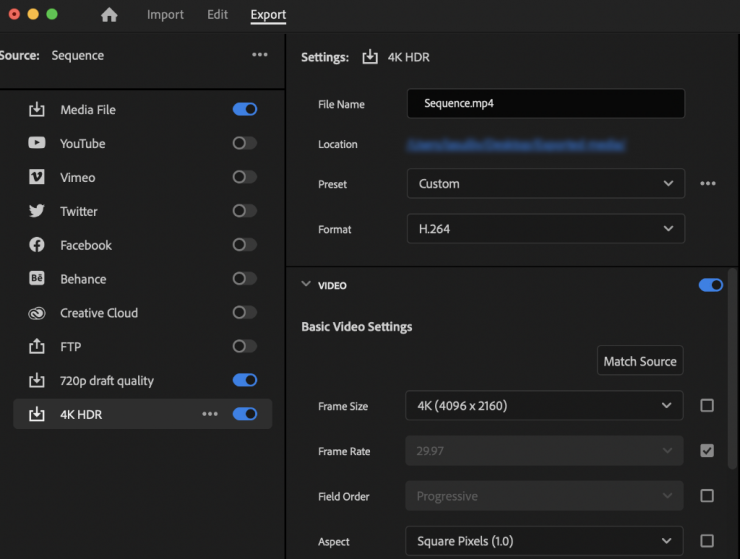
You can add, edit, and keep a single set of custom destinations in Export mode for all clips and sequences in any project.
SRT support
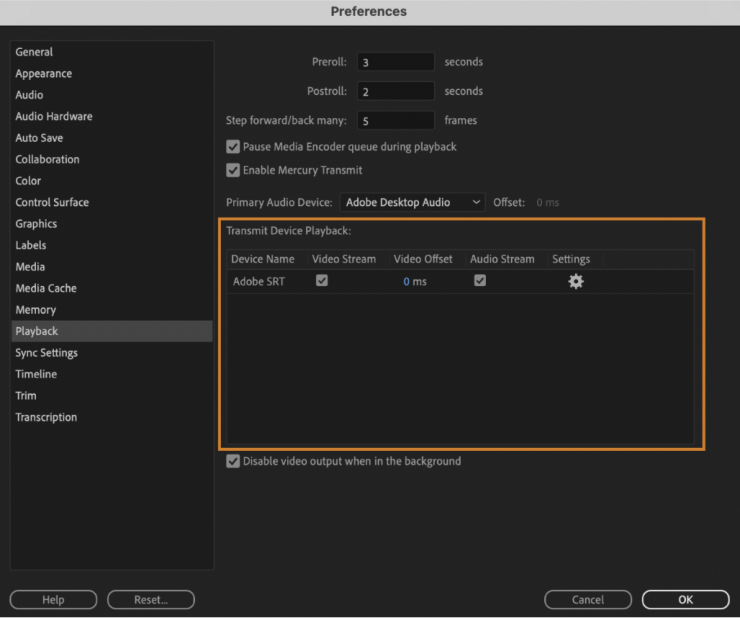
Secure Reliable Transport (SRT), a video streaming protocol based on UDP, lets you video and audio stream packets of information from Premiere Pro to different viewers.
The SRT protocol involves a handshake between Premiere Pro and the viewing client. Once a valid handshake is established, the video is sent from Premiere Pro to the viewing client.
A valid SRT connection can be made using three distinct modes.
New support for HEVC and H264 hardware acceleration on Intel Discrete Graphics Cards
Premiere Pro is now supporting H/W decode and encode of H264/HEVC files on Intel Discrete Graphics (Intel Arc) cards, which will further boost the app’s performance. Learn more about Media Capabilities Supported by Intel Hardware.
Hardware acceleration for R3D on Windows
As part of the latest improvements, we have added GPU hardware decode acceleration for RED’s R3D raw format on Windows (with GPU acceleration already shipping for macOS). GPU support works for NVIDIA and AMD GPUs with 6 GB or more of GPU memory.
Known Issues
OVERLAYS VIA TRANSMIT DO NOT WORK CORRECTLY DURING PLAYBACK
When the transmit overlays are enabled via the Enable overlays with Transmit and Enable overlays during playback settings (Wrench menu in Program monitor), the Transmit monitor might not display the video content correctly.
The workaround is to turn off Enable overlays with Transmit to display the frames correctly. A partial workaround would be to use the metadata effect to display a subset of the overlay information.





