At NAB 2023 Adobe gave me a demo of the Text-Based Editing, and Automatic Tone Mapping Grading features in Premiere Pro. These are currently in beta and should be released in May.
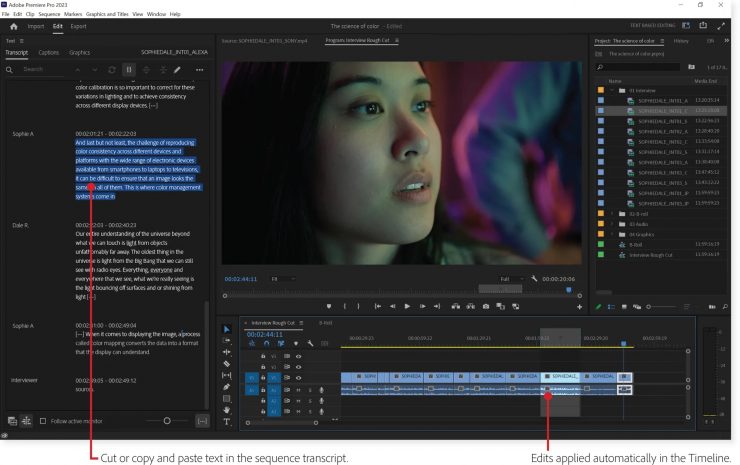
Text-Based Editing is a nifty feature, and I can see it being beneficial for documentary and long-format interviews. It is a very different approach but powerful as the software, once transcribed approximately five times of real-time, the interviews can be searched with keywords and then highlight them for easy and quick editing into the sequence. You can also take out pauses and delete portions of an interview, all using the text.
Automatic Tone Mapping
Automatic tone mapping makes it easy to work with different media and color spaces in the same timeline, without requiring LUTs or custom color settings. For example, when shooting in log you enable the automatic tone mapping feature, and the software converts the wider color gamut. It also works with HDR files, like iPhone HLG. Have over exposed window in the background? Automatic Tone Mapping can fix the issue very quickly.
The new feature works with all the popular log formats, like Sony S-Log, so that they display correctly in standard sequences. Unlike LUTs, tone mapping is non-destructive, and you can apply color grading across your media, without the risk of artifacts or clipping highlights.





