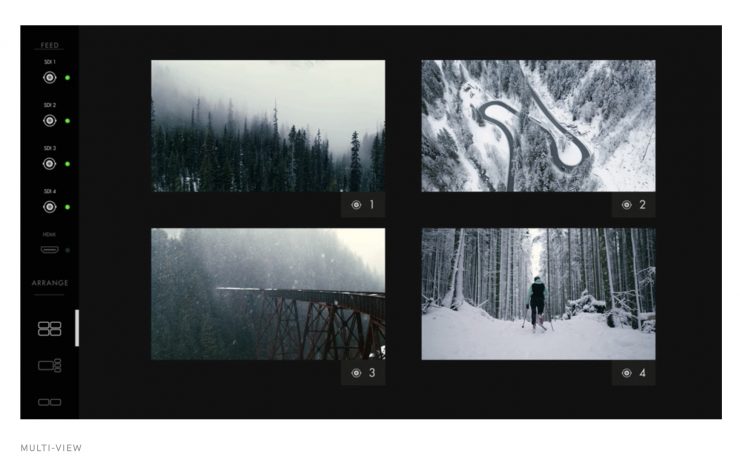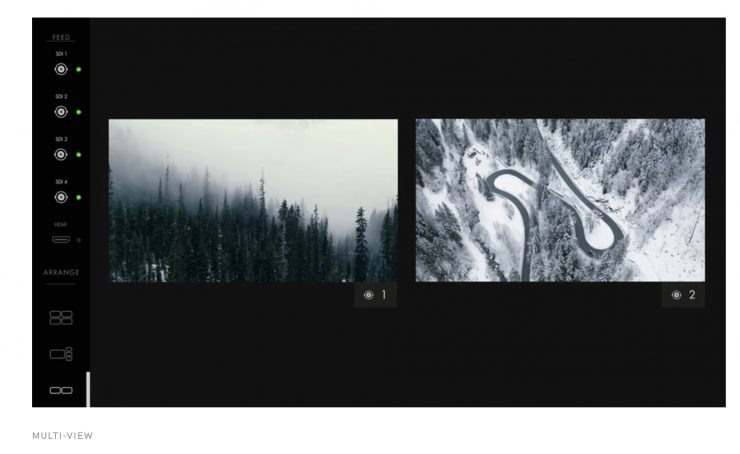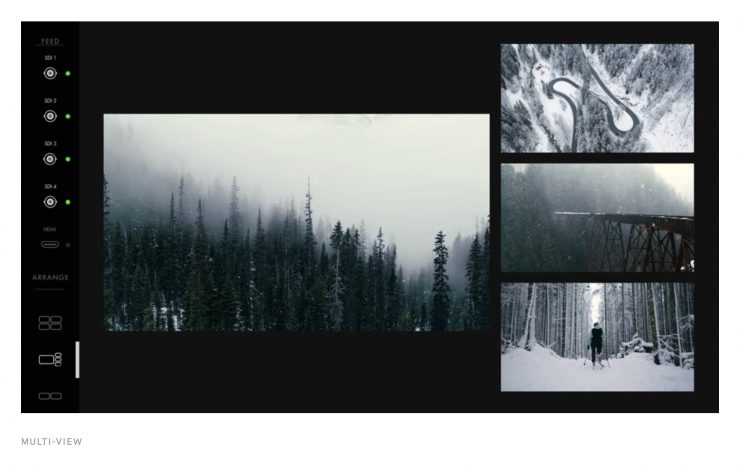At NAB 2022, SmallHD has given a sneak peek of its latest PageOS operating system, PageOS 5. This is a big upgrade with a ton of new features being added.
It will be available soon as a free software upgrade that you will be able to download. PageOS 5 adds Multi-View 0n Cine and OLED 4K monitors), Lookaround Camera Control, EL Zone false color, Tetrahedral LUT interpolation, improved HD upscaling and Calman calibration software on 4K production monitors.
Multi-View
Multi-View is a feature that has been promised for some time. Now, on Cine and OLED 4K monitors you will have the ability to view up to 4 camera feeds simultaneously. You can also combine side-by-side, quad, or 1+3 video layouts. This allows for a ton of versatility and flexibility when viewing mages on set.
EL Zone
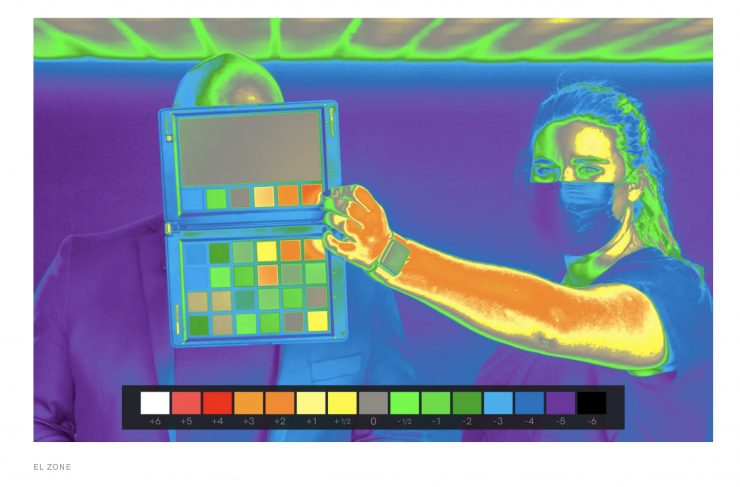
EL Zone is a false-color system based on stops of exposure. This tool was developed in collaboration with EL Zone’s inventor, Ed Lachman, ASC. EL Zone shows specific colors for each stop above and below 18% grey. This allows users to quickly assess the lighting in a scene without having to translate IRE to exposure and light density.
This is a lot more useful than traditional false-color scales because it means that you can get a standardized reading from any camera you use.
Lookaround Camera Control

Lookaround Camera Control allows you to change camera-control functions on all pages of Smart 7 monitors, all while allowing simultaneous access to all other PageOS 5 tools. Key settings are now available above and below the 16:9 video feed.
Tetrahedral LUT Interpolation
Tetrahedral is the preferred LUT format when shooting in HDR and with PageOS 5, your monitor now supports this popular option.
Improved Sharpness on 4K Monitors
SmallHD claims that they have improved the sharpness of 1080p signals on their 4K monitors.
Calman calibration

You can now calibrate Calibrate your 4K Production monitor with Calman calibration software. All you need to do is connect a computer with a calibration probe running Portrait Displays Calman to a 4K production monitor via ethernet and the software will auto-calibrate and upload a calibration LUT directly into the monitor. This eliminates the need to transfer a calibration LUT from your computer to your monitor.