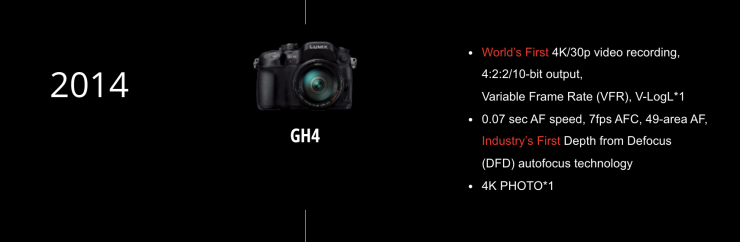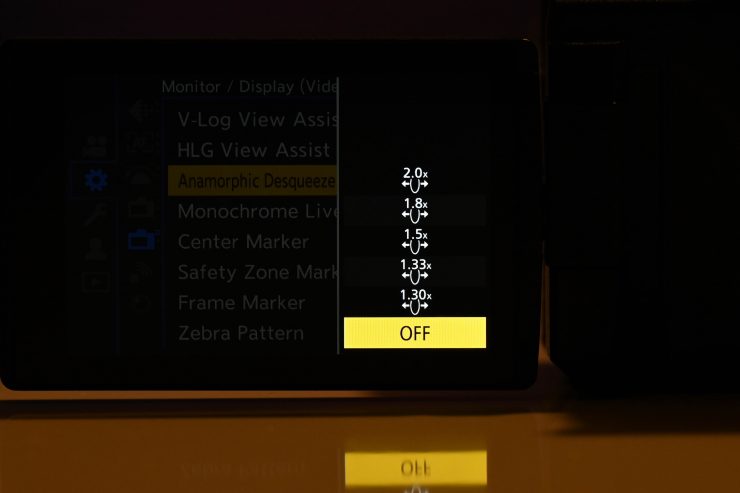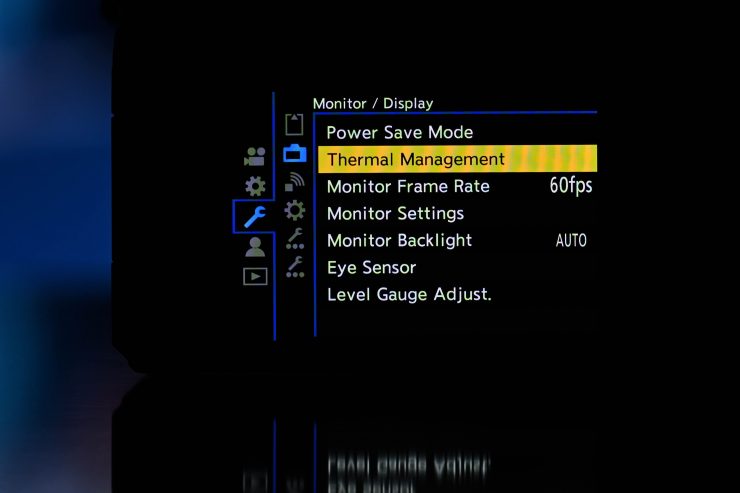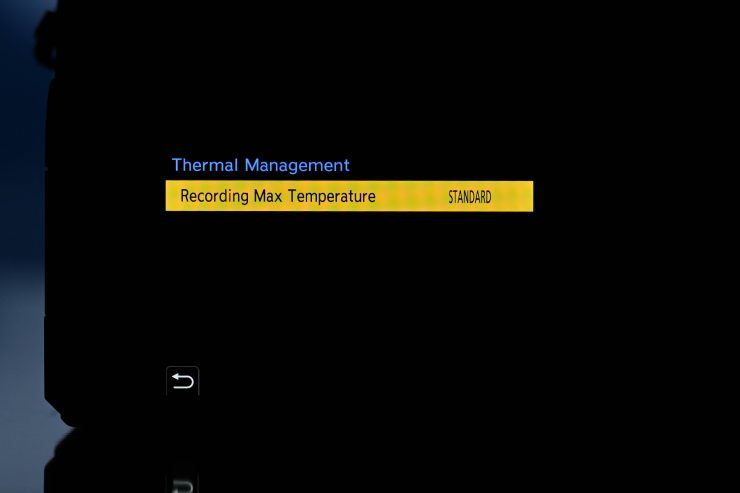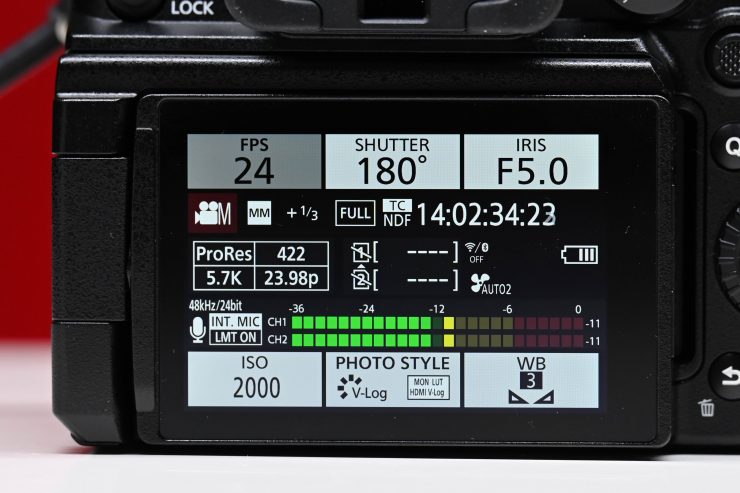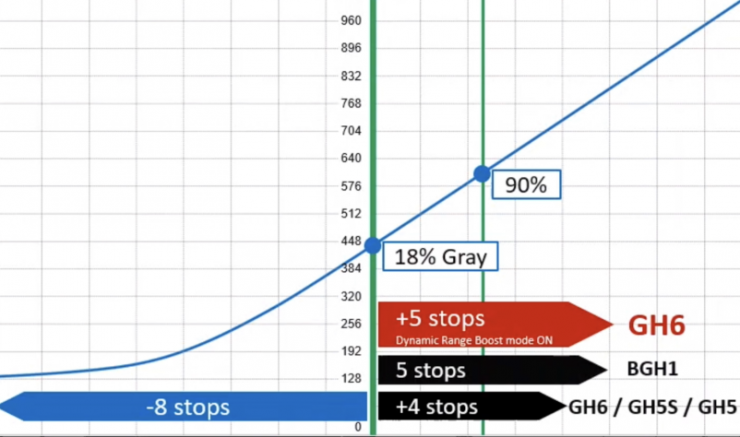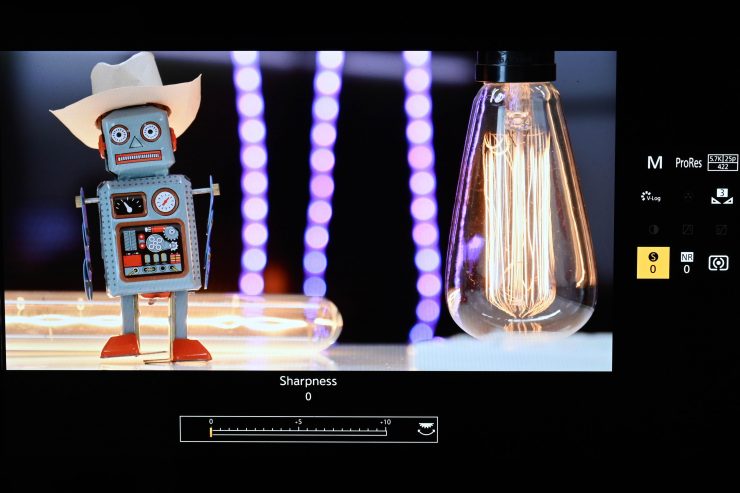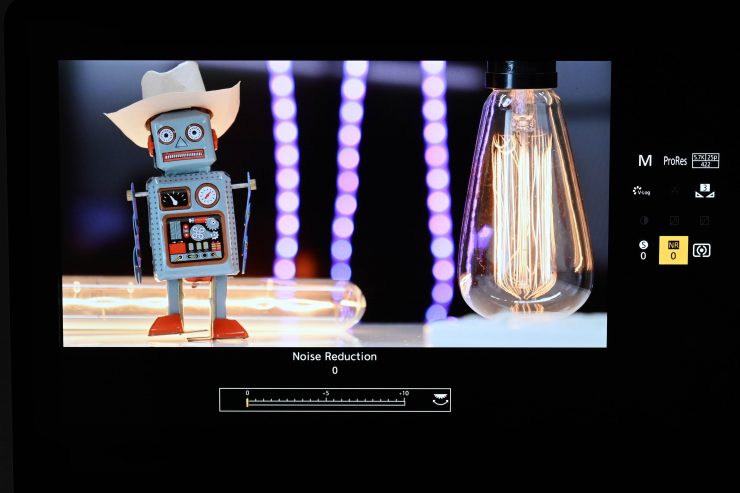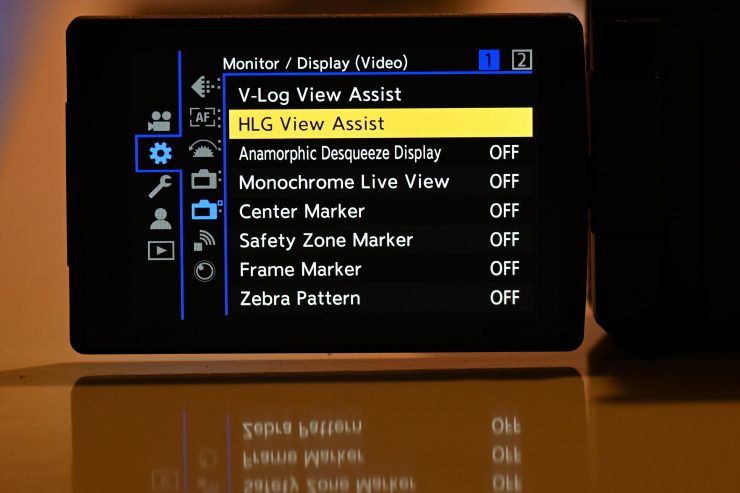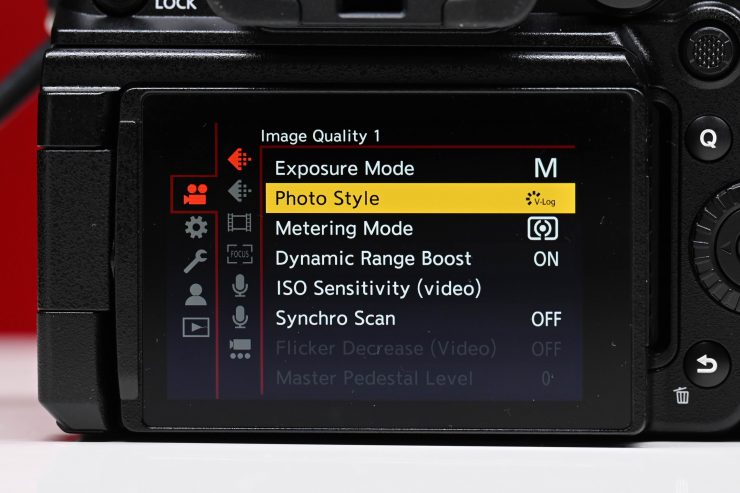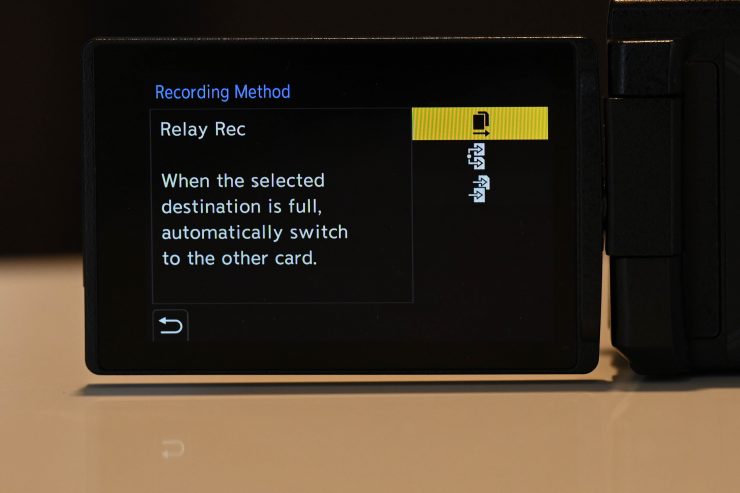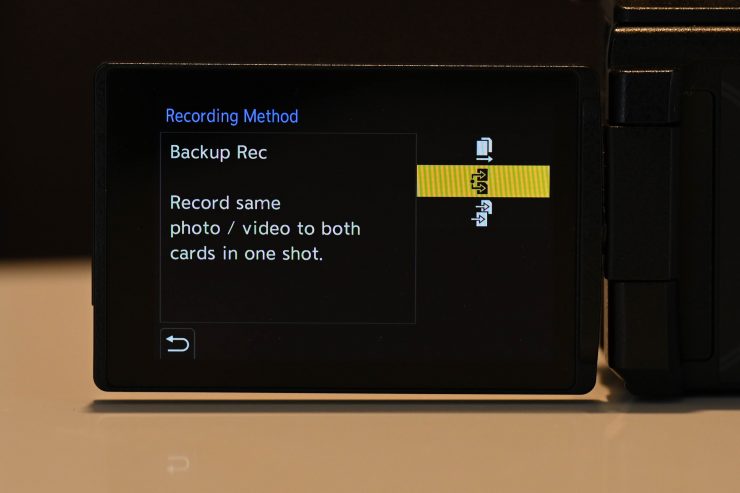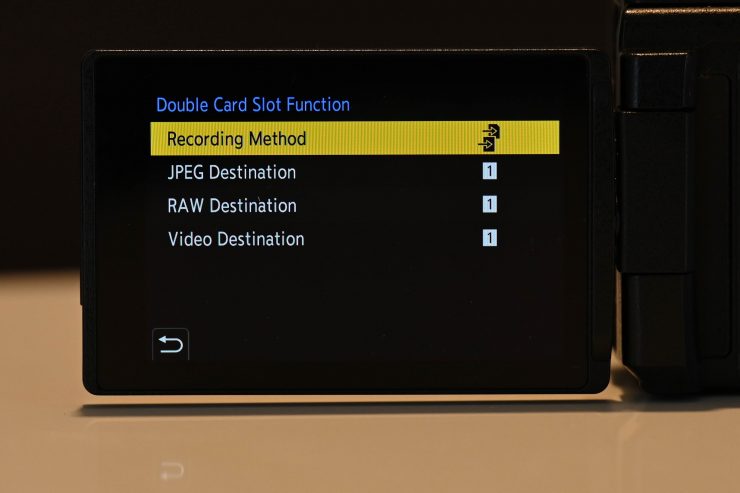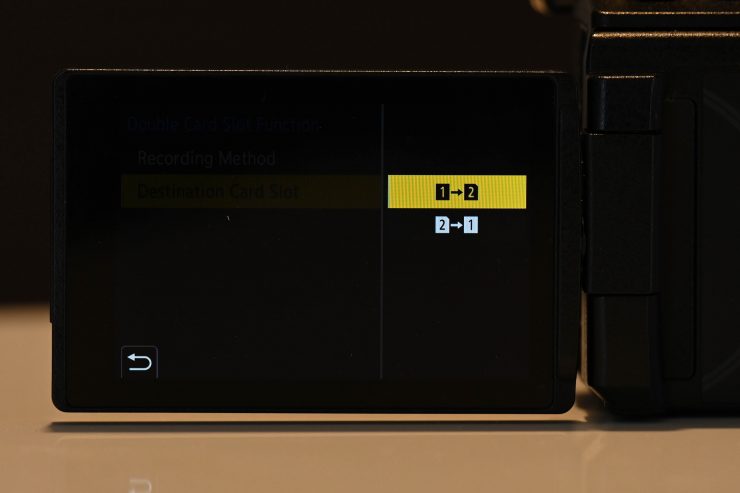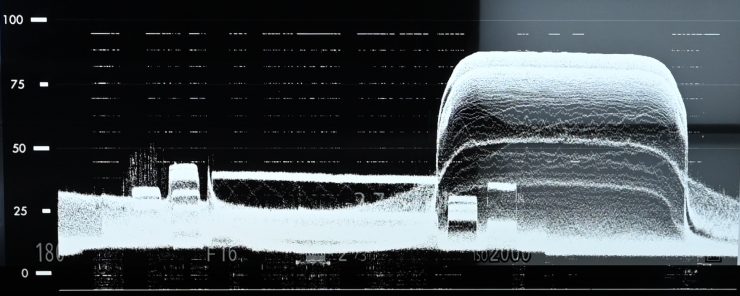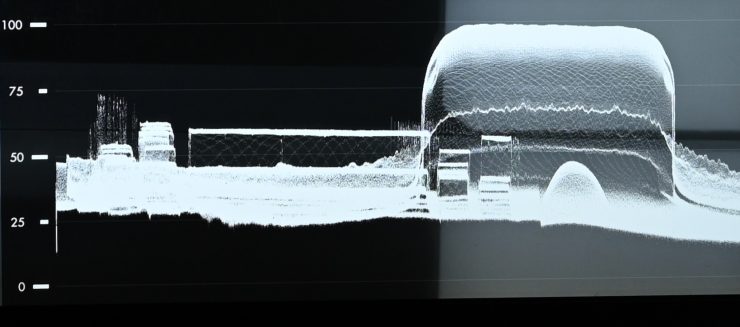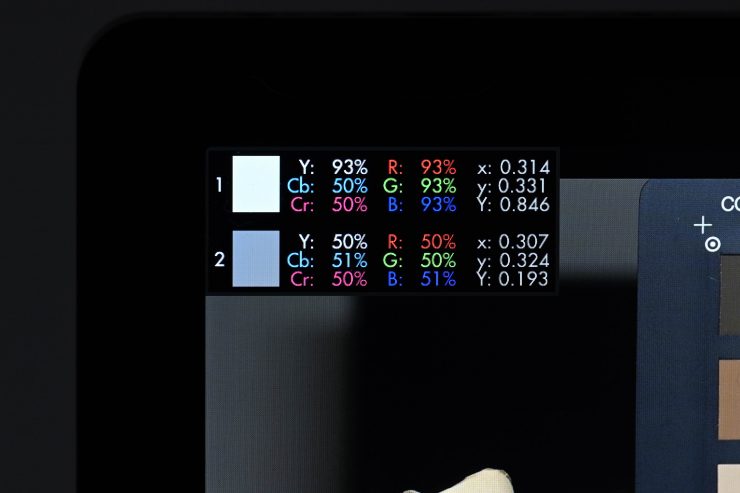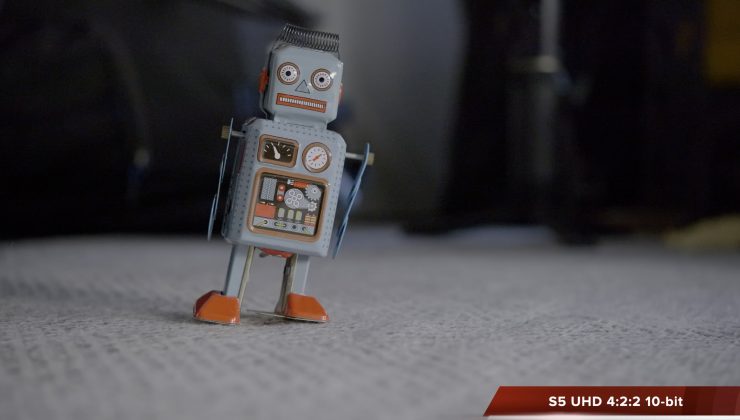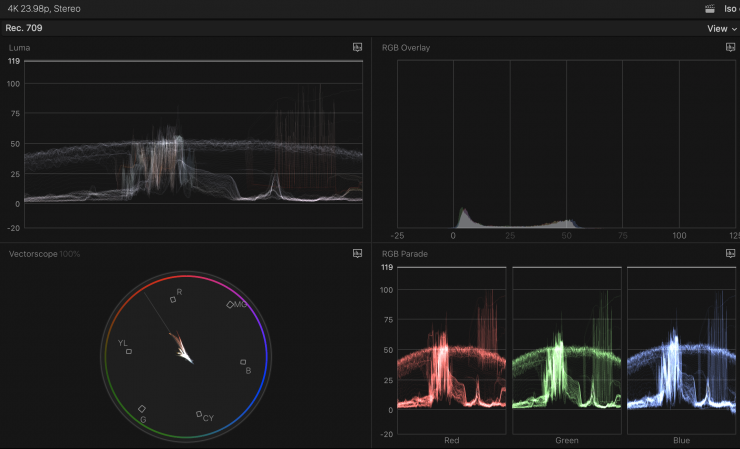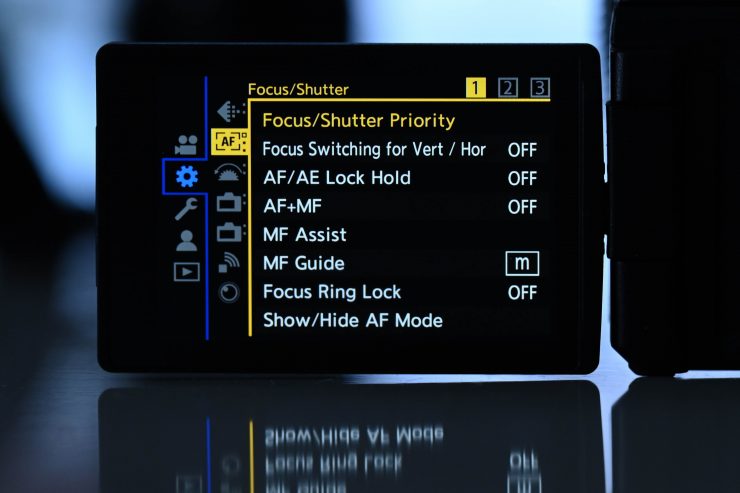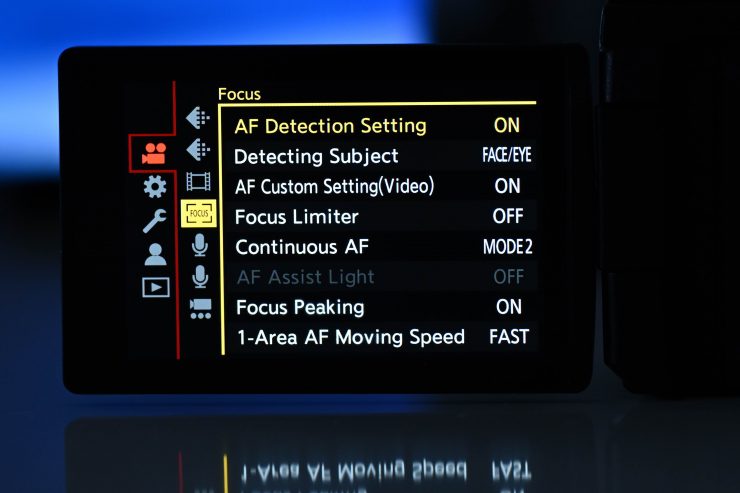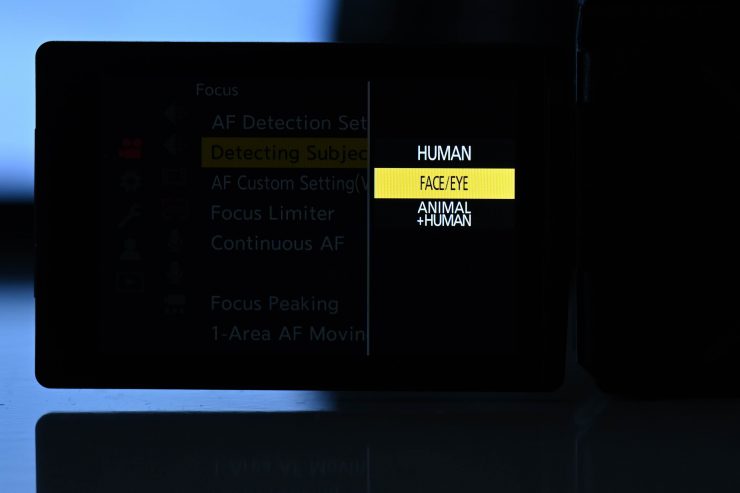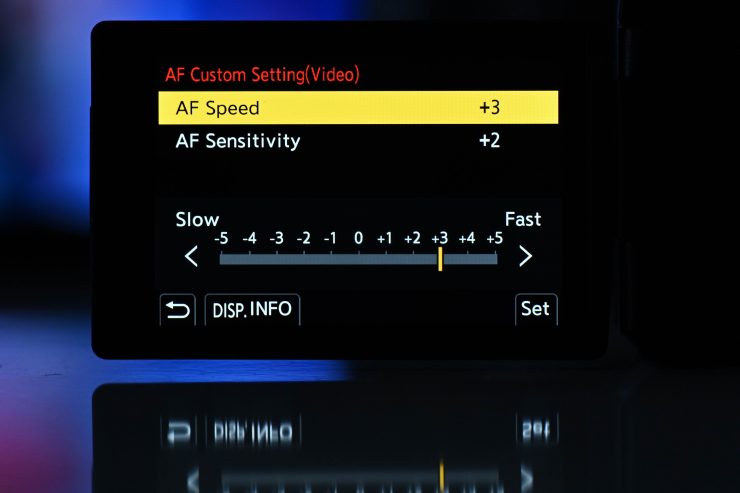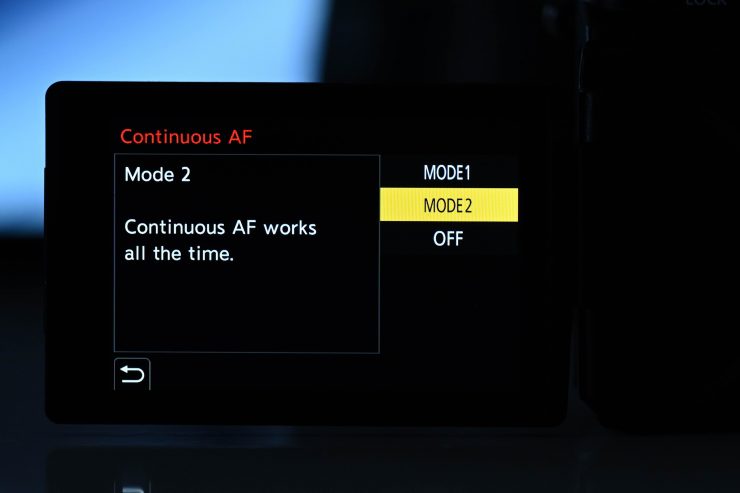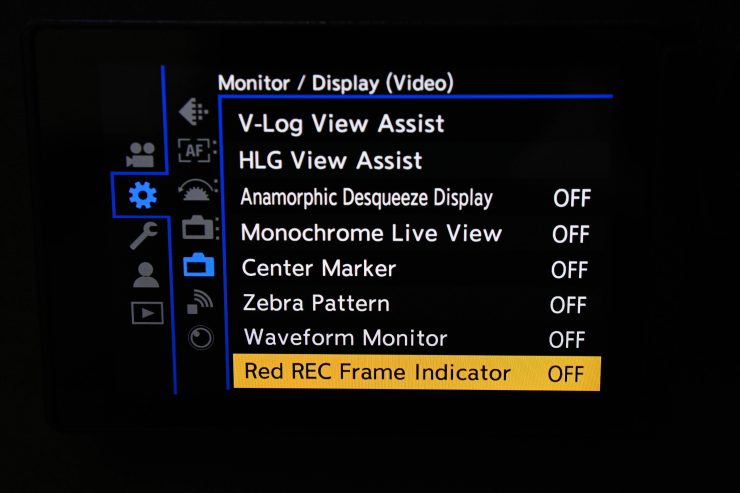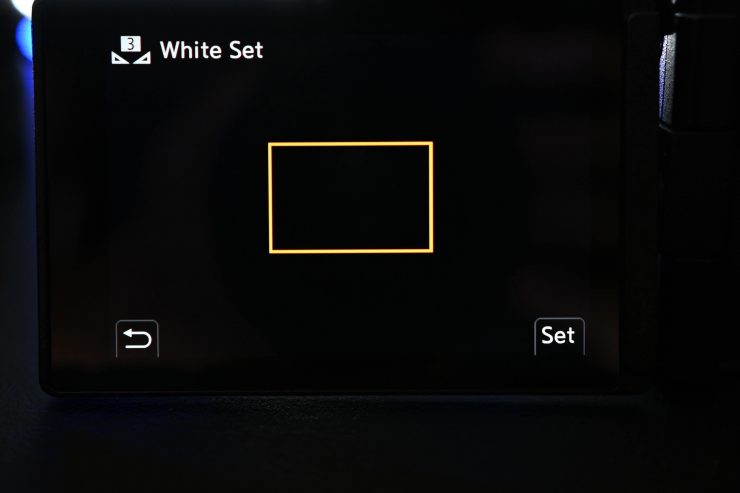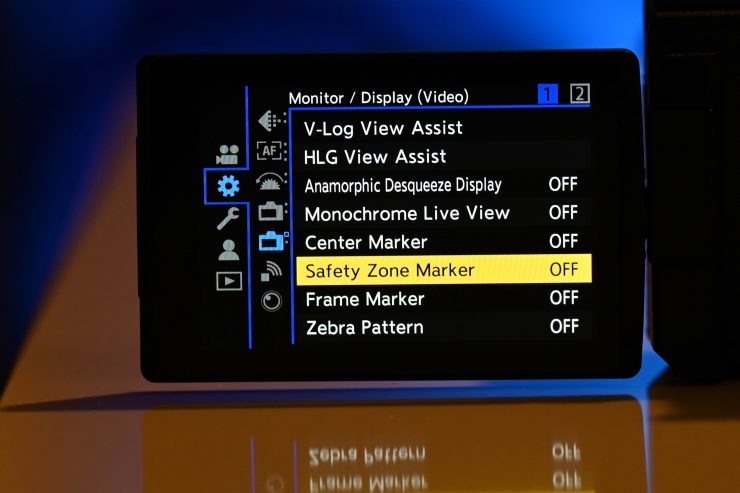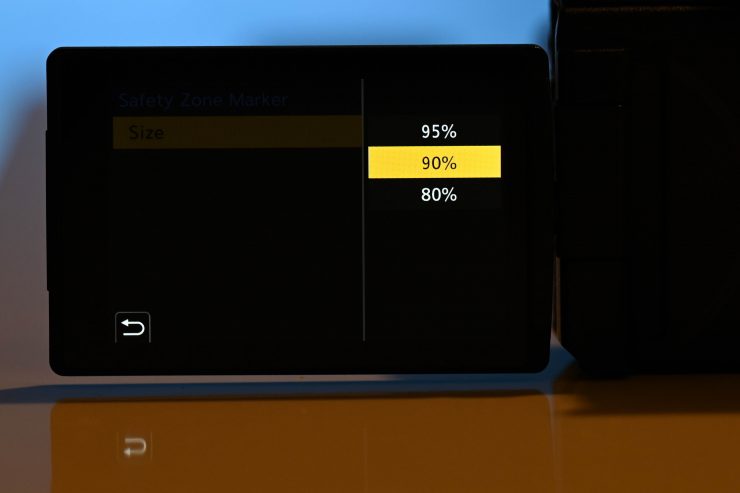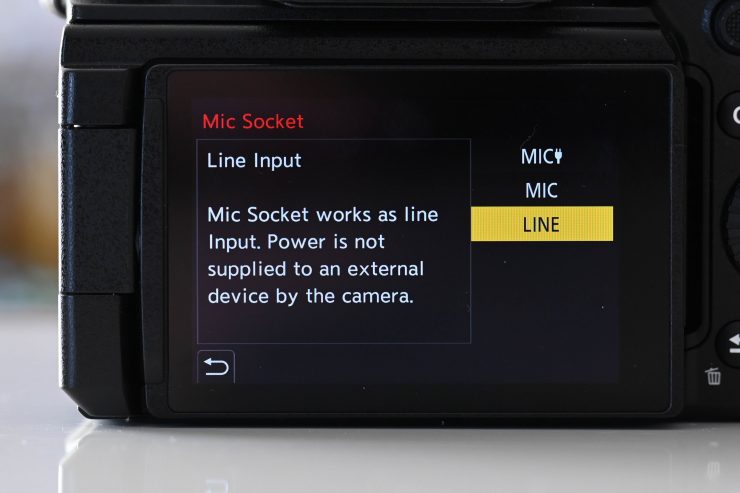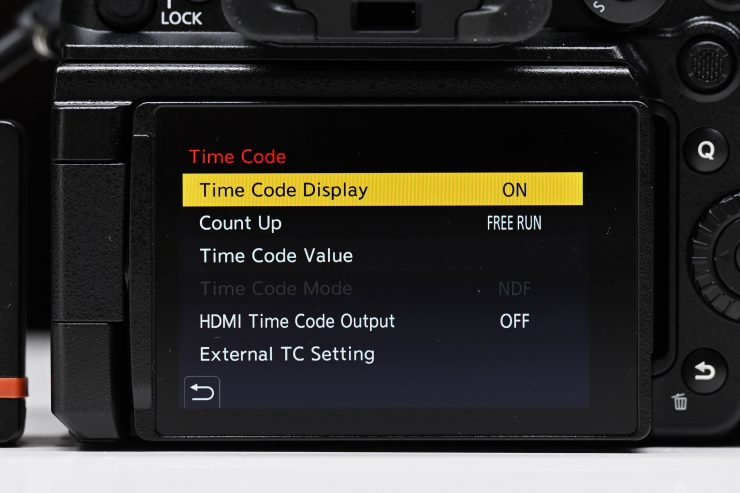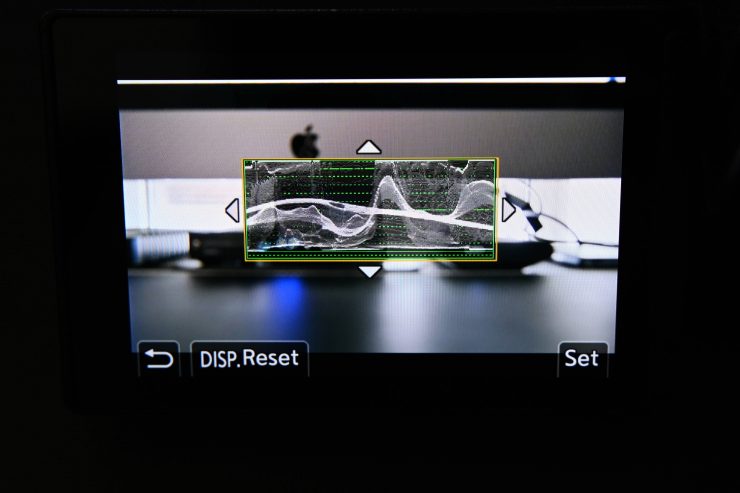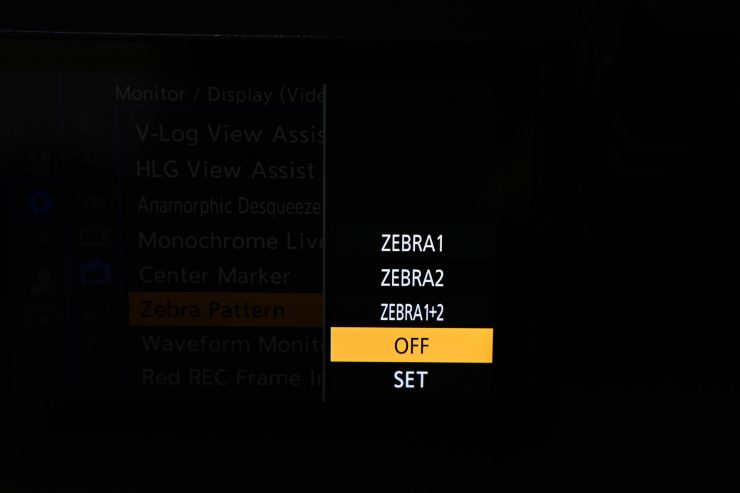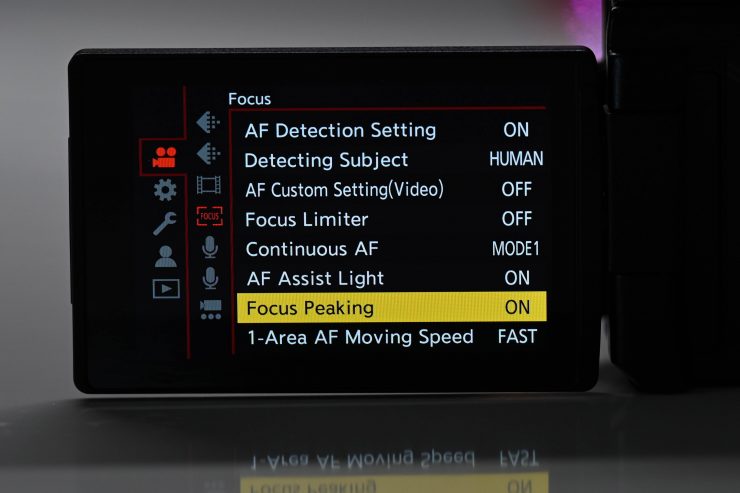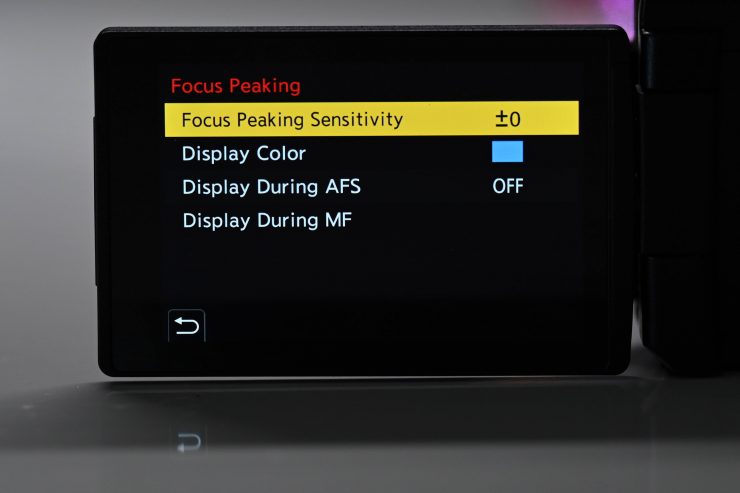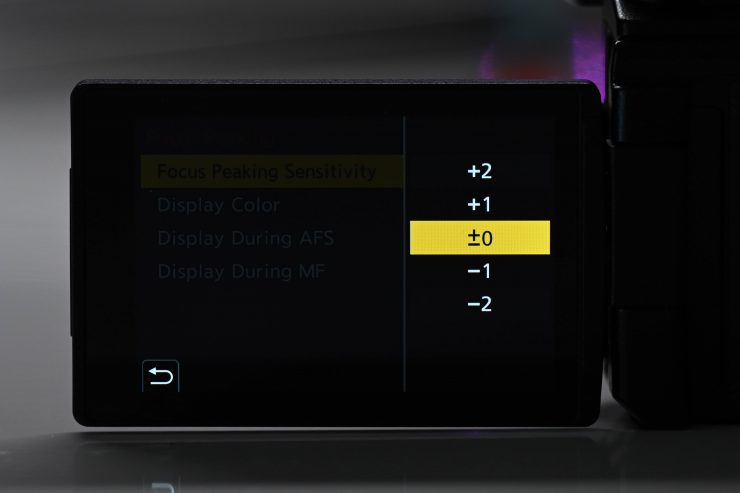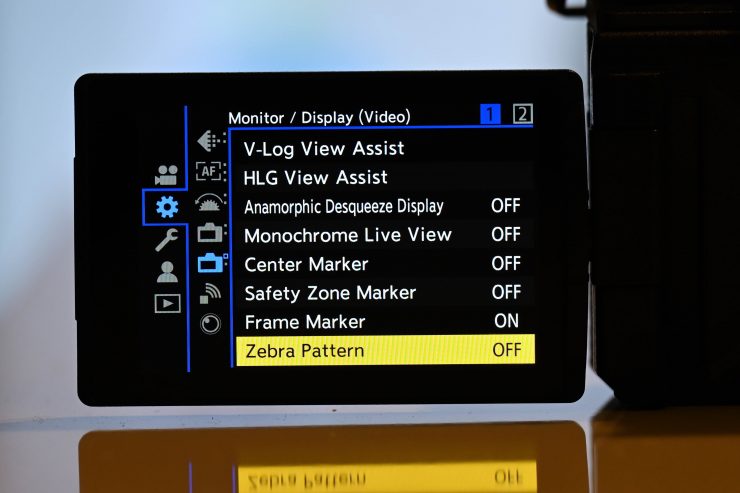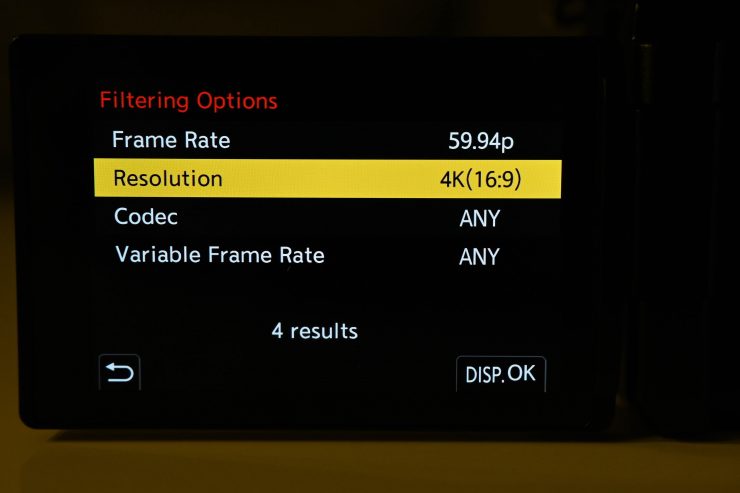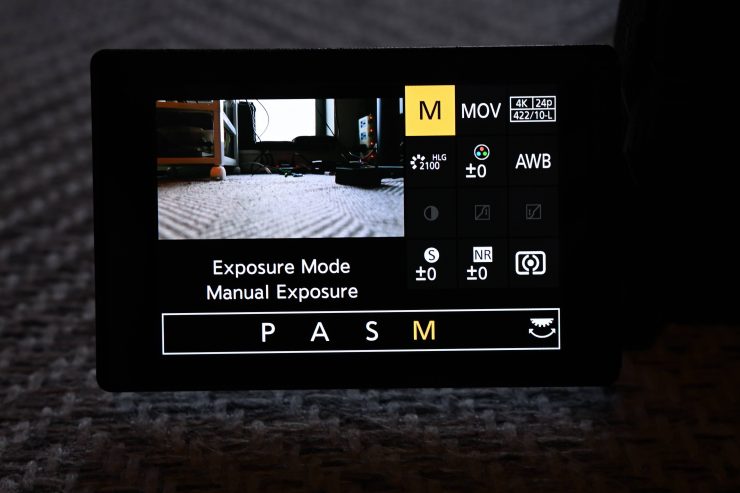Panasonic has officially announced the GH6. The GH6 is the latest camera in Panasonic’s LUMIX series and it boasts some impressive specifications such as internal 5.7K ProRes recording, 5.8K and 4.4K anamorphic modes, 4K at up to 120p, and HD up to 300fps.
The GH6 was first unveiled as a development announcement back in May 2021 and the camera was supposed to ship in 2021, but due to the global shortage of key components, that date was pushed up until today.
At the time of the original development announcement, Panasonic stated that the GH6 will accommodate a wide variety of recording modes and shooting assist functions, the LUMIX GH6 will deliver next-generation video performance built to satisfy a wide variety of creative requirements, redefining the possibilities for video recording in an interchangeable lens camera.

All that was mentioned at the time was the following:
- New Sensor
- New Processing Engine
- Internal 4K DCI/UHD 4:2:2 10-bit up to 60p unlimited recording
- 4K 120p HFR and VFR
- 5.7K 10-bit up to 60p
- Available within 2021
- An estimated price of $2,500 USD
That was then, so what about now? Well, let’s find out.
Key features
- Price: $2,199 USD / €2,199 / £1,999 (available March 2022)
- New sensor and VENUS engine
- Internal 5.7K recording up to 29.97p in ProRes 422 HQ or Prores 422
- Internal 5.7K up to 59.94p in 4:2:0 10-bit
- 4K 120p in 4:2:2 10-bit
- 4K DCI / UHD up to 59.94p in ALL-I or LongGOP
- VRF: 300fps in Full HD
- Anamorphic 5.8K (up to 29.97p)
- Anamorphic 4.4K (up to 59.94p)
- Unlimited recording times
- IBIS (up to 7.5 stops)
- 13+ stops of dynamic range (in the Dynamic Range Boost Mode)
- V-Log / V-Gamut
- CFExpress Type B card slot & SD card slot
- Timecode In/Out
- Full size HDMI
- Compatible with the Panasonic DMW-XLR1 XLR Microphone Adapter
- Same battery as the Panasonic S5

As with most cameras, there are caveats and other items you need to be aware of. I will go into much more detail during this review about all of the features listed.
Please be aware that this is a first look at a pre-production unit of the GH6. The camera I was testing is not a full production shipping unit. Please take this into account when reading this review. There may well be small changes (probably firmware) that will make their way into the production version of this camera.
I encourage anyone who is interested in the GH6, or any other camera for that matter, to get a hold of one and try it out before buying. Reviews can only tell you so much and my thoughts on certain aspects of the camera are just an opinion. Never make a gear decision based on a single review. Read as many different reviews as you can and try and get hold of a camera yourself to see if it works for you.
I only had the camera for less than a week so I apologize that I couldn’t do more for this review.
In saying that this review is still very, very long and detailed. I have broken the review down into the following categories and they are listed in order if you want to skip ahead to various sections that interest you:
- A strong legacy to uphold
- Times have changed
- Why make the GH6?
- Sensor
- Size & Weight
- Build Quality
- Control Layout
- Inputs & Outputs
- Handling
- Video Centric
- Internal ProRes Recording
- ProRes
- All-I Recording
- LongGOP Recording
- Anamorphic Recording Options
- No Recording Time Limitations
- Simultaneous Internal/External Recording
- RAW Recording
- Recording to an external SSD
- What about the heat?
- Dynamic Range Boost
- V-Log/V-Gamut
- LUTs
- Picture Profiles
- Luminance Level
- What does it record to?
- What can it output over HDMI?
- Video Quality
- Real World Dynamic Range
- Accurate Colors?
- VFR & HFR Quality
- Low Light Performance
- Auto Focus
- Lens Mount
- Rolling Shutter
- I.S & O.I.S.
- Fully Rotatable Screen
- EVF
- White Balalnce
- Frame Lines & Safety Zone Markers
- Timelapse
- Focus Transition
- Audio
- DMW-XLR1
- Timecode
- Video Assist Tools
- Menus
- Vertical Shooting
- 100MP High Res Photo Mode
- Battery & battery Performance
- NTSC/PAL Compatible
- Usability
- Who is it aimed at?
- Firmware Roadmap
- Panasonic Cinema Cameras MIA
- Price & Availability
- What is the future of M4/3?
- Conclusion
Above you can watch the official launch announcement.
A strong legacy to uphold
The GH4 was announced back in February 2014. At the time it was a revolutionary mirrorless hybrid because it was the world’s first mirrorless hybrid that was capable of recording 4K and UHD video. The GH4 could not only record in decent onboard codecs but it was also capable of outputting 4:2:22 10-bit over HDMI (Via the optional DMW-YAGH bolt-on interface). If that wasn’t enough a VFR (Variable Frame Rate) mode allowed users to record HD at up to 96 fps.
The successor to the GH4 was the GH5, which was announced at Photokina in September 2016. The GH5 was the first hybrid mirrorless to be able to record 10-bit 4:2:2 internally. This was a massive deal at the time and it took many years for other camera manufacturers to implement this functionality. The GH5 was also capable of recording 4K at up to 60p.
It is fair to say that both the GH4 and GH5 were trailblazing mirrorless hybrids, especially as far as video was concerned. At the time they offered capabilities that were unmatched by the competition.
Times have changed

Panasonic has undoubtedly put itself in a difficult position because like it or not the GH6 now has to compete with full-featured full-frame options from Sony, Canon, and Nikon, as well as from their own S1, S5, and S1H. Yes, The GH6 is a M4/3 camera, but times have changed, and a lot of M4/3 shooters have already migrated over to larger-sized sensor cameras.
M4/3 used to have a big advantage when it came to size and cost, but that is no longer the case. Panasonic’s own S5 is almost $400 USD cheaper than the GH6 and it is actually smaller than the original GH5. M4/3 is becoming increasingly more niche and the reasons to use a M4/3 camera have in some ways started to dissipate.
The GH5/GH5s used to stand out because of their internal recording capabilities and video-centric features, however, times have changed, and now just about everyone is offering feature-rich hybrids. Back in 2016, Panasonic didn’t have a full-frame mirrorless camera and the EVA-1 didn’t exist, so they didn’t have anything to protect. As soon as you start increasing your product line-up you need to create market segmentation. This is inevitably going to have an impact on cameras like the GH6. Although with no sign of any EVA-2 or new Varicam on the horizon Panasonic should be able to swing for the fences, but they still have to be mindful to protect their LUMIX S full-frame camera lineup. That’s not to say that Panasonic didn’t swing for the fences with the GH6, because it does have a lot to offer as you will find out in this review.
M4/3 sensors also typically used to have faster read-out speeds than their full-frame counterparts, but that is now no longer the case anymore.
The other problem that Panasonic is likely to face is that because it took so long to announce the GH6 a lot of GH5/GH5s owners sold their cameras and M4/3 lenses and moved to Sony or Canon. Trying to get those users to come back is a difficult task. A lot of shooters base their camera buying on what lenses they happen to own. Once someone is invested in a particular lens mount from a brand it is very hard to tempt them to go elsewhere.
In saying that, there is still a loyal M4/3 fan base out there who are still creating great content. Having a larger sensor size and more resolution doesn’t automatically translate to a better camera and you can still use M4/3 cameras to achieve great results.
Why make the GH6?

So you may be asking yourself, why would anyone release a M4/3 camera in 2022? That is a valid question considering a lot of the M4/3 market share has disappeared in recent years and a number of manufacturers stopped making M4/3 cameras. Panasonic is a large company and they have undoubtedly done market research and they must think there is enough demand for M4/3 to keep making cameras. I personally do believe there is still a market out there, it just isn’t as big as it used to be.

I spoke to Yosuke Yamane, Director, Imaging Business Unit Panasonic Corp. and asked him several questions regarding the GH6:
How long has the GH6 been in development for?
Since we introduced the GH5 in 2017, it has been used by many creators around the world and received many responses. During the five years since the introduction of the GH5, we have listened to the opinions of our customers and in order to respond to their requests, aiming to achieve a higher level of image quality, expressiveness and operability we worked to create a new generation of engine and sensor and developed a camera technology that maximizes the performance of those new devices.
When we announced the development last spring, we received even more responses and the expected value exceeded our expectations. In order to meet the expectations of our creators, we have spent a lot of time establishing high performance that will satisfy them.
We apologize to our customers who have been waiting for our introduction, but we were able to establish a performance without compromise that we can deliver to our customers with confidence.
What were the main goals you wanted to achieve when designing the GH6?
We have developed the GH6 with the aim of providing a higher level of visual expression that will satisfy the needs of our customers so that creators all over the world can create higher-level works as they wish, and to deliver new emotions to LUMIX fans who have loved GH. For this purpose, we have newly developed an image processing engine and image sensor.
Our theme for the development of the new image sensor was to achieve a dynamic range performance close to that of a full-frame camera, even though it is a micro four thirds sensor, while at the same time achieving the high-speed characteristic of micro four thirds sensors. As it was a very challenging project, the process was a series of hardships, but I think we have reached the point where we can draw an excellent output that can further advance the concept of image creation that LUMIX has.
The new image-processing engine has twice the processing power of previous models and, when combined with the new sensor, is capable of producing images with a rich sense of three-dimensionality and depth, which are clearly different from previous MFTS models, and create the industry’s highest level of slow-motion images, such as 4K 120p, FHD 240p and 300p, giving a feeling of floating and immersion.
With the development of the GH6, we will provide creators with image quality, expressiveness and operability that are one rank above, and contribute to the creation of high-quality content by creators.
Has the M 4/3 market diminished in the last few years with the rise of full frame sensor cameras?
Although the full-frame market is expanding as many companies enter the full-frame mirrorless market, we expect the demand for MFTS, which has unique characteristics, to remain firm.
The compact size of the MFTS, including lenses, and its excellent mobility is a value that full-frame does not have. By taking advantage of a wide range of MFTS lenses our company is able to propose a system that can be used for any shooting scene.
The strength of MFTS is its compact size including lenses, mobility, fast response, optimum depth of field and excellent interchangeability. MFTS can be used not only for professional shooting scenes but also for casual scenes that YouTubers require. In this way, MFTS is an extremely well-balanced and easy-to-use format for a wide variety of scenes, making it a format that can be used by a wide range of creators.
Is there still a big enough market for M4/3 cameras in 2022?
As I mentioned earlier, M4/3 is a well-balanced format that combines mobility, speed and a reasonable depth of field. I believe that creators will find value in these characteristics of M4/3, and I expect that demand will exceed a certain level in 2022.
Who is the GH6 being targeted at?
As a core target, we have been developing for professional video creators who are engaged in scenario-based videos, such as promotional videos, commercial content and short films, documentary films and event recording, such as weddings, etc.
On the other hand, I believe that GH6 can be used not only by such professionals but also by creators who want to promote themselves by creating cool images and video expressions that are different from other people through video streaming, such as YouTube.
The GH6 also features beautiful photography as well as video. We also hope that hybrid creators who want to start full-fledged video shooting through their work or hobbies and complete photography and video shooting with this one system, will love this product.
AF still seems to be the Achilles Heel of Panasonic mirrorless cameras. Is Panasonic working hard to develop a new system for future cameras?
In the development of the GH6, AF was considered to be a point to be strengthened, and we have been studying all possibilities including PD for a long time. However, at the timing of the GH6, it was the best overall balance between technical factors, such as “image quality level that can be provided” and “progress in AF technology with the new engine”, and factors like “development timing that can be provided to customers” and “price”.
As a result, the GH6 does not use the PD system, but the new engine’s AF technology has evolved from the previous model. In particular, in terms of “what to match”, we have thoroughly improved the performance of object recognition algorithms. The new generation engine significantly speeds up the detection of objects, and advances in automatic recognition algorithms improve the accuracy of the recognition system. In addition, the camera automatically detects the shooting intent based on the angle of view and keeps the camera in focus while preventing missing backgrounds. Of course, in terms of “how to fit”, the new engine’s processing power has been greatly enhanced, making it much better than before.
But please don’t get me wrong, this is not to say we don’t do PD. LUMIX continues to explore the possibilities of all methods, including PD. The important thing is to keep evolving towards more practical AF performance. However, I think there is a great potential for further evolution by combining different methods, not only PD, with the AF technology that we have cultivated up to now. Toward the future, we will continue to work to improve AF performance from a variety of points.
The LUMIX S5 is more expensive than the GH6. What benefits or advantages do the GH6 have over the S5?
The GH6 maximizes the M4/3 system’s strengths: high speed, mobility and optimal depth of field. With new engine and sensor, image and video readout and processing speed are significantly faster, and all codecs are supported. In particular, we are confident that we will be a strong partner in broadening the scope of creators’ work by 4:2:2 10 bit Cinema 4 K 60p video recording as well as 4:2:0 10 bit 5.7K 60p video recording, which can record high-resolution video exceeding 4K with HDMI simultaneous output.
On the other hand, in pursuit of the expressive power of full-frame features, the S5 is a compact and lightweight product that is packed with still image and video capabilities cultivated in the S1 series. Creators can choose the model according to the content they want to shoot.
Does Panasonic plan on bringing out any new M4/3 lenses in the near future?
Our company introduced the 25-50 mm F1.7 last year in time for the introduction of the GH6. Together with the existing 10-25 mm F1.7 the lineup has expanded to enable flexible one-man operation for any shooting scene. In the future, we are developing a M4/3 lens that can capture more impressive scenes with the GH6, so please look forward to it.
Does Panasonic have any plans to develop anamorphic lenses for M 4/3 cameras?
Anamorphic photography enables cinemascope-sized cinematography with a sense of realism like a movie, and it is truly one rank higher in visual expression. And I think that creators want to try that someday.
For creators who shoot with anamorphic lenses, the GH6 offers features that support shooting on the body side, such as anamorphic mode and anamorphic de-squeeze display.
On the other hand, as for anamorphic lenses themselves, we will listen to the opinions of our customers and consider from the viewpoint of what kind of value Panasonic can provide in addition to market needs.
Sensor

The GH6 is using a new 25.2 megapixel M4/3 CMOS sensor that’s capable of capturing up to 5.7K. The camera does not have an OLPF (Optical Low Pass Filter) like the S1H. Signal processing is done by a new version of the Venus Engine. 25.2MP is pretty big for a M4/3 sensor and it is larger than the 20.3MP sensor used on the GH5 II.
M4/3 sized sensors such as the one used in the GH4 started off around the 16MP and then evolved to around 20MP with the GH5. Since that time sensor sizes for M4/3 cameras have stagnated at around 20MP, so it was good to see that Panasonic up the megapixels with the GH6. Yes, they probably could have used the same Sony-made 20.4MP (effective) 17.4 x 13 mm (Four Thirds) MOS M4/3 type stacked BSI live MOS sensor that comes that is used in the OM SYSTEM OM-1, but I don’t personally think that would have been the right move. Sure, stacked BSI design sensors offer improved readout speeds, noise levels, and greater dynamic range than previous designs, however, that sensor doesn’t offer the required amount of megapixels that Panasonic was looking for.
More megapixels means higher resolutions. By using a 25.2MP sensor in the GH6 Panasonic gave the camera the ability to shoot in resolutions higher than 4K.

There has been much debate about increased resolutions and whether we actually need them. The GH6 uses roughly a 6K sensor as opposed to a native 4K sensor. Due to loss of resolution to Bayer pattern math, at least 5.7K is needed to deliver proper 4K RGB. It’s the same reason ARRI uses 2.8K to deliver 2K. The GH6, in theory, should out-resolve any 4K native camera, as it can clearly delineate 2000 line pairs while most others max out at about 1600.

The nice aspect of the new VENUS engine is that finally you can actually punch in and check focus while you are recording. I can’t believe I am even mentioning this is 2022, but finally, you can do it on a Panasonic mirrorless.

The sensor also utilizes a non-dust system. This prevents dust from adhering to the sensor which is nice when you are changing lenses.

How it works is that a supersonic wave filter (SSWF) creates around 80,000 times / second of ultrasonic vibration between the image sensor and the shutter each time the power is turned on.
Size & Weight

The GH6 weighs approx. 739g / 1.63 lb (Body only). This is pretty heavy considering the full-frame S5 weighs 630g / 1.39 lb (Body only). With a battery and card the GH6 tips the scales at 823g / 1.81 lb. As another reference, the GH5 II weighs 727g / 1.6 lb (Body with Battery and Memory card) and the new OM SYSTEM OM-1 weighs 511 g / 1.1 lb (Body Only).
I was actually surprised to see that the GH6 is actually larger and heavier than the S5. Above you can see a size comparison between the two cameras.

The only real competition the GH6 currently has in the M4/3 space is the newly announced OM SYSTYEM OM-1, but it is bound to get compared to full-frame offerings from Sony, Canon, Nikon, and even Panasonic’s own LUMIX S series.
Above you can see how the GH6’s size compares to Panasonic’s flagship S1H. You can also see that quite a lot of styling cues for the GH6 were taken from the S1H.

One of the biggest advantages M4/3 used to have over full-frame cameras was its low weight and small size, but in recent years that difference has evaporated. So how does this weight of the GH6 compare to full-frame offerings from Sony, Canon, Nikon, and Panasonic? Below you can see:
| WEIGHT | |
| Panasonic GH6 | 739g / 1.63 lb (Body only) |
| Panasonic S5 | 630g / 1.39 lb (Body only) |
| Panasonic S1H | 1164 g / 2.56 lb / (Body with Battery and Memory) |
| Sony a7s III | 614 g / 1.35 lb (Body Only) |
| Sony a1 | 737 g / 1.6 lb (Body Only) |
| Sony a7 IV | 658 g / 1.4 lb (Body with Battery and Memory) |
| Canon EOS R5 | 660 g / 1.45 lb (Body with Battery and Memory) |
| Canon EOS R3 | 822 g / 1.8 lb (Body Only) |
| Nikon Z7 II | 615 g / 1.4 lb (Body Only) |
| Nikon Z9 | 1160 g / 2.6 lb (Body Only) |
As you can see, the GH6 is actually heavier than quite a few of the full-frame offerings from other manufacturers. In fact, only the Panasonic S1H, Canon EOS R3, and Nikon Z9 are heavier.

The reason the GH6 is larger is primarily due to the fact that it now includes a fan. More on that later in the review.
Build Quality
The GH6 is made out of a magnesium alloy body and it has been designed with dust and splash resistance in mind. Sealing materials have been used around all of the buttons and dials. All the buttons, dials, media door, and battery latch are extremely well made.
The GH6 feels every bit as well made as the S5 and S1H. Panasonic mirrorless hybrids have always been solidly made and well constructed.
The shutter mechanism is claimed to be rated for up to 200,000 releases.

Just like the S1H and the S5, the GH6 is made in China.
Control layout

The control layout of the GH6 is pretty good. It is practical and reasonably well thought out. There are dedicated WB, ISO, and Record buttons just like on the S1H and S5.

The GH6 also has a secondary record button on the front of the camera, just like the S1H.

There is also a nice custom button on the front right-hand side of the camera that is pre-set to focus magnification.

Something that is a new and welcome addition for video shooters is the inclusion of a dedicated Audio button. When you press this you get a direct audio information screen popping up.

The GH6 doesn’t feature a dedicated S&Q dial like the S5. With the S5, if you are in the right recording format you can simply just move the dial one spot and be shooting at higher frame rates quickly. I would have liked to have seen Panasonic add this to the GH6.
I did miss not having an LCD display on top of the camera like there is on the S1H. The large top screen on the S1H is a great feature because it lets you see all of your key settings and parameters very quickly and clearly. It also lets you see how much remaining battery life you have even when the camera is turned off. I do, however, understand that placing an LCD screen on the top of the camera probably wasn’t possible due to the physical size of the GH6.
The back of the camera features a fairly simplistic layout, however, it is clean and everything is easy to access.

Panasonic also gives you two tally lights on the GH6 that you can turn on or off, as well as change how bright they are.
You also get a dial lock mechanism which can be activated by pushing down on the button in the middle of the dial. This personally doesn’t matter to me, but I thought I would mention it.
Inputs & Outputs
The GH6 has all of its inputs and outputs on the left-hand side of the camera. There is a full-sized HDMI, USB-C, 3.5mm headphone jack, and at the top is a 3.5mm mic input jack.
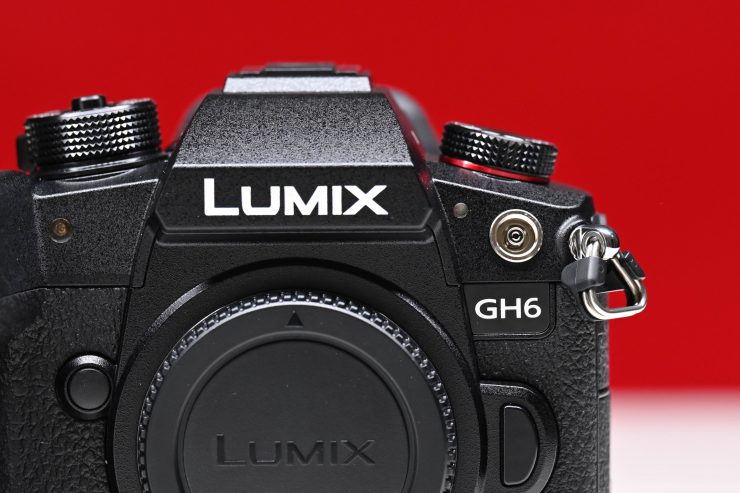
On the front of the camera, there is a flash sync port which is also where the included timecode cable goes.
Handling

The GH6 is easy to handle and operate. Despite weighing more than some full-frame alternatives, you can still comfortably handheld and use the camera for long periods of time. Most of the buttons and controls are easy to access, however, the record button is in a really odd position and it is very easy to end up pressing the Audio button by mistake.

If you are holding the camera in front of you, you can rest the GH6 in the palm of your hand and it is supported nicely.
Anybody who has used a Lumix S series camera will find the control layout to be very much a hybrid mix on the S5 and S1H.
Video Centric

Almost all hybrid mirrorless cameras that are being released these days have impressive video specifications. Panasonic has always pushed video functionality as one of the main selling points of its mirrorless cameras.
As I mentioned earlier in the review, Panasonic was the first company to introduce both 4K and 4:2:2 10-bit internal recording in a mirrorless hybrid and they now have 11 cameras that are capable of recording UHD 4:2:2 10-bit internally. No other company making mirrorless hybrids can claim that. Here are the 11 cameras capable of capturing UHD 4:2:2 10-bit internally:
- Panasonic Lumix G9
- Panasonic Lumix GH5
- Panasonic Lumix GH5s
- Panasonic Lumix GH5 II
- Panasonic Lumix GH6
- Panasonic Lumix BGH1
- Panasonic Lumix S1H
- Panasonic Lumix S1
- Panasonic Lumix S1H
- Panasonic Lumix S5
- Panasonic Lumix BS1H
In a lot of ways when I look at the GH6, it is almost a mini M4/3 version of the S1H. It offers a lot of the same functionality and similar recording formats.
Internal ProRes Recording

What the GH6 offers that none of the other cameras in its Lumix line-up do is the ability to record internally in ProRes 422 HQ or ProRes 422.
Yes, ProRes files do take up more space than say ALL-I, but they are vastly easier to use and deal with in post. As long as you are ok with the increased data rates. 5.7K ProRes sounds great on paper, but just how many people will record in this mode given how many CFexpress Type B cards you are going to have to buy will be interesting to see.

Now, there are a few caveats with this. You can currently only record 5.7K at up to 29.97p in ProRes 422 HQ and ProRes 422. You need to be very aware that the 5.7K is a 17:9 aspect, not 16:9. This is not a massive deal even if you have to deliver in 16:9.
There are no 4K DCI, UHD, or HD ProRes recording options at this stage. What I mean by at this stage is that Panasonic will be enabling 4K DCI and HD capture in ProRes through a firmware update later down the track. When I asked Panasonic if there would be a UHD ProRes recording mode they weren’t able to say yes or no at this stage.

ProRes recording doesn’t have any record time limitations, however, it can only be recorded to a CFexpress Type B card. If you were hoping that other Panasonic full frame mirrorless cameras will get firmware updates to record ProRes internally you are out of luck. The data rates are too high for SD cards to deal with.
In theory, the 5.7K internal ProRes files should be very nice. We will find out later on.
Panasonic gives you the choice of internally recording in three different formats:
- MP4
- MOV
- ProRes
Here is what the GH6 can capture when it comes to internal video recording:
ProRes
| RESOLUTION | BIT DEPTH | FRAME RATE | DATA RATE |
| 5.7K (5728 x 3024) | ProRes 422 HQ 4:2:2 10-bit | 23.98p 24p 25p 29.97p | 1522 Mbps 1524 Mbps 1587 Mbps 1903 Mbps |
| 5.7K (5728 x 3024) | ProRes 422 4:2:2 10-bit | 23.98p 24p 25p 29.97p | 1015 Mbps 1016 Mbps 1058 Mbps 1268 Mpps |
Above you can see the frame rates and data rates that are available when recording 5.7K ProRes. What you clearly need to factor in is how much data you are going to burn through recording 5.7K ProRes. As you can only record this to a CFexpress Type B card you are going to have to pony up for quite a few large capacity cards.
ALL-I Recording

Just like most of the Panasonic mirrorless hybrids, you also have the ability to record in ALL-I.
| RESOLUTION | BIT DEPTH | FRAME RATE | DATA RATE |
| DCI 4K (4096 x 2160) | H.264 4:2:2 10-bit | 23.98p 24p 25p 29.97p 47.95p (H) 47.95p (L) 50p (H) 50p (L) 59.94p (H) 59.94p (L) | 400 Mbps 400 Mbps 400 Mbps 400 Mbps 800 Mbps* 600 Mbps 800 Mbps* 600 Mbps 600 Mbps 800 Mbps* |
| UHD (3840 x 2160) | 4:2:2 10-bit | 23.98p 24p 25p 29.97p 47.95p (H) 47.95p (L) 50p (H) 50p (L) 59.94p | 400 Mbps 400 Mbps 400 Mbps 400 Mbps 800 Mbps* 600 Mbps 800 Mbps* 600 Mbps 600 Mbps |
| HD (1920 x 1080) | 4:2:2 10-bit | 23.98p 24p 25p 29.97p 47.95p 50p 59.94p 119.88p 120p 236.76p 1-240fps | 200 Mbps 200 Mbps 200 Mbps 200 Mbps 200 Mbps 200 Mbps 200 Mbps 400 Mbps 400 Mbps 800 Mbps* NA |
| HD (1920 x 1080) | H.264 4:2:2 10-bit | 50i 59.94i | 100 Mbps 100 Mbps |
*Only available when recording to the CFexpress card slot
It is good to see that you can record ALL-I in 4:2:2 10-bit in 4K DCI, UHD, and HD up to 240p. The bitrates are nice and high and I like how Panasonic has given you options to still record 4K DCI and UHD at 47.95/50/59.94p at a bitrate that still works with fast SD cards. There are also interlaced options if you want to shoot for certain broadcasters that still require that.
What is important to note is that the GH6 can record 4K DCI or UHD at 50/59.94p in 4:2:2 10-bit ALL-I with no recording limitations. As a comparison, the S5 can only record 4K DCI/UHD 4:2:0 10-bit up to 59.94p for 30 minutes.
LongGOP Recording
| RESOLUTION | BIT DEPTH | FRAME RATE | DATA RATE |
| 5.7K (5728 x 3024) | H.265/HEVC 4:2:0 10-bit | 23.98p 24p 25p 29.97p 47.95p 48p 50p 59.94p | 200 Mbps 200 Mbps 200 Mbps 200 Mbps 300 Mbps 300 Mbps 300 Mbps 300 Mpbs |
| DCI 4K (4096 x 2160) | H.264 4:2:2 10-bit | 23.98p 24p 25p 29.97p 47.95p 50p | 150 Mbps 150 Mbps 150 Mbps 150 Mbps 200 Mbps 200 Mbps |
| DCI 4K (4096 x 2160) | H.265/HEVC 4:2:0 10-bit | 24p 25p 29.98p 47.95p 50p 59.94p 100p 120p 1-120fps | 150 Mbps 150 Mbps 150 Mbps 200 Mbps 200 Mbps 200 Mbps 300 Mbps 300 Mbps NA |
| UHD (3840 x 2160) | H.264 4:2:2 10-bit | 23.98p 24p 25p 29.97p 47.95p 50p 59.94p 119.88p 120p 1-120fps | 150 Mbps 150 Mbps 150 Mbps 150 Mbps 200 Mbps 200 Mbps 200 Mbps 300 Mbps 300 Mbps NA |
| UHD (3840 x 2160) | H.265/HEVC 4:2:0 10-bit | 23.98p 24p 25p 47.95p 50p 59.94p | 150 Mbps 150 Mbps 150 Mbps 200 Mbps 200 Mbps 200 Mbps |
| HD (1920 x 1080) | H.264 4:2:2 10-bit | 23.98p 24p 25p 29.97p 47.95p 50p 59.94p 119.88p 120p 239.76p | 100 Mbps 100 Mbps 100 Mbps 100 Mbps 100 Mbps 100 Mbps 100 Mbps 150 mbps 150 Mbps 200 Mbps |
| HD (1920 x 1080) | H.265/HEVC 4:2:0 10-bit | 23.98p 24p 25p 29.97p 47.95p 50p 59.94p 119.88p 120p 239.76p 1-300fps | 100 Mbps 100 Mbps 100 Mbps 100 Mbps 100 Mbps 100 Mbps 100 Mbps 150 Mbps 150 Mbps 200 Mbps NA |
| HD (1920 x 1080) | H.264 4:2:2 10-bit | 50i 59.94i | 50 Mbps 50 Mbps |
There are lots of LongGOP recording options if you need to keep the data rates to a minimum. It is nice that you can record UHD at 120p and HD at up to 239.76p in 4:2:2 10-bit.
Anamorphic Recording Options
The GH6 can record both 5.8K (5769 x 4320) at up to 29.97p, and 4.4K (4352 x 3264). Both of these can only be recorded in LongGOP 4:2:0 10-bit and the 4.4K has to be done with a crop. In 4.4K you can only record in 47.95p, 48p, and 59.94p. There are no regular framerates available when recording in 4.4K.
You can record these anamorphic modes to either a CFexpress Type B card or SD card. The data rate is pretty low for the 5.8K anamorphic mode.
| RESOLUTION | BIT DEPTH | FRAME RATE | DATA RATE |
| 5.8K (5769 x 4320) | LongGOP H.265/HEVC 4:2:0 10-bit | 23.98p 24p 25p 29.97p | 200 Mbps 200 Mbps 200 Mbps 200 Mbps |
| 4.4K (4352 x 3264) | LongGOP H.265/HEVC 4:2:0 10-bit | 47.95p 48p 50p 59.94p | 300 Mbps 300 Mbps 300 Mbps 300 Mbps |
Above you can see the anamorphic recording options, codecs, frame rates, and data rates that are available. It is slightly odd that the 4.4K is only available at higher frame rates. I am not sure what the reason is behind this.
As you would expect there are also anamorphic de-squeeze viewing options to choose from.
- 1.3x
- 1.33x
- 1.5x
- 1.8x
- 2x
No Recording Time Limitations

The GH6 doesn’t have any recording limitations. It doesn’t matter what resolution, frame rate, or codec you are recording in, the only limitation will be how much you can fit on a single card.

5.7K Prores 422HQ 23.98p 
5.7K ProRes 422 23.98p 
5.7K 4.2.0 10-bit 59.94p 
5.7K 4.2.0 10-bit 23.98p 
4K DCI 4:2:2 10-bit 59.94p 
UHD 4.2.0 10-bit 119.88p
Above you can see how long you can record for in various modes using a 1TB CFexpress Type B card. The difference in how long you can record for if you compare 5.7K ProRes 422HQ 23.98p and 5.7K 4:2:0 10-bit 23.98p to a 1TB card is huge. In ProRes 422HQ you get 1 hour and 29 minutes, and in 4:2:0 10-bit LongGOP, that number is 11 hours and 21 minutes.
This unlimited recording gives the GH6 an advantage over the S5 which has limitations in the below modes:
- UHD 4:2:0 10-bit up to 59.94p 30 minutes
- UHD 4:2:0 8-bit up to 59.94p 30 minutes
- UHD 4:2:2 10-bit up to 29.97p 30 minutes
- Anamorphic (3328 x 2496) in 4:2:2 10-bit up to 29.98p 30 minutes
What is important to know about the GH6 is there are no crop modes in any recording mode, except for when you are recording 4.4K anamorphic. Even if you are recording 300fps in HD there is no crop.
An issue I did run into and this was the case no matter what recording format, resolution, or frame rate I was using is that when you press the record button, the camera doesn’t actually start recording for around 1 second. This is something you need to be aware of.
Simultaneous Internal/External Recording

By utilizing an entirely new VENUS processing engine the GH6 has some extra grunt under the hood. This allows you to simultaneously record 4K DCI or UHD at up to 59.94p in 4:2:2 10-bit both internally and externally at the same time.
You can see what internal and external simultaneous recording options are available further down the article in the HDMI output section.
RAW Recording
Just like other Panasonic S series full-frame hybrid mirrorless cameras, you will be able to record 5.7K externally in ProRes RAW to a compatible Atomos device. You will also be able to record 4K at up to 120p in ProRes RAW externally via a future firmware update.
Apple ProRes RAW can be recorded on Atomos Ninja V. V-Log or Rec.709 is selectable on Live View monitor during RAW output.
Shooting assist functions including WFM (Wave Form Monitor), Vector Scope, Luminance Spot Meter, Zebra Pattern can be used during RAW output.
A LUT (Lookup table) exclusively designed for RAW video recorded on NINJA V is available from: https://panasonic.jp/support/global/cs/dsc/download/lut/s1h_raw_lut/index.html.
This LUT will allow you to match the color grading with V-Log/V-Gamut2. Using this new LUT, you can match colors between the footage recorded with Panasonic Varicam, EVA1, S1H, and GH5 series cameras to combine them.
Recording to an external SSD
While not available at launch, via a future firmware update you will be able to record directly to an external SSD drive using the GH6’s USB-C output.
It is nice to see Panasonic implement this feature, but at this stage, I don’t have any idea what resolutions and frame rates will be possible and in what codec your footage will be recorded in.
What about the heat?

Full frame mirrorless cameras recording high resolution and high frame rate video generate a lot of heat. Unlike digital cinema cameras that have large cooling systems and vents to dissipate the heat, most mirrorless cameras are weather sealed. This means that there is nowhere for the heat to escape. As a result, a lot of full-frame mirrorless cameras suffer from overheating problems when they are recording video.

As the GH6 utilizes a lot smaller sensor, heat shouldn’t be a big issue. However, unlike its predecessors, the GH6 does feature a fan because Panasonic claims that was the only way of keeping the camera size to a minimum. If the GH6 didn’t utilize a fan it would have meant that the size of the camera would need to be increased and this is something Panasonic didn’t want to do.
The way the GH6’s cooling works is that it uses graphite with high thermal conductivity to exhaust the heat throughout the magnesium body. TIM (Thermal interface material) and graphite then consolidate the heat of the board and dissipate it into a series of fins. That heat then gets exhausted by the fan and the vents.
By utilizing a fan the GH6 can operate in any mode without any recording limitations.
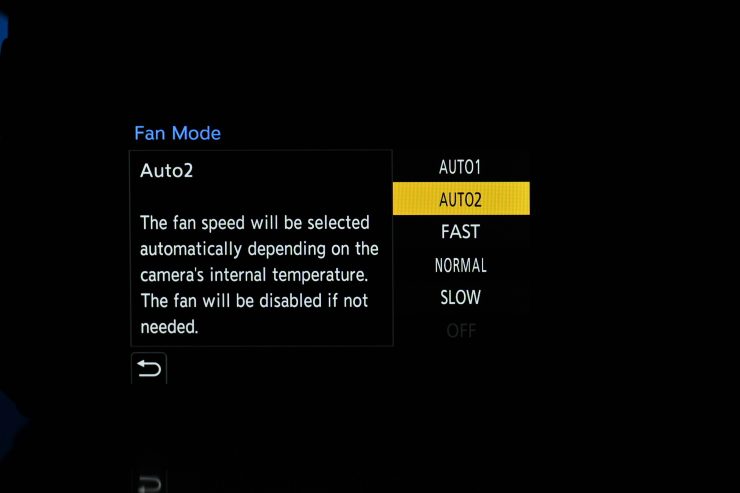
There are settings in the menu where you can change the fan speed. The choices you have for fan settings are:
- AUTO1
- AUTO 2
- FAST
- NORMAL
- SLOW
- OFF
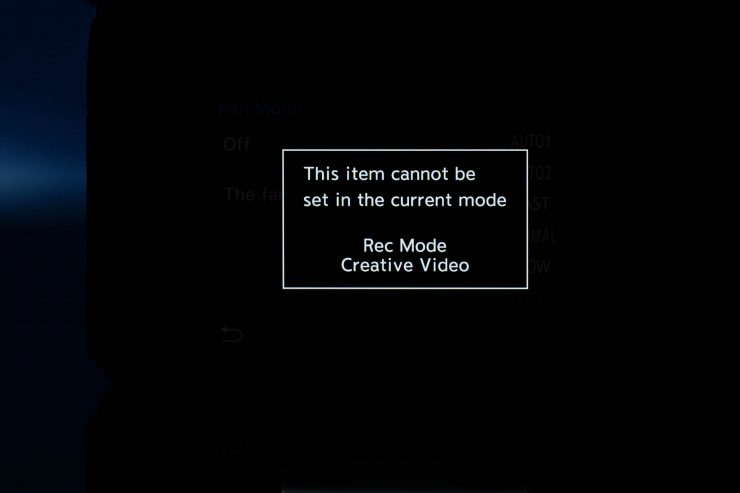
Now, there does seem to be a caveat with the fan. If you try and set it to off in any of the video modes it comes up with a warning that says ‘This item cannot be set in the current mode: Rec Mode Creative Video‘. It didn’t seem to make any difference what recording format, codec, resolution, or frame rate I chose, I still couldn’t turn the fan off. Nor does it matter whether you have the Dynamic Range Boost turned on or off either.
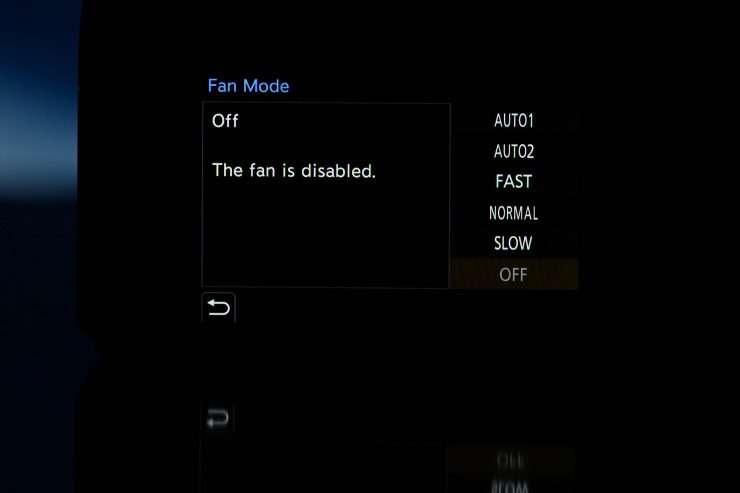
You can only turn the fan off when you are in the photo mode. This doesn’t make any sense to me at all. In saying that, I didn’t find at any stage when using the camera the fan to be an issue. I couldn’t even tell that it was working half the time because it doesn’t really make any noticeable noise.
There is also a Thermal Management setting in the menu where you can change the Recording Max. Temperature setting from STANDARD to HIGH.
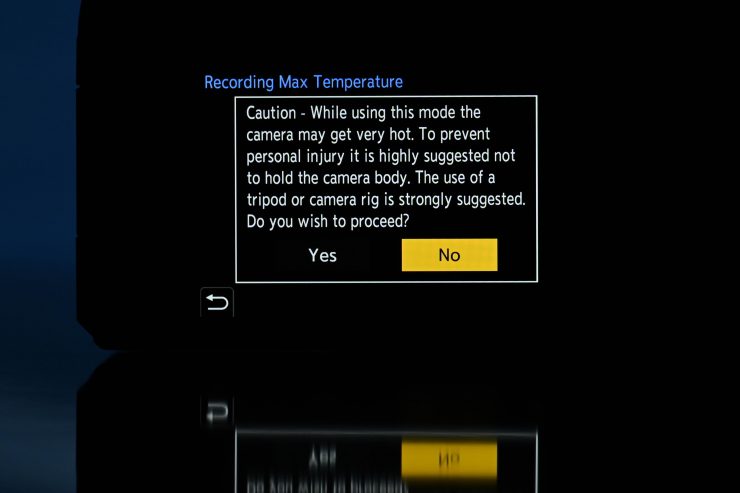
By default, it is set to STANDARD, however, if you select HIGH you get a warning that says: ‘Caution- While using this mode the camera may get very hot. To prevent personal injury it is highly suggested not to hold the camera body. The use of a tripod or camera rig is strongly suggested. Do you wish to proceed?’
I am not exactly sure what this mode is for. As the GH6 doesn’t have any recording limitations why would you want to activate this mode? Does this mean that in high temperatures the camera could still overheat if you don’t select the HIGH setting?
Now as far as weather sealing goes, the fan in the GH6 is sealed in the exact same way as on the S1H.
I think it is fair to say that some current and previous cameras have had recording limitations artificially imposed that purposely limited their capabilities, mainly because of market segmentation. If you are offering several models at different price points then the manufacturer will inevitably not include, or limit some forms of functionality in the camera. Any manufacturer has the right to do this. Whether a camera can do more than it is actually capable of is irrelevant. If a manufacturer chooses to limit the capabilities or performance of a camera that is their choice. As a consumer, you may not be happy about this, but nobody forces anyone to buy a camera. If you don’t like what a certain manufacturer has done then don’t give them your money.
Dynamic Range Boost
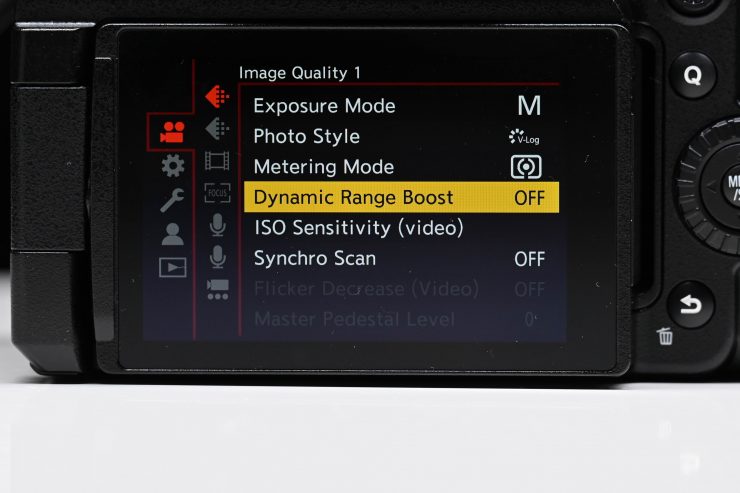
Panasonic has introduced a mode into the GH6 called Dynamic Range Boost. By default, this is turned off in the camera and you have to go into a menu to activate it.
Panasonic describes Dynamic Range Boost as being a real-time HDR composition with a single exposure. Essentially what they are doing is very similar to what Canon does with their DGO sensor. The way it works is that camera’s analog circuits take two separate images, one with a low ISO and high saturation, and the other with a high ISO and low noise. Those two images are then combined in real-time to give the GH6 extra dynamic range. In theory, noise should be greatly reduced because the signal is taken directly from the sensor before any image processing takes place.
In this Dynamic Range Boost mode, the minimum ISO when shooting in V-Log is 2000 ISO. You cannot go any lower. You can only choose ISO values from 2000 up to 12,800 ISO.

If you select any of the other picture profiles the lowest ISO you can choose is 800 ISO. Just like when using V-Log, the highest ISO you can shoot at is 12800 ISO. The maximum ISO is the same in any recording mode regardless of whether you have the Dynamic Range Boost turned on or off.
Dynamic Range Boost mode is claimed to offer 13+ stops of dynamic range when shooting in V-Log or HLG. If you are not using the Dynamic Range Boost mode then the dynamic range is limited to 12 stops when shooting in V-Log or HLG.
Despite having the Dynamic Range Boost mode, the GH6 isn’t going to have as much dynamic range as cameras such as the S1H, EVA-1, and the Varicam. I compare the highlight handling of the GH6 to the S1H further down in this section.
I wanted to do a quick test to see what happened when I had the Dynamic Range Boost turned on and off shooting V-Log with the exact same settings. For this test, the F stop, shutter speed, and ISO were kept exactly the same.
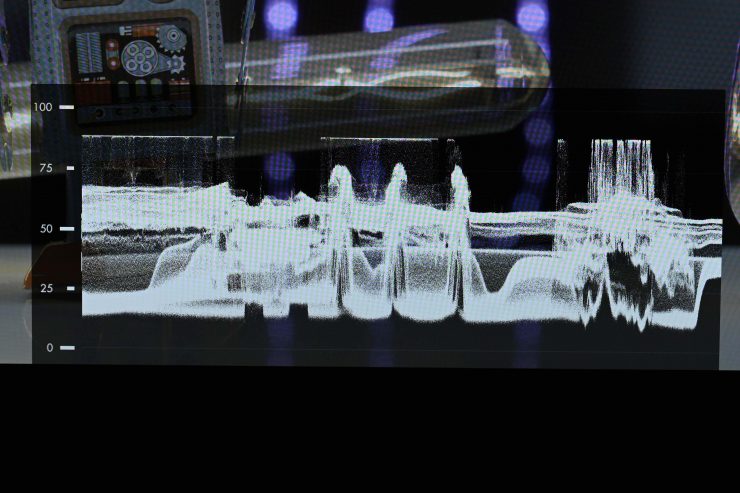
Dynamic Range Boost On 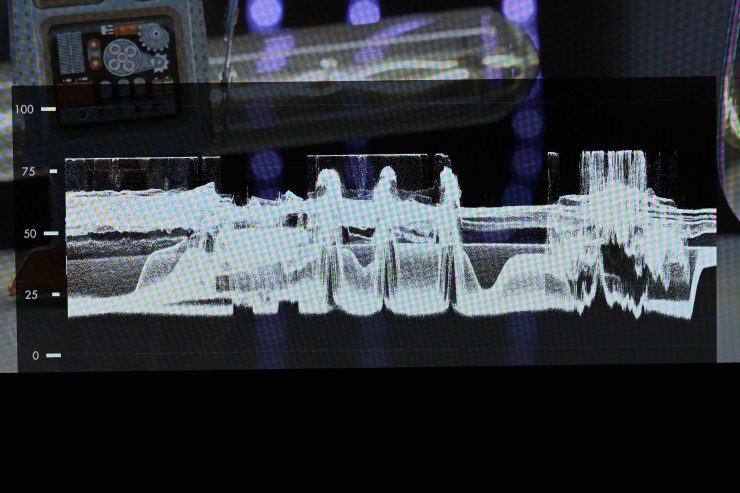
Dynamic Range Boost Off
Above you can see the waveforms with Dynamic Range Boost turned on and turned off. What you are viewing is a straight V-Log image. What I found is that the shadows and mids remain largely unchanged, but you can see that there is slightly more latitude in the highlights.
Ok, so now let’s look at a much more common situation where you may be trying to protect your highlights. This is where the Dynamic Range Boost seems to make a big difference.
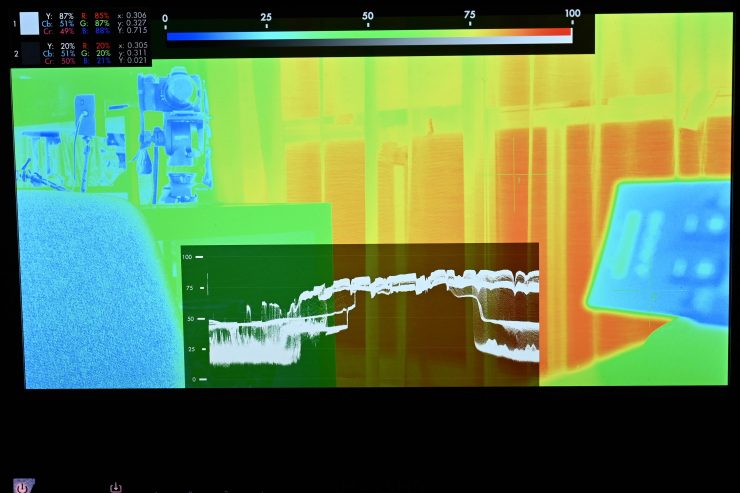
Dynamic Range Boost On 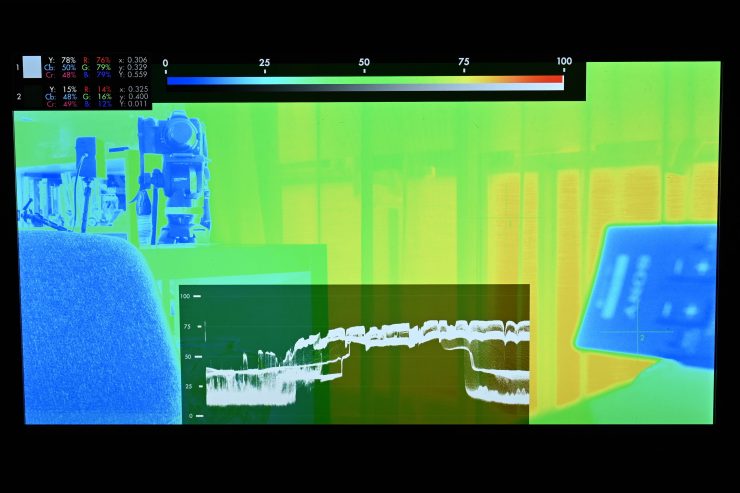
Dynamic Range Boost Off
Above you can see a comparison showing a false Color Spectrum setting and waveforms for when Dynamic Range Boost is both on and off. I have set it to the point right before the highlights start to hard clip on the waveform. When the Dynamic Range Boost is off the image clips a lot earlier. As an example, with the Dynamic Range Boost was set to ON I had my aperture set at F5 and I was able to avoid clipping my highlights. When I turned it off I had to move the F stop down to F7.1 to achieve the same level of highlight protection. This in turn lowers my mids and shadows. This test clearly shows me that the Dynamic Range Boost certainly does make quite a difference.
Shooting with the Dynamic Range Boost turned on certainly helps in situations where you need to protect your highlight but also need a decent amount of information in the mids and shadows. What I did find is that if you are shooting in V-Log with the Dynamic Range Boost turned on and just apply the Panasonic V-Log 809 LUT you will get quite elevated blacks and mids. It doesn’t seem like this mode has been optimized to work with the LUT.
I still think that Panasonic mirrorless hybrid cameras don’t have a particularly gentle highlight roll-off. They seem to hard clip highlights quite abruptly. In saying that, the amount of highlight protection you can get from the GH6 is impressive, especially for a M4/3 sized sensor.
There are some caveats with using Dynamic Range Boost. It only works with frame rates up to 59.94p, and as I previously mentioned, the lowest ISO values are quite high, especially when shooting in V-Log.
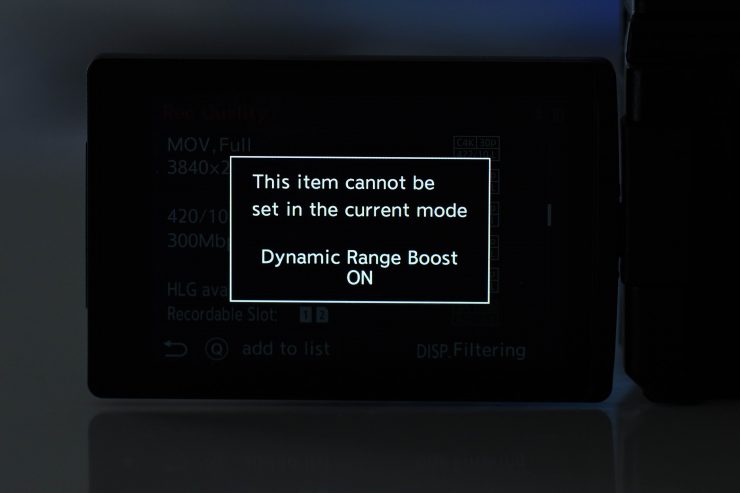
If you try and select a resolution or frame rate where Dynamic Range Boost isn’t available you will get a warning that comes up on the screen.

If a ceratin recording mode isn’t available when using Dynamic Range Boost, it will also be greyed out in the menu.
Now, the ISO values do change depending on what profile you are shooting in:
[Normal]
Dynamic Range Boost OFF (Base ISO 100): 100-12800
Dynamic Range Boost ON (Creative Video Mode) (Base ISO 800): 800-12800
[V-Log]
Dynamic Range Boost OFF (Base ISO 250): 250-12800
Dynamic Range Boost ON (Creative Video Mode) (Base ISO 2000): 2000-12800
[Hybrid Log Gamma]
Dynamic Range Boost OFF (Base ISO 250): 250-12800
Dynamic Range Boost ON (Creative Video Mode) (Base ISO 2000): 2000-12800
What you clearly need to remember is that if you aren’t shooting with the Dynamic Range Boost turned on, the base ISO for V-Log and HLG is just 250 ISO. In other modes, it is just 100 ISO.
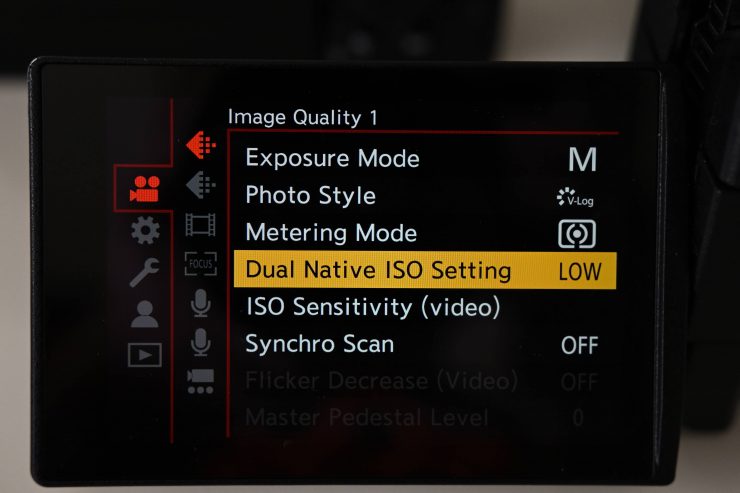
The S1H and the S5 both feature a dual native ISO. The S1H’s Dual Native ISOs are 640 and 4000 when shooting in V-Log. Normally noise increases as sensitivity rises with a single native ISO image sensor. However, the image sensor with Dual Native ISO in the S1H and S5 is claimed to minimize noise generation by choosing the optimum circuit to use before gain processing, according to the ISO sensitivity that is set.
You shouldn’t confuse Dual Native ISO and Dynamic Range Boost as being the same thing because they are not.
So what about if we compare the GH6 against the S1H? In this simple test, I am exposing middle grey at the same value for both cameras and then seeing on the waveform when clipping is starting to occur.
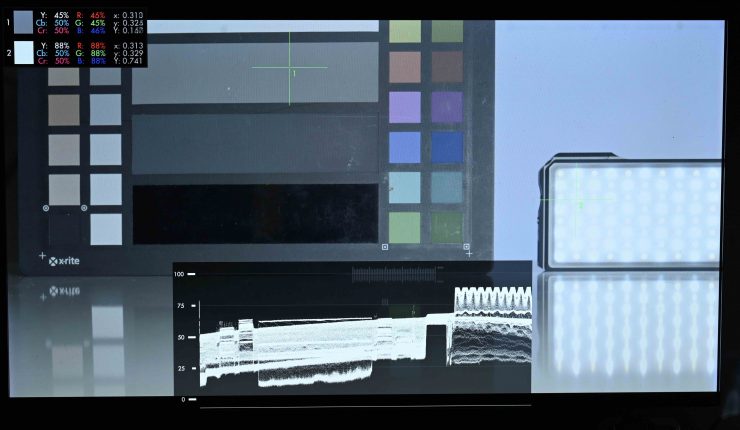
GH6 
S1H
Above you can see a comparison between the GH6 (V-Log & Dynamic Range Boost On at ISO 2000) and the S1 H (V-Log HIGH base ISO of 4000). As you can clearly see the S1H has better highlight handling. Look at the IRE levels on the bright light. The shadows and mids on both cameras are very similar.
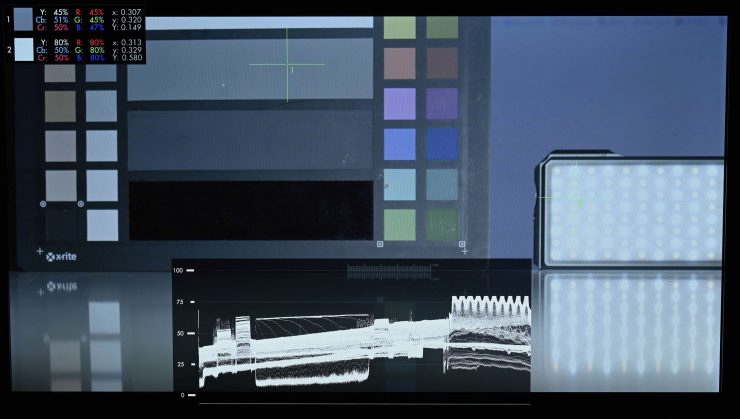
GH6 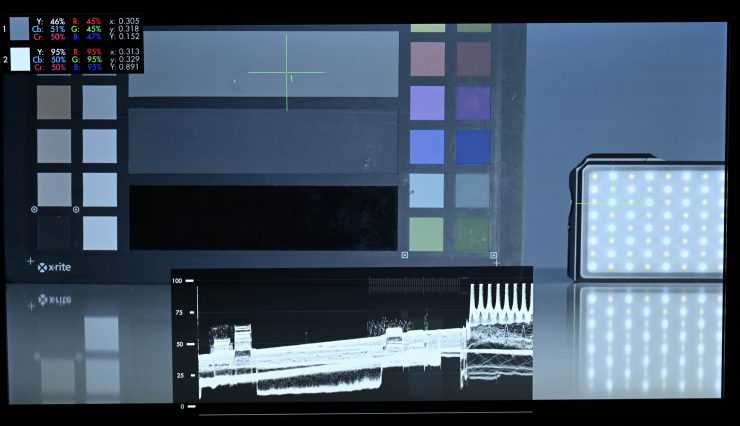
S1H
Ok, so what about if we turn off the GH6’s Dynamic Range Boost and compare it directly again to the S1H. This time the GH6 is at its native V-Log ISO of 250 and I have set the S1H to its LOW base ISO of 800. As you can see the S1H now has an even bigger advantage in highlight protection than the GH6.
This is why we do real-world tests because it clearly shows you the advantage a camera like the S1H has over the GH6 when it comes to dealing with highlights.
V-Log/V-Gamut
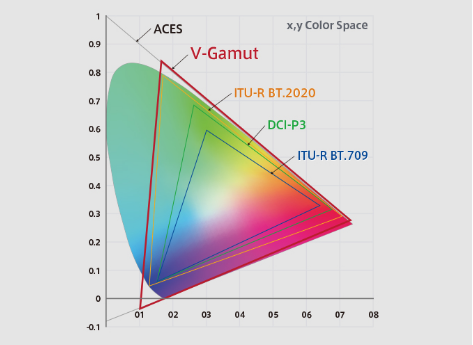
Just like with the S1H and S5, the GH6 has V-Log/V-Gamut included as standard. The GH6 is the first LUMIX camera to feature V-log. I am glad they did away with V-log L.
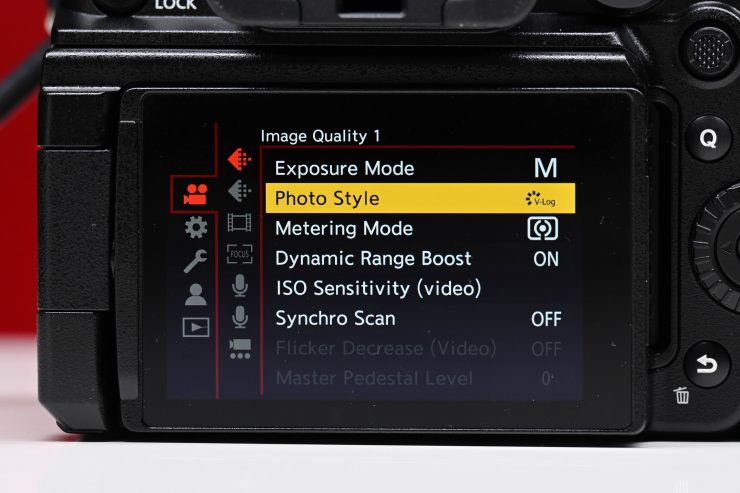
According to Panasonic, the GH6’s recorded footage is compatible with V-Log footage recorded by VariCam or other cameras such as the GH5/GH5S/GH5 II, S5, S1H, and S1.

GH6 V-Log (Dynamic Range Boost On) 2000 ISO 
S1H V-Log 4000 ISO
I did a quick comparison shooting in V-Log on both the GH6 and the S1H to see if they behaved in the exact same way. On a color checker chart, they had basically identical values for white and middle grey and the waveforms were almost a complete match.
If you select V-Log you can change the sharpness anywhere from 0 to +5, and if you select noise reduction you can also change it from 0 up to +5.
On other picture profiles you can change the sharpness and noise reduction settings anywhere from -5 up to +5.
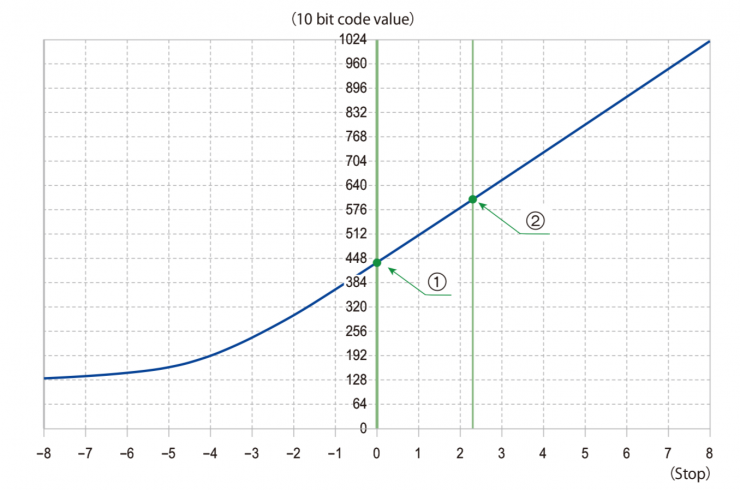
The [V-Log] curve characteristics comply with “V-Log/V-Gamut REFERENCE MANUAL Rev.1.0”. When set to [V-Log], the standard exposure when grey with a reflectance ratio of 18% is imaged is IRE 42%.
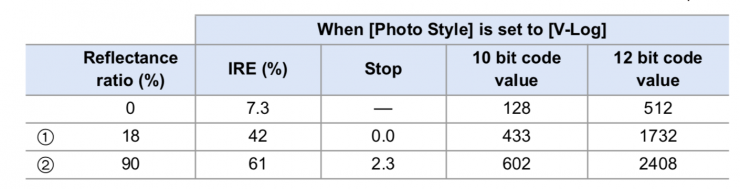
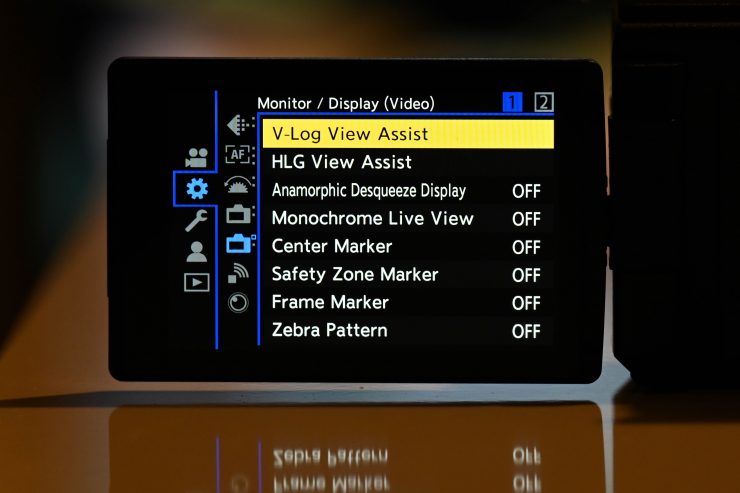
V-Log View Assist is also available on the GH6. V-Log View Assist means you can show images with a LUT applied on the monitor/viewfinder and also output that via HDMI.

Above you can see the options that are available when using V-Log View Assist.
There is also a couple of view assist options if you are shooting in HLG.
I’m not the biggest fan of the V-Log to 709 LUT. In my personal opinion, it just doesn’t look good and makes everything way too magenta for my liking. Skin tones don’t look good if you are shooting in V-Log and then just using the LUT.
LUTs
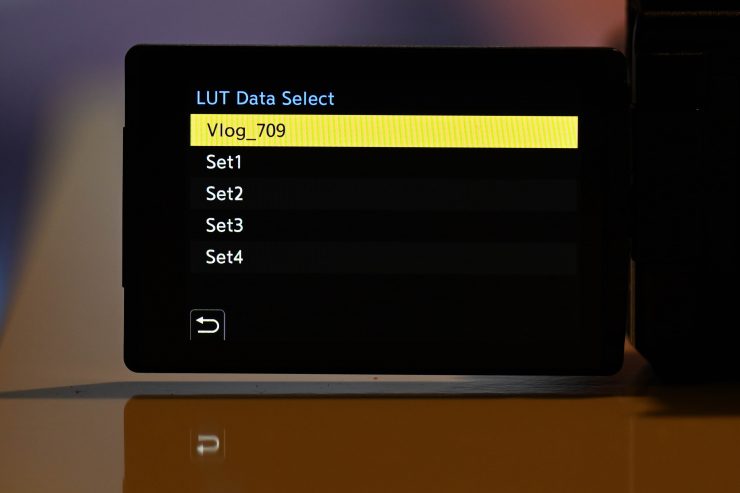
On the GH6 you can load up your own LUTs to the camera. Now, in the Panasonic presentation, I was told that you couldn’t just load up .cube LUTS, they need to be in the .VLT format. I did my own testing and found that you could indeed load up .cube LUTS.
LUTs can have up to 20-digit naming conventions.
If you use a LUT it is also applied to the image when doing manual focus assist. You can also choose to send your LUT over HDMI if need be.
A V-709 conversion LUT comes pre-installed in the camera. The GH6 is also compatible with the VariCam LUT library.
Picture Profiles
The GH6 has quite a vast array of picture profiles you can choose from. Below you can see a list of all of the available picture profiles:
- Standard
- Vivid
- Natural
- L.Classic Neo
- Flat
- Landscape
- Portrait
- Monochrome
- L.Monochrome
- L.Monochrome D
- L.Monochrome S
- Cinelike D2 (gamma curve that gives priority to dynamic range)
- Cinelike V2 (gamma curve that gives priority to contrast)
- Like709 (mimics a Rec.709 gamma curve)
- V-Log
- HLG
- My PHOTO STYLE (four settings available)

On the My PHOTO Style options, you can set the following:
- Saturation
- WB
- Contrast
- Highlight
- Shadow
- Sharpness
- Noise Reduction
- Metering Mode
Cinelike D2, Cinelike V2, and Like709 are all good options if you don’t want to record in V-Log.
Luminance Level

On the GH6 Panasonic gives you the ability to assign the luminous range when recording video.
Now, the luminance range settings will change themselves in various picture profiles. You can choose to set them at:
- 0-1023
- 64-940
- 64-1023
In V-Log you can’t adjust the luminous range. It is preset at 0-1023.
What does it record to?

The GH6 features two card slots. One is a CFexpress Type B and the other is an SD card slot that is compatible with UHS-I/UHS-II cards.

CFexpress is card slot a and SD is card slot 2.
You can select how the dual card slots work. Here is how you can set them up:
| Relay Rec | Recording transitions from one card to the next once the first card becomes full* |
| Backup Rec | Records the same footage to both cards simultaneously* |
| Allocation Rec | Allows you to specify what images get recorded to what card. For example, stills to one card, videos to another etc. |
*This depends on what resolution, frame rate, and bitrate you are using. Some combinations can not be recorded to two cards at once.
What can it output over HDMI?

| SETTING | INTERNAL REC. | HDMI OUTPUT |
| 5.8K (4:3) | 5.8K (4:3) | 4K 16:9 (2880 x 2160)* |
| 5.7K (17:9) | 5.7K (17:9) | 4K DCI (4096 x 2160) |
| 4.4K (4:3) | 4.4K (4:3) | 4K 16:9 (2880 x 2160)* |
| 4K DCI (17:9) | 4K DCI (17:9) | 4K DCI (4096 x 2160) |
| UHD (16:9) | UHD (16:9) | UHD (3840 x 2160) |
| HD (16:9) | HD (16:9) | HD (1920 x 1080) |
Above you can see a chart showing what the GH6 can output over HDMI if you are not recording internally. You can output frame rates of up to 59.94p in 4K DCI or UHD, and up to 240fps in HD in the HFR mode. With a future firmware update, you will be able to output 4K at 100 or 120p.
| SETTING | INTERNAL REC. | HDMI OUTPUT |
| 5.8K (4:3) | 5.8K (4:3) | 4K 16:9 (2880 x 2160)* |
| 5.7K (17:9) | 5.7K (17:9) | 4K DCI (4096 x 2160) |
| 4.4K (4:3) | 4.4K (4:3) | 4K 16:9 (2880 x 2160)* |
| 4K DCI (17:9) | 4K DCI (17:9) | 4K DCI (4096 x 2160) |
| UHD (16:9) | UHD (16:9) | UHD (3840 x 2160) |
| HD (16:9) | HD (16:9) | HD (1920 x 1080) |
*The number of pixels displayed on the monitor
Above is a chart showing you what is available when you are internally recording and outputting a signal over HDMI simultaneously.
You can output frame rates of up to 59.94p in 4K DCI or UHD, and up to 240fps in HD in the HFR mode. With a future firmware update, you will be able to output 4K at 100 or 120p.
You can choose to output the camera’s information over HDMI so you can see menus and replicate the rear LCD screen. This is handy if you are just using an external monitor for display purposes only.

Now, I did come across an issue when outputting via HDMI. If I chose to have the camera information enabled over HDMI I lost all my information on the camera’s rear screen and in the EVF.
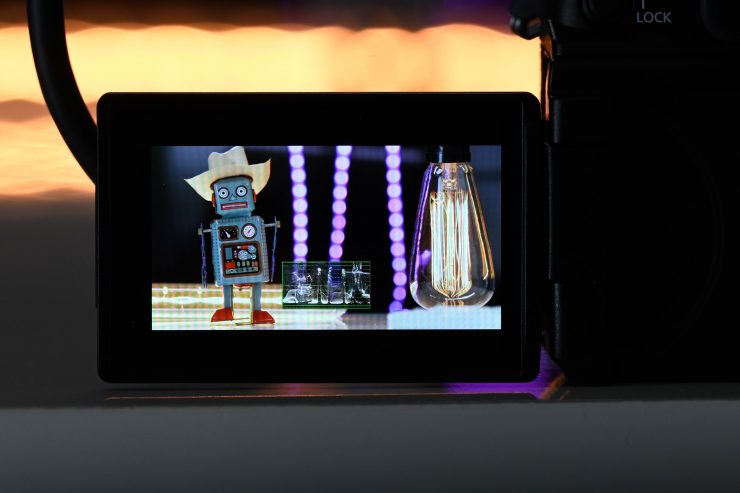
What was even stranger is if I selected to have the waveform on, it came up on the camera’s screen, but it didn’t come up on the external output over HDMI. This is something you need to be aware of if you are just using a monitor and not a monitor/recorder and you wanted to display your camera’s information on the screen.

What you need to be very mindful of when using Panasonic Lumix cameras, and this includes the GH6, is that the HDMI delay is horrible. I really thought that the new VENUS engine would have improved things, but that doesn’t appear to be the case. I did a series of tests to work out the average delay when outputting over HDMI. The average latency taken from 3 tests was a whopping 192ms. This was the latency from what was being seen on the GH6’s LCD screen and what was being seen on the external monitor that was connected over HDMI.
What do these figures actually mean? Well, anything below 100ms is considered to be low, because most humans don’t perceive a delay that small. Once you get over 100ms we perceive a noticeable delay.
Above you can see a real-world example of how bad the HDMI delay is.
The delay over HDMI from Panasonic cameras is far worse than most other mirrorless hybrid cameras on the market. Depending on what you are doing with the GH6, this delay could be a problem for you.
Video Quality

I didn’t get to shoot as much as I would like due to day job commitments, but I did find the GH6 to be a very capable camera that was able to achieve good results. There really aren’t any excuses anymore when it comes to what camera you use. Just about any camera that has been released in the last few years is capable of producing great results in the right hands.
The quality from the 5.7K ProRes 4:2:2 10-bit recordings is excellent. The GH6 is still very capable of capturing rich, detailed images and the files have enough information that you can push and pull the image around. What I was interested to see is how the 5.7K 4:2:2 10-bit files compared to the 4K DCI ALL-I 4:2:2 10-bit files if I placed both of them on a 4K DCI timeline. It was no real surprise that the 5.7K has more detail and sharpness when downscaled to 4K DCI, however, both images were very hard to tell apart. You really needed to zoom in 200-300% to see the difference.

If you need to save on file space and/or you just want to use an SD card instead of CFexpress Type B but still want to record 5.7K, the 4:2:0 10-bit LongGOP recording option is still going to get you decent results. I wouldn’t want to have to do too much pushing and pulling of the image in post, but if you get your exposure and white balance right in camera it is still a good codec to use. I think this codec option is fine for most picture profiles where you are baking in a look, but I would personally be a little cautious of using it if you plan on shooting in V-Log.
Above is some footage captured in 5.7K ProRes and 4K DCI. I have listed the resolution, ISO, f-stop, and captured frame rate if it wasn’t 23.98p. I haven’t done any sharpening to the above footage. Most shots were done in V-Log and I switched between having the Dynamic Range Boost set to ON and OFF. Everything you see above was captured handheld and no tripod was used. All shots were taken with the Panasonic Leica DG Vario-Elmarit 12-60mm f/2.8-4 ASPH. POWER O.I.S. lens.
Above you can see some fairly mundane shots that I took quickly around my neighborhood. Everything was shot handheld. I apologize again that I couldn’t do more, but I had to do this review in between my day job and I only had 5 days with the camera. I have added a tiny bit of sharpening to most of the shots because I found that the Panasonic Leica DG Vario-Elmarit 12-60mm f/2.8-4 ASPH. POWER O.I.S. that was supplied with the camera isn’t that sharp.
I have also uploaded another version where I haven’t applied any sharpening so you can see exactly what the same footage looks like.
I personally think that the image coming out of the GH6 looks more organic, for lack of a better word than the GH5. I always found that the GH5 looked too video-like and it had an artificial sharpness to it that I didn’t personally like. The motion cadence also seemed to be a little strange. With the GH6 the image isn’t overly sharpened and I found when shooting in V-log I actually had to add some sharpness in post, but that could very well be because I was using a kit lens that was supplied with the camera.
Real World Dynamic range
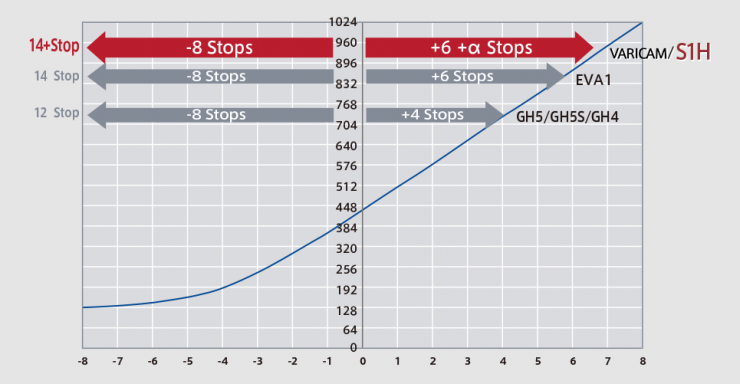
The camera has a decent amount of dynamic range. The claimed 13+ stops of dynamic range when using the Dynamic Range Boost is still not quite as good as the 14+ stops of claimed dynamic range that Panasonic quotes for the S1H, Varicam LT, Varicam 35, and EVA1. In saying that, the dynamic range is impressive for a M4/3 sized sensor camera.

There is absolutely nothing wrong with doing scientific dynamic range tests, however, I am more interested to see how that dynamic range translates to real-world shooting conditions. The amount of stops a camera has doesn’t mean anything, especially if the highlight handling of the camera isn’t great. The GH6 may well have 13+ stops of dynamic range, but it doesn’t roll off highlights that smoothly, and it hard clips them before you get anywhere near 100 IRE. Despite the highlight roll-off being quite aggressive on scopes, when looking at actual real-world images it isn’t nearly as bad as the scopes indicate.
Above you can see a quick Dynamic Range Boost On/Off comparison when shooting in V-Log. The ISO, shutter speed, and F stop are all exactly the same for both shots. A V-Log to 709 LUT has been applied. The only difference is the Dynamic Range Boost is ON or OFF. In a regular shot where there isn’t a ton of dynamic range the only real difference is that the image with the Dynamic Range Boost turned on appears brighter, despite the F stop, ISO, and shutter speed all being exactly the same. To be honest, the Dynamic Range Boost is only going to be useful when you are shooting scenes that have a lot of contrast or when highlights are likely to clip. In most controlled environments having 10-12 stops of dynamic range is going to be more than sufficient.
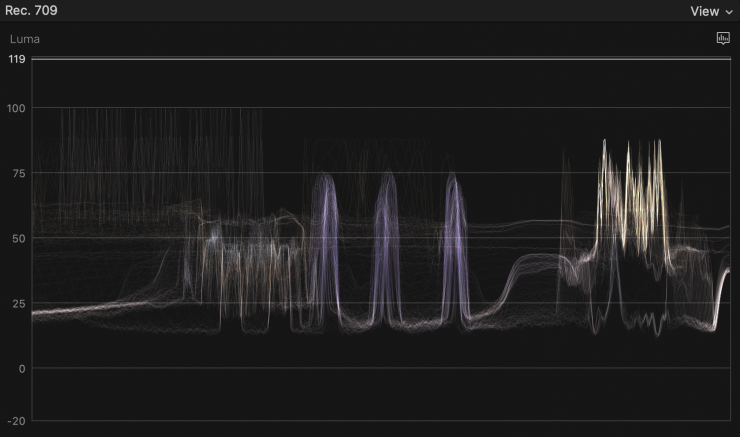
Dynamic Range Boost On 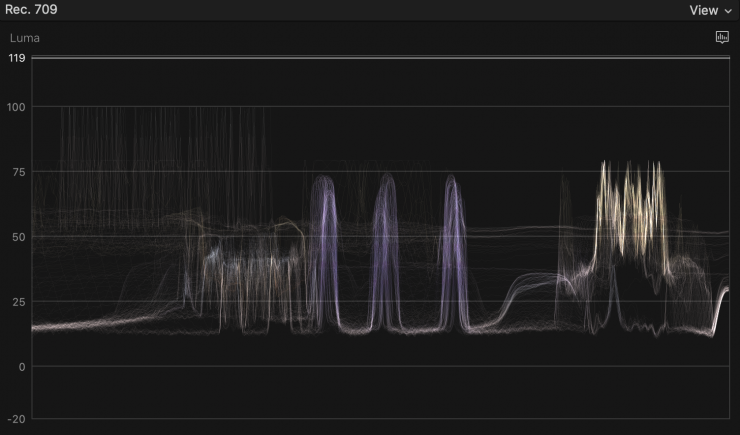
Dynamic Range Boost Off 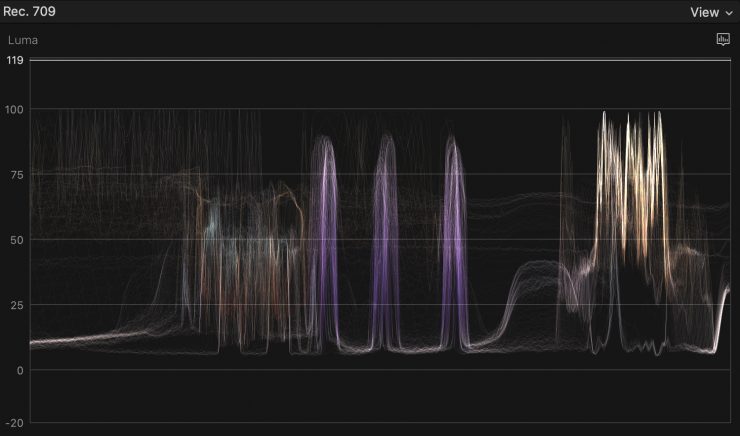
Dynamic Range Boost On (LUT) 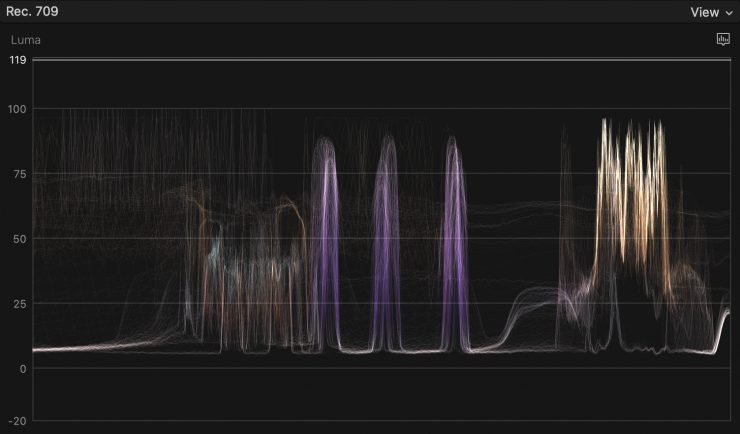
Dynamic Range Boost Off (LUT)
Above you can see the waveform differences for both shots in V-Log and with a LUT applied. The shadows don’t seem to be affected in either mode but with the Dynamic Range Boost On, there is more stretching of the mids and highlights.
So what about if I compare the GH6 (V-Log & Dynamic Range Boost On) against the ARRI Amira (Log-C) to see how well it deals with highlights.
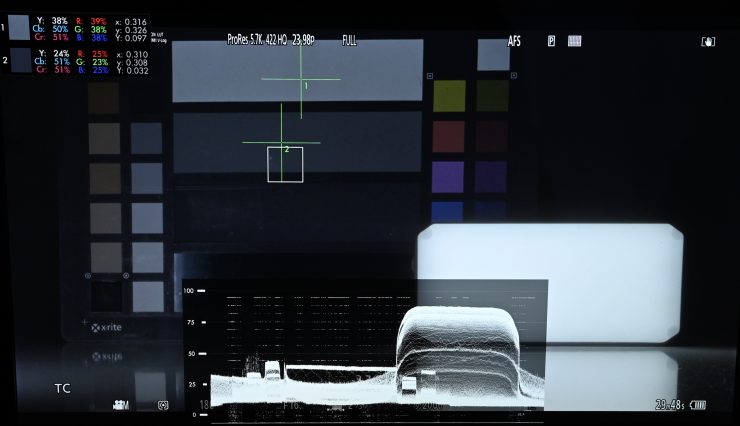
GH6 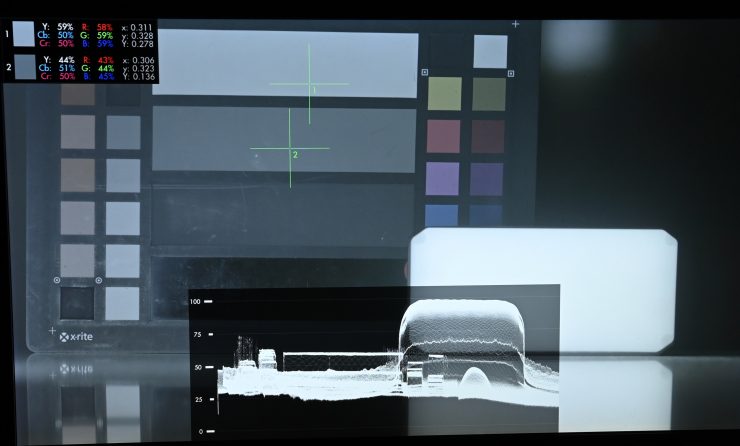
ARRI Amira
Above you can see the Log images from the GH6 and the ARRI Amira. I have adjusted both cameras to the point just before the highlights clip. I can maintain correct middle grey exposure on the ARRI while still not clipping highlights. On the GH6 to protect the highlights I had to underexpose my image so that middle grey was almost 20IRE below where it should have been.
Above you can have a closer look at the waveforms. This clearly shows just how good the ARRI sensor is for rolling off and protecting highlights.

5.7K ProRes f/7.1 2000 ISO (Dynamic Range Boost ON) 
5.7K ProRes f/4.5 250 ISO (Dynamic Range Boost OFF)
In the real world, the Dynamic range Boost makes quite a difference depending on what you are shooting. All I have done to the two above images is apply a LUT.
The overall dynamic range of the GH6 is still pretty good and if you can’t work with the DR the camera has you are doing something very wrong. All modern-day cameras have a pretty decent dynamic range. From looking at the GH6, S5, and S1H side-by-side I found the dynamic range to be very similar in the real world. If you want to find out more check out my review of the S1H.
Accurate Colors?
You hear people talking about color science all the time, but in my opinion, color science is really only applicable or debatable when you are not shooting Log or RAW. If you are someone who needs a camera where they just want to turn material around quickly or hand it off to someone who won’t be grading it, then choose a camera that you think looks good when you are shooting in a regular picture profile. The GH6 will give you a nice looking image shooting directly in the L709 or some of the other standard picture profiles. Even if you shoot in V-Log and just apply a LUT you can also get good results.
Now, in the above video, I made sure to get the colors as close to accurate as possible by using a SmallHD Cine 13 monitor with its color picker functionality.
When I initially did a white balance I found that the colors were a little too magenta in most picture profiles and I needed to offset that in the GH6’s WB settings.

Above you can see the white balance adjustment I had to make on the GH6 when using V-Log and monitoring with the V-Log view assist.
What is interesting when it comes to colors is that if you use V-Log and just apply a LUT you will notice that reds get overly saturated, but not any of the other colors. Again, you could fix all this in post, but it is something you need to be aware of when just applying a LUT straight to V-Log footage. This increase in red is why a lot of people, including myself, find that using V-Log with a LUT makes skin tones way too magenta.
It is fairly easy for any camera to reproduce a single color (for example a blue sky) but where it is a lot more challenging to reproduce lots of different colors accurately at the same time.
Generally, I don’t mind the look of the GH6. The colors look fairly nice and neutral. I found like most Panasonic cameras, the GH6 is a little on the warm side with a slight push towards magenta, however, this can be easily be corrected when white balancing.
Color accuracy is a hard one to judge as both lenses and lighting will play a factor in how color is perceived.
Above you can see what the various picture profiles look like. For all of these shots the aperture, white balance, and ISO are exactly the same. This is so you can see the differences between the profiles.
What I like is that no longer do reds appear to be orange when shooting V-Log with the GH6. When you are shooting V-log with the S1H and S5 they both have a tendency to display reds as orange. Above you can see an image that was shot in V-Log on the S5 after a proper white balance was done. I have just graded it without touching any of the colors. The colors on the robot that appear to be orange are actually supposed to be red. The scopes aren’t indicating any particular color push in any direction. This is relatively easy to fix, but it is something you should be aware of if you haven’t shot V-Log before.
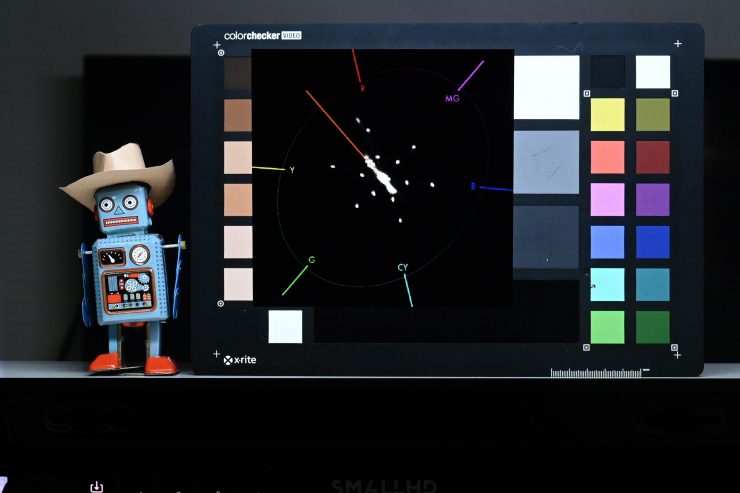
L709 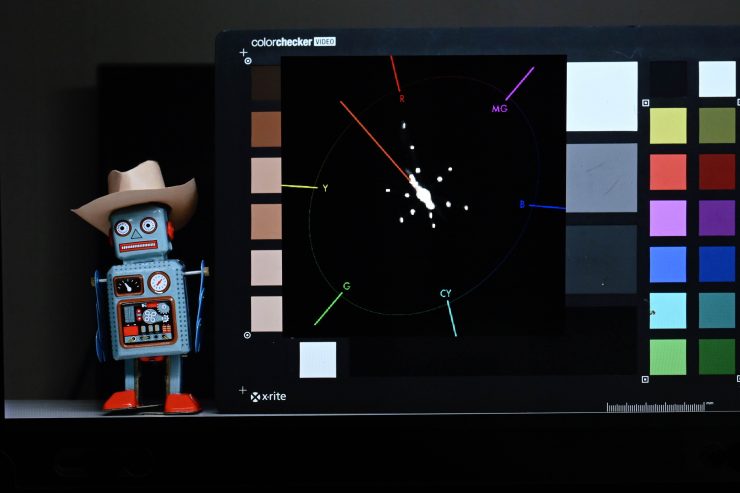
V-Log
When you shoot in V-Log everything pushes slightly towards magenta. Above you can see the difference on a vectorscope when shooting in V-Log as opposed to L709.
VFR & HFR Quality
The quality of the material captured in VFR or HFR is pretty decent, but you need to be careful to not push the ISO too high.

You can record up to 119.88p in 4K DCI or UHD, up to 59.94p in 5.7K, and up to 300fps in HD.
There are no crops in any of these modes which is nice to see.
The 4K DCI ALL-I 4:2:2 10-bit at 59.94p looks really good and this is a nice mode to shoot in. I didn’t see any noticeable drop-off in quality compared to when you shoot at 23.98p.
The material I captured in 5.7K at 59.94p in H.265/HEVC 4:2:0 10-bit looks good. It still retains sharpness and detail and the noise isn’t too bad unless you start pushing the ISO levels up.
HFR material is certainly very usable at lower ISOs, although it starts to get noisy once you start raising up the ISO. Given the low native base ISO of the GH6 when you are not using the Dynamic range Boost mode (which doesn’t work in frame rates over 60p) keeping the ISO levels down when shooting at higher frame rates can be a potential issue.
Above you can see a test I did shooting in 4K DCI 4:2:2 10-bit at 119.88p in a 23.98p project at a few different ISOs in V-Log. All I have done is add a V-Log to Rec.709 LUT. The 119.988p material looks decent enough, but it wasn’t as sharp as I expected. In saying that, I think you could better results with a much better lens than the Leica DG Vario 12-60mm I was using.
Above you can see a test I did shooting in HD ALL-I 4:2:2 10-bit at 119.88p in a 23.98p project. The material is ok in this mode, but again I didn’t find the results to be that sharp.
Above you can see a test I did where I shot HD H.265/HEVC 4:2:0 10-bit at 300fps in a 23.98p project. At 300fps the material could be a little sharper, but it is reasonably good, especially considering it isn’t doing this with any type of crop. You will see some noise, especially if you shoot at higher ISO levels. I did this test on purpose in V-Log, but I wouldn’t recommend using V-Log in this mode. It is still usable if you utilize a nice sharp lens and you don’t start trying to push the ISO. Like any camera, it is only going to be as good as the optics you place on the front of it.
Just to be fair, I did another test using a lot better lens and shot at a lower ISO. These results were better, however, if you zoom in on the image you can clearly see some image artifacts.
At 60fps the material looks good and there is no real noticeable increase in noise or decrease in image quality. It’s when you go above 60fps that you will notice more noise and a decrease in sharpness.
I wouldn’t use HFR recording in low light situations where you have to increase the ISO. At high ISO settings, especially when using V-Log, high frame rate shots do not look good.
Low Light Performance
Most modern-day cameras have good low-light abilities. At least in my personal opinion, if you need to shoot over 3200/5000 ISO then the noise is arguably going to be the least of your problems. In saying that, there is absolutely nothing wrong with wanting a camera that can shoot clean footage at high ISO settings. The GH6 was never going to be a low light beast, but it does a reasonable job if you need to shoot in dark environments where lighting just isn’t an option.
So how does the camera perform when you start increasing the ISO? ISO performance can be hard to quantify as it really depends on what conditions you are shooting in. If you are shooting in conditions where everything in your scene is dark, you will, of course, see more noise. If a good proportion of your scene can be exposed correctly, then the noise levels are less distracting, even when shooting at higher ISO levels.
I personally don’t like shooting anything above 5000 ISO regardless of the camera I am using. But depending on the type of work you are doing you may find yourself having to push ISO levels to get that shot that couldn’t otherwise be captured.
You can adjust the amount of noise reduction being used regardless of what picture profile you are using. In V-Log it is set at the lowest default level of 0. You can adjust it up to +10. On all the other picture profiles it also defaults at 0, but you can adjust it from -5 to +5.
I would use the noise reduction very carefully if you plan on having it on. Even Panasonic clearly states that Increasing the effect may result in a slight drop in picture resolution. In my opinion, you are much better off doing your noise reduction in post unless you have to turn your material around very quickly.
V-Log material does clean up quite nicely with a bit of noise reduction. While it may not be the best low-light camera going around, it is going to be good enough for most people’s needs.
I went out and shot some material late at night with the GH6 just so I could see what ISO levels I would be comfortable using. I purposely did these tests in mixed lighting conditions so I could see how the camera stood up. All of the above vision was shot in 5.7K ProRes 422HQ at 23.98p and captured handheld. I had the Dynamic Range Boost turned on and I was shooting in V-Log. The noise reduction was set to 0 and I haven’t done any noise reduction in post. I found that up to about 5000 ISO was an acceptable limit for me. 12800 ISO, which is the maximum ISO you can use in video was extremely noisy. What I also found is that if you just use Panasonic’s V-Log to 709 LUT everything leans magenta and reds get overly saturated.
The biggest struggle with M4/3 is that you really need very fast lenses if you want to shoot in dark environments. The Panasonic Leica DG Vario-Elmarit 12-60mm f/2.8-4 ASPH. POWER O.I.S. lens that I was using isn’t a great choice for what I was doing. Having not shot with a M4/3 camera in a while I was quickly reminded that they aren’t going to provide you with anything close to the results you can obtain in low light with some of the newer full-frame mirrorless hybrids that are available.
The level of noise you are comfortable with will always be a personal decision, especially if you plan on using some form of noise reduction in post.
When shooting in V-Log you can still obtain decent results once you grade the footage and add a bit of noise reduction in post.
Autofocus

Let’s address the elephant in the room. Panasonic doesn’t exactly have a good reputation for autofocus performance, especially when it comes to video. The biggest Achilles Heel, and the reason a lot of users shy away from Panasonic, is because the autofocus performance isn’t as good as on other manufacturers’ cameras.
Panasonic does claim the AF performance is improved on the GH6, but it is interesting that in briefings they never want to talk about AF performance. In Sony and Canon briefings, AF is always one of the key components they readily want to promote.
Until Panasonic moves away from contrast-based autofocus systems a lot of potential owners are going to look elsewhere.
Yes, the GH6 still uses a contrast-based autofocus system. However, Panasonic claims that it has received major improvements when it comes to head, face, and eye detection. Panasonic states that the tracking performance speed of previous systems for face and eye detection has increased.
Above you can see some tests seeing how well the FACE/EYE detect AF-C works at various apertures and focal lengths. At wider focal lengths it takes quite a bit of time for the GH6 to detect faces or eyes. At longer focal lengths it works a lot better. The system did a pretty good job when the aperture was set at F8, but if I opened it up to F4 it did struggle at times to keep the subject in focus. If you scrub through the video you can see how many times it actually loses focus. I just want to make it crystal clear that certain lenses will perform better than others when it comes to AF performance. These tests were done with the Panasonic Leica DG Vario-Elmarit 12-60mm f/2.8-4 ASPH. POWER O.I.S.
The AF isn’t great when shooting in 4K DCI or UHD at 119.88p.
Above you can see some quick tests where I wanted to see how well the touch AF system would work and also how well the AF-C would work. I purposely set up a scenario where there was a range of objects at different focal distances from the camera and in varying lighting conditions. For these tests, I set the AF speed to +5 and the AF sensitivity to +3. These are the highest settings on the GH6 when shooting video. In all honesty, the AF was a little hit and miss. While sometimes it worked well, other times it struggled. It is this level of inconsistency that some people may find an issue. It does pulse on occasion and sometimes it wouldn’t find focus at all. I did find that the AF-C did a reasonable job if you set a fixed focus area and moved the camera around. While it was far from perfect I think most users will find it acceptable in a lot of situations.
Panasonic did make improvements with the face detect autofocus when shooting video with the LUMIX S series full-frame cameras, and those improvements have also made their way over to the GH6.
Above you can see some autofocus tests where I tested out the FACE/EYE detection. It works pretty well, and at least in my opinion, it is more responsive than the system on the S1H and probably a smidge better than the S5. The system will track multiple heads at once and you can just touch the screen to switch between subjects. If there are two subjects in the frame and one leaves the frame, the focus will shift automatically to the subject that remains. As you can see from the tests, it is far from perfect, and it can get confused, however, it is much better than the previous autofocus systems used on Panasonic cameras. With the GH6 you going to have a lot more depth of field than with a full-frame camera, so in theory, the AF system doesn’t have to work as hard.
I have left a similar comparison I did with the S5 above so you can see for yourself how the GH6 compares.
The autofocus works reasonably well when conditions are favorable. Once you start trying to use it in low light environments or high contrast conditions it will fall over pretty quickly. As I already mentioned, the continual autofocus does have a tendency to hunt on occasion and this is something you need to be aware of.
Now, Panasonic told me that autofocus is available in all resolutions and frame rates, however, I couldn’t get it to work in any of the VFR (variable frame rate modes). It does work if you are shooting 4K DCI or UHD at 119.88p. It also works in all of the anamorphic recordings options.
The autofocus performance does seem to be quite a lot better than the S1H, but in my honest opinion, it hasn’t improved to the point where it is comparable to Sony or Canon. In saying that, it is now at the point where continual autofocus is actually usable (in good lighting conditions), and the Tracking and Face/Eye/Body Detection work pretty well. I would actually use AF on the GH6, this is something I wasn’t comfortable doing with the S1H. I can’t tell you how the AF performance compares to a GH5/GH5s/GH5 II, as I didn’t have access to any of those cameras.
Look, I applaud Panasonic for improving it, but as long as the autofocus is still modeled around a contrast-based system it will continue to lag behind a lot of the competition. At least in my opinion, it isn’t consistent or reliable enough to use in certain situations.
Personally, I don’t use autofocus when shooting video for most of the work I do, but I know a lot of people do. If great autofocus is a primary concern for you when choosing a mirrorless camera, then there are better options than the GH6.
One of the issues I have with almost all hybrid mirrorless cameras is that the amount of AF settings and parameters you can adjust gets very confusing. Often autofocus settings are scattered over various different menu pages.
I wish manufacturers would just make some simple default modes for when you want to do specific things. For example, you want continual AF with face tracking, then you just press one button or one setting in the menu. There is probably a way to do this by saving ceratin settings to My Menu, but that usually involves combining it with other settings such as resolution, frame rate, etc.
Lens Mount

The GH6 uses a standard M4/3 mount. The M4/3 mount is very adaptable and there is a large range of adaptors you can use to run non-native M4/3 lenses.

One of the main benefits of M4/3 has always been that you can get smaller, lighter, and more affordable lenses. You also can take advantage of lenses that have a far greater focal range than their S35 or full-frame cousins. M4/3 is very handy if you need to shoot at long focal lengths because you don’t need to carry around a large and heavy telephoto lens. This is why M4/3 is a popular format for hobbyists who are shooting wildlife such as birds.
The other advantage M4/3 offered was its adaptability which allowed you to run a wide variety of other lenses from various manufacturers. That advantage has also dissipated because Canon’s RF mount, Sony’s E-mount, Nikon’s Z mount, and Panasonic/Leica’s own L mount all offer that exact same flexibility.
Why Panasonic, or any other lens manufacturer for that matter, hasn’t made a proper servo-driven M4/3 lens with a good focal range is beyond me. This would infinitely increase the appeal of a camera like the GH6. If you were working in news, documentary, or event coverage a lightweight, cost-effective camera with an affordable servo lens with a good focal range would make a lot of sense.
Along with servo-driven lenses, Panasonic also should have made a series of affordable M4/3 anamorphic lenses. Panasonic has been very proactive with adding anamorphic shooting options in its cameras, but there are very few affordable M4/3 anamorphic lenses available.
At least, in my opinion, Panasonic has failed to capitalize on the appeal of a M4/3 camera in 2022 (at least for video shooters) because they arguably haven’t developed lenses that would give the camera an advantage over full-frame offerings from other manufacturers. Lens choice and lens options are a big reason why shooters choose a particular system over another. If you build it they will come. If you don’t they will go elsewhere.
Yes, Panasonic and other manufacturers do have a large range of M4/3 lenses available that are optically very good. The trouble is a lot of the current M4/3 lenses don’t play well between Olympus (OM SYSTEM) and Panasonic cameras. Taking Olympus lenses and putting them on a Panasonic camera, or vice versa comes with a ton of caveats. M4/3 needs all the help it can get and as there are only really two companies making M4/3 cameras they need to play well together. At the moment, one of them gets cranky and doesn’t want to play with the other. This ultimately ends up with one child crying and the other picking up their ball and going home.
If Panasonic continues using an AF system that can’t rival what other companies are doing, you limit your cameras appeal, especially for video shooters. This was the case with the S1H. Most users of that camera who were shooting professional video weren’t using AF lenses, instead, they were using manual focus stills lenses or PL glass with adapters.
The other glaring issue is that some of the latest M4/3 lenses are hardly what you would describe as affordable. The two lenses that probably make the most sense for use with the GH6 are the:
- Panasonic Leica DG Vario-Summilux 10-25mm f/1.7 ASPH $1,797.99 USD
- Panasonic Leica DG Vario-Summilux 25-50mm f/1.7 ASPH $1,797.99 USD
These are not cheap lenses and they have a fairly limited focal range.

You could also use the new M.Zuiko Digital ED 12-40mm f/2.8 PRO II or M.Zuiko Digital ED 40-150mm f/4 PRO that were both announced last week.
Yes, there are cheaper options available, but the whole premise of using M4/3 is that is it supposed to be a lot more affordable. This may have been the case 6 years ago, but it isn’t anymore. So many companies now make very affordable full-frame lenses.
You can certainly get more reach out of M4/3 lenses in a lighter and more compact form, however, Panasonic’s own LUMIX S full-frame cameras have multiple modes you can use to extend the reach of your lenses.
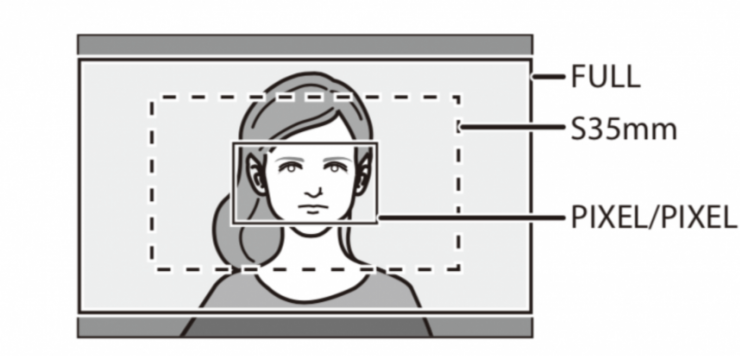
As the S5 and S1H utilize a full-frame sensor you can choose what image area you would like to capture. The angle of view differs depending on the image area. By choosing a different image area you can effectively extend your lens’s focal reach without image deterioration.
You can only choose Image Area when recording in various codecs and frame rates. In a lot of the UHD and HD modes, you can choose Full Frame, S35, and Pixel/Pixel.
Where this option is impressive is when you are recording in HD. Here you can select from using Full Frame, S35mm, or Pixel/Pixel. This is very handy as you can use one full-frame zoom lens such as the 24-105mm F4 to shoot just about anything you need. If you are shooting events, news, or even weddings, and you need to deliver in HD, an S5 and 24-105mm F4 full-frame zoom makes for a compelling solution.
If you are shooting in UHD, selecting APS-C or Pixel/Pixel gives you the same result.
The other benefit of pixel to pixel when shooting in HD is that you can get incredibly good macro shots with a standard lens.
I couldn’t see any large difference in image quality when using Full, S35mm, or Pixel/Pixel. The only thing I could see is that the Pixel/Pixel is probably not quite as sharp as the Full Frame or S35mm modes.
Of course, you also can’t choose to shoot using the full view of the sensor if you are using a Super 35 mm/APS-C lens or if you have the Image Circle selected to S35mm.
In some ways, this functionality makes a camera like the S5 a more appealing prospect than the GH6.

In saying that, the GH6 does have a FULL and PIXEL-PIXEL mode. The PIXEL-PIXEL mode only works when you are recording 4K DCI, UHD, or HD resolutions. I am not sure what the exact crop is when using PIXEL-PIXEL but it is around 1.4x.
PIXEL-PIXEL is a nice way of getting some extra reach out of your lenses. The image quality when using the PIXEL-PIXEL mode is hard to distinguish from FULL. Above you can see a comparison between FULL and PIXEL-PIXEL when shooting 4K DCI 4:2:2 10-bit ALL-I. I have also cropped in on the FULL image and compared it directly to the PIXEL-PIXEL.

As I previously mentioned, you can also use adaptors such as speed boosters which is what a lot of M4/3 owners do.
The problem for the potential GH6 buyers is that unless you already own M4/3 glass I don’t see too many people running out and purchasing new M4/3 lenses, because, in all honesty, a lot of people are going to have a preconceived opinion that this isn’t a format that is going to flourish again for video shooters. Spending lots of money on native M4/3 glass in 2022 is not something I would personally recommend.
| PRICE | |
| Lumix G Vario 7-14mm f/4 ASPH | $797.99 USD |
| Lumix G Vario 100-300mm f/4-5.6 II POWER O.I.S | $547.99 USD |
| Lumix G X Vario 12-35mm f/2.8 II ASPH. POWER O.I.S | $797.99 USD |
| Lumix G X Vario 35-100mm f/2.8 II POWER O.I.S. | $897.99 USD |
| Panasonic Leica DG Vario-Summilux 25-50mm f/1.7 ASPH | $1,797.99 USD |
| Panasonic Leica DG Vario-Summilux 10-25mm f/1.7 ASPH | $1,797.99 USD |
Above you can see the price for some of Panasonic’s own M4/3 zooms that are available. It is interesting to see that quite a few of the above lenses are currently on sale at B&H.
| PRICE | |
| Lumix S 24-105mm f/4 Macro O.I.S. Lens | $1,297.99 USD |
| Lumix S PRO 16-35mm f/4 Lens | $1,497.99 USD |
| Lumix S PRO 24-70mm f/2.8 Lens | $2,197.99 USD |
| Lumix S PRO 70-200mm f/2.8 O.I.S. Lens | $2,597.99 USD |
| Lumix S PRO 70-200mm f/4 O.I.S. Lens | $1,697.99 USD |
Just as a comparison, above is what some of Panasonic’s own LUMIX S full-frame zoom lenses cost. Even though some of the LUMIX S lenses appear to be quite expensive, their prices don’t differentiate that much from similar options from Canon and Sony.
What you also need to clearly remember is that M4/3 format lenses are a lot easier and cheaper to make than full-frame lenses.
Rolling Shutter
I know lots of people love to hear about rolling shutter, even though I personally feel that in a lot of shooting situations you are never going to see it with most modern-day cameras.
If you are doing lots of fast-moving shooting with whip pans and tilts then rolling shutter can be an issue with some cameras.
I did a couple of quick tests shooting 5.7K 23.98p and 4K DCI 119.88p as a fast-moving train went past. Yes, there is some rolling shutter, but it is fairly minimal.
Now, I did do another test where I compared the rolling shutter when the Dynamic Range Boost was turned ON and OFF. The rolling shutter performance, at least to my eye, looked fairly similar in both modes
I.S & O.I.S.

The GH6 integrates in-body image stabilization (I.S). Panasonic developed an algorithm that is claimed to precisely calculate shake using information acquired not only from a gyro-sensor but also from the image sensor and an accelerometer sensor within the body of the camera. This is said to enable more accurate shake detection and compensation
By combining the Body I.S. (5-axis) in the camera and the O.I.S. (Optical Image Stabiliser, 2-axis) in a LUMIX lens, the 5-axis Dual I.S. compensates for larger movements than are controllable by conventional methods. Maximizing both O.I.S. and I.B.I.S. is claimed to give users up to 7.5-stops of compensation. This is one-stop better than the GH5 II and the S5.
The 5-axis Dual I.S. 2 works for both photo and video modes, including anamorphic recording. The Body I.S. compensates for camera movement even when M4/3 lenses without O.I.S. are used and when other lenses are fitted via an adapter
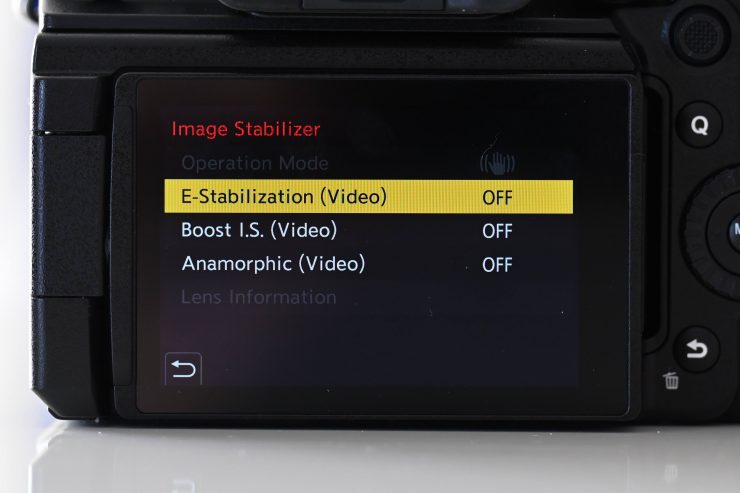
There is also an additional E-Stabilization mode you can activate where camera shake is corrected along with vertical, horizontal, roll, pitch, and yaw axes through the combined uses of in-lens, in-body, and electronic image stabilization. The GH6 also has options for turning on/off Boost I.S. (Video) and turning the stabilization on/off when in anamorphic shooting modes.
The I.S works really well, it certainly allows you to capture very steady footage when shooting handheld. If you combine a Panasonic lens that has O.I.S with the GH6’s in-body image stabilization you can obtain remarkably steady shots when shooting handheld. Above you can see a quick example where I was just holding the camera in front of me and shooting at 12mm and 60mm in the FULL image mode and also 12mm and 60mm in the PIXEL-PIXEL mode. I had the I.S turned, the O.I.S. on the lens turned on, E-Stabilization mode turned on, and the Boost I.S. (Video) turned on. With this combination, handheld shots that I did looked like they had been shot using a tripod.
The biggest downside to using I.S and O.I.S. is that if you try and do pans or tilts you can get this bad floating effect that makes it hard to do anything smoothly. If you are shooting anything where you are getting lens flare you will also see the flare moving around in an unnatural way. I am not personally the biggest fan of IBIS when shooting video, but it does have its place and can be used to achieve good results as long as you are aware of the caveats when using it.
There is a slight image crop when you turn on the E-Stabilization (video) mode, but it is fairly minimal. If you just have the Boost I.S (video) activated there is no crop.
The combination of I.S and a lens with O.I.S produces very impressive results for keeping handheld shots steady. I.S works in all recording resolutions and framerates. The image stabilization capabilities of the GH6 are right up there with the best I have seen from any camera.
Fully Rotatable Screen

Just like most of the latest Panasonic mirrorless cameras, the GH6 comes with a fully articulating and rotatable screen. The screen is 3″ in size, which is slightly smaller than the 3.2″ screens used on the S1H, S1, and S1R.
The 3″ fold out monitor is easy enough to use and it offers enough flexibility that I think most users will be happy with its design. The touch screen functionality is responsive and the quality of the screen is pretty good.

You can actually make the screen very bright, however, I found this just washes everything out. I didn’t find the rear LCD to be that usable in very sunny conditions outdoors. I found myself having to use the EVF a lot more often than the LCD screen. In fairness to Panasonic, most mirrorless hybrids and digital cinema cameras have terrible LCD monitors that can’t be viewed properly outdoors in bright conditions.

I like that the fold-out monitor can be flipped around and completely hidden away. It means that when you are putting the camera in a bag or transporting it the rear screen won’t get accidentally scratched.
The GH6 has been designed in a way that the screen doesn’t hit a plugged-in HDMI cable on the body of the camera. The addition of the fan certainly helps with this as the screen is offset further from the camera body.
For people who need to film themselves, or for an added reminder that you are actually recording, Panasonic has also included a REC Frame indicator where a red frame outline appears to let you know if you are recording or not. This can be turned on or off.
EVF

The camera uses a 0.39″ OLED EVF with 3,600,000 dots.
I like that you can press the LVF button on the side of the EVF to turn the rear LCD screen off, or turn the EVF off. I wish Panasonic had have implemented a way to be able to keep both on at the same time and to turn off the EVF proximity sensor.
The rear viewfinder is pretty good, and while I don’t think it is quite as good as the one used on the S1H, I think most people will be happy with it.
White Balance
On some mirrorless cameras doing a white balance is far more complicated than it should be. To be fair, some companies have actually improved this in recent years.
With the GH6 it is quick to do a custom white balance. The camera also has a dedicated white balance button that is easy to access. This allows you to make white balance changes very quickly.
You can store up to 4 custom white balance settings, and there are an additional 4-kelvin color temperature settings you also store.
You can also choose AWB as well as 7 other preset-defined white balance settings. It is also nice that you can make adjustments to your white balance settings by offsetting any color cast.
Frame Lines & Safety Zone Markers
The camera has the ability to generate a wide array of frame markers in different sizes. here is what you can do:
- 2.39:1
- 2.35:1
- 2.00:1
- 1.85:1
- 16:9
- 4:3
- 5:4
- 1:1
- 4:5
- 9:16
These are exactly the same options that are available on the S1H and the S5.
What is nice is you can also change the color of the frame marker lines as well as the frame mask. These are features you don’t commonly see on mirrorless hybrids.
Panasonic has also added safety zone markers to the GH6 so you can set up various frame sizes and have them displayed.
Timelapse
With the interval shooting function you can automatically set up time-lapse recording on the GH6. The shooting interval can be set from 1 second to 99 minutes 59 seconds in increments of 1 second.
Once you finish recording a timelapse you can then turn it into a movie file without leaving the GH6. The GH6 supports up to 4K / 60p interval video generation. What is nice is that the exposure is smoothed when the video is being generated so you can create time-lapse videos with smooth exposure changes.
You can also choose to shoot time-lapses in V-log or Like709 if you prefer.
Focus Transition
A focus transition function allows you to set up to three pre-defined positions so that you can get your camera to do automatic focus pulls.
With this feature, you can set the speed of those focus transitions. This is a handy feature when using AF-capable lenses.
I have videos demonstrating how this feature works in both my S1H and S5 reviews.
Audio
Good onboard audio recording is something that was rarely seen in mirrorless cameras, although it has started to get a lot better. It is good to see manufacturers paying more attention to audio, especially with more video-centric models.
If you use the DMW-XLR1 you have the ability to record up to four channels of audio on the GH6. Two via the XLR inputs and two more via the stereo 3.5mm mic input jack on the camera.
The GH6 also has its own onboard stereo scratch mic.

As I mentioned earlier, there is a dedicated Audio button on the GH6.

When you press this you get a direct audio information screen popping up. This allows you to make some key changes to audio recording and monitoring parameters.

Even though it doesn’t clearly indicate that you can do this if you press on the screen where the audio level meters are it takes you straight to a screen that allows you to adjust the audio levels.

EXT Mic source 
INT Mic source
If you plug in an external microphone source via the 3.5mm input it will automatically override the internal microphones. On the display screen above you can see that the mic indicator shoes either INT to EXT depending on what is being used.
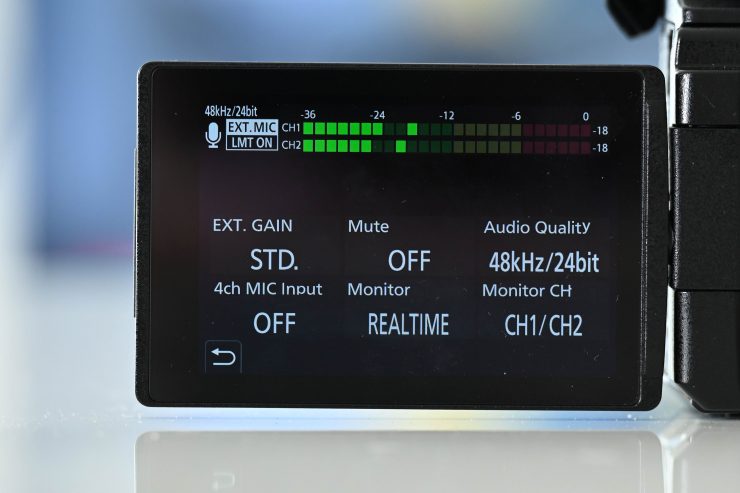
Now, even though you can record up to four channels of audio you can only do so if you are using the DMW-XLR1. Even if you have a stereo source coming in through the 3.5mm input and you also wanted to record the internal microphones as well, you can’t. The 4ch MIC Input is always set to OFF unless you have the DMW-XLR1 attached. It would have been nice if Panasonic still enabled you to record four channels of audio without needing the DMW-XLR1.
A good proportion of people buying a GH6 are probably going to be doing their own audio and won’t have the benefit of using a sound recordist. So how is the audio on the GH6?
I didn’t have access to the optional DMW-XLR1 audio module, but I did test the GH6 by plugging in a microphone directly, as well as using a JuicedLink RM333.

When using the GH6, the recording level range can be set from -18dB to +12dB. This is the same as what is available on the S1H. As a reference, the S5 only gives you options of -12db to +6db.
This ability to set the recording level very low means you can eliminate any internal pre-amp noise when you connect up an external audio device like a JuicedLink. When I hooked up the JuicedLink RM333, I set the GH6 to [Low] and then set the recording level to -18db. This way I could take advantage of the good preamps on the JuicedLink and send in an audio signal that could be recorded at a nice level.
The audio I was able to capture was clean with no noticeable noise floor.

I also tested the GH6 with a variety of RØDE microphones including the Wireless GO II. Again, I was able to obtain good results.
In the camera’s audio menu you can also select the type of input you want to choose. Having the ability to input a line-level source is also something that shouldn’t be overlooked.

GH6 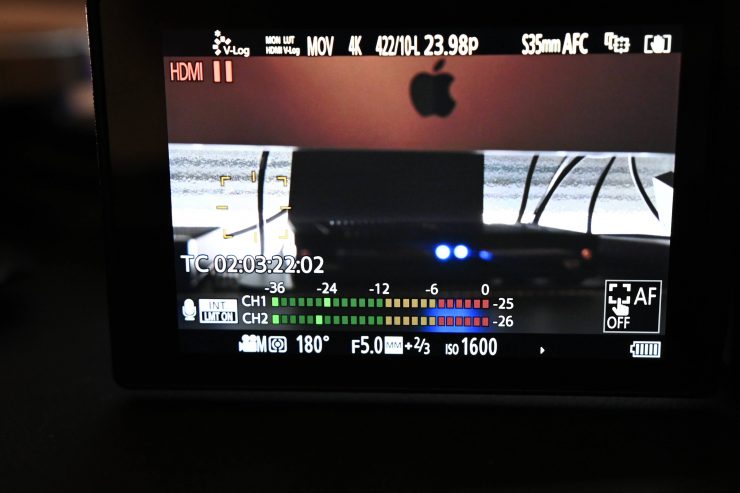
S1H 
S5
The GH6 has a recording level meter that is displayed on the shooting screen. just like the S1H, it uses meters with the same display characteristics as cinema cameras (-36dB to -12dB in 2dB increments and -12dB to 0dB in 1dB increments), the S5 only shows you indicators for -12dB and 0dB.
The S5 doesn’t display peak level values for each separate audio channel like the GH6 and S1H do, in fact, it doesn’t display any peak audio values.

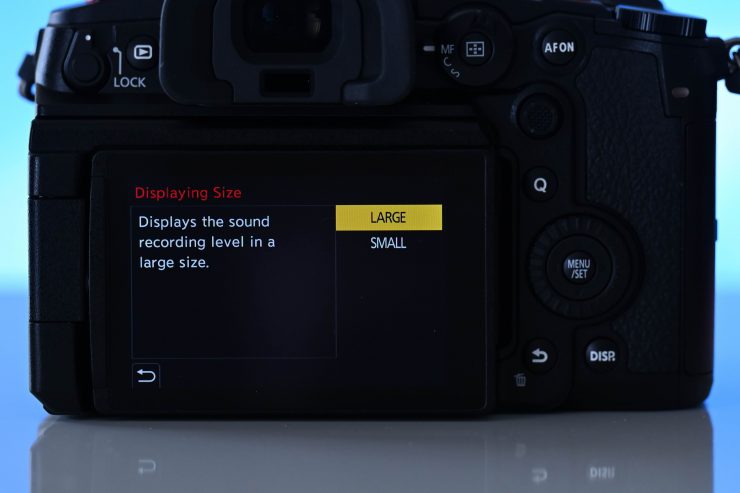
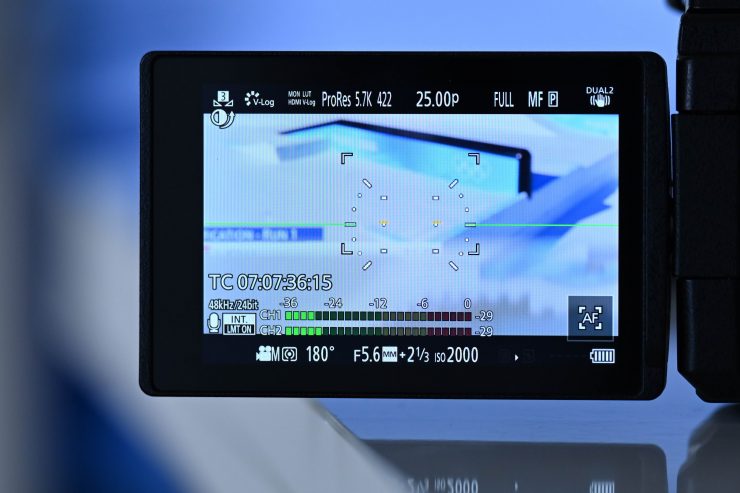
Large 
Small 
Off
You can choose to have the audio meters turned on or off and you can also change the size of the displayed audio meters. The only caveat with making the audio meters small is that you lose the db increment indicators.

Now, as far as audio monitoring goes, the GH6 has the ability to actually monitor select channels. Hallelujah! The biggest problem with almost all other mirrorless hybrids is that there is no way to monitor just channel 1 or just channel 2. If you are running two microphones, you hear one microphone through the left earphone and the other through the right. This really frustrates me. Thank you Panasonic for sorting this problem out.
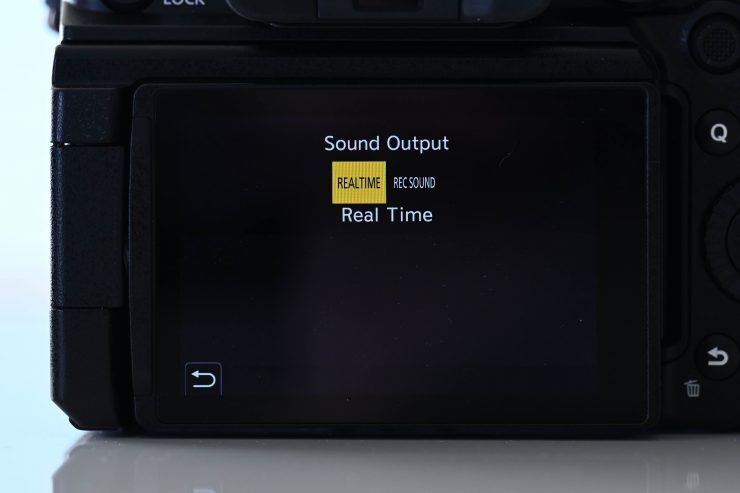
The other positive aspect of the headphone monitoring is that you can choose to listen to the audio in REALTIME, or you can choose RECSOUND, so you can monitor the outputted HDMI audio. This compensates for the slight audio delay.
Speaking of audio, you can also output all four channels of audio over HDMI.
DMW-XLR1

If I was buying a GH6 I would also be purchasing the optional DMW-XLR1 audio module. This is the best way to keep the GH6 relatively small while adding better audio recording options.
Timecode

The GH6 has timecode that works in the exact same way as what is available on the S1H. You can use an included flash port to BNC conversion cable to input or output timecode directly to the GH6.
There are quite a few options for setting up and using timecode in the menus.
Being able to sync timecode without having to tie up one of the audio channels is a big deal and it allows you to use the GH6 in multi-camera shoots and have everything time code synched.
While this solution is great, the implementation is a little bit messy and you need to use two cables
Video Assist Tools
Along with focus peaking, focus magnification, and zebras, the GH6 also has a waveform, vectorscope as well as a luminance spot meter.
With peaking, you can change the color and intensity.

709L picture profile 
V-Log picture profile
The luminance spot value shows your IRE as a percentage. Strangely when you select V-Log as the picture profile the luminance spot value changes to +/- STOP values. I am not quite sure why Panasonic has done that. 0 Stop indicates an IRE value of 42%. If you shoot a 18% grey card then you can just adjust your aperture until it hits 0 Stop in V-Log and you know your exposure will be spot on.
I really like some of the video assist tools that Panasonic gives you. Luminance spot values and waveforms are really handy aids when you are shooting. By adding tools like these it shows me that Panasonic has actually talked to video shooters about features they want to see in cameras.
With the zebras, you can set two separate levels or choose to have both activated at once. This is handy for selecting a middle grey value and for protecting highlights by setting an IRE value just before clipping.
I would have liked to have seen Panasonic go a step further and add false color functionality to the GH6.
Menus

The menu system is ok on the GH6 and it has quite a lot in common with the S1H. Like most mirrorless hybrid cameras there are a lot of menu options and it can get a little confusing trying to make certain changes. While there is a video recording menu, you have to go into other sections to change certain parameters that still pertain to video shooting. I wish companies making hybrid mirrorless cameras would just have a system where when you are in video mode you only see video menus. Hold on, isn’t that exactly what Canon did with the R5C?

The GH6 has inherited the filtering system that was first introduced by Panasonic with the S1H. This filtering system helps tell you what codec and frame rates are available at certain resolutions. It does this by a process of elimination.
The more options you filter, the smaller the number of results becomes until you are left with only the options that are possible.
I like this filtering system as it allows you to quickly work out what options are available to you based on your requirements.
Along with this filtering system, you can also save your favorite or preferred recording formats by selecting add to list. You can also utilize the My Menu page to save frequently used settings.
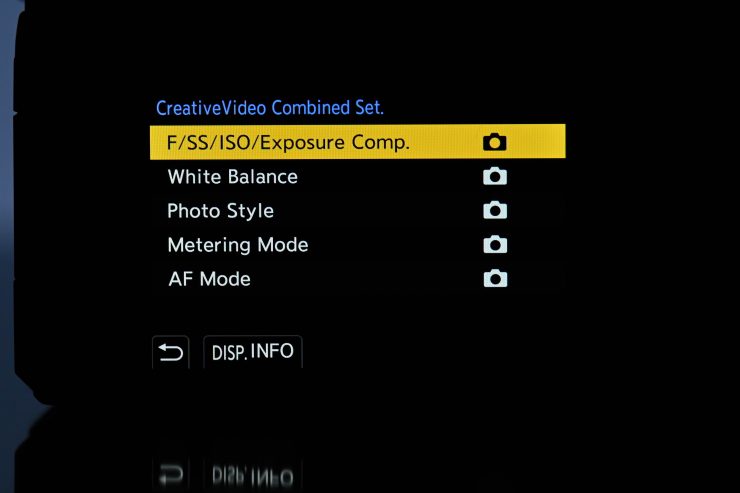
There are a few options you can change in the menu so when you switch from stills to video or video to stills it retains those settings.
By pressing the Q button you can bring up a quick way to change key parameters quickly.
This Quick menu can be customized which is handy for when you choose either stills or video.
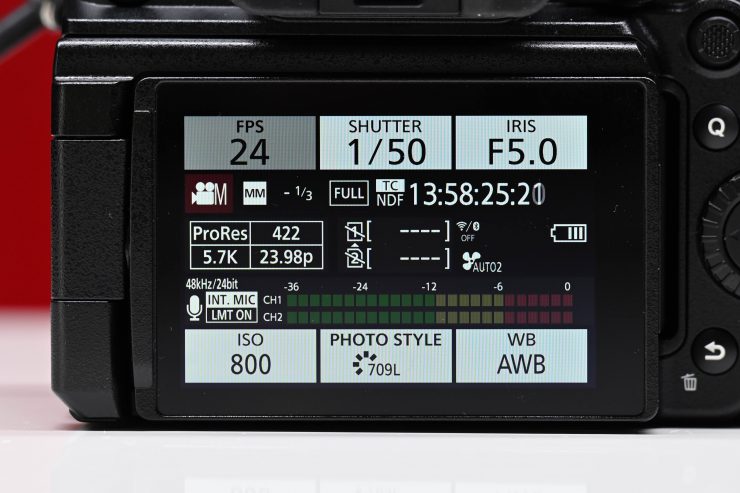
GH6 
S1H 
S5
What is nice to see is that the GH6 has the exact same video information display screen as the S1H. This is something the S5 doesn’t have.

One of the small complaints I have is that you can get easily confused because if you are shooting 23.98p the FPS on the display still shows 24. As the GH6 is a camera that can actually shoot 24p this is something that should be addressed.
On the GH6 you can also select to have your shutter and ISO/dB displayed in various ways.

There is also a Synchro Scan function which works regardless of whether you have your shutter set to degrees or angle. This is a handy feature for when you are shooting monitors or displays or working in certain lighting conditions where you might encounter issues.
Vertical Shooting
If you rotate the GH6 vertically the camera will detect this and automatically flip your image to compensate. This is a handy guide for shooting vertical video. The screen overlays can also be set in the menu to automatically flip too if you require that.
100MP High Res Photo Mode
The GH6 has a 100MP High Res photo mode where the camera takes 8 consecutive images while shifting the sensor using the B.I.S mechanism.
This mode can be accessed directly from the drive mode dial.
These photos can be captured in JPEG or RAW.
Battery & Battery Performance
The GH6 uses the exact same battery that is found in the S5. This battery is the DMW-BLK22 and it has a capacity of 2200 mAh. As a comparison, the DMW-BLJ31 battery used in the other Lumix S cameras has a 3050 mAh capacity.
The battery takes a long time to charge. Using the included charger it takes 4 hours to fully charge up the battery. The battery can be quickly charged via USB PD (USB Power Delivery) using the bundled USB3.1 Type-C cable. The camera can be used while it is charging or attached to a USB-C power supply.

I found with the battery I could get around 70-80 minutes if I was shooting UHD 60p. In other modes, you will get slightly longer recording times. With any battery life it really depends on whether you are using AF, IBIS, outputting a signal of HDMI, using the monitor, etc. as to how much battery life you will get.
Battery life is not bad, although you would probably need around 4 batteries to get you through a whole day of shooting.
NTSC/PAL Compatible
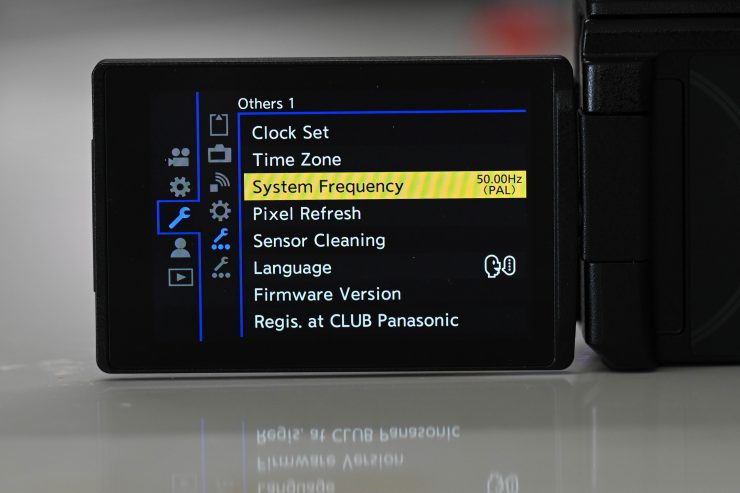
Unlike the S1 which only allowed you to shoot in NTSC or Pal frame rates depending on where in the world you bought it, the GH6 is full PAL/NTSC switchable.

The problem with having separate PAL/NTSC settings is you are limited to certain frame rates when recording video. I really wish Panasonic moved away from this system frequency separation.
The nice thing about the S5 was that you can switch between NTSC/PAL without having to reboot the camera. On the GH6 and the S1H when you change the System Frequency you need to reboot the camera.
Usability

For me personally, usability is a huge factor when deciding on what camera to purchase. If the image quality is fantastic and the camera has a lot of great specifications that means nothing if it is a pain to use. I’m not the biggest fan of using mirrorless hybrid cameras for video. Personally, I much prefer to use a proper digital cinema camera, but to each to their own. However, in certain situations, I will still use a mirrorless hybrid if it happens to be the right tool for the job.

A mirrorless camera needs to be functional, easy to operate, easy to navigate, and not have overheating, time restriction, or battery issues. Inevitably, most mirrorless hybrids won’t meet all of these requirements.

I found that while not perfect, the usability of the GH6, for the most part, was pretty good. It certainly ticks a lot of boxes when it comes to handling, video-centric features, functionality, and build quality. No recording time limitations are huge and the ability to record 4:2:2 10-bit internally in 5.7K, 4K DCI, UHD, and HD is impressive. Timecode In/Out, 4 channel audio recording, and the ability to record in a variety of high frame rates in different resolutions only adds to its appeal.

The LCD screen and the EVF are pretty good and that certainly translates into making the GH6 a very usable camera. However, as I previously mentioned, the rear LCD screen, like most hybrid mirrorless cameras, is very difficult to see outdoors in sunny conditions.

I love that by just pressing on the ISO and WB buttons you can cycle through the settings without having to go into any menus. This is very handy when you are working in fast-paced environments.

The biggest issue I have with the design layout of the buttons is that the record button is in a bad position. It s hard to reach when you are gripping the camera and I found myself more times than not pressing the Audio button instead of the record button. The record button on the S1H and the S5 is, at least in my opinion, way easier to locate and use.

The main status screen when shooting video shows you all of your key information and allows you to make changes quickly.
Being able to punch in and check focus while recording is a long-overdue feature, but I still don’t get why Panasonic insists on having separate PAL/NTSC recording options where you need to reboot the camera.
One of the biggest usability issues I found is when you are using the Dynamic Range Boost in conjunction with V-Log the base ISO is so high that you need a ton of ND to shoot outdoors in sunny conditions. You really need to factor this in, because I was using a 0.4 to 1.8 variable ND filter and that wasn’t enough to maintain correct exposure unless I stopped the lens way down. In some cases, I couldn’t shoot at all because even if I stopped the lens down to F22 the image was still overexposed.
The other issue with mirrorless hybrids and this doesn’t just apply to the GH6, is that once you run a variable ND filter you have no way of using a lens hood and this is an issue when shooting in certain situations. Yes, you could avoid this by adding a matte box to your camera, but then you are increasing the overall size of your camera.
I also think that you are almost caught between a rock and a hard place when shooting in V-Log. You either have a base ISO of 250 with the Dynamic Range Boost turned off, or 2000 ISO with it turned on. 250 is too dark to use indoors and if you need to ramp that up to 800 or 1250 ISO you can generate noise if you have to lift your mids or shadows. Outdoors 2000 ISO can be too high, and as I previously mentioned, you need to run a lot of ND to get correct exposure.

I enjoyed using the GH6, and once it is set up and configured for what you want to do it is relatively easy to work with. The GH6 is certainly a camera you can just pick up and shoot with. With good internal recording options, you don’t really need to add an external recorder, and this, in turn, means you can get away without using a camera cage. Most importantly it also lets you keep a small camera small.
It was refreshing to be able to walk around with a camera and just shoot. The combination of I.S and O.I.S. allows you to get very steady footage without needing a tripod, although it is not suitable for some situations. The EVF is decent, although I did find myself having issues being able to see the rear LCD screen in bright conditions.
The GH6 has a lot of the same bells and whistles as the much more expensive S1H you are still getting a very similar image quality and features for a lot less money.
For situations where you need to be more discreet or just look like a tourist taking photos, the GH6 is a good option. It allows you to capture footage in places you would likely be kicked out if you were using a larger camera. In saying that, this is the case for almost all mirrorless hybrids.
By adding the DMW-XLR1 audio module to the GH6 you can create a very compact and lightweight setup. I like this, as for me personally, this is the whole reason to use a compact, mirrorless camera in the first place. I don’t want to turn any hybrid mirrorless into a frankenrig.
The menus as I mentioned earlier are ok, but there is certainly room for improvement. They aren’t nearly as intuitive as the menus on say a BMPCC6K, although, the BMPCC6K isn’t a hybrid mirrorless.
The other annoying thing is that if you have the waveform or vectorscope up and you are recording you can’t then take that waveform off the screen until you stop recording. You really should have the ability to take monitoring assist tools off the screen as well as add them while you are recording.
The GH6 provides a strong combination of still and video performance and that shouldn’t be overlooked. If you are doing multimedia work then there is a strong case for choosing a camera like the GH6, although you could also say that about a lot of the current full-frame mirrorless hybrid options from other companies as well.
Who is it aimed at?

I personally see the GH6 as being either a camera for those shooters who want to step up from a GH5/GH5s/GH5 II, or users who like the smaller form factor of a mirrorless camera, but want something more video-centric.
It could also find a place as a B camera to compliment larger digital cinema cameras and some of Panasonic’S LUMIX full-frame offerings. If you are a Varicam LT, EVA1, S5, S1H user, the GH6 should match up nicely.
The camera will also appeal to those users who want to shoot anamorphic, and have the budget to rent lenses or use some of the readily available and affordable offerings that are out there.
If you don’t use autofocus then the GH6 makes for a very compelling option through the use of lens adapters.
Firmware Roadmap
The GH6 does have some added functionality coming via future firmware updates. Why some of these features aren’t in the camera at launch is unknown.
Here is what is coming:
- 4K DCI ProRes 422 HQ & ProRes 422
- Full HD ProRes 422 HQ & ProRes 422
- USB-SSD Direct Recording
- 4K 120p output over HDMI
- 4k 120p RAW video data output over HDMI (supported by the Atomos Ninja V+)
Panasonic Cinema Cameras MIA

Somebody better call up Chuck Norris and get him to go and look in some remote jungle for any signs of new Panasonic cinema cameras. Panasonic seems to have fallen off the grid with digital cinema cameras. The EVA-1 is now 4.5 years old, the Varicam LT was announced in 2016, and the Varicam 35 is almost 7 years old.
Why Panasonic seemingly abandoned this market is unclear, but I assume is that they just couldn’t secure enough market share to justify the R&D costs. They should have released an EVA-2 with an L mount several years ago, but they didn’t. This is another problem that Panasonic faces when attracting video shooters. There are no new or even relatively new digital cinema cameras that someone could aspire to move up to. This is what gives Canon and Sony a huge advantage.
Price & Availability

The GH6 will retail for $2,199 USD / €2,199 / £1,999 (available March 2022). There will also be some kit options available that come with various lenses.
These kits will be:
- GH6 & 12-35mm F2.8
- GH6 & 12-60mm F2.8-F4
- GH6 & 12-60mm F3.5-5.6
How does this price compare to the GH5 II and full-frame offerings from Panasonic and other manufacturers?
| PRICE | |
| Panasonic GH6 | $2,199 USD |
| Panasonic GH5 II | $1,497.99 USD |
| Panasonic S5 | $1,897.99 USD* |
| Panasonic S1 | $2,497.99 USD |
| Canon EOS R5 | $3,899 USD |
| Canon R6 | $2,499 USD |
| Canon EOS R3 | $5,999 USD |
| Sony a7S III | $3,498 USD |
| Sony a1 | $6,498 USD |
| Sony a7 IV | $2,498 USD |
| Nikon Z7 II | $2,996.95 USD |
| Nikon Z9 | $5,496.95 USD |
The above prices are as listed on B&H as of the 10th February 2022.
- Also includes a free Panasonic Lumix S 85mm f/1.8 Lens valued at $597.99 USD
The GH6 might appear to be a tough sell at $2,199 USD considering you can currently buy a full-frame S5 for $1,897.99 USD with a free 85mm prime lens. The Sony a7 IV is also only $399 USD more.
In my personal opinion, despite its capabilities, the GH6 needed to be priced closer to $1,500 USD to cause any type of market disruption. I know! It sounds ridiculous to be critiquing the price of a camera with the capabilities and features that the GH6. $2,199 USD is a relatively low amount of money to pay and while I think it is probably worth the money, the prices of full-frame mirrorless hybrids may say otherwise.
What is the future of M4/3?

According to Panasonic and OM Digital Solutions Corporation, Micro Four Thirds was the best-selling lens mount type in the Japanese interchangeable lens digital camera market in 2020.
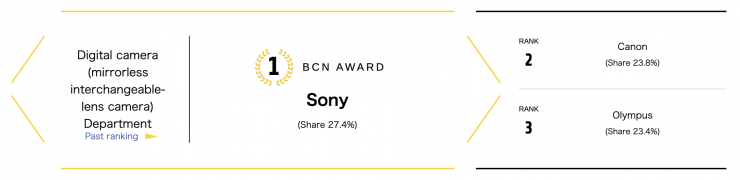
Despite relatively few Micro Four Thirds interchangeable lens cameras being introduced in 2021, Olympus managed to still have a 23.4% share in the Japanese market.
That figure may seem surprising given the relatively few M4/3 cameras that have been announced. Given the industry push towards larger sensor sizes, many people have questioned the future of the M4/3 format. I, however, would take this information with a grain of salt. The Japanese market rarely reflects what is going on in other markets around the world, however, it can certainly show you trends.
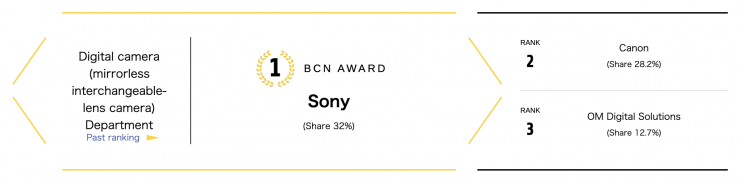
If you look above, the results given out for 2022 show that OM Digital Solutions (Olympus) lost almost half its market share. As you can see, Sony and Canon continue to increase their market share, while other companies are now losing ground. Panasonic wasn’t even in the top 3 manufacturers and had a market share that was considerably less than both Canon and Sony.

What may surprise you is that Panasonic was #1 in the Digital video camera
Department BNC Awards for 2022 with a whopping 43.6% market share. What you clearly need to know is that this category includes all types of video cameras such as handycams, camcorders, etc.

56 companies make up the Micro Four Thirds consortium, so it is doubtful that they are all just going to abandon it. Both Panasonic and OM Digital Solutions have publically said that they will continue to develop and enhance their Micro Four Thirds product line-ups.

There could very well still be a place for M4/3 cameras in our industry moving forward, but what other manufacturers are doing is starting to say otherwise. Yes, OM SYSTEM just released the OM-1, but the number of M4/3 cameras that are coming to market continues to drop.
The format faces very stiff competition from the bevy of affordable full-frame mirrorless cameras that continue to flood the market.
The fate of M4/3 rests solely with the end-user. If there is enough demand, then companies will continue to support the format. The reason I believe that M4/3 is on its last legs is that you need to adapt or you will die. The GH6 is late to the party and it really needed to come to market a few years ago. Again, I think the GH6 is a fantastic camera, however, as previous experience has taught us, timing is everything.
What could potentially help M4/3 move forward is if they were able to add some of the technology that is found in smartphones that have small-sized sensors. Having the ability to computationally create a shallower depth of field (if done properly) like what they doing with the latest iPhones could give potential buyers move reason to look at a M4/3 camera. The flip side of this is that smaller-sized sensor cameras are becoming less and less popular given the results you can obtain on a smartphone.
Despite the GH6 being a solid camera that offers good video functionality, there is arguably nothing overly groundbreaking that is likely to make anyone jump back to M4/3. If you are already a M4/3 user then the GH6 is a great option, but for video shooters who have already moved onto S35 or full-frame options, it may not offer the same appeal.
Conclusion

In a lot of ways, the GH6 could almost be considered a M4/3 version of the S1H. It features similar functionality and recording options in a cheaper package. However, it isn’t full-frame and the S1H was a camera released in 2019. A lot has changed since 2019, and competition in the mirrorless hybrid market is at an all-time high.
The GH6 is certainly a very capable camera, however, I feel like it is a camera that needed to come out 2-3 years. The problem isn’t that there is anything wrong with the camera, it is that the competition offers full-frame mirrorless hybrids that have arguably leapfrogged Panasonic in certain areas. 4:2:2 10-bit isn’t a wow spec in 2022, nor is 4K 120p. Yes, Panasonic offers items like timecode, anamorphic modes, better codec options, and some better video assist tools than some of the competition, but their AF lags behind the competition. Sony, Nikon, and Canon all have 8K capable cameras, and Canon (and Nikon) have cameras capable of internal RAW recording. In saying that, you shouldn’t be blinded by resolution. I am still quite happy using cameras that don’t even have native 4K sensors. In a lot of respects, resolution is a marketing tool to sell more cameras. Yes, it certainly has its merits, but resolution doesn’t make or break a camera.
The GH6 is a super solid offering from Panasonic and they haven’t made big compromises with this camera. At the Panasonic workshop, there must be a sign on the door that says no cripple hammers allowed. There is not a lot that anybody can really complain about when it comes to the GH6, except maybe the AF. I guess someone must have snuck a cripple chisel in when no one was looking.
Arguably the stills capabilities of a lot of the full-frame offerings from Canon, Sony, and Nikon are far better for professional photographers. If you are buying a hybrid mirrorless you probably want a good combination of stills and video performance, but that really does depend on what your needs are.
I like the form factor, build quality, video functionality and a lot of the features the GH6 has to offer. The autofocus performance is much better than previous Lumix cameras and it has now got to the point where it is actually usable in a lot of scenarios. It could still be a lot better, but at least Panasonic has listened to feedback and done as much as they probably could do with a contrast-based system.
The biggest stumbling block Panasonic faces is that M4/3 just isn’t a sexy format anymore and a lot of previous users of the format, especially video shooters, have moved on to full-frame offerings.
The image quality of the GH6 is good and there are a lot of great video-centric features that add to its appeal. However, it is going to be a tough sell if Panasonic wants to attract customers who have already invested in Sony or Canon ecosystems. For a lot of hybrid mirrorless video shooters, autofocus is a big deal. Here is where Canon, Sony, and arguably Nikon have a big leg up on the competition. AF is very important to most video shooters using mirrorless hybrids.
Specifications and features alone are not usually enough to get potential buyers to switch over camera systems.
Just how well the GH6 does will be interesting to see. I like the GH6 and I think that anyone who still uses M4/3 cameras is going to be very excited about this camera. It is fully featured, well built, offers a good array of codecs, resolutions, and frame rates, and a lot of attention to detail has been paid to video functionality.