Color correction in Premiere Pro with Lumetri Color has made significant strides in usability over the years. I use it all the time, and for the most part, I stopped relying on Red Giant Colorista for all my grading. In the current version, there is an AUTO option in Lumetri Color. To be honest, I have never used it 😀 however, to get a quick base, these types of “auto” features can be helpful. Now with Auto Tone Color, Adobe wants to make this auto-correction better.
How Auto Tone works
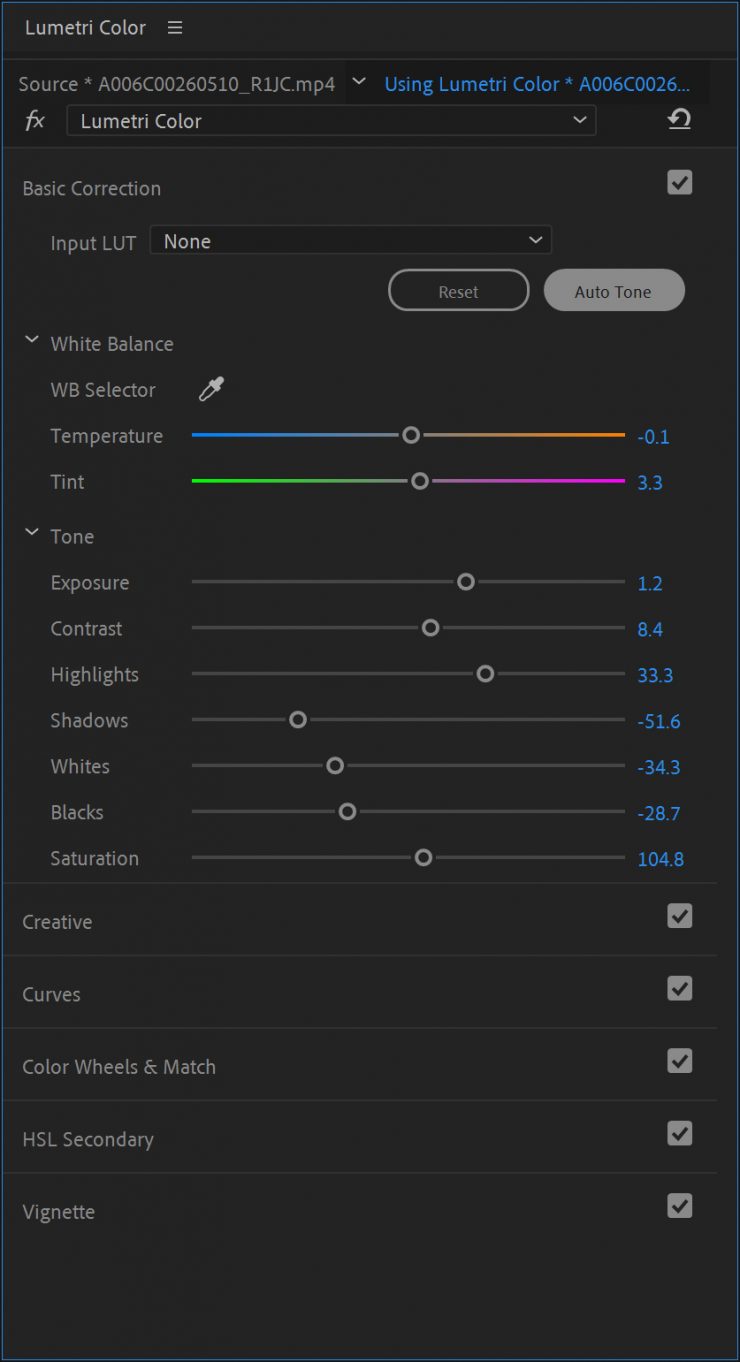
Auto Tone adjustments are reflected in the Basic Correction sliders at the top of the Lumetri panel, and users can easily fine-tune the results. It acts as a guide to help editors become familiar with adjustments available to improve color in their video or a jumping-off point for more experienced users.
When it is released, Auto Tone will replace the current Auto adjustment button in the Lumetri panel, providing more sophisticated color correction, with better results, with a single click.

As currently implemented, Auto Tone analyzes the unaltered source images and should be applied before adding other color effects. Auto Tone is not currently compatible with log-encoded video or log-to-Rec709 LUTs, which is a shame as getting a base quickly would be helpful for people that don’t use LUT’s.
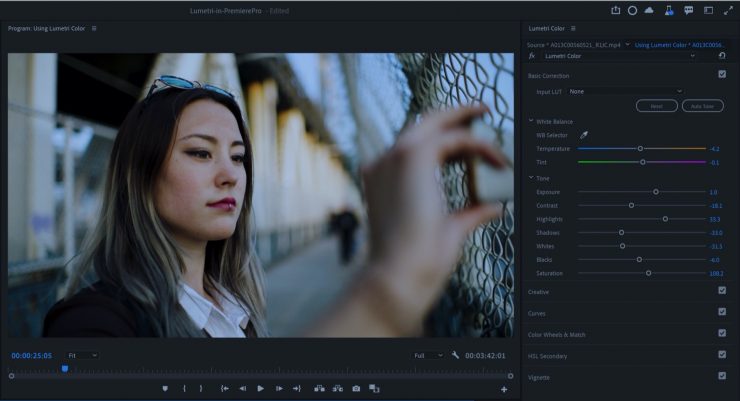
Download The Beta
Tone Color is available in the Creative Cloud app under Beta Apps. You have to download and install the Beta version Of Premiere Pro. This version won’t replace the current version.
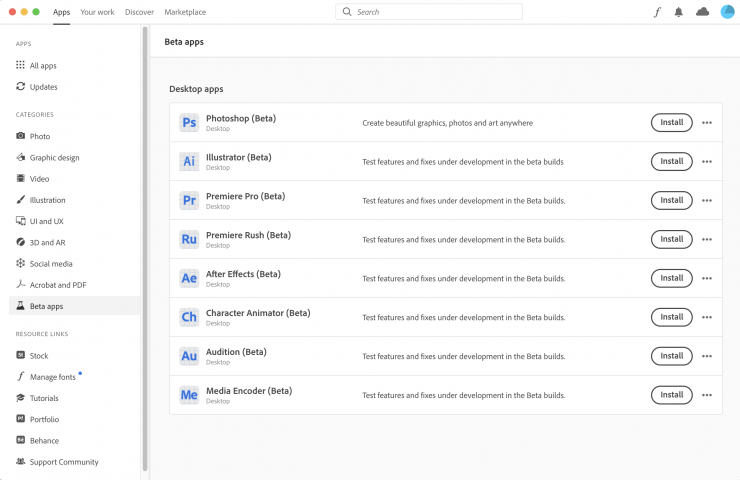
Auto Tone color could be an easy, fast way to get started and hopefully build some confidence with color grading. It’s a vital skill that I think every editor should learn.





