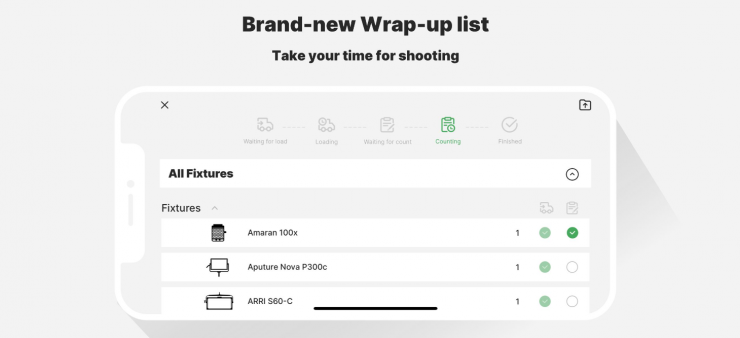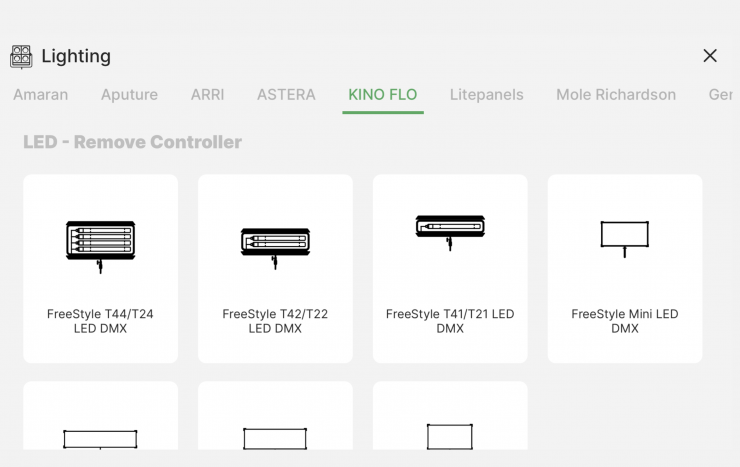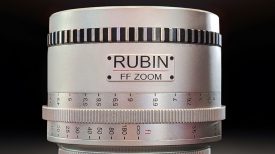Sidus link App 1.6 is now available for iOS. It features diverse color scheme styles and a brand-new Palette function. There is also a new Music FX Mode and a comprehensive optimization update gives Diagram Master a brand-new look. A newly added Wrap-Up List function adds new fixture icons and an updated editing interface.
In case you are not familiar with the Sidus Link App, it is software for film lighting design and on-site lighting control. You may think that Sidus Link is something developed by Aputure, but it isn’t. Sidus Link is actually an independent company. that works closely with Aputure.
What’s new?

Palette offers professional-grade options when it comes to lighting designs. There are HSI, CCT, and Mixed color scheme modes that allow the Palette function to adapt to complex fixture groups easily. Users can group Color light, Daylight, and Bi-color lights. There are default, random, and custom color assigning modes. With Palette, you can not only assign the color automatically but also manually. With the visualized color-assigning
operation, users can drag the color cube and release it on the fixture card, which assigns that color.
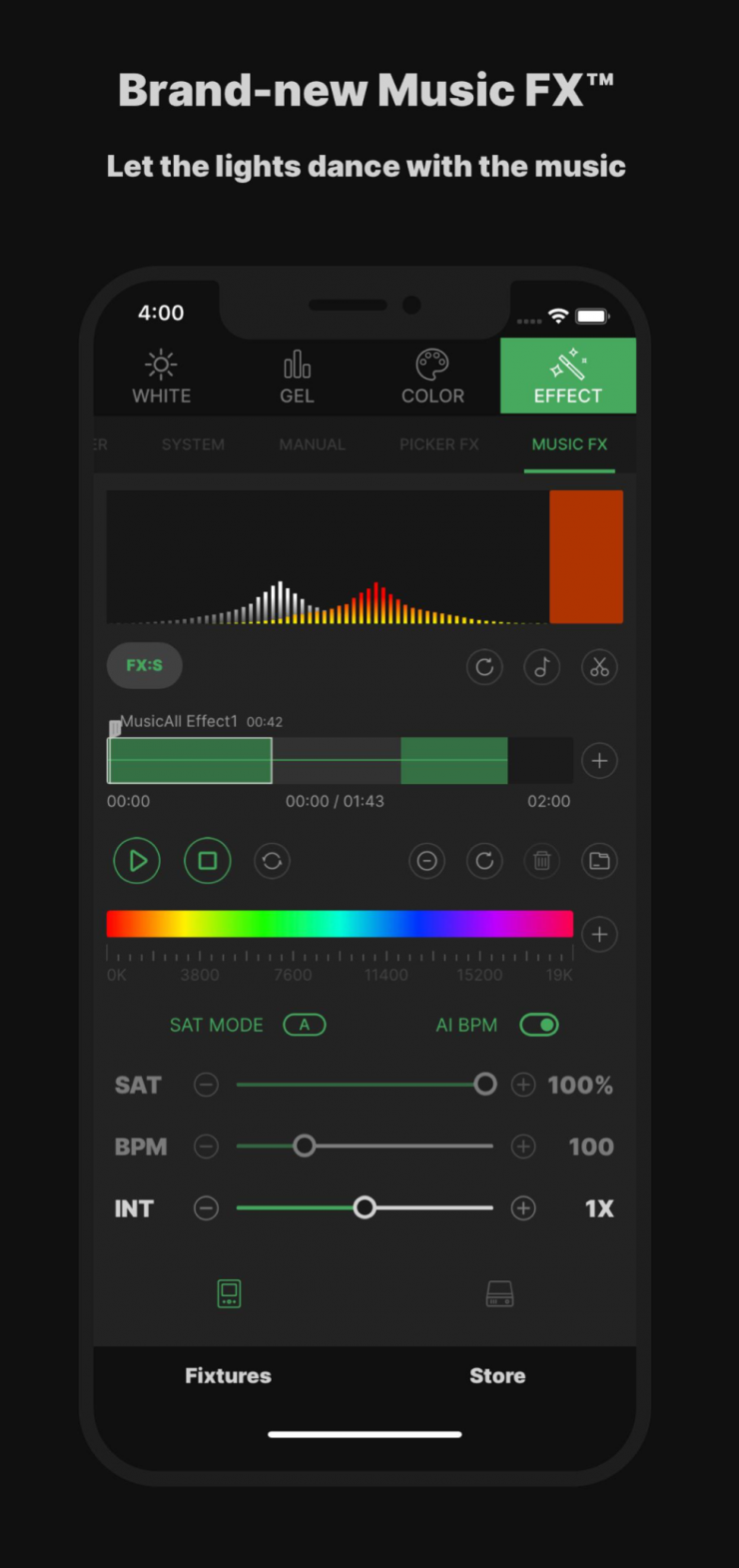
Music FX is the newest member of the SidusPro FX family and it supports multiple music file import methods and automatically generates customized lighting effects with its smart BPM analysis ability. With Store Mode, Project Mode, and Live Mode, Music FX adds a lot of functionality. There is also the ability to do in-app audio file editing and users can also select their chosen music clip at any time
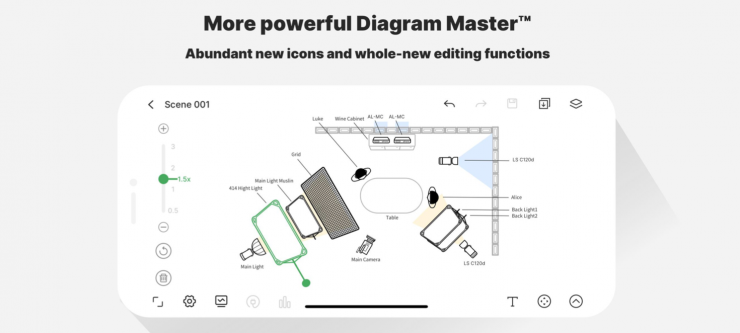
Diagram Master counts all of the fixtures and accessories within the lighting diagram automatically. This gives you the ability to export PDF files of the lighting diagram that you can then print out.
Diagram Master lets you include lights from companies such as Aputure, Amaran, ARRI, ASTERA, Litepanels, Mole Richardson, and Kino Flo. Diagram Maste also allows users to create up to 9 copies from one icon. You have the ability to scale up or down any icon. Additionally, users have the ability to sort icons in the monitor feature via colored labels.
To access the quick rename function, users can click and hold an icon’s name. By selecting the text input function, you also have the ability to add information to any diagram.