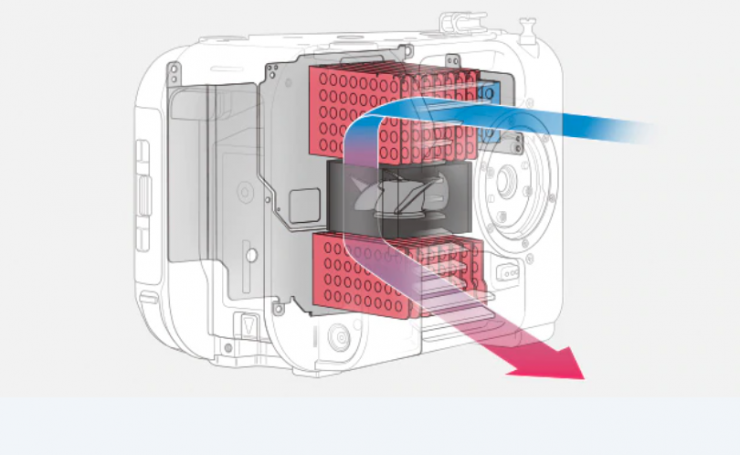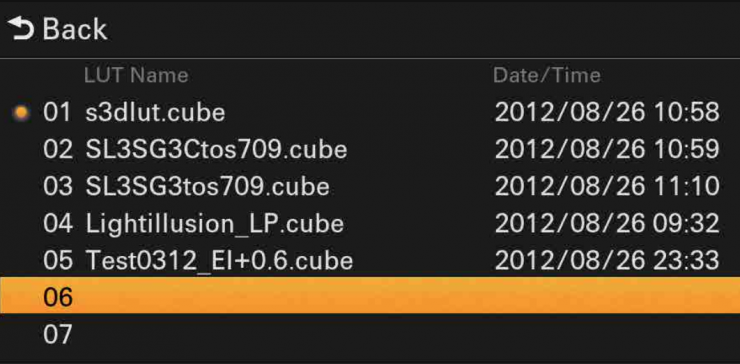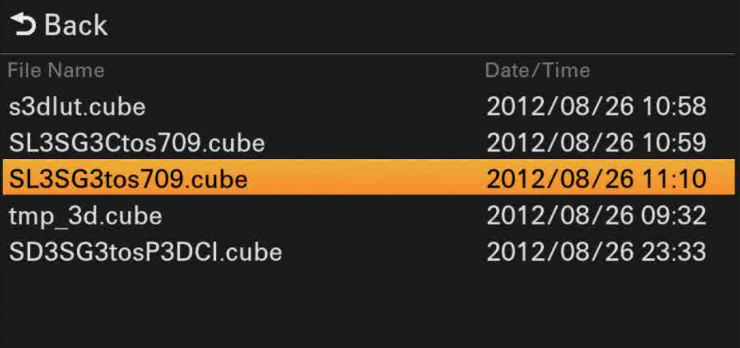Sony has officially unveiled the FX6, the third camera in its new Cinema Line. It now joins the FX9 and the VENICE in Sony’s professional digital cinema line-up.
So, let’s have a look at the key features:
- 4K 10.2MP full-frame sensor
- UHD up to 120p
- 4K DCI up to 60p
- Base ISO 800 (Cine EI S-Log3)
- Claimed 15+ stops of DR
- High Sensitivity setting of 12,800 ISO
- AF with face detection and Eye-AF
- 4K 4:2:2 10bit internal recording
- S-Cinetone
- External RAW recording with Atomos Shogun7
- HD up to 180 fps
- Electronic Variable ND
- Four channels of audio recording
- 12G/6G/3G SDI
- TC In/Out
- User uploadable LUTS
If you want to watch the camera announcement live stream from Sony, you can above.
You can see an early look from B&H above.
Concept

Sony is very much pushing the FX6 as being a lightweight, compact mobile production camera that can be used by solo operators.

Even though it falls under the ‘Cinema Line‘ this camera is very much a blend of the Cinema and alpha cameras. Essentially it is an a7S III in a form factor that is much better suited for video applications.

Sony has literally done what a lot of people were hoping they would do. Take a similar-sized sensor to the a7S III and put it into a larger body with XLRs, SDI, Variable Electronic ND, and TC In/Out.
The FX6 has a lot in common with both the FX9 and a7S III, and given its feature set, it certainly does cross over right into FX9 territory.
Sensor

The PXW-FX6 uses a full-frame Approx. 12.9 megapixels (total), 10.2 megapixels (effective) back-illuminated CMOS Exmor R 4K sensor. Whether or not this is the same sensor that is in the a7S III is fairly likely. When I asked Sony directly if the FX6 was using the same sensor as the a7S III, the response I got was- ‘The sensors in both cameras utilize the same technology.’

As a comparison to the FX6, the FX9 utilizes a 35.7 x 18.8 mm full-frame sensor. It doesn’t come as much of a surprise that Sony didn’t put the same sensor as the FX9 in the FX6. They needed to somehow differentiate it from the FX9 and utilizing a different sensor is one of the ways they have done that.
If they had have put the FX9 sensor in the FX6 then they would have had to cripple the camera by reducing frame rates, codec options, etc. Why? Because if they didn’t what would be the difference between the FX6 and the FX9? You can’t have your cake and eat it too. Once you have several camera models below a certain price point in your line-up you put yourself between a rock and a hard place. Complain all you like, but you tell me what else Sony could have done from a business perspective that made more sense. Anybody complaining that they were expecting an FX9 in a smaller body with the same features for less money is living in a dream world.
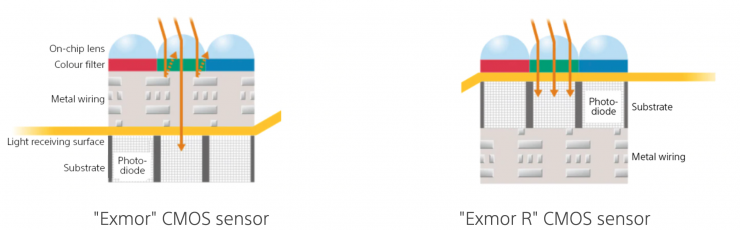
Above you can see the difference between a standard sensor (on the left), and a back-illuminated sensor on the right. Back-illuminated technology places the metal wiring of the photodiode beneath the diode instead of above it. Back-illuminated sensors offer increased sensitivity and less noise.

The FX6 utilizes the same BIONX XR image processor that is found in the a7S III. The processor is claimed to be able to read the sensor 3x faster than the a7S II and 2x faster than most traditional mirrorless hybrid sensors. This new processor is claimed to be 4x faster than the one that was used in the FS5.
Because of the low megapixel count, the sensor readout is extremely fast, and this means that the rolling shutter will be almost non-existent. In theory, the rolling shutter performance should be better than that of the FX9 and on par with the a7S III.
Now, the biggest downside when utilizing a smaller megapixel 4K sensor is that you can only shoot 4K in full-frame. If you switch to the 1.5x S35 shooting mode you are limited to recording in HD. You need to be seriously aware of this because if you are shooting documentaries or events you are going to have serious limitations with focal reach. This alone makes the FX9 a more appealing proposition for certain shooting scenarios.
By utilizing this smaller megapixel sensor in the FX6, Sony can give you UHD at up to 120p with full pixel readout and no pixel binning. From all reports the UHD 120p is very good on the a7S III, so it fairly safe to assume that the same will be true with the FX6.
The sensor in the FX6 should allow you to comfortably shoot in very low light environments without generating a lot of image noise. Given the target audience for the FX6, this is something a lot of users are going to appreciate.
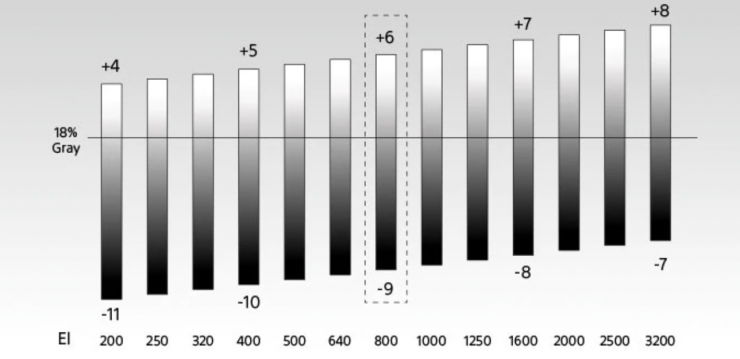
Sony is claiming 15+ stops of dynamic range from the FX6, but I would take that figure with a grain of salt. Most manufacturers exaggerate their camera’s real dynamic range.
Sony was also keen to stress that all of the cameras in the Cinema Line have similar color science and that they have all been designed to match. Given the FX6 has Cinetone, in theory, it should match up pretty well with the FX9.
No Dual Native ISO

Unlike the FX9 which has a base ISO of 800 as well as a High Base ISO of 4000, the FX6 has a native ISO of 800 (S-Log3) and what Sony are referring to as a High Sensitivity mode of 12,800 ISO.
Sony was quick to point out that even though this High Sensitivity mode works in a similar way to a dual native ISO, they are not calling it a dual native ISO. I asked Sony if the dynamic range is reduced when you are using this High Sensitivity mode and I was told that they feel that is is fairly comparable to the normal base ISO of 800.
But it’s only 4K

In some ways releasing a camera in 2020 that can only record 4K when a lot of your competition is doing 6K and 8K might at first seem like a strange decision. However, how many people actually need greater than 4K at this point in time? The majority of the content you consume is either HD or UHD, and that is unlikely to change anytime soon. Yes, you could very well argue that capturing at a higher resolution allows for more flexibility with reframing in post or downsampling to get a better 4K image, and those are good arguments, however, if you are capturing in 4K and still delivering in HD (which a lot of people are) you don’t need resolutions above 4K.
However, unlike the FX9 that is downsampling from a 6K sensor to record 4K, with the FX6 you are getting 4K from a 4K sized sensor. Just what the actual real-world difference will look like between the FX9 and FX6 will be interesting to see.
The worst argument I always hear in regards to resolution is that I am future proofing my material. Is historical content not being shown anymore because it was captured in black and white, or 4:3 or SD? Of course not. Future-proofing my footage is a ridiculous argument especially considering the majority of peoples’ work isn’t something that needs to be preserved and shown in 20 years’ time. In my opinion, there is no such thing as future proof. Again there is nothing wrong with wanting to capture something in the highest quality possible, but just don’t use the future proof argument.
Eye-popping specifications and marketing hype sell cameras, and the FX6 certainly has a lot of that going for it on paper, despite the fact that it is only a 4K camera.
Auto Focus
The FX6, just like the FX9, features a next-generation sensor chipset that provides much improved AF with face detection and Eye-AF. This is the same technology that has made its way over from Sony’s Alpha series mirrorless cameras.

The enhanced Fast Hybrid AF system has customizable AF transition speeds and sensitivity settings, and also combines phase-detection AF for fast, accurate subject tracking with contrast AF for exceptional focus accuracy. The dedicated 627-point phase-detection AF sensor covers approximately 95% in width and 94% in height of the imaging area. Sony claims that this provides consistently accurate, responsive AF tracking, even with fast-moving subjects while maintaining a shallow depth of field.
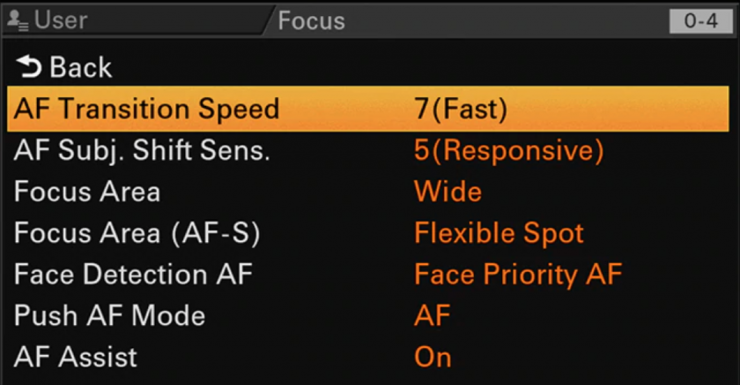
There are seven-level AF transition speeds from fast-switching between subjects as quickly as possible to slow, where speed is reduced to fit a more measured shooting style.
Five-level AF subject shift sensitivity ranges from locked-on, ignoring other moving subjects in the frame, to responsive that switches focus from one subject to another.
The AF works in all resolutions and all frame rates, including UHD at 120p and HD up to 240p. The AF system is also claimed to work really well in low light situations. Sony has really improved its AF technology in recent years and it is sure to be a big selling point for people who are looking at the FX6.
Stabilization (well sort of)

The a7S III has an enhanced 5.5-stop effective 5-axis SteadyShot image stabilization system, which compensates for five different types of camera shake. The FX6 doesn’t feature any type of IBIS, instead you need to use post stabilization to improve shake.
According to Sony, by recording image stabilization information and using it on the Catalyst Browse/Prepare option, content creators can capture incredibly stable visuals even in handheld mode. Sony is also working to encourage other third-party non-linear editing tools to adopt this functionality.
The advanced image stabilization information means handheld footage can be transformed with Sony Catalyst Browse/Catalyst Prepare software in post-production to look smoother. Unlike in-camera or lens stabilization, metadata generated by the FX6’s built-in gyro allows you to creatively choose the balance between the level of shake compensation, and the resolution. This feature is also compatible with any E-mount lens and allows for far faster processing than conventional NLE stabilization workflows.
Just how well this works with the FX6 will be interesting to see because there isn’t any wiggle room for reframing a 4K image given the sensor size.
Form factor

Sony FX6 
Sony FS5
The FX6 isn’t a massive departure away from the form factor of the FS5. It looks very similar in a lot of ways, however, you will notice that there is no longer an EVF on the back. According to Sony, not many users were actively utilizing the rear EVF so they decided to get rid of it.

What is quite strange is that the positioning of the sensor and the lens mount seems to be quite high up on the body of the camera. Just how this will affect the use of 15mm rods and positioning a matte box correctly will be interesting to see. Above you can see how much higher up it is positioned when compared to the FX9.
The only monitoring for the camera comes in the form of the 3.5″ 1280×720 LCD touchscreen.

This is the exact same LCD that comes with the FX9. This LCD screen can be moved around and positioned in a variety of places on the camera. Any third party loupe that works with the FX9, or the actual loupe for the FX9, will work with the FX6.
The top handle, microphone holder, and onboard LCD screen look to be very similar to those used on the FS5. There is also a smart grip that again looks very similar to the one that was found on the FS5. All of these components have been designed to be modular so you can strip the camera right down for certain applications.

The camera has been designed to be very modular.
Size & Weight
The FX6 weighs in at 890g / 31.39oz (body only) which makes it just 60g heavier than the FS5 M2. It is 153mm (6.02″) long and 116mm (4.56″) high. In fact, the FX6 (body only) weighs just 276g more than the a7S III (body only).
The FX6 has a massive cooling system that takes up a lot of space within the camera. The air intake and exhaust are both on the non-operators side of the camera. Sony states that the camera will not overheat in any recording situation.
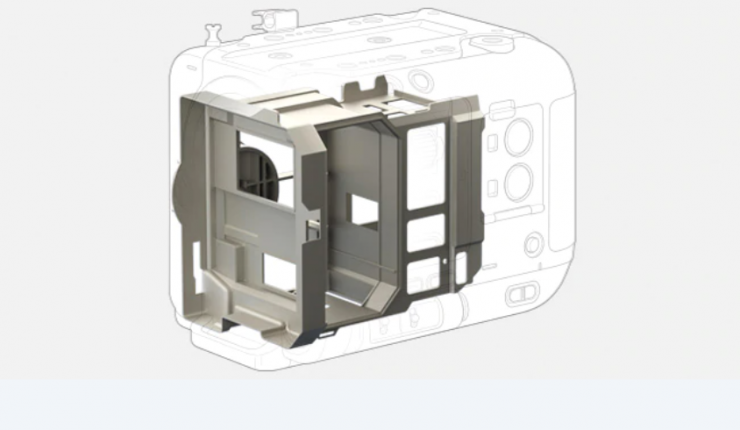
The internal structure of the FX6 is made out of magnesium alloy and the camera also features dust and moisture sealing.
No Locking E-Mount

FX9 
FX6
In no real surprise, that the FX6 doesn’t have the same locking E-mount from the FS7 M2 and FX9. It features a regular E-mount. This mount is fully compatible with E-Mount lenses and supports all electronic connections.
Not having a locking E-mount means you really do need to use lens support for certain larger lenses. With a locking mount, it reduces lens play and allows you to use most 35mm lenses including PL, EF, Leica, and Nikon via optional adapters. That stronger E-mount is also handy for using heavier-long cine-zooms without having to add additional lens support.
Button Layout

FX9 
FX6 
FX6
While the FX6 control and button placement look very similar to its big brother the FX9, if you look closely there are quite a few differences.

FX9 
FX6
Unlike the FX9 that has controls for four channels of audio, the FX6 only has physical controls for two channels of audio. You will also notice that there aren’t any physical switches on the FX6 for switching between Internal, External, and MI Shoe audio sources. You have to do this in the menu on the FX6.
Touchscreen Operation

Just like on the FX9, the FX6 has the same touchscreen operation available from its LCD screen. This allows you to access menu features and make changes to certain camera parameters.
It also allows you to use touch AF directly on the screen.
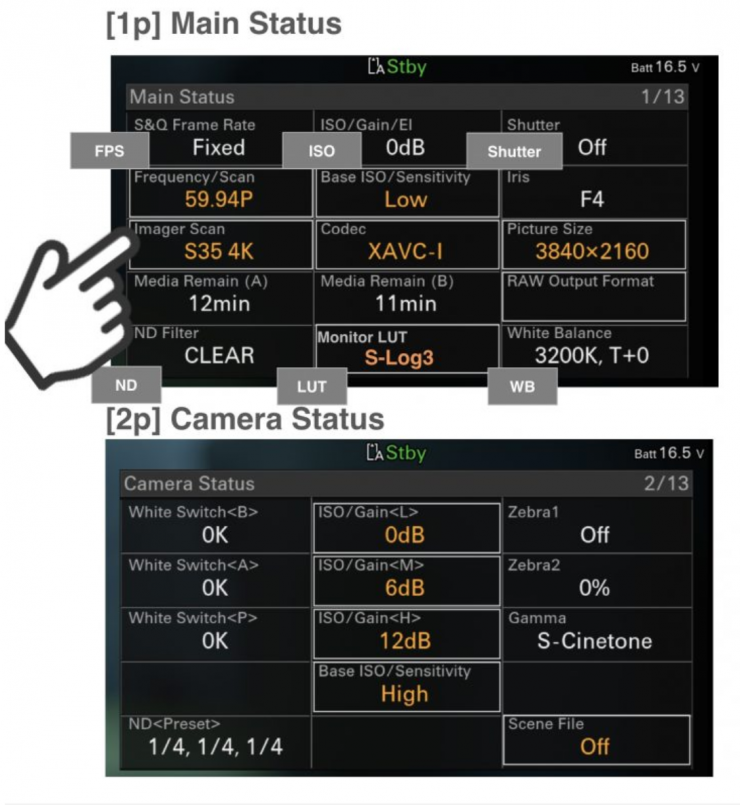
Items that can be changed on the Main Status window include:
- ISO/Sensitivity
- Codec
- Frequency/Scan
- Monitor LUT
- Picture Size
- Shooting Mode
- Simultaneous Recording
Unfortunately, it doesn’t appear that you can change the white balance, ISO/Gain, ND, shutter, or Iris using the touch screen while you are on the Main Status menu.
On the Camera Status window, you can change:
- ISO/Gain
- Scene File
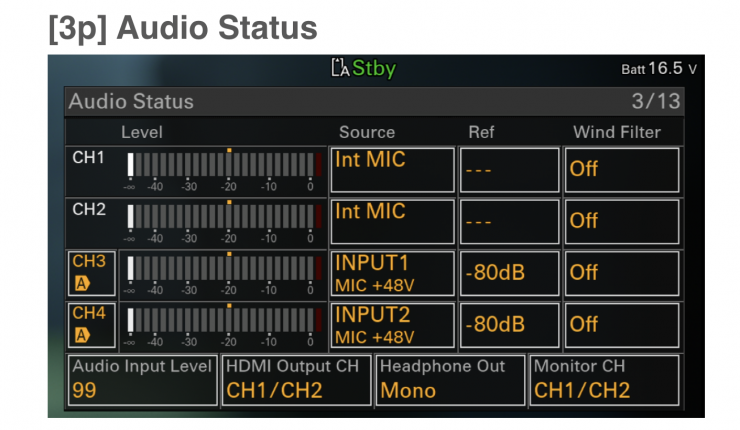
On the Audio Status screen, you can adjust:
- Source Input for all four audio channels
- Audio Input Level
- HDMI Output Channel
- Headphone Out
- Monitor CH
- Wind Filter
- Reference
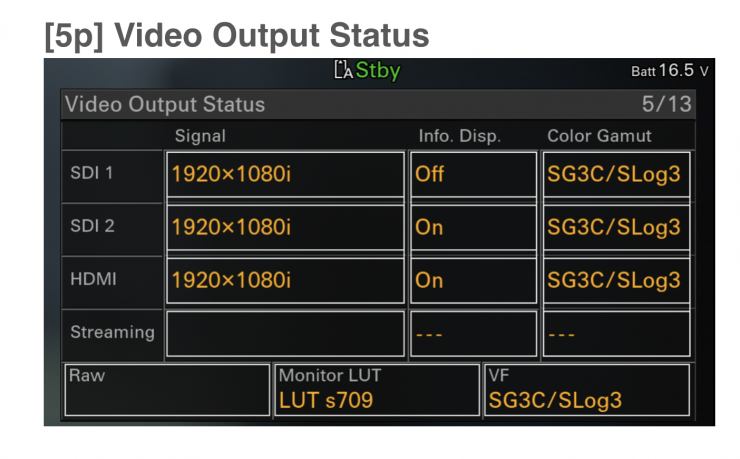
On the Output Status screen you can adjust:
- SDI/HDMI Output Signal
- Info Display On/OFF on all outputs
- Color Gamut on all outputs
- Monitor LUT
- VF LUT
It is good to see Sony do this because let’s be honest, no one likes dealing with endless Sony menus to make changes.
What can it record?

The FX6 can internally record in resolutions of up to 4K DCI. Given the small megapixel count, this camera will only ever be capable of recording in resolutions of 4K. This is something you need to keep in mind long term, even though I personally think 4K will be fine for many years to come.
The FX6 can capture 4K DCI at up to 59.94P in 4:2:2 10-bit XAVC Intra (Class 300). In UHD it can capture up to 120P also in 4:2:2 10-bit XAVC Intra (Class 300). Sony doesn’t specifically state what the bitrate is when recording UHD at 100 or 120P.
There are also XAVC Long GOP recording options as well if you want to minimize card space.
XAVC Intra 422 10-bit (Class 300)
| RESOLUTION | SYSTEM FREQUENCY | BITRATE |
| 4K DCI (4096×2160)* | 59.94P 50P 29.97P 25P 24P/23.98P | 600 Mbps 500 Mbps 300 Mbps 250 Mbps 240 Mbps |
| UHD (3840×2160)** | 59.94P 50P 29.97P 25P 24P/23.98P | 600 Mbps 500 Mbps 300 Mbps 250 Mbps 240 Mbps |
*S&Q from 1-60fps is available in these modes, however, it isn’t available if you are outputting RAW over SDI.
**S&Q 1-60fps and 100/120fps are available in these modes, however, 100/120fps is not available when outputting RAW over SDI.
It is also important to note that there is a slight 10% crop of the image when you record UHD 100/120fps.
XAVC Intra 422 10-bit (Class 100)
| RESOLUTION | SYSTEM FREQUENCY | BITRATE |
| FHD (1920×1080* | 59.94P 50P 29.97P 25P 24P/23.98P | 600 Mbps 500 Mbps 300 Mbps 250 Mbps 240 Mbps |
*S&Q 1-60fps and 100/120/200/240fps are available in these modes.
Please be aware that 100/120/200/240fps are only available in the full-frame shooting mode. They don’t work in the S35 mode.
XAVC Long GOP 420 8-bit
| RESOLUTION | SYSTEM FREQUENCY | BITRATE |
| UHD (3840×2160)* | 59.94P 50P 29.97P 25P 24P/23.98P | 150 Mbps 150 Mbps 100 Mbps 100 Mbps 100 Mbps |
*S&Q 1-60fps and 100/120fps available in these modes.
XAVC Long GOP 422 10-bit
| RESOLUTION | SYSTEM FREQUENCY | BITRATE |
| FHD (1920×1080)* | 59.94P 50P 29.97P 25P 24P/23.98P | 50 Mbps 50 Mbps 50 Mbps 50 Mbps 50 Mbps |
*S&Q 1-60fps and 100/120/200/240fps are available in these modes.
Please be aware that 100/120/200/240fps are only available in the full-frame shooting mode. They don’t work in the S35 mode.
On paper, the FX6 offers you higher frame rates in UHD than the more expensive FX9. The only way to get UHD 120P out of the FX9 is via the expensive and cumbersome XDCA-FX9 extension kit and record it externally to an Atomos product.
Both Proxy Video and Audio can be recorded:
- PROXY AUDIO XAVC Proxy: AAC-LC, 128 kbps, 2 channels
- PROXY VIDEO XAVC Proxy: AVC/H.264 High Profile 4:2:0 Long GOP, VBR 1920×1080, 9Mbps
An HLG (Hybrid Log-Gamma) HDR picture profile, complete with the wide-gamut BT.2020 color space, can be used for direct HDR (HLG) playback on compatible TVs.
External RAW recording

With patent issues prohibiting internal compressed RAW recording, the FX6 will only be capable of recording RAW externally. But unlike with the FX9, you don’t need to use the large, expensive XDCA-FX9 extension kit to do this. With the FX6, all you need to do is connect an SDI cable to an Atomos Shogun 7, and then you can record 12-bit Apple ProRes RAW.

I can still not comprehend why Sony requires FX9 users to use the XDCA-FX9 extension ($2,495 USD) kit to output 16bit RAW so that can be captured to a compatible external recorder.

With the FX6 you can output the exact same 16-bit linear RAW signal from the camera and then record it in the exact same 12-bit ProRes RAW file without needing to pony up $2,500 USD to do it. This makes absolutely no sense and if I was an FX9 owner I would probably be upset about this.
What media does it use?

Unlike the FX9 which uses two XQD media slots that support simultaneous or relay recording, the FX6 utilizes new CFexpress type A cards. This doesn’t mean you have to use the new cards, the camera is still backward compatible with SD UHS-II cards as well, however, you do need the faster CFexpress type A cards if you want to record frame rates over 100P.

The FX6 is just the second commercially available camera that I know of that can use CFexpress type A cards. The first camera was the a7S III.
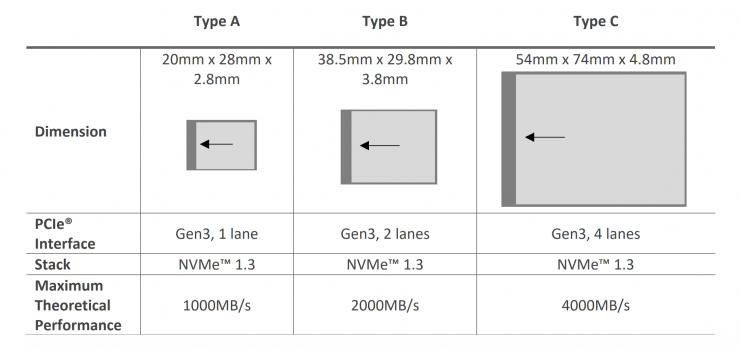
CFexpress was announced back in early 2019, but so far we have only seen CFexpress Type B cards being utilized. There are actually three different standards of CFexpress cards. The Type A card is the slowest of the three standards. But in saying that, it is still capable of theoretical speeds of up to 1000MB/s.
I am assuming that just like with the a7S III, that you will be able to record to both card slots simultaneously if you want to.
Variable Electronic ND
Just like the FS5, FS5 Mark II, FS7 M2, and FX9, the FX6 utilizes an electronic variable ND system that provides a clear filter and 3 user-definable presets. The variable ND can be adjusted to provide between 2 and 7 stops of ND.
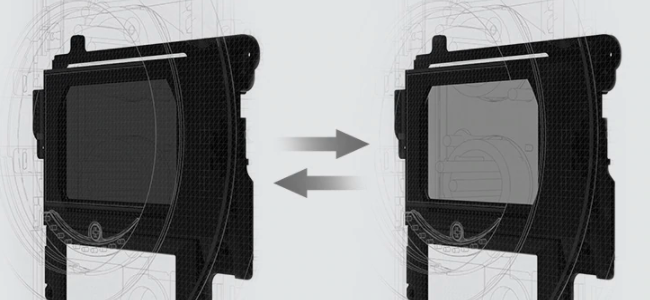
There is also a ND auto button just like on the FX9. ND auto lets you keep your ISO, shutter speed and f-stop locked and then the electronic ND will automatically make adjustments to keep your exposure correct. With this system, you can also do things like adjusting the depth of field in real-time as the variable ND will compensate automatically when you make changes to the f-stop.
The Electronic Variable ND system on the Sony cameras is a really impressive feature.
Power Draw
The power consumption of the FX6 is approx. 18.0 W (while recording XAVC-I QFHD 59.94p, SEL24105G Lens, Viewfinder ON, not using external device)
User LUTS
Just like on the FX9 you can load up user LUTS as well as scene files. A CUBE file (*.cube) for a 17-point or 33-point 3D LUT created using RAW Viewer or DaVinci Resolve can be used.
No anamorphic

Just like the FX9, the FX6 isn’t capable of recording in any anamorphic modes. That is reserved for the VENICE.
Timecode/SDI/HDMI

It is interesting to see that Sony has decided to give the FX6 timecode In/Out capability through a dedicated BNC connector. This is something that we are now slowly starting to see appear on lower priced digital cinema cameras.
Along with timecode you also get a 12G/6G/3G SDI output and a full-sized HDMI output.
Audio
Audio functionality is very important, especially with cameras that are being aimed at solo operators. Even though the FX6 only has two physical audio control dials on the body, it is still capable of recording up to four channels of audio. The XLR inputs are located on the handle, so if you remove the handle you will lose those inputs.
This is a major problem if you want to run the camera on a gimbal and need to remove the top handle. Considering this is a camera aimed at solo operators, not having any XLR audio inputs on the body itself seems to be a major design flaw. In saying that, I just don’t see where Sony could have put two full-sized XLR inputs given the camera’s design.

Along with the two XLR inputs on the camera handle, the camera also has a MI shoe that allows you to attach the Sony XLR-K3M Dual-Channel Digital XLR Audio Adapter. This way you can also add two additional XLR inputs to the camera as the audio signals are passed through the MI shoe. The adapter also gives you the additional controls for those two channels of audio.
Here are the ways of getting four channels of audio:
- XLR Input 2-channels + MI shoe compatible wireless receiver (2 channels)
- XLR Input 2-channels + MI shoe compatible XLR input adapter (2 channels)
- XLR Input 2-channels + Internal microphone (2 channels)
The FX6 also features a stereo onboard microphone in the body of the camera itself. If you go into the Quick Audio menu you can control and adjust all four channels of audio.
You need to be aware that the FX6 does not come with an external microphone.
Content Browser Mobile

The FX6 works with Sony’s Content Browser Mobile. This allows you to control your camera and also control focus, iris, and zoom with a lens such as the new Sony FE C 16-35mm T/3.1 G E-Mount Lens.
It is unclear whether you need the CBK-WA100/101 Wireless Adapter to be able to do this.
You can also view images from the camera in real-time on a smartphone running Content Browser Mobile. Below you can see what is possible to do.
LIVE OPERATION
– Monitoring live video from camcorders/recorders
– Displaying the status of connected devices
– Remotely controlling focus, zoom, rec start/stop, and etc.
– Live logging (Essence Mark)
BROWSE
– Displaying the clip list
– Playing clips
– Editing metadata of clips
TRANSFER
– Uploading clips to FTP, FTPS, or other servers
– Uploading clips partially by marking in and out points
– Downloading clips to mobile devices
– Managing transfer jobs via job lists
STORYBOARD
– Rough cut editing
– Uploading clips partially and an EDL based on storyboards
PLANNING METADATA
– Naming clips
– Assigning Essence Mark lists to buttons
– Browsing and uploading related clips
TC LINK
– Synchronizing the timecode of multiple camcorders
DEVICE SETTINGS
– Making setting of network functions for connected devices
Compatible Accessories

The FX6 can utilize a range of compatible accessories.
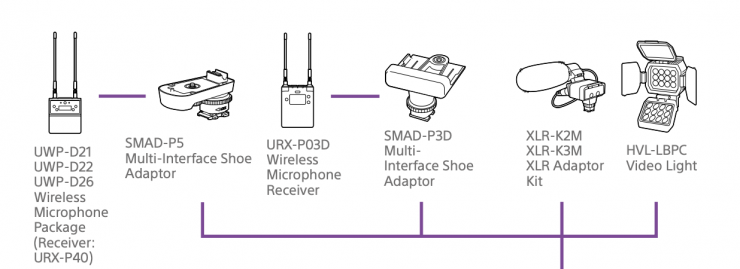
These include compatibility with the new UWP-D series of wireless microphones via Multi-Interface Shoe (MI Shoe) with digital audio interface, as well as compatibility with Sony BP-GL and BP-FL series batteries.
It’s not an FS5 M2 replacement

Even though you might think that the FX6 is an FS5 M2 replacement, Sony will tell you that it is not. Sony isn’t discontinuing the FS5 M2 anytime soon. Both the FX6 and the FS5 M2 will be part of Sony’s line up going forward.

I am sure we will eventually see the price of the FS5 M2 being reduced once the FX6 becomes available.
Price & Availability

At $ USD the FX6 is competitively priced when you look at its main competition. Its main competition arguably comes in the form of the Canon C70, RED KOMODO, Z Cam E6-FF, and perhaps the older Panasonic EVA1.
The FX6 is expected to start shipping on December 10th with pre-orders starting on the 18th of November.
The camera will be available in two versions:
-Sony FX6 (Body Only): $5,999.99 USD
-Sony FX6 with the Sony FE 24-105mm f/4 G OSS Lens: $7,199.99 USD
This price makes it around $5000 USD less than the FX9 and around $2500 USD more than an a7S III.
This seems to be a reasonable price given its feature set. People who thought that the FX6 would be an FX9 in a smaller form factor for half the cost were dreaming.
So how does the price compare to some of the competition? Below you can see:
| PRICE | |
| Sony FX6 | $5,999.99 USD |
| Canon C70 | $5,499 USD |
| RED KOMODO | $5,995 USD |
| Z CAM E2-F6 | $3,995 USD |
| Panasonic EVA-1 | $6,495 USD |
| Kinefinty MAVO LF | $7,999 USD |
| Kinefinity MAVO 6K S35 | $4,999 USD |
At $5999.99 USD it is basically the same amount as a RED KOMODO and around $500 USD more than a Canon C70.
Where does this camera sit?

Whether you love Sony cameras or loathe them, the Japanese company has always priced it’s mid to lower-end cameras fairly aggressively. As I have mentioned in recent articles, the camera market has started to divide into two key sectors; the under $10K category and the high end. There really isn’t much in between. The FX6 falls clearly into that under $10K category.
Sony almost always seems to get its camera timings just right (at least when it comes to digital cinema cameras). Half the battle is being first to market and providing something your competitors don’t. Just look at the F5, F55, FS5, and FS7. All of these cameras were released at a time when they didn’t have any direct competition.
The FX6 is going to start shipping around the same time as the Canon C70 which it is undoubtedly going to be compared to. Despite a large range of full-frame mirrorless hybrids being available, the FX6 could arguably be considered the first truly affordable full-frame digital cinema camera from one of the large Japanese manufacturers. Yes, Sony did release the full-frame E-mount NEX-VG900 way back in 2012, but that was a different kettle of fish.
Sony needed to reinvent the wheel with the FX6 because the competition has become more aggressive and they couldn’t just make a dumbed-down version of an FX9.
People may be asking why it doesn’t use a larger megapixel sensor or why it doesn’t shoot in resolutions over 4K, but in my personal opinion, it doesn’t need to. A large proportion of working professionals buying and using cameras in this price range are not being requested to shoot in resolutions above 4K. 4K is still perfectly acceptable and will still be for quite some time.
The FX6 certainly does tread on FX9’s shoes. Sony didn’t have a tendency to cannibalize their line up, but I think now because of competition from competitors, they kind of have to. While they have tried to differentiate the FX6 and the FX9 by using different sensors, the lines have been blurred and this may well-upset owners of the FX9. However, there is still very much a place for both of these cameras as the FX9 is more suited to being shoulder-mounted than the FX6 and it has the ability to shoot 4K in an S35 crop mode.
To appease FX9 owners, Sony could possibly enable a 6K output and let you output RAW directly over SDI instead of using the XDCA-FX9. I personally have my doubts about whether they will do either of those things. A good proportion of people who were interested in the FX9 have already bought that camera, but it is heavily back-ordered in some places around the world. It will be interesting to see how many potential FX9 buyers will now be rethinking their decision.
Who is it aimed at?
The FX6 is being aimed primarily at the same target audience that owned cameras like the FS5 and FS7. The FX6 looks to be an affordable workhorse camera for professional users who are shooting news, events, documentaries, and corporate productions. Its small size makes it suitable for solo operators, although, it may be a difficult camera to shoulder mount.
Whether or not people shooting news, events, documentaries, and corporate productions actually want full-frame is debatable. The fact that you can only shoot HD in a Super 35 mode may be a deal-breaker for some potential users. That is why Sony will continue to sell the FS7 M2 and FS5 M2. Although in saying that, with a lot of people using speedboosters on S35 Sony E-mount cameras there is clearly a demand for the full-frame esthetic.
The FX6 can be used as your main camera, a B camera to the FX9, the A camera to a Sony a7S III, and so on. Given its feature set and capabilities, there really isn’t any reason why it couldn’t be used by anyone for anything.
How does it compare to the FX9
Let’s compare the two (at least on paper).
| FX6 | FX9 | |
| Sensor | Full-Frame 10.2MP back-illuminated CMOS Exmor R | Full-Frame 20.5MP back-illuminated CMOS Exmor R |
| Dual Native ISO | No (High Sensitivity mode) | Yes |
| Dynamic Range (Claimed) | 15+ stops | 15+ Stops |
| IBIS | No | No |
| Electronic Variable ND | Yes | Yes |
| Picture Profiles | S-Log3, CineTone, S-Gamut3.cine, S-Gamut3 | S-Log3, CineTone, S-Gamut3.cine, S-Gamut3 |
| Internal Recording | 4K DCI up to 59.94p XAVC Intra 422 10-bit (Class 300) UHD up to 120p XAVC Intra 422 10-bit (Class 300) HD up to 240p XAVC Intra 422 10-bit (Class 100) | 4K DCI up to 59.94p XAVC Intra 422 10-bit (Class 300) UHD up to 59.94p XAVC Intra 422 10-bit (Class 300) HD up to 180P XAVC Intra 422 10-bit (Class 100) |
| External Recording | 4K DCI up to 59.94p 4:2:2 10-bit | 4K DCI up to 59.94p 4:2:2 10-bit |
| HDMI Out | Yes | Yes |
| SDI Out | Yes, 1x SDI | Yes, 2x SDI |
| Timecode In/Out | Yes (BNC) | Yes (BNC) |
| Genlock | No | Yes (BNC) |
| Recording Media | 2x CFexpress type A | 2x XQD |
| LCD Screen | Yes | Yes |
| EVF | No | No |
| Audio | 2x XLR Support for 4 channels of audio | 2x XLR Support for 4 channels of audio |
| Headphone Jack | Yes | Yes |
| Included Battery | Yes | Yes |
| Weight | 890g (Body Only) | 2 kg / 4.4 lb (body only) |
Despite offering a lot of similarities, the FX9 does offer quite a lot of functionality and features that you won’t find on a FX6. These include:
- 6K Sensor (same as VENICE)
- 4K Super 35 Recording
- FFcrop 5K (4K DCI at up to 60p recording)
- Super 16 Mode (coming in a firmware update)
- Locking E-mount
- Two SDI outputs
- Genlock
- Better ergonomics for shoulder mounting
- Compatability with the XDCA-FX9 Extension unit
How does it compare to the a7S III?
| FX6 | a7S III | |
| Sensor | Full-Frame 10.2MP back-illuminated CMOS Exmor R | Full-Frame 12.1 MP back-illuminated CMOS Exmor R |
| Dual Native ISO | No (High Sensitivity mode) | No |
| Dynamic Range (Claimed) | 15+ stops | 15+ Stops |
| IBIS | No | Yes |
| Electronic Variable ND | Yes | No |
| Picture Profiles | S-Log3, CineTone, S-Gamut3.cine, S-Gamut3 | S-Gamut, S-Gamut3, S-Gamut3.Cine |
| Internal Recording | 4K DCI up to 59.94p XAVC Intra 422 10-bit (Class 300) UHD up to 120p XAVC Intra 422 10-bit (Class 300) HD up to 240p XAVC Intra 422 10-bit (Class 100) | 4K DCI up to 59.94p XAVC Intra 422 10-bit (Class 300) UHD up to 120p XAVC Intra 422 10-bit (Class 300) HD up to 180P XAVC Intra 422 10-bit (Class 100) |
| External Recording | 4K DCI up to 59.94p 4:2:2 10-bit RAW 4K DCI up to 59.94p | 4K DCI up to 59.94p 4:2:2 10-bit RAW 4K DCI up to 59.94p |
| HDMI Out | Yes | Yes |
| SDI Out | Yes | No |
| Timecode In/Out | Yes (BNC) | No |
| Genlock | No | No |
| LUTS | Yes | No |
| Recording Media | 2x CFexpress type A | 2x CFexpress type A |
| LCD Screen | Yes | Yes |
| EVF | No | Yes |
| Audio | 2x XLR Support for 4 channels of audio | 3.5mm Mic Input |
| Headphone Jack | Yes | Yes |
| Included Battery | Yes | Yes |
| Weight | 890g (Body Only) | 614 g (Body Only) |
Essentially, the only real advantages the a7S III has is that it can take photographs and it has a built-in EVF.
What is it similar to?
As far as form factor and price are concerned, the closest cameras are arguably the Canon C70, RED KOMODO, and Z CAM E2-F6 Full-Frame 6K Cinema Camera. You could also compare it to older cameras like the Panasonic EVA1 as well. The Kinefinty MAVO LF and MAVO 6K S35 could also potentially join this conversation.
So how do they compare on paper?
| Sony FX6 | Z CAM E2-F6 | Canon C70 | RED KOMODO | |
| Sensor | Full-Frame 10.2MP back-illuminated CMOS Exmor R | 37.09 x 24.75 mm (Full-Frame) | 26.2 x 13.8 mm (Super35) | 27.03 x 14.26 mm (Super35) |
| Weight | 890g / 31.39oz | 1.09kg / 2.4 lb | 1.17 kg / 2.58 lb | 1 kg / 2.1 lb |
| Rec Media | 2x CFexpress type A cards | 1x CFast 2.0 | 2 x SDXC / SDHC Card Slots | 1x CFast 2.0 |
| Inputs & Outputs | 1x 12G/6G/3G-SDI (Out) 1x HDMI (Out) 1x Timecode In/Out (BNC) 1x USB-C 1 x 1/8″ / 3.5 mm Stereo Mic Level Input 1 x 1 x 2.5 mm LANC Control | 1 x HDMI (HDMI 2.0) Output 1 x 1/8″ / 3.5 mm Stereo Input 1 x 5-Pin LEMO Input 1 x 1/8″ / 3.5 mm Stereo Output 1 x USB Type-C 1 x 2.5 mm LANC Control Input 1 x RJ45 GIG-E 1000BASE-T 2 x 4-Pin LEMO | 1 x HDMI Output 2 x Mini XLR Mic/Line Level (+48 V Phantom Power) 1 x 1/8″ / 3.5 mm Stereo Input 1 x 1/8″ / 3.5 mm Stereo Headphone 1 x USB Type-C 1 x BNC Timecode Input/Output 1 x 2.5 mm LANC Control | 1 x BNC (12G-SDI) Monitor Output 1 x 1/8″ / 3.5 mm Stereo Mic Level Input 1 x 9-Pin GPI, Genlock, RS-232, Timecode |
| Display | Fixed LCD | Fixed LCD | Fixed LCD | Fixed LCD |
| ND FILTERS | Yes | No | Yes | No |
| Battery | Sony BP-U | Sony L-series | Canon BP-A Series | Canon BP-9 Series |
| Power | 1x 19.5V DC In | 1 x 4-Pin LEMO | 1 x Barrel (11.5 to 20 VDC) Input | 1 x 2-Pin LEMO (7 to 17 VDC) Input |
| WiFi | Yes | 2.4 GHz, 5 GHz Wi-Fi Control | Optional | 2.4 GHz, 5 GHz Wi-Fi Video Output, Control |
| Price | $5,999.99 USD | $3,995 USD | $5,499 USD | $5,995 USD |
All of these competing options have their own strengths and weaknesses. You could make arguments that any of these cameras are a better choice.
What about recording differences? Let’s have a look at how the Sony FX6 compares to these other options.
FX6 v E2-F6
| SONY FX6 | Z CAM E2-F6 | |
| Internal Recording | ALL-Intra 4:2:2 10-bit: 4096 x 2160p up to 59.94p 3840 x 2160p up to 120p 1920 x 1080 up to 240p LongGOP 4:2:2 8-bit 4096 x 2160p up to 59.94p 3840 x 2160p up to 120p LongGOP 4:2:2 10-bit: HD up to 240p | Raw 12-Bit: 4096 x 2160 at 30 fps (300 Mb/s) H.265/MOV/MP4 4:2:0 10-Bit: 6244 x 4168p up to 30 fps (300 Mb/s) 6144 x 3240p up to 48 fps (300 Mb/s) 6144 x 2592p up to 60 fps (300 Mb/s) 5760 x 3240p up to 48 fps (300 Mb/s) 5552 x 4164p up to 30 fps (300 Mb/s) 4992 x 4160p up to 30 fps (300 Mb/s) 4096 x 2160p up to 72 fps (300 Mb/s) 4096 x 1728p up to 120 fps (300 Mb/s) 3840 x 2160p up to 72 fps (300 Mb/s) 3840 x 1620p up to 90 fps (300 Mb/s) 1920 x 1080p up to 120 fps (300 Mb/s) H.264/MOV/MP4 4:2:0 8-Bit: 6244 x 4168p up to 30 fps (300 Mb/s) 6144 x 3240p up to 48 fps (300 Mb/s) 6144 x 2592p up to 60 fps (300 Mb/s) 5760 x 3240p up to 48 fps (300 Mb/s) 5552 x 4164p up to 30 fps (300 Mb/s) 4992 x 4160p up to 30 fps (300 Mb/s) 4096 x 2160p up to 72 fps (300 Mb/s) 4096 x 1728p up to 120 fps (300 Mb/s) 3840 x 2160p up to 72 fps (300 Mb/s) 3840 x 1620p up to 90 fps (300 Mb/s) 1920 x 1080p up to 120 fps (300 Mb/s) |
| External Recording | OVER HDMI & SDI 4096 x 2160p up to 59.94p 4:2:2 10-bit RAW OVER SDI: 4096 x 2160p up to 59.94p | 4:2:2 10-Bit via HDMI: 3840 x 2160p at 60 fps |
FX6 v C70
| SONY FX6 | CANON C70 | |
| Internal Recording | ALL-Intra 4:2:2 10-bit: 4096 x 2160p up to 59.94p 3840 x 2160p up to 120p 1920 x 1080 up to 240p LongGOP 4:2:2 8-bit 4096 x 2160p up to 59.94p 3840 x 2160p up to 120p LongGOP 4:2:2 10-bit: HD up to 240p | H.264/H.265/MP4/XF-AVC/XF-AVC Proxy 4:2:2 10-Bit: 4096 x 2160p up to 23.98/24/25/29.97/50/60 fps (160 to 260 Mb/s) 3840 x 2160p up to 23.98/24/25/29.97/50/60 fps (160 to 260 Mb/s) 2048 x 1080p up to 23.98/24/25/29.97/50/60 fps (50 Mb/s) 1920 x 1080p up to 23.98/24/25/29.97/50/60 fps (50 Mb/s) H.264/H.265/MP4/XF-AVC/XF-AVC Proxy 4:2:2 10-Bit: 4096 x 2160p up to 119.88/120 fps 3840 x 2160p up to 119.88/120 fps H.264/H.265/MP4/XF-AVC/XF-AVC Proxy 4:2:2 8-Bit: 2048 x 1080p up to 179.82/180 fps 1920 x 1080p up to 179.82/180 fps H.264/H.265/MP4/XF-AVC/XF-AVC Proxy 4:2:0 8-Bit: 2048 x 1080p up to 23.98/24/25/29.97/50/59.94 fps (24 to 35 Mb/s) 1920 x 1080p up to 23.98/24/25/29.97/50/59.94 fps (24 to 35 Mb/s) H.264/H.265/MP4/XF-AVC/XF-AVC Proxy 4:2:2 10-Bit: 4096 x 2160p up to 23.98/24/25/29.97/50/59.94 fps (135 to 225 Mb/s) 3840 x 2160p up to 50/59.94 fps (135 to 225 Mb/s) 2840 x 1080p up to 23.98/24/25/29.97/50/59.94 fps (50 Mb/s) 1920 x 1080p up to 23.98/24/25/29.97/50/59.94 fps (50 Mb/s) 1280 x 720p up to 50/59.94 fps (12 Mb/s) H.264/H.265/MP4/XF-AVC/XF-AVC Proxy 4:2:0 10-Bit: 4096 x 2160p up to 23.98/24/25/29.97/50/59.94 fps (100 to 170 Mb/s) 3840 x 2160p up to 23.98/24/25/29.97/50/59.94 fps (100 to 170 Mb/s) 2048 x 1080p up to 23.98/24/25/29.97/50/59.94 fps (35 Mb/s) 1920 x 1080p up to 23.98/24/25/29.97/50/59.94 fps (35 Mb/s) 1280 x 720p up to 50/59.94 fps (9 Mb/s) H.264/H.265/MP4/XF-AVC/XF-AVC Proxy 4:2:2 10-Bit: 4096 x 2160p up to 119.88/120 fps 3840 x 2160p up to 119.88/120 fps 2048 x 1080p up to 179.82/180 fps 1920 x 1080p up to 179.82/180 fps H.264/H.265/MP4/XF-AVC/XF-AVC Proxy 4:2:0 8-Bit: 4096 x 2160p up to 23.98/24/25/29.97/50/59.94 fps (150 Mb/s) 3840 x 2160p up to 23.98/24/25/29.97/50/59.94 fps (150 Mb/s) 2048 x 1080p up to 23.98/24/25/29.97/50/59.94 fps (35 Mb/s) 1920 x 1080p up to 23.98/24/25/29.97/50/59.94 fps (35 Mb/s) 1280 x 720p up to 50/59.94 fps (8 Mb/s) H.264/H.265/MP4/XF-AVC/XF-AVC Proxy 4:2:2 8-Bit: 4096 x 2160p up to 119.88/120 fps 3840 x 2160p up to 119.88/120 fps 2048 x 1080p up to 179.82/180 fps 1920 x 1080p up to 179.82/180 fps |
| External Recording | OVER HDMI & SDI 4096 x 2160p up to 59.94p 4:2:2 10-bit RAW OVER SDI: 4096 x 2160p up to 59.94p | 4:2:2 10-Bit via HDMI: 4096 x 2160p at 23.98/24/25/29.97/50/59.94 fps 3840 x 2160p at 23.98/24/25/29.97/50/59.94 fps 1920 x 1080p at 23.98/24/25/29.97/50/59.94 fps 2048 x 1080p at 23.98/24/25/29.97/50/59.94 fps 1280 x 720p at 23.98/24/25/29.97/50/59.94 fps |
FX6 v KOMODO
| SONY FX6 | RED KOMODO | |
| Internal Recording | ALL-Intra 4:2:2 10-bit: 4096 x 2160p up to 59.94p 3840 x 2160p up to 120p 1920 x 1080 up to 240p LongGOP 4:2:2 8-bit 4096 x 2160p up to 59.94p 3840 x 2160p up to 120p LongGOP 4:2:2 10-bit: HD up to 240p | REDCODE RAW: 6144 x 3240 at 40 fps 5120 x 2700 at 48 fps 4096 x 2160 at 60 fps 2048 x 1080 at 120 fps Recording Modes ProRes 422/ProRes 422HQ: 4096 x 2160p up to 60 fps ProRes 422: 2048 x 1080p up to 120 fps |
| External Recording | OVER HDMI & SDI 4096 x 2160p up to 59.94p 4:2:2 10-bit RAW OVER SDI: 4096 x 2160p up to 59.94p | 4:2:2 10-Bit via SDI/BNC: 4096 x 2160p at 23.98/24/25/29.97/30/50/59.94/60 fps 3840 x 2160p at 23.98/24/25/29.97/30/50/59.94/60 fps 2048 x 1080p at 23.98/24/25/29.97/30/50/59.94/60 fps 1920 x 1080p at 23.98/24/25/29.97/30/50/59.94/60 fps |
The Sony FX6 is very similar in some respects to the competition but different in others. All of these cameras offer different features and functionality. Any of the cameras I have listed will get the job done in the right hands.
Why buy one of these over an a7S III?

Despite offering similar sensors and a lot of similarities when it comes to frame rates and recording options, the FX6 is a video camera and not a hybrid mirrorless.
If you are primarily shooting video, then items such as built-in electronic variable ND, XLR inputs, SDI In, Timecode In/Out, better cooling, LUTS, and form factor make a big difference. Look, not everyone will agree, and some users will prefer the form factor of a mirrorless hybrid for shooting video, and there is nothing wrong with that.
If you do prefer or value the addition of all of those fore-mentioned features I listed, then the FX6 does make a lot more sense if you are just doing video. However, those added inclusions and functionality will cost you $2500 USD more than if you buy an a7S III.
Sony PXW-FX6
Image Sensor
| Image Sensor Size | Full-frame 10.2MP |
| Sensor Type | Back-illuminated CMOS Exmor R 4K sensor |
| Sensor Resolution | Effective: 4096 x 2160 |
Camera
| Lens Mount | Sony E-Mount |
| Built-In ND Filter | 4 to 128 Stop Electronic ND Filter |
| Recording Media | 2 x XQD Card Slots 1 x SDHC Card Slot |
Internal Recording
| Recording Modes | MPEG HD422/XAVC-I/4:2:2 10-Bit: 4096 x 2160p up to 60 fps 3840 x 2160p up to 120 fps 1920 x 1080p up to 240 fps |
| Gamma Curve | Sony S-Log 3, S-Gamut, S-Gamut3.cine |
| Audio Recording | Up to 4-Channels |
Interfaces
| Video Connectors | 1 x BNC (12G/6H/3G-SDI) Output 1 x HDMI (HDMI 2.0) Output |
| Audio Connectors | 2 x 3-Pin XLR Mic/Line Level (+48 V Phantom Power) Input 1 x 1/8″ / 3.5 mm Stereo Headphone Output |
| Other I/O | 1 x BNC Timecode Data Input/Output |
EVF
| EVF | Not Included |
Power
| Battery Type | Sony BP-U Series |
| Power Connectors | 1 x Barrel Input |
Environmental
| Operating Temperature | 32 to 104°F / 0 to 40°C |
| Storage Temperature | -4 to 140°F / -20 to 60°C |
General
| Accessory Mount | 1 x Multi-Interface Shoe 1 x 1/4″-20 Female |
| Weight | 890g (Body Only) |
Initial thoughts
The FX6 is an intriguing camera and its release signals that Sony has had to reconsider its strategy when it comes to producing cameras that start to overlap with some of their higher end options.
The FX6 clearly does step on the toes of the FX9, and I think it had to given the feature set of the recently announced a7S III. In a lot of ways, the FX6 is a blend of both the FX9 and the a7S III.
We tend to expect a lot with camera releases, and sometimes that involves having unrealistic expectations. The FX6, at least in my opinion, pretty much offers everything that most users of a camera like this will need. If you need some of the advantages that an FX9 offers, buy an FX9.
People are still likely to still complain that there’s no internal RAW recording, there are no anamorphic modes and that it can’t record in 6K, but as I mentioned earlier, most of the potential buyers of this camera don’t require those things. They may want them, but do they really need them?
I’ll say it again just in case you missed it. Anybody compalining that they were expecting an FX9 in a smaller body with the same features for less money is living in a dream world.
The only concern here that I see is that there is now a lot more competition in the sub $10K category. When the FS5 originally came out 5 years ago it didn’t really have any competition. At the time this certainly helped with sales and early adoption. Just because a new camera comes along, it doesn’t make the camera you already have obsolete. If the camera you currently own is perfectly satisfactory for the type of work you do and is acceptable for the clients you have, then there is no need to purchase a new camera. Sure it is always nice to have the latest and greatest, but often it makes no financial sense to buy a new camera if your existing camera is already working well for you.
On paper, it is hard to find fault with the FX6. If you wanted an a7S III with electronic variable ND, SDI, XLR inputs, and a more video-centric form factor, then that’s exactly what Sony has given you. If you want an FX9 sensor with FX9 features, buy an FX9.
What is your reaction to this announcement? Is the FX6 the camera you have been waiting for? Let us know in the comments section below.
Like what we do and want to support Newsshooter? Consider becoming a Patreon supporter and help us to continue being the best source of news and reviews for professional tools for the independent filmmaker.