
The Accent B7c is a 7-watt RGBWW bulb with an E26/27 end to use with any E26/27 light socket. These are common on lamps and bulb outlets found in homes, making the bulb easy to adapt as a practical light with benefits.
The Accent B7c prototype was shown at NAB 2019 but it has changed quite a bit since then. The output went from 5-watts to 7, the LED chipset is now the same type used in the Nova P300c, and an all-new heatsink to deal with that extra power, plus a whole lot more.
Aputure Accent B7c Launch Party
The Accent B7c
RGB E26 lightbulbs have been around for a while with the likes of the Philips Hue line, however, the consumer-grade LED bulbs have issues with flicker and pulsing when used with cameras and different frame rates. This is not the case with the Aputure Accent B7c. This is the single most important aspect of the lightbulb for starters, but there is a lot more going on inside.
The Accent B7c Uses the same color mixing technology as the Nova P300c with the same 2,000K-10,000K color temperature range and color reproduction. The B7c has a 7W LED output that creates a 50W household tungsten light bulb equivalent. While it’s not considered super bright, it does put out a lot of light, and practicals add to the scene, not light it.
Aputure states the Accent B7c is the first color mixing smart bulb to have a built-in battery that gives you over 70 minutes at maximum output.

With the RGBWW LED configuration, the B7c bulb can produce over 90% of the saturated colors in the Rec.2020 color space. Using the Sidus Link App, you can utilize HSI controls to fine-tune saturated color output, or even use the ColorPicker function with a smartphone’s camera to capture color swatches and transmit them to the B7c.
The bulb has onboard control buttons for toggling between CCT presets and brightness, but it really shines when used with the Sidus Link Bluetooth App. With the app, you can control several B7c bulbs from a smartphone or iPad.

One issue with LED lightbulbs is the bottom doesn’t emit light as the base is a heatsink. This creates an uneven light in many lampshades. With a hot spot in the middle. One workaround is to use a lamp that mounts the bulb sideways. While this is an issue, most people don’t notice it since the lamp is in the scene and not the center of attention.
Dimmable and On-Board Controls
Unlike consumer LED smart bulbs, the B7c uses high-end dimming technology to allow for flicker-free stepless dimming with no color shift. Having flicker-free light fixtures is a must on set. Bulbs can flicker when dimmed, or when shooting at high frame rates, the B7c features 20KHz stepless dimming that remains completely flicker-free up to at least 1,000fps while maintaining color quality.
The Accent B7c is the only LED smart bulb on the market to feature onboard buttons for both brightness and CCT control. Not only does the B7c feature a power button, but it also uses “+” and “–” buttons so users can toggle between different brightness levels and CCT presets, allowing you to quickly place a light and adjust it without connecting it to the Sidus Link app.
The buttons also grant can change modes, and check the status of the bulb with a few simple button combinations and no menus.
I will say if you try to control the B7c without reading the instructions, you won’t figure it out. I like to try to see how easy a product is to work with.
Powering The B7c

The B7c has both AC and DC capabilities due to the internal battery. In Standard AC power mode, the B7c gets power from the E26/27 socket and works like a standard light bulb, and retains its last settings.
In Battery DC power mode, the B7c will default to its internal rechargeable lithium battery when not connected to any AC power.
Sidus Link Integration
All new products from Aputure will be compatible with Sidus Link. The B7c uses the technology to make it easy to control several bulbs at the same time or independently to create different scenarios.
Sidus Link presets include, Tungsten Filament Lamp, 5600K HMI, High-Pressure Sodium Lamp, Warm White Halogen, and more, plus the B7c’s can be color-matched with the SourceMatch feature, which allows you to capture the CCT of a white light source with your phone and transmit it to the bulb, matching the ambient light.
Effects

With the Sidus Link, the Accent B7c has access to 9 different lighting FX, including Paparazzi, Fireworks, Faulty Bulb, Lightning, TV, Party, Pulsing, Cop Car, and Fire.
Because the B7c is a color-mixing LED, many of these effects have several adjustable parameters.
Also included with the Sidus Link app is Picker FX, Manual FX, and Magic Program. With Picker FX, you can use the smartphone camera to capture an effect or lighting pattern and upload that effect to the B7c to recall it later. Manual FX allows users to create completely unique lighting effects from scratch by adjusting more than 30 different parameters. With these two new FX creation methods, users will have an infinite number of unique FX possibilities.

Magic Program brings DMX-like programmable control to the Sidus Link mobile app without any additional hardware. With Magic Program, users can design up to 10-minute long sequences of lighting effects, chases, and transitions with Sidus Link’s node timeline and matrix keyboard.
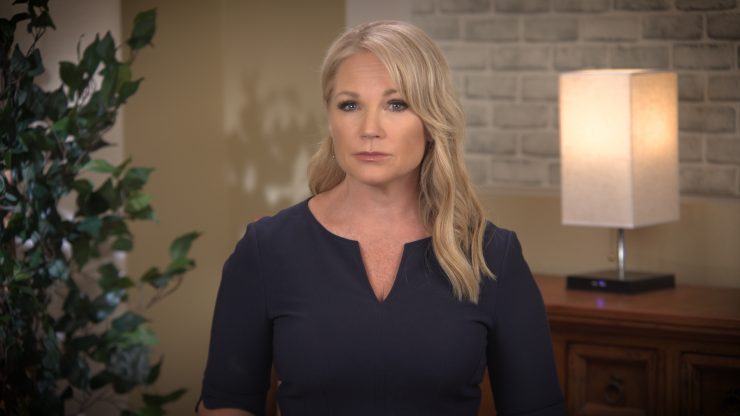
I have a setup using the Nova, C200x, and the Accent B7c in a scene. It’s so easy to adjust each light individually and fine-tune the output of the Accent B7c. When I’m done, I turn the set off with one tap. It’s pretty great.
Color Accuracy
All tests were performed using the Sekonic Spectromaster C-700-U.
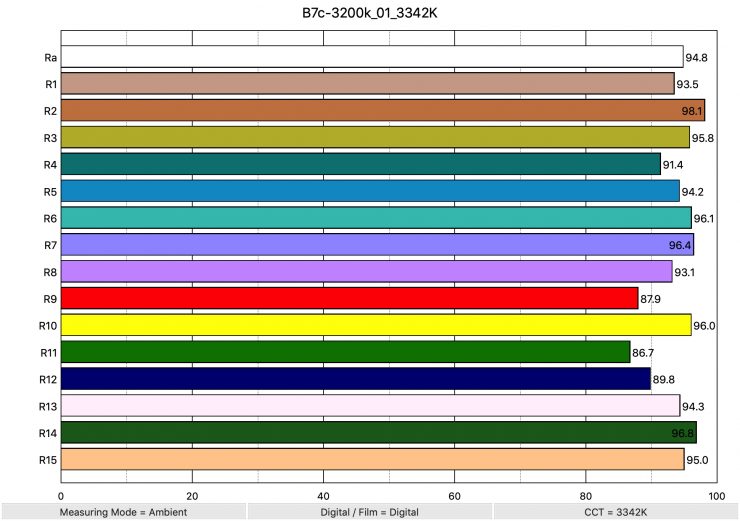
3200K 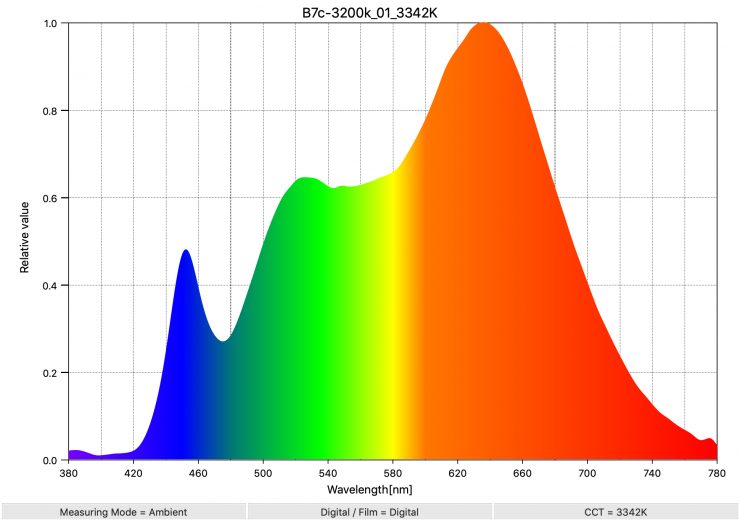
3200K 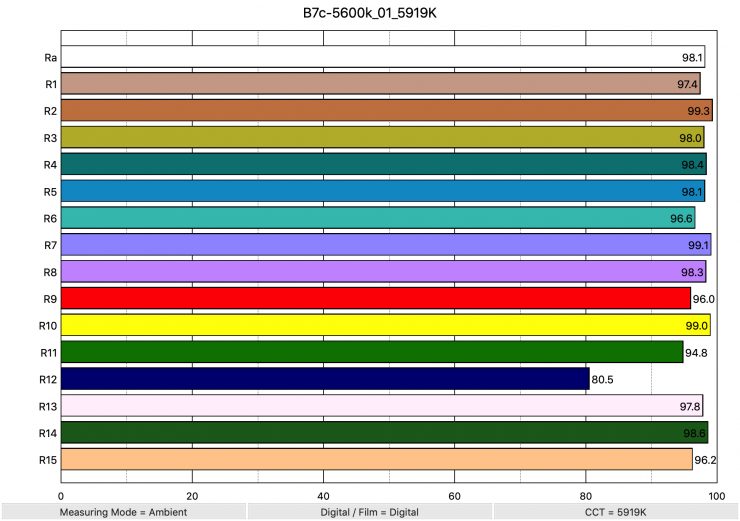
5600K 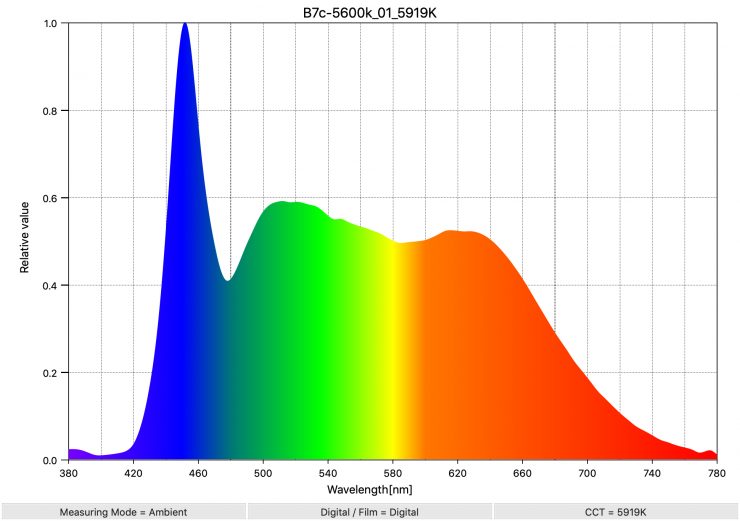
5600K
In white light mode the B7c scores overall very well. 3200K extended CRI came in at 93.67 and 5600K extended CRI came in at 96.54.
Kelvin Test
The B7c kelvin temperature has a range from 2000k too 10,000K. To test the color accuracy I ran through the kelvin range in 1000K increments.
- 2000K = 1867K
- 3000K = 3200K
- 4000K = 4276K
- 5000K = 5336k
- 6000K = 6377K
- 7000K = 7464K
- 8000K = 8922K
- 9000K = 10,468K
- 10,000K = 10,534K
The readings showed the B7c to not come in at the stated kelvin settings. It’s not way off, but not exact either. I’m not too concerned with 200 to 300K difference however the 8000K setting was 922k off, and the 9000k setting was off by 1468K. That’s not so great, however, you have to keep in mind that these are not key and fill lights, and can easily be matched using the Sidus Link app. When used as practicals the B7c will be very easy to get to the correct temperature.
The most commonly used settings of 3000K and 5000K performed fairly well.
Kelvin Output
With only 7-watts the bulb isn’t going to give you a ton of output but for inserting into a lamp or used in the background it should be plenty depending on the lighting in the scene. The following readings are from one meter.
- 2000K = 56.4 lx
- 3000K = 71 lx
- 4000K = 72.9 lx
- 5000K = 83.7 lx
- 6000K = 87.1 lx
- 7000K = 84 lx
- 8000K = 82 lx
- 9000K = 78.1 lx
- 10,000K = 84.3 lx

HSL Output
- 0 Degree (Red) = 47 lx
- 270 Degree (Purple) = 49.4 lx
- 180 Degree (Cyan) = 70 lx
- 90 Degree (yellowish Green) = 69 lx
8-Light Charging Kit

Just like the MC light the Accent B7c will also be available in an 8-Light Charging Kit.
The 8-Light Charging Kit will store, and charge up to eight B7c bulbs. All you’ll need is a single plug to charge and bring them back to life. Just don’t close the lid while charging.
The 8-Light Charge Case is designed for safety and ease-of-use with socket covers to protect users from shock. The push-pull design eliminates the need to screw and unscrew each bulb individually.
The shipping date for the 8light Charging Kit hasn’t been set yet, however, is expected by early 2021. The retail price is set at $699.00 US and €679 without VAT. The Accent B7c retails for $70 and is available today.
Like what we do and want to support Newsshooter? Consider becoming a Patreon supporter and help us to continue being the best source of news and reviews for professional tools for the independent filmmaker.







