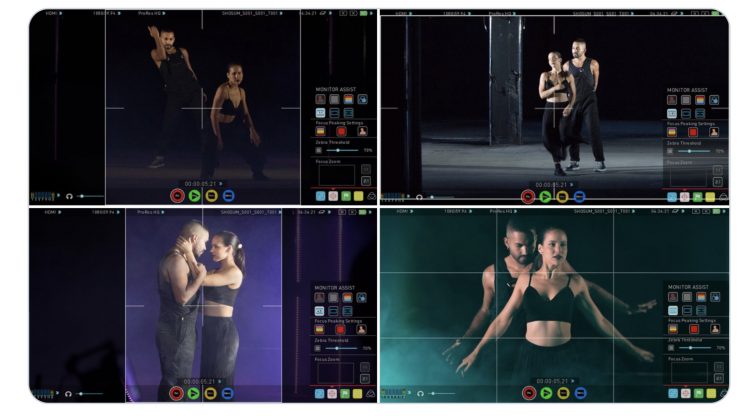
Atomos has released a firmware update for its Sumo 19 monitor/recorders. This free update comes in the form of AtomOS 9.3. This is a reasonably big update that adds quite a few useful features.
What is new?

This is what the firmware update brings to the Sumo 19:
Addition of Anamorphic de-squeeze modes
With the increase in the use of Anamorphic lenses in productions we’ve added:
• 1.8 x providing the ability to de-squeeze on full-frame sensors. For example, the Panasonic S1H when used with
Cooke Anamorphic/I lenses, in both standard and Special Flair versions.
• 1.25x providing the ability to de-squeeze lenses such as Ultra Panavision 70 and Panavision Ultra Panatar lenses.
Addition of new Social media focused frame guide with action and graphic safe areas.
• 1:1 (Square aspect ratio) (Instagram and Facebook).
• 4:5 (Portrait, vertical aspect ratio) (Instagram).
• 1.91:1 (Landscape, horizontal aspect ratio) (Facebook, Instagram and Twitter).
• 9:16 (Portrait, vertical aspect ratio) (Instagram Stories/Instagram TV and Snapchat).
Addition of 9 Grid overlay
• Providing the ability to utilize the rule of thirds theory for image composition.
Legalize input signal levels
• Ability to specify input Luminance range, for increased compatibility with devices outputting legal range
YUV signals in Rec.709.
• An option in the AtomHDR menu allows for the function to be set to ‘Legalize ON/OFF’.
False-color
• IRE % labeling added to the false-color scale.
Rolling File naming
• Ability to maintain a continuous rolling file naming structure following formatting of a drive.
• An option provided to turn this function on and off.
17:9 DCI Letter box support
• Support for SDI inputs with a 4096×2160 or 2048 x 1080, HDMI 4096×2160 with resolution are displayed
in a 17:9 aspect ratio.
Interlaced Display mode
• Use this display mode for the Sumo19 for when using interlaced inputs.
- The option is accessed via the Blue Menu button > Display Options > and selecting the ITNL button.
- The feature is off by default. When connecting an interlaced signal a message will be displayed to highlight the option. The option is turned on when the icon is displayed in white.
- NOTE: This function for the display of interlaced inputs to reduce the possibility of LCD burn-in. This option is for display only and has no effect on recording. This has no effect on Progressive inputs.
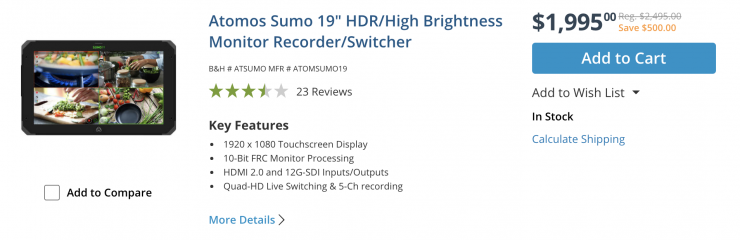
The Atomos Sumo is currently on sale for $1,995 USD.
Like what we do and want to support Newsshooter? Consider becoming a Patreon supporter and help us to continue being the best source of news and reviews for professional tools for the independent filmmaker.





