
Remember the Atomos Shogun 7? I had almost forgotten all about it. It was announced just prior to NAB back in April. I thought it was time to put it through its paces.
If you aren’t familiar with the Shogun 7, it is a 1,500 nit Monitor-Recorder-Switcher with Dolby Vision Output. According to Atomos, a new 360 zone backlight allows for the Dynamic AtomHDR engine to show millions of shades of brightness and color with a claimed 15+ stops of real dynamic range on-screen. The display is also claimed to display ultra-wide color and 105% of DCI-P3.
UPDATE: At IBC 2019 Atomos announced a firmware update that that will increase the brightness of the screen from 1,500 nits to 3,000 nits. This firmware isn’t yet available so I haven’t been able to test it.
Is the Shogun 7 a replacement for the Shogun Inferno?

Shogun Inferno 
Shogun 7
I don’t think the Shogun 7 is really a replacement for the Shogun Inferno, it’s more of an evolution of the Shogun series. While it does share some similarities, the Shogun 7 is a more advanced product.
When I asked Atomos directly if the Shogun 7 was a replacement for the Shogun Inferno, they told me:
“The Shogun7 is not an Inferno replacement. They both have their roles.”
Atomos
Atomos hasn’t discontinued the Shogun Inferno, so users now have a choice of what to get.
Are external recorders in danger of becoming extinct?
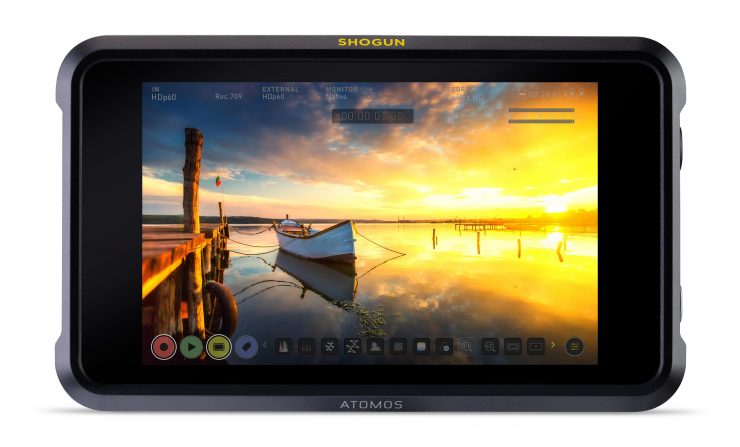
If you don’t adapt, you die. With more and more cameras recording to high-quality codecs internally, the external recorder has had to evolve. No longer can you just sell a product that records in ProRes or DNx. What we are seeing is a shift towards external RAW recording, modules, and live switching.
In a way, Atomos was probably saved by ProRes RAW. Without it, their whole business model probably would have had to shift away from external recorders. In saying that, Atomos has already started to do that to a certain extent. We have already seen them start to make other non-recording monitors such as the Shinobi and NEON.
What do you get?

The Shogun 7 comes with:
- Atomos Shogun 7 HDR Pro Monitor/Recorder
- Master Caddy II
- AC Power Supply (12V, 3A)
- Limited 1-Year Warranty, Extendable to 3 Years with Registration
Build quality

Look I’m not going to lie, I’ve had a problem with the build quality of some Atomos devices in the past, and I have certainly been vocal about this. I’ve always felt that the build quality of a lot of their products has been more centred around catering to the prosumer market than the pro-market. Atomos devices have never felt as robust to me as other options on the market. In saying all of this, I think Atomos turned the corner with the Ninja V.

While I don’t think the Shogun 7 is quite as well made as the Ninja V, it’s a big improvement over previous Atomos products such as the Ninja Inferno and Shogun Inferno. Instead of utilizing a combination of aluminum and polycarbonate, like the Ninja V, the Shogun 7 is just made out of polycarbonate.

Shogun Inferno 
Shogun 7
I’m glad they also got rid of the tacky 4K and Atomos logos that were on the Shogun Inferno.

One thing I did notice was that the buttons on the Shogun 7 feel a lot more tactile than those on the Shogun Inferno. Despite using a very similar chassis and layout to the Shogun Inferno, the Shogun 7 is better made.
Weight & Size

The Shogun 7 weighs 1.56 lb / 709g and it has physical dimensions of 8.43 x 5 x 1.77″ / 214 x 127 x 45 mm. It certainly feels quite heavy, and it is no real surprise that Atomos went with a polycarbonate structure instead of a combination of aluminum and polycarbonate in an attempt to keep the weight down.
It is a large monitor though and it will absolutely dwarf smaller cameras.
As a reference, the Shogun Inferno weighs 1.4 lb / 650g.
Mounting Points

I’m a bit unsure why Atomos hasn’t decided to use the same ARRI accessory mount they put on the Atomos Ninja V. Instead they have gone with standard 1/4 20″ mounting points that have
The ARRI accessory mount is a simple but effective design that has a pin on each side of the 1/4 20″ screw that prevents devices mounted on it from twisting. A common problem with most 1/4-20″ mounts is that your monitor arm or whatever else you have attached will start loosening or spinning around. This is something that won’t happen when you use the Shogun 7 as long as you attach a compatible monitor arm or accessory that uses an Arri locating pin adapter with 1/4″ thread. There are quite a lot of companies now incorporating this type of mount into their products such as Shape, SmallRig, Wooden Camera, and Bright Tangerine.
Shogun 7 Inputs & Outputs
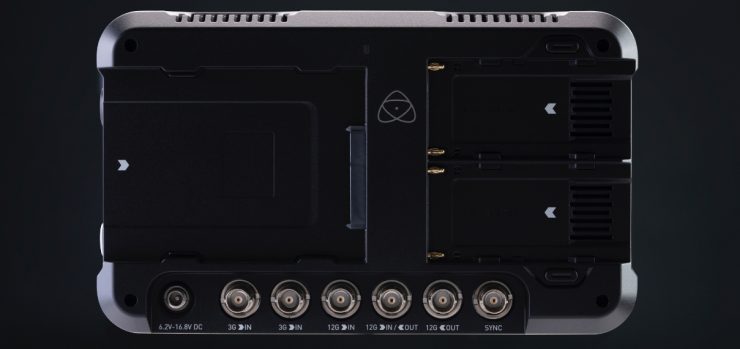
The Shogun 7 has the following inputs and outputs:
- 1 x HDMI Type A (HDMI 2.0) Input
- 1 x HDMI Type A (HDMI 2.0) Output
- 1 x BNC (12G-SDI) Input
- 1 x BNC (12G-SDI) Input/Output
- 2 x BNC (3G-SDI) Input
- 1 x BNC (12G-SDI) Output
- 1 x 10-Pin LEMO Input
- 1 x 3.5 mm Headphone Output
- 1 x Genlock (BNC)
- 1 x LANC (2.5 mm)
The monitor/recorder will do HDMI to SDI and SDI to HDMI cross conversion.

Shogun 7 
Shogun Inferno
What is nice is that Atomos has finally got rid of the bad labelling of inputs and outputs they had on previous Shogun models. These were impossible to read.

On the Shogun 7, all the inputs and outputs are clearly marked and labeled.
Power

The monitor/recorder draws 33 W (Maximum) and it can be run off dual Sony L series batteries or via the 6.2 to 16.8 VDC input.
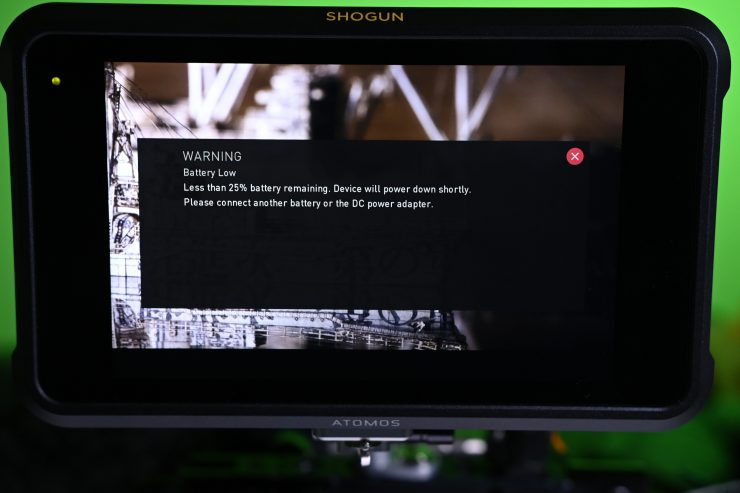
This power draw is more than the 24 W (Maximum) of the Shogun Inferno. This increased power draw does mean that you won’t get nearly as long run times. You need to keep this in mind if you considering the Shogun 7.
Atomos claims you can record 4K30p for up to 2.2 hours with 2 x 7.4V, 7800mAh batteries. I found that I struggled to get to 2 hours of record time using the same capacity batteries.
Is the fan noise still loud?

My biggest complaint about the Shogun Inferno was that it was basically useless if you were recording audio in a quiet room. The fans on the Shogun Inferno were quite loud.
So is the Shogun 7 any better? In short….no. It still seems to be using the exact same fans that were on the Shogun Inferno. I really thought Atomos would have done something to improve this. I know devices like this produce a lot of heat, but surely there must be quieter fans that they could use.
Screen
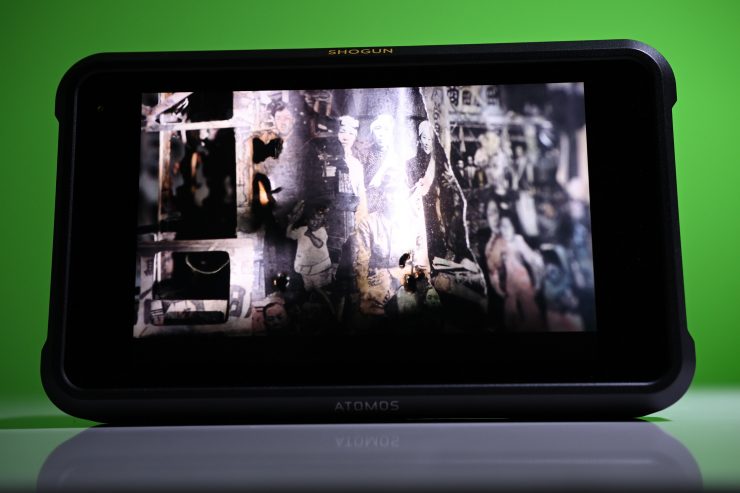
The Shogun 7 has a 7.2” 1920 x 1080 Capacitive touch screen with a ppi of 325. It has a claimed contrast ratio of 1,000,000:1 (Zone backlight turned on).

As far as brightness goes Atomos claims the Shogun 7 is 1500nit (+/- 10%). The screen uses 360 direct backlight individual LEDs.
According to Atomos, the Shogun 7 screen is “The most precise 7” field reference monitor to-date for both SDR and HDR production“. Atomos goes on to say, “Display your work on the world’s best HDR screen with the first-to-market Dynamic AtomHDR backlit technology, with 360 zones that revolutionize the on-camera HDR monitor game. Dynamic AtomHDR achieves an astounding 1,000,000:1 contrast ratio with ultra-wide color, giving you the ultimate combination of blacker than black OLED for intense shadow detail and blazing 1500nit LCD performance for vivid high bright and HDR performance”.
These are pretty bold claims. “Display your work on the world’s best HDR screen.” The actual screen is the exact same one you will find on the older Shogun Inferno and Shogun Flame, the only real difference is the backlight.
With the screen on the older Shogun models, the backlight was always on. As this screen was using an edge-lit backlight you could never get the best of both worlds. Atomos gave you a slider where you could adjust the backlight, but it was basically toggling between seeing into the shadows or seeing the highlights, but you couldn’t see both at the same time.
With the new 360 direct backlight individual LEDs you are now supposed to be able to display more dynamic range.
Like all Atomos monitors (apart from the NEON), the screen is 10-bit (8+2 FRC).
8+2 FRC (Temporal Dithering) is a way of turning the 16.7 million colors from an 8-bit panel into the 1.07 billion colors that a true native 10-bit panel can display. 8+2 FRC uses various algorithms that flash 2 color tones very rapidly, thus giving the perceived impression of a third color that really isn’t there. This may sound like some sort of sneaky parlour trick, but almost all of the major panel manufacturers are now doing this. Atomos, SmallHD, Flanders, and even your 5K iMac display are all 8+2 FRC displays. 8+2 FRC panels are considerably cheaper to manufacture than a true native 10-bit display.
The good news here is in reality, 8+2 FRC panels are almost impossible to distinguish from true 10-bit native panels. The only small difference is when it comes to viewing material that was shot in low light conditions at higher ISO values. On an 8+2 FRC display, the image will appear to show more noise than what an actual native 10-bit display will.
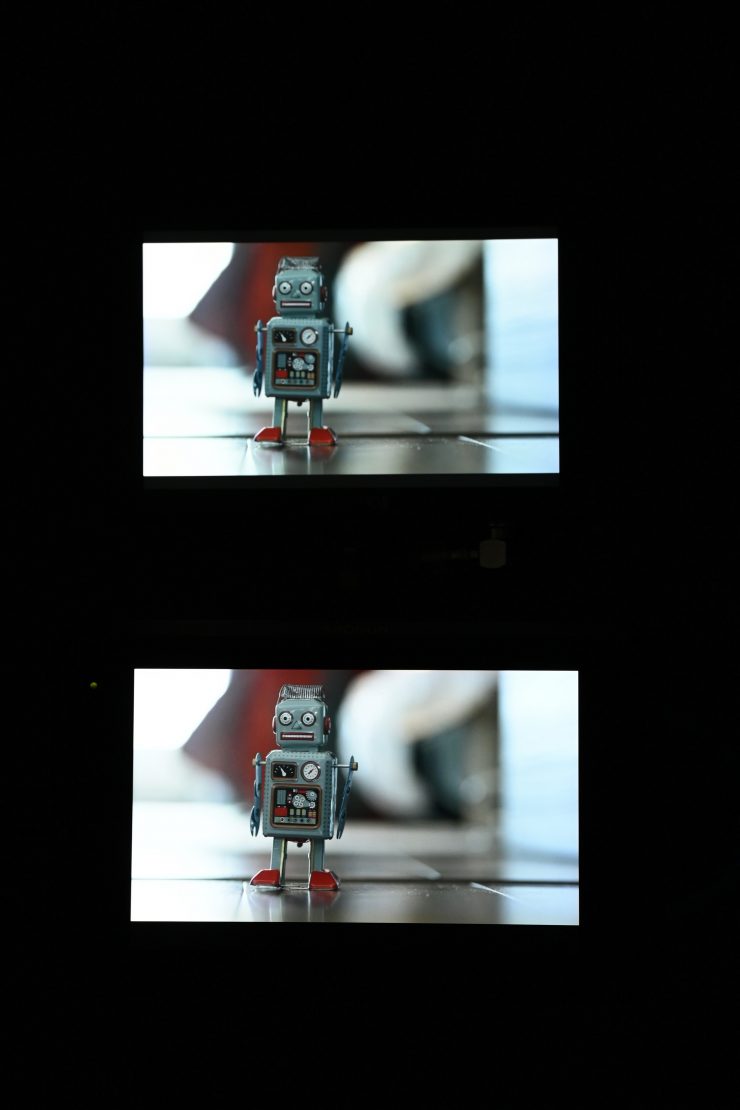
Colors look fairly accurate out of the box, and I did find the images looked a lot nicer than those of the Shogun Inferno. In saying that, for a monitor that is claimed to be “The most precise 7” field reference monitor to-date for both SDR and HDR production“, when I compared it against a SmallHD Cine7 it didn’t look any better. However, the images were pretty close, which bides well for the display on the Shogun 7 as I very highly rate the screen on the Cine 7.

The screen does look better than that of the Shogun Inferno, there are deeper blacks and brighter whites.
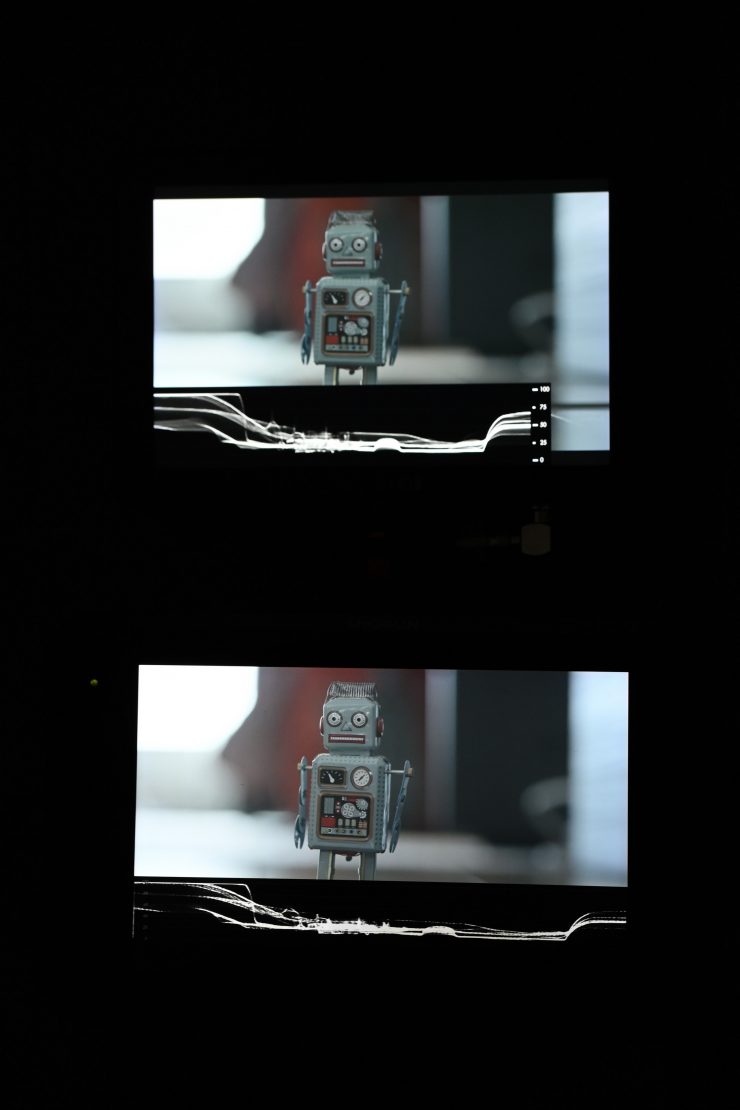
Atomos also states that “The Dynamic AtomHDR engine can show millions of shades of brightness and color with a claimed 15+ stops of real dynamic range on-screen.” Again when I compared it to a SmallHD Cine 7 both monitors were showing me the same amount of dynamic range and a very similar image. The only real difference I could see was that the Atomos maybe showed slightly deeper blacks and that it looked in a little bit more color neutral.

Shogun 7 
SmallHD Cine 7
I also wanted to see how it compared to the SmallHD Cine 7 when you did a 2x zoom on the same image. The SmallHD showed more detail and sharpness than the Atomos. This was a bit surprising as the Cine 7 has 322 PPI, while the Shogun 7 has 325 PPI. Don’t pay any attention to the exposure of both images as I had to stop the lens down to take a photo of the Cine 7 as it is a lot brighter.
Look, I get it, the SmallHD is just a monitor and maybe it’s unfair to judge it head-to-head against the Shogun 7, but in my opinion, if Atomos is making big, bold sweeping statements about their screen, then it should be comparable to monitor only devices.

There’s certainly nothing wrong with the screen, it looks good, but in my opinion, there’s nothing that makes it drastically stand out from other good screens.
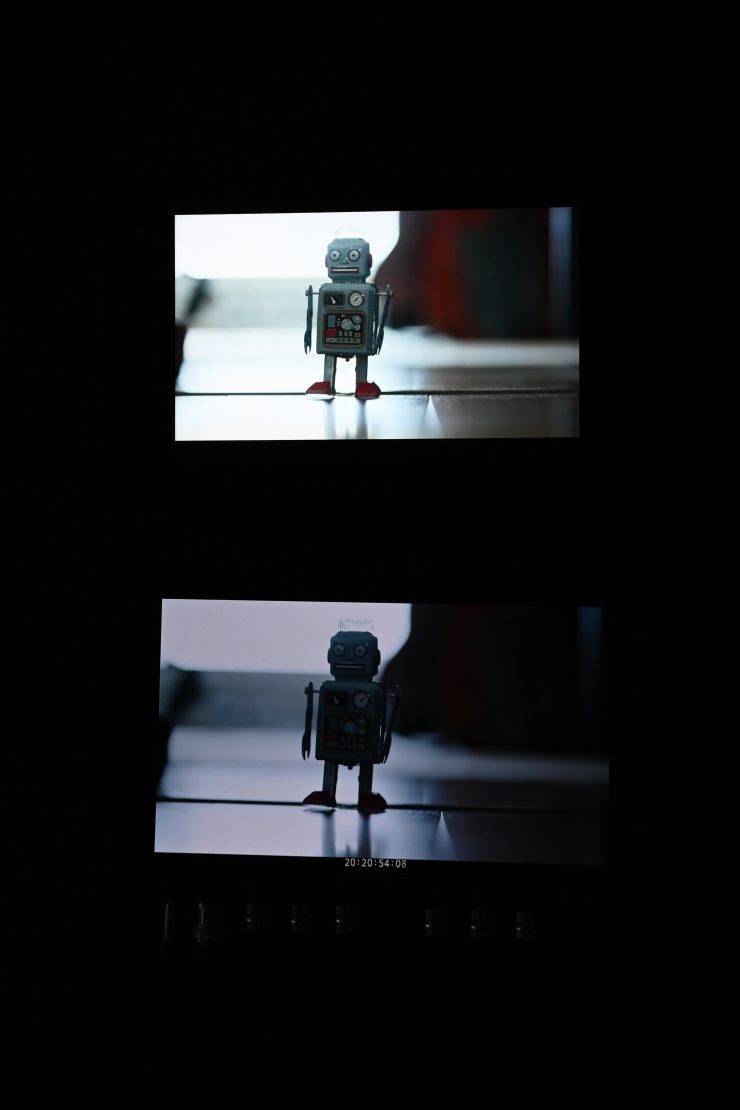
If you compare the screen against the Convergent Design Odyssey 7Q+ and Apollo, there is a massive difference. The screen on both the Odyssey 7Q+ and Apollo are 7.7″, 1280 x 800, OLED, touch screen displays with a 3400:1 contrast ratio. These screens are almost 5 years old.
One negative aspect about the screen and this goes to any touchscreen display, is that you end up getting a lot of fingerprint marks. The biggest problem I found was that the screens touchscreen functionality was not very good at all. I found myself having to touch the screen multiple times to get it to do anything. It didn’t seem as responsive as the screen on the Shogun Inferno.
Now just a word of warning. You don’t necessarily want to be monitoring in HDR or overexposing your image so it looks good on an HDR monitor. If you aren’t delivering in HDR and let’s face it, not a lot of people are, you are just going to make more work for yourself and potentially stuff up material that is intended to fit in a REC709 space. If you start lifting up your exposure because you think it is cool to monitor in HDR and then you hand your material off to a client who is going to edit and grade it for a REC709 delivery you won’t be getting any calls back for future work. I’m still very much a firm believer in exposing to get the correct results in-camera.
While HDR is great and I hope it gets more widely accepted and implemented, it’s still in its infancy.
Is the Shogun 7 daylight viewable?

When I was using the Shogun 7 indoors I found that if I had the backlight set at 100% it wasn’t too bright. For outdoors use the Shinobi 7 is very viewable in a lot of conditions.
I was surprised at just how well it performed, even in bright conditions, although if you have the full sun hitting directly on the back of the screen it will be hard to see.
Even though I could still see the screen in fairly bright sunlight, I personally think that 1500 nits are a borderline figure for a monitor to be considered daylight viewable. If you are trying to judge critical focus and exposure only off a monitor you need to be able to see the screen clearly in any kind of conditions.
I wanted to see how the Shogun 7 compared to the Shogun Inferno for outdoor viewing. The Shogun Inferno has the exact same 1,500 nits as the Shogun 7. Basically, they provide a very similar daylight viewing experience.
There is a massive difference with using a device like the Shogun 7 for monitoring instead of your cameras built-in LCD screen. The majority of LCD screens on cameras are not very bright and almost impossible to view in sunny conditions outdoors. The Shogun 7 can be used as a better alternative to these screens, although this will depend on the size of your camera. With smaller digital cinema cameras, DSLR, or mirrorless options, users are better off with a Ninja V.
Is it actually 1,500 nits?
To check the claimed brightness of the Shogun 7 I shot a white card with a light set at 5600K, and then exposed the image so it was just below 100% so there was no clipping. I then took a reading from the Shogun 7 using a Sekonic C-800. The Shinobi SDI has a claimed maximum brightness of 1,500 nits so does it produce 1,500 nits?
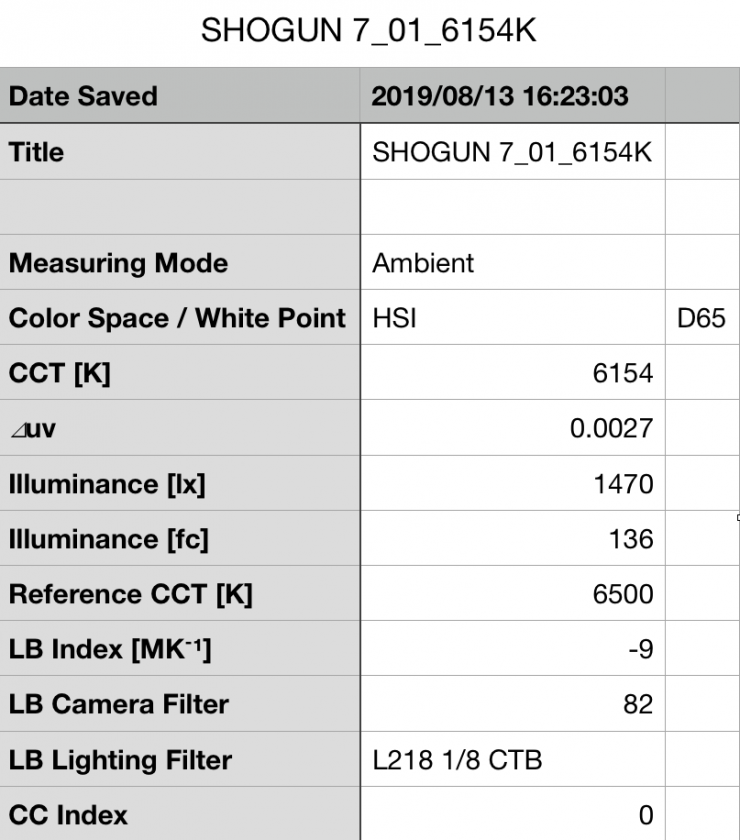
The Shogun 7 gave me a reading of 1470 lux and a Kelvin color temperature reading of 6154 K. Just for reference, it had a CC score of 0. The reading of 1470 lux was within the 1500nit (+/- 10%) figure that is quoted by Atomos.
So how does that compare to the Shogun Inferno? Well, I did the exact same test with the Shogun Inferno and it gave me a reading of 1500 lux and a Kelvin color temperature reading of 7150K. Just for reference, it had a CC score of 0.3G. The reading of 1500 lux was exactly as claimed by Atomos
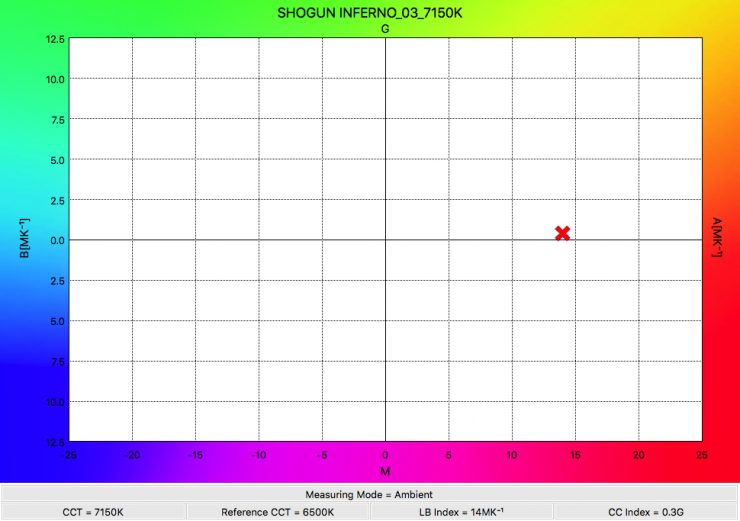
Shogun Inferno 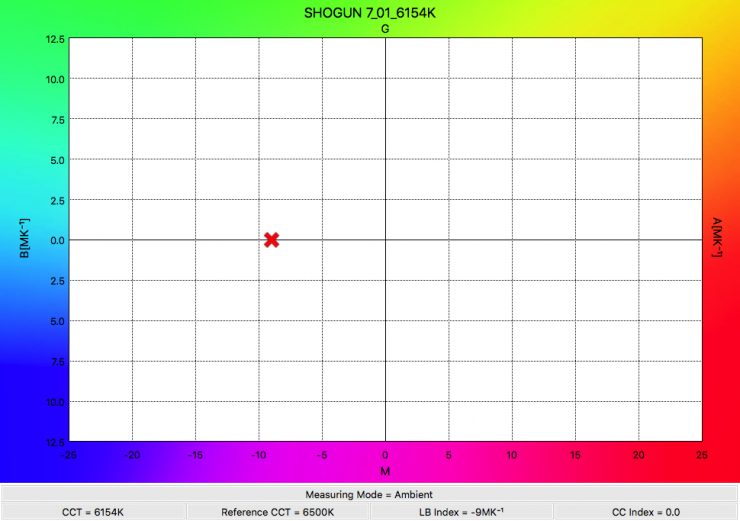
Shogun 7
Even though both monitors gave me almost identical lux readings, the Kelvin color temperature and CC Index were completely different. The Shogun Inferno screen was almost 1000K higher than the Shogun 7.
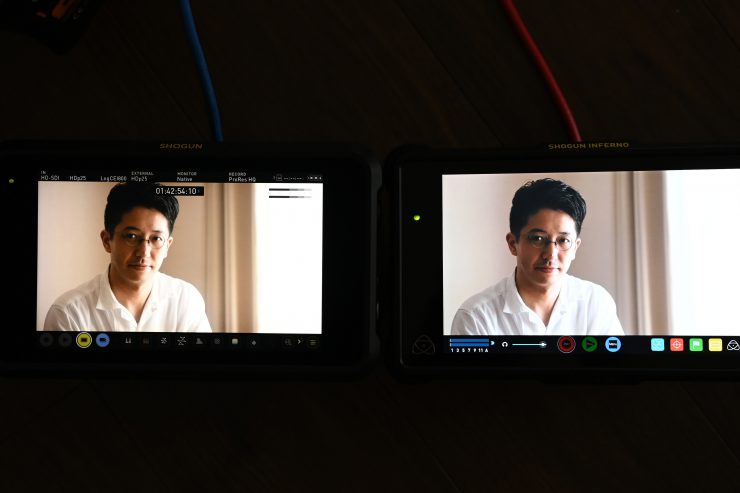
Above you see just how different the two monitors look. Despite using the same screen, the backlight technology on the newer Shogun 7 is certainly providing a different image.
Both of these monitors can be calibrated with X-Rite products, and given my testing, I think it’s a good idea that you probably do calibrate the screen.
Recording Capabilities

The Shogun 7 can record images up to 5.7Kp30, 4Kp120 or 2Kp240 from compatible cameras in RAW/Log or HLG/PQ over SDI/HDMI.
The previous Shogun Inferno could record up to 4Kp60, and 1080p240. The Shogun Flame was limited to 4Kp30.
The Shogun 7 can also use the newer smaller AtomX drives as well as older approved SATA SSD drives.
Shogun 7 has four SDI inputs plus an HDMI 2.0 input, with both 12G-SDI and HDMI 2.0 outputs.
As for recording, it can record to Apple ProRes RAW, ProRes, Avid DNx & Adobe CinemaDNG Raw.

It can record ProRes RAW in up to 5.7kp30, 4kp120 DCI/UHD and 2kp240 DCI/HD, depending on the camera’s capabilities. 10-bit 4:2:2 ProRes or DNxHR recording is available up to 4Kp60 or 2Kp240. The four SDI inputs enable the connection of most Quad Link, Dual Link or Single Link SDI cinema cameras.
| RAW to: | ProRes RAW, ProRes, CinemaDNG (CDNG up to 30p only, Avid DNxHD |
| Sony FS700, FS-5, FS-7, FS-7MkII | 4K DCI; 24/25/30/50/60p 4K UHD; not supported in camera 2K; 24/25/30/50/60/100/120/200/240p 1080; not supported in camera |
| Canon C300MKII/C500 CDNG | 4K DCI; 24/25/30p 4K UHD; 24/25/30p 2K; not supported in camera 1080; not supported in camera |
| Panasonic VaricamLT, EVA1 | 5.7K DCI; 24/25/30p (EVA1 ProRes RAW only) 4K DCI; 24/25/30/50/60p 4K UHD; 24/25/30/50/60p 2K; 24/25/30/50/60/100/120/200/240p 1080; not supported in camera |
| Supported base resolution & FPS from cameras | 4K DCI: 23.98/29.9/59.94p 4K UHD: 23.98/29.9/59.94p 2K DCI: 23.98/29.9/59.94p 1080p: 23.98/29.9/59.94p |
| Supported FPS & resolution from gaming consoles and graphic cards | 1080p; 24/25/30/50/60/100/120 |
The Shogun 7 is probably the culprit to blame as to why the Ninja V and it’s recently announced SDI module cannot record ProRes RAW over SDI. Atomos is protecting their line up and forcing those users who want to capture ProRes RAW over SDI to either buy the Shogun Inferno or the new Shogun 7.
Multi-cam Recording and switching (but not yet)
The Shogun 7 was being hyped as a multi-camera switcher with asynchronous quad-ISO recordings. This is something that was promised a long time ago for the larger Sumo 19, and to be honest, it took forever to be implemented.
According to Atomos, the Shogun 7 can record up to four HDp60 SDI streams at once, as well as a live switch.
They go on to say, Once you’ve finished capturing your streams, you can import the Atomos xml file into your NLE and your timeline populates with all your edits in place. As far as Audio is concerned, it is recorded with each ISO and program record. Atomos inserts the mixed analog stereo channels and embeds 2 channels of digital audio in each recorded stream.

The problem is there is currently no switching or multi-cam recording! A lot of the complaints about the Shogun 7 from people who have purchased it was that they wanted to be able to live switch and multi-cam record. Atomos (like a lot of companies) like to hype up announcements, but they really should have been clear with consumers from day 1 when switching would become available. It was supposed to appear in a firmware update in June, but we are now in August and it has yet to appear.
Atomos clearly states in all of their marketing material for the Shogun 7:
“Monitor, record and switch between 4 live HD SDI video streams (and one program stream) for flexible in-the-field directing. Enjoy the freedom of asynchronous switching and gen lock in & out to connect to existing infrastructure.”
Atomos
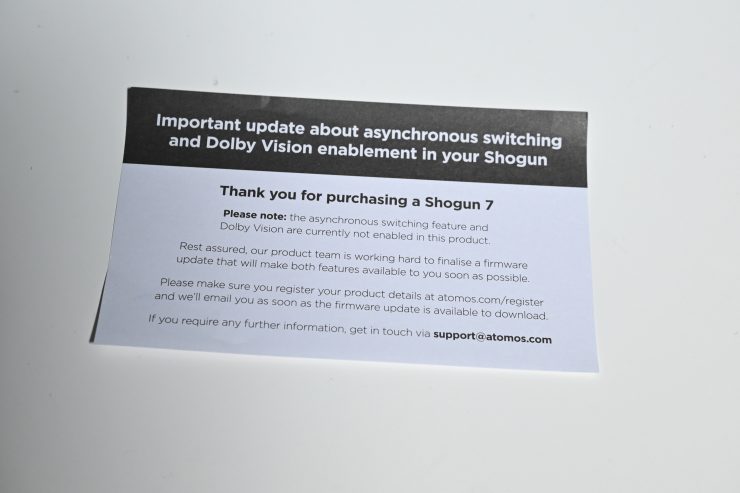
In somewhat of a cheeky move, when you open the case that the Shogun 7 comes in you see a note saying, “Important update about synchronous switching and Dolby Vision enablement in your Shogun.” It goes on to say that neither of these features is currently enabled on your device.
Its sold as Monitor/Recorder/Switcher but it doesn’t switch! I’m not sure why Atomos isn’t more transparent and upfront with customers. If you aren’t going to release a firmware update on the time you need to at least let customers know why, and then give them information about when it should be expected.
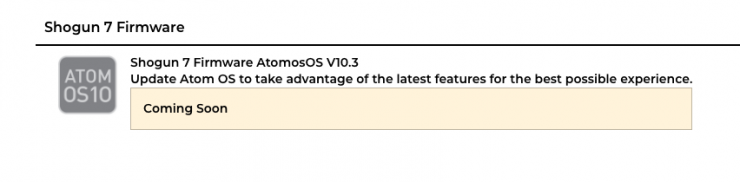
When I contacted Atomos and asked them when these features would be implemented via firmware, I was told:
“The switching update to the software is coming this fall.”
Atomos
Multicam recording & Switching isn’t a new concept

This is hardly new technology. Convergent Design’s Apollo and Odyssey 7Q+ have had this ability since 2015. The Apollo and Odyssey 7Q+ can also record two streams of 4K/UHD. What is nice about the Apollo or Odyssey 7Q+ is that they have dual SSDs so you can make a backup at the same time if need be. You can also do dissolves between your switches.
Monitoring Tools

Just like all of the current Atomos monitors and monitor/recorders that run AtomOS 10, you get the same monitoring tools.

Zebras 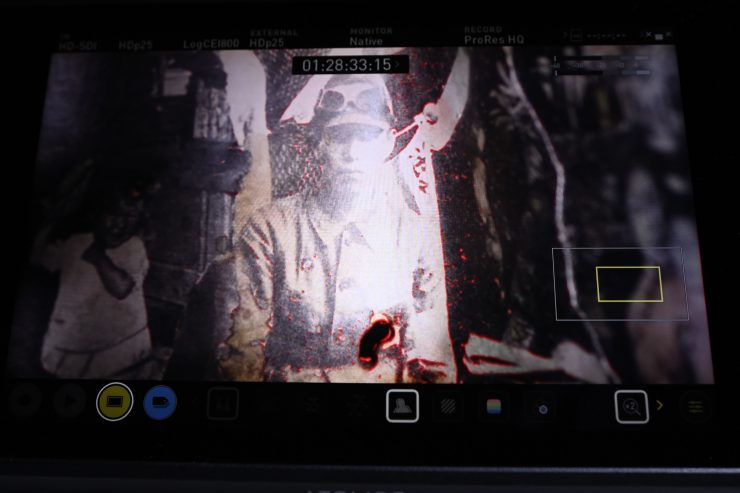
2x zoom and peaking 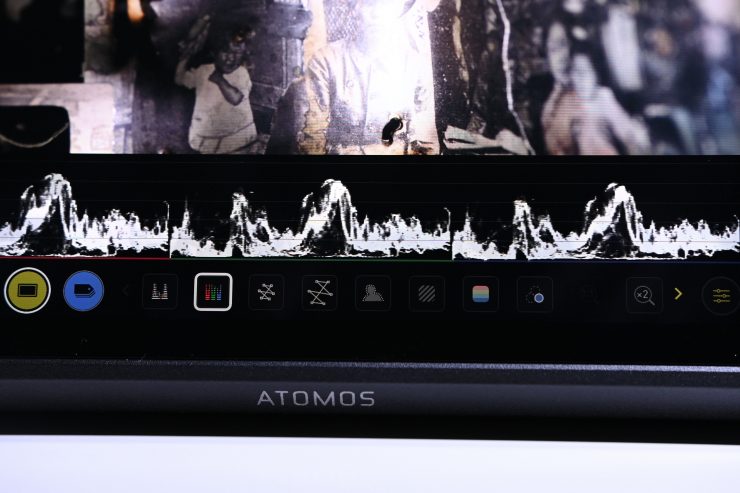
Waveform with RGB
- Waveform
- RGB Parade in Black and white
- Waveform with RGB
- Vectorscope
- Vectorscope Zoomed
- Histogram
- Histogram With RGB
- Analysis
- Peaking
- Zebra
- False Color
- Zoom 1:1
- Zoom X2
- Zoom X4
- Frame Crop – 16:9, 2:41, 2:35, 1:9, 1:85, 4:3
- Title Safe Guides
- Anamorphic de-squeeze 2x, 1.5x, 1.33x
Audio

As with previous Atomos products, you can use a breakout XLR cable to record audio into the Shogun 7.
Record up to 12 channels of digital audio from HDMI or SDI and you can also add 48V stereo mics via the balanced XLR breakout cable.
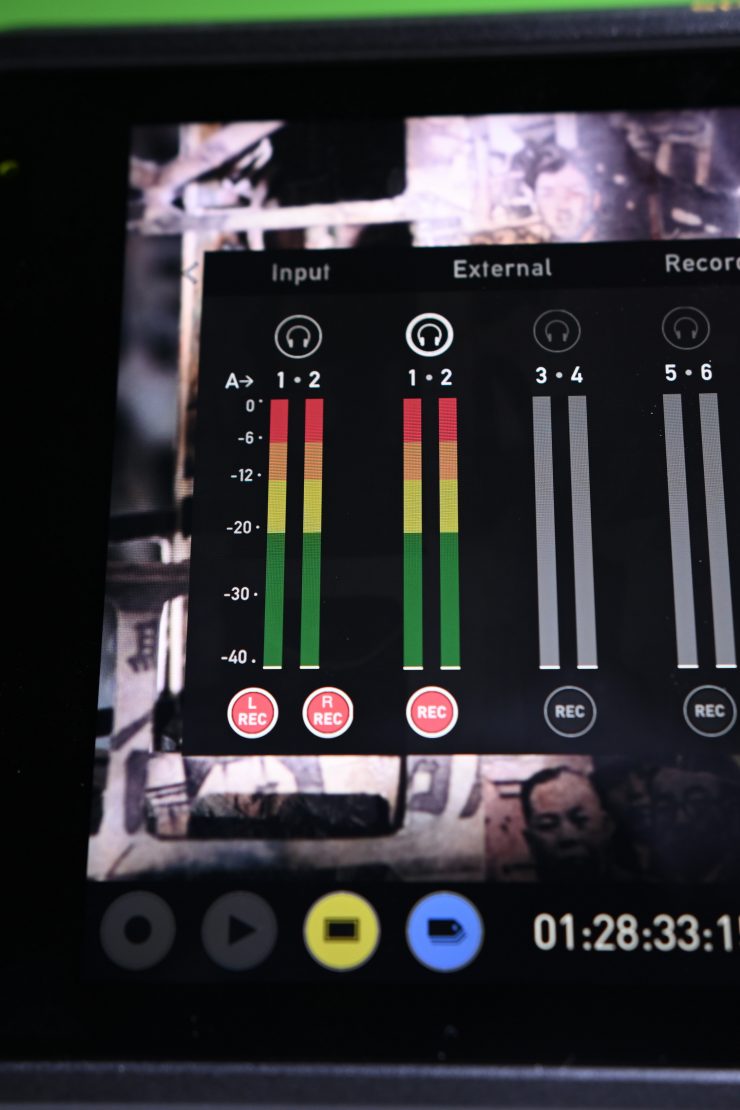
The Shogun 7 does have a headphone jack. Now the only problem with the way headphone monitoring works is that you can’t just listen to a single channel. If for instance, you are using two microphones going into channels 1 and 2 you can’t just listen to channel 1 or channel 2 from the Shogun 7 Through your headphones, you will hear channel 1 through one ear and channel 2 through the other. This is far from ideal and I’m not sure why Atomos hasn’t changed this. I raised this problem going all the way back to when the original Shogun was released.
Even though I found the monitoring to be a problem, it is unlikely anyone will be monitoring from the monitor and not through their camera.
AtomOS 10

As featured in the Ninja V, the Shogun 7 uses the latest AtomOS 10 and has plenty of monitoring tools including Waveform, Vectorscope, False Color, Zebras, RGB parade, Focus peaking, Pixel-to-pixel magnification, Audio level meters and Blue only for noise analysis.
The old AtomOS system was starting to feel a little bit long in the tooth and I’m glad Atomos decided to make the change. The new AtomOS uses minimal menu trees to navigate to the monitoring tools. Having the ability to simply scroll through all the options on the bottom of the screen is a lot more convenient than the way you used to make changes. In saying that, the menu system isn’t a dramatic departure away from what they were doing, it’s just a more convenient implementation.
The AtomOS on the Shogun 7 is easy to use and it doesn’t take up a lot of real estate on the screen as it does on the smaller Ninja V and Shinobi models.
In my opinion, the latest OS is slightly easier to navigate and make changes than with previous AtomOS iterations. I never quite got comfortable with the AtomOS on devices such as the Shogun Inferno. I always found it clunky to use and operate and you always had to go searching for tools that should be easy to access. I’m still a stickler for physical buttons for key monitor features. I like being able to press a dedicated button that I know will do the one thing I want, quickly and efficiently. While there is nothing wrong with touchscreen technology, I usually prefer physical buttons so I can use them in any conditions, even when I am wearing gloves.
As I mentioned earlier, the touchscreen functionality is a little problematic. Swiping and tapping are inconsistent. To clear the menus you do a simple double tap on the screen, however, it doesn’t always respond and I found myself having to tap again. With the menu bar to access more tools, you swipe to the left on top of the menu bar. This has to be performed quickly and not stop at the end of the swipe. If you do stop the Shogun 7 opens the tool.
The bootup time is also impressive on the Shogun 7. From the time you press the power button to the time the screen comes up is less than 4 seconds.
Please fix the False Color
I still can’t quite understand why the false-colour guide isn’t labelled in any way. I know the values change depending on what camera is being used, but I’d still like to see some rough numbers that correlate to the colors. For new shooters, the way false color is displayed on Atomos devices may be confusing.

SmallHD Cine 7 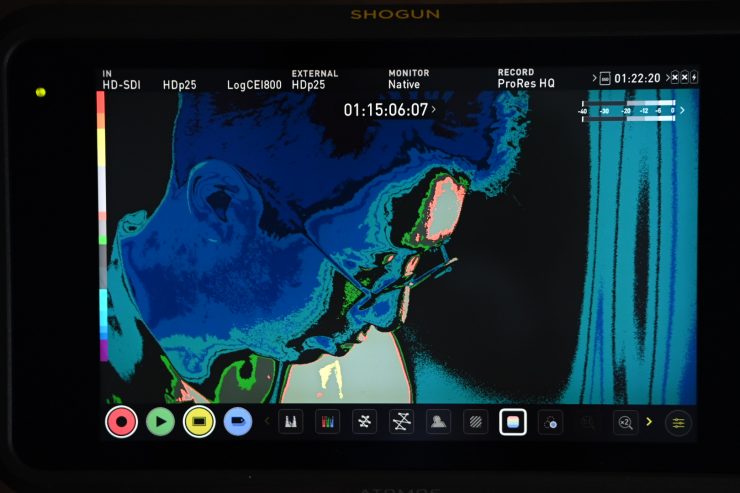
Atomos Shogun 7
Above you can see what a properly calibrated false color signal for an ARRI C-Log image should look like on a SmallHD Cine 7 and how different it is on a Shogun 7.
Dolby Vision HDR “live”

For the first time, Atomos has teamed up with Dolby to create Dolby Vision HDR “live”. The Shogun 7 uses Dolby’s HDR processing algorithm to deliver HDR content on a Dolby Vision-capable monitor or TV over HDMI.
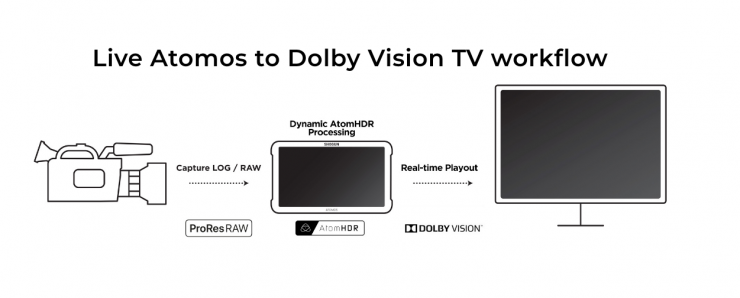
“We set out to design the most incredibly high contrast and detailed display possible, and when it came off the production line the Shogun 7 exceeded even our expectations. This is why we call it a screen with “Unbelievable HDR”. With multi-camera switching, we know that this will be the most powerful tool we’ve ever made for our customers to tell their stories.”
Jeromy Young, CEO of Atomos
Unfortunately, this is yet another feature that is currently unavailable.
LUT Support
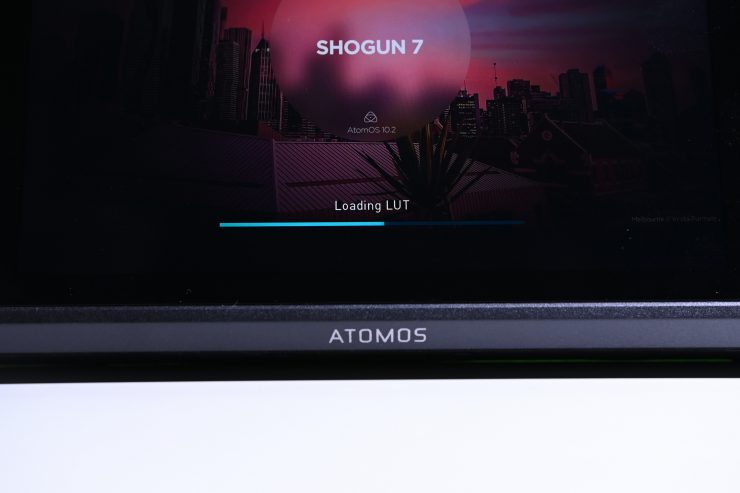
The monitor supports popular log formats from Sony, Canon, Panasonic, ARRI, RED, and JVC cameras. You can preview SDR or HDR LUTs in real time and choose from up to eight custom LUTs that you can load in via the SD card slot. I’m a bit surprised that it doesn’t come with at least some standard LUTS built-in.
Supported Log Formats
- ARRI Log CEI160 / LogCEI200 / LogCEI250 / LogCEI320 /LogCEI400 / LogCEI500 / LogCEI640 / LogCEI800 /LogCEI1000 / LogCEI1280 / LogCEI1600
- Canon CLog / CLog 2 / CLog 3
- Fuji F-Log
- JVC JLog
- Nikon N-Log
- Sony SLog / SLog2 / SLog3
- Panasonic VLog
- RED Log3G10 / RED LogFilm
- PQ10k
- HLG
No AtomX Modules

Unfortunately, it doesn’t look like the Shogun 7 is compatible with the new AtomX modules. Yes, it has SDI input already but the upcoming AtomX Sync & AtomX NDI would still be useful for many applications. With the live switching capabilities of the Shogun 7, you could output directly to a connected computer running OBS or similar for a live stream or distribution over NDI network.
Real World Use

As a stand-alone monitor/recorder that can record ProRes, ProRes RAW, and DNx it certainly gets the job done. If you own a compatible digital cinema camera that can record ProRes RAW, then the Shogun 7 is a cost-effective way of getting better quality images out of your camera.
The screen quality is good and it’s certainly usable in a variety of viewing conditions.
The OS is fairly good, but I don’t find it as intuitive or as easy to use as SmallHD’s Page Builder.
For me, the most unproven part about the Shogun 7 is its quad recording and switching. In most instances, you are only going to be quad recording and switching for fast turn around multi-camera interviews and scenarios where there is not a lot of time between the shoot and when it needs to be broadcast.
The Shogun 7 will eventually be useful for capturing the same codec and timecode from a variety of different makes and models of cameras. This will come in handy if you are doing two or three camera shoots.
What I am unsure about with the Shogun 7’s quad recording, is can you record in ProRes RAW or will it only be in Prores?
For live switching and quad recording, I would still personally use a Convergent Design Apollo or Odyssey 7Q+ as they have been around for a long time and have a proven track record. Atomos doesn’t have that reputation, at least yet, and whether they will get there remains to be seen.
Competition

There really isn’t that much competition in this space. 7″ monitor/recorders/switchers are far and few between. The only real competitor is the Convergent Design Odyssey 7Q+ and Apollo.
Convergent Design Apollo ($3,250 USD)
Convergent Design’s Apollo OLED Monitor, Recorder, Switcher is a four camera HD video switcher that can record all four video inputs while simultaneously recording either the quad split display, or the program output. It builds upon the proven hardware of the Odyssey 7Q+, but stands by itself as a very different product. Dual SSD slots are provided for recording video to Convergent Design Premium 2.5″ SSDs, which offer high speeds, reliability, and power-loss protection. Select Samsung SSDs are supported as an option to Convergent Design branded SSDs. The monitor features a 7.7″, 1280 x 800, OLED, touchscreen display with a 3400:1 contrast ratio, true blacks, and professional monitoring features such as waveform, histogram, vectorscope, and 3D LUT support.
The Apollo features four distinct HD-SDI inputs, with two HD-SDI outputs as well as an HDMI in and output. has two 3G-SDI inputs, two 3G-SDI outputs, and two bi-directional 3G-SDI connectors which can be assigned as either inputs or outputs via menu selection. Most of the inputs/outputs are on the bottom of the monitor, with 1/4″-20 mounting threads on the sides. The touchscreen allows you to access the menu, and also select your program feed from your four inputs. As you would expect to find on a professional switcher, an on screen indicator shows you which camera input is active. The Titan HD Extract option, which allows you to create multiple HD windows from a single 4K source is included. An AC adapter is included for powering the device, with optional battery plates available.
Convergent Design Odyssey 7Q+ ($2,195 USD)
Convergent Design’s Odyssey7Q+ is a monitor/recorder that provides all of the features and functionality of the Odyssey7Q but adds support for 4K recording over HDMI. It features a 7.7″, 1280 x 800, OLED, touchscreen display with a 3400:1 contrast ratio, true blacks, and professional monitoring features such as waveform, histogram, vectorscope, anamorphic de-squeeze, and 3D LUT support. Out-of-the-box, the Odyssey7Q+ can record up to DCI 4K (4096 x 2160) and Ultra HD (3840 x 2160) in the compressed Apple ProRes 422 HQ format or up to 2K/1080p using the uncompressed DPX file format. The Titan Extract option, which allows you to create multiple HD windows from a single 4K source, is included. Additionally, it supports several RAW recording options for ARRI, Canon, Sony, and POV cameras, which are available for purchase or rental from Convergent Design’s website.
The Odyssey7Q+ has two 3G-SDI inputs (6G-SDI compatibility requires firmware v2016.01), two 3G-SDI outputs, and two bi-directional 3G-SDI connectors which can be assigned as either inputs or outputs via menu selection. It also has a 4K-capable HDMI input and an HDMI output that supports up to 1080p30 4:2:2. Most of the inputs/outputs are on the bottom of the monitor, with 1/4″-20 mounting threads on the sides. Dual SSD slots are provided for recording video to Convergent Design Premium 2.5″ SSDs, which offer high speeds, reliability, and power-loss protection. Select Samsung SSDs are also supported for more cost-effective recording media. An AC adapter is included for powering the device, with optional battery plates available. Also included is a 36″ Micro HDMI to HDMI cable and a HDMI to Mini HDMI adapter, useful for using the Odyssey7Q+ with DSLRs and mirrorless cameras with Micro HDMI outputs.
Now, unlike the Shogun 7 which comes with free switching and quad recording), the Apollo option for the Odyssey 7Q+ costs $1795 USD (that’s more than the entire price of the Shogun 7).
Price
The Atomos Shogun 7 retails for $1,499 USD. You will have to buy a compatible SSD on top of this, but that is true of any external recorder.
This price is pretty good given the device’s capabilities. It is certainly a lot more affordable option for quad recording (when it eventually comes) than buying a Convergent Design Apollo or Odyssey 7Q+.
Conclusion
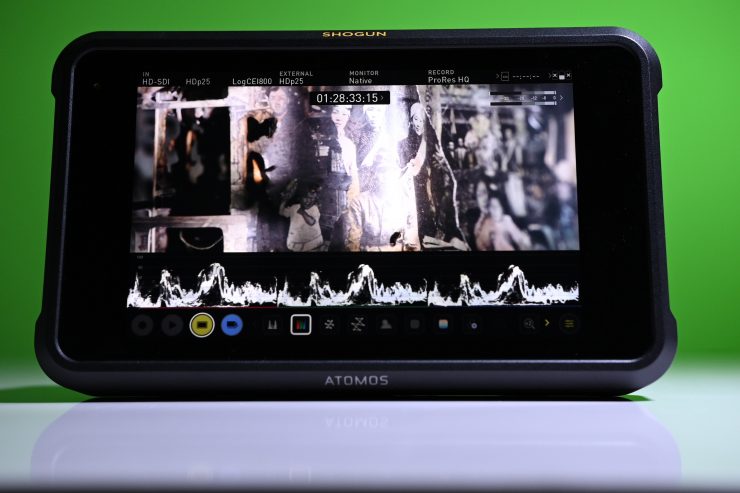
I’m in two minds about the Shogun 7. On the one hand, it is a good upgrade over the Shogun Inferno, but on the other, I don’t think it lives up to the hype that Atomos has created around it. It’s really hard to evaluate a product when most of the big-ticket items haven’t been implemented yet.
Even the firmware update to increase the brightness isn’t available yet. This brightness increase is also going to affect battery performance on the Shogun 7.
If the quad recording and switching were available, then my overall impression of the Shogun 7 might be completely different.
While the screen is good, it’s not the best I have seen. I somehow feel that a lot of the marketing terms Atomos use end up setting customer expectations too high. If you are going to hype up a product it needs to live up to that hype.
Atomos hasn’t addressed the power issues and they haven’t fixed the excessive fan noise. These were the two biggest complaints from owners of the Shogun Inferno.
The other glaring elephant in the room is that three of the big promised features at launch are still not available.
You might think I am sounding overly harsh, but if you are going to set the bar high, you need to be able to clear that bar.
On the positive side the build quality is much improved and the recording capabilities are great.
When Atomos eventually get the switching and multiple recording elements all working it certainly will make the Shogun 7 more appealing.
At the moment, it still feels a bit like an incomplete product.
Like what we do and want to support Newsshooter? Consider becoming a Patreon supporter and help us to continue being the best source of news and reviews for professional tools for the independent filmmaker.









