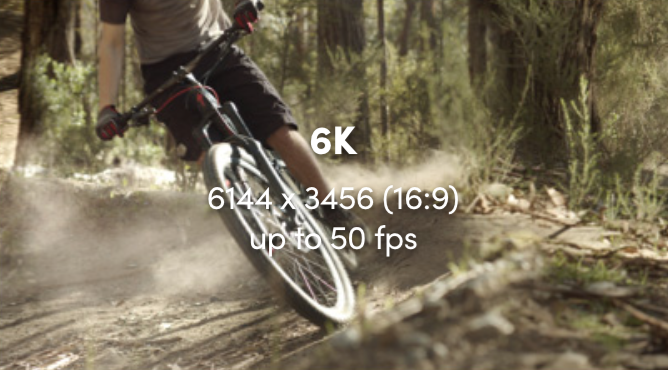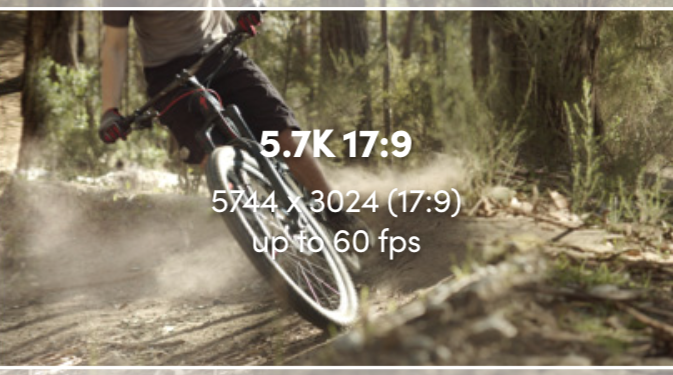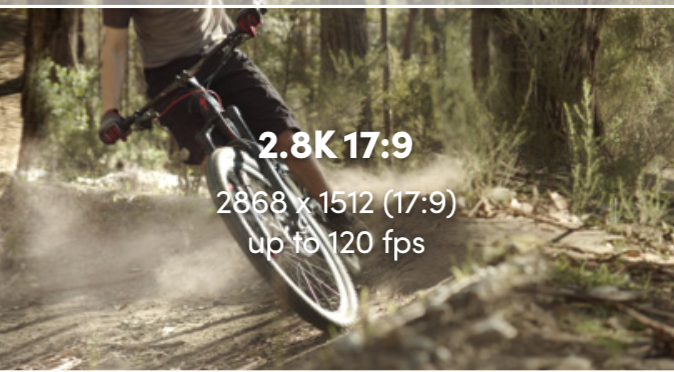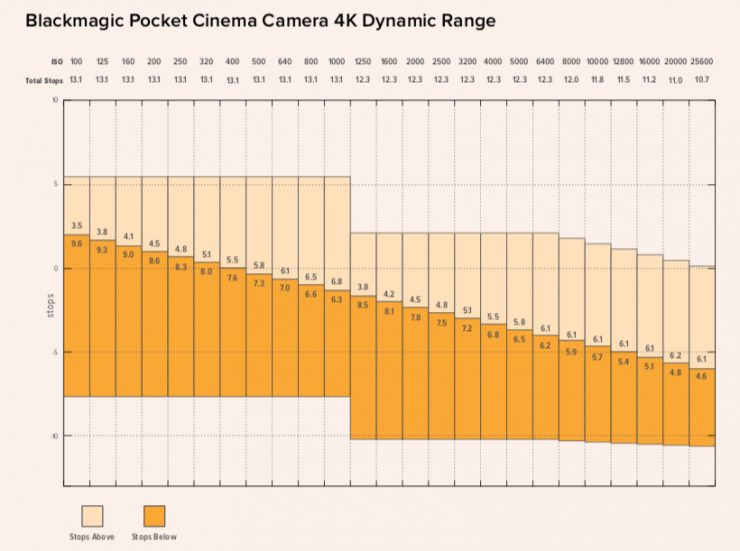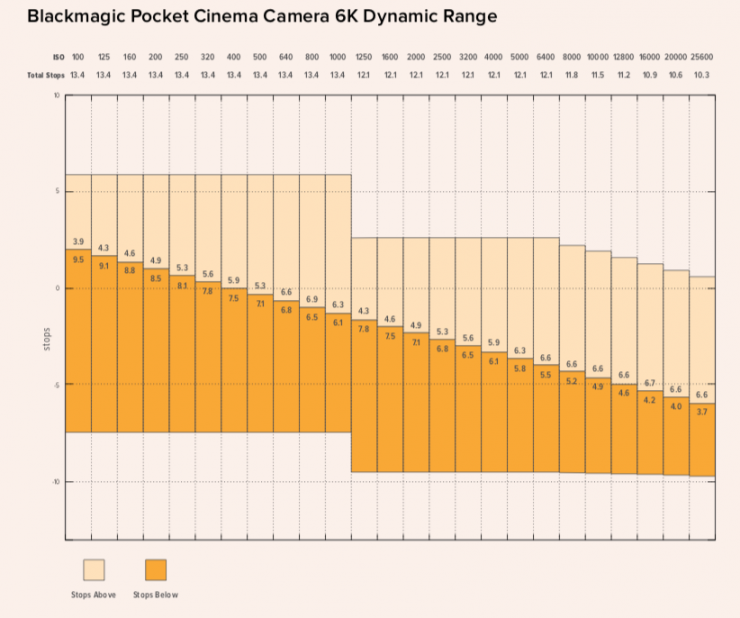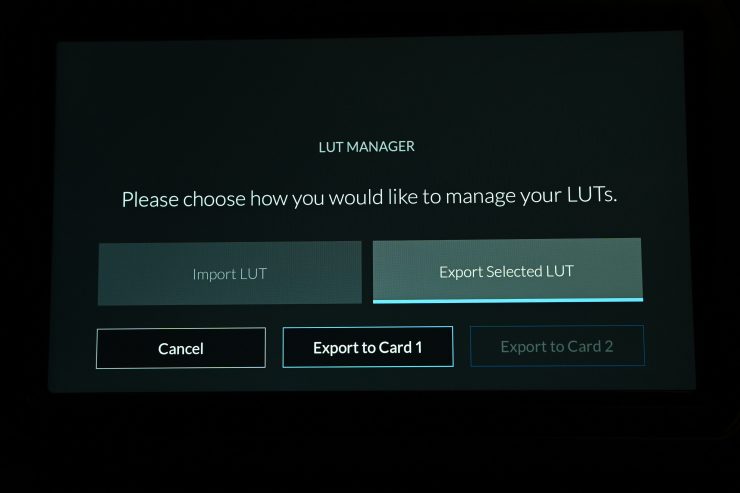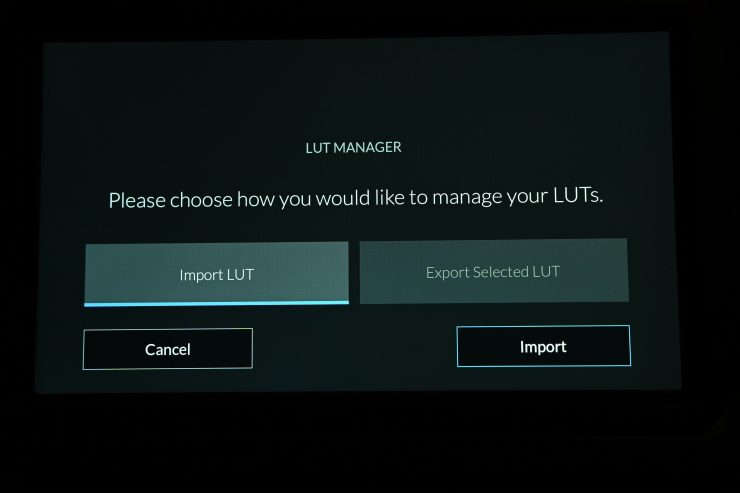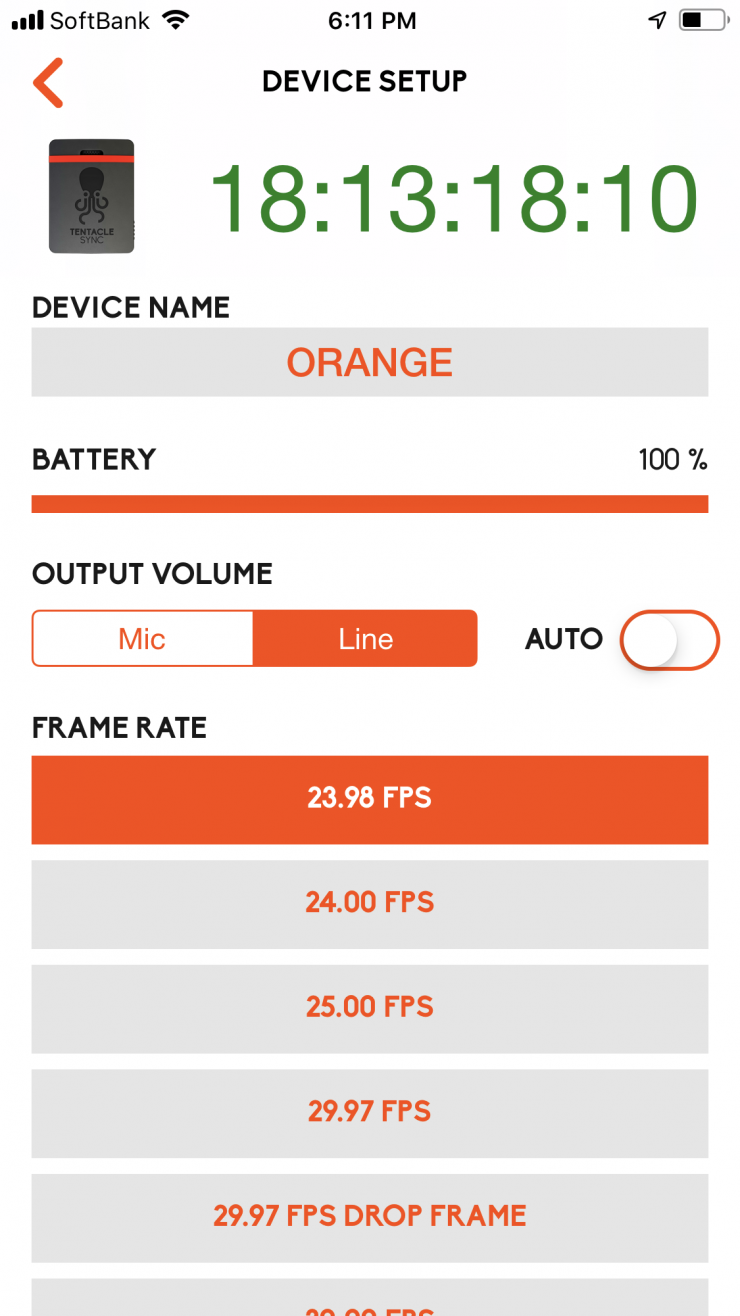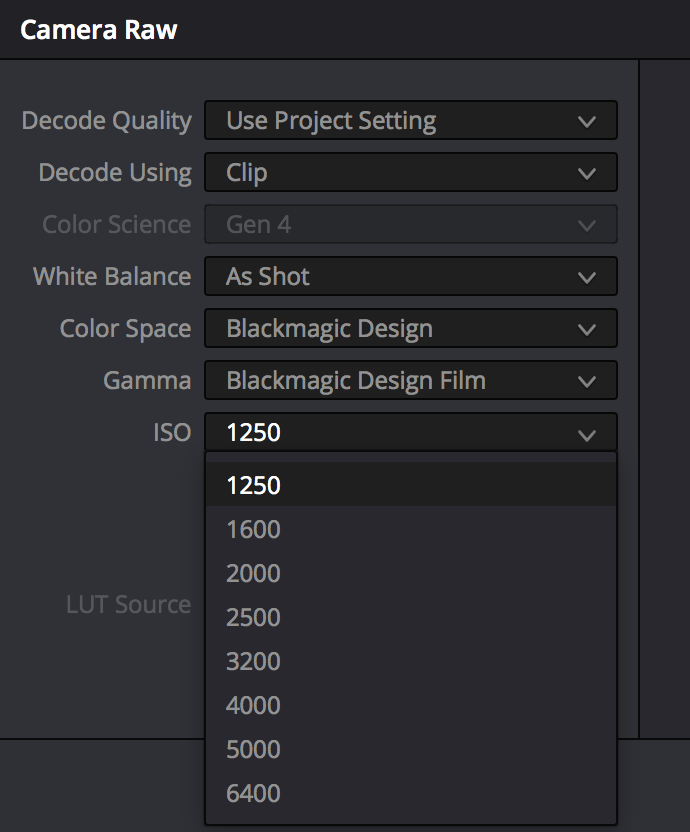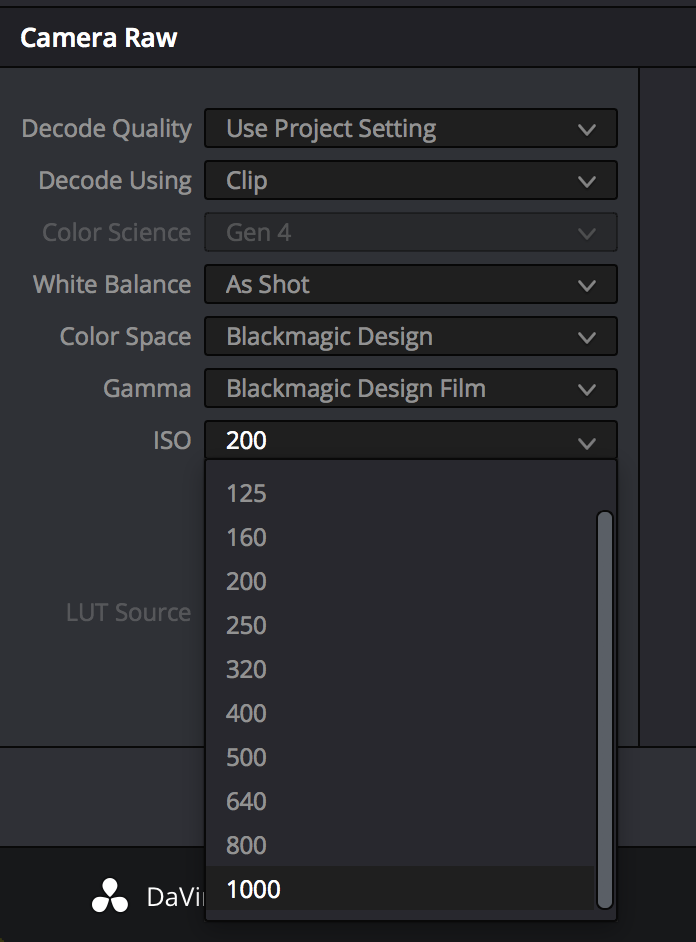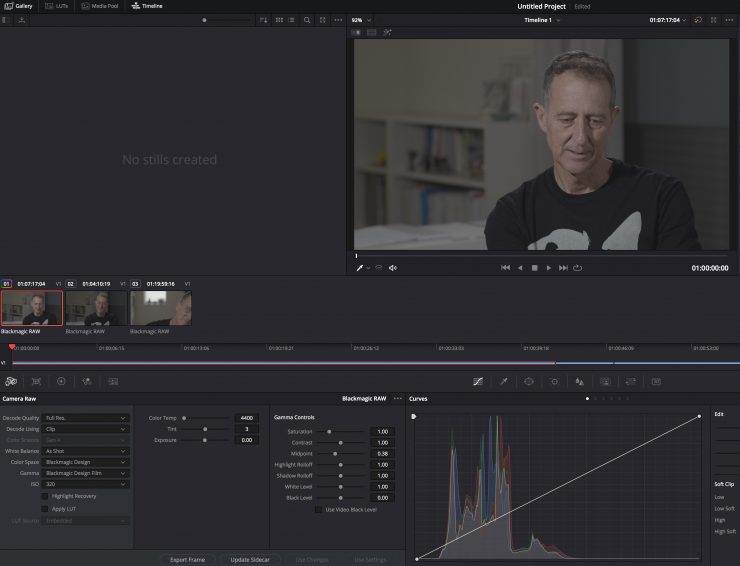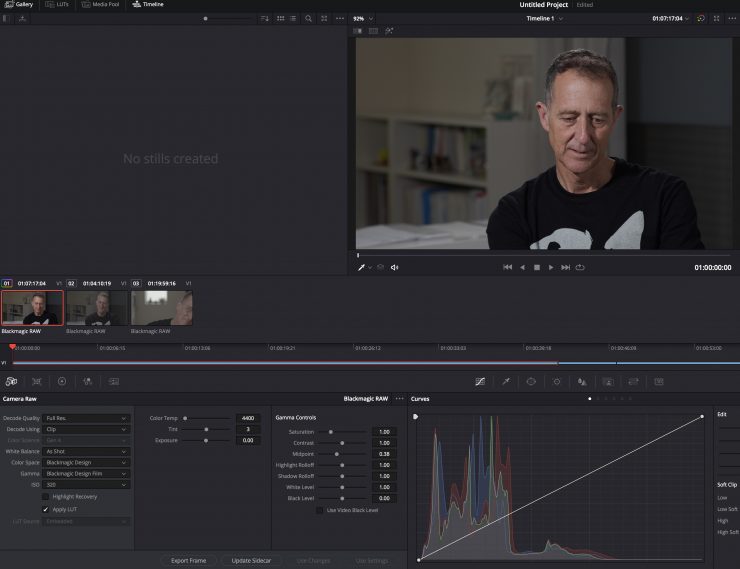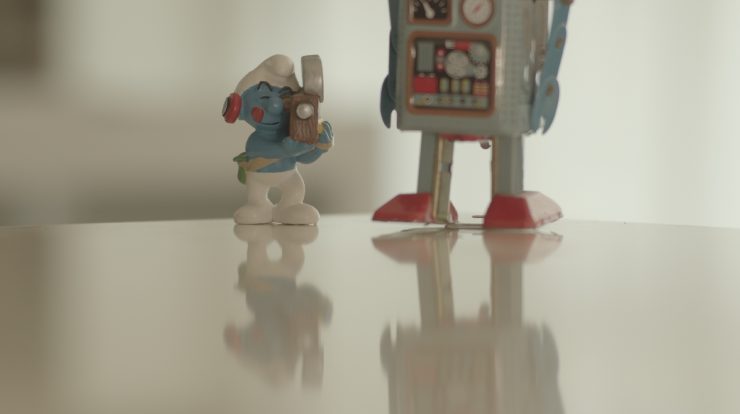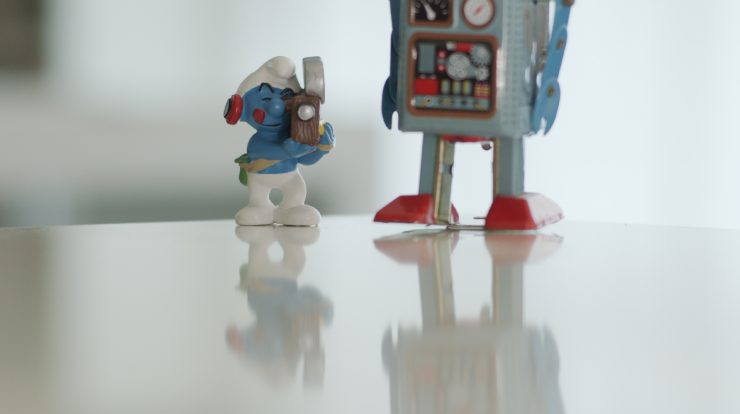This is a ‘lite’ review of the Blackmagic Design Pocket Cinema Camera (BMPCC) 6K. I say lite because there is no way anyone can do a proper, in-depth review of a camera in a few days or even a few weeks. To properly review a camera you need to spend a lot more time with the camera than I have so far.
The biggest surprise was that it actually started to ship

The BMPCC 6K was announced a week ago, and to everyone’s surprise, it is actually shipping. This is in stark contrast to the BMPCC 4K which was plagued by long wait times and delays in shipping.
I actually pre-ordered a BMPCC 4K with the intention of reviewing it, but I ended up giving up and cancelling my order after months of waiting.
When Blackmagic said that the BMPCC 6K was ‘In Stock’ and was going to ship, I certainly had my doubts. Just like I did with the BMPCC 4K, I ordered it from B&H as any normal regular customer would. I wanted to see if, in fact, it was going to ship straight away.
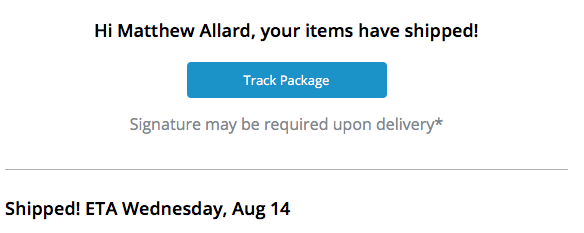
To my surprise, I got a confirmation saying it had shipped one day after placing my order (although if you didn’t order almost straight away you would have ended up in a backorder queue). Maybe Blackmagic Design has learned their lesson when it comes to supply versus demand.
I’m not sure that is very true. I would suspect that the reason they are available and shipping straight away is that the BMPCC 6K was probably developed at the exact same time as the BMPCC 4K.

The fact that Blackmagic doesn’t seem to have improved on any of the biggest complaints about the BMPCC 4K, such as better battery life, articulating screen, some form of basic IBIS, and better AF, also strongly suggests that both cameras were developed at the same time.
The BMPCC 4K was the test subject and clearly Blackmagic wanted to sell lots of 4K versions first instead of giving customers the choice between the 4K and 6K. You can complain all you like, but that’s just business. At the end of the day, Blackmagic is a business, and like any business, they need to make money.
I’m not sure how many people would have purchased the 4K version if the option for a 6K model had of been on the table at the same time.
NOTE: Even though this is a long review, this is called a lite review because I didn’t get enough time to go and shoot an entire project with the camera. I have instead tried to focus on usability, image quality, low light performance, build quality, and what works well and what doesn’t work well.
There might be the odd thing here and there that I get wrong, so please feel free to let me know in the comments section.
Pump the brakes

People shouldn’t get carried away with this camera. The resolution doesn’t magically make a camera better. I have seen some ludicrous headlines doing the rounds after the release of this camera, including “Blackmagic just Killed ALL cameras under $15k“
Sure the specifications are impressive, but specifications don’t tell you the full story. Specifications are just one chapter in a book. One good chapter doesn’t make a great novel. There are a lot more factors that go into determining whether a camera is good or not.
Ergonomics, usability, and reliability are a lot more important to me than specifications.
I have never owned or even used a BMPCC 4K, so I am going into this first impressions with the intention of looking at it as a first time user.
Look, everyone is different, and everyone has different requirements they look for in a camera. A camera that may work for one person, won’t work for another. The BMPCC 6K, just like any other camera, might be a great choice for some people and it might be a horrible choice for others. The great thing is we have tons of choice. Remember, no one is forcing you to buy and use a particular camera.
What do you get?
- Blackmagic Pocket Cinema Camera 6K
- Lens turret dust cap
- 30W power supply with locking connector and international adapters
- LP‑E6 Battery
- SD card with software and manual
- Welcome card
- DaVinci Resolve Studio with an activation key
Market Disruptor

This was the original disruptor camera from Blackmagic Design, the Cinema Camera, then came the Pocket Cinema Camera (BMPCC), and just like that camera and the BMPCC 4K, the Pocket 6K is poised to do the same.
Blackmagic has firmly established itself as a market disruptor. Regardless of whether you like their cameras or not, they have always thrown the cat amongst the pigeons.
Even if you don’t own or use a Blackmagic camera you really should be sending them a thank you card. If it wasn’t for Blackmagic your Canon C200 or Sony FS5 might have been twice the cost of what you paid.
Competition is good for our industry. With greater competition comes greater innovation, cheaper prices, and more options.
Blackmagic now has eight cameras available that are all under $3,500 USD:
- BMPCC 4K ($1,295 USD)
- BMPCC 6K ($2,495 USD)
- Blackmagic Design Micro Cinema Camera ($995 USD)
- Blackmagic Design Micro Studio Camera 4K (1,295 USD)
- Blackmagic Design URSA Broadcast Camera ($3,495 USD)
- Blackmagic Design URSA Mini 4K ($2,995 USD)
- Blackmagic Design Studio Camera HD 2 ($1,495 USD)
- Blackmagic Design Studio Camera 4K 2 ($1,695 USD)
They also have the URSA Mini Pro 4.6K G2 for $5,995 USD.
The Blackmagic Pocket Cinema Camera 6K is no “pocket” camera
While Blackmagic Design calls the 4K and 6K versions “Pocket Cinema Cameras” they are considerably larger than the original BMPCC. The 6K version is 24.5% heavier than the Pocket 4K (898 g as opposed to 721 g)

While the 6K version has the same length and height as the 4K model, it is 0.6″ (1.52cm) wider. This extra width is really just because of the EF mount.
This isn’t a hyper-portable camera, but it’s about as compact as I think it can be with the addition of an S35 sensor and an EF mount. I don’t think anyone should be complaining about the size of the camera given its feature set. I mean, what else is there available that can shoot 6K RAW internally that has an S35 sensor and is this size?

The grip on the side is big and it does feel larger than a mirrorless or DSLR camera when you are holding it. I do like this aspect of the design.
Build Quality

The overall feel of the body is kind of plasticky. A lot of this is to do with the carbon fibre composite material the body is made out of, however, while that is a strong material, it does make the camera feel sort of cheap. It may well actually be quite strong, but it doesn’t inspire confidence. I was expecting the camera to feel a little heavier in the hand.
One thing I noticed is that the camera I bought turned up with several scratch marks on it. That really is totally unacceptable for any new product. It tells me a lot about quality control (or lack of it) when a camera is allowed to leave the factory with marks on the body. I don’t think this a manufacturing issue, it looks like the camera has been used.
I have never bought a camera or other piece of professional equipment that has turned up with marks on it.

The body cap also had numerous scratches all over it.

The back protective screen cover also had fingerprint marks on it and it wasn’t put on correctly.
It almost looks like this camera was used before it got packaged up and sent out.
Blackmagic should be embarrassed about shipping a brand new camera in this state.
When I contacted Blackmagic about this I was told:
“We are aware of the problem that has happened with a small number of cameras, and we are working quickly to determine the cause.”
Blackmagic
Ok, maybe my camera is an isolated case and I just happened to get a bad one. Well, after doing a bit of research I found that I wasn’t the only one to receive a camera that had marks or scratches on it. There have been quite a few cases just like mine.
“We’ve looked into this and it looks like the shipping couriers have been tossing the boxes and as a result, some cameras got dislodged within the packaging.
Kristian Lam
We’re now wrapping the cameras in foam before shipping from the factory now so it should not be happening and also redesigning the internal packaging to deal with overzealous posties.”
Blackmagic Design
Above was Kristian Lam’s response to other reports posted on the Blackmagic Forum. I’m sorry, but there is no way the marks on my camera were due to shipping couriers tossing the boxes around. The marks on my camera are in places where that would be impossible to happen.
If I compare the BMPCC 6K to the Nikon Z6 that I own, the Pocket 6K doesn’t feel nearly as robust or solidly made.

The covers for the inputs on the side are that pliable plastic-type that pop off and are held on with a tab.
Given all of the inputs and outputs are on one side of the camera, if you are using most of them you end up with a bit of a spaghetti mess with the covers and cables sticking out everywhere. Many BMPCC 4K users have ended up removing these covers.
The battery and media doors all close and open easily, but like the rest of the camera, they don’t feel particularly robust.
I do worry a little about the overall build quality but time will tell if it’s going to last out in the field. I would be more worried about the battery and card door latches than the body itself. Carbon fibre composite material is strong and light, but it does mark very easily.
At the rate that Blackmagic releases new cameras, you almost have to look at the BMPCC 6K with the mindset that your camera is going to be updated within a year or two. That certainly doesn’t mean it will become irrelevant, but it is something you need to take into account when purchasing.
Blackmagic Pocket Cinema Camera 6K S35 Sensor

The original Pocket Camera had a smaller Super 16mm Sized Image Sensor and the Pocket 4K has a Micro Four Thirds 18.96 x 10.00 mm sensor with Dual Native ISO. The new Pocket 6K has a 6K S35 23.10 x 12.99 mm sensor with 6144 x 3456 resolution. When shooting in 6K using the full size of the sensor the crop factor is 1.558x.
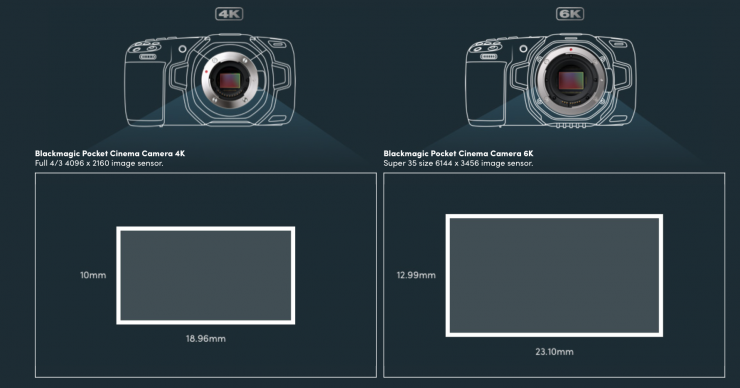
Above you can see the difference in sensor size compared to the BMPCC 4K. The sensor on the BMPCC 4K is actually pretty big as far as Micro Four Thirds Sensors go.

Conversely, the BMPCC 6K’s sensor isn’t actually that large as far as S35 sensors go. Here’s how its 23.10 x 12.99 mm sensor size compares to some other S35 sized sensors on the market:
- ARRI Alexa Mini 28.25 x 18.17 mm
- Sony FS7/FS7M2 24.2mm x 14.8mm
- Canon C300 Mark II 24.6 x 13.8 mm
- Panasonic EVA-1 24.89 x 18.66 mm
- RED GEMINI 30.72 x 18 mm
- Fujifilm XT-3 23.5 x 15.6 mm
- Blackmagic URSA Mini Pro 4.6K G2 25.34 x 14.25 mm
It’s important to note that Blackmagic Pocket Cinema Camera 6K uses Blackmagic RAW for full sensor and windowed sensor formats, and ProRes for scaled formats. You can only shoot Blackmagic RAW in 6K, 6K (2.4:1), 5.7K 16:9, 3.7K anamorphic, and 2.8K 17:9. If you want to shoot in 4K DCI, UHD, or HD you can only do so in ProRes flavours up to 422 HQ.

Blackmagic Pocket Cinema Camera 6K Maximum Sensor Frame Rates
(The table above contains available codecs, resolutions and their maximum sensor frame rates for Blackmagic Pocket Cinema Camera 6K)
When shooting in HD at 120fps the image is being scaled from 2.7K, while at 60fps it is being scaled from 5.7K. The fastest frame rates for Pocket Cinema Camera 6K are available when shooting 2.8K 17:9 windowed and HD scaled from 2.7K windowed.
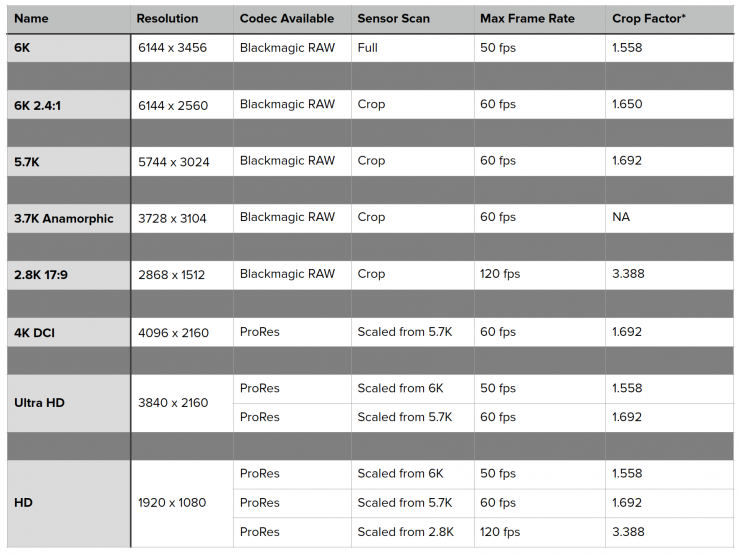
Now, as far as the sensor crop is concerned when shooting in various resolutions and frame rates, in 6K it is 1.558x, in 6K 2.4:1 it is 1.650x, in 5.7K it is 1.692x. The crop factor when shooting 2.8K and HD at 120fps is 3.388x.
Interface & OS

The interface and OS are quite intuitive and easy to use. The menus are laid out in a concise and clear way and it is quick to make changes. Everything is touch screen and all the items are quickly and easily accessible. The touchscreen is also very responsive.

I really like Blackmagic’s menu system, it’s one of the best I have used on any camera.
My only real complaint is that I don’t like the lack of battery information that is shown on the screen. The battery indicator is tiny and it is hard to see.
For a camera that has such bad battery life, Blackmagic should have made a better battery display.

On the top right-hand side of the camera, you will find a Record button, a button for taking photos, ISO, WB, and Shutter buttons. There are also three Function buttons that you can assign various items to.

The physical On/Off switch is not very tactile and it feels very old school.

On the back of the camera here is an Iris, Focus, HFR, Zoom, Menu, and Playback button. It’s nice that Blackmagic gives you the ability to push the HFR button and go into 60 frames per second. That is really convenient and fast without having to enter the menu to change frame rates. With the camera set to shutter angle, it will change as well when you enter 60p mode.
EF mount and Lenses

The BMPCC 4K has a Micro Four Thirds mount that is very adaptable. Practically any lens can be used with the proper adapter. With the BMPCC 6K moving to an S35 sized sensor, Blackmagic has decided to go with a Canon EF mount. This is not a huge surprise, but it may not be to everyone’s liking.
The rationale for going with an EF is so that the camera becomes compatible with the largest range and most popular lenses in the world. If you already use EF lenses on other cameras such as DSLR, URSA Mini Pro or even the original Blackmagic Cinema Camera, you don’t have to outlay any money. Many BMPCC 4K users also use a Speed Booster with EF lenses.
If you are an owner of the BMPCC 4K and have invested in MFT glass, you may not be particularly happy that BM has now chosen to go with an EF mount, especially if you are considering upgrading.
In my personal opinion, Canon’s EF mount is a bit antiquated for a camera being released in 2019. I know it is a popular mount, but there are better options now available.

I’m in two minds as to whether EF mount was the way to go. Yes, it gives you a good choice of glass, but so do a lot of other mounts through the use of adapters. For instance, the MFT lens mount on the 4K model can be adapted to PL, C, EF or other lens types. With EF you are stuck. But in all honesty what other choice did Blackmagic really have? They aren’t going to make it PL mount, Sony doesn’t license out the E-mount, and I don’t think Nikon licenses out their Z Mount. What about L mount? There was no way Sigma or Panasonic were going to give them the L mount as they have cameras that are directly competing against the BMPCC 6K.
Maybe Blackmagic should have gone with a Canon RF mount which has a shorter flange and is adaptable to EF like RED are doing with their Komodo 6K, but as the BMPCC 6K was likely being developed at the same time as the Pocket 4K, that option may not have been available at the time.
The final option would have been to stick with an M4/3 mount. M4/3 mount on an S35 sensor? JVC has done this before with the GY-LS300. So how did it work?

Almost all lenses made for Micro 4/3 aren’t designed to cover a Super 35mm sized sensor so JVC’s choice at first seems to be a strange one. The matching of a Super 35 sensor and Micro Four Thirds (MFT) lens mount makes for a good marriage between nice imagery and affordable glass. Dozens of high-quality Micro Four Thirds lenses are readily available and require no adapter. The camera has a short flange focal distance (slightly less than 20mm) and most cinema lenses can be adapted for use. Various mount adapters are available, including PL mount, Canon EF mount, Nikon, and C-Mount. The mount’s electrical connections are compatible with many autofocus, iris and power zoom lenses—even when using an adapter.
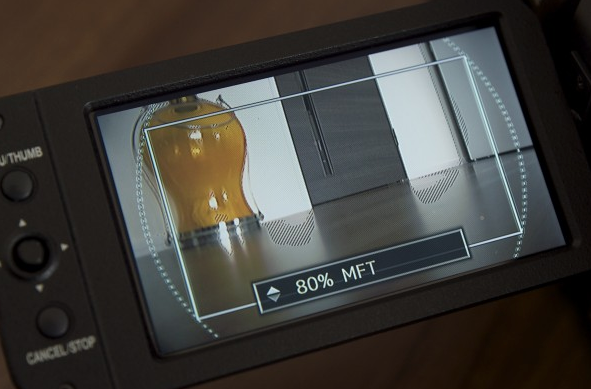
One important difference from most Micro Four Thirds cameras is that the GY-LS300 uses a Super 35 imager—approximately 35% larger than a standard MFT imager. JVC’s mount provides full coverage of the imager meaning that Super 35 lenses may be used without vignetting. For the professional on a budget, having a camera with this design can literally save thousands of dollars in new lens purchases.
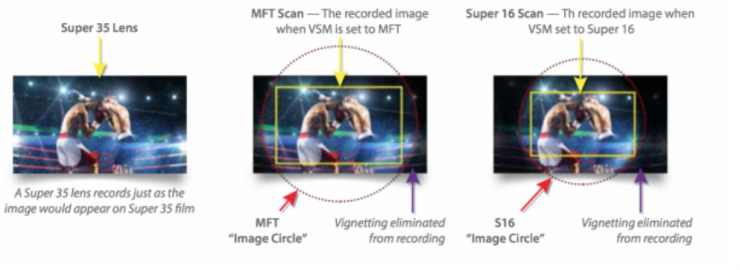
The GY-LS300 has a technology called Variable Scan Mapping. It involves some cropping and scaling of the sensor depending on what size image the lens is made to cover and what resolution your working in. This way it can utilise not only 4/3 MFT lenses but older Super 16mm lenses as well. Super 16mm lenses will only work when recording HD. How does it work? With the right third-party adapter and lens, VSM intelligently remaps the pixels on the sensor chip in accordance with the native field of view of the lens so that the pixels fill the entire picture frame— thereby eliminating vignetting.
It’s highly unlikely Blackmagic wanted to go down that path. So there we have it, it’s EF mount. Oh well, there is no point complaining about the mount, it is what it is.

I don’t actually own any Canon EF lenses, so you may be asking why on earth I would want to use the BMPCC 6K. I have a lot of Nikon and Zeiss glass that I can easily use on the camera with a simple adapter.
I personally prefer lenses with a manual de-clicked aperture. I’m not a fan of changing aperture electronically, but that’s just me.
No IBIS, but you can use Canon IS lenses
The camera doesn’t have any type of in-body image stabilization. This doesn’t make it ideal for handheld use. With small-sized cameras without IBIS, you get a lot of micro jitters and it can be very distracting.
As a sort of compromise, you can use Canon lenses that feature IS. I tried this out and it seemed to work pretty well. I have seen that some users have reported that because the BMPCC 6K has such bad battery life if you use a Canon IS lens, the IS only becomes activated when you press record. The reports say there is a bit of a strange delay when you hit record and you will get around about a second of footage that isn’t stabilized before the IS kicks in.
I couldn’t get this to occur with the lens I was using on the BMPCC 6K. The IS worked and I didn’t get any jumpy footage at the start of my clip. It may well be that some lenses do it and others don’t.
Apparently, if you run your BMPCC 6K off an external powering solution then the IS is activated all of the time, not just when you hit record.
Auto Focus
Just because the BMPCC 6K has an EF mount you shouldn’t expect Canon level autofocus. The BMPCC 6K only has One Touch Auto Focus, you can’t do any type of continual autofocus.

While it works, it’s far from great and I wouldn’t want to rely on using it. I tried it out and it is very slow to grab focus.
BMPCC 6K Inputs

The inputs and outputs are all on the left side of the camera.
From top to bottom you have:3.5mm Mic Inputs
- 3.5mm Mic Inputs
- Headphone Jack
- Full-Size HDMI
- 12v Power input
- USB-C for SSD drive
- Mini XLR with Phantom Power
It has the same set of connections as the BMPCC 4K. The camera includes a full-size HDMI connector for monitoring with support for HDR and clean 10‑bit output. There’s also a mini XLR connection with 48-volt phantom power for attaching professional microphones, a 3.5 mm video camera style microphone input, headphone connection, and a professional locking DC power connector. The USB‑C connection lets you connect and record directly to your media disk.
On the top and bottom are air vents to keep the camera cool. There is a fan inside but I found noise not to be an issue. What does concern me slightly is that the bottom air vents are going to be blocked when you put the camera on a tripod or a gimbal.
No EVF

Being true to the original Pocket Cinema Camera an EVF isn’t present on the 6K version. When using the Pocket Cinema Camera 6K I instinctively wanted to lift it to my eye, or reach down and adjust the screen.

Just like the BMPCC 4K, the 6K uses the exact same full HD 5″ touchscreen. The image looks sharp and color representation also looks to be accurate but in bright sun the LCD screen is useless. It’s not a daylight monitor. In the shade, it performs fine but I struggled with it when the sun was behind me. Outside you need to turn the screen’s brightness up to 100%, but that diminishes battery life.

Usability is even more important than specifications. Unfortunately with the BMPCC 6K, if you can’t see the screen at certain angles or in sunlight, all those specifications mean nothing.

It’s a real pity that the screen doesn’t move. If it did, it would have solved a lot of the usability issues this camera has. As it stands you can’t realistically use the BMPCC 6K in the same way you could use a mirrorless hybrid.
The reason I believe that the BMPCC 6K doesn’t have a tilting or rotatable screen is that it was clearly developed at the same time as the BMPCC 4K.
If it had of been a newly developed camera, surely Blackmagic would have listened to consumer feedback and added the ability to move the screen.
Codecs, Resolutions and Frame Rates

Here is where the Pocket Cinema Camera 6K certainly ticks quite a lot of boxes. Having ProRes and Blackmagic RAW as the main codec options makes editing a breeze. Both are very easy to work with, and both offer very good quality. Yes, it will take up more space on media cards but I’ll take that over computer-intensive formats that require transcoding and rendering. Editing Long Gop and ALL-I codecs natively on a better than basic NLE can be a real struggle. We end up converting the footage or editing in proxy and all those options take up even more hard drive space and time.
Codecs

The camera can record in multiple flavours of ProRes up to 422HQ and in Blackmagic RAW. Now, what you need to be aware of is that you can’t record HD, UHD, or 4K DCI in Blackmagic RAW. This is something you can do on the more expensive URSA Mini Pro 4.6K G2. The main reason for this is that it’s not possible to downscale image data before it’s been debayered. Pixel binning doesn’t record the full sensor data.
Conversely, you can’t record 6K, 6K (2.4:1), 5.7K, 3.7K Anamorphic, or 2.8K (17:9) in anything other than Blackmagic RAW. This is puzzling as there doesn’t appear to be any technical reason why you couldn’t record these resolutions in ProRes.
Below is the full list of available codecs you can record in and their data rates:
6144 x 3456 (6K)
Blackmagic RAW 3:1 – 323 MB/s
Blackmagic RAW 5:1 – 194 MB/s
Blackmagic RAW 8:1 – 121 MB/s
Blackmagic RAW 12:1 – 81 MB/s
Blackmagic RAW Q0 – 194 to 483 MB/s *
Blackmagic RAW Q5 – 49 to 139 MB/s **
6144 x 2560 (6K 2.4:1)
Blackmagic RAW 3:1 – 240 MB/s
Blackmagic RAW 5:1 – 144 MB/s
Blackmagic RAW 8:1 – 90 MB/s
Blackmagic RAW 12:1 – 60 MB/s
Blackmagic RAW Q0 – 144 to 359 MB/s *
Blackmagic RAW Q5 – 37 to 103 MB/s **
5744 x 3024 (5.7K 17:9)
Blackmagic RAW 3:1 – 264 MB/s
Blackmagic RAW 5:1 – 159 MB/s
Blackmagic RAW 8:1 – 100 MB/s
Blackmagic RAW 12:1 – 67 MB/s
Blackmagic RAW Q0 – 159 to 395 MB/s *
Blackmagic RAW Q5 – 40 to 114 MB/s **
4096 x 2160 (4K DCI)
Apple ProRes 422 HQ – 117.88 MB/s
Apple ProRes 422 – 78.63 MB/s
Apple ProRes 422 LT – 54.63 MB/s
Apple ProRes Proxy – 24.25 MB/s
3840 x 2160 (Ultra HD)
Apple ProRes 422 HQ – 110 MB/s
Apple ProRes 422 – 73.6 MB/s
Apple ProRes 422 LT – 51 MB/s
Apple ProRes Proxy – 22.4 MB/s
3728 x 3104 (3.7K 6:5 anamorphic)
Blackmagic RAW 3:1 – 176 MB/s
Blackmagic RAW 5:1 – 106 MB/s
Blackmagic RAW 8:1 – 67 MB/s
Blackmagic RAW 12:1 – 45 MB/s
Blackmagic RAW Q0 – 106 to 265 MB/s *
Blackmagic RAW Q5 – 27 to 76 MB/s **
2868 x 1512 (2.8K 17:9)
Blackmagic RAW 3:1 – 67 MB/s
Blackmagic RAW 5:1 – 41 MB/s
Blackmagic RAW 8:1 – 26 MB/s
Blackmagic RAW 12:1 – 17 MB/s
Blackmagic RAW Q0 – 41 to 101 MB/s *
Blackmagic RAW Q5 – 11 to 29 MB/s **
1920 x 1080
Apple ProRes 422 HQ – 27.5 MB/s
Apple ProRes 422 – 18.4 MB/s
Apple ProRes 422 LT – 12.75 MB/s
Apple ProRes Proxy – 5.6 MB/s
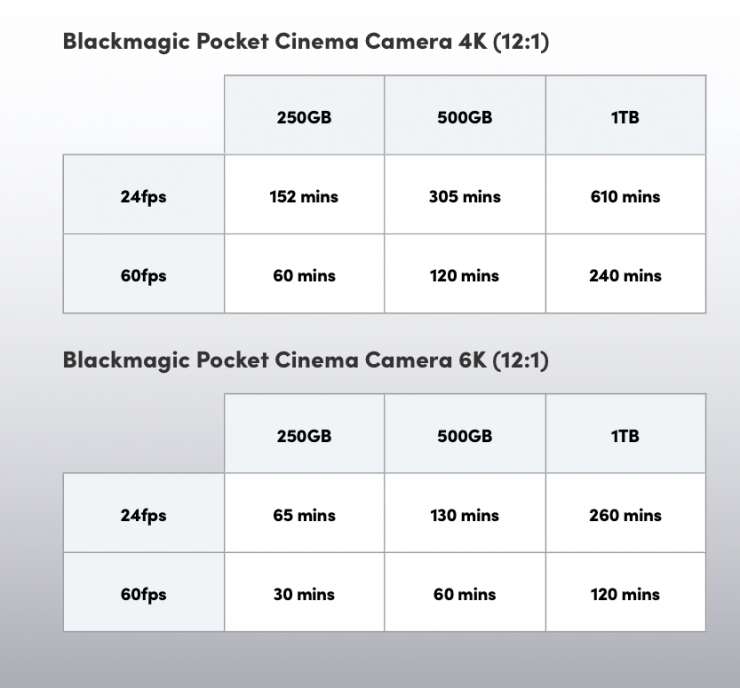
Speaking of storage rates, above you can see a comparison chart that shows you how long you can record for using the BMPCC 4K and BMPCC 6K at their maximum resolutions and frame rates.
If you are thinking about purchasing a BMPCC 6K, what you really need to figure out is if you will be comfortable with the massive amounts of data it produces. Yes, Blackmagic RAW is pretty efficient, but you can only record in that format if you are shooting in 6K, 5.7K, 3.7K anamorphic, and 2.8K.
If you are not shooting in Blackmagic RAW then a UHD ProRes 422HQ file is going to take up almost 36% more space than a 6K 12:1 Blackmagic RAW file.
For a camera that is sitting under $2,500 USD you can record in very good quality codecs, but that is going to result in lots of data. With lots of data, you need lots of recording media and lots of storage space to keep it on.
Resolutions and Frame Rates

HD
1080p23.98, 1080p24, 1080p25,
1080p29.97, 1080p30, 1080p50,
1080p59.94, 1080p60.
Ultra HD
2160p23.98, 2160p24, 2160p25,
2160p29.97, 2160p30, 2160p50,
2160p59.94, 2160p60.
2.8K
2868 x 1512 (2.8K 17:9) 23.98, 24, 25, 29.97, 30, 50, 60
3.7K
3728 x 3104 (3.7K 6:5 anamorphic) up to 60 fps
4K DCI
4KDCIp23.98, 4KDCIp24, 4KDCIp25,
4KDCIp29.97, 4KDCIp30, 4KDCIp50,
4KDCIp59.94, 4KDCIp60
5.7K
5744 x 3024 (5.7K 17:9) up to 60 fps
6K
6144 x 3456 (6K) up to 50 fps
6144 x 2560 (6K 2.4:1) up to 60 fps
Blackmagic is certainly giving users a lot of options when it comes to what resolution and frame rates you want to shoot in.
The Blackmagic Pocket Cinema Camera can shoot in all standard resolutions and frame rates from HD up to DCI 4K and even 6K. The camera will shoot up to 50 fps at 6144 x 3456 16:9 or 60 fps at 6144 x 2560 2.4:1 and 60 fps at 5744 x 3024 17:9. For higher frame rates you can window the sensor and shoot up to 120 fps at 2.8K 2868 x 1512 17:9. You can even work in true anamorphic 6:5 using anamorphic lenses in 3.7K 60 fps at 3624 x 3020.
The Pocket Cinema Camera 6K can apply an anamorphic de-squeeze to the LCD touchscreen and HDMI output. When you record in 3.7K 6:5 anamorphic format it automatically applies ‘2x anamorphic de-squeeze’, and in 16:9 formats you can enable ‘1.33x anamorphic de-squeeze’.
Speaking on anamorphic, having a Canon EF mount gives you extremely limited options when it comes to lens choice.
Powering the Blackmagic Pocket Cinema Camera

The new Pocket Cinema Camera 6K uses the same LP-E6 battery as the BMPCC 4K. Blackmagic states that the new Pocket 6K will get approximately 45 minutes of runtime (recording 6K RAW at 24 fps to CFast 2.0 with screen brightness at 50%).
I have several of the Canon OEM batteries and an assortment of 3rd party versions. I haven’t been able to get this performance with the included battery or an OEM Canon battery recording to CFast media if you are using a Canon EF lens. Usable runtime with the Pocket 6K is closer to 30-40 minutes. Now, what you do need to factor in is a camera is generally going to get longer run times if you are continually recording, but if you are starting and stopping, and making changes then battery life will decrease.
You need to power the camera down when not recording in order to preserve the battery. This is certainly not a camera you can just leave on and walk around with if you are using a Canon LP-E6 battery. I’m not sure why Blackmagic couldn’t implement a sleep function as you can find on some of the mirrorless cameras. This way you could leave the camera switched on but it will go into a sleep mode until you press a button and wake it up.

What I did find is that if you are using a different lens that doesn’t have electronic contacts (in this case a Zeiss 100mm ZF.2 in Nikon mount), I was able to get 47 minutes with the screen set at 100% brightness and the camera recording UHD ProRes 422HQ at 23.98p. However, this figure was obtained by continuously recording. This was obtained using Blackmagic’s included battery.
I tried this exact same test again using a genuine Canon battery and I got 39 minutes of continuous record time. The battery I was using is around 3 years old.
No charger is included, however, a 2-pin locking AC power cable is included and charges the battery inside the Pocket Cinema Camera 6K so essentially the camera is the charger. The camera can be powered with an external battery without using a regulated dummy LP-E6 since the input can take 12 to 20 volts or a D-tap to 2-pin cable.

Blackmagic Design has a DC cable pack that includes a D-tap to 2-pin, 2.5mm barrel to 2-pin and an extra 2-pin non-terminated cable for creating your own custom cable. All cables are 650mm long and retail for $55.00 US. With the proper 2-pin locking connector cable to D-Tap and a V-lock or Gold Mount battery, you’re good to go for several hours.
A major flaw with the Pocket 4K was that it was initially shutting off while recording even when the battery indicator was showing 30% or 40%. The camera wasn’t correctly estimating the actual amount of power left. With the BMPCC 6K, it stills shuts off suddenly, but not at 30-40%. Once it goes red, you don’t have much time left, it will then start flashing red but you are lucky if you get 15-20 seconds before it will suddenly just shut off.
I don’t like how battery life is displayed and for the life of me, I can’t understand why Blackmagic can’t implement a simple warning that comes up on the screen once your battery level gets low. Instead, the battery starts to go red and then it will just shut off without warning.

Using a genuine Canon LP battery 
Included or third party battery 
Included or third party battery
If you use an actual Canon LP battery then the battery can be displayed at a percentage, if you use the included battery or another brand it won’t display a percentage, you just get a useless block or a voltage. For a professional camera, this battery display system is bad, to put it mildly.
While I have had the camera shut down while recording several times the clips didn’t become corrupt or was deleted. This is some good news but like I said. It’s scary and I can’t imagine that clips eventually wouldn’t get corrupted with such abrupt shutdowns. According to Blackmagic Design, the clips close every 10 frames, therefore, you could lose approximately 10 frames off the end of a clip.
Blackmagic Pocket Cinema Camera Battery Solutions

There are quite a few third-party battery solutions for the BMPCC 6K, including Blackmagic’s own Pocket Cinema Camera 4K Battery Grip ($245 USD).

There is also the Core SWX PowerBase Edge and it is a really great way to power the camera for a long time. While it looks bulky it doesn’t feel too bad to hold since the camera itself is very light. On a tripod, it’s a no-brainer and very simple to use plus it can power your accessories as well.
One thing that you need to be aware of is that people have had issues when powering an external monitor and the camera off the same power source. If you connect an HDMI cable from the monitor to the camera it creates a closed circuit. What has happened is users end up frying the HDMI port and it will no longer work. The suggestion is to use two batteries, one on the monitor and one on camera. It’s also recommended that you don’t use D-tap splitters.
Built-in audio and inputs
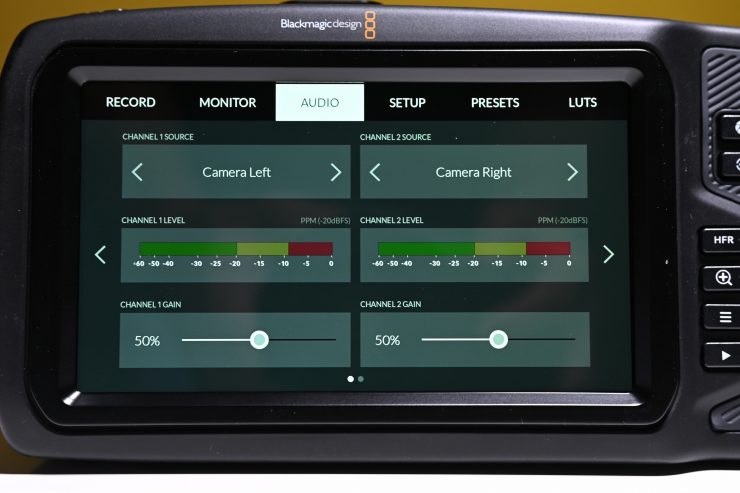
Analog Audio Inputs
Just like the BMPCC 4K, the 6K version has four built-in microphones that Blackmagic claims to have an extremely low noise floor and are shock and wind-resistant. Onboard microphones on cameras are generally not that great. I would say the Pocket 6K is better than most but none are as good as adding an external mic like a RØDE VideoMic Pro. It’s fine for scratch audio or simple ambient sound.
One thing that could be an issue is the microphone on the right side is placed right by the grip and if you have long fingers you could tap it and make unwanted noise. Now you wouldn’t really need to worry since you are of course going to use proper audio right? 🙂
One feature that is usually lacking in hybrid cameras is audio inputs. That 3.5mm jack can go only so far. I tested the input with a RØDE Lavalier microphone. To get a proper level I had to set the level at maximum. This generally isn’t a good thing as it could also bring up the noise floor pushing the preamps so high.
The 3.5mm Stereo Input can also be used for Timecode input.

The Pocket Cinema Camera 4K has one mini-XLR analog switchable input that also supplies phantom power and supports line level (up to +14dBu). This is certainly nice to have on a camera this size.

I purchased the Blackmagic Design Set of 2 Mini XLR to XLR Audio Cables for Video Assist 4K (19.5″) for $39 USD.
I tried this cable out with several microphones and I found that you have to set the input level very high on the BMPCC 6K. While it still sounds ok, I think you would be better off going through an external audio recording device or doing separate sound if you after good quality.
The problem with the BMPCC 6K is that you only have the ability to input one XLR source. If you want to record two external sources of audio you would have to use the 3.5mm input as well. If you wanted to sync timecode from a Tentacle Sync at the same time, you could use a splitter cable to record two tracks of audio (one through the 3.5mm input and one through the mini XLR).
Lots of recording media options

The Pocket 6K has three different media options to record too. The camera features built-in CFast and SD UHS‑II card recorders, and a USB‑C expansion port for recording directly to an external media disk. You can use regular SD cards for HD or higher performance UHS‑II and CFast cards for native 4K or 6K when using Blackmagic RAW.

You can capture over an hour of full-resolution 6K material on a single 256GB SD UHS‑II card. You can even mount the media cards on your computer and start editing directly from them using the included DaVinci Resolve Studio software.
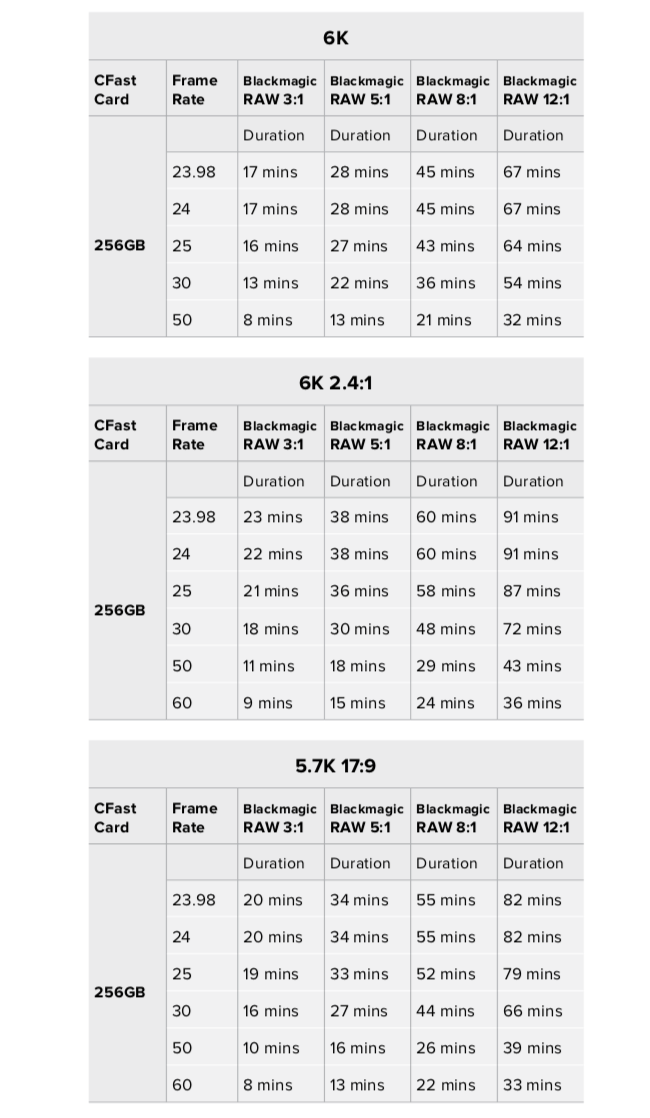
Above you can see full storage times for 6K, 6K 2.4:1 and 5.7K 17:9.
For a full list of compatible media check out this post. I always recommend getting the best quality you can afford. I know media can be expensive but verified compatible models will ensure the safest and best results.
Dual Native ISO
Unlike the GH5s, the Dual Native ISO doesn’t need to be changed to enter it. The Dual Native ISO is 400 and 3200. This may sound confusing for first-time users. Here is how it’s explained by Blackmagic Design.
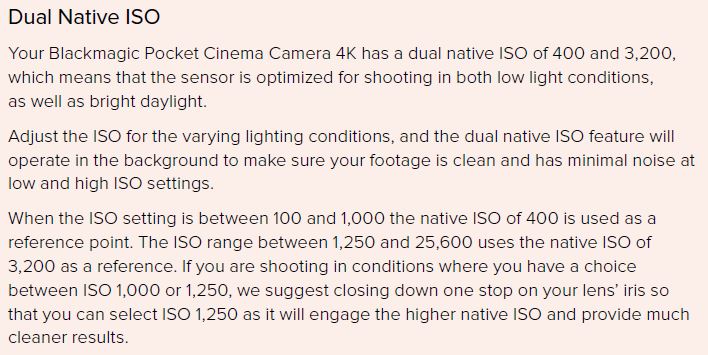
I can highly recommend using 1250 ISO over 1000. The image curve does change with the blacks and highlights being more stretched out for a less flat look but it’s much cleaner.
Dynamic Range
Blackmagic Design are listing that the Pocket Cinema Camera 6K has 13 stops of dynamic range.
What is interesting is that despite both cameras having the same claimed dynamic range, where those stops of dynamic range are allocated are not identical. Based on these figures provided by BM, the 6K version should have slightly better highlight handling than the 4K.
I would take dynamic range tests and results with a grain of salt. In reality, it is where those stops are allocated, not the total amount of stops a camera has. Highlight protection is what you want, not most of the stops being allocated in the shadows.
Dynamic range is not an issue with the majority of digital cinema cameras that are available today to buy. They all have around 11-14 stops, and if you can’t use a camera that falls within this range to obtain good results you are doing something seriously wrong.
I found that the dynamic range on tap was more than adequate.
Built-In LUTS

Each camera provides LUTs that are specific to the sensor. The built-in LUTS for the BMPCC 4K are not exactly the same as those found in the 6K version.
Pocket 4K Film to Extended Video / Pocket 6K Film to Extended Video
Displays a wider dynamic range than the ‘Pocket 4K Film to Video’ or ‘Pocket 6K Film to Video’ LUT, and applies a mild contrast change with a smooth roll-off in the highlights.
Pocket 4K Film to Rec 2020 Hybrid Log Gamma / Pocket 6K Film to Rec 2020 Hybrid Log Gamma
Displays a hybrid between REC 709 and a log image.
Pocket 4K Film to Rec 2020 PQ Gamma / Pocket 6K Film to Rec 2020 PQ Gamma
Displays a gamma curve that is based on what we can perceive with our eyes, for efficient encoding of HDR images.
Pocket 4K Film to Video / Pocket 6K Film to Video
Similar to the REC 709 color standard for high definition video, and has a high level of contrast and saturation. You may find this setting useful when using Blackmagic Pocket Cinema Camera alongside other broadcast cameras using the REC 709 color space.
The nice thing with the BMPCC 6K is you can import your own LUTs or export the ones that come within the camera.
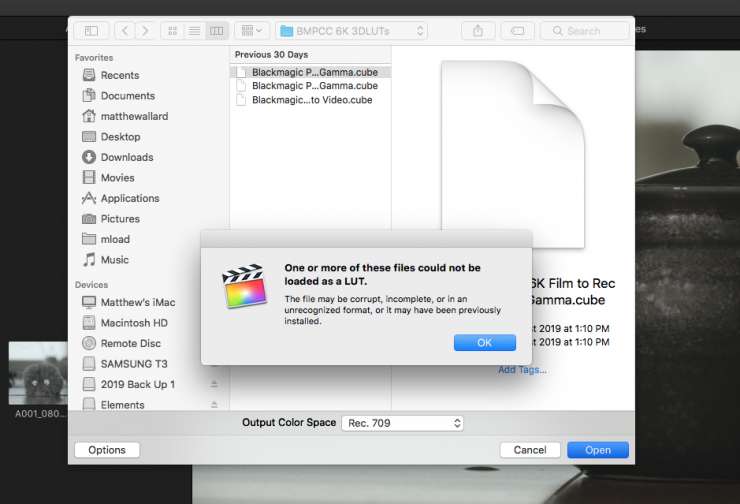
Now, I did try exporting the built-in LUTs from the BMPCC 6K and that all went without a hitch. When I then tried to import those LUTs into FCP X I got a strange error message.
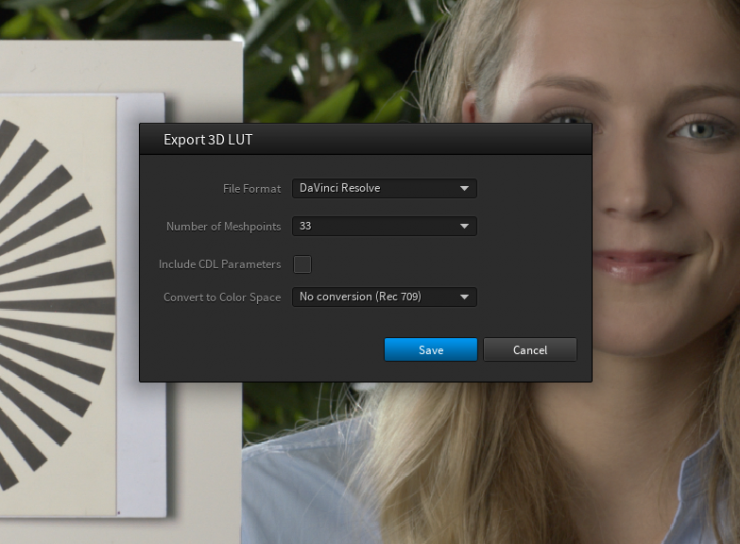
What I ended up having to do was bring those LUTs into ARRIColor Tool and then export them back out. When I did this they then imported straight into FCP X. If you are using Davinci Resolve then you won’t have to do this. I have no idea if you get the same type of problem with Premiere.
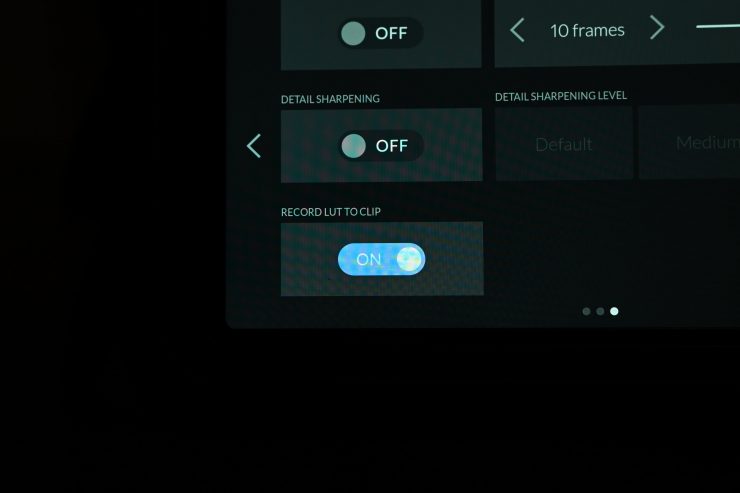
Speaking of LUT’s Blackmagic also gives you the option to record the LUT you are using to the clip. This means that your LUT is getting burnt into the recording. This is handy for a fast turn around.
Scopes
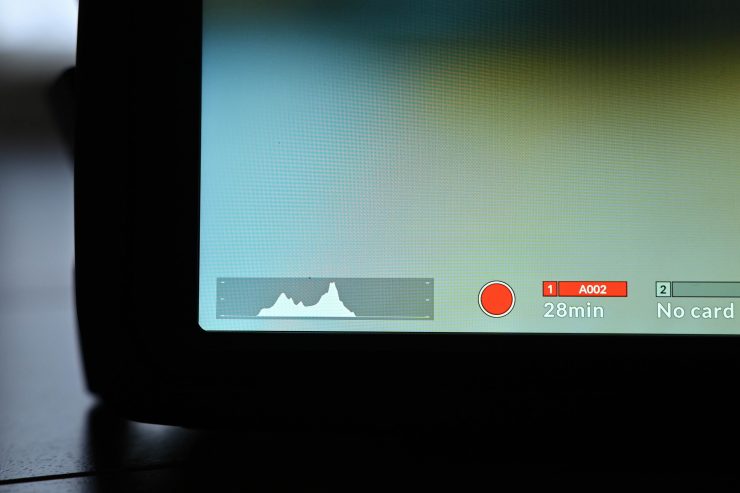
Why Blackmagic Design only uses a Histogram on a cinema camera is a mystery to me. In fact the URSA cameras also only have Histograms. I really don’t like them. For video production, I much prefer a Waveform Monitor. Even a small one like you see on other cinema cameras is very handy for nailing skin tone.

The Pocket 6K does have Zebra Stripes but their lowest setting is 75%. Again no love for the skin tone that I like to have around 55-65% depending on the skin’s shade. I like to turn it on. Set the exposure and turn it off. As is the Zebras are for highlight protection.

False color is another handy tool for exposure and I tend to use it quite often. Unfortunately, on the BMPCC 6K there are no guides on the screen to tell you what IRE values the colors are representing. Blackmagic does publish the guide in a manual, but it is far easier to have the guides on the screen so you can clearly see exactly what the IRE levels are.
Timecode Sync

The Pocket Cinema Camera 6K also has a timecode feature that allows the camera to be jammed with timecode using the 3.5mm audio input from a device like the Tentacle Sync to utilize the new Multicam features in Davinci Resolve 16.1. The camera will auto-detect the signal and set the timecode. The timecode isn’t as accurate as the URSA Mini Pro and will drift over time however the feature is very handy if you need timecode sync.
So how does it work? It’s pretty easy actually. I hooked up one of my Tentacle Syncs to the BMPCC 6K via the 3.5mm audio input and then this embeds a file into your recording that can be read by DaVinci Resolve 16.1 or other NLE’s and software.
This is certainly a nice feature and it makes jamming sync with other cameras very easy. In saying all of this, this is not something new. You have been able to use devices like Tentacle Sync for many years to embed timecode in your recordings.
Usability

Specifications are great, but if the camera is hard to use for the intended purpose you need it for, then that camera specifications don’t mean anything.
Usability is where the Pocket Cinema Camera 6K has issues. Usability is different for everyone. A good camera should be an extension of the shooter. If you have to fight with the camera while using it you are not going to be happy.
Look, I get it, everyone is different and some users may be perfectly happy with the usability of the camera, but I’m not one of those users.

With any small form factor camera, you are going to run into problems if you plan on using it as your main camera for any type of professional work.
You need proper audio, you need decent monitoring, and you need sufficient run times. To obtain all these things you need to build this camera up. As I mentioned earlier, the camera eats through batteries and shuts down abruptly when the battery is starting to die. That alone is a big problem. I always feel like it’s going to shut down on me in the middle of a take. I really don’t need this type of stress while I’m shooting.

For focusing, the Pocket 6K has a Focus Assist feature. This puts a red border around the subject when it’s in focus. You have three strength settings available. I found “High” to be too forgiving and “Low” to be somewhat useless. “Medium” is the safest bet however it doesn’t work if the contrast was too low. There is a way of changing the color, but that is strangely located in a different menu.
The Zoom feature is good and probably the better option for focusing, but if things are moving fast you will miss the shot.
I find focusing a big issue for me with the Pocket 6K. Shooting off the back of the camera is not my preferred method and I did get a lot of out of focus shots. Much more than I expected in good shooting conditions indoors.

Not having an EVF is a problem. The touchscreen while reasonably good isn’t enough for me to rely on in all situations. Not only is the screen really hard to see on a sunny day, but because it doesn’t tilt, flip or move in any way it’s really only useful when its right at eye level.
If it is up high on a tripod you can’t see the screen properly, if it is down low you have to lay on the ground to see what you are doing.
Judging focus, especially if you are shooting fairly wide open in high resolutions with just the built-in LCD screen is a recipe for disaster.

In saying all of this, it’s not the end of the world. You could simply just grab a camera cage and attach an EVF or an external monitor and fix that problem. My personal view is if you have to add an external monitor then it’s not that much different from buying a mirrorless hybrid and using an Atomos Ninja V.

I would argue that the Pocket 6K needs an EVF or external monitor even more than the BMPCC 4K does. If you want to obtain pin-sharp focus you are playing Russian roulette if you plan on just using the camera’s built-in LCD screen. Add in the battery life issue and the need to use external power, and suddenly the camera becomes a prime candidate for a cage.
This may not be a big issue for many users, I think it’s important to know that you will need to spend extra money to make the BMPCC 6K usable for a lot of scenarios. In saying that, just about every small camera faces the same issues.
The problem for me is this defeats the purpose of having or using a small camera. The reason I want a small camera is to have A SMALL CAMERA. If I have to rig it out with a bunch of accessories then you start ending up with a Franken rig. I’ve been there and done that before, and I’m not a fan.
In saying all of that I personally don’t mind a cage on a dedicated video camera. With a hybrid that I use for both photography and video, I tend to take the cage off when stills are the primary use.
With a dedicated video camera, a cage is almost a necessary item. Stick it in one. Add an EVF or external monitor, SSD mount and power solution and I think it would be a really good setup.
The other big problem with the BMPCC 6K is if you intend on using it handheld you are going to get a lot of very shaky footage with micro jitters. This specifically applies when using lenses with focal lengths over about 35mm. This is a result of having no IBIS and the small form factor of the camera. I would recommend you use Canon lenses that have IS if you want to shoot handheld.
Above you can see just how much of a difference IBIS makes. I am comparing the Nikon Z6 against the BMPCC 6K. Both cameras are using the exact same lens, in this case, it’s a Zeiss 100mm ZF.2. I am hand-holding both cameras.

I would love to be able to use the camera as is, with no accessories, but realistically you can’t do that for a lot of shooting scenarios without making it difficult for yourself. With the BMPCC 6K, and this applies to most small form factor cameras as well, there is inevitably going to be a trade-off between size and usability.
The problem with the BMPCC 6K is you can’t use it in the same way you could most hybrid mirrorless camera. With a lot of hybrid mirrorless cameras, you get IBIS, a screen that tilts or flips, and an EVF. This alone increases usability dramatically.
The BMPCC 6K also doesn’t have a cold shoe mount on the camera body. This is something most mirrorless hybrid cameras come with. A cold shoe is a very useful way of quickly and easily attaching an accessory to your camera.
Reliability

I have yet to have any reliability problems with the camera. Everything works as advertised. The big problem for me is the battery life as I have already mentioned numerous times. Just about every time I used the camera it would just suddenly turn off when the battery started to get low. This is very annoying.
Can you put it on a gimbal?

Yes, you can. Now, this will, of course, depend on what type of gimbal you are trying to use. I tried the BMPCC 6K out on the Gudsen Moza Air 2 and it worked well.

It’s not the weight that makes using the camera on a gimbal a little more difficult, it’s the width. As the BMPCC 6K is quite a bit wider than most other cameras it won’t work on some gimbals.
Image quality
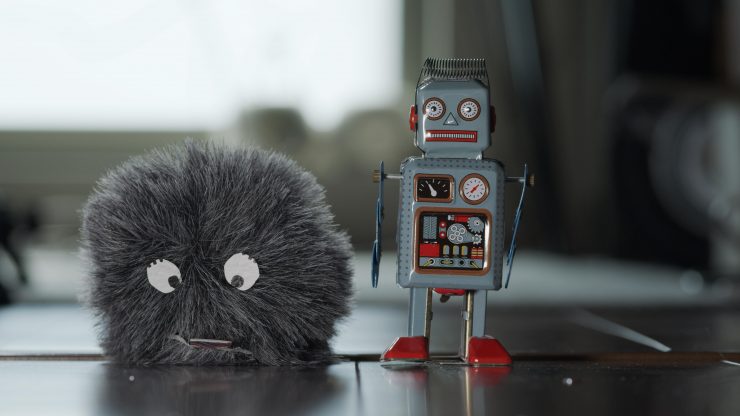
Here is what it all comes down to. Is the image any good? Well yes, it is. In fact, I’m impressed with how good it is. For only $2,495 it’s certainly punching above its weight. Plus it includes the full version of Davinci Resolve Studio ($299 US), which effectively means you are getting the BMPCC 6K for $2,196 USD.
People are going to want to know how good the 6K Blackmagic RAW material is, regardless of whether there is any real need or requirement to shoot in 6K currently.
I found that the material shot in 6K or 5.7K Blackmagic RAW looks really good. I don’t have a 6K screen and have to rely on a 5K iMac screen to see the footage. Even footage in HD ProRes looks nice.
If you want to download an original BMPCC 6K 6K RAW clip to play with, click on the link above. I have intentionally shot that clip at 10,000K so you can manipulate it around.
If you want to play around with an original BMPCC 6K 2.8K Blackmagic RAW file, you can download it above.

I think the Blackmagic RAW footage looks great. It responds as it should to all the RAW controls and holds up well to extreme changes.
Interestingly the Dual Native ISO must happen upstream of the RAW encoding as you can only select from the ISO options the range it was shot in. This makes sense but I hadn’t anticipated it and I’m not sure whether this is the same with RAW from other Dual ISO cameras?
Blackmagic RAW is super easy to work within Davinci Resolve, and it gives you a lot of flexibility to work with your footage.
It is ridiculously easy to correct exposure and white balance. Above you can see a before and after. I intentionally shot the clip at 10,000K. I was able to correct the white balance and tint within seconds.
If you want to download some of the still frames of the BRAW footage as TIFFs at the source resolution click on the link above.
I didn’t have enough time to shoot as much material as I would have liked for this lite review, but I shot enough to make a decent assessment of the image quality.
Above you can see just how much detail and little noise there is when shooting UHD and 4K DCI in ProRes 422HQ. To be honest, I was more interested in how the camera looks shooting in UHD than anything else.
The image looks really nice, it’s sharp without looking too sharp, it has a nice amount of dynamic range, low noise at its base ISO of 400, and good color rendition. Even when I cropped in 200% the image still remained nice and sharp.
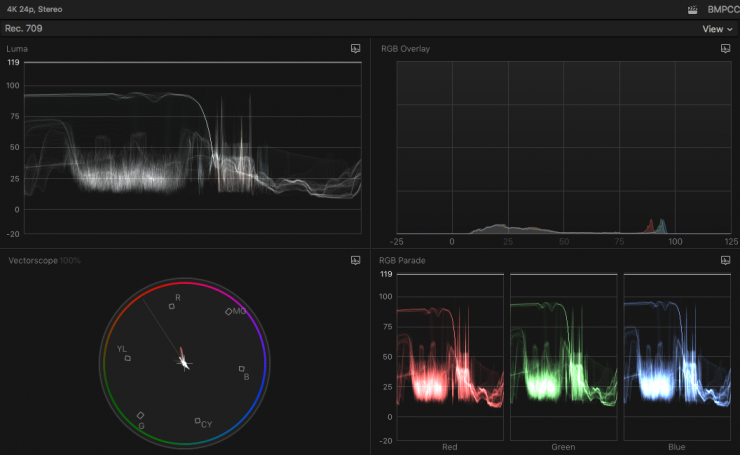
If you are interested here is what some of the scope information looks like from the ungraded UHD ProRes 422HQ image that you saw in the video.
Above you can see what that same test looks like if we shoot in HD ProRes 422HQ. When shooting in HD the image is being scaled from 6K. Again, just like UHD and 4K DCI, the image looks really nice. If you need to deliver in HD (which a lot of people do), you can certainly shoot in HD with the confidence that the images are going to look good.
Just as another little test I thought I would take HD, UHD and 4K DCI shots and then all put them in an HD timeline to see what they looked like. I then zoomed in 200% and 400% on the HD image and reframed the UHD and DCI images to create a near-identical frame. Yes, the UHD and 4K DCI images were sharper, but there wasn’t as big of a difference as you may think, especially with a 200% crop. The scaling that Blackmagic is doing to get its HD image from 6K is very good.
Now, these are very basic tests in controlled conditions where you can certainly make any camera look good when you have that level of control. So what happens when you don’t have any control?
The camera still looks good, in most conditions. Like most lower-end cameras it will struggle a little bit in bad mixed lighting conditions.
As far as nice skin tone and color science go the camera does a really good job. The colors are nice and accurate, nothing is overly saturated and skin tones look good without having to do much to the images. Even just applying a simple LUT and shooting in ProRes will get you good results. Both Blackmagic RAW and ProRes codecs are nice and robust so you can take skin tones and push them in any direction you like without the image falling apart.
Above are a couple of screengrabs that were shot in ProRes and all I did was apply a LUT.
For me personally, the nice thing about this camera is that I can record UHD and HD in ProRes 422HQ at up to 60p on a Super 35 sized sensor. At the end of the day, that’s what I’m after. I don’t have any real need to record in 6K.
Yes, it would be nice to be able to record UHD and 4K in Blackmagic RAW, but that’s not possible. While Blackmagic RAW will afford you the greatest level of flexibility to manipulate your images if you shoot in ProRes and get your exposure and white balance in the ballpark you are not going to notice any significant difference in quality.
The 2.8K 120 fps looks pretty good, but the crop factor of 3.388x makes it fairly useless for a lot of real-world applications.
There’s no doubting that the BMPCC 6K produces nice imagery.
Slow Motion
The camera offers a nice variety of frame rates. Most people will probably be interested in the 2.8K 120fps. Now, while that is a nice option, it does come with a massive crop factor of 3.388x. You really need to keep this in mind if you want to shoot 120fps. The 3.388x crop makes it extremely difficult to shoot anything wide.
As far as the quality of the 120fps material goes, it’s pretty good, although it is noisier than any of the shooting modes. Above you can see a clip shot in 2.8K 120p (23.98 project rate) in Blackmagic RAW.
The 6K 50fps, 5.7K 60fps, 4K DCI 60fps, and UHD 60fps are all nice.
Above you can see what HD ProRes 422HQ 60p (24p project rate) footage looks like. There is no lighting being used here, as I wanted to see how it looked in a challenging situation. You can see what it looks like in the Film setting as well as with a very quick grade.
Above you can see what 4K DCI ProRes 422HQ 60p (24p project rate) footage looks like. Just like with the HD clip, there is no lighting being used as I wanted to see how it looked in a challenging situation.
The only currently available option for capturing frame rates above 60p in ProRes, is to shoot in HD. Now, unfortunately, to do this, the BMPCC 6K is scaling from 2.8K. This leads to a massive crop factor of 3.388x, which is exactly the same crop factor as when you are shooting 2.8K Blackmagic RAW at 120p.
Above you can see what HD 120p material looks like. I shot this at 3200 ISO on purpose so you can see what the noise looks like.
Above you can see another clip that was shot in HD 120p in ProRes 422HQ at 800 ISO. At 800 ISO the image is still nice and clean. For cropped sensor 120p HD material (23.98p project rate) it is pretty good. While it does still look good, the quality isn’t quite as good as it is at say 60p, and it does show slightly more noise. None the less, I still think the 120p material in HD is very useable as long as you don’t try and push the ISO too high.
Low Light Performance
As I mentioned earlier, the camera also has the same dual native ISOs of 400 and 3200 just like the Pocket Cinema Camera 4K. When the ISO setting is between 100 and 1,000 the native ISO of 400 is used as a reference point. The ISO range between 1,250 and 25,600 uses the native ISO of 3,200 as a reference. If you are shooting in conditions where you have a choice between ISO 1,000 or 1,250, BM suggests closing down one stop on your lens’ iris so that you can select ISO 1,250 as it will engage the higher native ISO and provide much cleaner results.
It’s a little confusing how BM has implemented dual native ISO. When I first tried to adjust the ISO I wondered why I couldn’t see any option to change the native ISO. Well, that’s because there isn’t an option. The camera automatically changes its native ISO depending on what ISO you choose.
While you can go all the way up to 25,000 ISO that doesn’t mean you should. In HD, UHD, 4K, 5.7K, and 6K, 1250 ISO looks great, and even 3200 is very usable depending on what you are shooting. I don’t have a high tolerance for noise and I very rarely shoot anything above 2000 ISO. I prefer to use native or lower ISO levels when possible and use lights.
Above you can see noise levels when moving from 1250 ISO all the way up to 25600 ISO when recording in UHD ProRes 422 HQ.
Above you can see noise levels when moving from 1250 ISO all the way up to 25600 ISO when recording in UHD ProRes 422 HQ. Here I have used some light along with a candle so you can get a better sense of what noise levels are going to look like in the real world. If you want to see noise levels where virtually no light is being used you can see that below.
Noise is completely going to depend on what you are shooting as well. If you are shooting in an environment with almost no light sources your images are always going to look noisier. There is a big difference between bumping up the ISO because you need to get a little bit more exposure as opposed to there is no light sources and you are just trying to get an image. Above you can see a test where the only light source is a candle.
I personally think the camera looks pretty good shooting in the ISO levels I would normally use. It’s certainly not a low light king, but if you don’t ever shoot above 3200 I think you will be happy enough. I would try to stick to the native 400 ISO if possible for the cleanest images.
If you go to 2.8K and try and shoot 120fps you really need to be careful with your ISO levels. I found that anything over 800 ISO started to have lots of noise.
Because the material is being recorded to a good codec, you will find that a bit of noise reduction will help clean up images nicely.
For many users, I think the ISO noise won’t be an issue. If you are running into image noise problems you aren’t using lights or you are in a situation where noise will be the least of your problems.
Rolling Shutter
There is certainly rolling shutter, but in saying that, I don’t tend to whip my cameras around in a way where I introduce rolling shutter. If you are doing regular speed pans it isn’t going to be a problem.
Above you can see what the rolling shutter looks like in UHD ProRes 422HQ at 60p (23.98p project rate).
Above you can see what the rolling shutter looks like in UHD ProRes 422HQ at 23.98p.
As a comparison I did do a quick test to compare it against a Nikon Z6.
Sorry about the GIFs, they might make you seasick!
Should you throw away your BMPCC 4K now that there is a 6K version?

Don’t be stupid! Of course, you shouldn’t. If you have the 4K and it is working well for you then continue to use it. Buying a 6K version isn’t going to magically make your work better.
Sure, the 6K version gives you more options but is it going to produce drastically better results than the 4K? No, it won’t.
In a lot of ways, the 4K camera may actually be the better option for you. It’s cheaper, it has the same amount of dynamic range, the same form factor, same OS, and a much more flexible lens mount.
With the BMPCC 4K you can also record Blackmagic RAW in HD, UHD, and 4K, this is something you can’t do on the 6K.
Competition

This is a hard one to peg down. Even though the BMPCC 6K is priced to compete with hybrid mirrorless cameras, I’m not quite sure that they are its actual competition. Even though the camera can take still images, it’s not what I would classify as a hybrid.
Personally, I don’t think I would be looking at the BMPCC 6K if I was interested in a hybrid mirrorless. The only real hybrid mirrorless camera you could compare it to would probably be Panasonic’s yet to be released S1H. Panasonic is specifically marketing that camera as a video camera first and foremost. It’s not being marketed as a stills camera that can capture video.
With no moveable screen and poor battery life, the BMPCC 6K won’t give you the same usability out of the box that a hybrid mirrorless will.
You have to look at the camera as a digital cinema camera and treat it accordingly.
Things I like
- The price. At $2,495 USD it’s the least expensive 6K internal RAW recording capable camera on the market.
- The image quality is very good
- ProRes and Blackmagic RAW are fantastic codecs to shoot in
- One button push away from 60p shooting
- High speed even 120 fps looks good
- The camera comes with a Davinci Resolve Studio licenses. $300 value
Things I don’t Like
- Battery life
- Build quality
- On/off switch is really old school
- Can’t shoot 4K DCI, UHD, or HD in Blackmagic RAW
- The screen isn’t usable in the sun
- The screen doesn’t tilt, rotate, flip, or move
- No EVF
- No Waveform
- Usability
Conclusion

It’s almost like you make a deal with the devil with the BMPCC 6K. You get great image quality, a good selection of resolutions, codecs, and frame rates, but you need to offer something back in return. What you end up giving back is questionable build quality, bad battery performance, and usability issues.
There is no denying that the BMPCC 6K offers good value for money. If we are talking just about image quality, then for the price, it is hard to beat. The image quality is superb. It is by far the best image quality I have seen from any camera that retails for under $3,000 USD.
It is quite amazing that in 2019 you can get a camera with this feature set for under $2,500 USD.
Image quality is one thing, but in my personal view, some of this does get offset by usability issues. Again, it really depends on how you work and what type of work you are doing as to whether you will find usability a problem. To be fair usability can be solved by adding a camera cage, external monitor, and a better battery solution.
The camera I ordered turned up with several marks on the body. This is totally unacceptable. This just shouldn’t happen, there are no excuses for this.
I found that to make what I consider to be a usable camera with the BMPCC 6K as a base, I had to add a monitor or EVF, a better battery solution, a cage, and audio. Now you end up with a Franken rig where nothing is balanced correctly and you have cables and mounts hanging off everywhere. While this does make it a lot more usable, isn’t the whole point of having a small camera that you keep it small?
You can’t use the BMPCC 6K in the same way you could use a mirrorless hybrid. With no IBIS and no tilting or flip screen, it certainly requires you to add accessories to obtain similar usability. In this way the camera needs to be treated more like a digital cinema camera than a hybrid mirrorless.
Do I need 6K? No, I don’t. Less than 50% of my work is in 4K. You really need to think carefully before purchasing the BMPCC 6K. Are you going to be requested to shoot in 6K? For a lot of people that is unlikely.
I like Blackmagic RAW and I like ProRes, as both codecs are very easy to work with. If someone is hiring you with a $2,495 USD camera they are not going to be requesting 6K RAW, let alone any type of RAW recording.
In most instances, if you are working for a broadcaster or production company, you will be asked for HD or UHD. The majority of the time ProRes would be an acceptable codec if that is all you could offer.
If you are shooting, editing and producing your own content, go for your life. Shoot in whatever codec and resolution you want, because it won’t matter.
Is it the best, perfect all you ever wanted 6K camera? Of course not, however, it is an inexpensive option if you want to shoot nice quality images in a high-quality codec and can deal with the bad battery life and usability issues. Despite its flaws (no camera is perfect) it certainly does offer very good value for money and very impressive image quality.
Blackmagic Pocket Cinema Camera 6K at B&H Photo
Like what we do and want to support Newsshooter? Consider becoming a Patreon supporter and help us to continue being the best source of news and reviews for professional tools for the independent filmmaker.