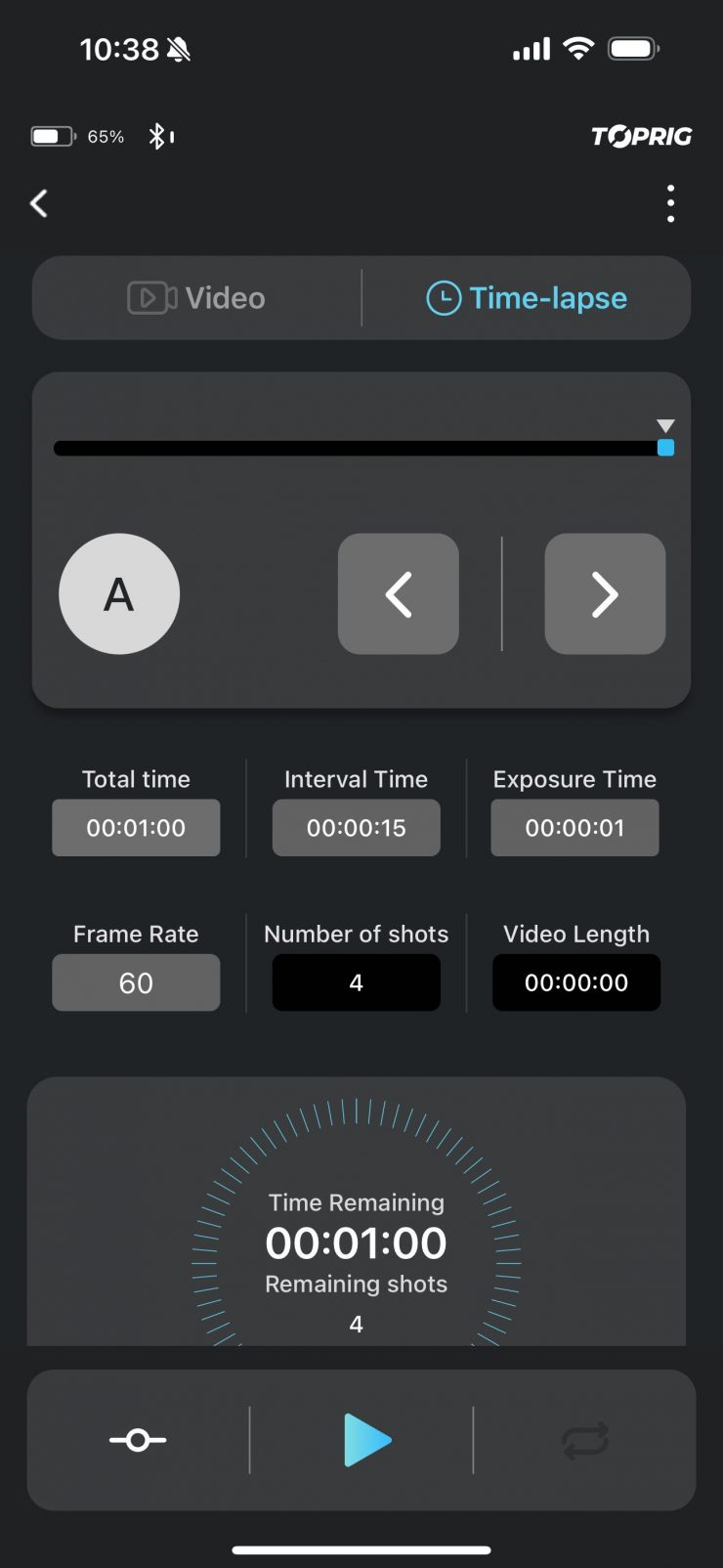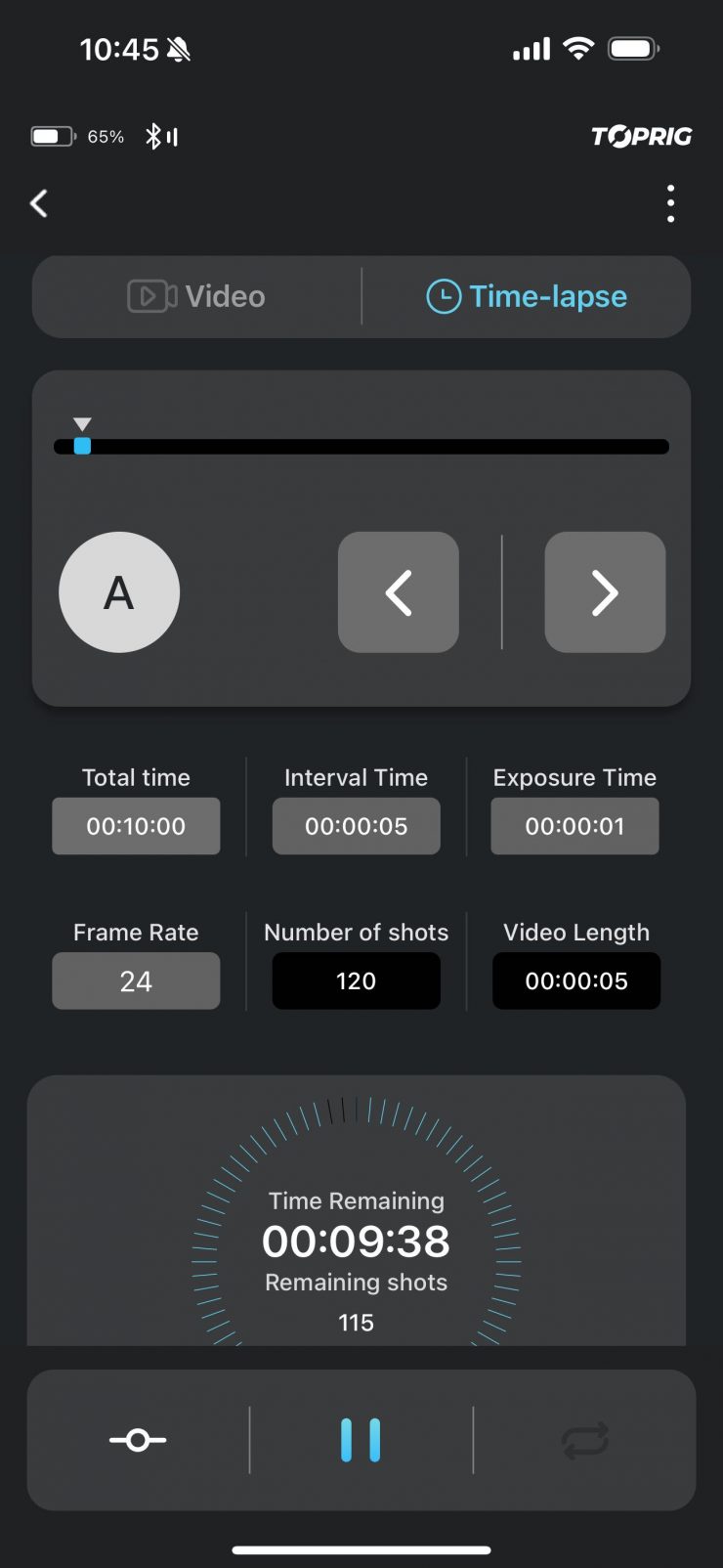Accsoon recently announced its new TopRig S40 and S60 motorized sliders. This came as somewhat of a surprise, as up until now, Accsoon has primarily been making wireless video systems.
Both the TopRig S40 and S60 are being touted as affordable motorized sliders that redefine what users can expect at the price point. The concept behind both products was a simple one. Come up with products that can do smooth automatic slides and parallax movements, with less vibration and judder than the competition. They also needed to be more affordable.
Motorized sliders can be hit depending on what one you buy. Good ones tend to be expensive, and a lot of the more ‘affordable’ ones lack precision and don’t produce smooth consistent results.
According to Accsoon, the S40 and S60 are able to do judder-free, smooth movement by utilizing high-performance brushless motors (similar to the ones found in gimbals).
Ok, now that we have a bit of background about the product, let’s get on with the review.
What do you get?
In the kit, you get the TopRig S60 Slider, an instruction manual, a lightweight carry bag, and a replacement belt and a tool.
The bag isn’t going to be suitable for checking in when flying, but for the price, I wouldn’t expect it to come in a hard case.
Size & Weight

The TopRig S60 is 61cm / 24″ long and it weighs in at 2.5kg / 5.51 lb.
The relatively short length means you could put the slider into a suitcase or other bag as long as it is at least 25″.
So how does this length and weight compare to some other motorized sliders that could be considered competition?
| LENGTH | WEIGHT | |
| Accsoon TopRig S60 | 61cm / 24″ | 2.5 kg / 5.51 lb |
| iFootage Shark Slider Nano Bundle | 42.1cm / 16.6″ | 2.15 kg / 4.74 lb |
| TREXO Slider XL | 55cm / 21.65″ | 1.36 kg / 2.78 lb |
| GVM Carbon Fiber Motorized Camera Slider (32″) | 81.28cm / 32″ | 2 kg / 4.41 lb |
| GVM Wireless Carbon Fiber Motorized Camera Slider (31″) | 78.74cm / 31″ | 4.1 kg / 9.0 lb |
| edelkrone SliderPLUS v5 PRO Long + Slide Module v3 Kit | 63.7cm / 25.08″ | 1.84 kg / 4.05 lb |
| YC Onion Hot Dog Bun Motorized Slider (24″) | 60cm / 23.6″ | 2.9 kg / 6.4 lb |
| Neewer ER1 Motorized Wireless Carbon Fiber Camera Slider (31.5″) | 80cm / 31.5″ | 2.4 kg / 5.3 lb |
| CAME-TV Motorized Parallax Slider with Bluetooth (31.5) | 80cm / 31.50″ | NOT LISTED |
| Konova P160CM Motorized Carbon Slider Kit (23.6″) | 60cm / 23.62″ | NOT LISTED |
There are actually a lot of motorized sliders on the market and I have only listed a handful of them above.
Payload Capacity
The TopRig S60 has been primarily made for mirrorless hybrid cameras and smaller digital cinema cameras. The maximum load when traveling horizontally is 4kg / 8.81 lb, and when moving vertically it is 2.5kg / 5.51 lb.

While 4kg / 8.81 lb is a decent amount, you also have to factor in the weight of the tripod head you are using, along with the weight of your camera and lens.
So how does the horizontal payload capacity compare to some other motorized sliders that could be considered competition?
| HORIZONTAL PAYLOAD CAPACITY | |
| Accsoon TopRig S60 | 4 kg / 8.81 lb |
| iFootage Shark Slider Nano Bundle | 3.49 kg / 7.7 lb |
| TREXO Slider XL | 8 kg / 18 lb |
| GVM Carbon Fiber Motorized Camera Slider (32″) | 4.98 kg / 11 lb |
| GVM Wireless Carbon Fiber Motorized Camera Slider (31″) | 4.98 kg / 11 lb |
| edelkrone SliderPLUS v5 PRO Long + Slide Module v3 Kit | 18.14 kg / 40 lb |
| YC Onion Hot Dog Bun Motorized Slider (24″) | 20 kg / 44 lb |
| Neewer ER1 Motorized Wireless Carbon Fiber Camera Slider (31.5″) | 4.98 kg / 11 lb |
| CAME-TV Motorized Parallax Slider with Bluetooth (31.5) | Not Listed |
| Konova P160CM Motorized Carbon Slider Kit (23.6″) | 9.97 kg / 22 lb |
As you can see, the payload capacity for the Accsoon TopRig S60 isn’t overly high, so it will only be suitable for certain camera and lens combinations.
Design
The design of the TopRig S60 motorized slider has been reasonably well thought out, although there is a caveat that I will get to later.
There is a bubble level on the slider, but not on the main carriage plate.
Unlike some other motorized sliders on the market, the carriage that slides is recessed so there are no, 1/4- 20″ holes if you want to mount a monitor arm or accessory.

If you need to mount accessories to the S60 there are 1/4- 20″ holes on either end of the slider. While there is certainly nothing wrong with this, if you do want to attach a monitor to the slider, you will need to run a reasonably long cable from your camera to the monitor.
There isn’t any locking mechanism that you engage during transport and when you are not using the slider to stop the carriage from moving.
Some sliders feature small leveling feet that allow you to make small height adjustments when you use them on the ground or a flat surface that may not be completely flat. The TopRig S60 doesn’t have any leveling feet.
If you want to mount your slider vertically, you need to rely on the 1/4-20″ holes at either end. Some other sliders feature 3/8″ and not 1/4-20″.

On the bottom of the TopRig S60, there are one 3/8″ and four 1/4- 20″ receptors.
There are also 1/4-20″ threads on each end underneath the slider if you need to connect up additional stands for extra support.
The caveat I came across was that if you use a larger-sized Sony NP-F battery it can end up hitting your tripod head (although this will depend on the tripod head you are using) at the end of the slide. This is particularly noticeable if you are doing a parallax-style shot.
Build Quality
A lot of lower-cost sliders, especially motor-driven ones, tend to be pretty badly made. The Accsoon TopRig S60 is solidly constructed and well made given its relatively low cost. It feels a lot more solid than most other budget-priced motorized sliders I have seen.
The casing of the slider is nice and robust and I actually like how Accsoon has recessed the carriage that slides so that it is protected during transport or if you happen to drop it.

The motor is very quiet, even if the slider is used at its maximum speed.
Onboard & App Control
The S60 was designed to be very portable and it has physical controls on the unit that allow for quick operation without having to rely on apps and smart devices. Users have the ability to alter the speed of travel using a control knob, as well as buttons to start/stop, loop movement actions, and set A and B points where a movement starts and finishes.
On the slider itself, there is a dial that changes how fast the slider will move, a power on/off button, buttons for setting A and B points, a continual loop button, and a start/stop button.

Now, while you can just control the slider using the onboard controls, you really do need the TopRig iOS app that works via Bluetooth. Without the app, you can’t access the Timelapse mode as there are no controls onboard the slider for setting that up.
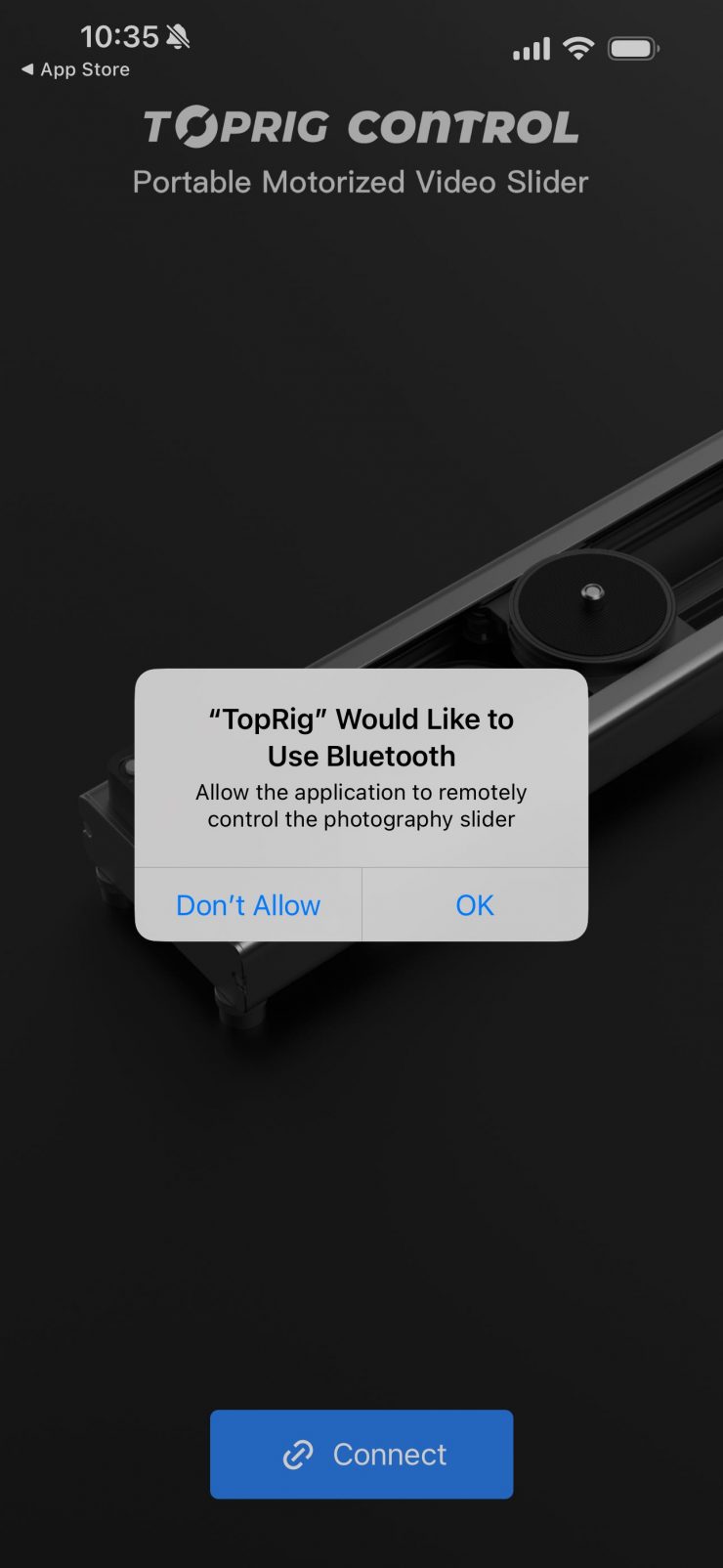
The app is easy to set up and use. Once you have downloaded it and you open it up it will ask you for permission to access the Bluetooth.
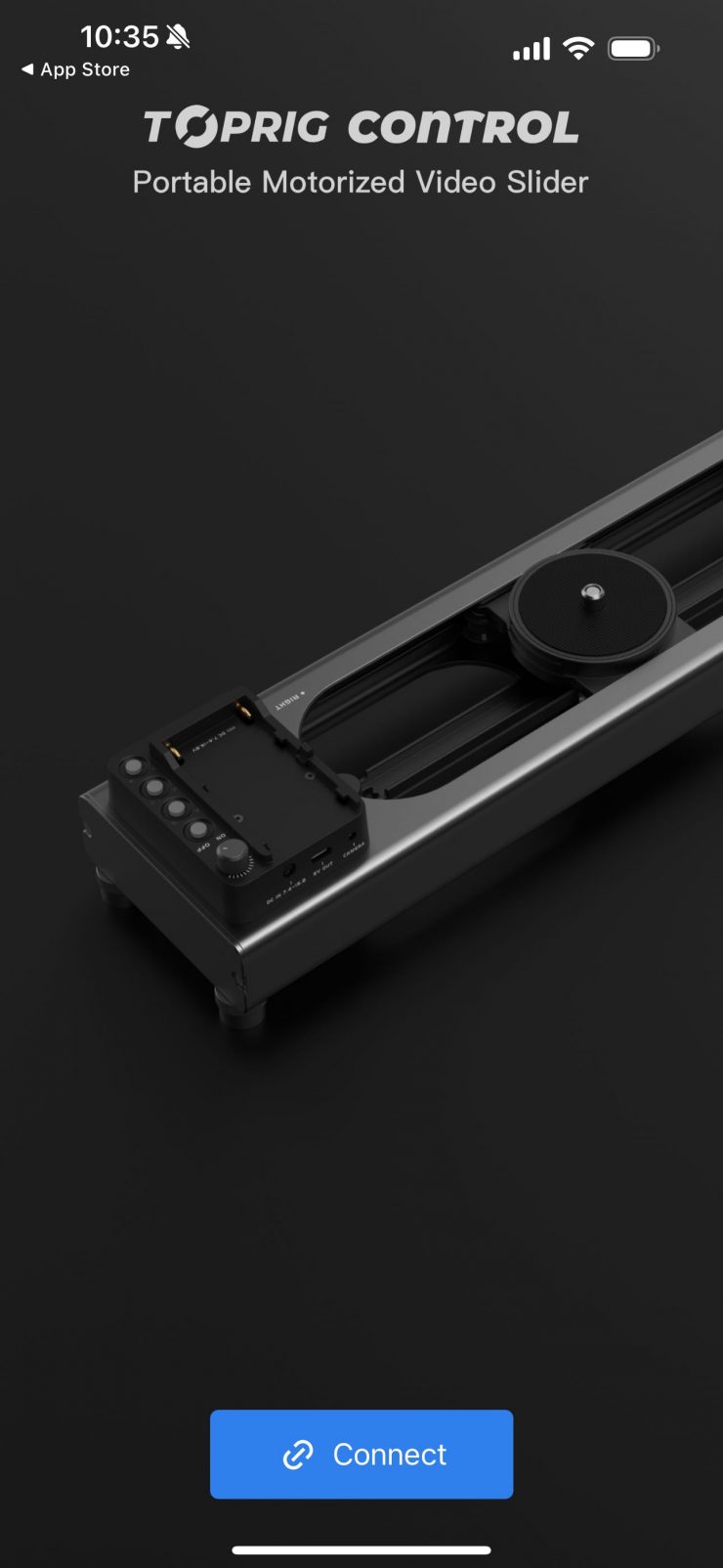
Once you have done this you then press Connect.
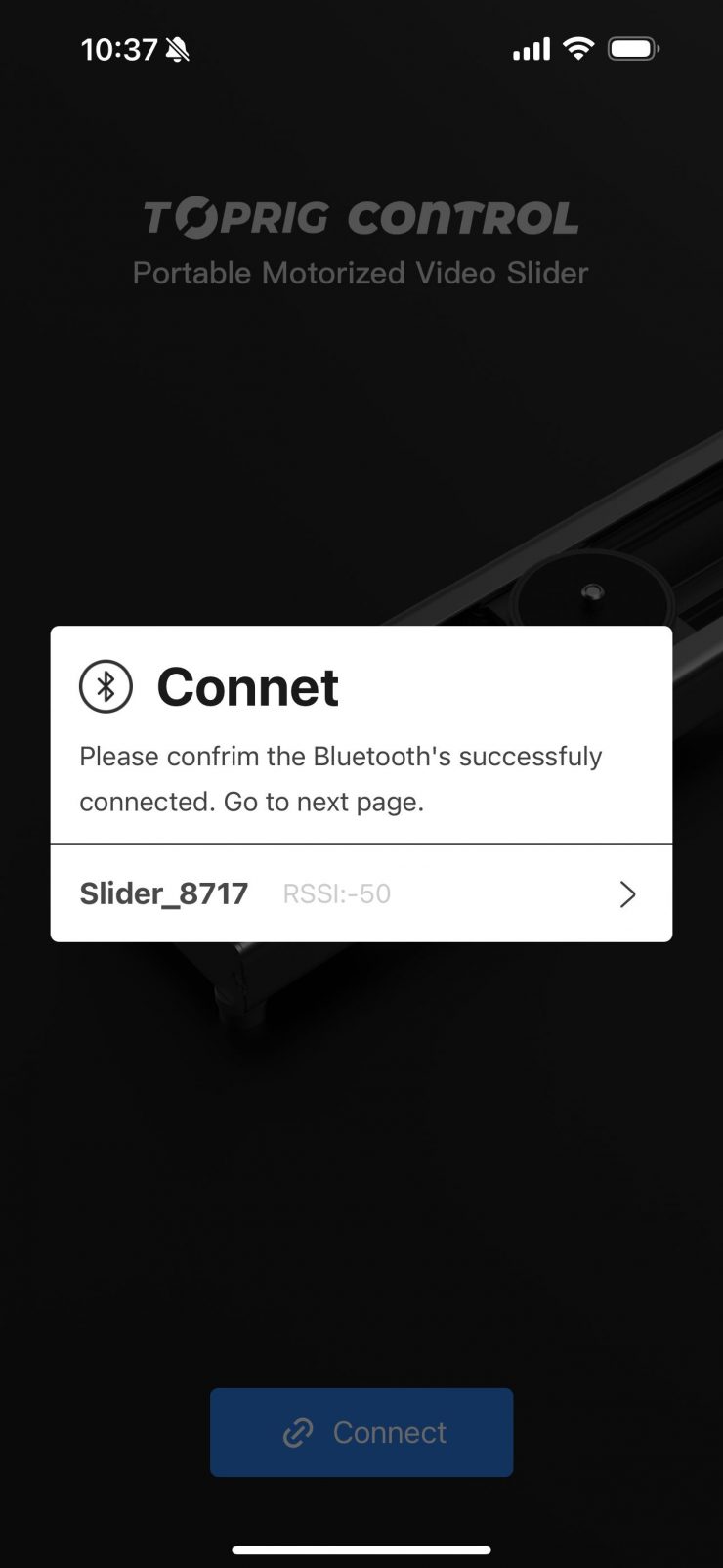
As long as you have both the slider and your smartphone’s Bluetooth turned on you will see the slider appear.
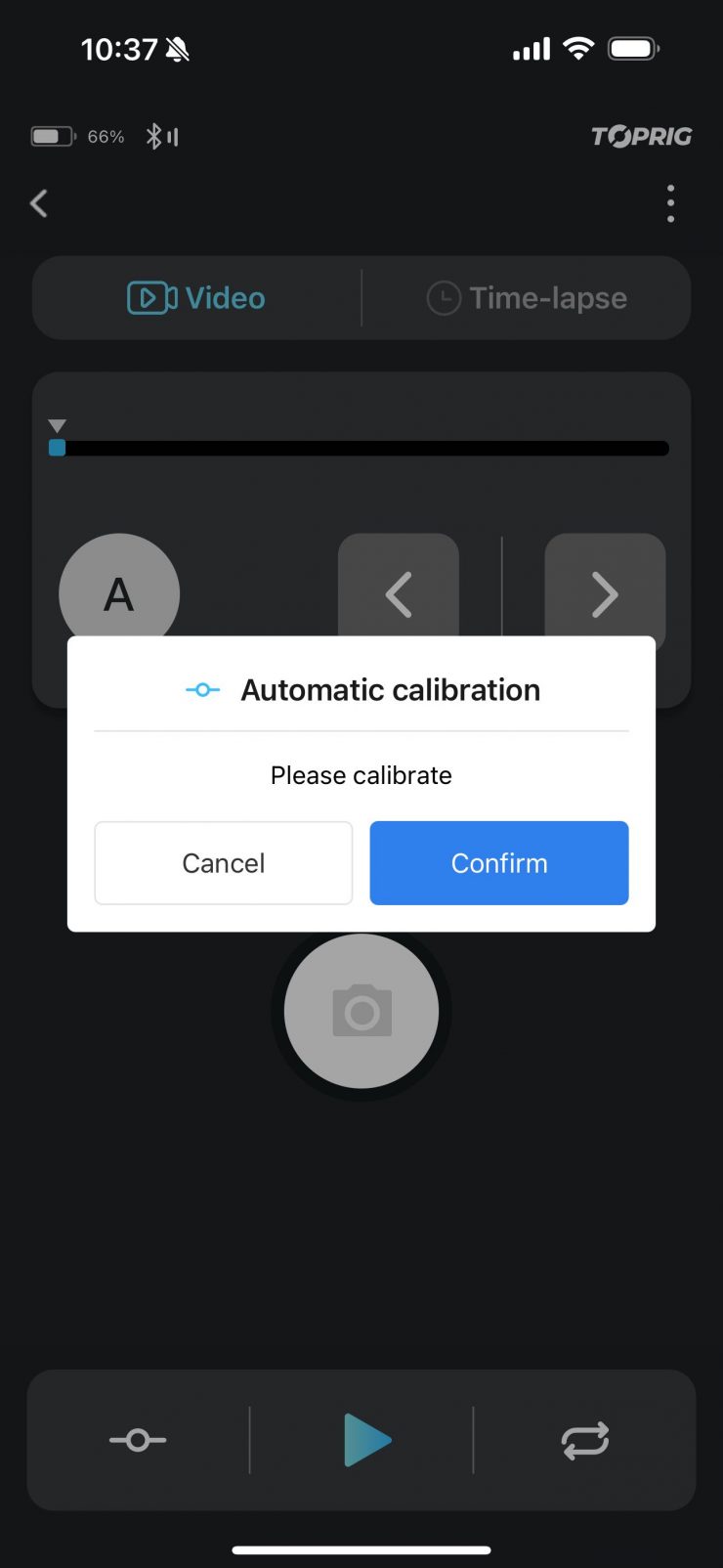
Once you have selected it, you will be taken to the main page where it will ask you to do the Automatic Calibration.
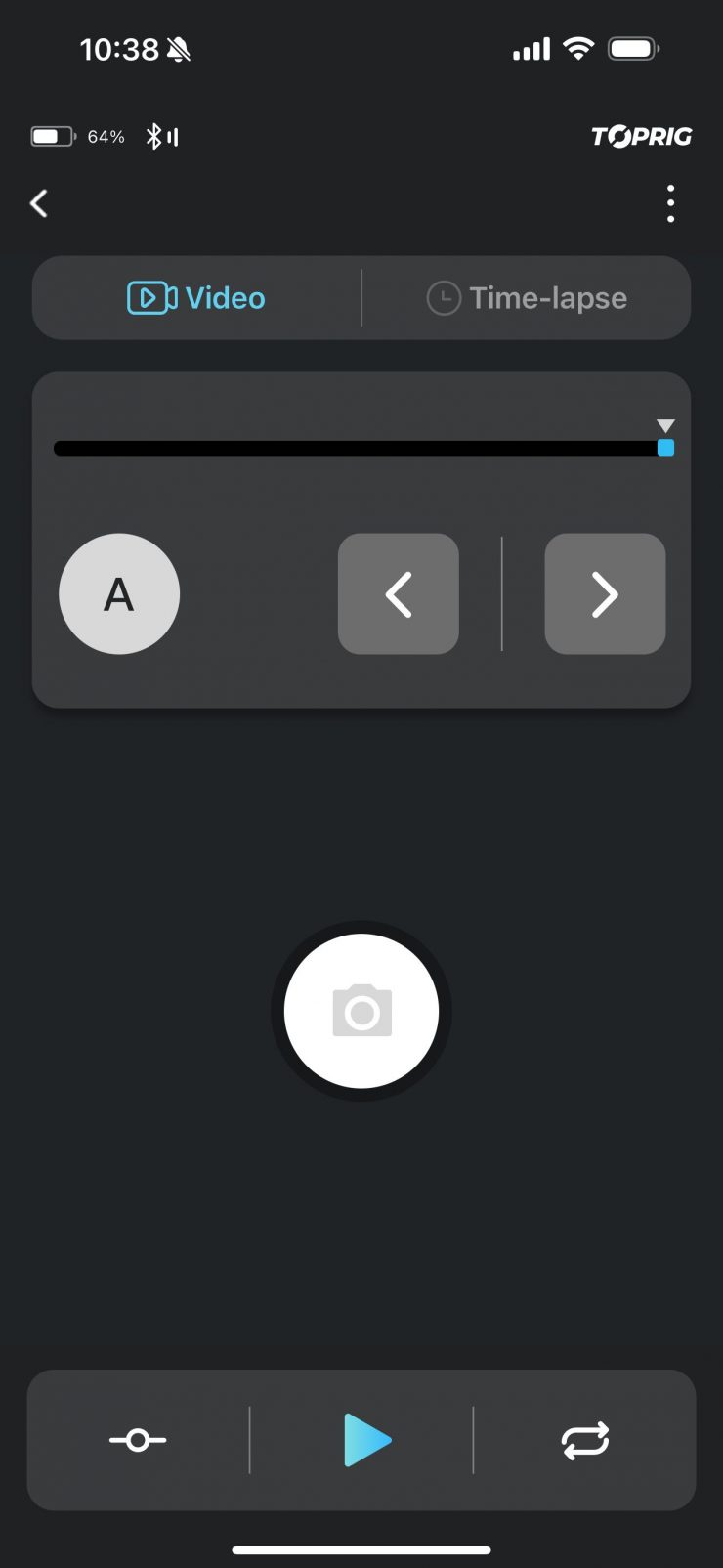
Once the calibration is done, which only takes about 20 seconds, you will be ready to use the slider. To start moving the slider you just press the Play button, and to stop or pause it you press it again.
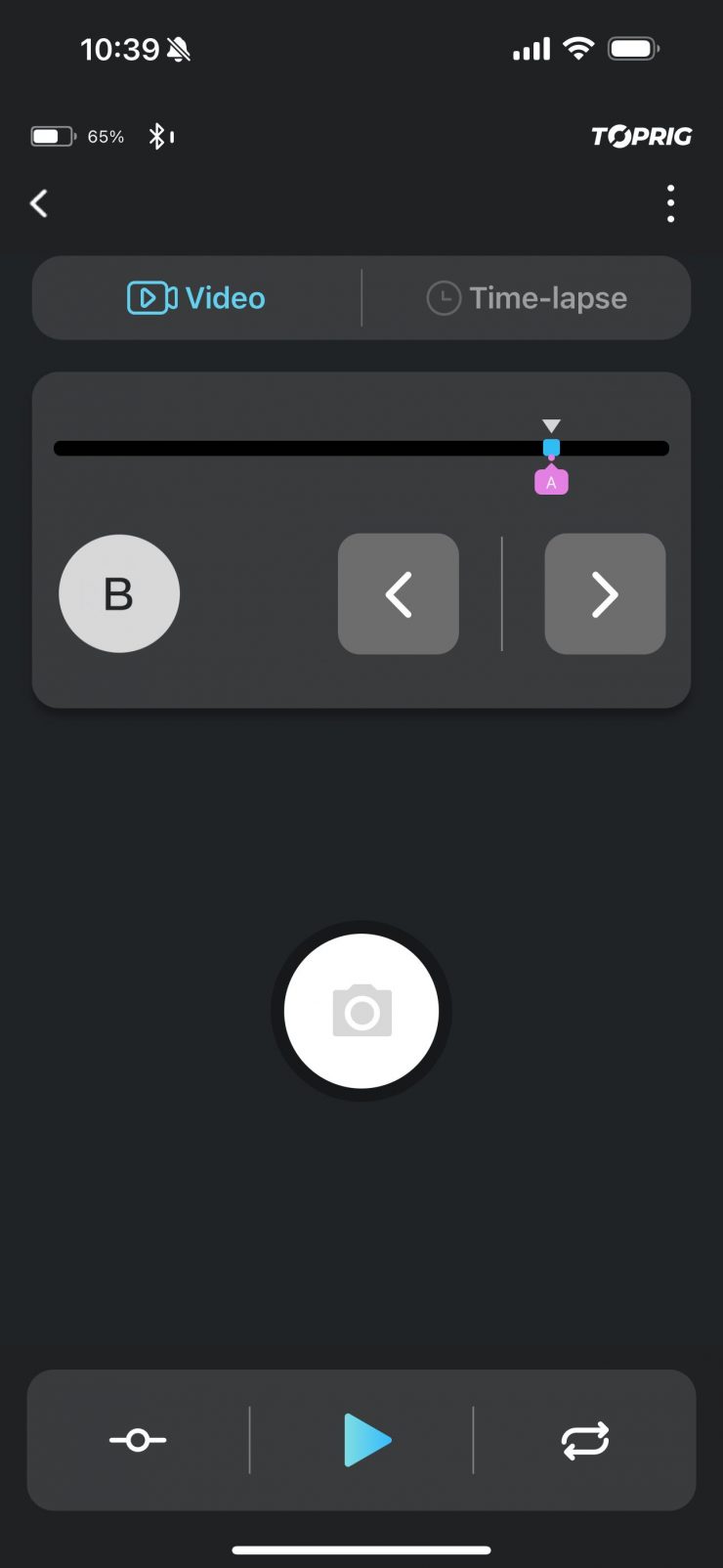
To set A and B points you move the slider to where you want it to start and you press A. You will see that it has then set my starting point which you can see in a nice graphical display that shows you where on the slider’s path that point is.
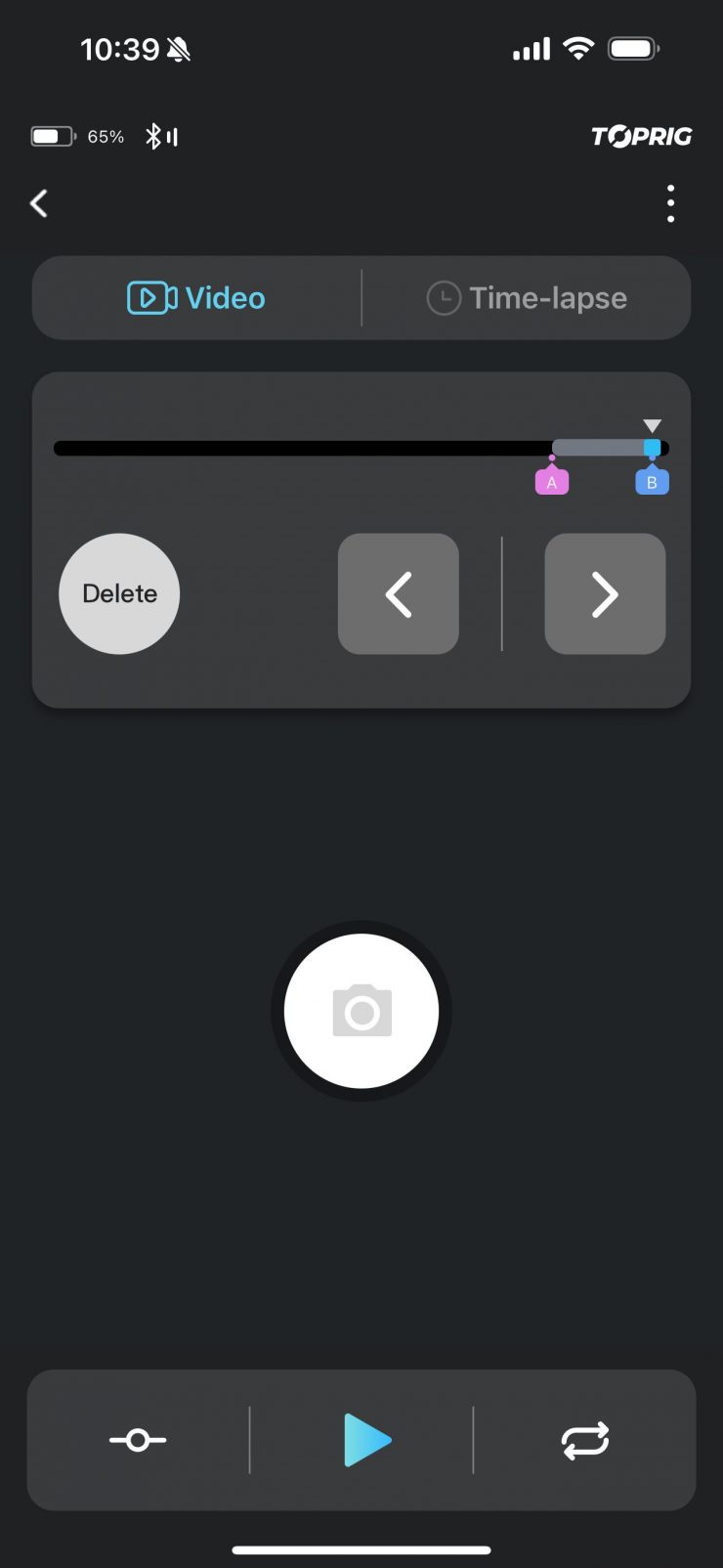
You then move the slider to the point where you want it to stop and press B.
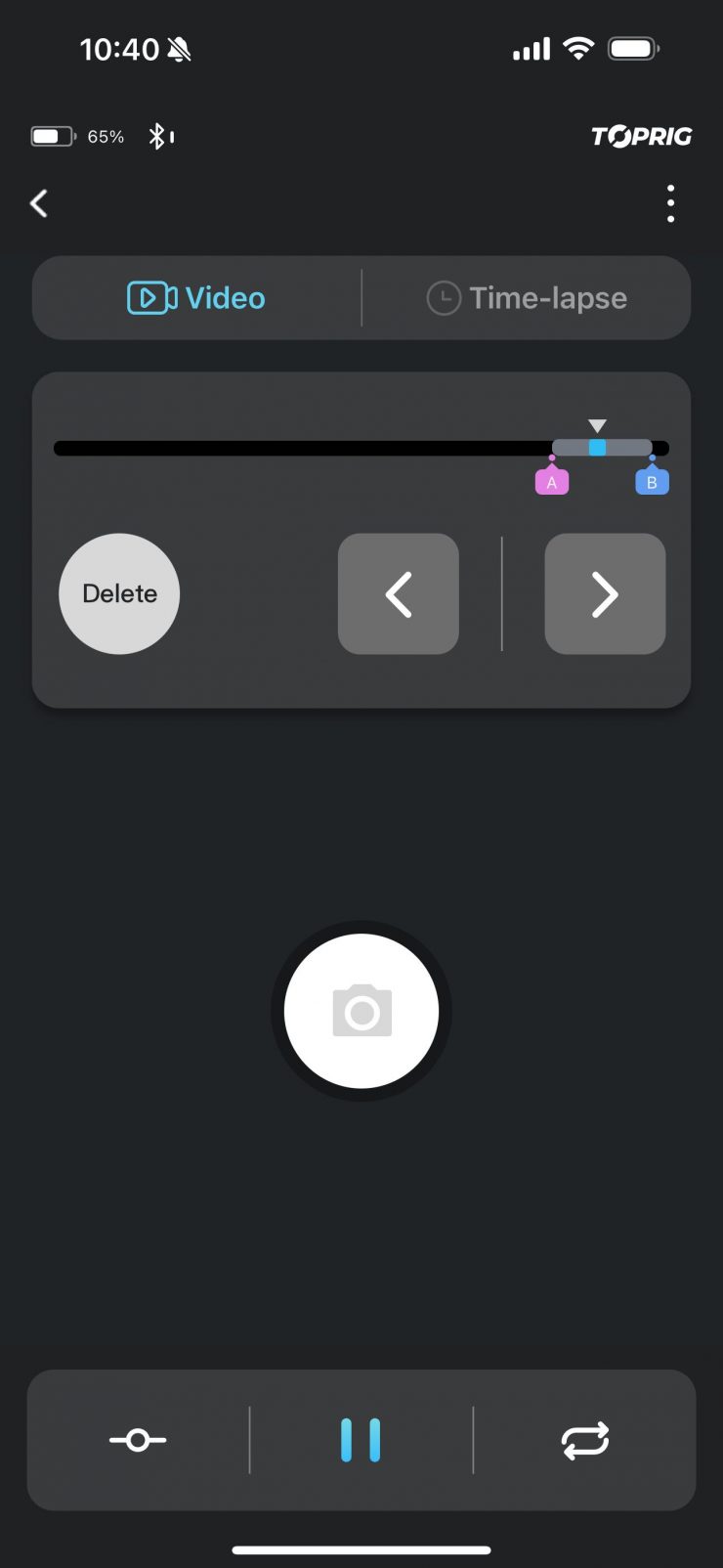
Once you hit Play the slider will move between those two points and you will be able to see on the interface where your slider is in relation to points A and B.
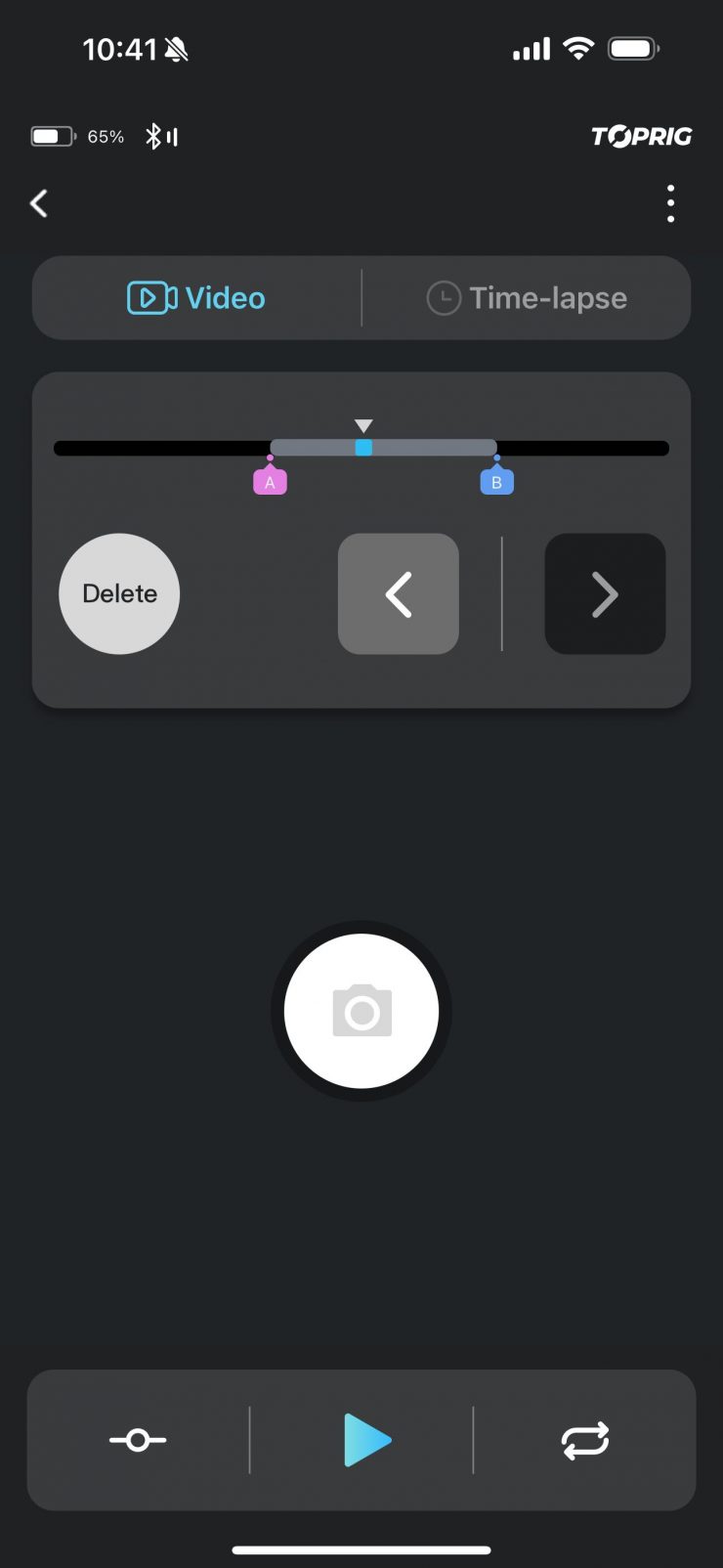
You also have the ability in the app to move the slider in small increments by using the forward and back buttons in the interface. This is very useful when setting up exact A and B points.
You can exit and remove the A and B points by pressing Delete.
Now, the slider will always go from A to B and then back again, or to the end of the track and back again if no A and B points are selected.
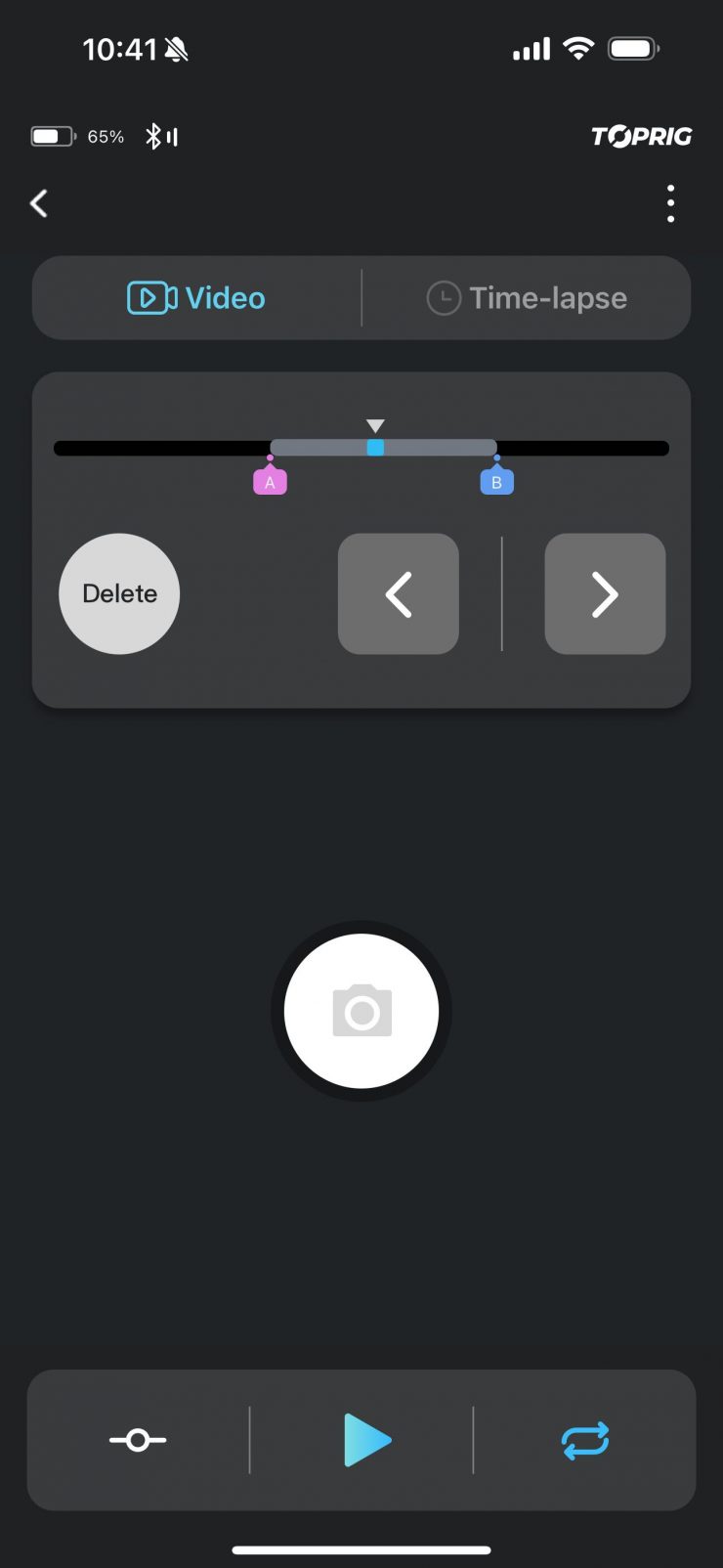
If you press the loop button which is the one to the right of the play button the slider will continue to move back and forth indefinitely. When the slider is in this mode the loop symbol will turn blue.
If you press on Time-Lapse you will be taken to the setup page where you can input various parameters for shooting still-based time lapses.

There is a shutter control cable input on the slider that you can use, however, the slider doesn’t come with any cables.
While the slider is arguably easier to control via the app, there is no way to adjust the speed of the travel. That can only be done using the physical controls on the slider itself. Hopefully, Accsoon will add this capability to the app in the future.
There is also no way to just get the slider to move in one direction and just stop. I would like to see an option for doing this as you don’t always want to have a slider looping back and forward.
Parallax Shots

The sliders feature an in-built parallax system that allows the camera to automatically pan as it moves around the subject which is handy for interviews and when shooting products, etc.
The parallax-type movement is easy to do. You just place the slider square on to your subject, make sure that both ends of the slider are equal distance from the subject, then move the camera to one end and use the adjustment bar to angle the camera in towards the subject. Once done the camera will slide up and down continually aiming the camera at the subject.
Now, this is relatively easy enough to do. You move the left end of the adjustment bar up by loosening the knob that is located on the right side of the adjustment bar. For most parallax shots you won’t have to move this adjustment bar as much as you might think.
Does the parallax movement work well? Look, it isn’t pinpoint perfect, but it does still do a pretty good job. I did find there was some slight drift and it wasn’t keeping the subject perfectly in the middle from one end of the slide to the other. There is also a small bit of unwanted movement when it starts and stops at the end of the track. In saying all of that, I did find that the results were very useable. Again, I want to stress that I was using a pretty heavy camera package that was right at the slider’s maximum weight capacity.
Travel Distance
The TopRig S60 can be used for smooth horizontal moves as well as vertical moves. The TopRig S60 has a travel distance of 42.5cm / 16.73″. The speed of movement can vary from 0.1 cm/s to 5 cm/s. This is a decent range of speed that should suit most people’s requirements.
How do you power the slider?

The slider can be powered by a single Sony NP-F-type battery. A F-550-sized battery is claimed to be able to run the slider for up to 60 hours.
Alternatively, it can be powered using 7.4V-16.8V DC via a barrel connector. I tried powering the S60 with a V-lock camera battery and a DC barrel connector to D-tap cable and it worked well.

The slider also has a 5V USB-C output to power accessories.
It is important to note that the TopRig S60 doesn’t come with any AC power supply.
Real World Performance

The Accsoon TopRig S60 motorized slider works well considering its relatively low price point. I’m personally not the biggest fan of smaller-sized sliders, however, I found that I could get some interesting shots with smaller-sized cameras.

What you need to be aware of, and this goes for any small-sized slider, is that you really need to compose your shots carefully to convey a sense of movement. You need to utilize foreground or a compressed focal length to make the most out of the relatively small amount of travel these sliders have.
Is it smooth?
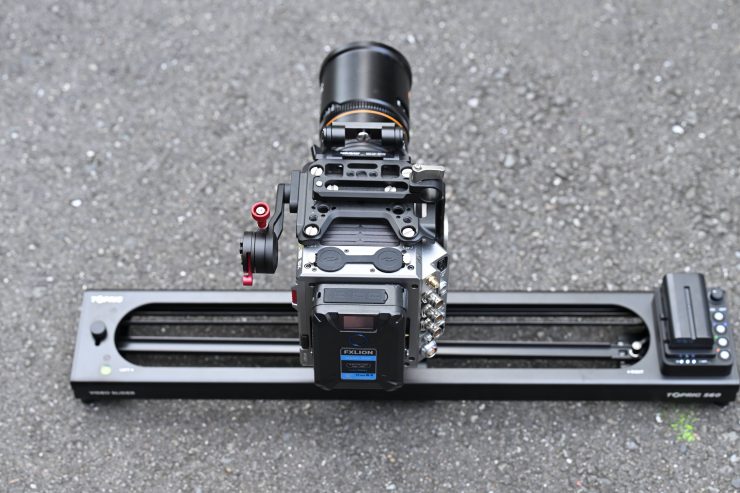
If you are going to buy a motorized slider you want the movement of that slider to be as smooth as possible. With most budget sliders they tend to shudder at very low speeds or not stop smoothly at the end of the track.
The TopRig S60 does a pretty good job at moving very slowly without having any judder. This was impressive for a slider at this price.
At low to mid speed, the slider does a decent job of slowly and smoothly stopping as it reaches the end of the track, however, it isn’t perfect (although no motorized slider at this price is). However, it really does depend on what type of surface you are using it on, the weight of your camera and lens package, and the tripod head.
I personally found that the TopRig S60 is smoother when you use a smaller-sized camera package, like a mirrorless hybrid. From my testing, I found that the more weight you have on it, the less smooth it will be, especially when it is mounted on a tripod without any additional support.
If you are going to longer focal length lenses such as 70mm and above, then an image-stabilized lens or a camera with IBIS could help. In saying that, I personally don’t find IBIS to always be the best option when using cameras on any type of solid platform, such as a tripod or a slider. Often IBIS just ends up causing issues.

I tested the slider with a Kinefinity MAVO EDGE 6K, 85mm 1.8x anamorphic lens, and an iFootage Komodo K5 head. This combined to give me a total weight of just under 4kg. The slider worked well, even with this payload configuration.
Above you can see some quick example footage I took.
Having onboard controls means you don’t have to fiddle around with using apps (even though there is one), and once you have the slider configured it is really easy to use and operate. As I mentioned earlier in the review, you do need to use the app if you want to do timelapses. I hate fiddling around with equipment and one of the nice aspects of the TopRig S60 is that you can do shots quickly and easily without it taking up too much time.
It is relatively easy to set up a move where both the slider moves and pans at the same time. I found that because of this functionality, you could create a parallax move without having to mess around in apps. If you use a camera with face or object tracking auto focus you end up with a pretty powerful combination. Because you are setting up the parallax move mechanically it won’t be perfectly accurate, but I found you could get it reasonably close.
I also tried the slider out with a Laowa 24mm f/14 2X Macro Probe lens. This was a good test for any motorized slider because the slightest amount of movement or judder becomes very noticeable when using a lens like this. At very slow speeds, the slider’s performance was a bit of a mixed bag as you will get some slight judder. It also did seem to wobble around a bit when it reached the ends of the track and I also noticed that the speed wasn’t overly consistent. In saying that, these are extremely demanding shots at a very high magnification at very low speeds. I was purposely setting the slider up so that it would have to move and pan at the same time which also increased the degree of difficulty. The slider was on top of a table on a wooden floor. Considering the affordable price of the slider, I still thought it performed well enough in these tests.
When you use it in conjunction with a small-sized tripod and flat-based head, you can create a very lightweight combination. This allows you to use the slider at a variety of heights and also on uneven surfaces outdoors.

Being smooth and quiet is something you certainly want in a motorized slider, and the TopRig S60 delivers that. It doesn’t stutter down the track like some other motorized sliders I have previously used.
Price & Availability

The Accsoon TopRig S40 costs $349 USD and the TopRig S60 costs $399 USD. Both will be available from authorized Accsoon dealers soon.
How does this price compare to some of the competition? Well, below you can see.
| PRICE | |
| Accsoon TopRig S60 | $399 USD |
| iFootage Shark Slider Nano Bundle | $779 USD |
| TREXO Slider XL | $399 USD |
| GVM Carbon Fiber Motorized Camera Slider (32″) | $266.49 USD |
| GVM Wireless Carbon Fiber Motorized Camera Slider (31″) | $399 USD |
| edelkrone SliderPLUS v5 PRO Long + Slide Module v3 Kit | $1,099 USD |
| YC Onion Hot Dog Bun Motorized Slider (24″) | $439 USD |
| Neewer ER1 Motorized Wireless Carbon Fiber Camera Slider (31.5″) | $399.99 USD |
| CAME-TV Motorized Parallax Slider with Bluetooth (31.5) | $299 USD |
| Konova P160CM Motorized Carbon Slider Kit (23.6″) | $259 USD |
I think the Accsoon TopRig S60 is competitively priced given its feature set and performance when you compare it to some other sliders on the market.
Conclusion
The Accsoon TopRig S60 is a solid offering, especially for a company that hasn’t made motorized sliders before. It is very smooth and quiet and most importantly it is simple to use and operate. It could be slightly better at stopping and starting smoothly, but that will depend on the weight of your camera package and other factors such as whether or not you are using it on a tripod or on a flat surface.
While it is not perfect and there are a few things that could be improved, I personally haven’t come across a better option in this price range.
The Accsoon TopRig S60 would work well with mirrorless hybrids and smaller-sized digital cinema camera cameras such as the Canon C70, RED KOMODO, Sony FX6, Kinefinity MAVO Edge, etc.
I enjoyed using the TopRig S60 and it allows you to capture some creative shots if used correctly. I wasn’t sure what to expect before I started testing the slider, but it surprised me in a good way.