
The Rocket nano XTRM (SB-XTMN) might be just the ticket if you’ve been looking for a fast external SSD with a Thunderbolt 3 mode that connects at 40Gbps for transfers up to 2700MBps. Plus, it’s compatible with older USB connectivity. The SB-XTMN can fall back to USB mode at up to 900MBps (USB 3.2 Gen 2×1) and is backward compatible with older USB ports at their respective speeds.
The drive is designed to work on Windows and macOS machines but will also work with compliant Thunderbolt- and USB-based devices. Either way, the 1TB SSD drive offers compatibility and speed in a small, rugged package, and it earns its “Nano” name.
This is an all-new drive, so don’t be confused by the 1TB Rocket Nano External Aluminum SSD that is USB-C. It is also tiny and fast but doesn’t have Thunderbolt 3. It’s also a good value at $96. for the 1TB version.
Rocket nano XTRM
Rocket nano XTRM Key features
- Automatically detects USB or ThunderboltTM 3 (40Gbps) connections.
- ThunderboltTM 3 mode has transfer speeds of up to 2700 MBps*.
- USB mode has transfer speeds of up to 900 MBps* (USB 3.2 Gen 2×1) and is backward compatible.
- Solid aluminum construction for durability and maximum heat dissipation.
- Integrated temperature and health monitoring system with SMART support and activity LED.
- Plug and play with no drivers required, and is bus-powered.
- Silicon sleeve to protect from drops and for use in harsh environments.
- * Performance will depend on both the type of port utilized and your system’s overall performance.
The Rocket Nano XTRM has a rugged build with aluminum body construction and improved heat dissipation during operation to safeguard your data. It includes a removable silicone sleeve to protect against drops and harsher environments.
I always appreciate when external drives include cables, and theRocket Nano XTRM includes both Thunderbolt and USB-C to USB-A cables.
Size. It’s tiny and toasty!

This drive is tiny. It measures only 2.7 inches in length and 1.1 inches in width. As I mentioned, it comes with a silicone sleeve to protect it and the surface it sits on, but it also makes it cooler to the touch as this little beast does get hot. When plugged in, I used an Infrared Thermometer and got 114 degrees Fahrenheit. Yep. That’s toasty. However, most of these SSD drives run hot in enclosures, so it’s not surprising.

I’m impressed with how small it is. The Apple AirPods Pro next to it shows the size.
What’s Included

The Rocket Nano XTRM comes with a Thunderbolt 3 and USB C to A cable. These are also “nano” cables with a length of only 8.56 Inches tip to tip. I always appreciate when cables are included, especially Thunderbolt, but yeah… These are short.
Need For Speed
I tested the speed of the Sabrent 1TB Thunderbolt 3 Rocket nano XTRM External SSD using the Aja System Test Light app on an M1 MacBook Pro. I set it to UHD ProRes HQ with a 16GB file size.
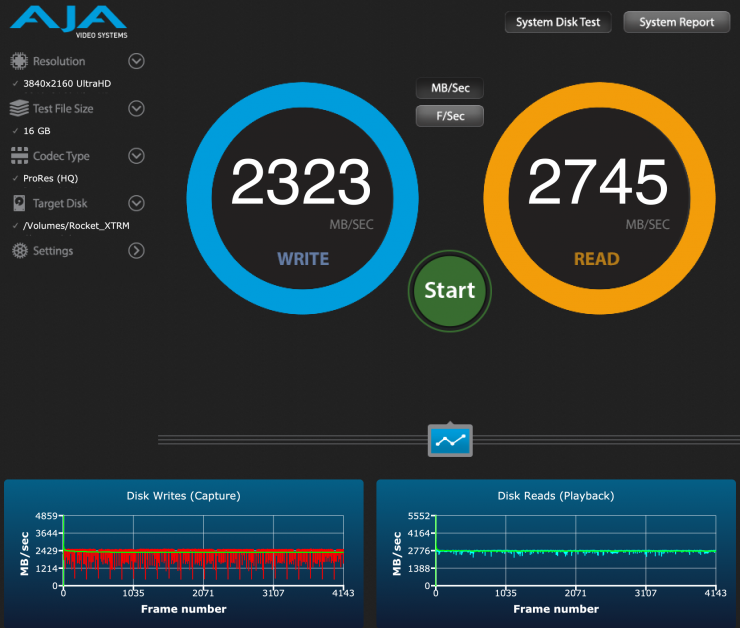
Varoom… This little drive is fast! The performance is excellent, with a write speed of 2323 MB/SEC and Read of 2745 MB/SEC. This little drive will work well for anything you throw at it, but the 1TB size might be an issue if you are editing high-resolution video on the go.
This speed was taken with the drive empty. Let’s see how well it performs at approximately half full with 597.47 GB of media, as this tends to slow things down.
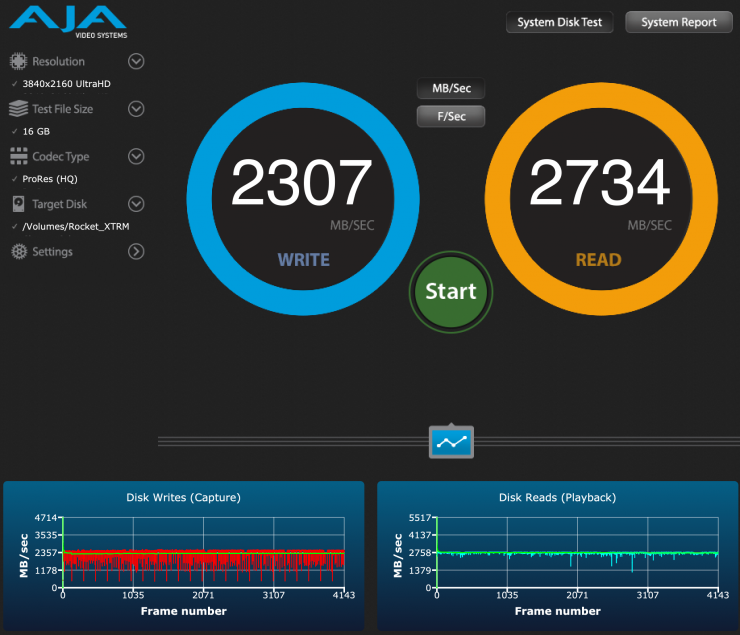
The Write speed dropped a bit, and the Read speed also, but not by much. This little drive will be great for mobile video editing.
Rocket XTRM-Q External 8TB SSD
I’ve been using the Rocket XTRM-Q External 8TB SSD for a year, and it’s been a workhorse for my M1 MacBook Pro. It’s a bit of a bummer as they are now discontinued. It was expensive at $1,399.99; however, the performance and size are a big plus. Having 8TB in a compact drive with Thunderbolt 3 has been great, plus it outperformed the current RAID 0 I was using.
Rocket XTRM-Q External 8TB SSD Speed Comparison
I figured I would compare the 8TB Rocket XTRM-Q External 8TB SSD for fun. It has a lot of storage but isn’t as fast. Below are tests with USB-C and Thunderbolt 3.
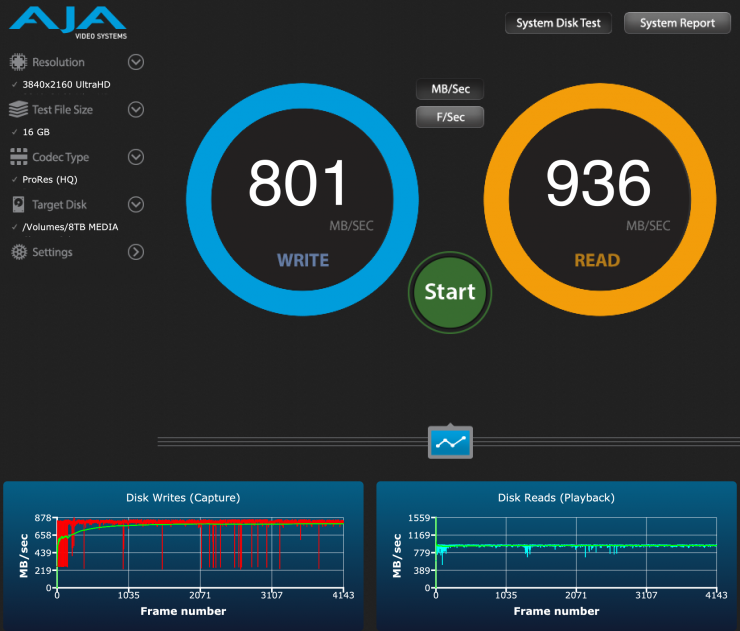
Above is a speed test of the Rocket XTRM-Q External 8TB SSD attached via USB 3.2 Gen2 10GB input on the Sabrent Rocket nano XTRM Docking Station. Speeds are excellent for the 10GB input.
I used ProRes HQ with a 16GB file size. This is plenty fast for editing UHD.
Thunderbolt 3
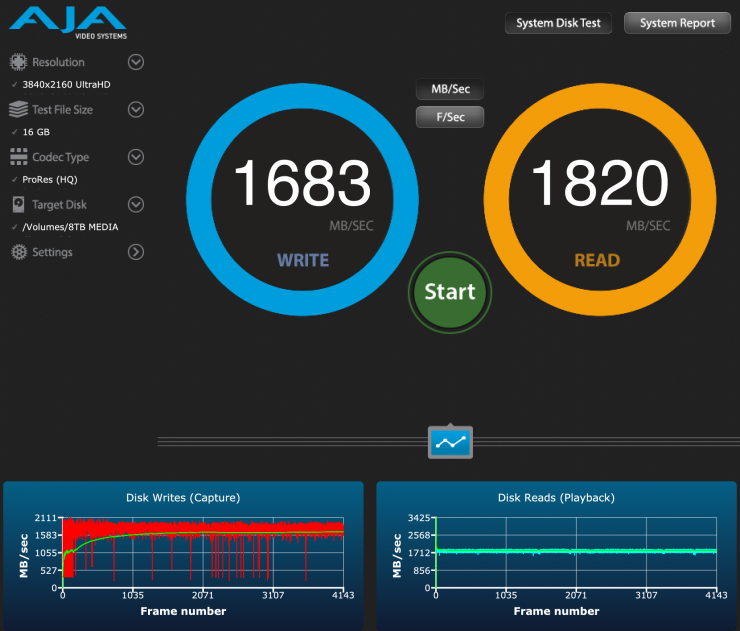
As you can see, Thunderbolt 3 performs well with the drive attached directly to the M1 MacBook Pro TB4 port. It’s not as fast as the tiny Rocket nano XTRM, but it’s fast enough for my needs on the go.
Other Options
I searched around a bit to see what currently is available with the same 1TB capacity and Thunderbolt 3 specifications.
- SanDisk Professional 1TB PRO-G40 SSD Thunderbolt 3 Portable SSD Currently $159.99 with $140.00 Instant Savings
- LaCie 1TB Rugged SSD PRO Thunderbolt 3 External SSD $209.99 with $40.00 instant Savings
- OWC 1TB Envoy Pro FX External SSD $219.99
Conclusions
The Rocket nano XTRM External SSD is tiny and fast. It’s perfect for travel when you don’t need large storage. Saying 1TB isn’t large is funny; however, Its size is a big selling point, and the Read/write speeds are excellent. The only downside is that the drives are only available in 1TB size. I would love a 2TB version in this form factor. Maybe two of these would be a good option?
At $169, it’s a fair price. If you build your own, you could spend less, but it won’t be as compact, and when traveling, keeping everything small goes a long way.





