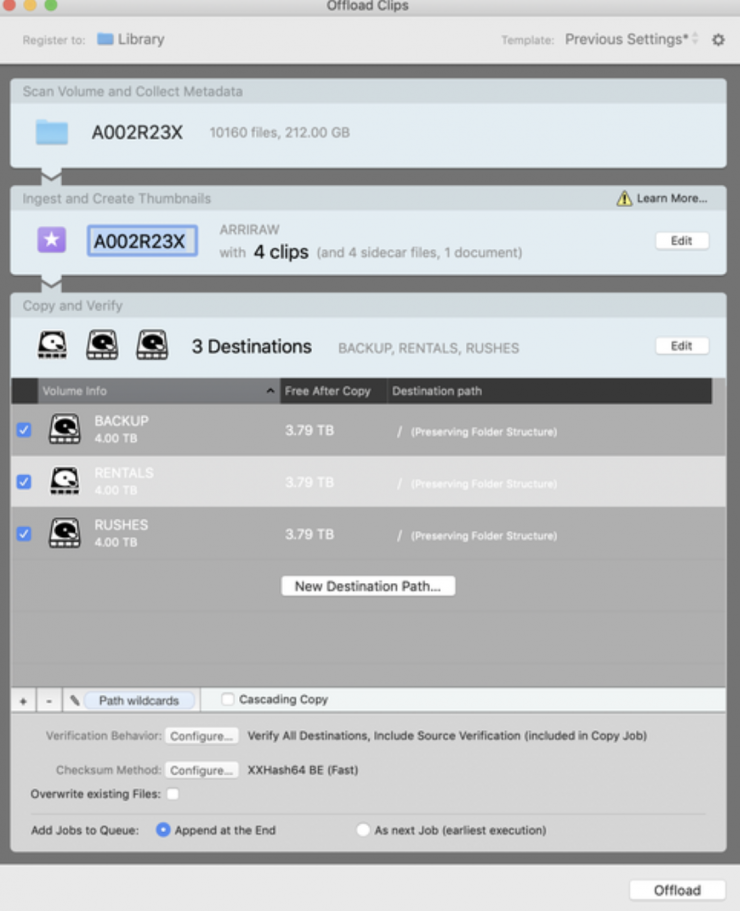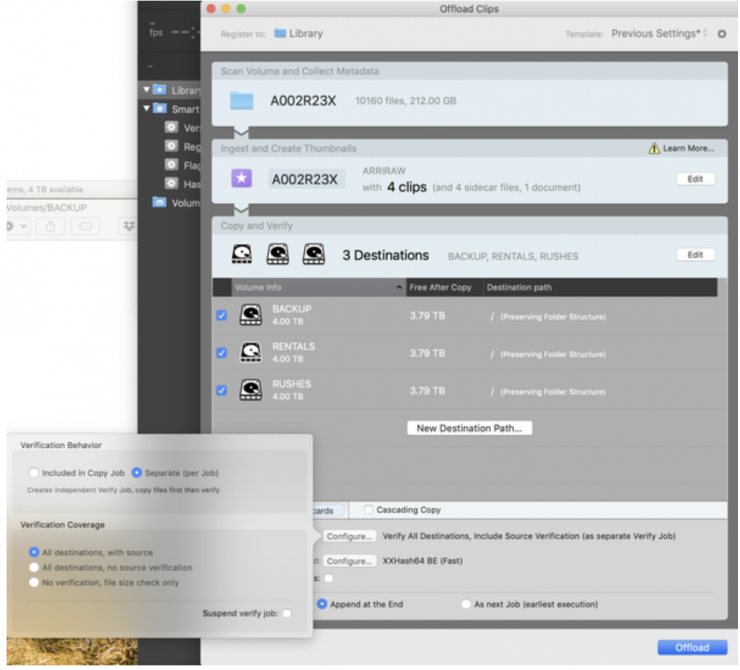I decided to write an article on backing up material in the field after seeing quite a few people on social media platforms (mainly YouTubers) complaining about having drives fail and losing all of their material. They then proceed to put out tweets and videos telling people not to buy whatever brand it happened to be. Instead of educating people about the best practices for backing up material, they would prefer to make clickbait title videos saying “Don’t buy (insert brand here) drives as they fail”.
Let’s just get one thing out of the way first. All forms of media can fail, including hard drives and camera recording media. It doesn’t matter the cost, the brand, or whether it’s readily available, or proprietary. No one form of media is 100% guaranteed to never fail.
Go onto Amazon, B&H, etc. and you will be able to find people complaining that their hard drive failed. You can find these stories for every single brand. There will always be bad batches of certain drives and there well may be more reports of a certain drive failing simply because a lot of people bought them. Hard drive reviews on sales sites are like reading hotel reviews. People only ever comment if something was great or if something was terrible!
Yes, it sucks if a drive fails, but if you are following basic practices when backing up material, you should never lose material. Education is far better than complaining!
I am not going to go into backing up material for long-term archival purposes, because there are countless different ways to do that correctly and to be honest if you are dealing with important data and material, you should never ever be in a position where you don’t have a copy.
So, let’s talk about backing up in the field. I am going to give you my own personal take on this, but I would also love to hear from other professionals as to what they do as well.
I will run through the various aspects of what I personally do if I have to back up and deal with offloading my material in the field either by myself or in a small crew. On bigger productions, you will ALWAYS have a system in place and a DIT to make sure everything is backed up correctly. For this article, I want to focus on what you should do if you are a solo operator or working in a small team.
Don’t use two identical drives

I can’t stress this enough. NEVER back up material to two identical drives. This is especially true if you bought the same identical drives at the same time. This increases your risk of an issue dramatically. If there was a problem with a batch and you buy the same drives at the same time, you are suddenly going to have a big problem. I NEVER back up material to identical drives, I always make sure I have at least two different brands. Backing up to two different brands gives you a larger safety window. Look, nothing is 100% guaranteed with hard drives, but the whole idea is to reduce your risk as much as possible.
Make sure you have a hub if your computer only has limited ports

Quite a few Mac laptops only have limited ports and this can be an issue when backing up material to multiple drives. If you are backing up to 2 or three drives simultaneously and you need to attach a card reader as well you are going to need a hub. There are plenty of hubs out there on the market to choose from.
Make sure you have a backup card reader
You should always have a backup card reader, this is especially true when using proprietary media or any media where finding a card reader may not be possible.
It is also a good idea to have card readers for other forms of media as well because you never know when you may be required to dump someone else’s footage. I always have an SD, CFast 2.0, and CFExpress Type B card reader in my kit for this very reason. I also carry items like a small 1TB thumb drive style SSD, a 2.5″ SSD interface cable, and a Micro SD to SD adapter.
Use a copy & verification program
I can’t stress this enough, buy copy and verification software. There are lots of options out there and they aren’t that expensive. At the end of the day, all of your hard work, and others’ hard work, is on that camera media. Don’t use Finder and just copy material from one drive to another.
If you want to find out more, we have a very extensive article where numerous copy and verification programs were tested and compared that you can read here.
Always back up from the camera media to a drive
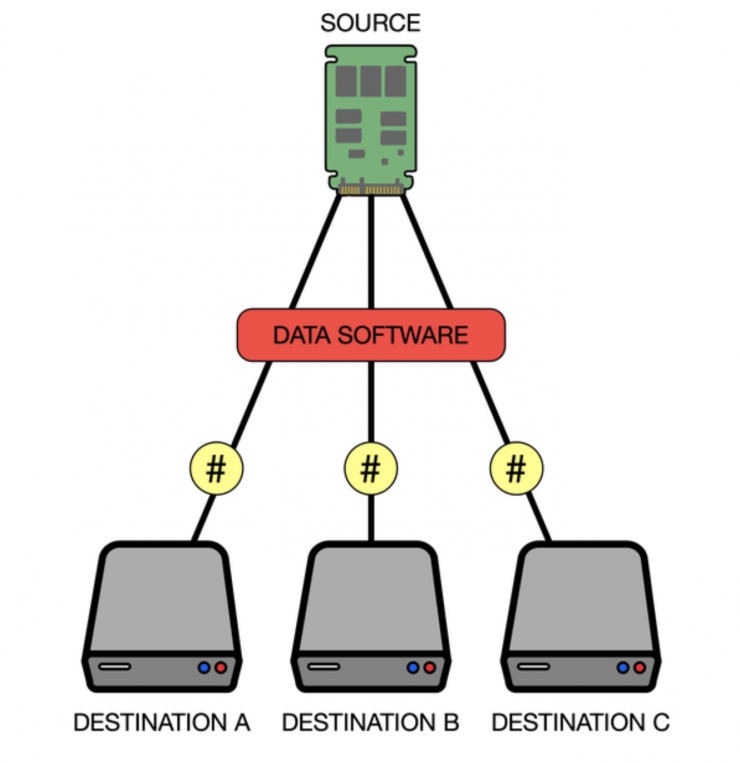
You should NEVER copy material from your cards to a hard drive and then copy what’s on that hard drive to another hard drive. You always want to copy your camera media directly to multiple drives. If there was an issue when you copied your material to the first drive, then guess what, that same issue will just be duplicated if you are copying everything to another drive from that same drive.
Don’t back up to brand new drives

This may sound like a strange concept, but I would recommend that you use the drives a few times before taking them out into the field and backing up material. I usually copy non-important material across to a disk and then check that it is all there. I will then erase that drive and do it again. If everything is ok, then I will use that drive in the field. Again, this doesn’t offer any guarantees, but a lot of times, bad drives can fail very early on in their life.
Now, backing up to a drive you have already tested is not always going to be possible, because a client may be giving you drives on the day that are brand new. Even if this is the case, I ALWAYS have my own drives that I will back-up material to as well. Some people are bound to say ‘It isn’t my job to bring my own drives and save the material‘. Sure, you could certainly say that, but at the end of the day if something goes wrong, and you are able to save your client’s butt, that can go a long way towards earning you a lot of goodwill.
Back up to at least 2 drives minimum
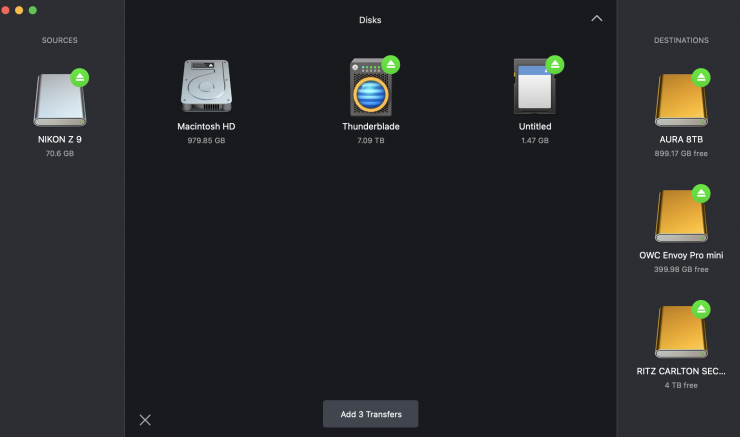
You should always have multiple copies of your material that you are backing up in the field. NEVER just back up to one drive. You should always have two back ups as a minimum, but I would suggest that you should have at least three. Again, make sure you are not backing up all your material to the exact same drives from the same manufacturer.
Depending on how much data you have, you could also back up material to a cloud service as well.
Make sure you have enough camera media to get you through a whole day

I often shake my head when I see people who don’t buy enough media to make it through a full day of shooting without having to erase cards and re-use them. I have seen people buy certain cameras, then they didn’t have enough money to buy enough media to use with them. I was on a job once where one of the people that was hired by the client was only able to shoot for 30 minutes because they only had one card. To make matters worse, that person didn’t have any hard drives either, so on the first morning of the shoot, the client had to send the producer to a computer store to buy a hard drive. If I was doing the hiring and someone turned up with one card I would send that person home.
I personally make sure I own enough camera media that I can shoot all day without needing to erase any cards. I also make sure that everything is backed up to multiple drives correctly before I even think about erasing any camera media.
If you are going to extreme places where you may not have power or the ability to back up material make sure you take sufficient media to get you through the whole trip.
Make sure you clearly identify what media hasn’t been backed up
There are numerous different ways of doing this, and there is no wrong or right way, as long as everyone on your team knows the system you are using. If you are working by yourself, then it will be your system. If you are working in a small team, then it will be a system that your team is comfortable with and briefed about. In a small team, I would recommend that there are never more than two people responsible for dealing with camera media. The more people that are involved, the more chance there is of something going wrong.

Whenever I finish recording on a card, that card gets removed from the camera and I, or someone in my team will immediately make sure that it gets identified as being used camera media that hasn’t been backed up. This could be as simple as putting a sticker on the media, or as detailed as being put in a separate case or bag with labels on it. When I work by myself or in a small team my system is to place a sticker on the card that everyone knows this is media that hasn’t been backed up. Because I make sure that I have enough camera media to get through any day without having to erase any cards, any card I get handed that has a sticker on it, instantly identifies to me that that card shouldn’t be put in the camera or erased. As an added safety measure I will NEVER erase or re-format a card that has anything on it during a shoot day. Even if the card happened to be backed up and someone forgot to take the sticker off, I will not use that card.

If you have camera media that have tab locks, then use them. This is a simple, but effective way of making sure a card doesn’t get erased.
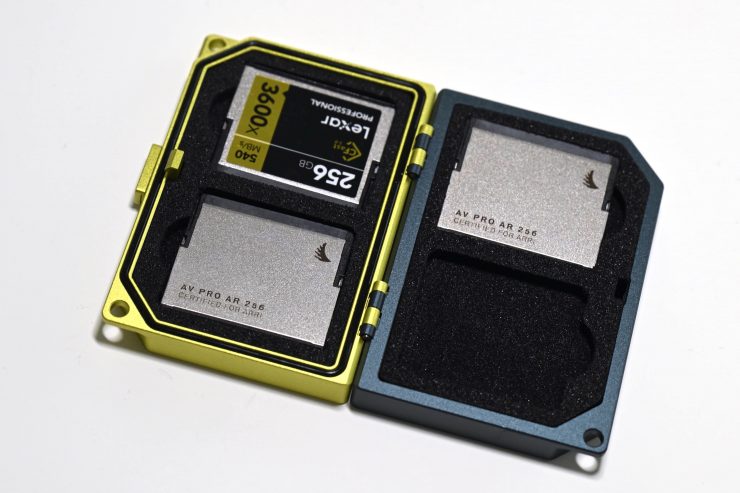
I would also get into the habit of keeping media that has been used and media that hasn’t been used separately.
Preparing cards for the next day
Before you erase any cards, it is important that you physically check that those cards have been properly backed up. Either I or the person designated to do it in my team will cross-reference the card with the backup by putting the card in the camera and then looking to see if that exact same card has been backed up. You should also
I will also physically open up a few random clips to make sure everything is fine even though they have gone through a copy and verification process. I will also look at the first and the last clip on the drive and then look at those same clips in the camera from the card. I also cross reference how much data is on the card with how big my backup is.
Now, certain camera media is a lot easier to do this with than others. I much prefer using cameras where the card name is exactly the same as the master file folder when you do the copy and verification. This avoids confusion and you know exactly what card was what. Some camera systems with their multiple file structures and same names make things overly confusing and can lead to mistakes being made during the copying process. There are, of course, ways around this, and you can create your own custom folders and names using copy and verification programs.

Once my cards have been backed up, I will remove the sticker and then place the card back to front in its case. I do this so that I clearly know it was backed up, but it still has material on it.
I will NEVER re-format or erase a card until I know for sure it has been backed up correctly. If you can avoid it, you should also NEVER re-format or erase a card until you have copied all of your cards. Again, this provides another level of checking that everything has been done correctly.
Never rush & erase your card without checking that it has been backed up
This may sound stupid, but I have seen people who were in a rush, grab a camera card, put it in a camera, and hit re-format or erase without checking what was on it first. If you have to take a few minutes to check what is on the card and make sure it has been correctly backed up, that is what you need to do, even if a client is waiting around and getting impatient. At the end of the day, if you are working by yourself (or in a small team) ultimately you and your team are responsible for making sure everything is done correctly. I would rather have the client eyeballing me for a few minutes than have to explain why all of that day’s work suddenly got erased because we were in a hurry.
Make sure you don’t keep all of your copies in the same place
Even if I am on the road, I will make sure that I don’t keep all of the backups in the same place. If I can’t give a copy to a team member or a producer/client, etc. then I will leave one in the hotel room that I am staying in (although make sure it is somewhere secure), and place two others in separate bags that I am taking with me.
Don’t buy HDD drives as backup field drives if you can avoid it
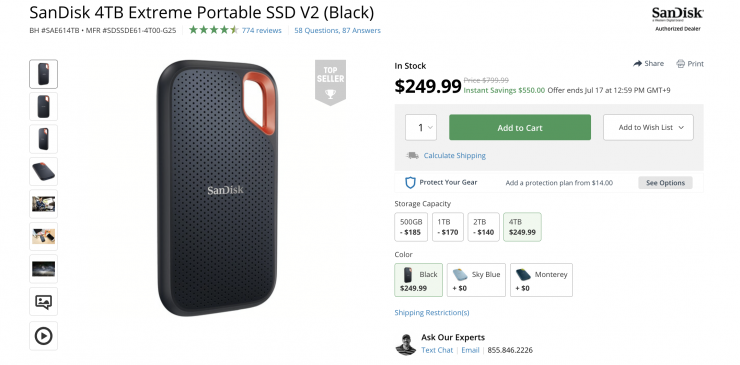
Look, there is nothing wrong with HDD drives, and 5-10 years ago, this was the only viable solution due to the cost of SSD drives and their limited capacities. In 2023, there is absolutely no reason to be backing up to HDD drives. The price of SSD drives and NVMe continues to go down and you can now buy 2TB and 4TB drives for not a lot of money. Not only do they take up less space, but they are way faster. If you are shooting in 4K or above resolutions to good codecs, then you don’t want to be backing up to HDD drives. SSDs also fail at a much lower rate than HDDs as the age of the drives increases.
You don’t necessarily need to buy super-fast SSD drives. If you are using an SSD in the field for the sole purpose of backing up material, the write speed may well be largely irrelevant because of the speed of your camera media and/or card reader. If you have a card reader and its maximum read speed is under 1000MB/s, then having a back drive that can write at 2000MB/s becomes largely irrelevant. I tend to buy specific backup drives that have the same or similar speeds as my fastest media reader.
In saying all of this, if you then intend on using that same drive to edit later on, then maybe you might want something that is faster, however, for a lot of people, a drive with a write and read speed of 1000MB/s is going to be plenty fast enough.
Keeping Material

If you have the ability to do it, you could keep copies of material for a certain amount of time after the completion of a job (although this would depend on the job and the client). You could include a storage fee that you put into a quotation where you agree to keep the material for a prescribed period of time in case something happens to the other drives, such as the client losing them or accidentally erasing them.
This is just a suggestion and something you may or may not want to offer.
Routine
If I can leave you with anything, it is to get into a routine when backing up material in the field. If you follow an agreed-upon system that you and your team are comfortable with, it will become second nature.
You should never be blase about backing up material in the field. Even if you are working in a small team, and someone else is handling the media, it is important to double-check that person’s work. Mistakes can happen, especially after a long day working.
By putting a system in place that works for you and following a couple of rules, you can have a safe and secure workflow for backing up material in the field.