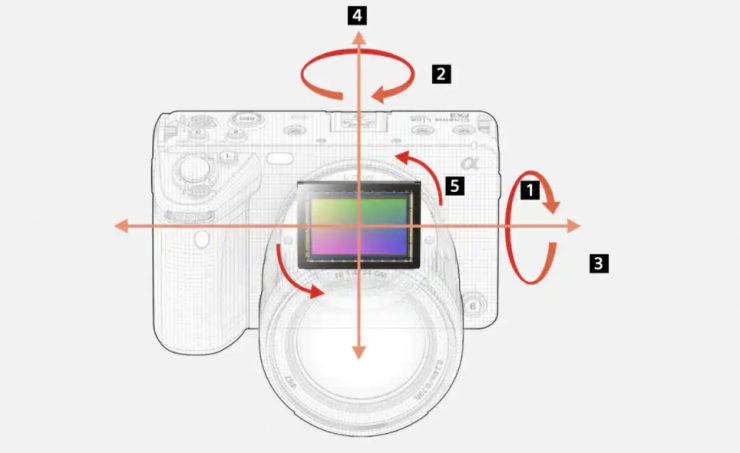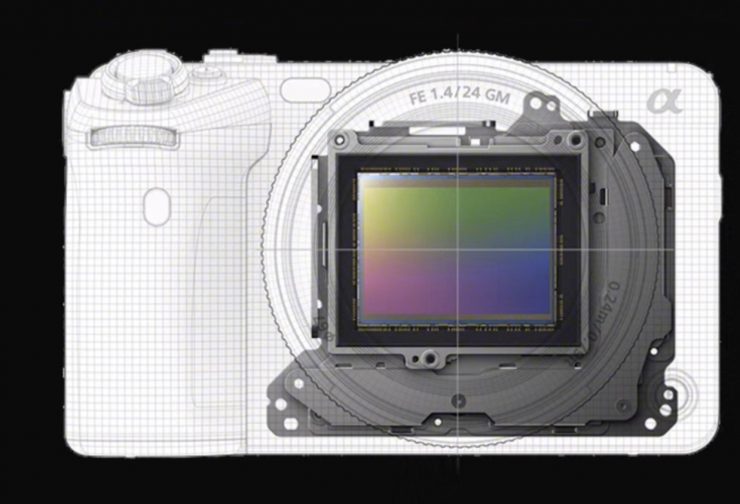The new FX30 is Sony’s entry-level digital cinema camera. Essentially it is a baby FX3 with an APS-C sensor. It features all of the same recording options, codecs, framerates, etc. that are found in the FX3.
The FX30, is the sixth camera in its new Cinema Line. It now joins the FX3, FX6, FX9, VENICE, and VENICE 2 in Sony’s professional digital cinema line-up.

Unlike the FX3 which is essentially an a7S III in a slightly more video-centric configuration, the FX30 isn’t based on any existing Sony APS-C alpha series camera.
Above you can watch a launch video and a BTS of that launch video.
You can also watch the live stream announcement above.
Above are some more samples of footage taken with the camera.
Key features
- 4K 20.1MP Back Illuminated APS-C sensor
- UHD up to 120p
- Claimed 14+ stops of DR
- AF with face detection and Eye-AF
- UHD 4:2:2 10-bit internal recording
- S-Cinetone
- External RAW recording with Atomos Ninja V/V+
- HD up to 240 fps
- Four channels of audio recording
- Full-Size HDMI
- 5-axis in-body stabilization
Concept

Sony is touting the FX30 as being a lightweight, compact mobile production camera for content creators and entry-level users. What Sony is hoping is that this is a gateway drug so that eventually people will move up to their other cinema cameras once they gain more experience.

FX30 
FX3
The FX30, just like the FX3, at least in my opinion, leans more heavily towards alpha than Cinema. I still find it a little strange that the FX30 and FX3 cameras are part of the ‘Cinema Line‘ given they don’t have a lot of the features you would associate with a digital cinema camera.
You also can’t change the shutter from speed to angle, and frame rates, for example, display 23.98p as 24p. Having the frame rate not displayed accurately is a pet peeve of mine, and also if you want this to be an entry-level cinema camera that is supposed to be a stepping stone to more expensive cameras that you are selling, you should include basic cinema camera settings like being able to display the shutter in angle.
In the past, Cinealta was Sony’s digital cinema camera marque brand, and while the VENICE and VENICE 2 still wear that name, they are also part of the Cinema Line which is very confusing. With the prices of cameras continuing to come down and the accessibility that everyone now has to them, maybe that type of branding and classification is no longer relevant.
Personally, I would have preferred to have seen the FX3 and FX30 not be placed in the Cinema Line. In saying that, at the end of the day I don’t think it really matters. It is just marketing.
Form factor

Sony FX30 
Sony FX3 
Sony FX6
Sony designed the FX30 to be as small and as compact as possible, and it very much follows in the footsteps of the FX3. It isn’t that much smaller than the FX3.
Just like the FX3, the FX30 doesn’t have an EVF. I am in two minds about this. On one hand, would people actually use one? But on the other, it is always nice to have an EVF on a mirrorless hybrid. Yes, the FX30 doesn’t have all of the photo capabilities that alpha series cameras have, but you can still use it to take still images.

Yes, you could add a third-party EVF to the FX30, but given its small size, the EVF is going to be nearly as big as the camera and by the time you add a battery or powering solution it will end up weighing more than the camera. You can see how big an aftermarket solution looks on the FX3 above.

Without an EVF, the only monitoring for the camera comes in the form of a 3″ 1,440,000 Dot articulating touchscreen LCD, which is the exact same one that is used on the FX3 and a7S III.
To keep the cost down Sony has undoubtedly used existing components and this is probably why the FX30 shares the same LCD screen as the a7S III and FX3
The LCD screen has the following brightness modes:
- Manual
- Sunny Weather mode

The optional top handle for the FX30 connects to the top of the camera through a couple of 1/4 20″ screws and it also interfaces with the MI hot shoe. The top handle also features three 1/4 20″ threads for attaching accessories. This is the exact same top handle that comes standard with the FX3. If you already owned an FX3 you could use that handle with the FX30.
Just like the FX3, the FX30 features its own exoskeleton that lets you mount accessories without having to use a third-party camera cage. At first glance, this appears to be a smart move by Sony, but if you look carefully half of the mounting points can’t be used because they end up obscuring areas where you need to hold the camera or plug an HDMI cable in. If you are using the top handle then you automatically lose two of the thread holes anyway. While it is nice to see an integrated exoskeleton, I just don’t personally think it was well thought out and I am surprised that Sony didn’t take the feedback they got from the FX3 and apply that to the FX30.
Yes, the top handle does have three 1/4 20″ holes, but if you attach items to those it makes it almost impossible to hold the handle. The trouble with a small-sized camera is that it is a small-sized camera! This means there is only so much you can attach to it while still making it usable.
The FX30 has been designed to be modular and you can build it up or break it down depending on your needs. This is certainly a trend these days with cameras and one that is unlikely to change anytime soon.
FX3 From Every Angle
Size & Weight

The FX30 is pretty small, however, it still tips the scales at 562g (body only) / 19.82 oz. With a battery and memory card it weighs 646g / 22.78 oz. The camera has physical dimensions of 129.7mm x 77.8mm x 84.5mm (L x H x W9.
As a comparison, the FX3 weighs in at 640g / 22.57 oz (body only) and the a7S III weighs 614 g / 21.65oz (Body Only).

Even if you add the optional top handle and put on an APS-C lens, the camera doesn’t feel heavy. This is a very lightweight camera.

The only slight issue I have is that because the camera is so light when you put on the top handle with a small-sized shotgun microphone, and even a small-sized lens, all the weight is in the front. The microphone also sits a long way forward.
Built-in Fan
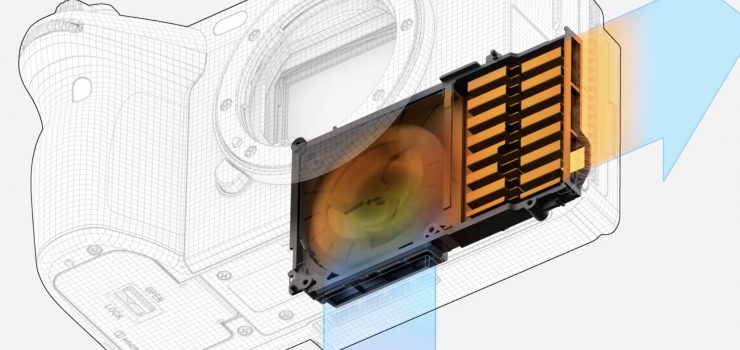
The FX30 has a built-in cooling fan just like the FX3 that Sony has somehow managed to squeeze into the tiny body of the camera. The air intake is on the bottom of the camera and the exhaust is on the left-hand side beneath the HDMI port.

While Sony doesn’t state that the camera will not overheat, they do say that you can record UHD 60p 4:2:2 10-bit in 25°c (77°F) ambient temperatures continuously (well, up to 13 hours) without any overheating issues. This is with the Auto Power Off Temperature set to High and the Cooling Fan set to Auto.

Now, depending on what mode you are shooting in and the ambient temperature you could still potentially run into overheating problems when recording for long periods of time.

You do have a few options when it comes to the settings for the fan.
It is impressive that Sony has been able to make the FX30 so light and small, especially since they have included a cooling fan.
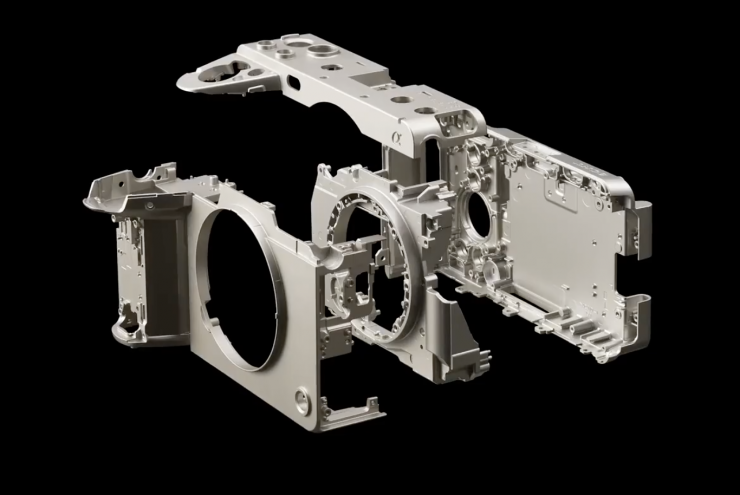
The internal structure of the FX30 is made out of magnesium alloy and the camera also features dust and moisture sealing. The external exoskeleton of the camera that features the built-in 1/4 20″ threads is made out of stainless steel.
Sensor

The PXW-FX30 uses a 3:2 APS-C 26 megapixel back-illuminated CMOS Exmor R 4K sensor. Sony told me that this is a brand new sensor and it isn’t found in any of their other APS-C cameras. Now, that 26MP is only available when shooting stills. When shooting video in a 16:9 aspect ratio the effective megapixels being used is 20.1MP.
The FX30 is able to record UHD video (3840×2160) at up to 60p from an oversampled 6K image (5976×3356) with no pixel binning or line skipping.
If you want to record UHD at 100/120p then it does so with an additional 1.6x crop.
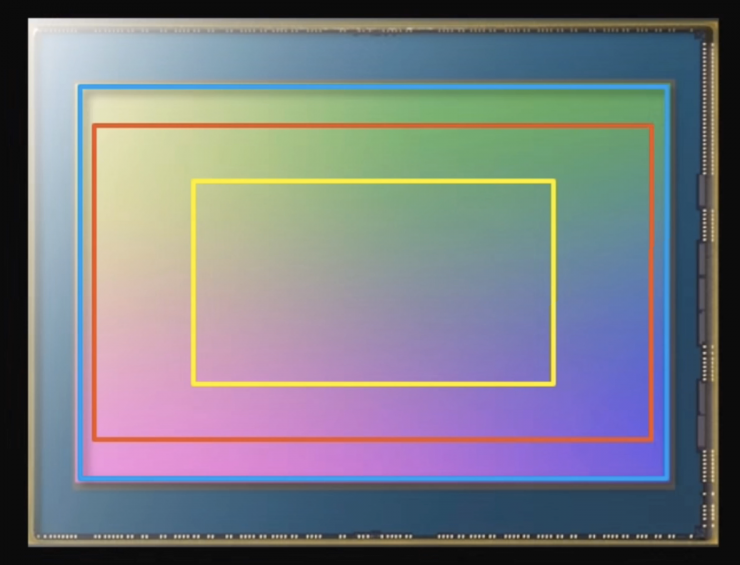
Above, the blue line indicates the 3:2 6192×4128 (26MP) still area. The orange line indicates the 16:9 UHD movie recording area when shooting up to 59.98p. The yellow lines indicate the UHD 100/120p crop area.

UHD 120p 
UHD 23.98p
Above you can see the difference in the crop you get when you want to shoot UHD 100/120p.
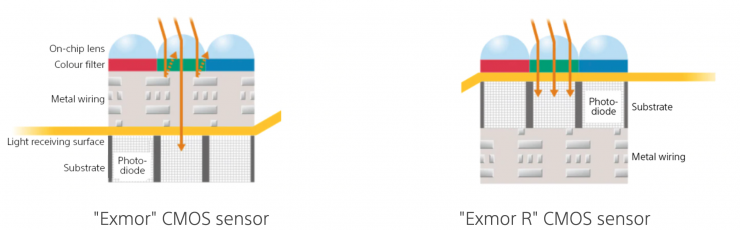
Above you can see the difference between a standard sensor (on the left), and a back-illuminated sensor on the right. Back-illuminated technology places the metal wiring of the photodiode beneath the diode instead of above it. Back-illuminated sensors offer increased sensitivity and less noise.

The FX30 utilizes the same BIONX XR image processor that is found in the a7S III, FX3, and FX6. The processor is claimed to be able to read the sensor 3x faster than the a7S II and 2x faster than most traditional mirrorless hybrid sensors. This processor is claimed to be 4x faster than the one that was used in the FS5.
Unlike the FX3 which has a low megapixel count, the FX30 has roughly 66% more pixels, so it will be interesting to see if the sensor readout is as fast, and what the rolling shutter performance is like. Sony does claim that the readout speed is very fast and that the camera has minimal rolling shutter.

The biggest downside with the FX30’s bigger brother, the FX3, is that because it utilizes a smaller megapixel 4K sensor it can only shoot UHD in full-frame. If you switch to the 1.5x S35 shooting mode you are limited to recording in HD.
For anybody working in news, documentaries, or even events, having an APS-C sized sensor camera makes a lot of sense. You can use lighter, more affordable lenses that have a greater focal range than their full-frame counterparts.
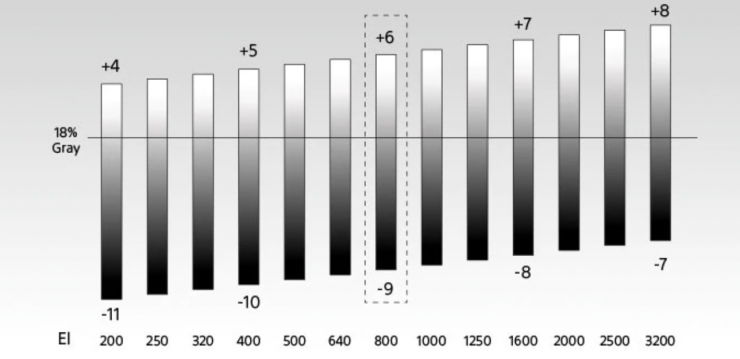
Sony is claiming 14+ stops of dynamic range from the FX30, but I would take that figure with a grain of salt. Most manufacturers exaggerate their camera’s real dynamic range. This is about a stop less than the FX3.
Sony was also keen to stress that all of the cameras in the Cinema Line have similar color science and that they have all been designed to match. Given the FX30 has S-Cinetone, if you were also using the FX3, FX6, or FX9 with S-Cinetone also selected, the cameras should match up pretty well.
The sensor in the FX30 isn’t going to be as good as the FX3 in very low-light environments. The maximum ISO the camera is capable of is 32,000 ISO. As a comparison, with the FX3 you can go up to 102,400 ISO (expandable to 409,600).
No Electonic Variable ND
This doesn’t come as any surprise. The FX30, just like the FX3, doesn’t have the same electronic variable ND system that is found in the FX6 and FX9. In fact, it doesn’t have any built-in ND at all.
The main reason why the FX30 and FX3 don’t have electronic variable ND is due to their small size. It has nothing to do with 5-axis in-body image stabilization or anything else.

Sony’s variable electronic ND system mechanism is placed below the sensor on both the FX6 and FX9. On the FX30 and FX3, there is no space to put this mechanism. This makes it physically impossible to place this system in a small-sized camera.
Could Sony have utilized a traditional rotating ND system instead? That is a good question. Again, I think because the camera is so small, there is no physical room for any type of internal ND.
One of the reasons that the Canon C70 and Sony FX6 are a lot bigger than the FX30 and FX3, is mainly due to them both having an in-built ND system.
Dual Base ISO
The FX30 has a dual base ISO of 800/2500 when shooting in SLOG3 SGamut3. For the FX3 it is 800/12800 when shooting in SLOG3 SGamut3. Unlike the FX3, Sony is officially calling the FX30 a dual native ISO camera. On the FX3, the second ISO value is just referred to as a higher ISO.
What can it record?

The FX30 features all of the same recording capabilities as the FX3. It can record in UHD or HD in various flavors of XAVC at up to 600Mb/s.
Unlike the FX6 there are no options to record in 4K DCI.
These are the following codec choices that are available in UHD:
- XAVC HS
- XAVC S
- XAVC S-I
If you are shooting in HD you can choose from:
- XAVC S
- XAVC S-I
XAVC S is a subset format, using many of the superlative techniques and technologies used in XAVC, but it is intended for consumer products and workflows. It supports 1920×1080 HD and the 3840×2160 pixel version of 4K, known as Quad Full HD, QFHD, UltraHDTV or UHDTV. XAVC S is a lighter codec with Long GOP compression and relatively small recorded file sizes. XAVC S uses the .MP4 file wrapper for greater compatibility and suitability in consumer workflows.
You may be familiar with XAVC and XAVC S, but the new flavors are XAVC, XAVC HS, and XAVC S-I.
XAVC S-I is an All-I codec with a data rate of up to 600 Mb/s. XAVC-HS uses H.265 compression so that file sizes are no more than 200 Mb/s. It is claimed to offer twice the efficiency of XAVC S but with the same level of quality. Even 4K 120p can be recorded in XAVC S-I.
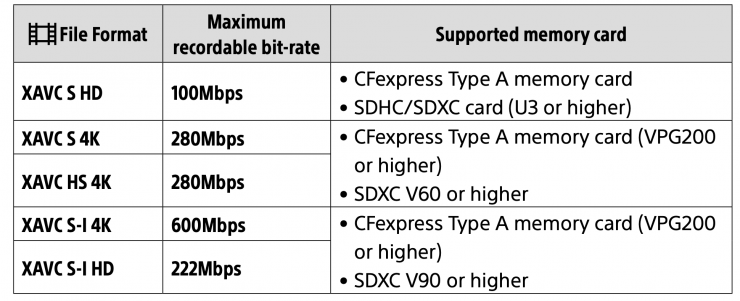
You can record all these XAVC options on either a CFexpress Type A card or a V90 speed-rated SDXC card. If you are not recording in XAVC S-I you can use slower rated SD cards.
If you don’t want to record in 4:2:2 10-bit you can also choose to record in 4:2:0 10-bit or 4.2.0 8-bit at lower bitrates as well.
H.265/XAVC HS 4:2:2 10-Bit
UHD 4K (3840 x 2160) at 23.976p/25p/29.97p/50p/59.94p/100p/119.88p [50 to 280 Mb/s]
H.265/XAVC HS 4:2:0 10-Bit
UHD 4K (3840 x 2160) at 23.976p/25p/29.97p/50p/59.94p/100p/119.88p [30 to 200 Mb/s]
H.264/XAVC S-I 4:2:2 10-Bit
UHD 4K (3840 x 2160) at 23.976p/25p/29.97p/50p/59.94p [240 to 600 Mb/s]
Full HD (1920 x 1080) at 23.976p/25p/29.97p/50p/59.94p [89 to 222 Mb/s]
H.264/XAVC S 4:2:2 10-Bit
UHD 4K (3840 x 2160) at 23.976p/25p/29.97p/50p/59.94p/100p/119.88p [100 to 280 Mb/s]
Full HD (1920 x 1080) at 23.976p/25p/29.97p/50p/59.94p/100p/119.88p [50 Mb/s]
H.264/XAVC S 4:2:0 8-Bit
UHD 4K (3840 x 2160) at 23.976p/25p/29.97p/50p/59.94p/100p/119.88p [60 to 200 Mb/s]
Full HD (1920 x 1080) at 23.976p/25p/29.97p/50p/59.94p/100p/119.88p [16 to 100 Mb/s]
SLOW & QUICK MOTION (SHOOTING FRAME RATE)
NTSC mode: 1 fps, 2 fps, 4 fps, 8 fps, 15 fps, 30 fps, 60 fps, 120 fps, 240 fps, PAL mode: 1 fps, 2 fps, 3 fps, 6 fps, 12 fps, 25 fps, 50 fps, 100 fps, 200 fps
In S&Q mode you set your base recording frame rate and then you set how many fps you want to record.
Please be aware that there is an additional crop when shooting UHD at 100/120fps which I will talk about a little later on.
These are all good options and it is nice to see that Sony has offered shooters a variety of different forms of XAVC to choose from depending on what their needs may be. I also like that the recording modes are exactly the same as in the FX3.

You can also record HD proxies on the FX30.
On paper, the FX30 and FX3 offer you higher frame rates in UHD than the more expensive FX9. The only way to get UHD 120P out of the FX9 is via the expensive and cumbersome XDCA-FX9 extension kit and record it externally to an Atomos product.
External RAW recording

With patent issues prohibiting internal compressed RAW recording, the FX30 is only capable of recording RAW externally. With the FX30 you can output RAW over HDMI to an Atomos Ninja V or Atomos Ninja V+
With the FX30 you can output 4.6K (4672 x 2628) up to 59.94p 16-bit linear RAW signal. This signal is then recorded as 12-bit ProRes RAW file. Please be aware that when using the Atomos Ninja V you can only record frame rates up to 30p.
What can it output over HDMI?

Below is what the camera is capable of outputting over HDMI:
Raw 16-Bit
4.6K (4672 x 2628) up to 59.94p
4:2:2 10-Bit
UHD 4K (3840 x 2160) at 23.976p/25p/29.97p/50p/59.94p
Full HD (1920 x 1080) at 23.976p/50p/59.94p
Full HD (1920 x 1080) at 50i/59.94i
4:2:0 8-Bit
UHD 4K (3840 x 2160) at 23.976p/25p/29.97p/50p/59.94p
Full HD (1920 x 1080) at 23.976p/50p/59.94p
Full HD (1920 x 1080) at 50i/59.94i
What media does it use?

Just like the Fx3, a7S III, and the FX6, the FX30 utilizes the new CFexpress type A cards.
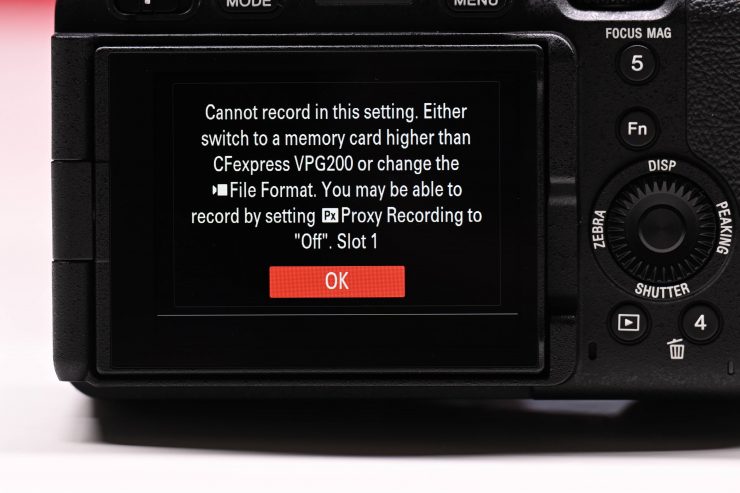
This doesn’t mean you have to use the new cards, the camera is still backward compatible with SD UHS-II cards as well, however, you do need the faster CFexpress type A cards if you want to record frame rates over 100P.

The FX30 has dual card slots so you can record to both card slots simultaneously if you want to.
There are only a handful of cameras, and they are all made by Sony, that can use CFexpress type A cards.
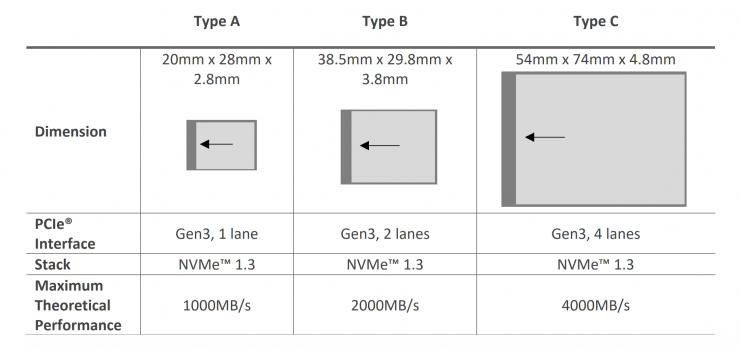
CFexpress was announced back in early 2019, but so far we have only seen CFexpress Type B cards being utilized. There are actually three different standards of CFexpress cards. The Type A card is the slowest of the three standards. But in saying that, it is still capable of theoretical speeds of up to 1000MB/s.

The only trouble with CFexpress Type A cards is that they are expensive and for a long time their capacities were limited.

Sony has just announced a 640GB CFexpress Type A card that retails for $1,249 USD. That is a lot of money for a 640GB card. There is also a new 320GB CFexpress Type A TOUGH Memory Card, but that is still $648 USD.
The video recording formats and compatible memory cards are as follows:
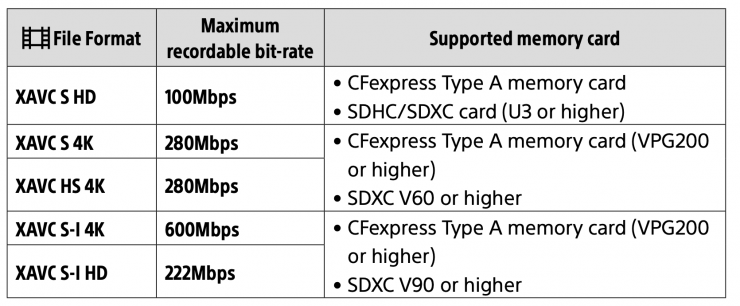
No anamorphic
Just like the FX9, FX6, FX3, and a7S III, the FX30 isn’t capable of recording in any anamorphic modes. That is reserved for VENICE and VENICE 2.
It is slightly odd that Sony hasn’t embraced anamorphic recording options given the fact that we are seeing so many affordable anamorphic lenses now coming to market.
Same features as found in the FX3 Version 2.00 Firmware Update
Recently the FX3 received a Version 2.00 firmware update that added a host of new features. Well, guess what? All of those same features are also available in the FX30.
These features include new Log shooting modes, LUT import, and timecode sync with a dedicated adaptor cable.
Log Shooting Modes

The FX30 gets the same new Log shooting modes that are found in the FX3. So what does this exactly mean? Well, you can now choose to shoot in Cine EI, Cine EI Quick, and Flexible ISO modes for recording with the S-Log3 gamma curve. All three modes allow video shooting while monitoring with an appropriate LUT to preview the final image.
Cine EI & Cine EI Quick

Cine EI and Cine EI Quick are modes that use the camera’s base ISO of 800/12800. According to Sony, both Cine EI and Cine EI Quick modes produce footage that can be adjusted in post-production to balance highlights and shadows while taking advantage of the wide latitude of S-Log3.
The main difference between Cine EI Fast and Cine EI is that when you select Cine EI Fast it will automatically set the two available base ISOs (800 and 2,500) depending on the selected EI. In the normal Cine EI mode, the Base ISO values need to be set manually.
Flexible ISO
Flexible ISO is meant to be a quick and easy mode that allows users to change the ISO to make exposure adjustments. Sony doesn’t elaborate any further about this mode, however, essentially it just lets you shoot in in Log at any ISO value you like.
LUTs
The FX30 includes preset LUTs, such as Sony’s s709 while also maintaining popular picture profiles such as S-Cinetone. Users can also import their own LUTs.

Any LUT that you import can also be ‘baked’ into your footage if you register it as a picture profile. Sony actually has a few picture profiles reserved and labeled as PPLUT. In PPLUT1 there was a SLOG3S-2 CUB LUT on the camera I was testing.
You can load up to 16 user LUTs to the FX30.
Timecode Sync

The FX30, just like the FX3 has the ability to input timecode by using the separately available VMC-BNCM1. This cable is a USB to BNC adapter, It is only compatible with the FX30 and FX3 (and it will not work with Sony alpha cameras such as the a7S III or a1.
It is nice to see an entry-level camera with the ability to input timecode.
This FX30 also has the following additional features:
- New list-style main menu screen which provides quick access to frequently used items
- Instant Function (Fn) menu display by swiping up on the screen
- New standby movie screen provides an unobstructed view of the subject
- AF (autofocus) assist function to smoothly switch between auto and manual focus
- FX30 includes added functionality to assist with the creative workflow, such as post-production editing using embedded LUT and EI (exposure) metadata. In addition, two types of shot marks have been added, allowing users to mark specific takes or scenes. This metadata is available using the latest version of Sony’s Catalyst Prepare or Catalyst Browse applications.
A new “Catalyst Prepare Plugin” for Adobe Premiere Pro has also been released. Unfortunately, this is not really a free plugin. While you can use some of its functionality for free, the main key features require you to purchase a monthly or yearly subscription.
The nice aspect about the Catalyst Prepare Plugin is that you can now do everything inside of Adobe PP instead of having to separately use Catalyst Browser.
With the Catalyst Prepare Plugin, it can read gyro and lens breathing metadata so that you can post stabilize and post correct lens breathing. The new Post Focus Breathing Compensation feature within the Catalyst Prepare Plugin is quite unique as it allows you to reduce the amount of lens breathing.
Now, here is my issue with FX30. As it is being targeted at entry-level users, by adding so many Log Shooting Modes, they are making it overly complicated and a lot of users are going to get very confused. Look there is nothing wrong with Sony’s Cine EI, but because of the way it has been implemented it isn’t easy for first-time users to work out how to use it correctly. I would like to see Sony put out a very simple and easy-to-follow video that explains how to use Cine EI. If you are targeting users who have been using alpha series cameras that don’t have Cine EI, they are going to be very confused as to what to do.

I can see first-time users grabbing the camera, setting it in Cine EI mode, and then pressing the ISO button, only to get the above message.
Focus Mapping
Quite a few of the Sony cameras have a feature called Focus Map.
This allows you to specify the color of the frame indicating the focusing area. If the frame is difficult to see because of the subject, you can make it more visible by changing its color.
MENU → (Focus) → [Focus Area] → [Focus Area Color] → desired color.
Menu item details
White:
Displays the frame indicating the focusing area in white.
Red:
Displays the frame indicating the focusing area in red.
While this is an interesting concept, I did find it a little confusing to use.
But it’s only 4K

In some ways releasing a camera in 2022 that can only record 4K when a lot of your competition is doing 6K and 8K might at first seem like a strange decision. However, how many people actually need greater than 4K at this point in time? The majority of the content you consume is either HD or UHD, and that is unlikely to change anytime soon. Yes, you could very well argue that capturing at a higher resolution allows for more flexibility with reframing in post or downsampling to get a better 4K image, and those are good arguments, however, if you are capturing in 4K and still delivering in HD (which a lot of people are) you don’t necessarily need resolutions above 4K depending on what you are doing.
With the FX30 it is downsampling from a 6K image to record 4K. This is exactly what the FX9 does. Conversely, with the FX3/FX6/a7S III you are getting 4K from a 4K-sized sensor.
The worst argument I always hear in regard to resolution is that I am future-proofing my material. Is historical content not being shown anymore because it was captured in black and white, or 4:3 or SD? Of course not. Future-proofing my footage is a ridiculous argument, especially considering the majority of peoples’ work isn’t something that needs to be preserved and shown in 20 years’ time. In my opinion, there is no such thing as future proof. Again there is nothing wrong with wanting to capture something in the highest quality possible, but just don’t use the future-proof argument.
Eye-popping specifications and marketing hype sell cameras, and while the FX30 perhaps doesn’t have specifications that leap off the paper, it is still bound to be a popular camera, especially for entry-level users and content creators.
Remember, a camera is just a tool, and it’s not going to magically make you a better shooter. Sure it can certainly help, but it is up to you to get the best out of it.
Auto Focus
The FX30 features a very similar AF system as the FX3. Just like the FX3, FX6, and a7S III, it utilizes a next-generation sensor chipset that provides much improved AF with face detection and Eye-AF.

The enhanced Fast Hybrid AF system has customizable AF transition speeds and sensitivity settings, and also combines phase-detection AF for fast, accurate subject tracking with contrast AF for exceptional focus accuracy. The dedicated 495-point phase-detection AF sensor covers approximately 97% in width and 93% in height of the imaging area. Sony claims that this provides consistently accurate, responsive AF tracking, even with fast-moving subjects while maintaining a shallow depth of field.
Again, the AF system is very similar to what is being used in the FX3, a7S III, and a7IV.

There are five-level AF transition speeds from fast-switching between subjects as quickly as possible to slow, where speed is reduced to fit a more measured shooting style.
Five-level AF subject shift sensitivity ranges from locked-on, ignoring other moving subjects in the frame, to responsive, that switches focus from one subject to another.
The AF works in all resolutions and all frame rates, including UHD at 120p and HD up to 240p. The AF system is also claimed to work really well in low light situations. Sony has really improved its AF technology in recent years and it is sure to be a big selling point for people who are looking at the FX30.
| AUTO FOCUS TYPE | Hybrid AF (phase-detection AF / contrast-detection AF) |
| FOCUS POINTS | 495 points (phase-detection AF) |
| FOCUS SENSITIVITY RANGE | EV-6 to EV20 (ISO 100 equivalent with F2.0 lens attached) |
| FOCUS MODES | AF-A (Automatic AF), AF-S (Single-shot AF), AF-C (Continuous AF), DMF (Direct Manual Focus), Manual Focus |
| FOCUS AREA | Wide / Zone / Center / Flexible Spot / Expanded Flexible Spot / Tracking |
| EYE AF | [Still images] Human (Right/Left Eye Select) / Animal, [Movie] Human (Right/Left Eye Select) |
| OTHER FEATURES | Predictive control, Focus lock, AF Track Sens. (Still), AF Subj. Shift Sensitivity (Movie), AF Transition Speed (Movie), Switch V/H AF Area, AF Area Regist., Circ. of Focus Point |
| AF ILLUMINATOR | Approx. 0.98 ft – approx. 0.98 ft (with FE 28-70 mm F3.5–5.6 OSS lens attached) |
5 Axis In-Body Image Stabilization

The FX30, just like the FX3 and a7S III, utilizes an enhanced 5.5-stop effective 5-axis SteadyShot image stabilization system, which compensates for five different types of camera shake. This is something the FX6 doesn’t have.
The FX30 is just the second Sony digital cinema camera to feature 5-axis in-body stabilization. Given the small size of the FX30, it is nice to see that it does have this feature as you tend to see a lot of micro jitters when using small-sized cameras that don’t feature 5-axis in-body stabilization.

The camera also has the same Active Mode setting that is found in the FX3 and a7S III. The Active Mode results in a slight image crop but it won’t work in any frame rates of 100 and above. There is also a Standard setting that Sony recommends you use if you have a lens with a focal length of 200mm or greater.
No Locking E-Mount

FX9 
FX6
In no real surprise, that the FX30, just like the FX3 and FX6, doesn’t have the same locking E-mount that is found on the FS7 M2 and FX9. It features a regular E-mount. This mount is fully compatible with E-Mount lenses and supports all electronic connections.
Not having a locking E-mount means you really do need to use lens support for certain larger lenses. With a locking mount, it reduces lens play and allows you to use most 35mm lenses including PL, EF, Leica, and Nikon via optional adapters. That stronger E-mount is also handy for using heavier-long cine-zooms without having to add additional lens support.
Personally, I don’t think it is of any real concern that this camera doesn’t have a locking E-mount.
Button Layout

FX9 
FX6 
a7S III
The FX30’s control and button placement have virtually nothing in common with any of the other cameras in Sony’s Cinema Line, except for the FX3. The controls have a lot more in common with Sony alpha series cameras.
Sony has really tried to minimize the number of physical buttons and switches with the FX30. All the key buttons are on the right-hand side of the camera where the user will grip the camera for handheld use.

On the top right-hand side, you will find a Record button, three custom buttons that by default are set to WB, ISO, and IRIS.
There is also a zoom lever that can be used to control compatible Sony E-mount power zoom lenses. In a nice touch, you can also use the zoom lever when you have the Clear Image Zoom function enabled on the camera.
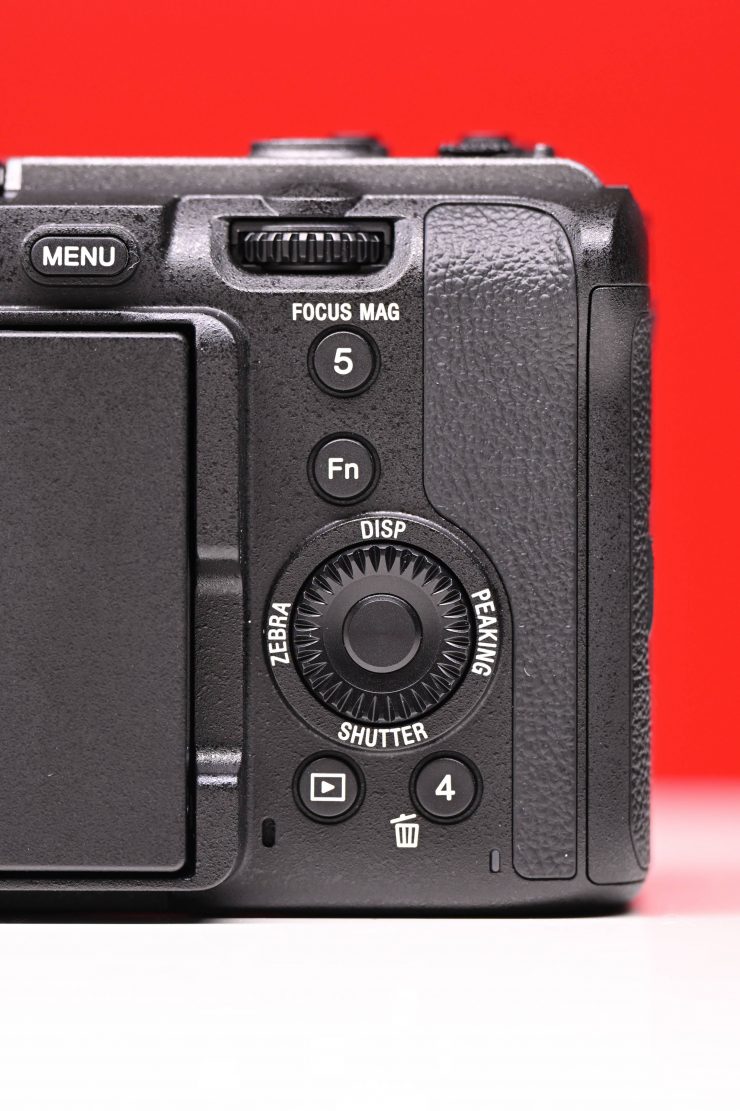
On the back right-hand side of the camera, there is a Menu button and a series of buttons that are basically identical to what you will find on the FX3. Here you can control the Shutter Speed, enter a Playback mode, and Delete clips.

On the front right-hand side of the camera, there is also another customizable button that is preset as a record button.

On the back left-hand side of the camera, you will find the On/Off power switch and a Mode button. A Mode button? What could that be used for? Well, I am glad you asked. The FX30, just like the FX3 can be used to take still images. While most people will probably not be buying this camera to take stills, it is nice to know that you still can.

You need to be aware that you can’t shoot stills when you are in the video mode. However, in stills mode, if you press the REC button that does trigger video recording.
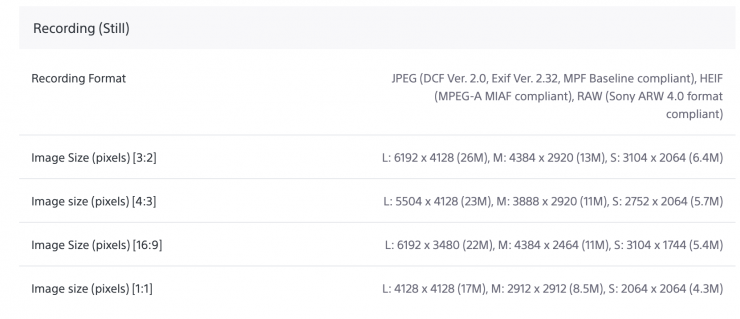
Having stills capabilities should be viewed as a bonus feature and if you need to take the odd photo then this camera still allows you to do so. However, there is no mechanical shutter or continuous still shooting.
If you are doing multi-media work then you could use the FX30, however, something like the Sony a7IV would be a much better option for that.
Menus

Sony menus have improved with recent camera releases, and the FX30 continues with that trend. The menu structure of the FX30 is fairly similar to that of the FX3, however, Sony has made a few changes.
The Main home video recording menu now has two settings you can choose from. These two settings are labeled Main 1 and Main 2 and they both allow you to bring up a fairly comprehensive array of commonly used parameters that you can touch on and then make changes. This is a much better implementation and use of the menu system for making changes.
Many of the functions cross over when shooting stills. Items such as white balance, iris, and ISO work in both modes.
140 Menu items can be assigned to a total of 15 buttons.
Despite the changes, I still think Sony needs to simplify the menus even more. There are so many pages and items that you can change. Yes, the new quick menus are certainly a welcome addition, but you still need to go into plenty of sub menus to find certain items that you want to change. The caveat about putting so many functions and features into a camera is that you need to be able to control and change all of them and that inevitably leads to a large number of menu items.
Touchscreen Operation

Just like the FX3 and a7S III, the FX30 has the same touchscreen operation available from its LCD screen. This allows you to access menu features and make changes to certain camera parameters.
It also allows you to use touch AF directly on the screen. As I previously mentioned, the touchscreen is exactly the same one that is found on the FX3 and a7S III.
Power Draw & Batteries
The FX30 utilizes the same Sony NP-FZ100 batteries as the FX3 and a7S III.
You can also power the camera via a USB-PD. this allows you to keep the camera powered up for extended periods of time. You do need to have the battery in the camera when you do this. While it won’t charge the battery while you are doing this, it will not drain the battery either.
PD-compatible USB chargers and mobile batteries can be connected to the camera’s USB Type C port, to supply power or to recharge the internal battery at 3 to 4-times the speed of conventional power supplies.
The camera itself draws the following:
- [Movie] Approx. 5.6 W (with E PZ 18-105mm F4 OSS lens attached)
- [Still image] Approx. 3.5 W (with E PZ 18-105mm F4 OSS lens attached)
As a comparison, the Sony FX6 draws 18W and the Canon C70 draws 14.6W. The RED KOMODO draws 45W. The BMPCC 6K Pro with the optional viewfinder draws 26W.
Timecode/SDI/HDMI?

It is no big surprise that Sony hasn’t included SDI in the FX30. The main reasons for this are undoubtedly due to lack of space and to maintain product differentiation.
As I previously mentioned earlier, in Version 2.00 firmware the FX3 gained the ability to input timecode by using a dedicated adaptor cable, and the FX30 can also use this same cable. The cable needs to be purchased separately and it is called the VMC-BNCM1. The VMC-BNCM1 is 0.2 m (0.6 ft) long and it retails for $169.95 USD. You can match the FX30’s time code with devices equipped with a time code output terminal by connecting the camera and the device. You connect the Multi/Micro USB terminal of the camera to the BNC output terminal of a commercially available BNC cable.
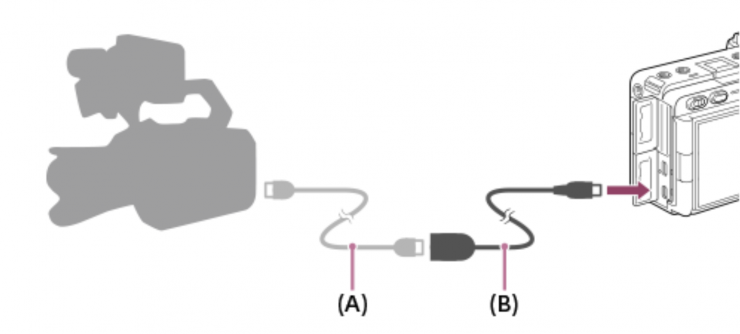
Here is how it works once you have the VMC-BNCM1 adapter cable:
Firstly you need to go to MENU (Shooting) then TC/UB and set Time Code Make to Preset and Time Code Run to Free Run.
You then connect the BNC output terminal of your timecode device or TC out from another camera to the Multi/Micro USB terminal of the camera with the VMC-BNCM1 adapter cable.
The time code of the camera will then synchronize with the time code of the connected device (external lock state), and EXT-LK will appear on the screen. Once the external lock state has been set for approximately 10 seconds, it will be maintained even after the device on the time code output side is disconnected.
When you set the camera to the external lock status, the time code is instantly locked to the external time code, and the same value as the external time code appears on the time data display. However, Sony does warn that you should not start recording for a few seconds until the time code generator stabilizes. If the frequency of the reference time code and the frame frequency of the camera are not the same, the time code cannot be locked correctly and the camera will not operate normally.
What is slightly alarming is that Sony states that the video recording may be off by one frame per hour with respect to the reference time code.

The illustrated image Sony has used clearly confused a lot of people, as it doesn’t show a BNC on one end of the cable and it shows the FX3 connected to an FX6. However, there is actually a BNC on one end of the cable so you can attach something like a Tentacle Sync E MKII or a Deity Microphones TC-1 Wireless Timecode Generator Box.
Having timecode capability will probably mean that the FX30 could potentially obtain Netflix certification as that is one of the requirements.

You do get a full-sized HDMI output just like you do with the FX3 and the a7S III.

I like that Sony has placed the HDMI input further forward on the camera body, just like on the a7S III, so the articulating LCD screen won’t hit it.
Could Sony have put in at least a mini SDI connector on the camera? Probably, but they didn’t. I think the main reason for sticking with HDMI is that most affordable monitors and other accessories tend to only have HDMI inputs. I assume that this is Sony’s logic for using HDMI instead of SDI. There is obviously not enough space for both HDMI and SDI, so like it or not, HDMI is probably the better option for the target audience of this camera.
Audio

Audio functionality is very important, especially with cameras that are being aimed at solo operators. Sony has clearly thought this through and by making use of their existing XLR adapter module technology they are able to offer users a pretty good solution.

The optional top handle (which comes standard with the FX3) has an audio module physically attached so that you can connect it to the camera’s MI shoe which allows users to record up to 4 channels of audio.

The XLR module lets you choose between inputting mic and line and it can also provide +48V phantom power. There is also a switch on the handle that lets you turn off the audio coming from the XLR module.

Below are some of the options you could use for recording four channels of audio:
- XLR Input 2-channels + Internal microphone (2 channels)
- XLR Input 2-channels + Internal Microphone + 3.5mm mic input
- XLR Input 2-channels + Stereo splitter cable going into the 3.5mm mic input
If you go into the Quick Audio menu you can control and adjust all four channels of audio. There is also a menu for 4ch Audio Monitoring that allows you to select the audio channel combination to output to the
headphone terminals when the audio channel number is set to 4ch.
If you do decide to use the camera without the top handle you can still record audio via the onboard 3.5mm mic input. This is something you can’t do with the FX6.

You could also remove the top handle and utilize the MI hot shoe to add another audio module directly to the camera body if you wanted to make the camera more compact.

It is a bit puzzling as to why Sony didn’t design it so you could remove the audio module from the handle and just attach it to the MI shoe directly on the camera body. I think most users would have preferred to have seen the audio module be detachable from the camera handle.
I still have slight concerns with running audio through the MI hot shoe. When the original XLR audio module came out for the a7S it was prone to channel bleed and it caused me all sorts of headaches on a shoot. I do believe that those issues have been solved with subsequent models, but it is still something that remains firmly in the back of my mind.

Audio is where Sony seems to have a big advantage over Canon. Canon doesn’t have any type of XLR audio module that you can use with the C70 or R5/R6, although Tascam does now make some options. Considering a lot of users of small-sized cameras like these are going to be doing their own audio, the audio options need to be good.
As I have already alluded to, the FX30 also features a stereo onboard microphone in the body of the camera itself.
You need to be aware that the FX30 does not come with an external microphone.
Tally Lights
The FX30 comes with three tally lights which are handy if you are using the camera in multi-camera scenarios or just as a B camera. If you are a solo operator running two cameras it is nice to be able to see a tally light so that you know the camera is recording.
You can individually select which tally lights you want to turn on/off.
Connectivity & Remote Control

Unlike the FX6, FX9, and VENICE, the FX30 doesn’t work with Sony’s Content Browser Mobile. Instead, you need to use Imaging Edge just like the Alpha series cameras.
For remote control, you can use either Imaging Edge Desktop or Imaging Edge Mobile.
The camera also features the following connectivity:
- Wireless LAN (Wi-Fi) 2.4GHz and 5GHz (2×2 MIMO)
- Wired LAN via compatible USB-Either adapter (1000BASE-T)
- USB connection via USB-C terminal (Superspeed USB 5Gbps)
- Mobile Tethering (LTE 4G/5G) via Wi-Fi
You can also do FTP transfer.
Compatible Accessories

The FX30 can utilize a range of compatible accessories.
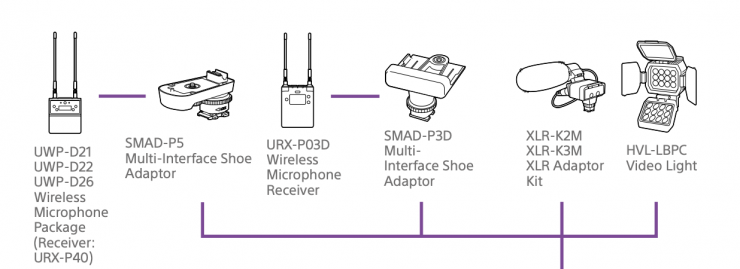
These include compatibility with the new UWP-D series of wireless microphones via Multi-Interface Shoe (MI Shoe) with digital audio interface.
Price & Availability

At $1,798 USD the FX30 is pretty competitively priced for an entry level cinema camera. If you want to buy the FX30 with the top handle, Sony will be selling a kit for $2,198 USD. Its main competition arguably comes in the form of the BMPCC 6K G2 and BMPCC 6K Pro.
$1,800 USD seems to be a reasonable price given its feature set. Considering its capabilities and features I don’t think anyone should be complaining about the price. We are spoilt these days, and what you can get for a relatively small amount of money is impressive.
So how does the price compare to some other cameras? Below you can see:
| PRICE | |
| Sony FX30 | $1,798 USD |
| Sony FX3 | $3,898 USD |
| Sony a7S III | $3,498 USD |
| Sony FX6 | $5,998 USD |
| Canon C70 | $5,499 USD |
| RED KOMODO | $5,995 USD |
| Panasonic S1H | $3,997.99 USD |
| Blackmagic BMPCC 6K G2 | $1,995 USD |
| Blackamgic BMPCC 6K Pro | $2,535 USD |
At $1,800 USD it is less than half the price of an FX3, however, you need to remember that the FX3 comes with the top handle as standard.
Where does this camera sit?

Whether you love Sony cameras or loathe them, the Japanese company has always priced it’s mid to lower-end cameras fairly aggressively. As I have mentioned in plenty of articles, the camera market has started to divide into two key sectors; the under $10K category and the high end. There really isn’t much in between. The FX30 falls clearly into the lower sector of that under $10K category.
It is an interesting move by Sony to release a camera and place it in their Cinema Line that costs under $2,000 USD. It is sure to appeal to people who are just getting into the industry and may not be able to afford an FX3.
I’m glad that the FX30 isn’t a dumbed-down version of an FX3. Despite not having a full-frame sensor, it does share a lot in common with the FX3.
I don’t think anyone who bought an FX3 will be angered by this announcement. However, if you don’t need a full-frame sensor then the FX30 looks to be a compelling option for a lot less money.
For professionals, the FX30 is a good little camera to keep in a bag and it would be right at home on a gimbal or to just have tucked away when you ned to grab a few quick shots or if you have an issue with your main camera. You could also use it as an affordable B or C camera for your main camera.
People may be asking why it doesn’t shoot in resolutions over 4K, but in my personal opinion, it doesn’t need to. A large proportion of working professionals buying and using cameras in this price range are not being requested to shoot in resolutions above 4K. 4K is still perfectly acceptable and will still be for quite some time. Besides, if you do need more than 4K then there are plenty of other cameras on the market that will meet your requirements.
Protecting your Line-up
The days of protecting your line-up seem to be disappearing. Historically, Sony always stayed away from offering features in mirrorless cameras and lower-end digital cinema cameras that you would find in their more expensive offerings. This ultimately left a lot of people frustrated and disappointed, but times have changed.
You could have very well argued that when Sony created the FX3 it was a camera that they already had. As I mentioned earlier in the article, the FX3 did initially overlap with the a7S III to the point where it did upset people who bought that camera. However, with the recent Version 2.00 firmware update, I think the FX3 finally started to feel more like it belonged in the Cnema Line instead of the alpha line.
With the FX30 Sony hasn’t made a slightly cinemized version of a camera they already had. The FX30, at least in my opinion, probably steps on a few of the FX3’s toes, but not all of them.
The worry for any manufacturer (and this goes for just about any industry) is that if you put the same high-end features from a more expensive model into a lower-end model you could end up hurting sales. If Tesla put the same features from an S series into a Model 3 series and then sold that car for a lot less money, no one would buy the S series.
Sony continues to walk a very fine line with its lower-end cinema lineup. Having so many models within a certain price bracket does make it hard to not have models that overlap with each other.
How does it compare to the FX3?
Let’s compare the two (at least on paper).
| FX3 | FX30 | |
| Sensor | Full-Frame 10.2MP back-illuminated CMOS Exmor R | APS-C 26MP back-illuminated CMOS Exmor R |
| Dual Native ISO | No (High Sensitivity mode) | Yes |
| Dynamic Range (Claimed) | 15+ stops | 14+ Stops |
| IBIS | Yes | Yes |
| Electronic Variable ND | No | No |
| Picture Profiles | S-Log3, S-CineTone, S-Gamut3.cine, S-Gamut3 | S-Log3, S-CineTone, S-Gamut3.cine, S-Gamut3 |
| Internal Recording | UHD up to 59.94p XAVC Intra 422 10-bit (Class 300) UHD up to 120p XAVC Intra 422 10-bit (Class 300) HD up to 240p XAVC Intra 422 10-bit (Class 100) | UHD up to 59.94p XAVC Intra 422 10-bit (Class 300) UHD up to 120p XAVC Intra 422 10-bit (Class 300) HD up to 240P XAVC Intra 422 10-bit (Class 100) |
| External Recording | UHD up to 59.94p 4:2:2 10-bit 16-bit linear RAW output over HDMI | UHD up to 59.94p 4:2:2 10-bit 16-bit linear RAW output over HDMI |
| HDMI Out | Yes | Yes |
| SDI Out | No | No |
| Timecode In/Out | Yes (optional accessory) | Yes (optional accessory) |
| Genlock | No | No |
| Recording Media | 2x CFexpress type A or SD card | 2x CFexpress type A or SD card |
| LCD Screen | Yes | Yes |
| EVF | No | No |
| Audio | XLR Module Support for 4 channels of audio 1x 3.5mm Mic Input | XLR Module Support for 4 channels of audio 1x 3.5mm Mic Input |
| Headphone Jack | Yes | Yes |
| Included Battery | Yes | Yes |
| Weight | 640g (Body Only) | 562g (Body only) |
Apart from the full-frame sensor and better low light capabilities, the FX3 is reasonably similar to the FX30.
How does it compare to the a7S III?
| FX30 | a7S III | |
| Sensor | APS-C 26MP back-illuminated CMOS Exmor R | Full-Frame 12.1 MP back-illuminated CMOS Exmor R |
| Dual Native ISO | No (High Sensitivity mode) | No (High Sensitivity mode) |
| Dynamic Range (Claimed) | 14+ stops | 15+ Stops |
| IBIS | Yes | Yes |
| Electronic Variable ND | No | No |
| Picture Profiles | S-Log3, S-CineTone, S-Gamut3.cine, S-Gamut3 | S-Gamut, S-Gamut3, S-Gamut3.Cine |
| Internal Recording | UHD up to 59.94p XAVC Intra 422 10-bit (Class 300) UHD up to 120p XAVC Intra 422 10-bit (Class 300) HD up to 240p XAVC Intra 422 10-bit (Class 100) | UHD up to 59.94p XAVC Intra 422 10-bit (Class 300) UHD up to 120p XAVC Intra 422 10-bit (Class 300) HD up to 240P XAVC Intra 422 10-bit (Class 100) |
| External Recording | UHD up to 59.94p 4:2:2 10-bit RAW up to 59.94p | UHD up to 59.94p 4:2:2 10-bit RAW up to 59.94p |
| HDMI Out | Yes | Yes |
| SDI Out | No | No |
| Timecode In/Out | Yes | No |
| Genlock | No | No |
| LUTS | No | No |
| Recording Media | 2x CFexpress type A | 2x CFexpress type A |
| LCD Screen | Yes | Yes |
| EVF | No | Yes |
| Audio | 2x XLR Support for 4 channels of audio | 3.5mm Mic Input |
| Headphone Jack | Yes | Yes |
| Included Battery | Yes | Yes |
| Weight | 562g (Body only) | 614 g (Body Only) |
As you can see, on paper these cameras are quite similar. However, with the a7S III, you get an EVF and a full-frame sensor.
How does it compare to the Blackmagic BMPCC 6K G2?
What about if we compare the FX30 against the Blackmagic BMPCC 6K G2?
| Sony FX30 | Blackmagic BMPCC 6K G2 | |
| Sensor | APS-C 26MP back-illuminated CMOS Exmor R | 23.1 x 12.99 mm (Super35) CMOS |
| Weight | 562g | 1.20 kg |
| Rec Media | 2x CFexpress type A cards | 1 x CFast 2.0 1 x SD/UHS-II card |
| Inputs & Outputs | 1x HDMI (Out) 1x USB-C 1x USB Micro-B (USB 2.0) 1 x 1/8″ / 3.5 mm Stereo Mic Level Input 1 x Headphone Jack | 1 x HDMI Output 2 x Mini XLR Mic/Line Level (+48 V Phantom 1 x 1/8″ / 3.5 mm Stereo Mic/Line Level Input 1 x 1/8″ / 3.5 mm Stereo Headphone output 1 x USB Type-C 1 x 3.5 mm Timecode Input (Shared with 3.5 mm Mic/Line input) |
| Display | Fixed LCD | Tilting LCD |
| ND FILTERS | No | Yes |
| Battery | Sony NP-FZ100 | Sony L-Series |
| Power | 1 x Weipu SF610/S2 Input | |
| WiFi | Yes | No |
| Price | $1,800 USD | $1,995 USD |
Initial thoughts

The FX30 is an interesting offering from Sony. It is bound to appeal to entry-level users and content creators who want good recording options, good AF, all in a camera that won’t cost a lot of money. I still think they could have simplified the menu options even more and they certainly do need to provide more educational content about how Cine EI works for entry level users who will probably not be familiar with how it works.
The FX30 differentiates itself enough from other offerings that I don’t think it overlaps with the FX3 too much.
We tend to expect a lot with camera releases, and sometimes that involves having unrealistic expectations. The FX30, at least in my opinion, is still a solid offering that gives you all of the benefits of the FX3, but instead, it utilizes an APS-C sensor that not only makes it considerably more affordable but also allows you to use more affordable lens options.
People are still likely to still complain that there’s no internal RAW recording, there are no anamorphic modes, it can’t record in 6K, and that it doesn’t have electronic variable ND. Complaining about what a camera does or doesn’t have is an exercise in futility. You have to instead look at what it does offer. If you don’t like what Sony has done there is nothing wrong with that, there are plenty of other camera options out there.
I personally think that the FX30 is bound to be a very popular camera and it is going to attract a lot of attention from entry-level users and social media content creators. I also believe it is a good camera for professionals to use on a lightweight gimbal or just have sitting in your bag as a backup or B camera when needed.
What is your reaction to this announcement? What do you think about the FX30? Is it a camera you would consider buying? Let us know in the comments section below.
Like what we do and want to support Newsshooter? Consider becoming a Patreon supporter and help us to continue being the best source of news and reviews for professional tools for the independent filmmaker.