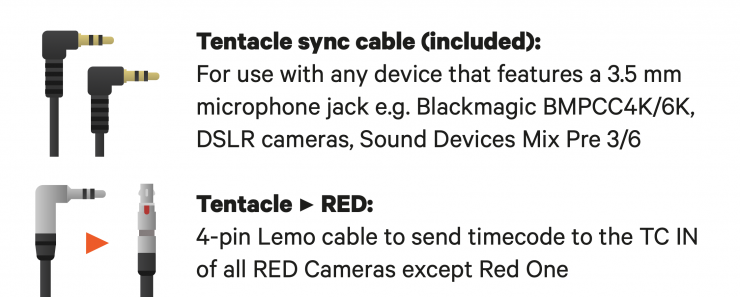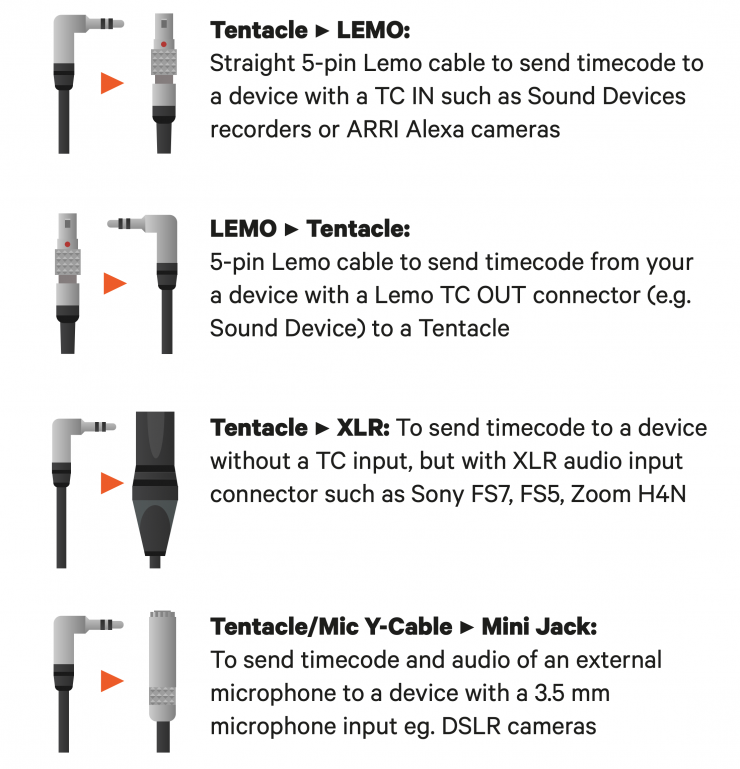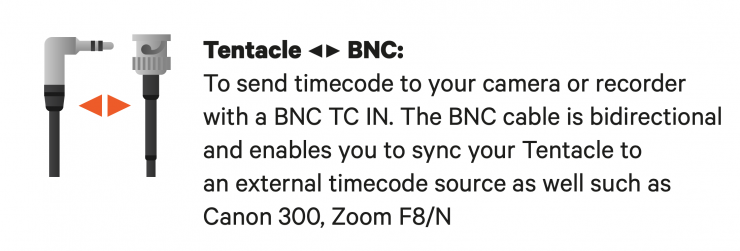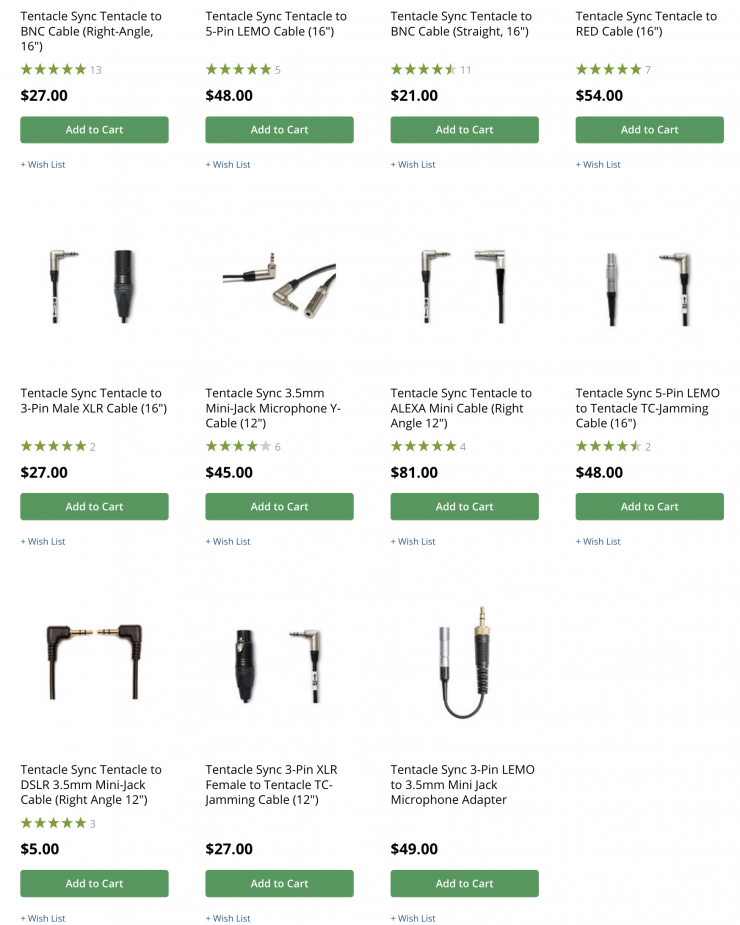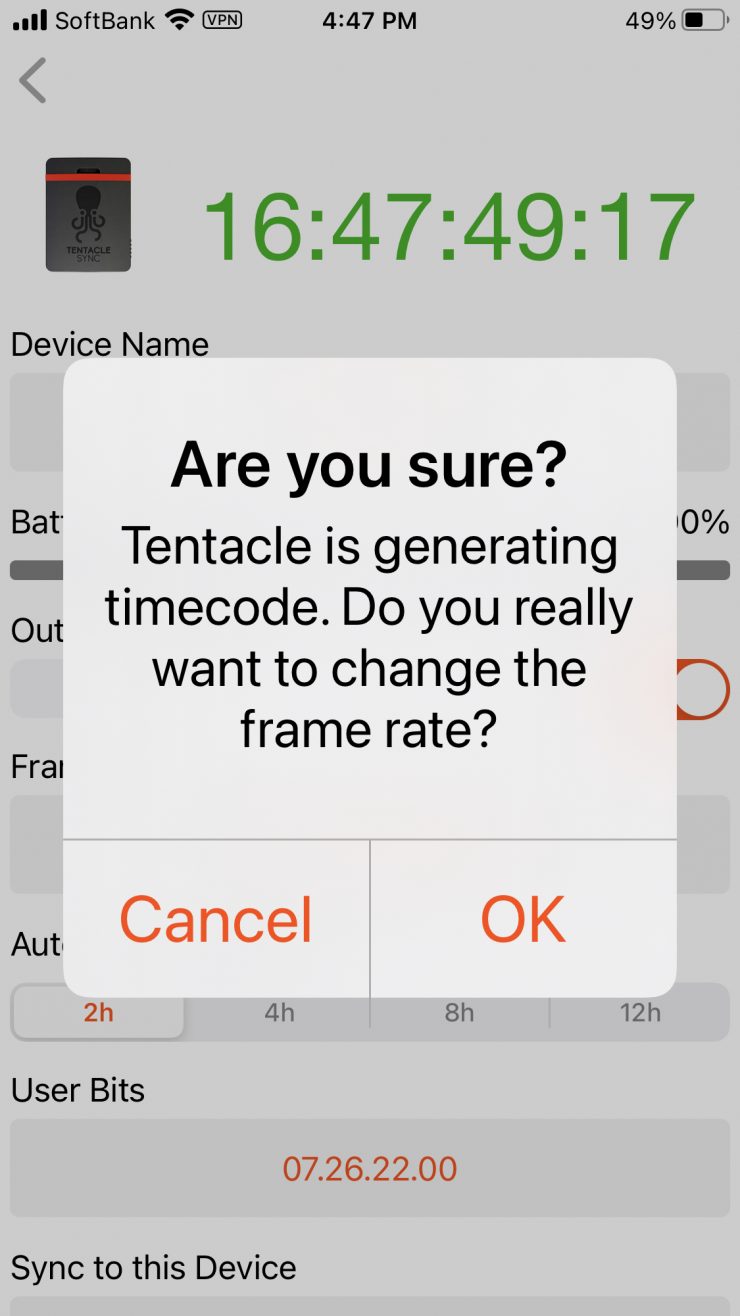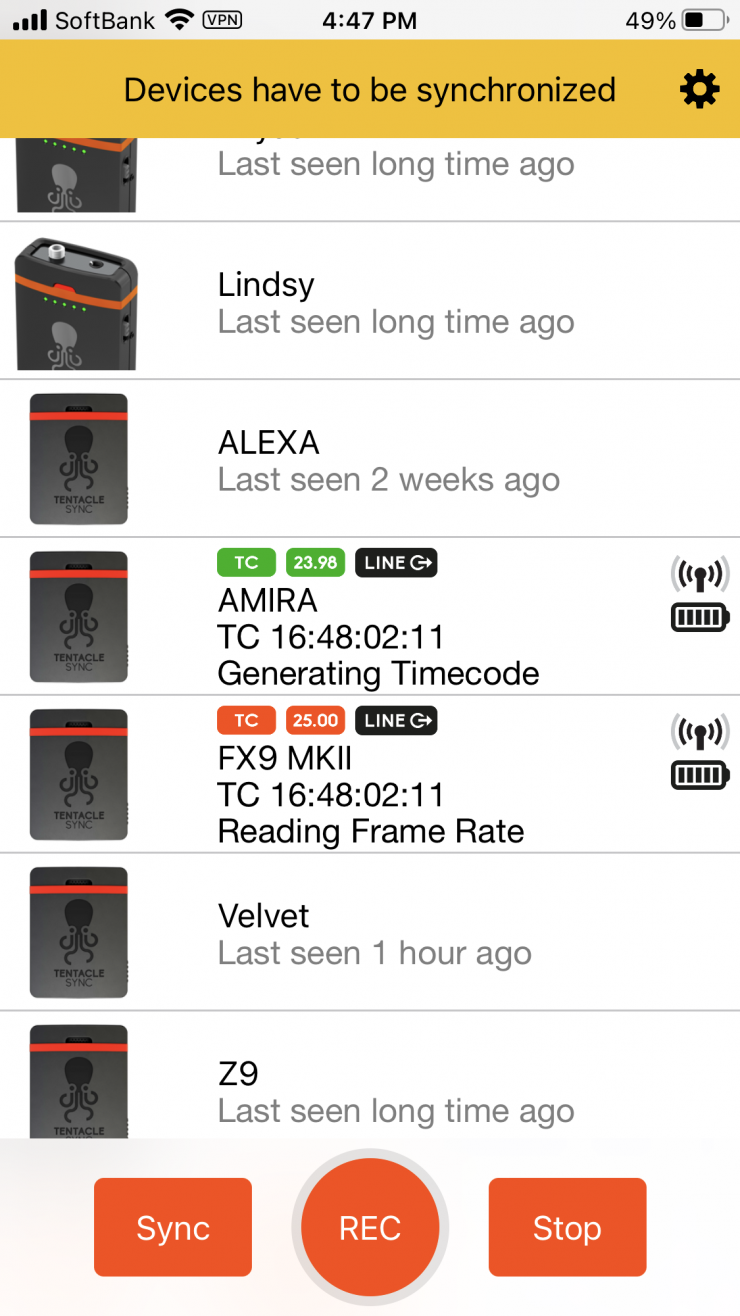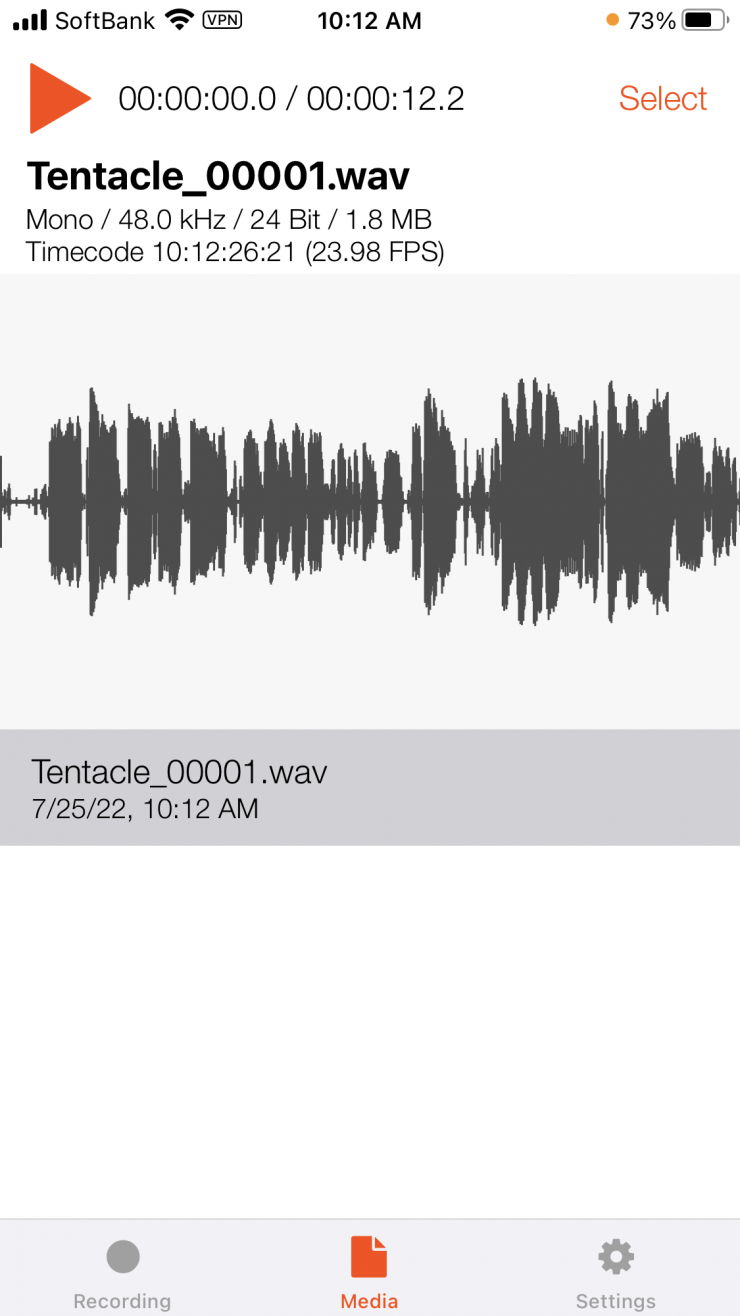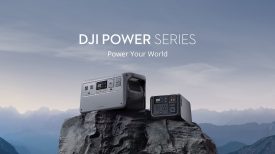The Sync E mkII is the successor to the very popular Tentacle Sync E that was announced way back in 2017. The new Sync E mkII adds Bluetooth 5.0 and better battery life.

The original Tentacle Sync was launched in 2015 and it was designed to be a low-cost way of syncing timecode to cameras that don’t have the ability to jam timecode by themselves. In saying that the Tentacle Sync was also very capable of being used to sync timecode from cameras that did have timecode I/O as well.
Syncing audio and vision from cameras that didn’t have the ability to accept a timecode signal used to be a pain in the backside. In the beginning of the DSLR era, you were probably using a clapperboard or clapping your hands just to get a reference point for an editor. Later on, software like Plural Eyes appeared, and although it worked reasonably well, it relied on comparing audio waveforms which were far from ideal if you were working with multiple cameras. Nothing beats having matched timecode from all of your cameras when you are working in multicamera scenarios, or when recording separate sound.
Tentacle Sync was amongst the first companies to recognize the need for making a completely stripped-down timecode generator that was accurate, small, lightweight, easy to use, and affordable.

Tentacle Sync E MKII

If it ain’t broke don’t fix it. It is hard to improve on something that is already good, to begin with. If your recipe results in a good cake then you don’t go changing it.
The company’s philosophy was that the Sync E mkII had to remain as easy to use as its predecessor. Tentacle Sync honestly couldn’t think of much they could have improved from the customer’s point of view. Their thought process when making the mkII version was to develop a product that unifies the basis (firmware) with the TRACK E, simplifies and improves production, and extends the life of the internal battery. There is also a small facelift and Tentacle Sync now has the housing parts also manufactured in Germany.
Improvements for the user were to add Bluetooth 5.0 (which they have some ideas for future features), improve the battery management for longer runtimes and battery life, and make sure that the dimensions didn’t change and that all of the same existing accessories work and fit.
The Bluetooth standard advertises that Bluetooth 5.0 has two times the speed, four times the range, and eight times the broadcasting message capacity of older versions of Bluetooth. One of the biggest benefits of Bluetooth 5.0 is that it is very energy efficient and that is why Tentacle Sync has been able to increase the battery life of the Sync E mkII.
Devices equiped with Bluetooth 5.0 can also communicate over distances of up to 800′ / 240m, which is four times the range of Bluetooth 4.2 devices.
Bluetooth 5.0 also supports data transfer speeds of up to 2 Mbps, which is double the 1Mbps that Bluetooth 4.2 supports.
It was also important for Tentacle Sync to simplify production, and in view of the tight component situation worldwide, make sure they are able to deliver in the long term.
Build quality

The Sync E mkII is made out of a hard plastic material, and despite weighing in at just 30g / 1.1oz it feels solidly made.

I have accidentally dropped Tentacle Sync Es before and I am yet to have one break or malfunction. There’s only one physical switch on the unit to turn the power on/off and for generating timecode.

By not putting a screen or any other buttons on the Sync E mkII, the company has chosen to go with a solution that is minimalistic in its approach. The locking cable clamp is again a simple piece of hardened plastic but it has been really well designed and it certainly locks the 3.5mm cable firmly in place so it can’t come out. Again it’s a case of making something simple that just works.
I like the design of the locking cable clamp because it means you don’t have a cable sticking straight out of the unit. The only real caveat is that the clamps are fairly easy to lose.
Size & weight

The Sync E mkII has physical dimensions of 38 x 50 x 15 mm (1.49″ x 1.96″ x 0.59″) and weighs in at 30g/1oz. This is exactly the same as the Sync E. With this small physical footprint and low weight, the Sync E mkII won’t get in your way or create unnecessary weight when attached to a camera or sound recorder.
Would it be nice to have an in-built screen and more buttons? Yes, and no. Having a screen would allow you to make changes without needing an app and it would also let you clearly see the timecode. On the flip side, adding a screen and controls would make it larger, and heavier, and with physical buttons, there is always the chance of them getting accidentally knocked.

In my personal opinion, I don’t need a screen or physical buttons, because the Tentacle Sync Track E/ Track E mkII devices have worked perfectly for my requirements without them. For some users, having physical buttons and a display screen may be beneficial. It really does come down to how you want to use a product and what works best for your own individual requirements.
Mounting Options

Like most small timecode sync devices, the Sync E mkII doesn’t have any physical mounting points on its body. Instead, it has velcro on the back of it which can easily be attached to other velcro straps that are provided by Tentacle Sync.

Due to the low weight and small size of the Sync E, even these small velcro straps hold the device securely.
Because the cable is securely locked in with a clamp you can also just dangle it off the side of your camera if you prefer. I personally don’t do this, but I have seen quite a lot of camera operators use their Sync E devices in this way. I prefer to have them securely mounted.
Tentacle Sync does make one optional mounting solution, the AO6-B Sync E Bracket with 1/4″ Screw and Key which retails for $39 USD.
If I had one small complaint it would be that I would have liked to have seen Tentacle Sync come up with a few more alternative mounting solutions.
Battery Life

The Sync E mkII uses a built-in rechargeable and replaceable Lithium Polymer Battery that gives users up to 50 hours of continuous run time before it needs to be recharged. This is an increase of 15 hours over the Sync E.

You can recharge your Sync E mkII using the built-in USB-C port. The unit comes with a USB-C to full-size USB cable. I like that Tentacle Sync also makes the battery replaceable. As we all know, batteries degrade over time and having the option to replace them means your device will last a lot longer than if the battery wasn’t replaceable.
The battery life is outstanding on the Sync E mkII. Even if you accidentally leave it on at the end of a shoot day, you can still go another whole day without needing to recharge it.
Tentacle Sync Battery Exchange Kit for Tentacle SYNC E
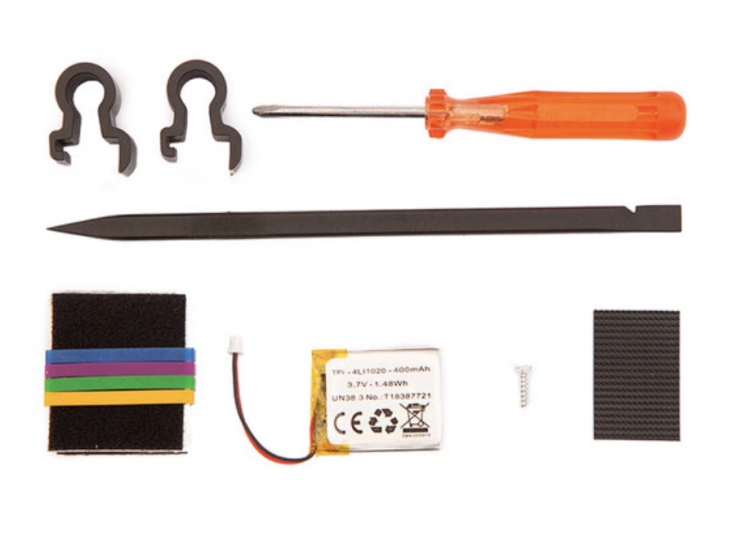
You can buy a Tentacle Sync Battery Exchange Kit for Tentacle SYNC E (this works with the Sync E mkII) for $17 USD. This comes with the following items:
- LiPo Battery
- Hook Tape
- Loop Tape
- Spatula Tool to Remove Battery
- Philips Screwdriver
- SYNC E Accessories
- Limited 6-Month Warranty
What you clearly need to be aware of is by opening the housing of your Tentacle unit, you will terminate the warranty of the device itself. This kit is for Tentacle units that are outside the two-year warranty period. If your device has battery problems within the warranty period, please contact [email protected] prior to your purchase.
The battery should last way longer than two years. I haven’t replaced the batteries in my Sync E devices and I have been using them for over 5 years.
It is nice that Tentacle Sync offers this battery replacement kit because it extends the life of the product.
Sync E mkII features
- Can act as Master Clock or Jam-Sync to any External Timecode Source
- Setup and Monitoring with Bluetooth via Smartphone (iOS & Android)
- Lockable Connector with the included “Tentacle Clamp”
- Built-in Rechargeable and Replaceable Lithium Polymer Battery
- Inaccuracy less than 1 Frame within 24 Hours
- Runtime up to 50 Hours, Fast Charging via USB-C
- Improved High-Quality Built-in Microphone
- Switchable Mic/Line Output
- Uses LTC Timecode according to SMPTE-12M Standard
- SMPTE Timecode Rates: 23.98, 24, 25, 29.97, 29.97DF and 30 FPS
- Integrated Hook Surface for Easy Mounting
- Super Small (38 x 50 x 15 mm) and Lightweight (30 g / 1 oz)
- 2 Year Manufacturer’s Warranty
- Designed and Made in Cologne, Germany
Drift

The Sync E mkII has a claimed inaccuracy of less than 1 Frame within 24 Hours (-30°C to +85°C). This is fairly common for products such as this.
I have yet to personally encounter any noticeable drift that actually affected anything when using the Sync E or Sync E mkII and I have been using the Sync E for more than 5 years. In saying that, I am usually using them with cameras that have proper BNC timecode inputs. I also make it a habit of leaving the Sync E/Sync E mkII devices attached at all times. To me, it makes no sense to set the timecode and then remove the devices as they are so small and don’t get in the way when I am working.
With drift, the camera you are using and whether or not you are using AUX (LTC) timecode or a BNC cable going into a dedicated timecode input can all be variables. It is always wise to test the setup you intend to use before shooting.
What do you get?
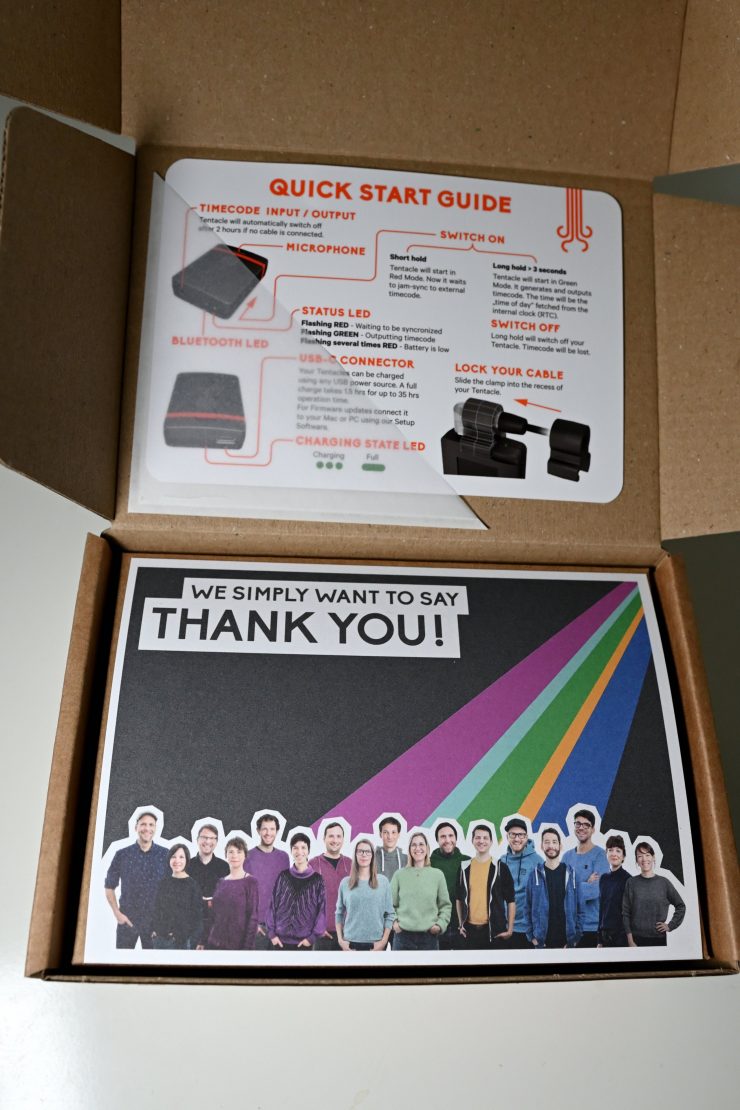
In a nice personal touch, when you open the box from Tentacle Sync you are greeted with a nice personal note. I may sound a bit old-fashioned but I really like this additional attention to detail. It makes you feel like you are buying a product from a person and not a large corporation that just wants your money.
You also get a printed-out quick start guide. Again I really like when a company gives me a physical guide for a product. Too often these days you have to download a manual or go online to find out answers. Having a simple, small quick start guide means you can keep it with your equipment and reference it quickly if you forget how to do something.
Included in a standard Tentacle Sync E mkII Timecode Generator with Bluetooth 5.0 (Dual Set) you get the following:
- 2 x Sync E mk II Timecode Generator
- 2 x 3.5mm Mini Jack Cable (Right-Angle)
- 2 x USB Type-C Cable
- 2 x Cable Clamp
- 10 x Hook-and-Loop Pad
- 4 x Colored Rubber Band
- 2 x Software Activation
- Limited 2-Year Warranty
Again I might be sounding like a broken record, but getting everything you need to get up and running straight away is a nice touch. The only thing missing from the set are Tentacle BNC adapter cables and which cost $27 USD each.
There are a load of other cables available including Tentacle to XLR, Tentacle to RED, Lemo to Tentacle, and Tentacle to Alexa Mini just to name a few.
Ease of use

Timecode sync devices need to be straightforward and easy to use. Nobody wants to go through countless menus and combinations of pressing buttons to get up and running. For a Timecode Sync device to tick all of the boxes for me, it has to be simple, reliable, and not get in my way.
Initial setup is always going to take a bit of time and users should be prepared to read the manual (although the included Quickstart Guide covers a lot that you need to know). It is important to note that you really should be as familiar as possible with any timecode sync devices you own and know how to use them with your equipment. Trying to figure it out on a shoot just wastes time and there is nothing worse than having to tell a client you can’t roll yet because you are still trying to sort out a technical problem.
Tentacles can be started in two operating modes:
Red Mode
- During switch-on, just slide the power button down shortly (approx. 1 sec.).
- The status LED is flashing red now.
- In this mode your Tentacle is waiting to be jam-synced by an external timecode source through the 3.5 mm jack.
- The Sync E is not outputting timecode.
Green Mode
- In this mode your Tentacle is outputting timecode.
- During switch-on, slide the power button down until the Status LED is flashing green (> 3 sec.).
- The Tentacle fetches the „Time of Day“ from the build-in RTC (Real Time Clock), loads it into the timecode generator and starts generating timecode.
SETUP APP FOR IOS & ANDROID
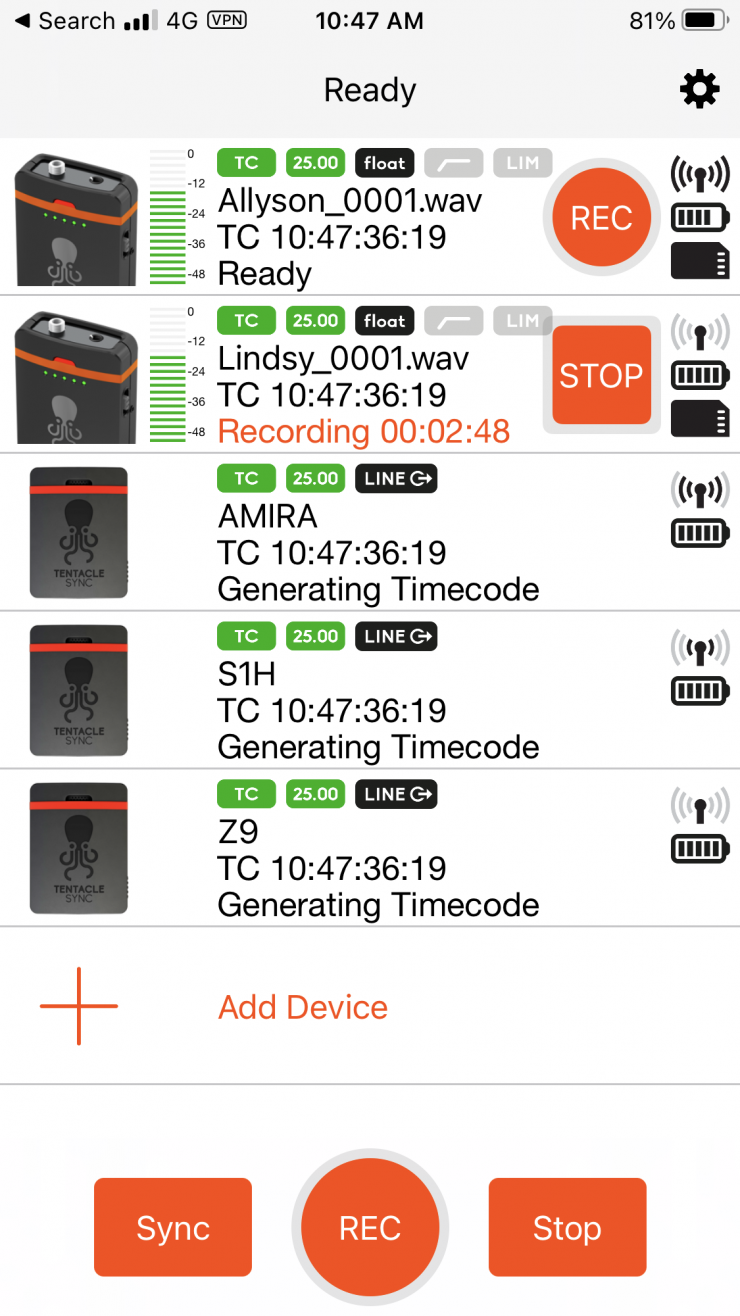
The Tentacle Setup App for mobile devices allows you to synchronize, monitor, set up, and change basic parameters of your Tentacle device. This includes settings such as timecode, frame rate, device name & icon, output volume, battery status, user bits, and more. You can download the Setup App here: www.tentaclesync.com/download
To use the Setup App you need to do the following:
Enable Bluetooth on your mobile device
The Setup App will need to communicate with your SYNC E/ SYNC E mk II/Track E devices via Bluetooth. Make sure Bluetooth is activated on your mobile device. You must grant the app the necessary permissions as well. The Android version also asks for a ‚location permission‘. This is only needed to receive Bluetooth data from your Tentacle. The App does not use or store your current location data in any way.
Switch on your Tentacle devices
Before starting the app it is recommended to switch on your devices first. During operation, the Tentacles constantly transmit timecode and status information via Bluetooth.
Please note that devices can only be connected via Bluetooth or USB (macOS/Windows/Android). The iOS Setup App is operated solely via Bluetooth, the 4-pin mini jack cable won’t work with them as it did with
the Original Tentacles (1st generation 2015-2017).
Once you have done the initial pairing up of the devices the system is super easy to use. You literally just turn them on, open the app and sync them up. I will give you a step-by-step run-through in the next section about how to do this.
Tentacles can be linked to up to 10 mobile devices at the same time. If you link it to the 11th mobile device, the first (or oldest) one will be dropped and has no longer have access to this Tentacle. In this case, you will need to add it again.
Bluetooth & using the app
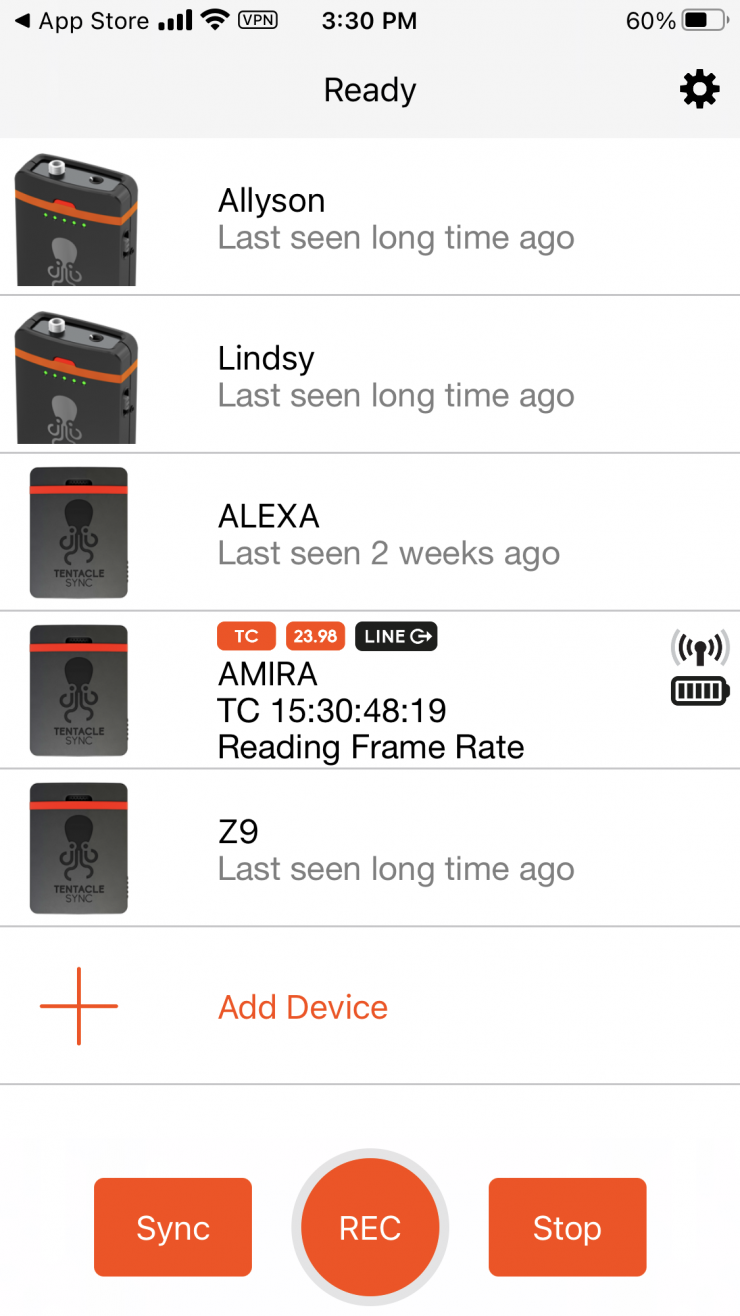
Once you turn on your devices and launch the app you will first need to add the new devices by touching Add Device.
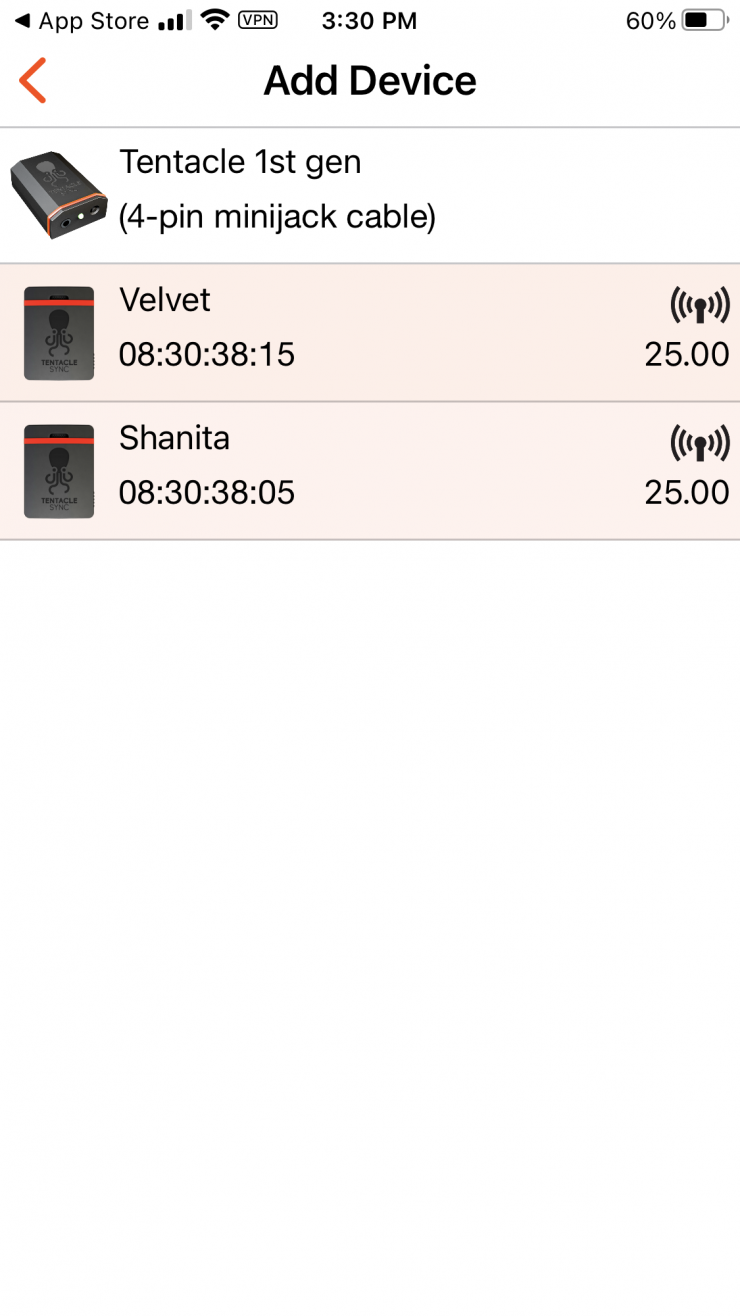
Once you have done this you will see any devices that need to be set up.

You then need to hold your new Sync E mkII quite close to your phone or tablet to add them to the app. However, you only need to do this the first time you use them.
Once you do this you can make changes without having to be that close to the Sync E mkII. Just how much distance the Bluetooth works over is really dependent on the environment you are in. I did, however, find that I could connect up and monitor the Sync E mkII’s from quite a distance away. Even if you go out of range everything stays synched and all that happens is that the app can longer see the device. Once it comes back into range it reappears.
The nice thing is once everything is synced, you can get out of the app and go back in at any time without having to pair the devices again. As long as the Sync E mkII devices stay on everything is fine.
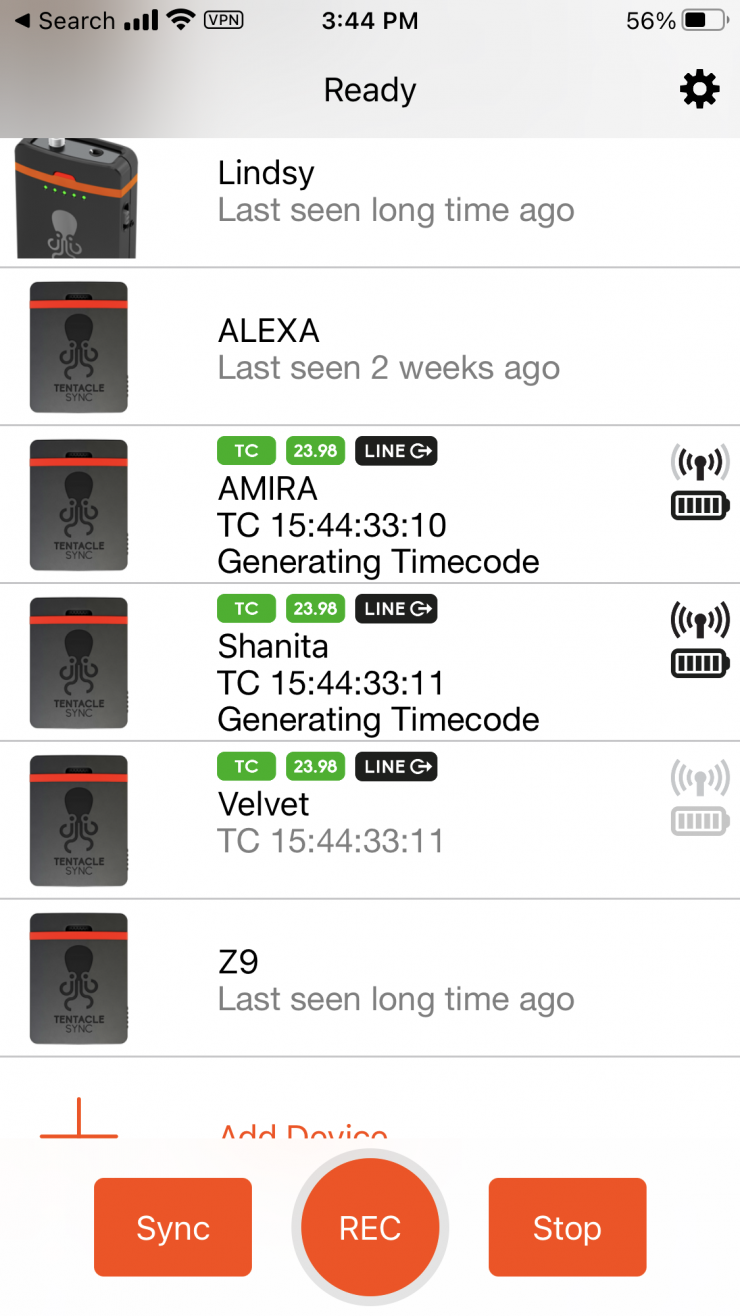
If a Tentacle is out of Bluetooth range for less than a minute, its status and timecode will be maintained and you will know it is out of range because you won’t see Generating Timecode listed below the device.
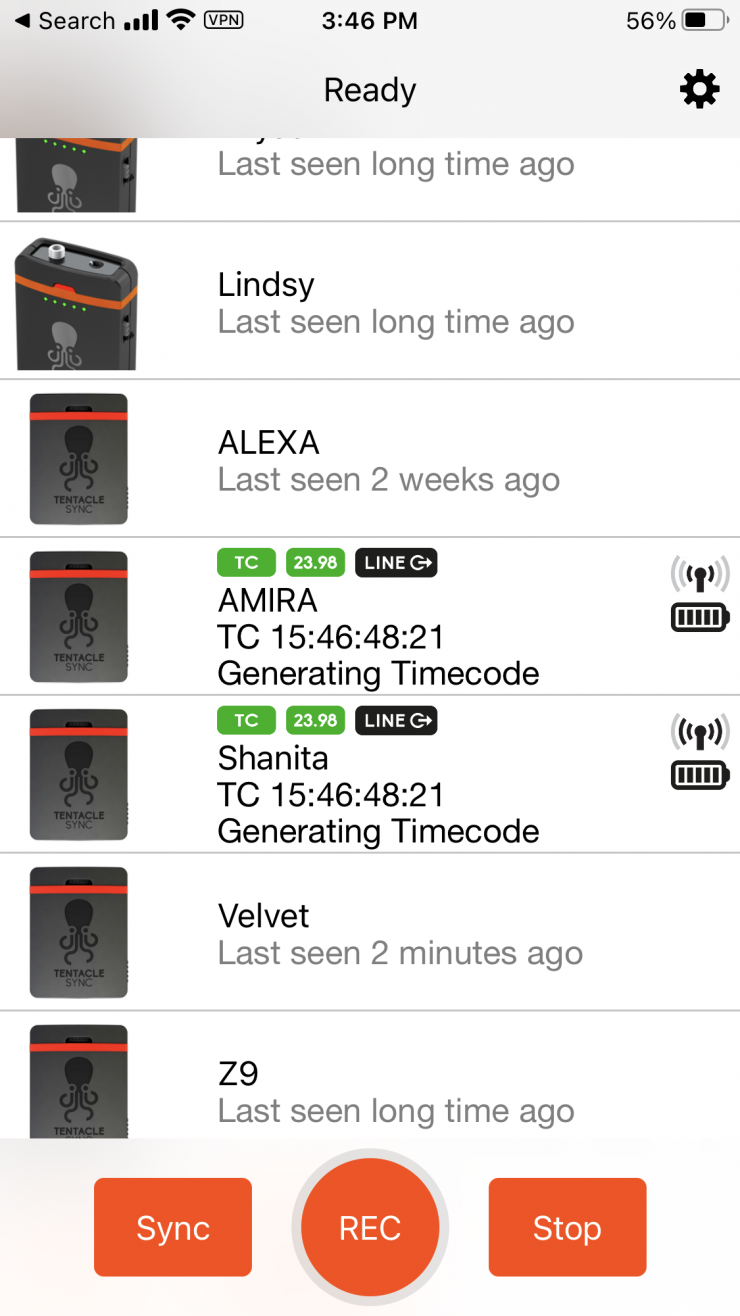
If the app hasn’t received any updates for more than 1 minute, the message will be Last seen x minutes ago. Depending on the physical distance of a Tentacle to your mobile device, the unit information in the list will be highlighted. The closer the Sync E gets to your mobile device the more saturated the color will be.
What you clearly need to remember is that even if your device is out of range it is still generating timecode to whatever device it is connected to.
The Tentacle Setup App is straightforward to use and the instructions and interface are very easy to follow. As there are no displays on the Sync E mkII devices it is imperative that the app works well and provides the user with the correct information.
I like that the main screen of the Tentacle Setup App gives you very clear and concise information about your Sync E mkII’s. You can instantly identify a problem if there is one. There is no need to make something overly complicated and I think tentacle Sync has done a good job with this App.
The other nice aspect about the Sync E mkII is that it is backward compatible with the Sync E and the Track E, so you can mix and match them and set all of them up to work in harmony with the app.
The slightly confusing thing that some users may find is that the individual Sync E mkII’s have preset names and because there is no display on the units themselves you really need to label each device so you know which one is which. A way around this is to use different color bands that come with the Tentacle Sync E mkII and then re-name the individual devices with the color of the band. This makes it a lot easier to know which Tentacle Sync E mkII is which when you are using the app.
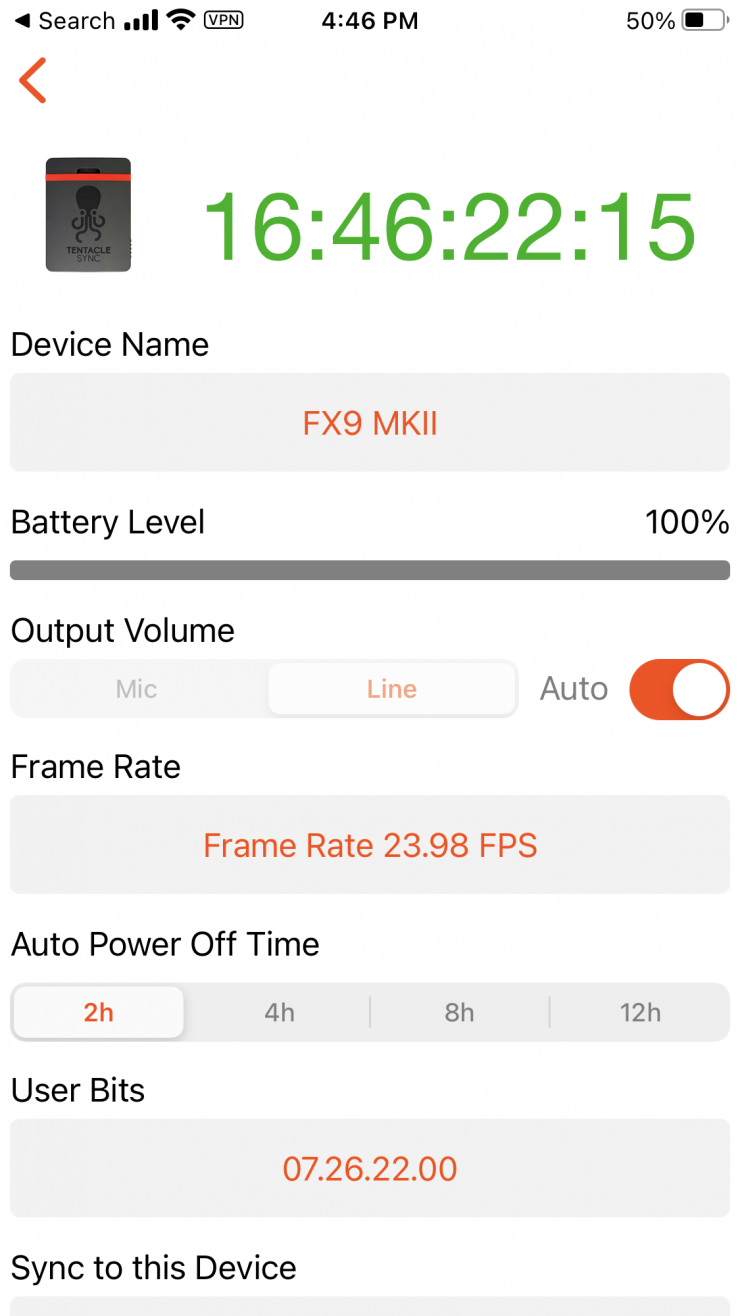
I personally just prefer to rename the individual units with the camera name or recording device they are attached to. I find this to be the quickest and easiest way to not only monitor but also sort out any issues quickly if they happen to arise.
In case, warning signs appear in the monitoring list, you can tap directly on the icon and a short explanation is displayed. Here are the warnings you may see:
Cable unplugged: This warning appears if the device is running in Green Mode, but no cable is plugged into the 3.5 mm jack
Inconsistent frame rate: This indicates two or more Tentacles in Green Mode outputting timecode with mismatching frame rates
Not in sync: This warning message is displayed, when inaccuracies of more than half a frame occur between all devices in Green Mode. Sometimes this warning can pop up for a few seconds when starting the app from the background. In most cases, the app just needs some time to update each Tentacle. However, if the warning message persists for more than 10 seconds you should consider re-syncing your Tentacles.
You can even download the Tentacle Setup App for your iWatch! My first AC has this on his watch and he uses it to monitor the timecode. Just to be clear, you can’t make changes using the iWatch app, you can only monitor.
Operating Range
Now that the Sync E mkII features Bluetooth 5, I was interested to see if it had a better operating range than the Sync E.
I did some tests walking away from a Tentacle Sync E and Sync E mkII with the app open on an iPhone that uses Bluetooth 4.2 to see when I lost the signal. I found that the Tentacle Sync E had a range of about 100m / 328′, while the Sync E mkII had a slightly longer range of 115m / 377′.
I then did the same test with an iPhone that has Bluetooth 5.0 to see if there was any difference. I got bout the same exact distance as I did when using the iPhone that only has Bluetooth 4.2.
There wasn’t a massive real-world difference in the range between the two.
Inbuilt Microphone
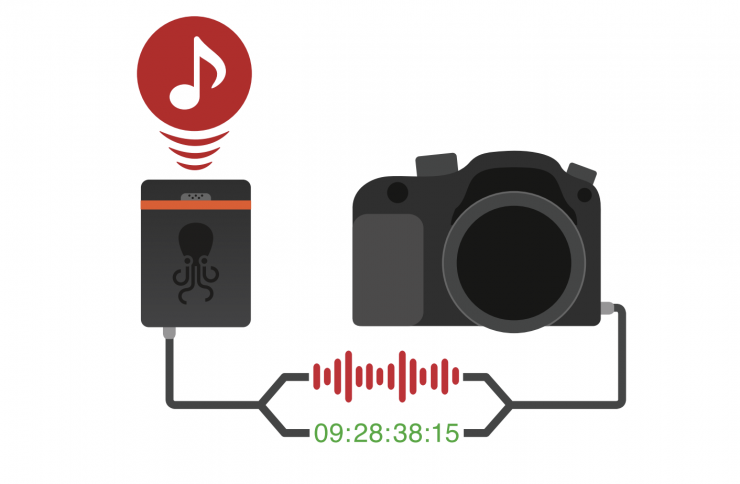
The Tentacle Sync E mkII features a small built-in microphone, which can be used to record reference sound on cameras or devices with a stereo 3.5mm mic input. It is located in the little notch behind the rubber band on top of the device. By using the mini jack cable, the timecode signal will be
recorded on the left channel, reference sound will be recorded on the right channel.

It is important to note that the built-in microphone can only be used
when working at mic levels with plugin power switched on at the camera side.
The in-built microphone quality is ok, but it isn’t a substitute for a proper onboard microphone. The biggest caveat with AUX (LTC) timecode is that if you use it with certain cameras that are only capable of recording two channels of audio you basically lose the ability to also capture decent quality audio. Yes, you still get the audio from the scratch mic in the Sync E mkII, but no one is going to use that audio in most cases. I personally only use AUX (LTC) timecode with cameras that are being used as B or C cameras for this very reason.

What can catch people out who haven’t used AUX timecode before is that quite a few of today’s mirrorless hybrids are capable of generating their own timecode. You shouldn’t be confused with the timecode showing on your camera with the actual timecode audio that is getting recorded on the camera. The timecode being displayed is not the timecode being recorded from your Tentacle Sync when using AUX (LTC).

Here is where, at least where mirrorless hybrids are concerned, Panasonic got it so right. The S1H and GH6 come with a cable that allows you input timecode directly to the camera instead of relying on the AUX (LTC) method. This not only frees up your audio tracks but also means that the timecode is directly embedded and recorded in the video files. Why more manufacturers didn’t include this type of solution in their mirrorless hybrids (particularly more video-centric models) is a head scratcher.
Can you use the Sync E mkII without the app?
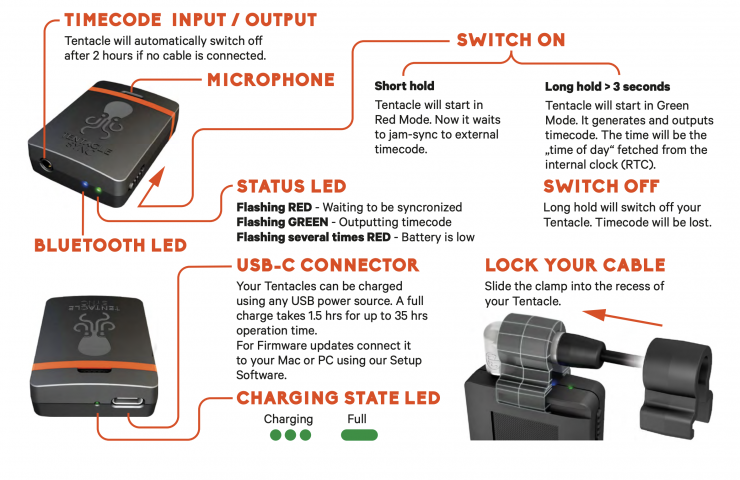
Even if you don’t want to use the app, you can still just turn it on and it will start generating timecode that will be time of day from the Sync E mkII’s internal RTC clock. This is only really useful if you have preset the framerate and want to record your timecode as time of day.
If your units are not jammed correctly they will flash red and not green. I would personally recommend using the app because almost everyone carries a smartphone with them these days.
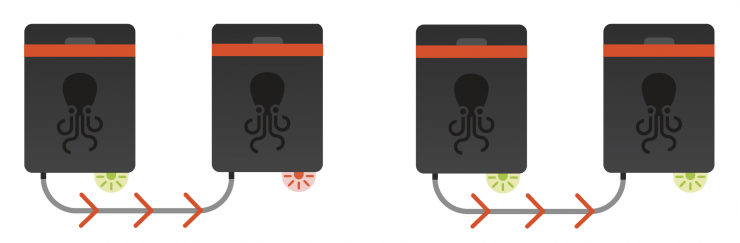
If you don’t have a mobile device at hand, you can synchronize Sync E mkII units with each other via the included 3.5 mm cable through the mini jack port as well. This is how you do it:
- Start one Tentacle in Green Mode (master) and all other Tentacles in Red Mode (JamSync).
- Consecutively, connect all Tentacles in Red Mode to the one Tentacle in Green Mode with the mini jack cable enclosed in the Set. Each Tentacle connected to the „master“ will change from Red into Green Mode. Now all Tentacles are in sync and flashing green simultaneously on the first frame.
You can use an external timecode source to define a master and then follow step 2 to synchronize all your Tentacles to an external timecode.
Syncing material using Tentacle Sync Studio

To synchronize DSLR/Mirrorless or any other camera that doesn’t have timecode I/O using a Tentacle Sync E mkII, the timecode needs to be recorded to one of the camera’s audio tracks. This is known as AUX (or LTC) timecode. So what the Sync E mkII is effectively doing is putting an audio signal onto one of the audio tracks of your camera. After you finished shooting this audio signal that contains the timecode you were outputting from the Sync E mkII needs to be converted before you can see that timecode.
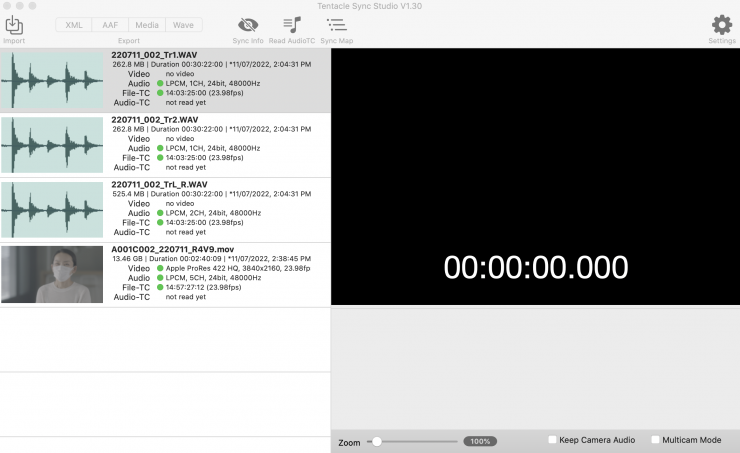
That’s where Tentacle Sync Studio comes in. You get a free license with every Sync E mkII purchase. The program is very easy to use and in just a few simple clicks you can export your material with the time code now embedded. The other alternative option is to use Avid or Davinci Resolve, both support AUX (LTC) timecode natively. Neither FCP nor Premiere Pro supports AUX (LTC) timecode.
Tentacle Sync Studio is only for Mac, however, if you are a Windows user you can download the free Tentacle Timecode Tool.
The whole process can be done fairly quickly (although this depends on how many clips you have and how long they are). The Tentacle Sync Studio brings up an easy-to-read window during the conversion process that gives you all the relative information.
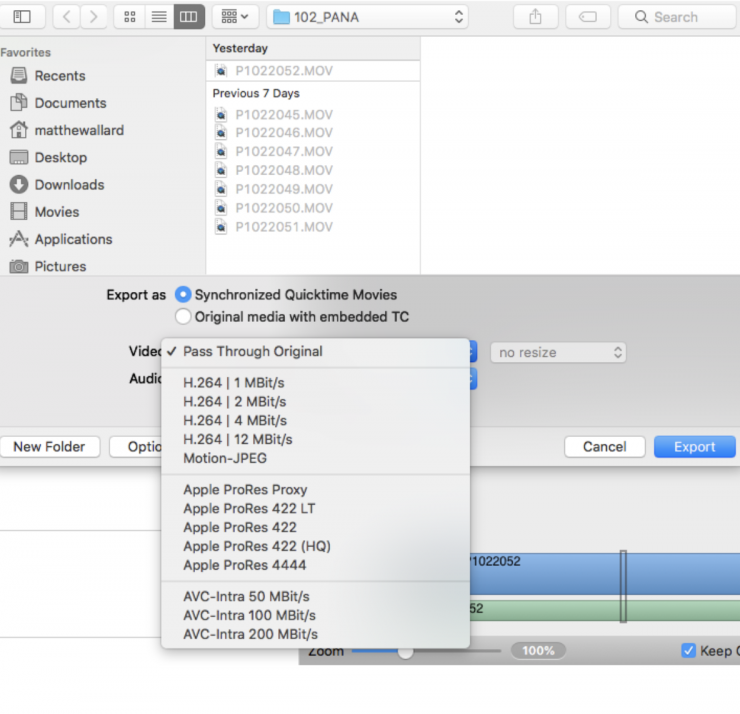
There are even options to transcode the material to different flavors of ProRes, AVC Intra, as well as low-resolution H.264 files. Of course, you can just choose to use the Pass-Through Original option which means you end up writing the same file with the newly embedded timecode back onto your original camera media card.
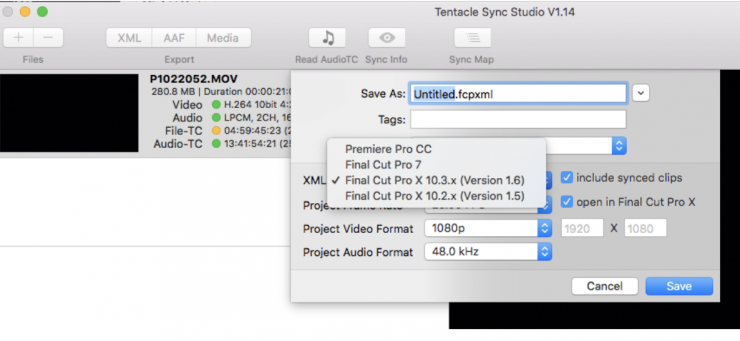
You can also create XML and AAF files if you choose. In the case of XML files, you can create XML files for both Premiere Pro and FCPX.
I have been using Tentacle Sync Studio for years and it works really well. It is also a great option for quickly and easily syncing up recorded audio files from a sound recordist with your cameras.
In another really nice touch, you can use Tentacle Sync Studio with nearly any kind of timecode, even if you have used a competitor’s timecode technology. I tried this out with material that was synced using a Timecode Systems UltraSync ONE and I found that the Tentacle Sync Studio was able to read and convert the files. You even get a cute little octopus icon.
The problem with some timecode sync systems is you have to purchase software (if you don’t have access to Avid or Davinci Resolve) to convert material if you are working with DSLR/Mirrorless or other cameras that don’t have a timecode I/O. This is ok if you are doing all the conversions yourself or keeping things in-house but if you have to send or give your material straight to a client they may not want to spend money if they don’t have access to Avid or Davinci Resolve buying a program to convert your clips. Luckily Tentacle Sync offers a free 14-day trial license so you could easily get a client to download that so they could convert your clips without having to spend any additional money.
Other Available Software
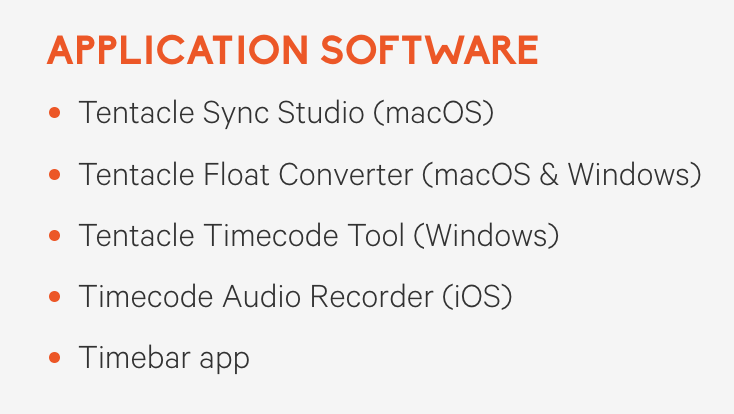
Apart from Tentacle Sync Studio, Tentacle Sync also offers quite a few other pieces of software for dealing with timecode, which is something other manufacturers don’t.
TENTACLE FLOAT CONVERTER (MACOS & WINDOWS)
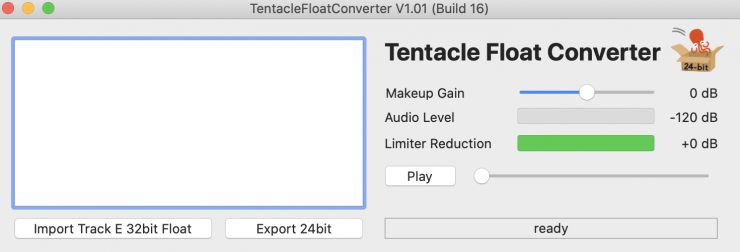
Tentacle Float Converter allows you to batch convert “float wave files” from your Track E into standard 24-bit wave files while keeping all metadata (timecode) of the original file. This comes in handy, if you recorded audio with a Track E in float format, but your Audio/Video editing application does not support floating point files yet.
TIMECODE AUDIO RECORDER (IOS)
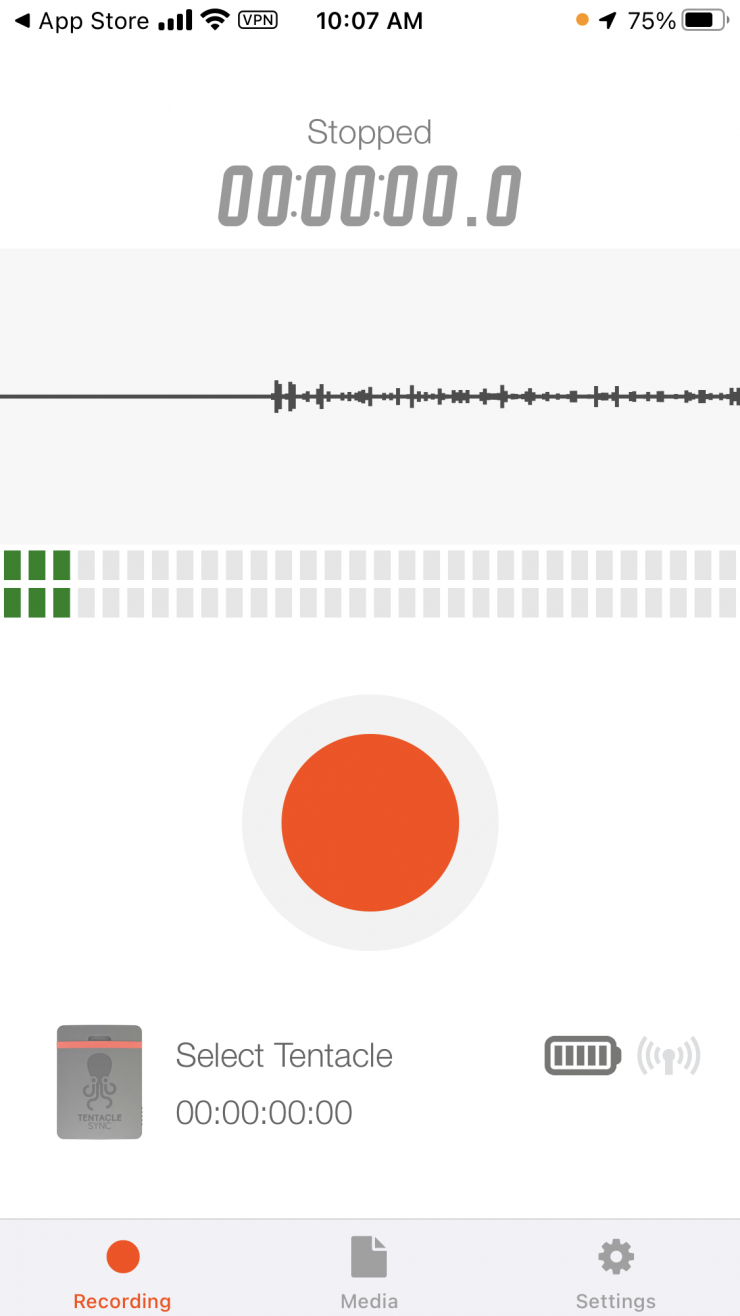
Timecode Audio Recorder lets you record audio files with embedded timecode.
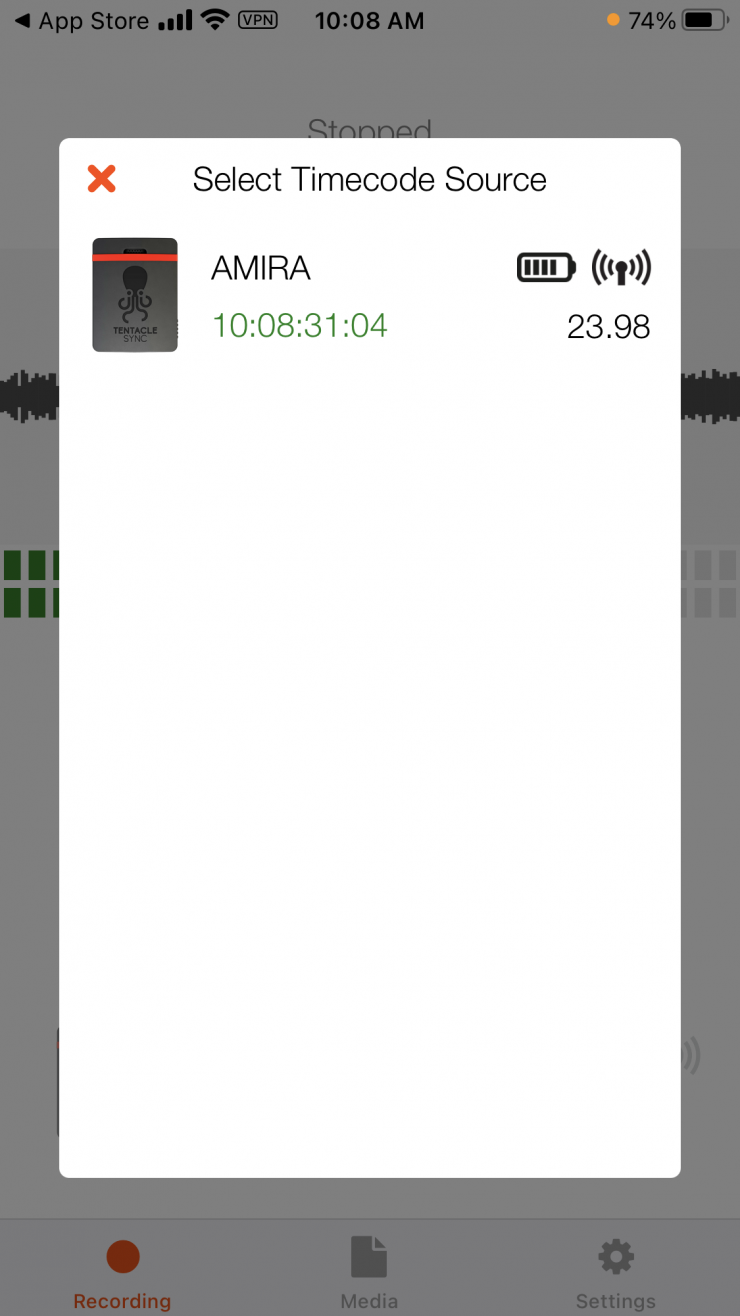
How this works is you sync up the app to a Tentacle that you are using.
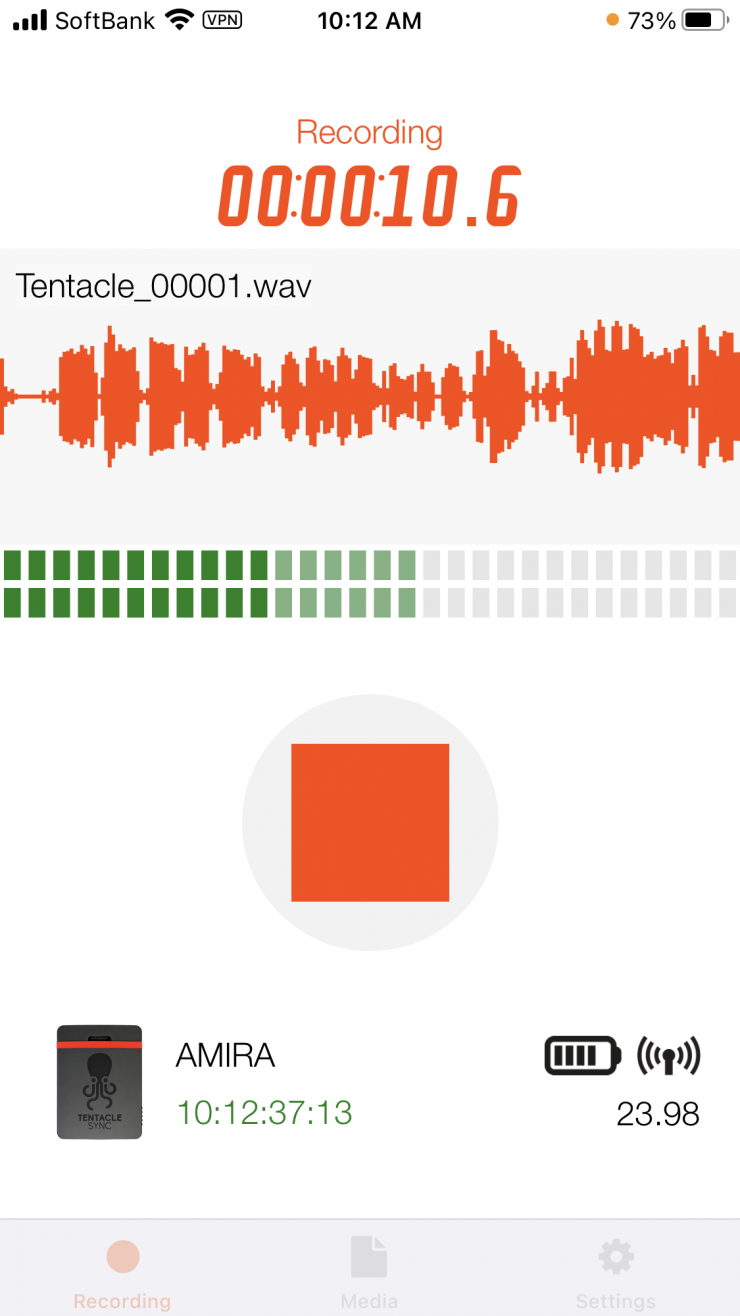
Once you have selected that Tentacle, any audio you record on the app will have the same exact timecode as your cameras and other devices.
You can then simply AirDrop the files to your computer and off you go. It is as simple and as easy as that.
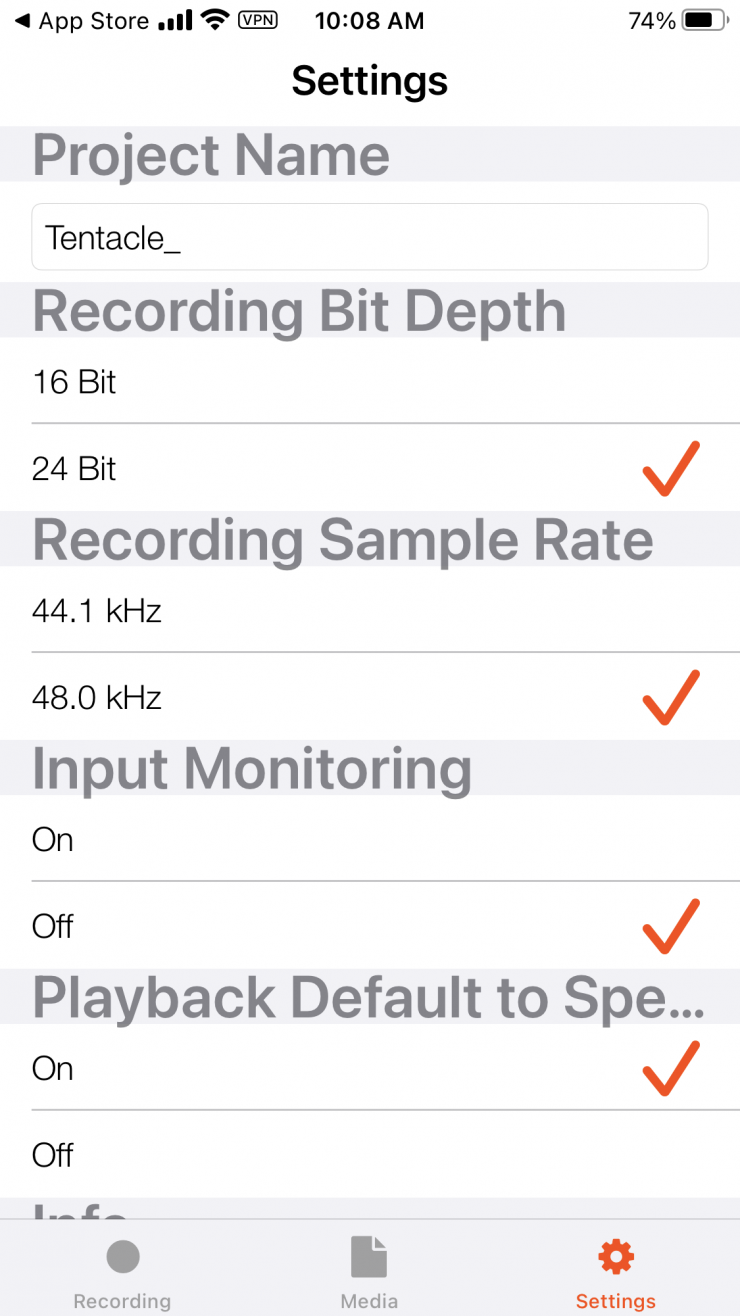
It supports recording the wave audio files (.wav) with 16 or 24 bit 44.1 or 48.0 kHz.
TIMEBAR APP
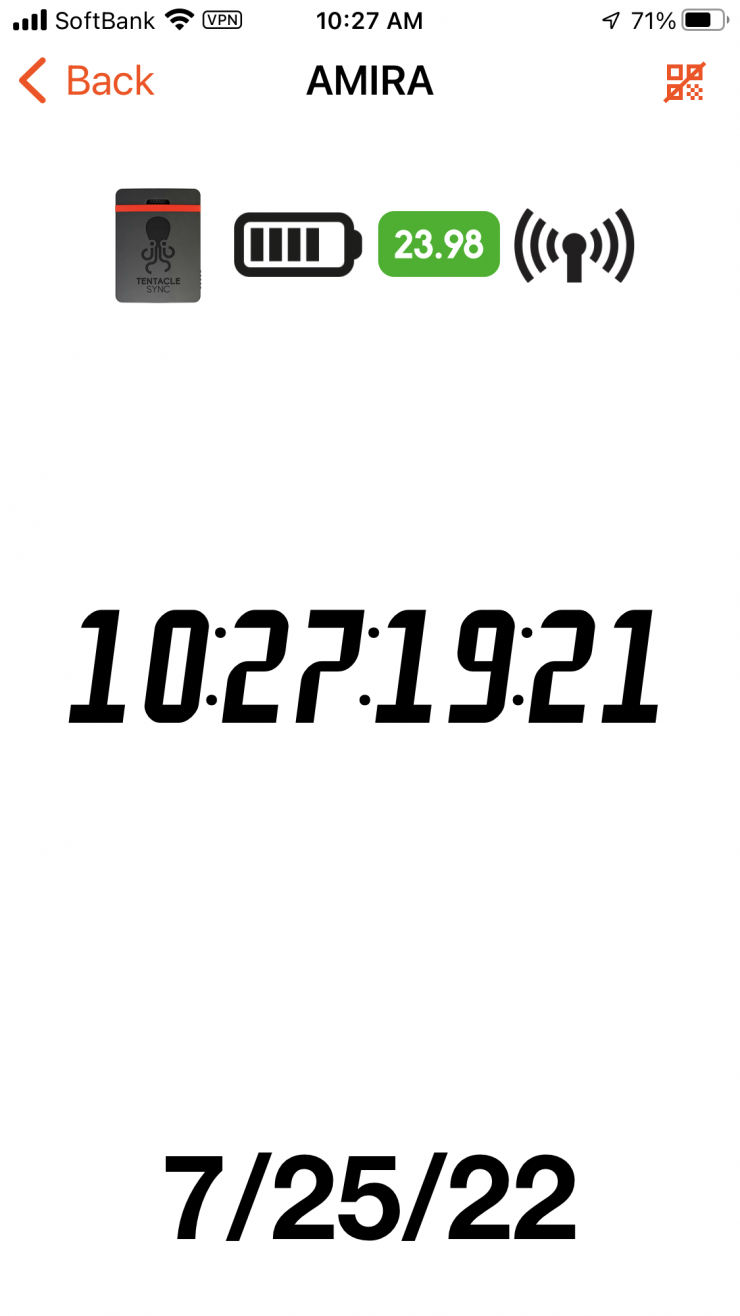
The Timebar app allows you to display fullscreen timecode on your mobile device. The timecode is received by one of your Tentacle SYNC E/ Sync E mkII or TRACK E via Bluetooth.
For each device, the following information is available:
- Timecode
- Frame rate
- Battery status
- Signal strength
Please note that, unlike the regular “Tentacle Setup” app, this app does not allow for changing the configuration of your Tentacle SYNC E/ SYNC E mkII. It only provides a “read-only” view of your setup, for reducing the potential of accidental misconfiguration.
Competition

Tentacle Sync E mkII’s main competition comes in the form of the recently released Deity Microphones TC-1 and the Atomos UltraSync ONE. Erik recently reviewed the Deity Microphones TC-1 and you can see that review here.
| Sync E mkII | TC-1 | |
| WEIGHT | 30g / 1oz | 41g / 1.4oz |
| SIZE | 2 x 1.5 x 0.6″ / 5 x 3.8 x 1.5 cm | 2.1 x 1.6 x 0.9″ / 5.3 x 4 x 2.18 cm |
| BATTERY LIFE | 50 hours | 28 hours |
| CHARGING | Fast Charging via USB Type-C: 1.5 Hours (Maximum) | USB Type-C: 2 hours |
| USER-REPLACEABLE BATTERY | Yes ($17 USD) | Can be replaced but Deity doesn’t currently sell any replacement batteries |
| AUDIO | Built-In Reference Mic | Built-In Reference Mic |
| DISPLAY SCREEN | None | 1″ OLED |
| TIMECODE INPUT & OUTPUT | 3.5 mm TRS | 3.5 mm TRS |
| FRAMERATES | 23.98/24/25/29.97/ 29.97DF/30 fps | 23.98/24/25/29,97/ 29.97DF/30 fps |
| AUX TIMECODE SOFTWARE | Yes, free with any purchase | No |
| BLUETOOTH | 5.0 | 5.0 |
| OPERATING TEMPERATURE | -22 to 185°F / -30 to 85°C | -4 to 113°F / -20 to 45°C |
| PRICE | $229 USD | $199.99 USD (on sale at B&H for $169.99 USD) |
The Deity and Tentacle Sync are similar in some ways, but they certainly do have their differences. While the Deity Microphones TC-1 has a display screen, the Tentacle Sync E mkII doesn’t. The Tentacle Sync E mkII has better battery life, faster charging and it can work in higher and lower temperatures. The Deity Microphones TC-1 comes with more cables as standard, but the Tentacle Sync comes with dedicated timecode software.
| Sync E mkII | UltaSync ONE | |
| WEIGHT | 30g / 1oz | 39 (1.38oz) |
| SIZE | 2 x 1.5 x 0.6″ / 5 x 3.8 x 1.5 cm | 2.2 x 1.7 x 0.7″ / 5.5 x 4.4 x 1.7 cm |
| BATTERY LIFE | 50 hours | 24 hours |
| CHARGING | Fast Charging via USB Type-C: 1.5 Hours (Maximum) | USB Type-C: 3 hours |
| AUDIO | Built-In Reference Mic | None |
| DISPLAY SCREEN | None | Yes |
| TIMECODE INPUT & OUTPUT | 3.5 mm TRS | 1 x BNC LTC |
| FRAMERATES | 23.98/24/25/29.97/ 29.97DF/30 fps | 23.98/24/25/ 30D (Drop Frame)/ 30/29.97D (Drop Frame)/29.97 |
| AUX TIMECODE SOFTWARE | Yes, free with any purchase | Yes, £89 |
| BLUETOOTH | 5.0 | No |
| RF NETWORK | No | Yes |
| OPERATING TEMPERATURE | -22 to 185°F / -30 to 85°C | Not listed |
| PRICE | $229 USD | $279 USD |
As you can see both the UltraSync ONE and the Tentacle Sync E mkII offer different forms of functionality and features. It’s hard to say which one is better than the other as it really depends on your needs for syncing timecode.

While the UltraSync ONE has a display screen, the Tentacle Sync E mkII has a built-in scratch mic. The UltraSync ONE has Mini DIN inputs, but you have to buy a Mini-DIN to 3.5mm cable for an additional $59 USD if you want to use it with a DSLR or Mirrorless camera. You then have to factor in the cost of the LTC Convert application (£89.00) if you don’t use Avid or Davinci Resolve. With the Tentacle Sync E mkII the software is free.
The Tentacle Sync E mkII has better battery life, faster charging, it comes with an app, and it is more affordable.
As far as I can see, the main benefits the UltraSync ONE has over the Tentacle Sync E mkII are:
The UltraSync ONE uses a long-range RF network, rather than Bluetooth or 2.4GHz wifi to communicate timecode between master transmitting and receiving units, allowing for reliability over a wider area.
With two connectors on the unit, the UltraSync ONE offers not only timecode, but genlock and word clock as standard, as well as the option to alter the output levels to include DSLRs in your workflow. You also have the option to configure the unit to output LTC from both ports simultaneously.
The UltraSync ONE can receive and retransmit external timecode, as well as generate its own.
The UltraSync ONE has a screen, to not only display the running timecode, but to make it easy to set up your workflow. The blinking lights also show that all units in the workflow are synced up
Value for money
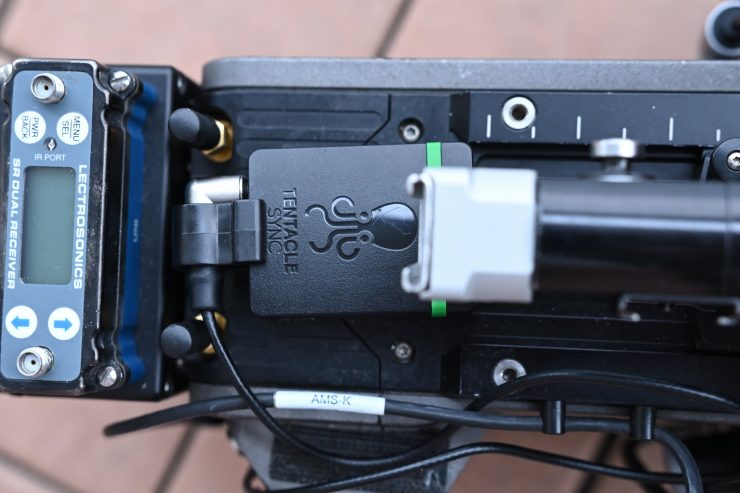
The Tentacle Sync E mkII is a good option if you are looking for a small, lightweight timecode sync system that won’t break the bank. At $229 USD for a single unit it is slightly cheaper than the more expensive Atomos UltraSync ONE ($279 USD), however, it is more than the recently introduced Deity Microphones TC-1 ($169.99 USD).
The prices of other competing options are listed below:
- Ambient Recording ACN-CL Lockit Compact Wireless Synchronizer $660 USD
- Denecke SB4 $425.95
- Denecke JB-1 Syncbox Timecode Generator $292.60 USD
It is interesting to see that there still isn’t a lot of competition in the timecode space and I am surprised that more companies haven’t looked into making solutions.
Conclusion

The Tentacle Sync E mkII is a very capable timecode syncing system that is right at home when using it with anything from a DSLR/Mirrorless camera all the way up to professional sound recorders and on multicamera shoots with digital cinema cameras.
Despite their relatively low price, the Tentacle Sync E models have gained a strong reputation across the industry and they have been used by countless numbers of people across the world. Its minimalistic approach to dealing with timecode sync is what makes it special. It’s so small and compact that you almost forget it’s there and it stays out of your way when you are working.

Whether you actually need any form of timecode sync system really depends on the type of work you do. If you are a solo operator and you occasionally just use a second camera such as a mirrorless hybrid for an interview then you may well just find it easy enough to just do a simple clap for syncing purposes. If you are, however, working with a sound recordist who is recording audio separately to their mixer then having a dedicated timecode syncing system is a must. In professional environments, time code sync is a big deal and I personally use Tentacle Syncs on all of my shoots. The sound recordists I usually work with also have them.
At the end of the day, a timecode sync product should be reliable, robust and keep out of your way. The sign of a good product is one that you don’t notice and that doesn’t have any issues or problems. The Tentacle Sync E mkII is one of those products, and that is pretty much all you can ask for in a timecode sync product. The Tentacle Sync systems are reliable and they have now been around for many years.
Where the Tentacle Sync E mkII has a huge advantage over the competition is with the comprehensive set of software tools they provide you. There is much more to a product than just hardware, and software for devices like this makes a big difference.
The other important aspect, at least for me, when purchasing any product is how good the after-sales service is. As Tentacle Sync is a small tight-knit company, they are very quick at getting back to you if you have issues or need any help. They generally care about what they do and they are not one of those companies that just want to take your money and then you are on your own.
If you are looking into timecode sync devices these come highly recommended.