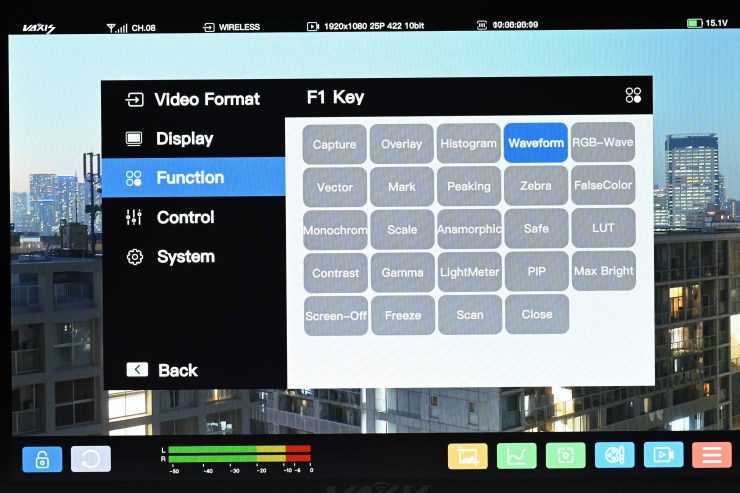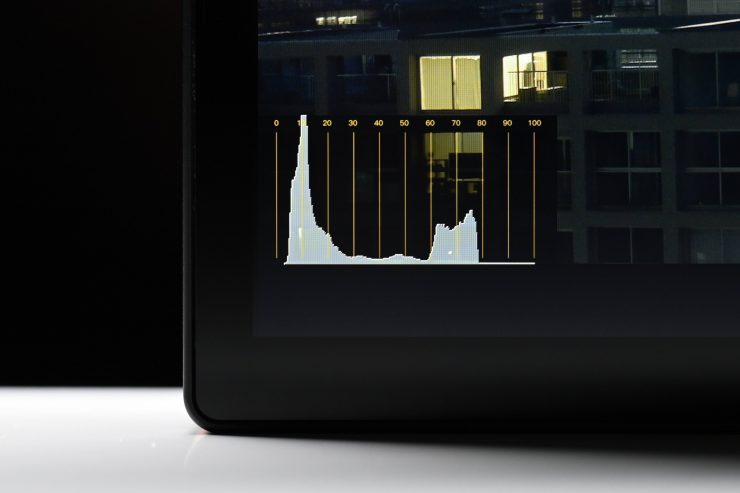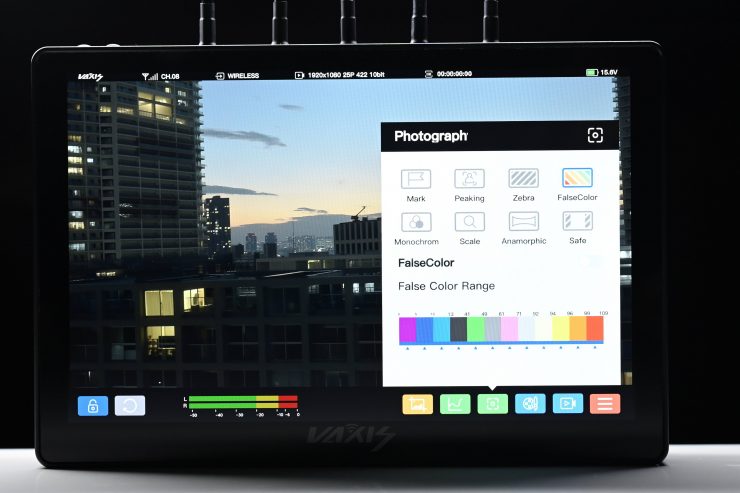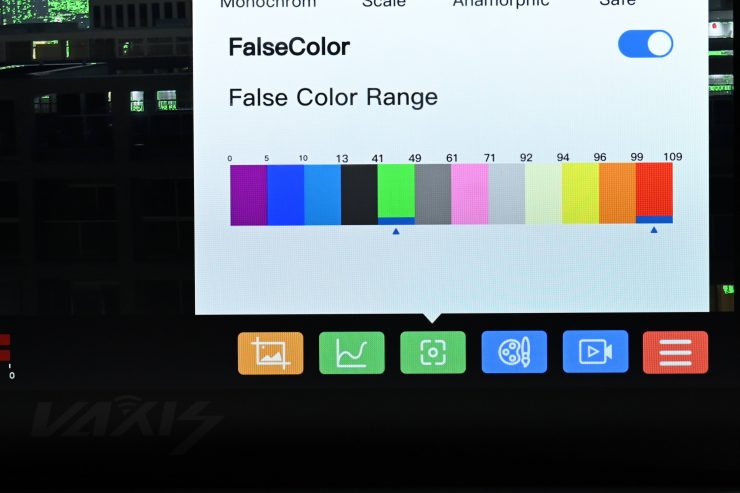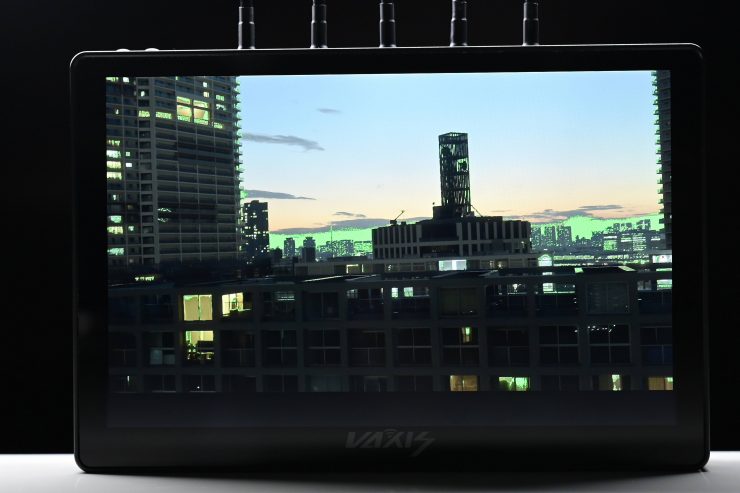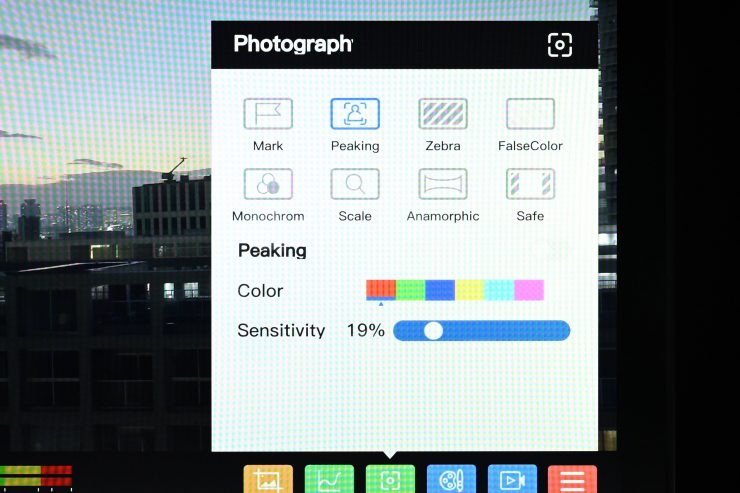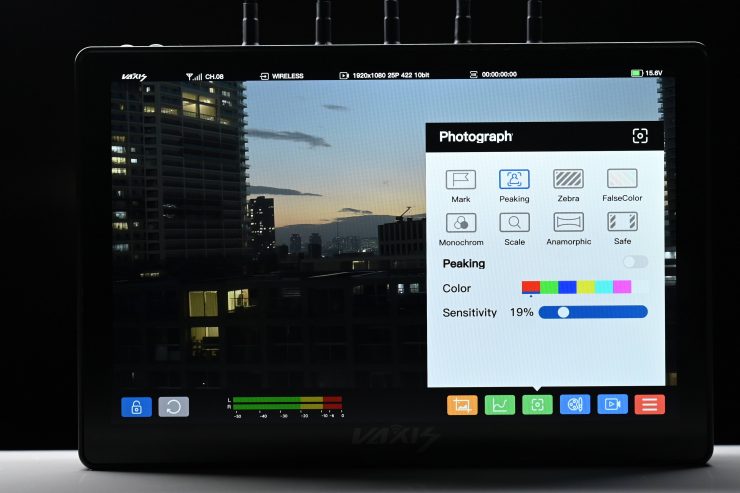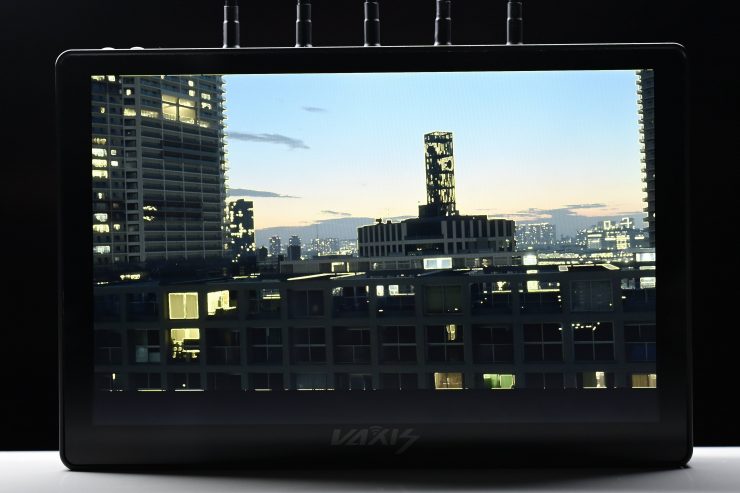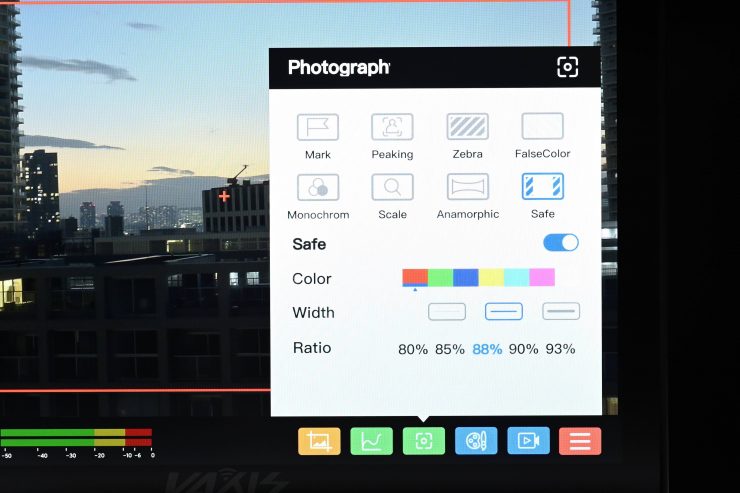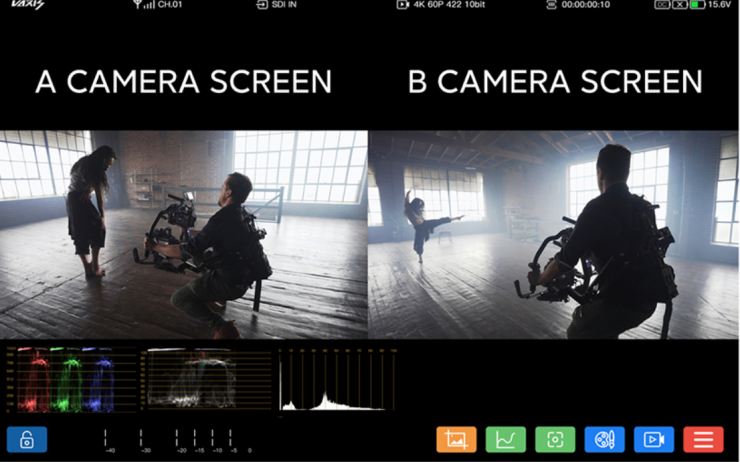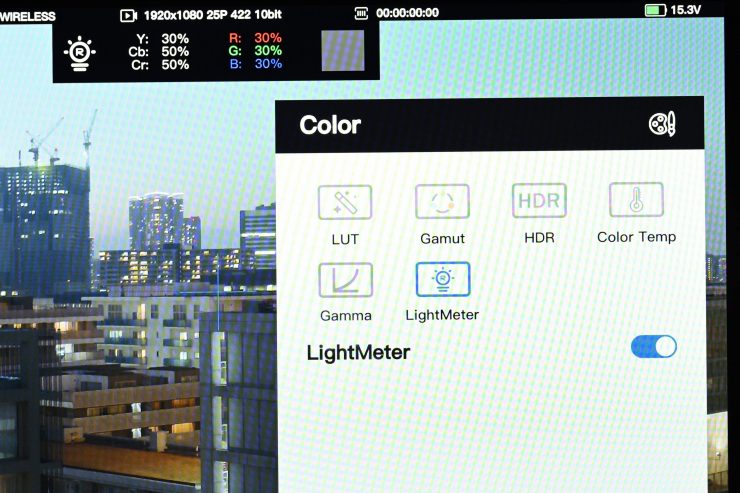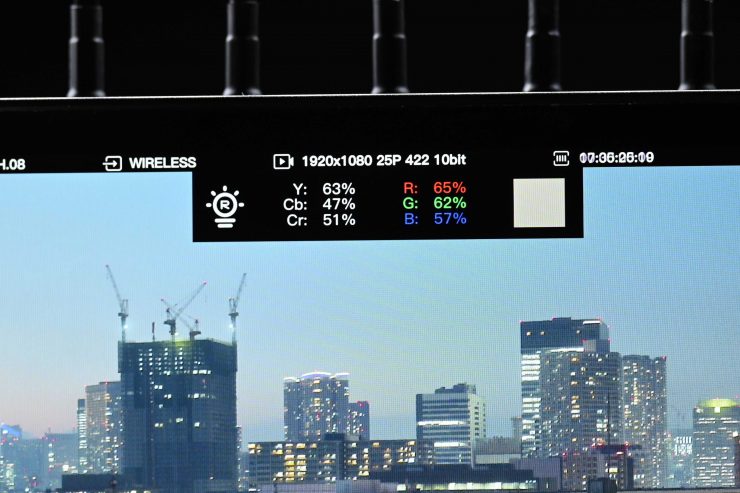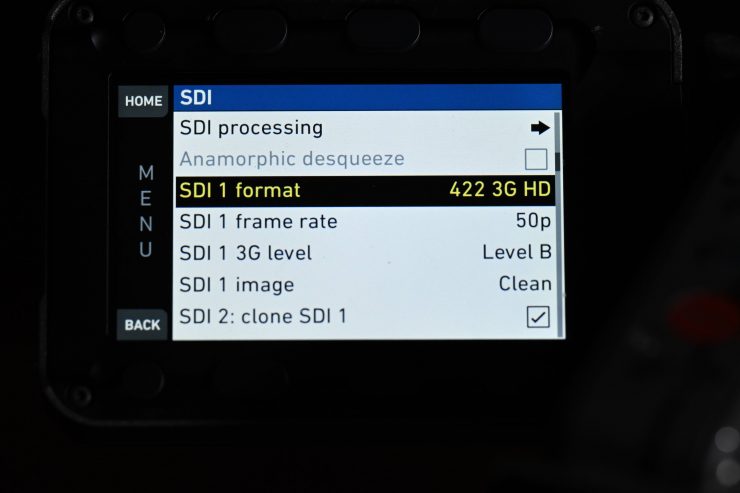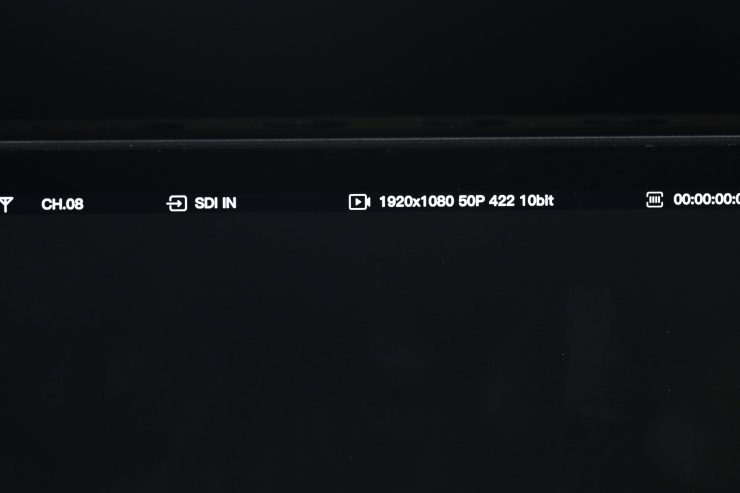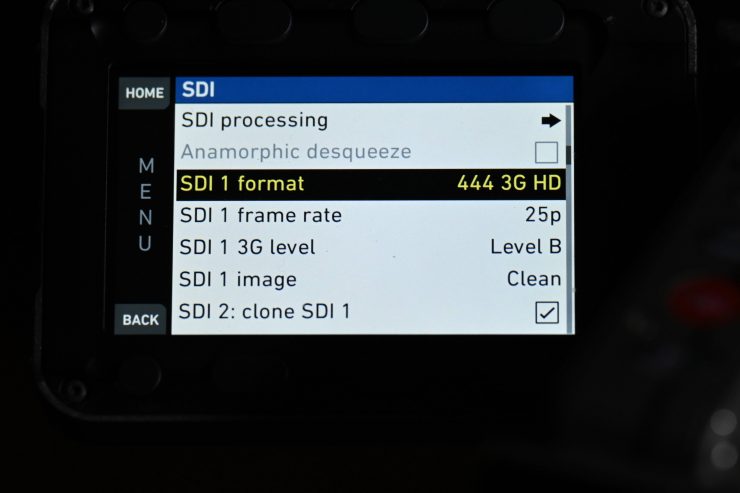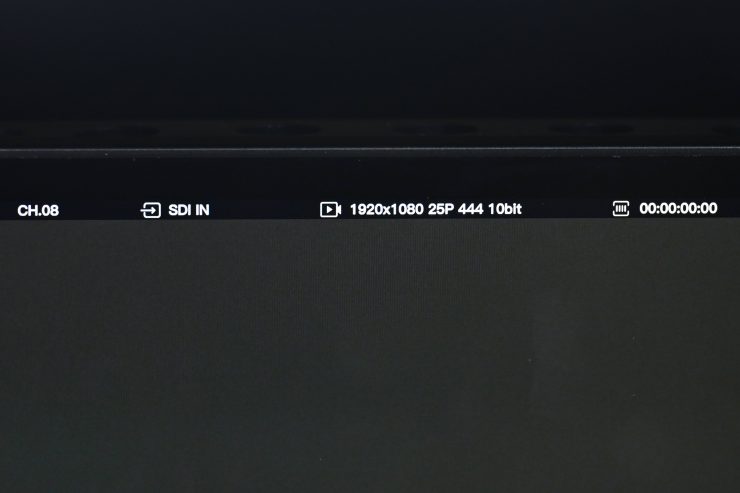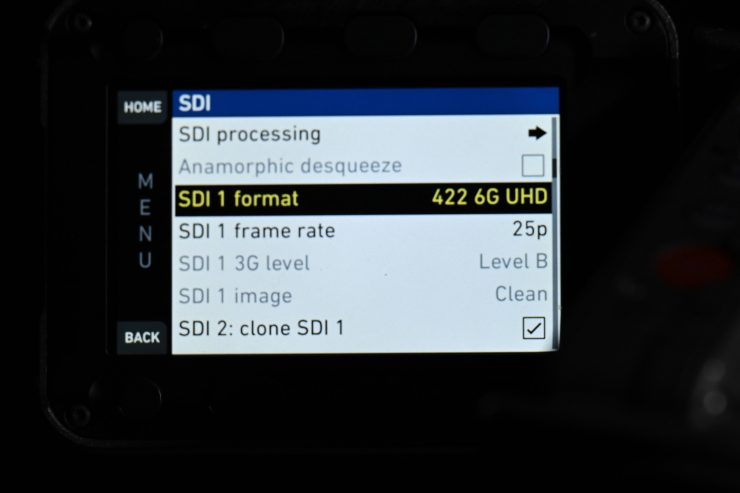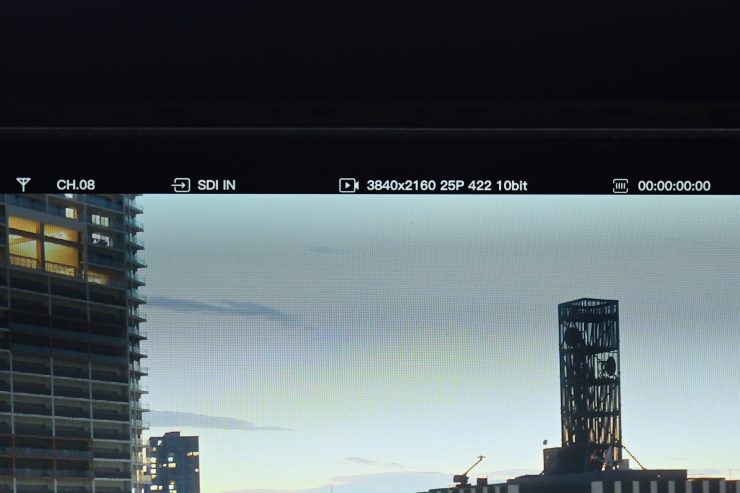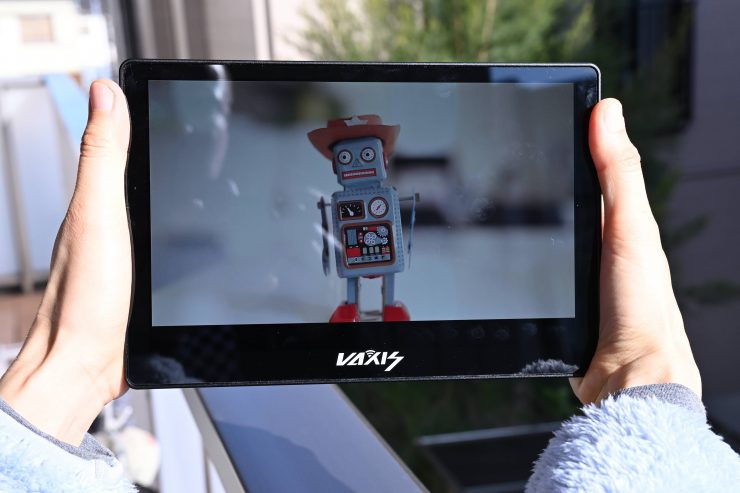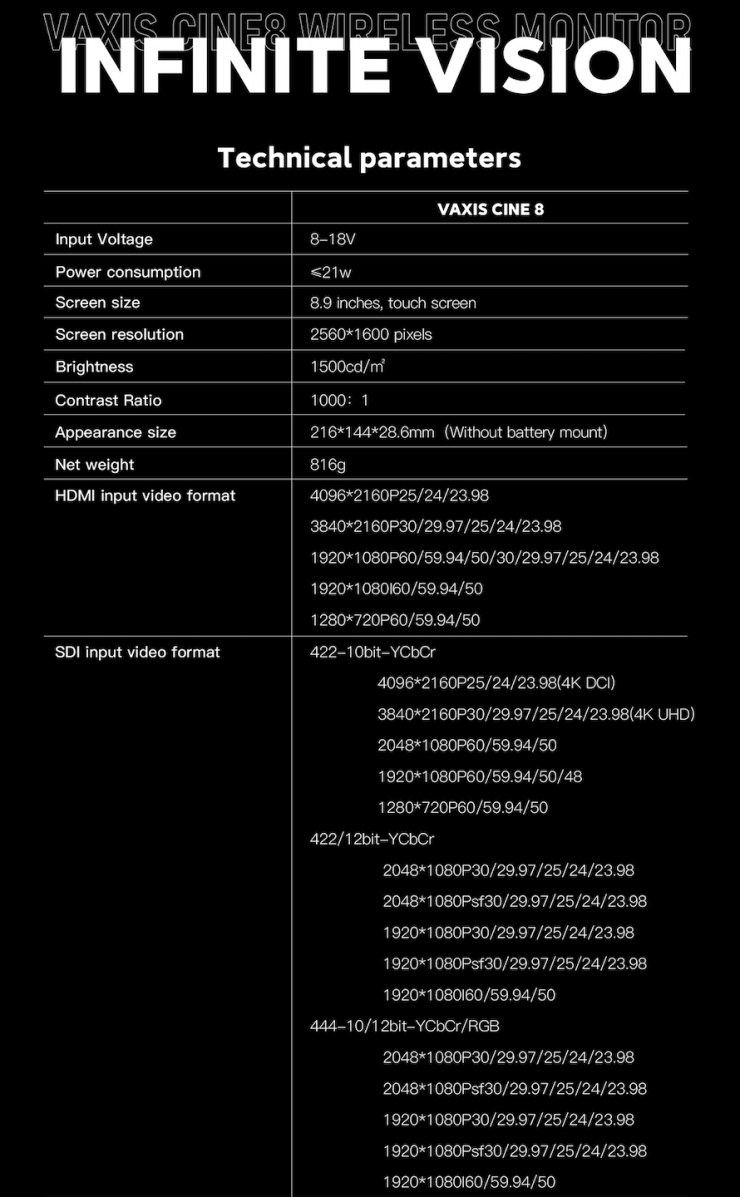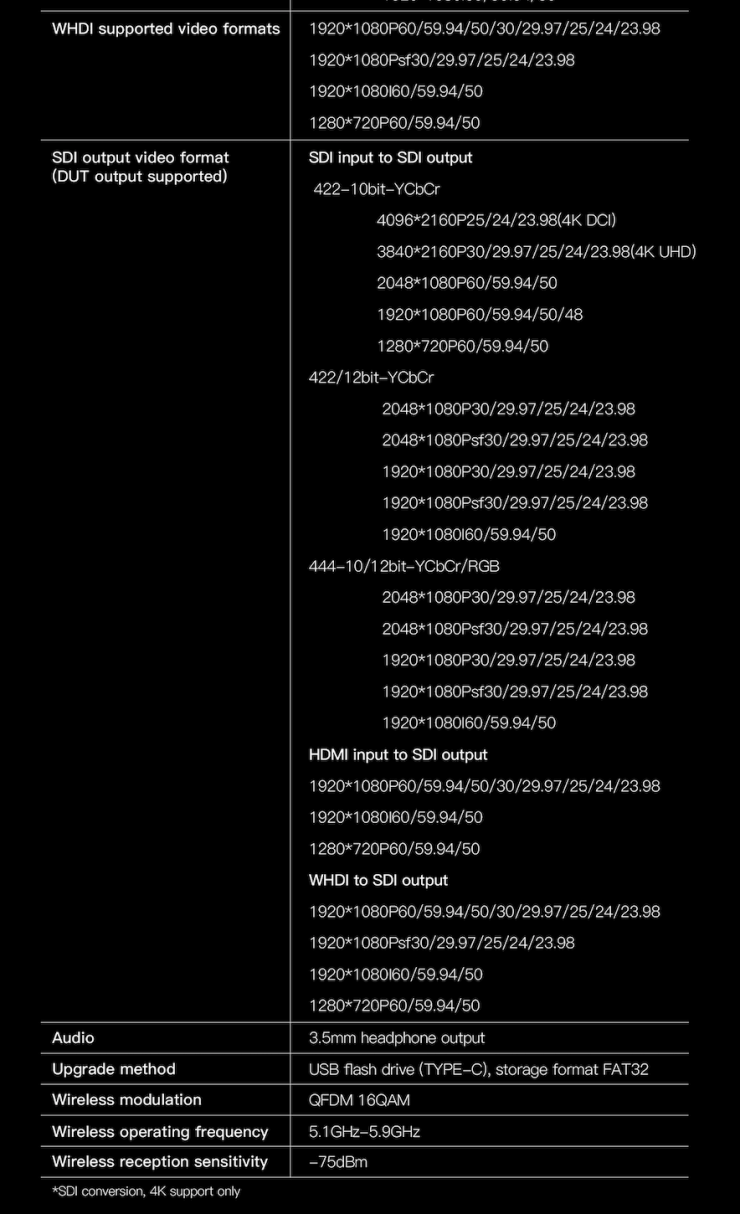Vaxis has announced the Cine8 Wireless Monitor. The Cine8 is a 2560 x 1600 resolution, 1500nit touchscreen monitor with an integrated Vaxis wireless RX unit.
Concept

The concept is very similar to the SmallHD 7″ Cine 7 On-Camera Monitor Kit with Bolt 4K Receiver and SmallHD Cine 7 500 SK RX Monitor. What Vaxis set out to do was to make a monitor that that features an in-built wireless video RX unit.

Please note that the unit I was testing out was a pre-production version. Some of the functionality was not activated on this model and since that time Vaxis has also made some small changes to the design. This article is more of an overview and not a review.

The whole philosophy behind the Cine8 is simplicity. By integrating everything you need into one compact solution you take away some of the pains of traditional wireless monitoring. You only need to power one device, don’t need to mount one product to another and you don’t need to run any cables. By keeping things simple, it allows filmmakers to spend more time actually creating, instead of worrying about equipment.
This is something SmallHD and Teradek have been doing for quite a long time and we are now also starting to see ‘budget’ options appearing from a range of other manufacturers,
Key features
- 9-inch monitor
- Self-developed Cine Touch OS
- 2560 x 1600 resolution screen
- 330PPI
- 4K 6G SDI input and output
- Split-screen capability
- A/B camera monitoring
- Auto Focus compensation algorithm
- Auto Rotate functionality
- Wide range of monitoring tools
- Shortcut import for custom 3D LUTs
- Built-in antenna and external antennas
- NP-F, V-Lock, AB Gold Mount battery options(9-15V)
- Compatible with Vaxis Storm series transmitters
- 500ft range
Who is it aimed at?

The Cine8 is clearly being focused at professional users who are looking for an all-in-one wireless monitoring solution., with the added versatility of being able to use it as a stand-alone monitor.
Shooters working on high-end factual productions will often get requests to provide a wireless monitoring solution as part of their kit. The Cine8 and a compatible TX could be a good solution.

You could also use it as an on-camera monitor whenever you don’t need to provide a wireless video system, however, its large size won’t make it a suitable option for a lot of cameras.
This is not their first rodeo

This isn’t Vaxis’s first attempt at making an integrated monitor with a wireless RX. Back in 2019, they released the Storm Focus 058 which I reviewed on the site. While the concept behind that product was good, the execution was poor, and I personally found that the monitor wasn’t up to the job and it lacked any type of decent operating system or monitoring tools.
Screen
The Cine8 utilizes a 9″ 2560 x 1600 resolution screen with a claimed PPI of 330.
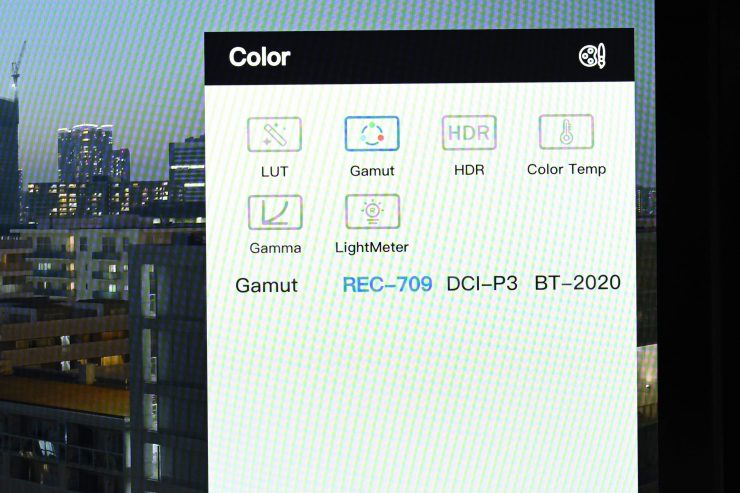
You can choose the color space in the settings from the following options:
- REC-709
- DCI-P3
- BT-2020
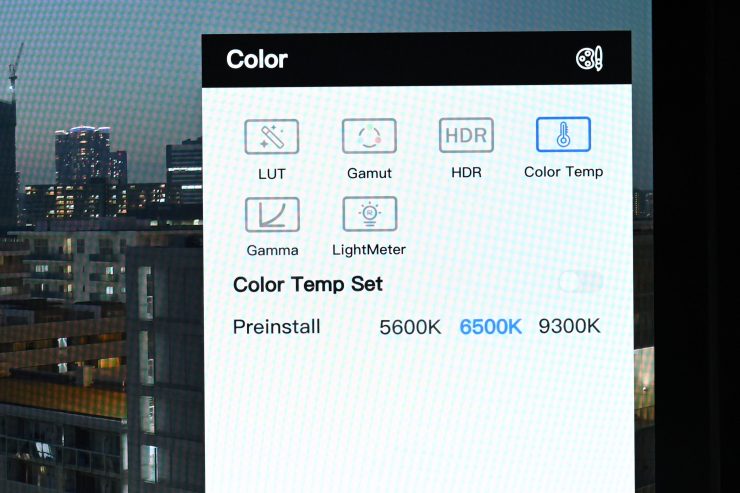
If you like you can change the color temperature of the display to 5600K, 6500K or 9300K.
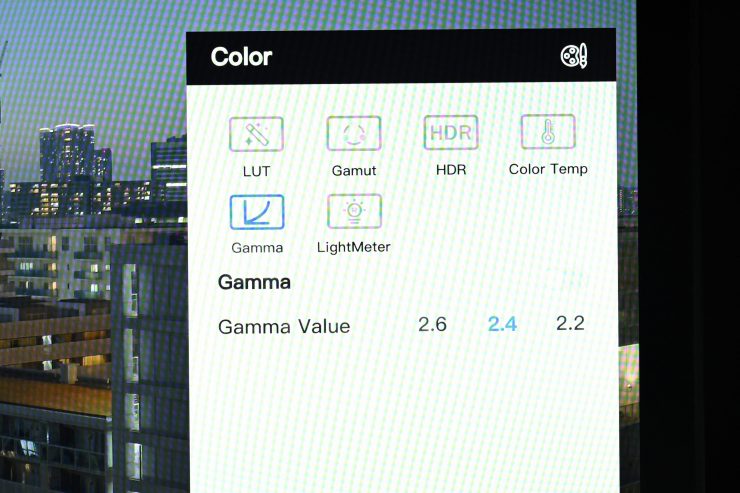
You can change the Gamma Value from 2.2, 2.4, or 2.6.
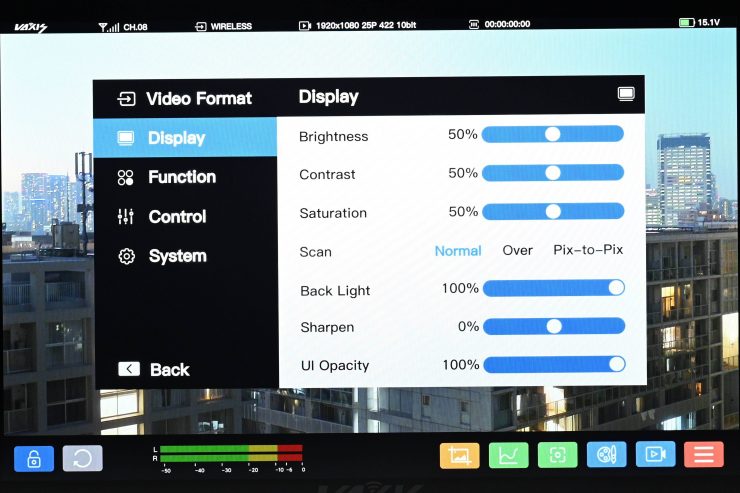
There is also a range of parameters you can adjust on the screen including the backlight, brightness, contrast, saturation, sharpness, etc.
HDR?
The Cine8 does feature HDR settings. You can choose to view either PQ or HLG.
The Cine8 reaches 1,500 Nits, but it doesn’t do so dynamically as to technically meet the HDR spec (for contrast ratio). However, it can still be used to monitor HDR.

A lot of experts will tell you that on the monitoring side, relying on the picture alone, even a true HDR picture in anything other than a studio environment is not ideal and would result in improper exposure adjustments since the perceptions of what is on screen changes so drastically along with the viewing environment. For example, if you are monitoring on a bright sunny day, any subtleties in the darkest areas of an HDR picture won’t be able to be seen by the eye.
In this methodology, reliance on exposure tools and scopes is even more important than before when speaking of HDR, because, in a proper viewing environment, any issues at the extremes of a camera’s dynamic range get magnified much further than with SDR.
Build Quality
The build quality of the Cine8 is reasonably good. It looks as if it could stand up to the rigors of field use but it is hard to know that for sure without using the product for an extended period of time.
The external housing of the Cine8 is made out of milled aluminum. The overall quality is ok, but it does lack some of the polish you find on similar SmallHD systems.
Mounting Points
There are five 1/4-20″ threads on the Cine8. One on each side of the unit, and three on the bottom. Notice the lack of attention to detail. The F1 and F2 buttons are not even labeled in a nice straight, orderly fashion. Again, this is was an early pre-production version, so these issues may well have been fixed.
Weight & Size

The weight of the Cine8 is 2.62 lb (1.19 kg). This does make it quite heavy. In comparison, the SmallHD Cine 7″ On-Camera Monitor with Bolt 4K Receiver weighs in at 20 oz (567g).
Control
The Cine8 has the following physical buttons:
- Power On/Off
- Three Functions buttons (F1,F2,F3)
The three function buttons can be assigned in the menu. There is a wide array of monitoring tools to choose from.
The function buttons are located on either side of the monitor.
The actual control interface is all touchscreen and the display layout looks similar to those of Atomos devices.

Vaxis calls their operating system Cine OS. While I quite like the operating system, the touch response can be very laggy or not work at all. I got very frustrated using it at times as I couldn’t even turn on or off certain functions or make changes. The touchscreen functionality is nowhere near as good or as easy to use as the SmallHD monitors or Atomos devices. This is a real pity, because the operating system is quite well laid out. Again, this was a pre-production version so I would hope that Vaxis has now fixed these issues.
While there are quite a lot of parameters you can control. You can also zoom in on the image by moving two fingers in a scissor motion.
Monitoring Tools
The Cine8 has the following monitoring assist tools:
- Histogram
- Waveform
- RGB-Wave
- Vectorscope
- Peaking
- Zebras
- False Color
- Monochrome
- Scale
- Anamorphic De-squeeze
- Safe Area
- Frame Markers
With your scopes, there is no way of moving them around or changing the size. There are controls for opacity and density, but these didn’t appear to be working.
With false color, you can individually activate the different IRE color levels if you choose. This is quite interesting and something I haven’t personally seen done before. Having this functionality allows you to quickly see if skin tone levels are correct or even just select the IRE level to see if something is clipping.
The only problem with the false color scale is you have no idea what camera the IRE levels have been mapped to.
With peaking, you can select a range of colors and also select the intensity level.
When it comes to zebras you can set the minimum and maximum ranges in the form of a %.
There are image markers you set, but strangely these are limited to 16:9, 15:9, 14:9, 13:9, and 4:3. There are no options for 2.35:1, 2.39:1, etc. You can change the width and color of the markers.

Anamorphic de-squeeze is available for 2x, 1.8x, 1.65x, 1.5x and 1.33x.
You can also select frame safe areas to use and change the color and intensity of the lines.

There was also a Scale setting, but this didn’t appear to do anything.
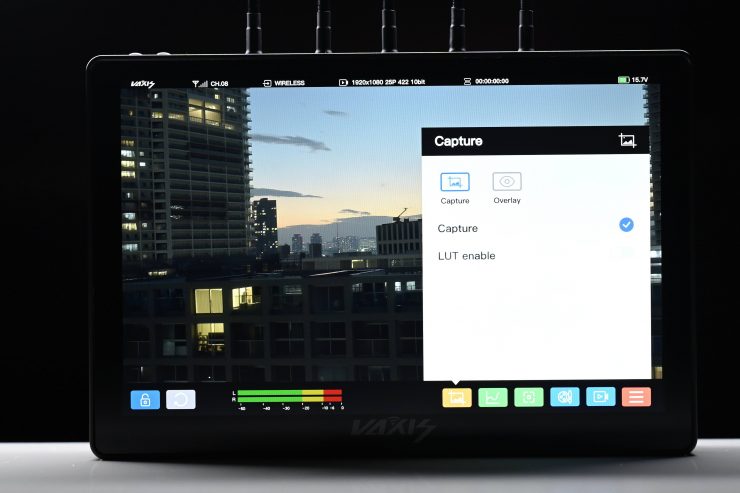
There are also overlay and capture settings available.

If you need to you can lock the screen so the overlays don’t come up if you accidentally press the screen.
Split Screen Capability
The Cine8 has the ability to input two signals and you can view those two signals in a variety of forms. You can reposition the screens and have one screen larger than the other, etc.
LightMeter
Vaxis has incorporated a function they refer to as LightMeter. Basically, it is a real-time way of seeing RGB and Y,Cbr, and Cr values. This is something both Convergent Design and SmallHD have had in some of their monitors for years.
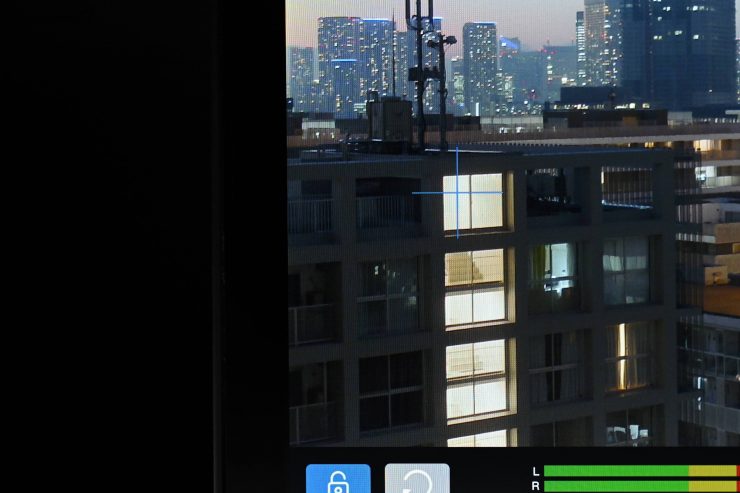
This is a nice feature and one that I like using. You simply just touch anywhere on the monitor and where the crosshairs are is where the reading will be done.
LUTS
The Cine8 comes with a range of pre-configured LUTS already installed, but you can load up your own LUTs to use as well. There is no SD card slot and unfortunately, you need to hook the monitor up to a computer via the USB-C input.

What I like is that you aren’t just limited to being able to load up a handful of LUTs. You can load up and store as many as you like.
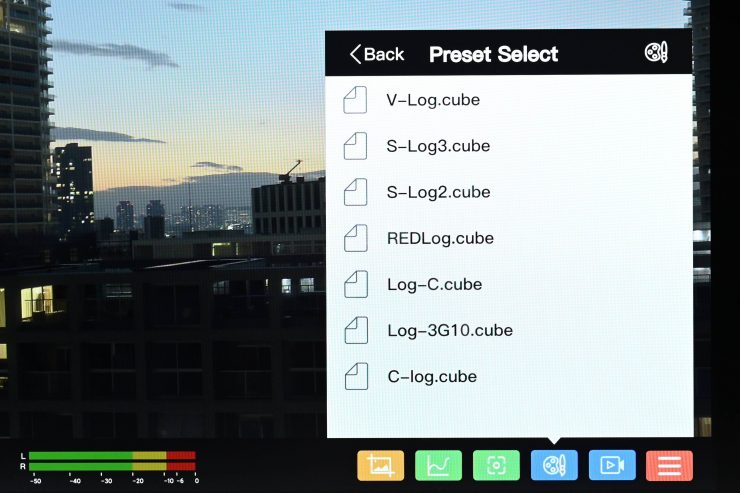
The following LUTs are pre-configured:
- V-Log
- S-Log 3
- S-Log 2
- REDLog
- Log-C
- Log-3G10
- C-Log
Inputs/Outputs
The Cine8 has the following inputs and outputs:
- HDMI In
- 6G SDI In
- 6G SDI Out
- 3.55mm Headphone Out
- 2-pin Lemo DC In
- USB-C

The inputs and outputs are located in strange positions. Instead of putting them on the underside or the back of the monitor, they are all on the left and right-hand edges (apart from the USB-C which is on the bottom).
I personally didn’t find this placement very suitable. On a large monitor, the last thing you want is to take up extra real estate by having cables sticking out of the sides.
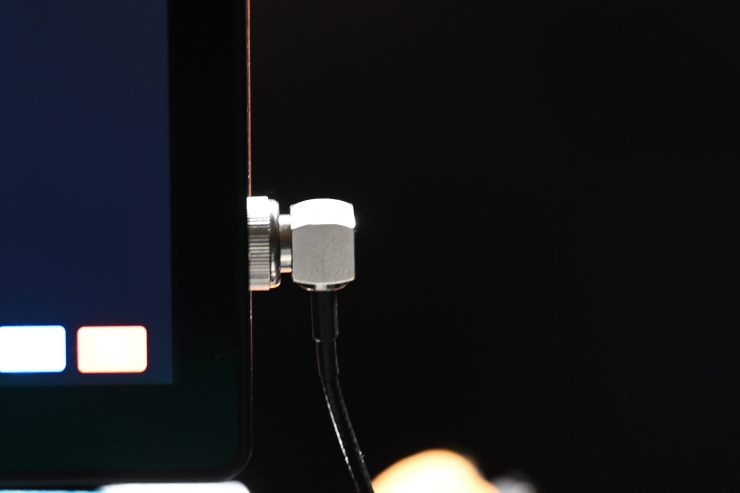
Even with a right-angle SDI cable, you still get cables that stick out.
It is also a little odd that the HDMI and SDI connectors are on opposite sides of the monitor.
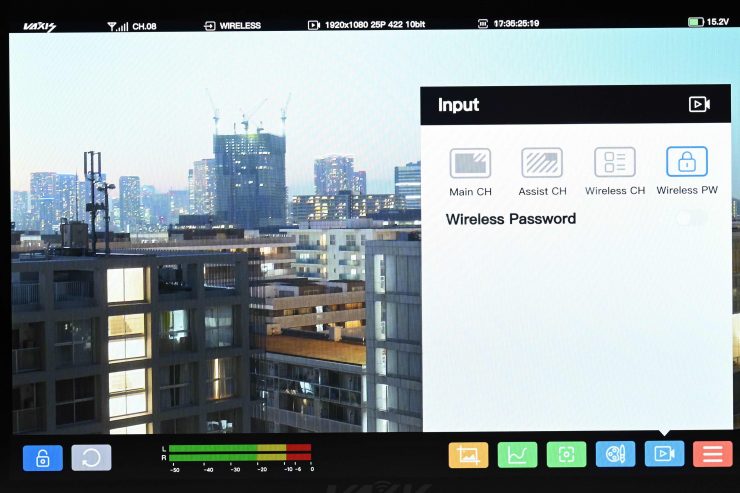
In the menu settings are where you select what input you would like to use.
Accepted Inputs
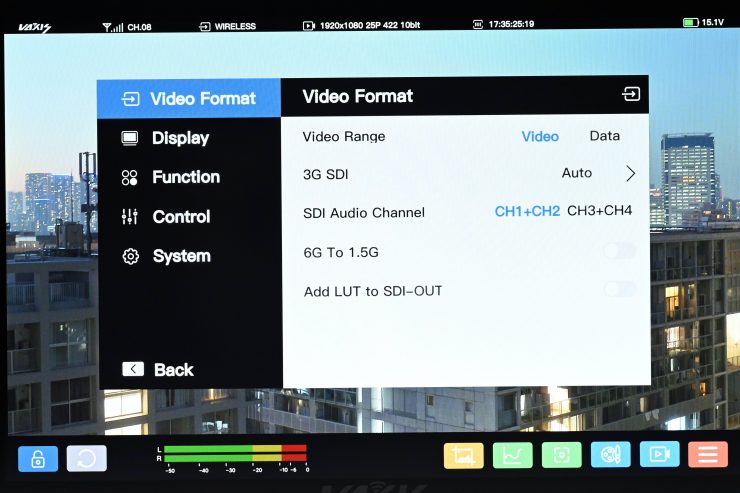
When you are inputting an SDI signal the Cine8 will automatically recognize it if you have the 3G SDI setting in Auto.
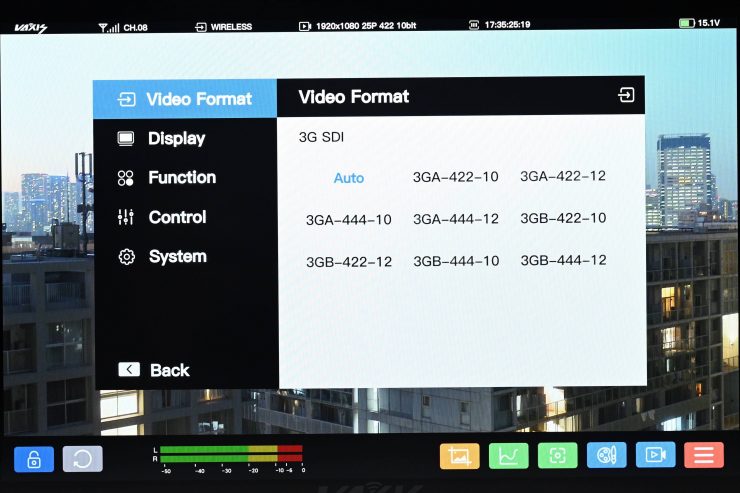
If you prefer you can manually choose from the above options.
I tried outputting a variety of signals from my camera to see if they all worked. Below you can see what I tried.
I did find that the included Vaxis SDI cable didn’t work properly when trying to output 422 6G UHD. While I got an image it was sending pulsing bursts of audio for some unknown reason. Once I switched to another SDI cable everything worked correctly.
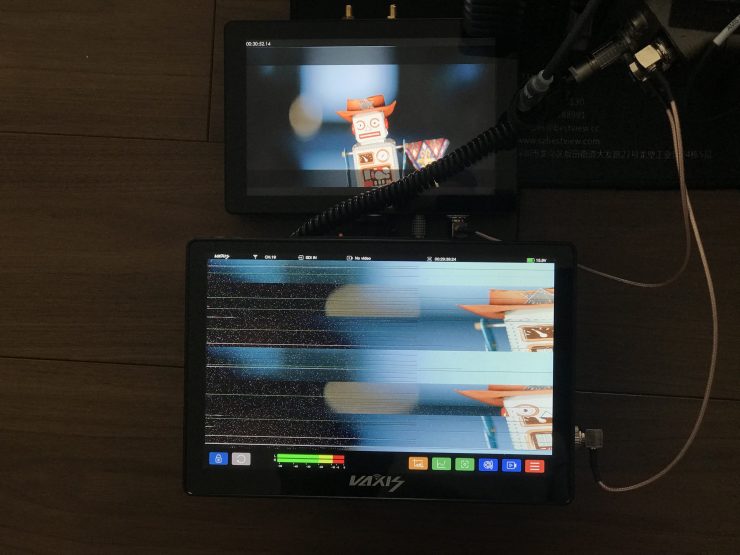
The Cine8 also tended to freak out if you changed the SDI input on a camera from say 422 10 bit 1.5G to UHD 422 6G. Above you can see what I mean. After I contacted Vaxis about this they sent me a firmware update that fixed the issue.
Audio Monitoring
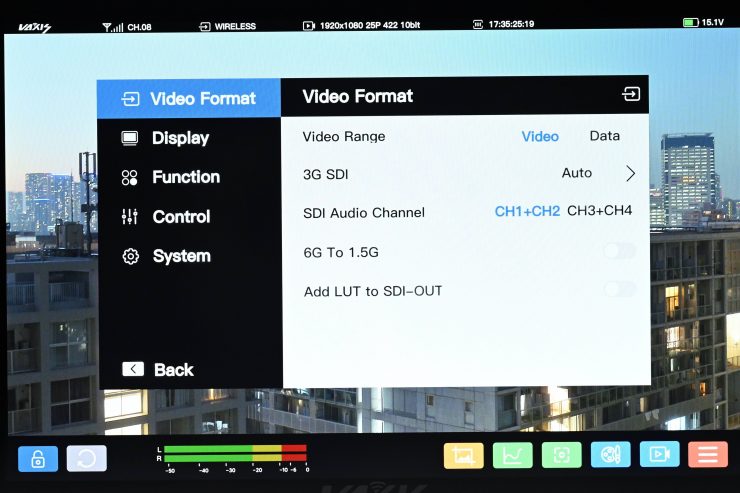
On the unit they give you the option of listening to channels 1&2 or 3&4. Now, I tried this by outputting an SDI signal from my camera to a Vaxis TX unit and then seeing if audio from channels 3 and 4 on my camera were coming across to the Cine8. They weren’t. I then tried outputting audio from channels 1 and 2 and the Cine8 still didn’t show any audio being passed through.
Antennas
The Cine8 features both in-built and external antennas. On the top of the Cine8, there is a removable panel where you can place 5 antennas.
Power Draw
The Cine8 can be run from a battery pate or through the 2 pin LEMO input.

Vaxis also has a range of other battery powering options available. These are user-changeable.
Heat
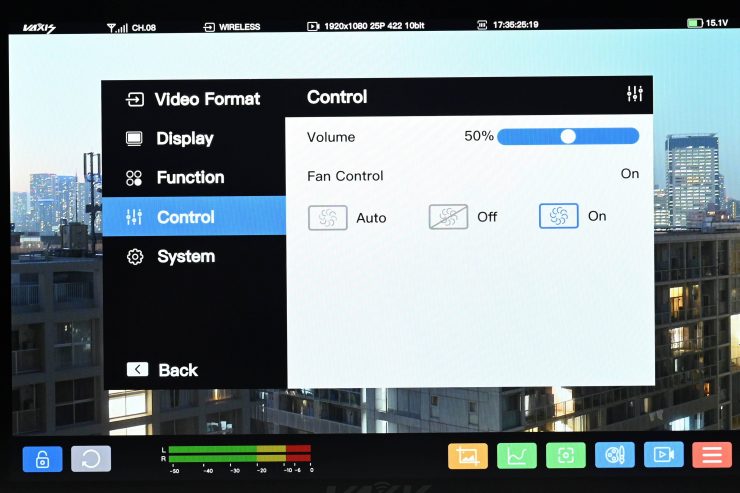
There is a lot going on with the Cine8. With a 1,500 nit display and built-in wireless receiver, there needs to be some way of keeping everything cool.
Unlike the Small HD Cine 7 versions that don’t have a fan and instead use heat sinks, the Vaxis Cine8 has two in-built fans. These fans do make a reasonable amount of noise. The fan has three settings you can choose from:
- Auto
- Off
- On
I found that in the Auto setting that the fan comes on straight away. Both the Auto and ON settings for the fan are quite noisy. You need to factor this in if you are utilizing the Cine 8 anywhere near where audio is being recorded.
In all honesty, I would prefer a bit of heat over a noisy fan that interferes with the recording of audio.
Form factor
If you are going to build a product that is designed to be used on a camera and/or as a standalone director’s monitor then it not only has to be functional but also easy to use.
The Cine8 features a pretty basic design and it has integrated wooden handles on the side of it.
The wooden handles are ok, but they are not overly comfortable or ergonomic to hold onto. When you have a monitor that weighs more than a kg without a battery you need to make it comfortable and easy to hold on. It is also strange that Vaxis didn’t add any type of lanyard strap so that it is easy to carry.
The inputs and the outputs as I already mentioned earlier are in strange locations and if you were using the Cine8 as a director’s monitor and holding onto it, then your hands end up covering all the inputs and outputs.

Given the fact that that the Cine 8 has been designed with a headphone jack and a second SDI input where you could attach another RX unit for A/B viewing, the design makes little sense.
UPDATE: Please note that since I reviewed this early pre-production unit Vaxis has made another version called the Handheld Kit. This version features different wooden handles and it now comes with a shoulder strap.
Usability
As I have already mentioned, the usability is a bit hit and miss. I don’t particularly like the wooden handle placements or where the inputs and outputs have been positioned. The touchscreen functionality tends to lag on some of the operating system pages.
The operating system is fairly good and the quality of the screen is really nice.
Based on my feedback Vaxis did make quite a few changes and improvements to the production version.
Latency

I tested out the Cine8 with a Storm 3000 TX unit to check if there was any latency.
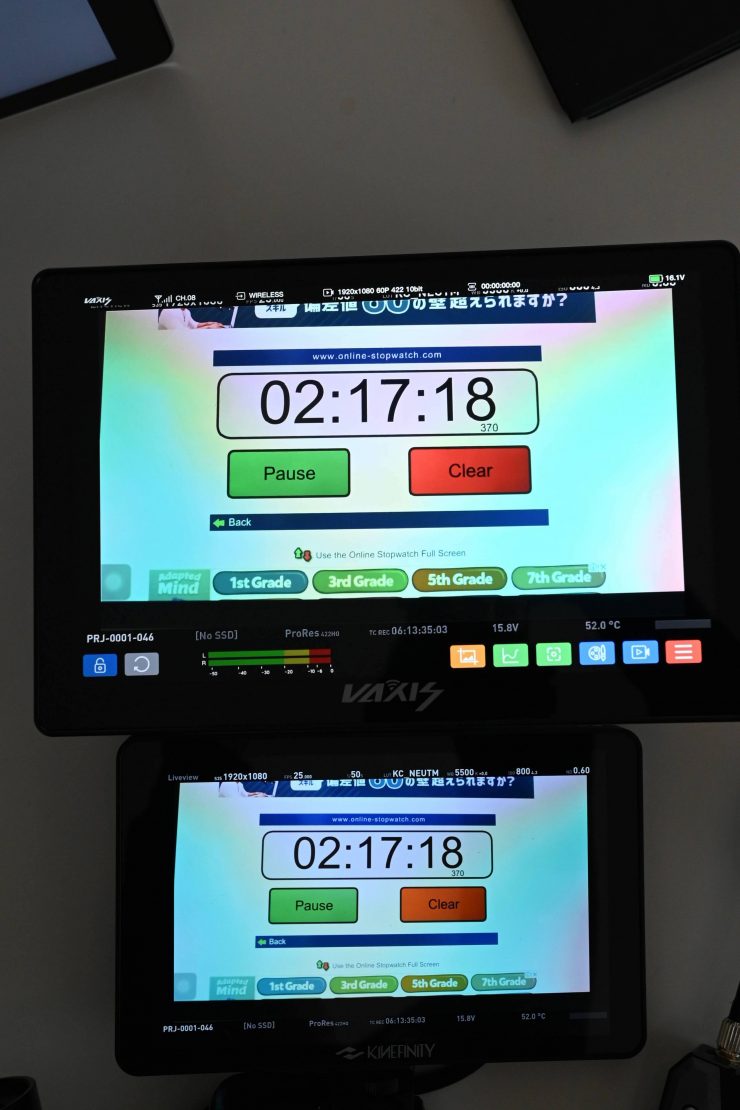
From my tests, I found that the latency was virtually zero. This is a high-quality wireless system and not one where you will get latency.
Is the screen bright enough?
As I have already mentioned, the Cine8 features a 1,500 nit daylight viewable screen,
You can change the brightness levels of the monitor as well as the backlight strength. There is also the option to change the contrast, saturation, sharpness, and the UI opacity.
I personally think that 1,500 nits are slightly less than what I would consider being daylight viewable. I really think you need a screen with at least 2,000 nits minimum to make that claim.
I actually found that in real-world use the screen was bright enough to be used outdoors, even in direct sunlight.
There are a lot of new 7″ monitors such as the SWIT T7 and G7 (3,000 nits), TV Logic F-7H II (3,600 nits), and the Portkeys BM7 (2,000 nits). Just like higher resolution doesn’t always equate to a better camera, higher nits don’t always equate to a better monitor.
The pixel density is a claimed 330 PPI. The panel is listed as 8-bit with 10-bit scopes. A lot of companies list their monitors as 10-bit even though they are really using a 10-bit (8+2 FRC) panel. FRC stands for Frame Rate Control Technology and an 8+2 FRC panel is basically a way of trying to approximate the color reproduction of a true 10-bit panel. A true 10-bit monitor can display 1024 shades of color, whereas a 10-bit (8+2 FRC) panel can only truly display 256 shades. So what a 10-bit (8+2 FRC) panel does is artificially create in-between shades of color by quickly shifting the pixels to go between certain shades of colors.
For example, you would show the main shade of one color for 75% of the time and then another one for 25% of the time. This creates an illusion for the viewer that they are actually seeing more colors than what can actually be displayed.
Image quality
At the end of the day if a monitor can’t display accurate images then it doesn’t matter how many bells and whistles it has.
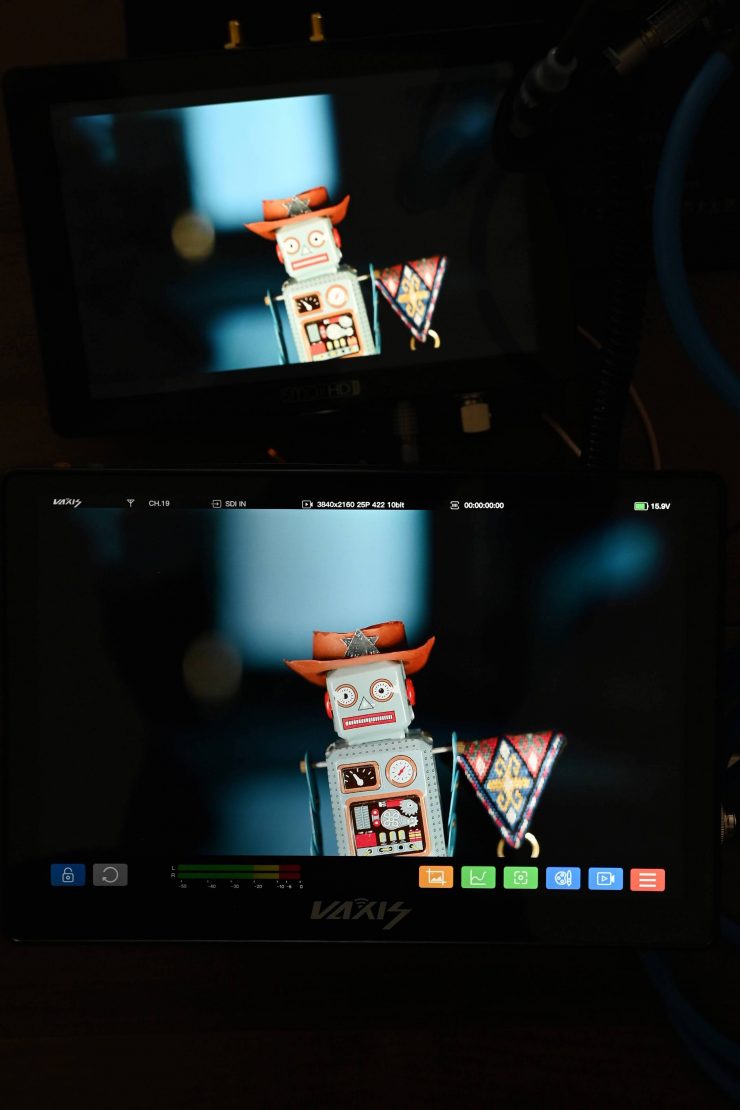
The picture quality is really good on the Cine8 and I think most people will be happy with it. I found the image quality to be on par with a SmallHD Cine 7. Please take no notice of the focus on the above picture as both monitors were on different focal planes.
Both the SmallHD and the Vaxis are very close. To my eye, the colors on the Vaxis are perhaps a little bit more accurate. On the SmallHD I found that red looks slightly more orange.

Vaxis 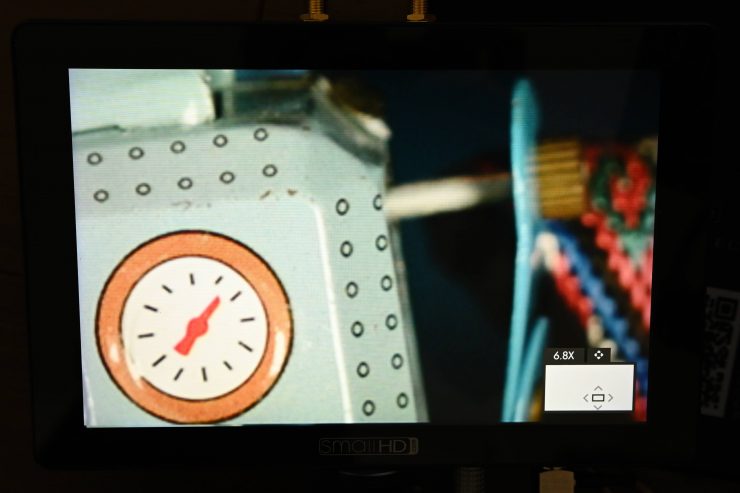
SmallHD
If you start zooming a long way into your image the Vaxis is definitely sharper, which is no surprise given it is a 2560 x 1600 display and the SmallHD is only 1920 x 1080. It is a little difficult to show you the difference in sharpness by taking a couple of photos of the screen.
The difference doesn’t jump out to you as much as you may expect because these are both relatively small-sized monitors and the difference between increased resolution at this size is going to be fairly negligible.
However, if you are using a monitor to pull focus or to absolutely nail focus, having a clearer, sharper image when you zoom into the screen certainly does help.
Quite often I have found that most high bright monitors are a compromise between brightness and image quality. I found this to be the case with the 3,000 nit 703 Bolt. The Cine8 strikes a very good balance between image quality and brightness, but the SmallHD Cine 7 does have the edge here. More on the brightness later in the review.
The colors are nice and vivid and most importantly the blacks look nice and black.
The trouble with trying to evaluate any monitor’s image quality is that it is very subjective. What one person may think looks good, another may think it looks terrible. For me personally, I want the monitor to match as closely to what I am seeing in my camera’s EVF.
Does accuracy really matter?
This may sound like a ridiculous question to ask, but with everyone watching content on different screens and types of screens, it’s a legitimate question.
Just because you are basing color accuracy, brightness, and contrast off whatever monitoring or grading monitor you are using there is very little chance that it is going to be seen by someone as intended unless it happens to be shown in a movie theatre (and even then there is still variables).
In the case of giving a monitor to a director, producer, or client, does it really need to be super accurate? That answer is really going to depend on the level of production. For me personally, I would rather try and provide the best image possible so that a director, producer, or client knows exactly what they are getting. I found that the image from the Cine 8 enabled me to show producers, directors, or clients a fairly accurate indication of what they were getting.
Real-world use outdoors
Most monitors will look good indoors, but outdoor usability is what separates a great monitor from a good monitor. Too often I have tested so called “Daylight viewable” monitors only to find out they can’t be used outdoors.
So how does the Cine8 perform outdoors in sunny conditions? As I previously mentioned, I had no problem using the Cine8 outdoors, even in direct sunlight. Yes, the screen is a bit reflective and you do need to angle it correctly, but apart from that, it is bright enough for outdoor use.
Is it actually 1,500 nits?
To check the claimed brightness of the Cine8, I shot a white card and then exposed the image so it was just below 100% so there was no clipping. I then took a reading from the Cine8 using a Sekonic C-800. The Cine8 has a claimed maximum brightness of 1,500 nits so does it produce 1,500 nits?
The Cine8 gave me a reading of 979 lux and a Kelvin color temperature reading of 6646K when the monitor was set at 6500K. Just for reference, it had a CC score of 0. The reading of 979 lux was well below Vaxis’s figure of 1,500 lux.
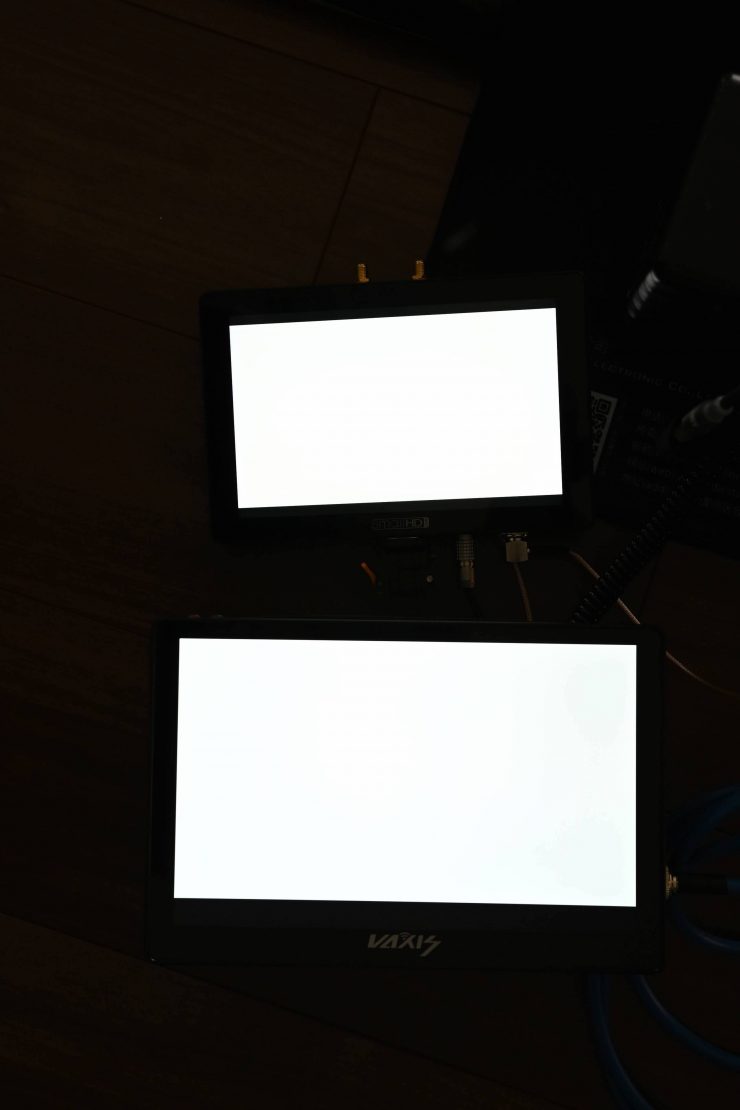
As a comparison, I measured the SmallHD Cine 7 at the exact same time and I got a reading of 1960 lx. The SmallHD display is definitely brighter. The SmallHD still maintains good black levels and contrast when used at its maximum brightness.

Now, you can turn up the brightness on the Cine8, however, it just results in a washed out and unusable image. It also doesn’t increase the brightness of the display. I still got a reading of around 950 lux with the brightness at 100%.
Again, these measurements were done with a pre-production version of the monitor so I have no idea if the production version’s brightness has actually changed.
Power up time
I hate monitors or products that take too long to boot up before you can use them. The Cine8 boots up reasonably quickly. I timed it at about 6 seconds from the time I turned it on till I got a picture up on the screen.
Wireless performance
This is always a hard one to review and test. Wireless range and performance depend on where you are using it. In one location you may get 500′ of range or more, and in another, you may be lucky to get 50′. From my testing here in Japan, I found the wireless range to be pretty bad.
I could get less than 100m before the signal dropped out completely. Also anytime I had my back to the TX unit I would see signal breakup. I tried changing the channel selection to different channels, but none of that seemed to help.
Once the wireless signal dropped it reappeared automatically once I came back into range. I didn’t need to turn anything off and then back on again.
I also wanted to see what would happen if I lost connection, so I turned the receiver off and then back on again. It took roughly 5 seconds for the receiver to re-establish a connection which was reasonably quick.
Next, I turned the transmitter off, which is more commonly what may happen when you change over a camera battery or power the camera off and then on again. This time it took around 7 seconds for the picture to re-establish.
What about if I pulled out the SDI from the camera? This time the system re-established the connection in around 5 seconds.
So what would happen if I suddenly changed the frame rate to 60fps (still in a 23.98p recording mode) on my camera while the system was on? I lost the picture for just a few seconds. When I changed the camera back to 23.98fp, it took around 5 seconds for the picture to re-establish.
Again, I wouldn’t read too much into this and this was an early pre-production unit.
Is it a disadvantage to having the wireless built-in?
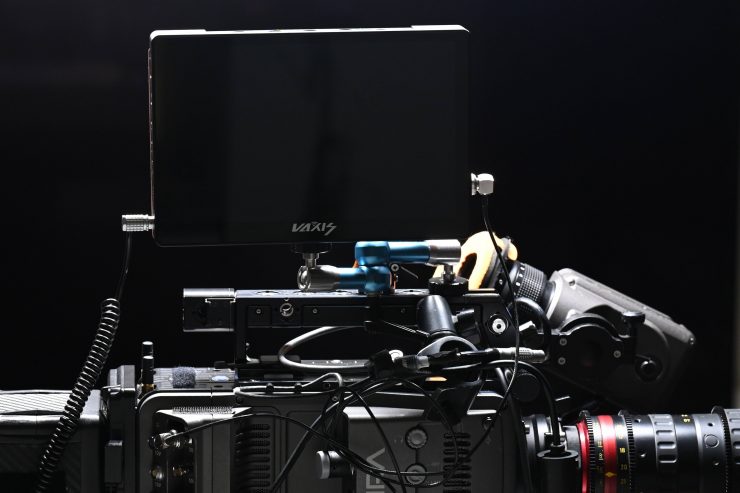
This is a question a lot of people are bound to ask, so I’ll address it from my perspective. No, I don’t think it is a disadvantage having it built-in, and here is why. The in-built RX doesn’t really make the monitor that much bigger.
Could Vaxis just have made a detachable or slot in a wireless receiver? Maybe.

The biggest downside with having built-in wireless is that if you end up changing transmitters for some reason they may not be supported by the Cine8. The Cine8 only works with the Storm series of TX units.
Price

The Cine8 will retail for $3,999 USD. This does make it quite expensive if you compare it to something like the SmallHD 7″ Cine 7 On-Camera Monitor Kit with Bolt 4K Receiver ($2,990 USD).
Below you can see what you get with the base kit.

There is also a Handheld Kit which I think is a lot better option than the Base Kit.

Thoughts

Look, I like the concept of the Cine8. The screen quality is really nice and the new operating system is quite straightforward and easy to use. It is good to see that Vaxis took my feedback and made improvements especially when it came to the handle placement and design.
Having the inputs and the outputs on the side of the monitor still makes little sense to me. If you are using the Cine8 just as a wireless monitor and you are not lugging anything into it then maybe you won’t have an issue with it.
At the end of the day, a monitor or an EVF is how we judge everything we shoot. Why on earth would you not want to use the best possible option you can afford. A good chef isn’t going to buy an expensive oven and then throw a frozen pizza in there and expect it to taste like a freshly made one using quality ingredients. Do you really want to use the equivalent of a frozen pizza as your sole monitoring option?
As far as comparing the Vaxis Cine8 to a SmallHD Cine 7 there are a lot of similarities. I do prefer the operating system of the SmallHD and I also like that it is brighter. I like the image quality of the Vaxis, but I still think the design could be a little better. The other issue is that the Vaxis is only compatible with the Storm series of TX units, whereas the Teradek can be used with a far wider array of Teradek TX units.
The Cine8 looks to be a decent option, but it does face stiff competition from other options available from SmallHD and Teradek.