
The Vaxis Storm Focus 058 is an integrated monitor and wireless receiver that has been designed with convenience and ease of use in mind. Instead of having to hook up, mount, and power multiple components to create a wireless video monitoring system, Vaxis has put everything into a compact package.
We first saw the Storm Focus 058 at the BIRTV show in Beijing in August last year. I thought it was a very interesting product and wanted to take a closer look to see how it actually works and performs.
Vaxis Storm Focus 058
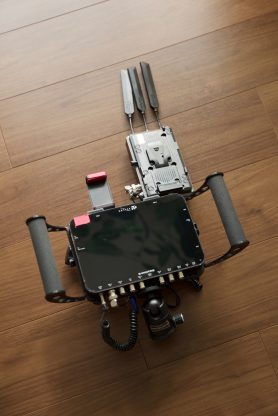
As someone who uses wireless video quite a lot, I get very frustrated with having to build up systems that consist of a separate monitor, wireless receiver, mounting arms, cables, and power supplies. You can quickly end up with a Frankenstein rig with multiple points of failure. I hate having to stop what I am doing to go help a producer or a director fix a wireless problem.

The Vaxis Storm Focus 058 was designed to fix this exact headache. Combine everything you need into one simple to use, easy to power and compact solution. The less time you have to take setting up and using wireless video systems and monitors, the better.
Integrated Screen and Wireless Video Receiver
Integrating a screen and a wireless video receiver into the one product is hardly a new concept. Companies such as Transvideo, Teradek, and smallHD all have products available that already do this. The Vaxis Storm Focus 058 has a built-in Storm 1000FT+ Wireless Receiver.
Size and weight

The Storm Focus 058 is nice and compact. I independently weighed it in at just over 500 g (17.63 oz). It has physical dimensions of 152 x 87.5 x 24 mm (L x H x W). This low weight and compact size is a real benefit. Directors or producers don’t want to carry around a heavy wireless video solution. The lighter it is, the more likely they are to use it.
Screen

The Vaxis Storm Focus 058 has a full HD (1920×1080) IPS 5.8″ screen with a claimed 1,000 cd/m2 of brightness. It has a PPI (Pixel density) of 401. The screen is reasonably bright and the image looks sharp and crisp. The trouble is, in the default settings the screen doesn’t have much saturation or contrast and the blacks are not really black. If you attempt to adjust the settings the image just becomes worse. If you turn the brightness up all it actually does is make the screen very milky and unusable. If you adjust the contrast it just makes everything darker.
It’s not that it is a bad screen, it’s just that there are a lot better options out there.
I compared the screen to the Ninja V as they both have a claimed 1,000 cd/m2 of brightness. To do this I set up a camera shooting a color checker chart and then used the Vaxis Storm 3000 TX to send a signal straight to the Storm Focus 058 as well as to the Storm 3000 RX which was then connected to the Atomos Ninja V. This way, the exact same settings are being used and the only variable would be the actual monitor displays.

Above you can see a side by side comparison with both monitors in their default settings. As you can clearly see, the screen on the Ninja V looks a lot nicer. Not only does the Storm Focus 058 image look milky and washed out, but it also has a noticeable green cast. You can adjust the Hue setting on the Storm Focus 058, but I found that it either made the screen too green or too magenta.
To check the claimed brightness of the Storm Focus 058, I shot a white card with a light set at 5600K, and then exposed the image so it was just below 100% so there was no clipping. I then took a reading from both the Storm Focus 058 and the Atomos Ninja V with a Sekonic C-700. Both monitors have a claimed maximum brightness of 1,000 cd/m2 so they should give me a very similar reading. So did they?
The Atomos gave me a reading of exactly 1,000 lux and a Kelvin color temperature reading of 6068K. Just for reference, it had a CC score of 0.2G and a CRI of 91.0.
When I took a reading for the Vaxis Storm Focus 058 I found that the screen output was 737 lux, which was well below the claimed figure of 1000. The Vaxis had a Kelvin color temperature reading of 7,929K. This Kelvin color temperature reading is extremely high and also shows why the screen image looks so cold. Just for reference, it had a CC score of 0.2G and a CRI of 80.7. The reason the Vaxis screen has a green cast to it is that it can’t replicate red very well. The Sekonic color rendering scores showed it only recorded a value of 40.6.
Now, given that you can turn the brightness level up to 200 on the Focus 058, I thought I would check if the amount of lux it put out would increase if I set it at 200. The trouble is with it set at 200 the screen is unusable. So did it get any brighter at 200? In short, it didn’t. The image looks brighter, but the actual brightness doesn’t increase.
I was actually not very impressed by the screen on the Storm Focus 058. While it is nice and sharp and you can turn the sharpness all the way up to get an ultra-crisp image, the overall image is milky and not very pleasing. If you are just giving it to a director or a producer, does it really matter if the colors are a little off? That answer is really going to depends on the individual. For me personally, I would rather try and provide the best image possible so that a director or producer knows exactly what they are getting.
Is it daylight viewable?

Almost every manufacturer making monitors these days claims that their screen is daylight viewable. In all honesty, I have seen very few that I would actually classify as daylight viewable. In my opinion, any screen that doesn’t have at least 1,500-2,000 cd/m2 is not viewable in sunny conditions. Is the Storm Focus 058 daylight viewable? No, not really. I tried it out in bright sunny conditions and I wasn’t able to see the screen clearly.

While it will certainly work outdoors, you need to keep in mind that in sunny conditions you are going to struggle to see it. If you are going to do this there is a sun hood available that works really well. It is a simplistic design, but it does a good job of blocking out sunlight.

Vaxis have designed it so it doesn’t interfere with how you hold onto the monitor.
Design

The design of the Vaxis Storm Focus 058 is quite minimalistic, and in a lot of ways, it looks like any other monitor of its size. Vaxis has integrated a wooden handgrip onto the right-hand side of the monitor, but strangely not on the left. I would have preferred to have seen hand grips on both sides as a lot of producers and directors like to hold onto viewing monitors with two hands.
It looks like you could remove the wooden handgrip if you choose and then attach your own handles if need be. I wasn’t game to check if this was actually possible as the unit was on loan from Vaxis.

I actually found the unit easier to hold by placing one hand on the wooden handle and my other hand on the left-hand side of the monitor with my fingers holding onto the battery.

Vaxis state that the Storm Focus 058 has been designed for focus pullers, but I think it is better suited as a simple solution you can just give to a producer, director, gaffer, hair and make-up, or anyone else, so they can have a compact all-in-one wireless monitoring solution. Look, you could use it to pull focus, but I think there are a lot better options out there if that is your primary reason for buying this product.
Build Quality

The build quality is reasonably good and the casing of the Storm 058 is all metal. Just how well the Storm 058 will stand up to the rigors of field use is impossible to tell over a short period of time. Given the fact that wireless monitors tend to be dropped and thrown around by directors and producers, it needs to be robustly made. I’m not sure how well the screen would stand up if it was dropped face first onto a hard surface, although the screen is set slightly back from the bezel.
Monitoring tools

This is where the Storm 058 falls over in my opinion. There are virtually no monitoring tools on the unit whatsoever. The only monitoring tool available is peaking, but you can’t change the color or the intensity of that peaking. There is no focus magnification or any other monitoring tools available.
It is slightly ironic that this product is called the Focus because I’m not sure how many focus pullers would want to use a monitor with almost no monitoring tools. I’m not a focus puller so I can’t assume to know whether a focus puller would consider this product something they would be happy to use. In my personal opinion, the Focus 058 is more suitable as a directors monitor than a monitor for focus pullers.
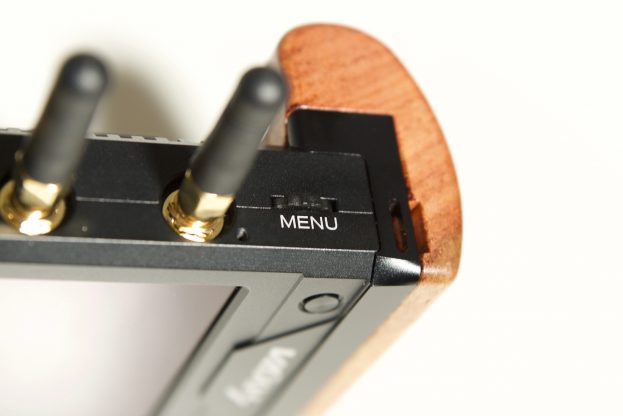
There is a single menu scroll reel that only gives you options to do the following:
- Turn the focus peaking on/off
- Change the receiver channel
- Change the brightness
- Change the contrast
- Change the saturation
- Change the hue
- Change the sharpness
- Turn Noise Reduction On/Off
- Turn SystemDefaultt On/Off
The strange thing about how a lot of these settings work is they don’t just go between 0-100. The default settings for the brightness, contrast, and saturation are at 128. A lot of users are going to get confused as to what 128 is supposed to mean. You can adjust the brightness up to where it says 200, so my guess is that 128 is 64% brightness. The brightness can also go all the way down to 0. The Hue also defaults to 32. These numbers are just confusing.
No audio monitoring
Along with having almost no monitoring assist tools, the Storm 058 doesn’t have any way of monitoring audio. There is no headphone jack. I often work with directors or producers who want to check what was just shot and also listen to what the person was saying. With the Storm 058, this isn’t possible. On competing options from smallHD and Teradek, the monitors have a headphone jack.
Physical buttons

There are also two physical buttons on the right-hand side of the screen. One turns the peaking on/off and the other shows the Receiver channel strength.

On the bottom of the unit, there is a small on/off power switch, a 2 pin Lemo DC in and a USB port for firmware upgrades.
Mounting Points

The Storm Focus 058 has three 1/4-20″ mounting holes on the bottom.

An additional 1/4-20″ mounting hole is located on the left-hand side of the monitor. This range of mounting points makes it quite versatile for attaching to arms or light stands etc.
Power Draw and Run Time

The Storm Focus 058 has a claimed power draw of just 8w (although this depends on the screen brightness you are using). This is a low power draw for a 1,000 cd/m2 display and a wireless video receiver. The whole unit can be powered off a Sony F750 battery for around 3.5 hours. It can also be powered off Canon LP-E6, or any Sony NP Series battery, as well as through an external power source.
The only thing I don’t like is that the monitor doesn’t display battery life, and as most Sony NP batteries don’t have any battery indicators on them you aren’t going to know when the device is going to suddenly turn off.
Fans
The Focus 058 has two fans and they do generate noise. If you were in a very quiet room there is a chance they could cause a problem for your sound recordist. There is no way of adjusting the fan speed. As a comparison, above you can hear the difference between the Atomos Ninja V and the Vaxis Storm Focus 058 when it comes to fan noise.
Range and compatibility

The range of the Storm Focus 058 is claimed to be 300m (984 ft) when you use it with the Storm 1000+ wireless transmitter.

The Storm Focus 058 works with all of the available Vaxis Storm TX models, such as 500+, 1000+ and 1,200ft. It’s a pity it doesn’t work with the Vaxis Thor transmitters. My concern would be that you don’t have any guarantees that the Focus 058 will work with any future Vaxis products. At least with a Teradek, they make everything backward compatible.
Ease of Use
This is a bit hit and miss. In one way the Storm 058 is simplistic to use because it is so basic. On the other hand, as it virtually has no monitoring tools part from peaking, so it’s not easy to use for a focus puller. As a stand-alone product that you can just give to a producer or director, it works really well. If the person who is using the Storm 058 just needs to see an image, then it’s certainly up to the task.
In some ways, it’s nice that the Storm 058 doesn’t have many menus or physical buttons because there is less chance a producer or a director is going to accidentally make a change by activating something they shouldn’t.

I found that once you have the TX turned on, it takes around 7 seconds from the time you turn the Storm Focus 058 on until it powers up and receives an image.
Houston we have a problem
While I was testing the Storm Focus 058 I encountered a problem. When I fed an HDMI output from a Panasonic GH5 into a Storm 3000 TX and then turned on the Storm Focus 058, it links up and connects but you don’t get an image. This was very strange and I thought It might have been a problem with the camera I was using, so I tried the exact same thing by hooking up an Atomos Ninja V and playing out material over HDMI. Again the Storm Focus 058 didn’t display an image.
As soon as I fed an SDI signal into the Storm 3000 TX a picture came up on the Storm Focus 058. Now, even though the HDMI input on the Storm 3000 TX is HDMI (1.3), while the output of the Panasonic GH5 and Atomos Ninja V are both HDMI (2.0) this shouldn’t matter. To double check I sent an HDMI output from the GH5 to the Storm 3000 TX and then I used the Storm 3000 RX and took an HDMI output from that and ran it into a monitor and it worked.
So the problem didn’t seem to have anything to do with the Storm 3000 TX, so it must be a problem with the Storm Focus 058. When I asked Vaxis about this they told me that the Storm Focus 058 is looking for timecode, so if you try and input an HDMI source into a Storm TX the Storm Focus 058 won’t get a picture. I’m not sure why it has been designed this way.
You Can’t Use It As Just A Monitor

It’s a bit of an oversight to not include an HDMI or SDI in or out ports on the Storm Focus 058. It’s a really nice size and with its brightness, you could have easily used it as a stand-alone monitor. If Vaxis had of made it usable as a stand-alone monitor it could have been a much more versatile product that could have filled two needs. I asked Vaxis about this and I was told: “Currently the storm 058 will not add the HDMI and SDI connectors.” Vaxis did say they welcomed the request and they may add HDMI and SDI connectors to a future version.
To be honest there really wouldn’t be that much point in using it as a stand-alone monitor anyway as the Storm 058 doesn’t have any monitoring tools apart from peaking.
Is the Screen Big Enough?

This is a hard question to answer because it really comes down to what you want to use the Storm Focus 058 for. If it’s just for a producer or director in a small team to see, then yes, I think In a lot of cases it is probably big enough. Whether it is large enough to use for focus pullers is debatable, and again, it will depend on the size of the production. If you are just a two or three man team and you need someone to pull focus, then it certainly meets that need.
Storm 3000

As the Storm Focus 058 will only work with the Storm TX models, such as 500+, 1,000+, 1,200ft, and the 3,000 I thought I would see how it performed with the companies flagship Storm 3000. The Storm 3000 Wireless HDMI/SDI Transmission Suite can send an uncompressed HD video signal via SDI or HDMI that the company claims has a zero delay. The suite includes one transmitter and one receiver, and both feature a 3G/HD SDI interface and an HDMI (1.3) interface. The Storm 3000 can transmit and receive 525i, 625i, 720p and 1080p (up to 60P) signals over a distance greater than 3000 ft.
Real World Performance
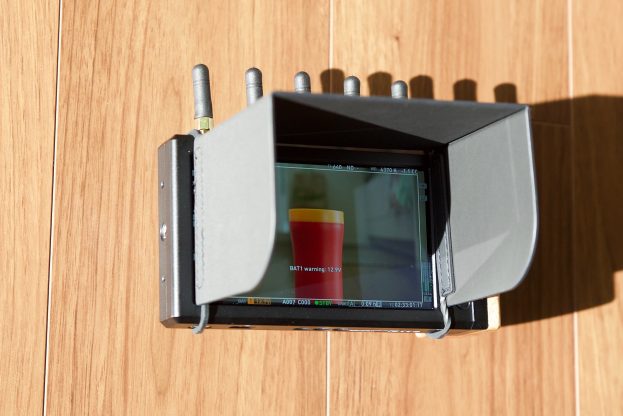
So how does it actually perform in the real world? Vaxis recommends that to get the best wireless transmission performance, both the transmitter and the Storm Focus 058 need to be at least 1.5m above the ground. Keeping both the receiver and the transmitter at similar heights also helps with performance.
The real transmission distance is also relevant to the current air electromagnetic environment, because the system works in the ISM band, and therefore has exposure to all kind of 5GHz band air interference. Vaxis recommends users should do a manual frequency sweep by adjusting the frequency selection knob with a circle before using the equipment, that way you can select the best frequency channel for stable performance.
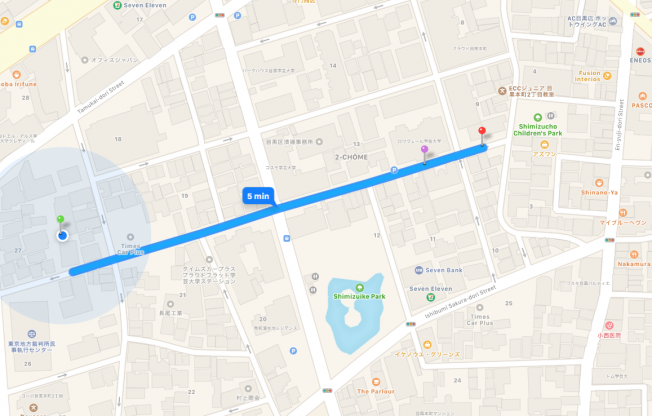
With this in mind, I decided to test the systems range and performance. To test the systems range I remained in line of sight of the camera and started walking away with the Storm Focus 058. I found that I could get around 350 m (1,148 ft) before the signal dropped out. This was a good result and it confirmed to me that the claimed operating distance of 1,000ft+ by Vaxis was accurate. I was, however, using the Vaxis Storm 3000 TX, so whether or not you would get that same distance if you used a Vaxis Storm 1000+ TX is hard to know.
Now in saying this, I did find that the receiver needed to be facing towards the transmitter and you have to be careful not to block the top of the receiver where the inbuilt antennas are. If you place your hand or something over the top of this part of the receiver the signal tends to disappear fairly quickly.
When the signal did disappear, I had to wait until I was back in range before it re-connected. The system seems to be very stable as long as you didn’t start pushing the boundaries of its operating range. In most cases when it did lose the connection it was able to re-establish it without the need for re-booting the transmitter and receiver.
Competition

smallHD has the FOCUS Bolt 500 RX ($1499 USD) and it has an HDMI out. The screen is 5″, but it’s only a 1280×720 display with 800 cd/m2 of brightness. It works with Teradek Bolt 500, Bolt 500 LT, Bolt 500 XT Transmitters. The range of the Focus Bolt 500 RX is half that of the Vaxis Storm 058.
smallHD also has a new FOCUS Bolt Sidekick RX ($2,199 US) which features the same specs as the FOCUS Bolt RX but is also compatible with the Teradek Bolt 1000 & Bolt 3000 transmitters.
SmallHD 703 Bolt Review – a streamlined HD monitoring solution with no cables
Teradek (smallHD also sells this) has the 703 BOLT ($4,199 USD), which is arguably the best-integrated monitor/TX currently available. It features a 7″ 1920×1080 display that has a whopping 3,000 cd/m2 of brightness. It also has a Dual View feature that allows you to watch two input sources simultaneously, each with their own set of software tools. The 703 Bolt also has both HDMI and 2 SDI inputs (one can be used as an SDI out), so it can be used as a stand-alone monitor.
The nice thing about the smallHD and Teradek options is that they have a wide variety of monitoring tools, LUT’s and other useful features. These are all things you won’t find on the Vaxis Focus 058.

Transvideo has the StarliteRF-A V2 Package that includes a transmitter (€5.000,00), but it is primarily designed for use with Arri cameras. It uses a 5″ 1280 x 720 display that only has 380 cd/m2 of brightness. It also only has an SDI output and no HDMI output.
Price and Availability
The Vaxis Storm Focus 058 retails for $2,599 USD without a TX unit. You can also buy it with a Storm 1000+ TX for $3,999 USD. If you don’t want to spend that much money, an alternative option is to buy a Teradek Bolt 500 XT 3G-SDI/HDMI Wireless Transmitter and a smallHD Bolt 500 Rx for $2,989 USD. Yes, the range isn’t as great with the Teradek system, but you end up saving yourself $1,000 USD.
Conclusion

I was honestly expecting more from the Storm Focus 058. For a product that costs $2,599 USD (without a TX unit) it is lacking in features. As a simplistic all-in-one, wireless monitoring solution that you can give to a producer or a director its pretty good, but I’m not so sure that a serious focus puller would want to use it when there are better options available.
I cannot understand why it doesn’t have even a basic set of monitoring assist tools. Having just peaking doesn’t cut it. If I was pulling focus I would want to be able to zoom into the image to check critical focus. If I was a gaffer I would probably want to have access to exposure tools like false color, and if I was in hair and makeup I probably want to be able to zoom into the image to check details. These are all things you cant do on the Storm Focus 058.
Essentially you are paying for a 5.8″ monitor with a Vaxis Storm 1,000+ receiver built in. 1920×1080 monitors of this size with similar brightness can be bought for just a few hundred dollars. Even these monitors come with monitoring assist tools.
I think Vaxis missed the mark by not including HDMI or SDI inputs on the device. If they had of added these, along with simple monitor assist tools, they could have had a really good product on their hands that could have been used as both an onboard monitor as well as for wireless video
The screen quality is fairly average, and although it is very sharp, it’s not as bright as claimed. The image is milky and doesn’t seem to display blacks or mids very well. Outdoors it really needs to be used with the sun hood.
On the positive side, the unit works flawlessly as a wireless video receiver. If you are looking for a no fuss, reliable, portable wireless video transmission system with an integrated monitor then the Focus 058 will serve you well. If you are expecting something more then you are going to be disappointed.
I was a little disappointed with the Storm Focus 058. Given the fact that you can purchase a smallHD Bolt 500 Rx for $1,499 USD (yes, I know it is only a 1280×720 display, it’s not as bright, and the range is a lot shorter) the Storm Focus 058 somehow seems overpriced.
Hopefully, there will be a second generation version that will address all of these problems that I have mentioned.





