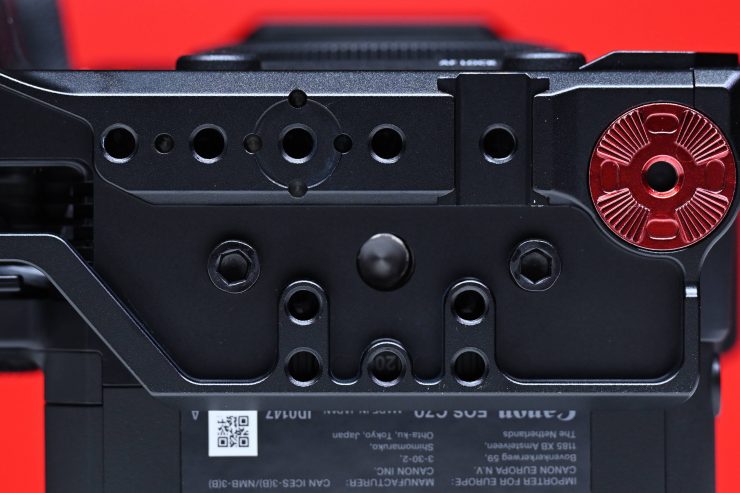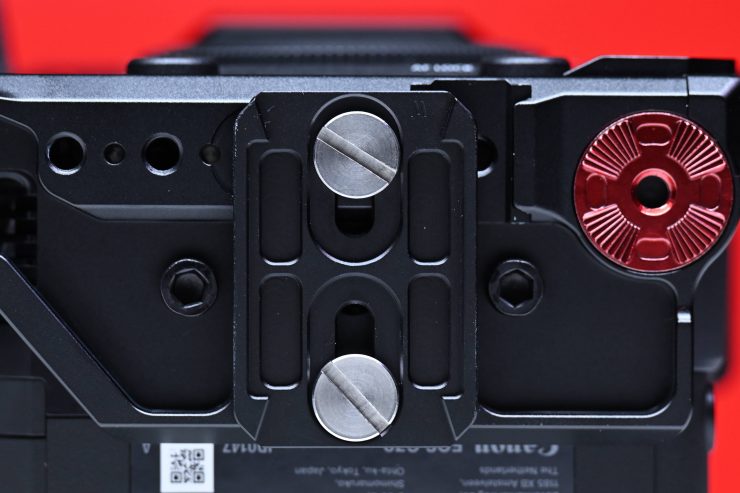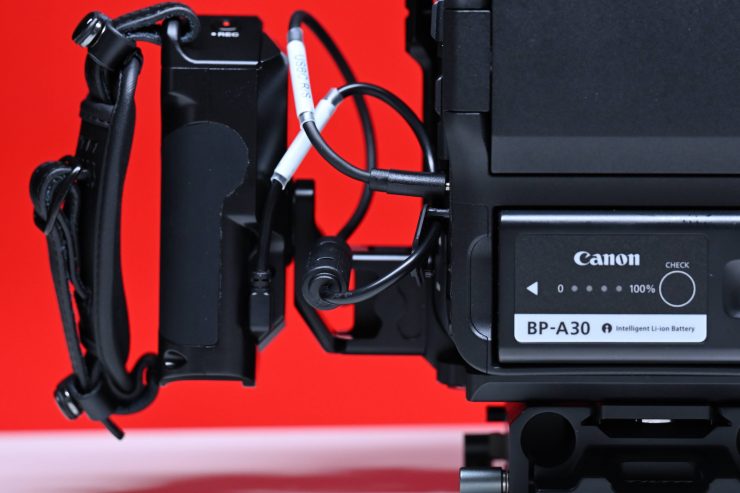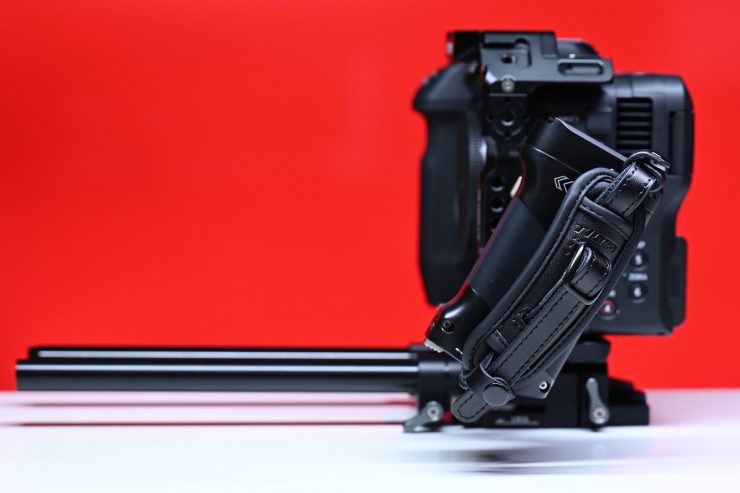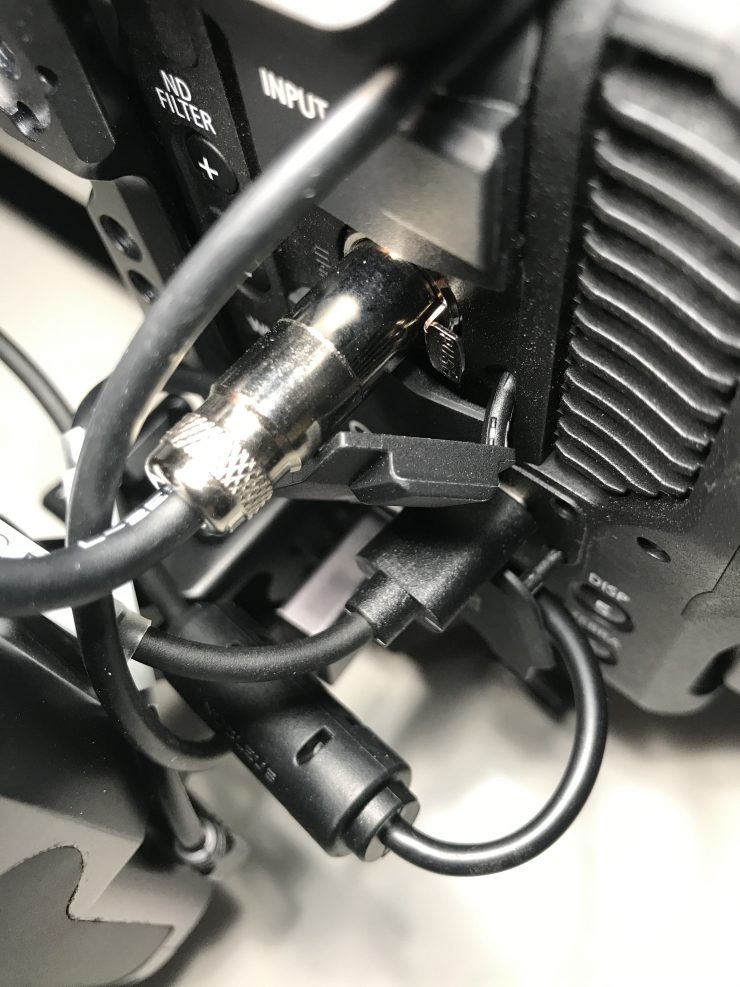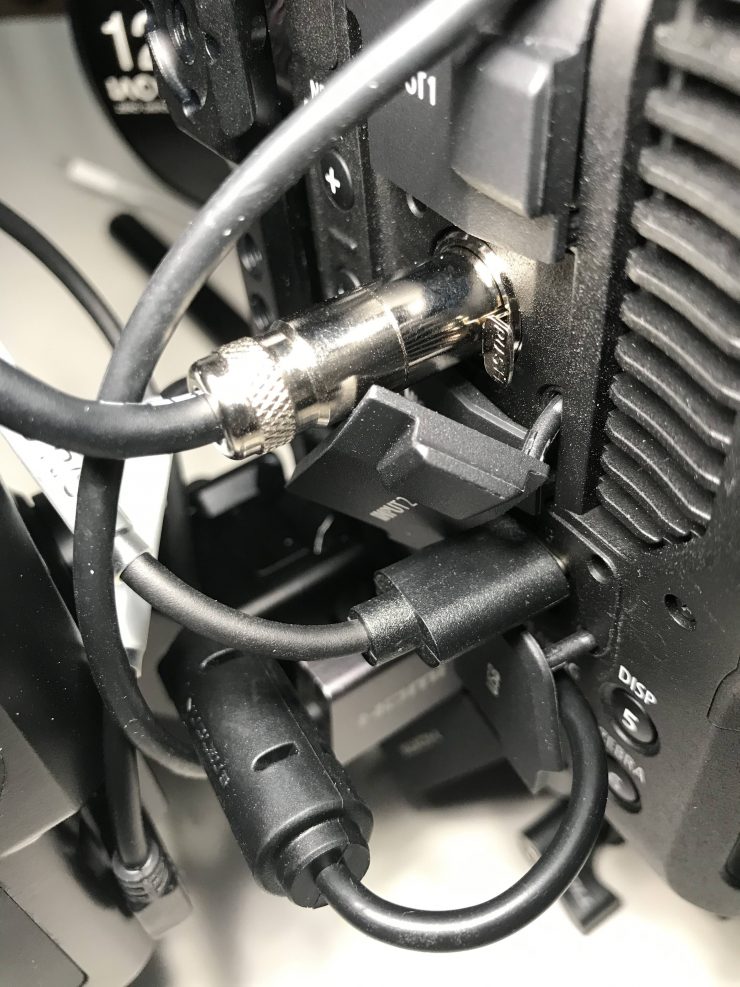Tilta recently announced a range of new camera cages and accessories for the Canon C70. The options range from a Lightweight Kit all the way up to an Advanced Kit.
One of the appeals of the Canon C70 is that it is a relatively small and compact digital cinema camera. However, if you do want to mount some basic accessories it is extremely hard because of the lack of mounting points.

In my opinion, the last thing you want to do is to make the C70 larger and heavier. This presents a challenge because if you want to add some accessories you don’t want to make the C70 twice the size to do so.
There are finally now quite a few options out there for the C70, and that makes it very tricky to make the right choice when you are looking for a way to mount accessories and customize the camera to make it work for your particular requirements.
The C70 has a lot of buttons and connectors on the side and wrapping it up inside a cage presents its own challenges. For this review, I am going to be looking at the Tiltaing Canon C70 Advanced Kit. So let’s see how the Tilta solution stacks up.
What do you get?

Above you can see what you get with the Advanced Kit.
Build Quality
The build quality of the Tilta Canon C70 Advanced Kit is pretty good, especially considering how much it costs. Everything secures tightly and there is nothing that wobbles around or moves.
I didn’t find anything that raised any concerns.
Based around a cage

The Tilta Canon C70 Advanced Kit is based around a streamlined protective lightweight cage. The concept behind the cage is to improve the functionality of the C70 while not dramatically increasing its size.
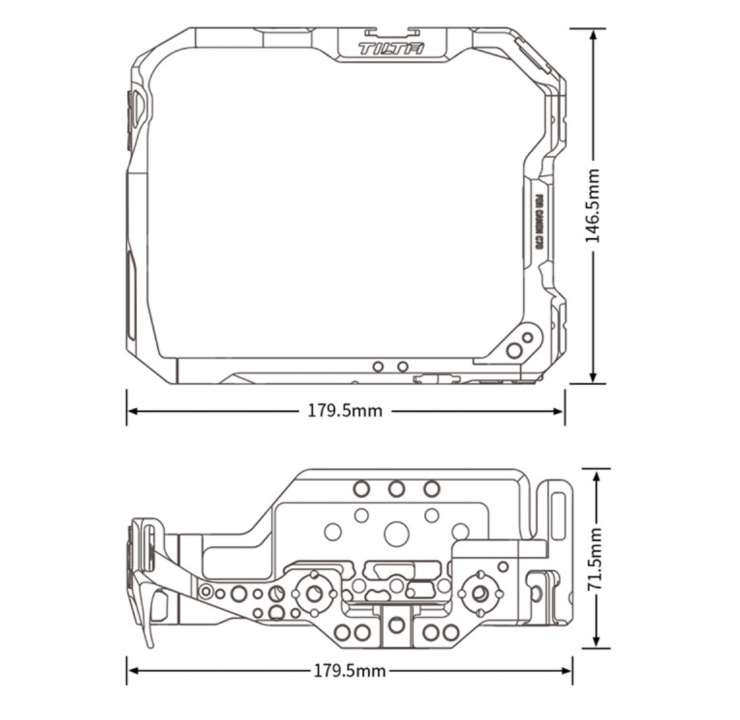
The cage is made out of Aluminum Alloy and it weighs 278.5g / 9.82 oz. It actually feels fairly lightweight and you are not going to notice a massive difference in weight once the cage is fitted.
Tilta’s marketing material states that the cage features several 3/8″-16 and 1/4”-20 threads with locating pins, dual cold shoe receivers, and a NATO Rail for Type IV and VI Side Handles. However, the only 3/8″-16 thread I could find was on the bottom of the cage.
I personally would have liked to have seen a couple more 3/8″-16 threads on the top or side of the cage.
It also features two ARRI Compatible Rosette Connections as well as a Rod Attachment Port for Tilta’s optional Single Rod Holders.
One notable admission is that there isn’t any HDMI locking mechanism. Given the location of the HDMI port on the C70, you would have thought Tilta may have addressed this issue.

One of these rosettes is located on the bottom of the cage which allows you to mount the Tilta Adjustable Top Handle in order to more comfortably shoot vertically.

An additional Security Attachment with an anti-slip cushion is located in the top left corner of the cage and creates an additional point of contact for added security.
The Bottom Plate provides 1/4″-20 threads for attaching your camera to various quick release plates and is compatible with the ARCA Receiver of the DJI RS2 Mounting Plate.
This is great if you own a DJI RS2, but you do need to be aware that you need to reposition the quick release plate on the bottom of the cage to be horizontal and not vertical.

The included EF Mount Lens Adapter Support mounts to the front of the cage to provide an additional point of contact to support an RF to EF Adapter.
The cage is very form-fitting and it doesn’t increase the size of the camera by any substantial degree.
Baseplate
The 15mm LWS Baseplate Type V adds 15mm rod support to the system and allows you to mount rod-based accessories such as matte boxes and follow focus systems.
I tested it out with a rod-mounted matte box and it worked well.

The low profile of this baseplate was specifically designed to accommodate the unique height of the C70 and to perfectly align with the sensor’s optical center.

The baseplate offers a small amount of adjustability so you can move the camera back or forward to achieve better balance.

The bottom of the baseplate natively connects to the Tilta Standard Dovetails and also supports various quick-release plates via 1/4″-20 and 3/8″-16 threads.
Please note: the 15mm LWS Baseplate Type V features separated front and back rod mounts that are not connected. Now, this is both good and bad. By not having a system where the rods go all the way through you don’t have a lot of adjustabilities as far as positioning the rods. This means you may need to carry around several different-sized rods and not just rely on the ones that Tilta includes.
On the positive side, it is nice to be able to run separate rods out the back if you wanted to attach a separate battery plate or a plate where you could mount a wireless radio mic receiver or wireless video TX.
Advanced Power Handle
The Advanced Power Handle mounts to the left side of the cage via a NATO Rail connection.
This handle features a 12V Micro DC Port (3.5/1.35mm) and an 8V USB-C port for powering your camera body or other accessories like the Tilta Nucleus Nano Wireless Lens Control System.

The handle is also able to start/stop recording on the C70 by using the included Run Stop Cable.

Once you add the Advanced Power Handle the footprint of the C70 does increase quite substantially.
Is it easy to put together?

To put the base cage on your C70 you do need to first remove the two screws on the top left-hand side of the cage and remove a small bracket. Once you have done this you can slide your camera into the cage.

You then need to fasten it to the cage by using the two included 1/4 20″ screws that go into the base of the camera. Once you have done this you then have to attach the small bracket that you originally removed and screw it back down.
This is not a cage where you can simply just slide the camera quickly in and out. It has been designed to stay on your C70 and not be removed. This is just something you need to keep in mind if you are considering purchasing.
I personally didn’t find this to be a big issue as the cage doesn’t actually make the Canon C70 that much bigger.
Accessibility

Cages need to not only provide the ability to protect the camera and add additional mounting points but they also shouldn’t obstruct how you operate and use them.
The challenge as I previously mentioned with a camera like the C70 is that it has buttons and inputs/outputs everywhere and this makes it hard to come up with a cage that doesn’t get in the way.
Tilta has done a reasonable job of trying to deal with these difficulties. The left side of the cage is relatively thin, but if you have large fingers you may find it slightly difficult to access the ND and WB buttons.
On the top of the cage, some users may have difficulty reaching the Media button and the scroll wheel that adjusts the aperture of RF or EF lenses. I didn’t personally have any problems, but it is something you need to be aware of. In general, the majority of the switches and buttons are easy to access and use.
The media card door and TC port are not obstructed and are easy to access with the cage on.

Now, things get slightly more complicated once you add the Advanced Power Handle. As it attaches to the left-hand side of the cage you would think it would get in the way of accessing some of the buttons and ports, but at first glance, it looks like you can reach everything.
The issue is, once you attach the start/stop cable between the handle and the camera it is very hard to access some of the buttons on the side of the C70.

The cable is too long and even if you do some cable management the actual connector at the end sticks right out.
Usability

I found that usability really depends on your requirements and needs.
I like the streamlined nature of the cage as it doesn’t really increase the size of the camera. I think a lot of C70 owners would be happy with just using this.
The baseplate is nicely made and it certainly increases the usability of the camera if you want to run a matte box or wireless follow focus system. I do personally feel that maybe it would have been a better decision to have pass-through rods that can go right through the baseplate. I would have preferred to have the ability to move the included rods back and forward to accommodate different lens lengths. With the Tilta system, you can’t just rely on the included rods to work for every configuration.
I personally didn’t find the Advanced Power Handle to be that ergonomic to hold, but others may have no issues with it.
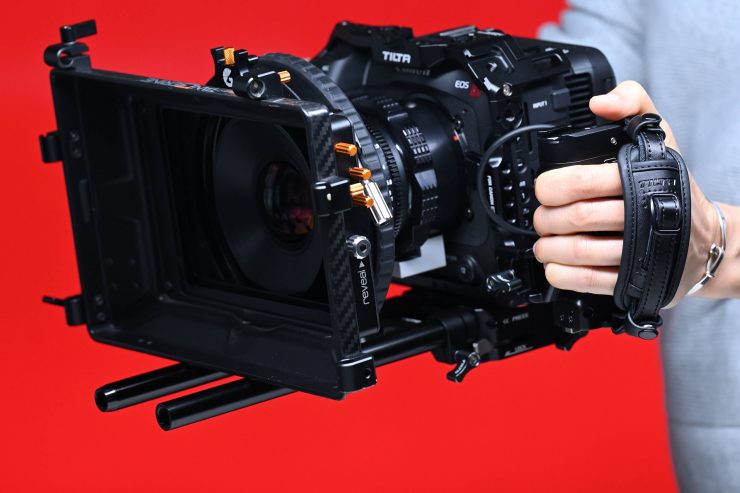
While it does allow you to grip the camera with two hands which is nice if you are shooting handheld, I personally prefer having my hand closer to the buttons on the side of the camera.
I do like that the Advanced Power Handle rotation switch is easy to access even when holding the handle. This lets you rotate the handle into a range of positions.
As I mentioned earlier, the Advanced Power Handle does make accessing some of the buttons on the left-hand side of the C70 difficult, especially if you are also using the HDMI and Mini XLR ports. It is virtually impossible to get to the ND and WB buttons. You clearly need to know this limitation if you are using the Advanced Power Handle.
Personally, I preferred just using the cage and the baseplate without the Advanced Side Handle.

If you have a Tilta Nucleus Nano Wireless Lens Control System then you would be better off just getting the cage and baseplate and then adding the Tiltaing Left Side Advanced Focus Handle (F570 Battery).
Price & Availability

The Advanced Kit retails for $329 USD and it is now available to pre-order. It is expected to start shipping very soon.
Competition
Despite being out for quite some time, it took a while for cage solutions to come out for the Canon C70. Below are some of the other options that are available::
- SmallRig Portable Kit for Canon C70 $129 USD
- Chrosziel Camera Cage for Canon EOS C70 $590 USD
- Zacuto Camera Cage for Canon C70 $280.25 USD
- Kondor Blue Camera Cage with Top Handle for Canon C70 $299
- SHAPE Canon C70 Camera Cage $289.52 USD
- SHAPE Canon C70 Cage 15mm LW Rod System $403.92 USD
- Bright Tangerine Canon C70 Expert Kit $1,581.03
- Wooden Camera Unified Accessory Kit for Canon C70 (Advanced) $1,173 USD
Other Accessories & Individual Components
Tilta also has a bunch of other accessories and you can also order most of the parts from these kits À la carte. You can see everything that is available here.
Conclusion

The Tilta solution offers a lot of functionality for Canon C70 owners. Most importantly, it is very well priced and you don’t have to spend a lot of money. I like that there are lots of options and that you can buy most of the pieces separately if you don’t need or want a full kit.
The C70 is inherently a difficult camera to put in a cage because of the way it has been designed. For me personally, less is more, and I don’t want to make the camera any larger than it needs to be.
I think most C70 owners will be happy with what Tilta has done and it is nice that they offer a wide range of options depending on what your needs may be.