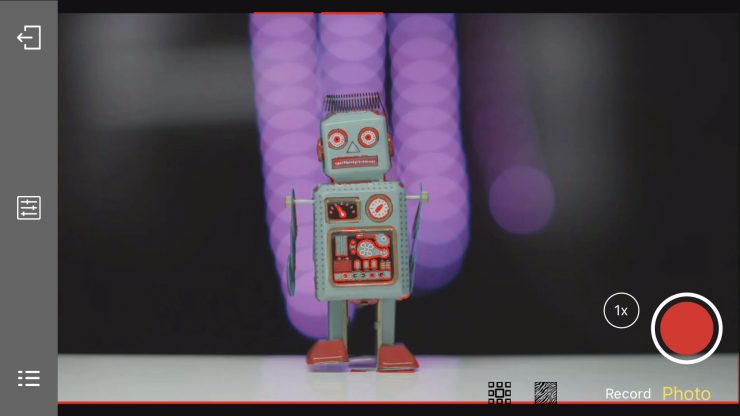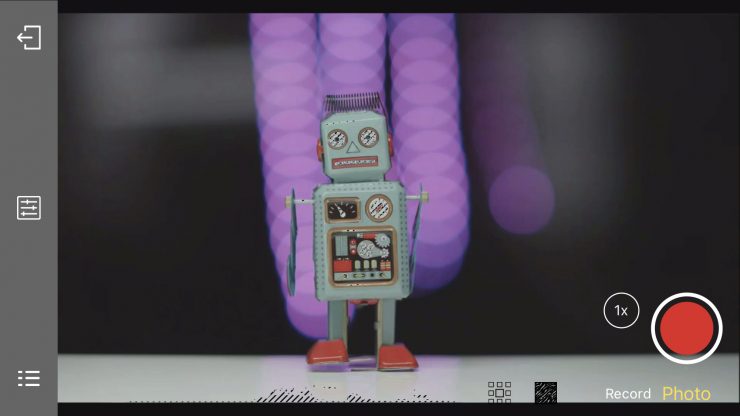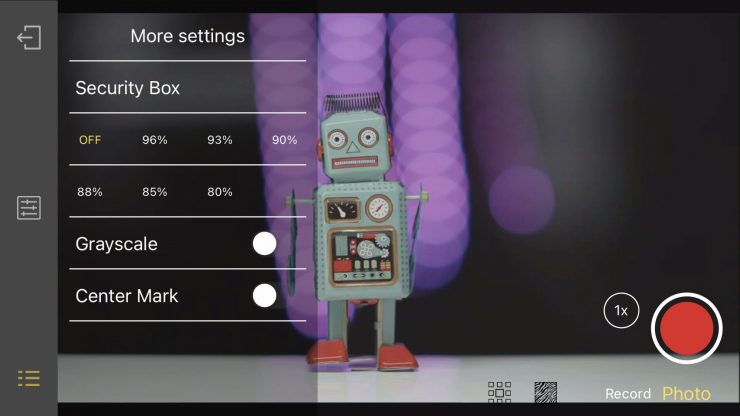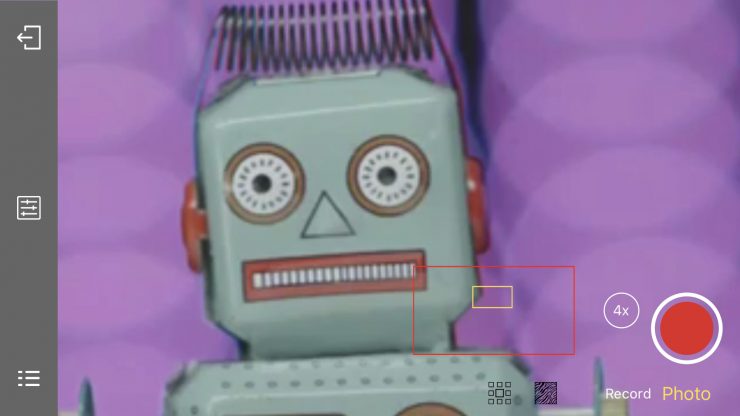The Shimbol ZOlink 600 is another option in the increasingly crowded affordable wireless video market. The ZOlink 600 consists of both TX and RX units that have SDI and HDMI. This makes it compatible with almost any camera, and you also get the added benefit of also being able to transmit and monitor on a smartphone or tablet using an app.
Key features
- SDI & HDMI
- 600ft transmission range between TX and RX
- 300ft transmission range between TX and APP
- 0.08s Latency
- iOS & Android APP Monitoring
- Sony L-series battery plate, & USB-Type-C charging.
Concept

The Shimbol ZOlink 600 is being touted as an affordable SDI and HDMI wireless video system that can transmit video to both a receiver and an app from just about any camera. Affordable wireless video solutions have been popping up everywhere in the last few years and their features and capabilities continue to improve.
The Shimbol ZOlink 600 is presumably being targeted at the Professional, Prosumer, YouTube, and Vlogger markets. However, there is no reason why you couldn’t use it for any other application.

The Shimbol ZOlink 600 consists of an SDI/HDMI TX and SDI/HDMI RX unit. Both work on the 5GHz frequency band.
Build Quality
The build quality of the Shimbol ZOlink 600 housing is not too bad, but the buttons and OLED display do feel a little on the cheap side.
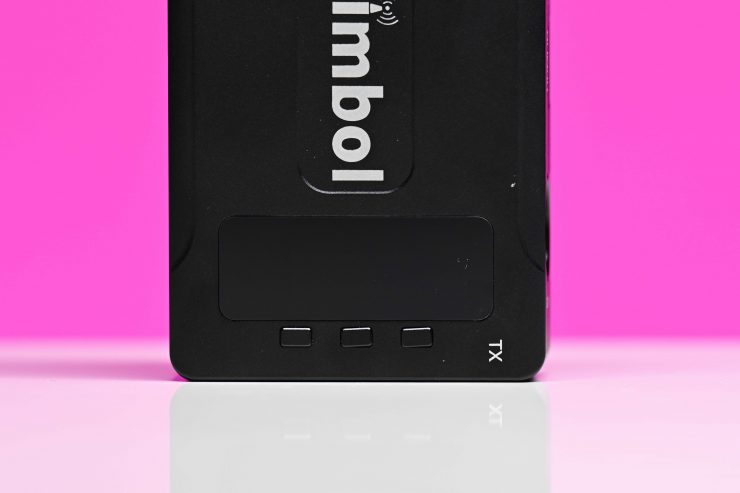
I also found that the buttons on the front were not even sitting straight.
It is still reasonably solidly made, however, as soon as you start targeting a professional user they expect a lot better quality than a casual user.

Vaxis Atom 500 SDI 
Shimbol ZOlink 600
The Shimbol ZOlink 600 does look very, very similar to the Vaxis Atom 500 SDI. It has the same three buttons, a similar display, the same battery plate, and the form factor is almost identical.

The Shimbol ZOlink 600 TX features dual inputs, but there is no loop-through ability because the TX doesn’t feature any outputs. With no outputs on the TX unit, you can’t do things like looping a signal out through a monitor.
Size & Weight

The Shimbol ZOlink 600 RX and TX units each weigh 150g (5.29oz). They have physical dimensions of 11.98 x 5.98 x 8cm / 4.72 x 2.36 x 3.15″.

This weight and size do make them quite small and compact for a wireless video system with both SDI and HDMI capabilities. In saying that, it will still be fairly large if you use it on a mirrorless or DSLR sized camera.

I personally think that the Shimbol ZOlink 600 system is a good size for use with small to mid-sized digital cinema cameras that have SDI capabilities. On smaller sized DSLR or mirrorless cameras it is still going to occupy a fair bit of real estate.
What do you get?

The Shimbol ZOlink 600 comes with the TX unit, RX unit, user manual, and a USB type C cable. You don’t get any mounting accessories.
Operating Range
The claimed operating range of the system line of sight is as follows:
- 600ft transmission range between TX and RX
- 300ft transmission range between TX and APP
Interface & Transmission

On the front side of the TX and the RX units is a small-sized OLED display where you can see crucial information and make changes. The menu system is very basic and it isn’t the easiest to navigate.
The Shimbol ZOlink 600 features an automatic channel scan and it also supports smart channel selection. You can also manually select from up to 13 different operating channels.
Built-In Antennas

Both the TX and RX units feature internal antenna units. This does keep the footprint of the system to a minimum as often external antennas can be longer than the actual RX or TX units themselves.
Mounting Points
The Shimbol ZOlink 600 TX and RX units both feature two 1/4 20″ mounting holes. One is on the side and one is on the bottom.
H.265 Encoding

The Shimbol ZOlink 600 is using H.265 encoding for the transmission signal that can be viewed via the app on smartphones and tablets. By doing this you can send a much better signal while using less bandwidth. This is something we are now seeing a lot of companies doing.
According to Shimbol, the claimed latency is <0.08s (80ms). I will test the delay of the ZOlink 600 using both the app and the output from the RX unit further down in the review.
Shimbol App
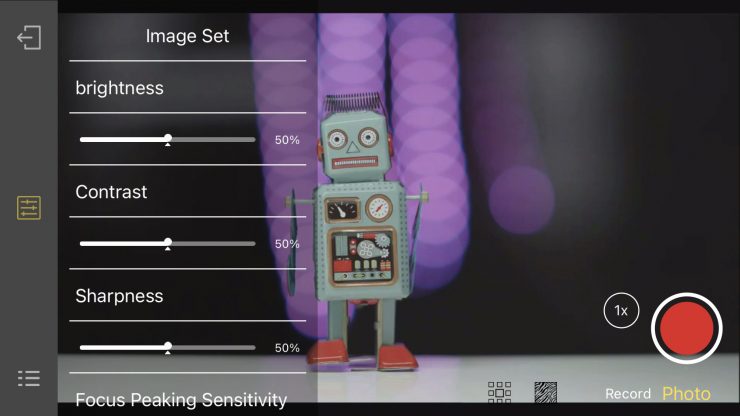
Sending a wireless video signal that multiple people can view at once on a dedicated app is nothing new. Teradek has been doing this for years, and most recently we have seen very cost-effective systems from companies such as Vaxis, Hollyland, and Accsoon.
The Shimbol App is a stand-alone purpose-built app for the ZOlink 600. This allows a wireless signal from the TX unit to viewed on an iOS device. The App currently only supports iOS devices, Android and iPad OS versions will be available soon.
The Shimbol App is about as basic as it gets. It doesn’t offer that much in the way of usability or features.
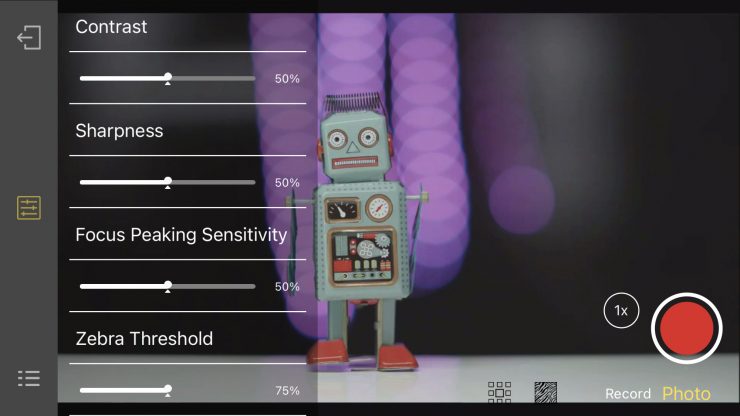
You can change the brightness and contrast of the screen using sliders. You can also change the peaking sensitivity and zebra %.
You can activate focus peaking, zebras, and you can put up some frame markers, a greyscale, and a center mark. The frame markers called ‘Security Box‘ are just labeled as a % which is slightly weird. You can’t change the color of the focus peaking, it is stuck on red.
There is focus magnification, but instead of pinch to zoom, you have the first press the magnification button (you can choose from 2x or 4x magnification) and then you can move around on the screen by repositioning the yellow box.
The App is probably one of the most basic I have come across, and although you get a decent looking image, it lacks quite a lot of functionality and features that you find on other competing products.
I will tell you how it works and performs further down in the review.
Using the RX & Shimbol App at the same time
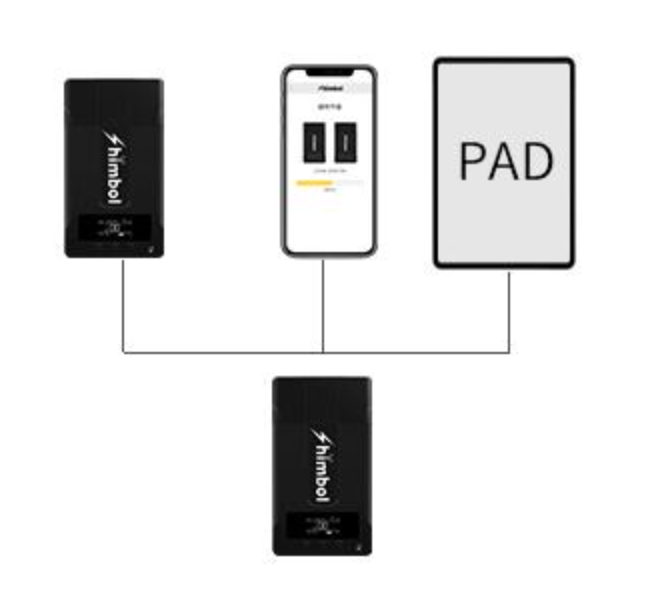
You can use the ZOlink 600 RX and send a signal to a monitor as well as using the Vaxis Vision app at the same time. I tested this out and it does work without any problems.
You can transmit to 3 iOS devices while also using the RX. If you are not using the RX you can transmit to 4 iOS devices at once.
It is nice that you can do this and it certainly increases the flexibility of the system.
Power

The ZOlink 600 RX and TX units both have in-built battery plates that can take Sony NP batteries. You also have the option to power them through USB-C.

It is nice that you get two ways of powering the device. Having in-built batteries would have kept the size down, but most professionals don’t want devices with built-in batteries unless they are able to power a unit for a considerable amount of time.

Running the ZOlink 600 with a Sony NP battery on a small to mid-sized digital camera isn’t going to make it overly heavy. I do, however, wish that Shimbol had have put some type of industry-standard power connector at least on the TX unit. that way you could power it directly from an output on your camera.
Fan Noise

Both the TX and RX units have an in-built fan. This may be audible if you are using the TX near an on-board microphone. I would recommend placing the TX unit away from any onboard microphone.
In a very quiet room where audio recording is critical, this may also be a problem, but you can turn the fan off if need be.
The fan does seem to be a lot louder on the TX unit than it is on the RX unit.
You can change the fan setting from On to Off. This does make it completely silent, however, both the RX and TX units do get very hot even when the fan is turned on. I am not sure I would want to operate the TX and RX units for long periods of time with the fan turned off. In saying that, I did leave both of them on with the fan turned off and I found after about 7 minutes that the fans turned themselves back on.
What can you transmit?

Through both SDI and HDMI, you are limited to 1080 up to 59.94p.
The ZOlink 600 can transmit the following over SDI:
- 720p up to 50p
- 1080 50i or 1080 60i
- 1080p up to 59.94p
- 1080PSF up to 29.98p
The ZOlink 600 can transmit the following over HDMI:
- 720p up to 50p
- 1080 50i or 1080 60i
- 1080p up to 59.94p
- 1080PSF up to 29.98p
You can be shooting in HD up to 60p, and depending on your camera, it should still be able to send a picture through the TX unit. I tried feeding 23.98, 24, 25,30, and 60p sources into the TX unit and they all worked.
Ins & Outs

As I mentioned earlier, both the ZOlink 600 TX and RX units feature both SDI and HDMI ports. The TX has an SDI In and an HDMI In. The RX has an SDI Out and an HDMI Out.
There is also a USB-C /DC input on both the TX and RX units.
Setup & Ease Of Use

As I always say, a good wireless video solution should be easy and fast to set up and get running. In all honesty, this shouldn’t be a difficult task, and if it is, then the product has already failed in my opinion.
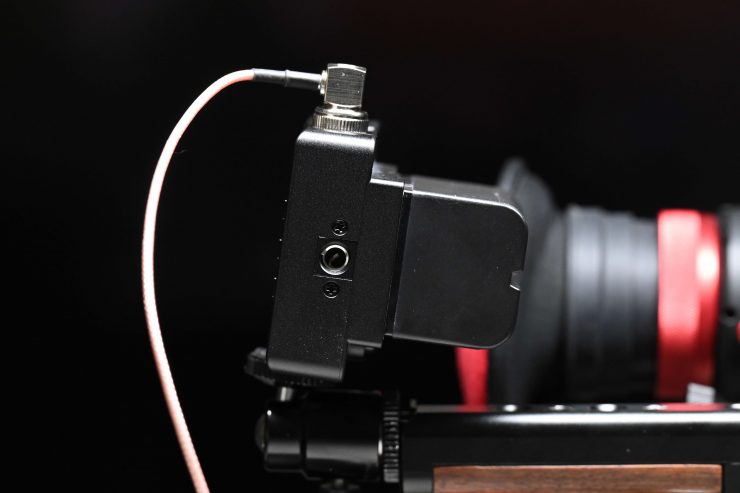
The ZOlink 600 is virtually plug-and-play. You just power up the TX unit, input a video source and then power up the RX and hook it up to a monitor.
Or you power up the TX unit, input a video source, and then launch the app.
If you are using both the TX and RX unit to send a signal to a monitor then all you need to make sure is that both the TX and RX are on the same channel. Once everything is powered on I got a picture within around 20 seconds.
Now, if you want to send an image from the TX and view it on the app, then this does involve a few steps, especially if you are using it for the first time.
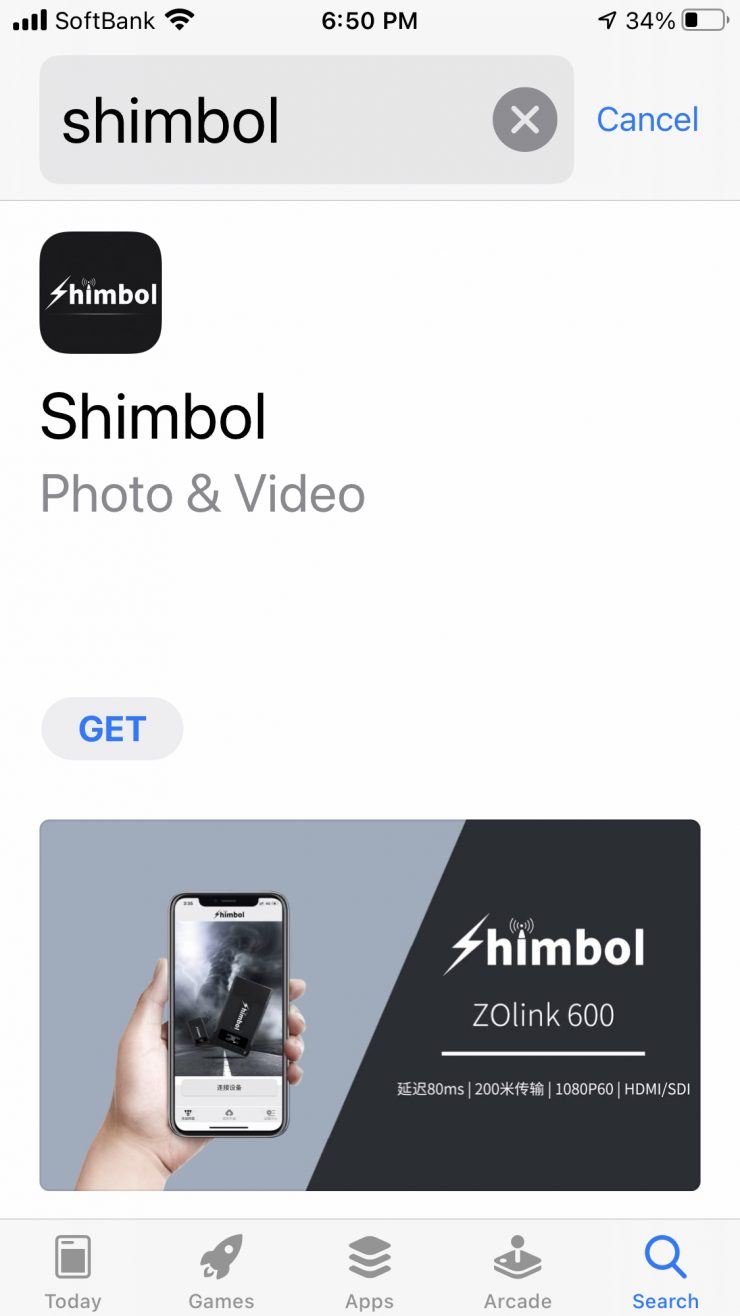
Firstly you need to download the Shimbol App.
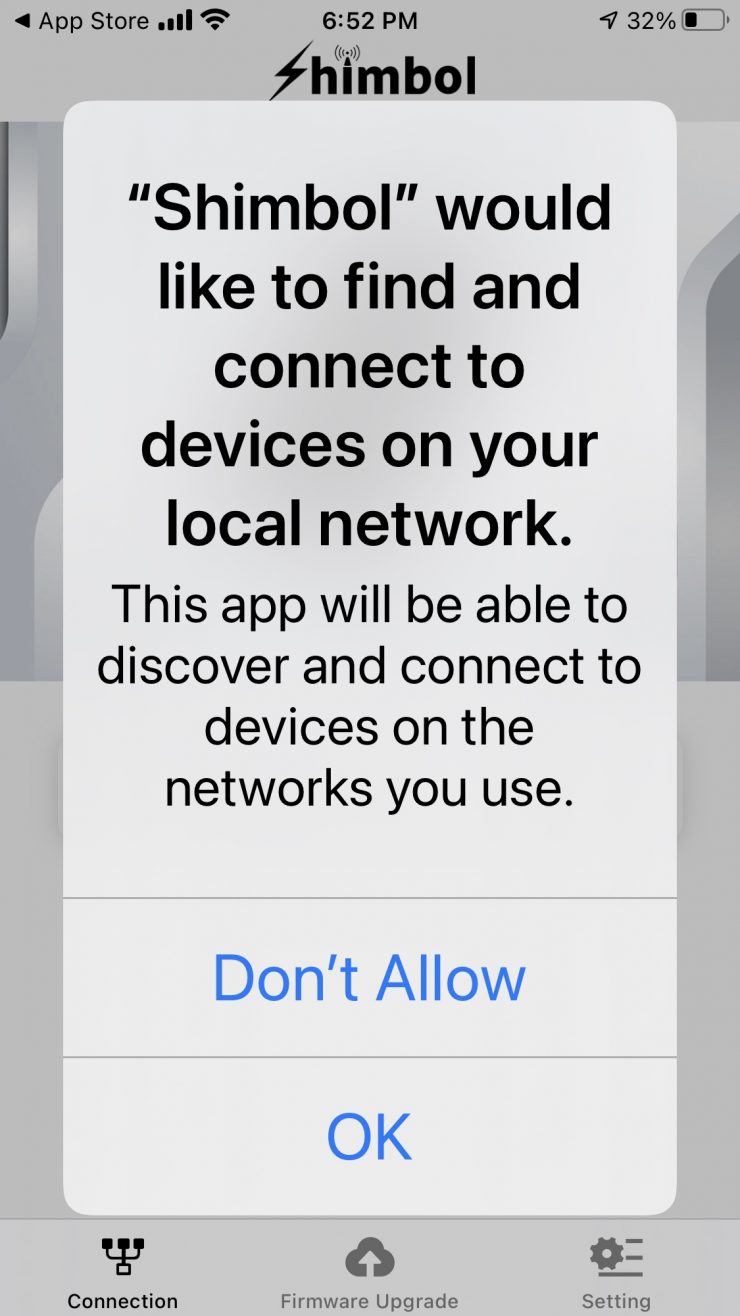
You then need to connect to the Shimbol App WiFi network and enter the password.
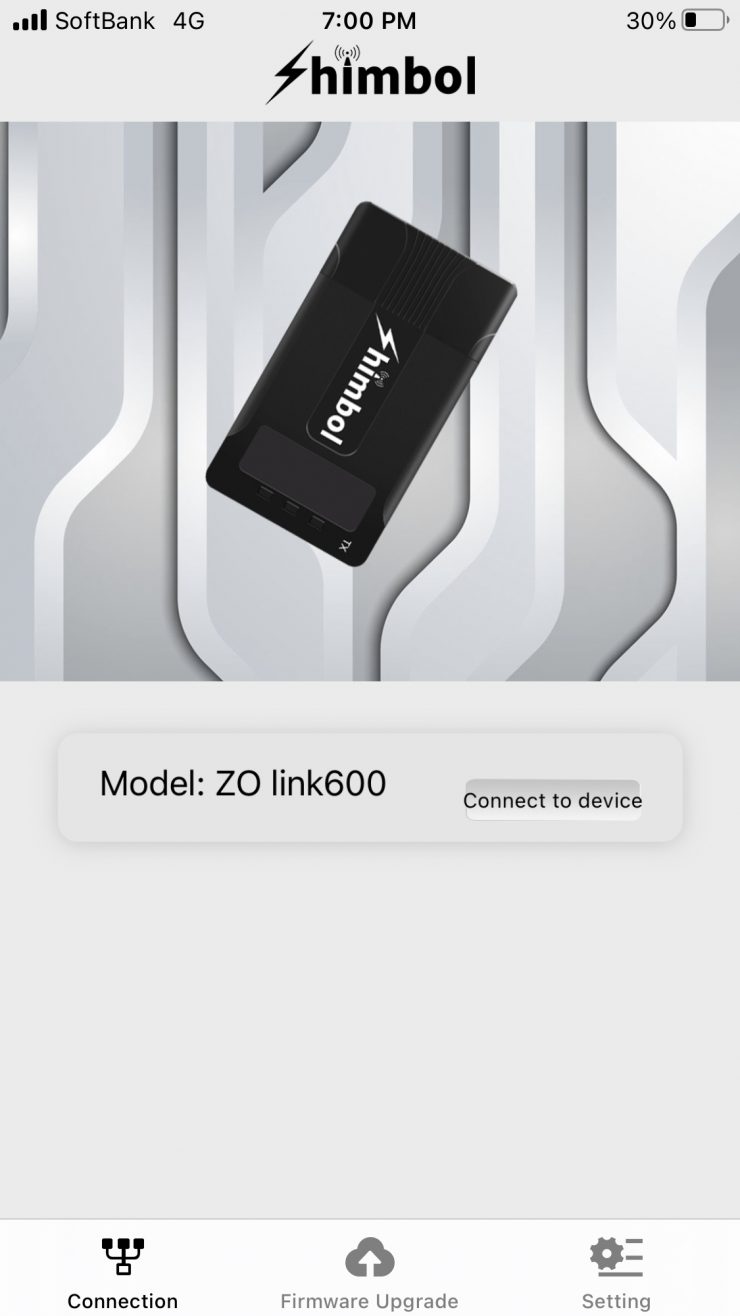
Then once you open it, and connect to the TX unit.
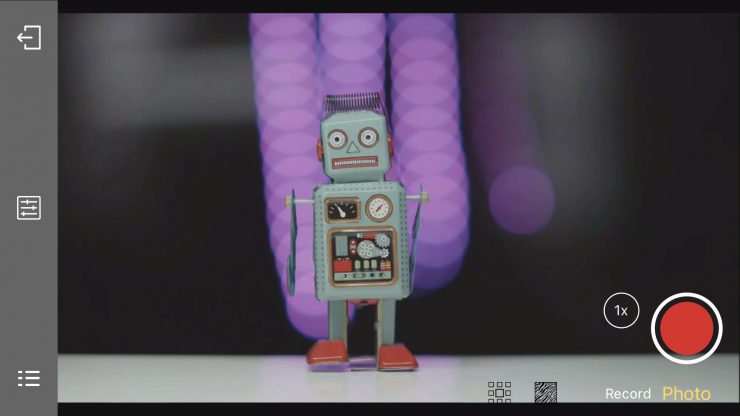
Once you hit connect, a picture comes up on your smartphone’s screen quite quickly.
Now, getting back to the ease of use, I wanted to see what would happen if I lost connection, so I turned the TX off and then back on again. As soon as turned the TX off you lose the picture on the app (as expected). Once I turned the TX unit back on the RX unit got the signal back in 22 seconds. This was pretty slow.
If you are using the Shimbol app and you turn the TX off and then back on again, you lose the picture, but then the image won’t come back unless you re-boot the app from scratch. This means re-connecting to Shimbol’s WiFi network.
So what about if I pulled out the HDMI or SDI from a camera? The system re-established connection in under 2 seconds on both the monitor and the Shimbol app.
So what would happen if I suddenly changed the frame rate to 30p from 23.98p on my camera while the system was on? Nothing changed and everything stayed on and I didn’t lose a picture.
In the final test, I wanted to change the operating channel and see what would happen. I changed the receiver to a different channel and then changed the transmitter to the same channel. I didn’t get any downtime when I did this which was nice to see.
Image Delay

Zero (or close to) mage delay is one of the big reasons you pay more money for a higher-end system. Most high-end wireless video systems have almost zero latency, while a lot of the budget systems can have quite a lot of latency, especially those systems using HDMI. As the ZOlink 600 uses SDI, in theory, the latency should be pretty low. So is it? Well, let’s find out.

I did some latency tests using the Kinefinity MAVO LF and output an SDI signal from the camera to the ZOlink 600 TX. I then connected a monitor to the ZOlink 600 RX via SDI.
I measured the delay average over a series of three tests at 159ms. Even for a system at this price that latency is reasonably high, especially when using SDI. Surprisingly when sending an SDI signal to the TX unit and the monitoring using the Shimbol App the average delay was 66ms which was more than half the latency of when using the RX unit.
Now, I also did an HDMI test as well. Again, I measured the delay average over a series of three tests. I found the average delay when using HDMI was 111ms when monitoring from the RX unit. When sending an HDMI signal to the TX unit and the monitoring using the Shimbol App the average delay was 71ms. Surprisingly, the latency over HDMI when using the TX and RX units was less than when using SDI.
Above you can see a test that clearly shows the latency between the image on the Kinefinity MAVO LF, the image coming out of the RX unit to the SmallHD monitor, and on the Shimbol App.
What do all of these latency figures actually mean? Well, anything below 100ms is considered to be low, because most humans don’t perceive a delay that small. Once you get over 100ms we perceive a noticeable delay.

What you clearly need to know is that the amount of latency you will see can vary dramatically from camera to camera, especially when using HDMI.
Look, cheaper wireless video systems can produce quite a lot of latency regardless of whether you are using HDMI or SDI. At the end of the day, there needs to be an acceptable limit that you are willing to tolerate.
With WiFi-based systems, it isn’t uncommon to find that the latency is lower when using an App than it is when using a combination of the TX and RX units.
Delay on other app-based systems

I recently reviewed the Accsoon CineEye 2S Pro, so let’s see how the latency compares to the Shimbol ZOlink 60.
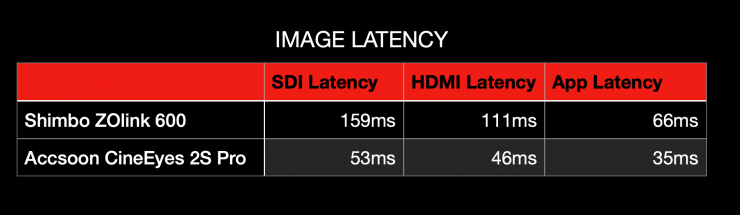
Above you can see a table where I have created a comparison for you.
Real-world performance

Pulling out connectors, changing settings, and turning receivers and transmitters on and off is one thing, but how does it actually perform in the real world?

The real transmission distance is also relevant to the current air electromagnetic environment, because the system works in the ISM band, and therefore has exposure to all kinds of 5GHz band air interference.
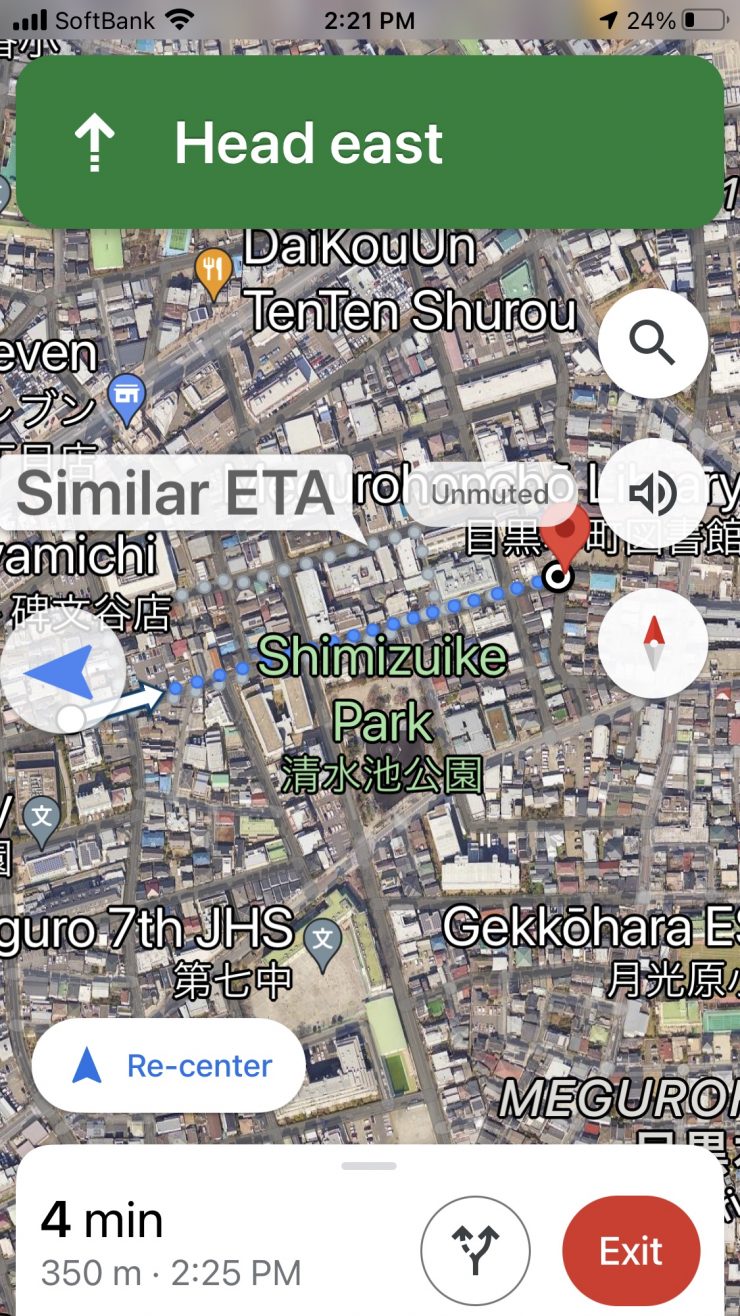
With this in mind, I decided to test the range and performance of the system. To test the range of the system I remained in line of sight of the receiver and started walking away with the TX attached to the camera. I found that I could easily get 350m (1148′) and still have a stable signal. In saying that, I did experience drop outs when I was doing this test and the signal doesn’t always remain stable.
Now, Shimbol claims a maximum operating range of 600′ (183m) line-of-site, but this is usually only going to be achievable on flat, open terrain where there is little wireless interference. I did this test in the middle of Tokyo which is one of the most heavily congested RF and WiFi traffic areas on the planet. I didn’t expect the ZOlink 600 to reach anywhere near its claimed operating distance in this environment, but it exceeded it by a large margin.
I really can’t explain why or how, but the test didn’t lie. What you should clearly remember is that the distance you can achieve will vary greatly depending on where you are and how you are using the system.
The only logical explanation I can come up with is that the automatic channel selection system must be working really well.
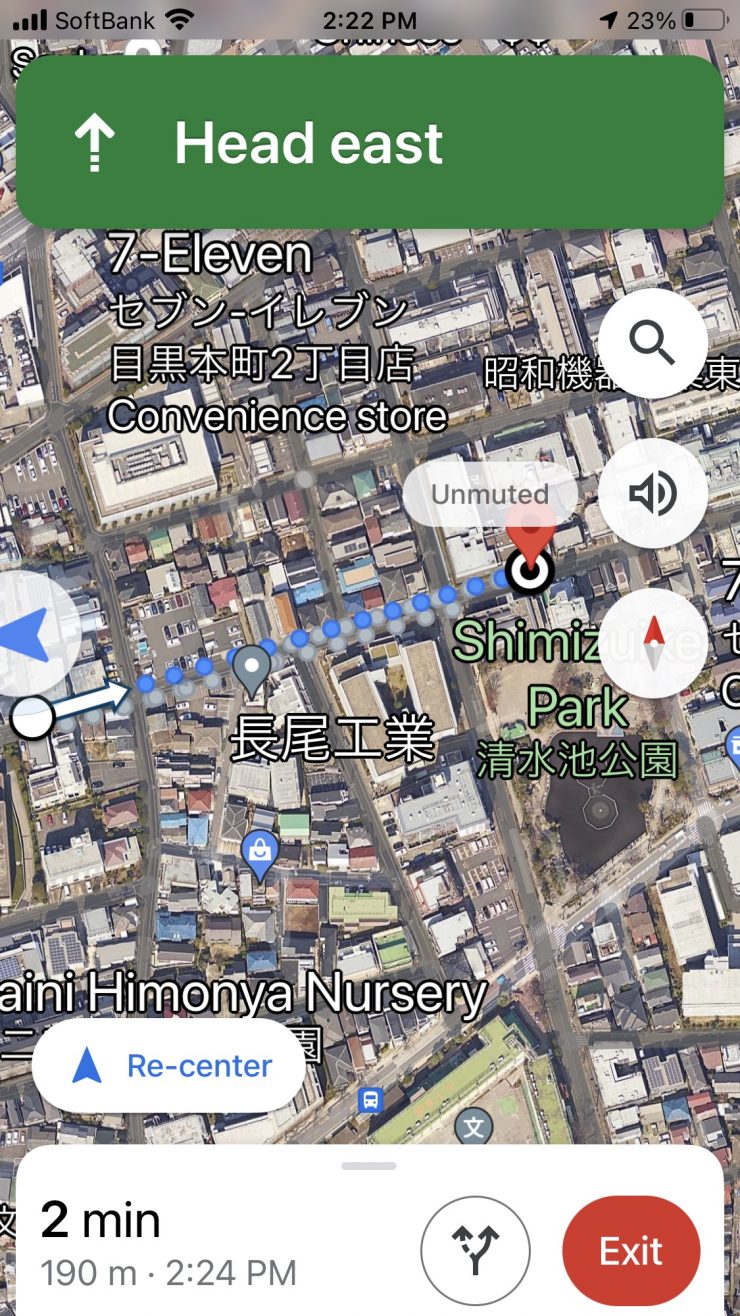
When I was using the Shimbol App I found I could get around 190m (623′) maximum distance. In saying that, the app signal is never really that stable once you start getting around 40-50m away from the TX. I was constantly seeing the picture disappear and then reappear. It really only works well if you stay reasonably close to the TX unit.
Whenever I review wireless video transmitters I do the test in the exact same place under the same operating conditions. This way I get a good idea of how various competing systems compare.
Even though the operating distances were impressive, with systems such as the Shimbol, you have to be prepared to deal with image breakup and delay that does happen.
Pricing & availability
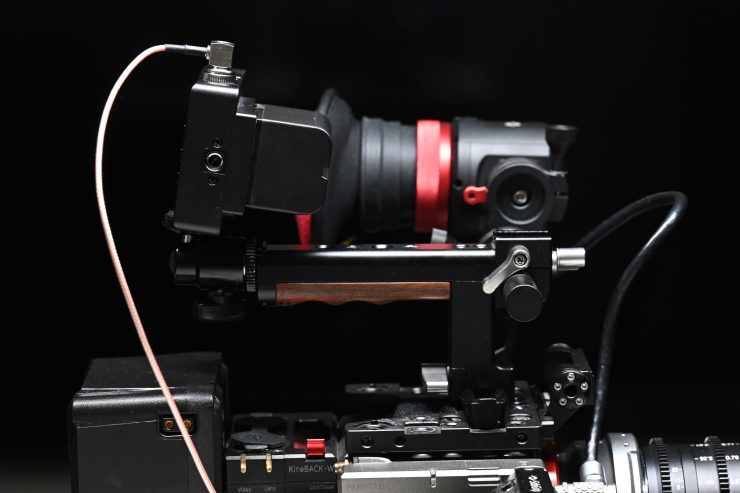
The Shimbol ZOlink 600 retails for $380 USD. This represents pretty good value for money considering its capabilities.
How does this price compare to other wireless video systems that can stream to an app?
- Vaxis Atom 500 SDI $499 USD
- Accsoon CineEye 2S Pro $649 USD
- Hollyland Mars 400S PRO $649 USD
- Hollyland MARS 400S $549 USD
As you can see, the Shimbol ZOlink 600 is more than $100 USD cheaper than the other most affordable option.
Conclusion

A wireless video transmission system needs to have rock-solid reliability. It also has to not get in your way and be easy to set up and use.
The Shimbol ZOlink 600 is reasonably well built, relatively easy to set up and use, and it offers pretty decent wireless video performance and a good operating range. The caveat is, the latency is reasonably high if you are using the TX and RX units. However, the latency when using the Shimbol app is fairly low. Having a system that features both SDI and HDMI and the ability to stream to an app is impressive for under $400 USD.
You don’t want to buy a product, regardless of how much it costs, or who it is aimed at, and then find out it doesn’t perform in the way you were expecting. I just want you to be aware of what you should expect and what the limitations are when using the Shimbol ZOlink 600.
The Shimbol App is very basic and it lacks a lot of features, but if you are just using it to see an image then I think you will be reasonably happy with it. While wireless video transmission systems have come down in price dramatically in recent years and you can now obtain a pretty good system without having to spend too much money, you are always going to have to spend a lot more money if you are after close to latency-free performance.
The Shimbol ZOlink 600 isn’t quite as polished as other competing systems, and it does have higher latency, but it works as advertised and it will get the job done if you don’t want to spend a lot of money.
Like what we do and want to support Newsshooter? Consider becoming a Patreon supporter and help us to continue being the best source of news and reviews for professional tools for the independent filmmaker.