The Portkeys BM5 WR is a 5.5″, 2200 nit, SDI, and HDMI on-camera monitor that can wirelessly connect to the RED KOMODO.
The BM5 WR is based on Portkeys existing BM5 monitor. So essentially it the exact same monitor but it gets the addition of camera control.
RED KOMODO Camera Control

Portkeys BM5 WR comes with a wireless control module specially designed to connect with RED Komodo wirelessly. You don’t need any cables for the monitor to be able to communicate with the camera.
The Portkeys BM5 WR enables users to start/stop the recording or adjust shutter speed, white balance, ISO, etc. directly from the monitor.
How to Connect BM5 WR with RED KOMODO via Wi-Fi Connection
For wireless control with the RED KOMODO, you first have to enable the Wi-Fi. To do that, on the KOMODO, go to the Main menu > Communication, access to Wi-Fi settings. Select Mode, enable Ad-Hoc.
- Ad-Hoc: KOMODO will create its own network, and the name and password will default to the PIN code of the camera.
- Make sure the SSID setting starts with “KOMODO” or “komodo” and the frequency band is “2.4GHz“.

On the monitor, swipe down from the top of the screen to access the “Camera Control” settings.

On the “Camera Control” panel, select Wi-Fi/USB camera mode. Click the “Camera” icon to enable the Wi-Fi (ON/OFF) switch.

Turn on the Wi-Fi button, then select “Add a new device“, select the Wi-Fi name on the monitor

Enter the password, and click the “Connect” button. After a successful connection, the Wi-Fi icon will display the wireless status of the camera.

Once you have done all of this you can use the monitor to control any function of the Komodo via the touchscreen in real-time.

Canon C70 Camera Control
Camera Control is also available with the Canon C70. You need to use a specific USB cable to allow the monitor to communicate with the camera. According to Portkeys, the cable comes with the monitor.
Touch screen control focus for the RED KOMODO, Panasonic BGH1, Z Cam E2

When you touch the screen, it will communicate with the camera and lens and then focus on that point. Now, just how well this works will depend on the camera and lens combination you are using.
Design & Weight

The monitor features an aluminum alloy shell design, which is claimed to be durable and lightweight. The BM5 WR weighs in at 376g / 13.3 oz).
Screen

The Portkeys BM5 WR features a claimed 2200nit ultra-high brightness 5.5-inch display. It has a resolution of 1920 x 1080 and a claimed contrast ratio of 1000:1.
HDMI/SDI Loop Out

The monitor features an SDI input and output, as well as an HDMI input. The SDI out can output an image with a 3DLUT applied.
Other features
The monitor has an ARRI false color mode and what Portkeys is claiming to be a new optimized peaking algorithm.

Above you can see all the monitoring tools that the BM5 WR has.
Supported Cameras
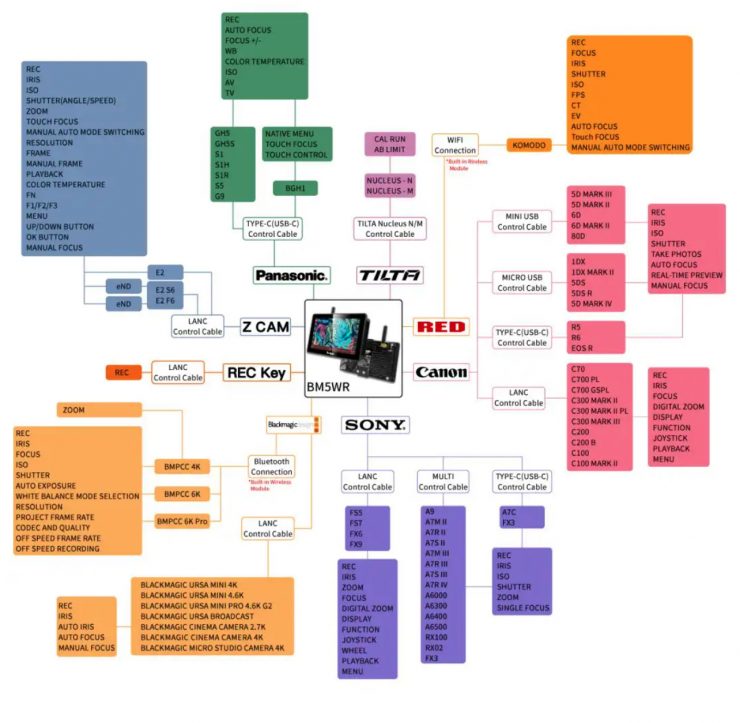
The monitor supports quite a few cameras. Above and below you can see what features are supported and all of the cameras.
- Support Wi-Fi control RED Komodo.
- Bluetooth control BMPCC 4K, 6K, 6K Pro.
- Wired control of Sony, Canon, Panasonic, BMD, and ZCam E2.
- It also supports motor control of the Tilta Nucleus N/M.
- It allows you to control the focus of Komodo, BGH1, E2 via the touch screen.
Blackmagic:
- BMPCC4K, BMPCC6K, URSA MINI 4K, URSA MINI 4.6K, URSA MINI PRO 4.6K G2, URSA BROADCAST, CINEMA CAMERA 2.7K, CINEMA CAMERA 4K, MICRO STUDIO CAMERA 4K (LANC control cable)
Canon:
- 5D MARK III, 5D MARK II, 6D, 6D MARK II, 80D (MINI USB control cable)
- 1DX, 1DX MARK II, 5DS, 5DS R, 5D MARK IV (MICRO USB control cable)
- R5, R6, C70, EOS R [TYPE-C/USB-C control cable]
- C700 PL, C700 GSPL, C300 MARK 2, C300 MARK 2 PL, C200, C200B, C100, C100 MARK 2 (LANC control cable)
Panasonic:
- GH5, GH5S, S1, S1H, S1R, S5, G9, BGH1
RED Komodo
REC key
Sony:
- A9, A7M II, A7R II, A7S II, A7M III, A7R III, A7R IV, A6000, A6300, A6400, A6500, RX100, RX02 (MULTI control cable)
- FS5, FS7, FX6, FX9 (LANC control cable)
- A7S III [TYPE-C/USB-C control cable]
Z CAM:
- E2, E2 S6, E2 F6 (LANC control cable)
Full Specifications
Screen Size | 5.5″ |
| Dimension | 145.4*120.9*45.5mm |
| Viewing Angle | 178°H/178°V |
| Brightness | 2200nit |
| Resolution | 1920*1080 |
| Contrast Ratio | 1000:1 |
| Weight | 376g |
| Color Depth | 10bit(8+2 FRC) |
| Maximum Power | 13W |
| Material | Aluminum alloy + Tempered glass |
| Input Voltage | 4pin Aviation Connector IN 7.4-24V |
| Output Voltage | 4pin Aviation Connector OUT 7.4V(NPF) |
| Video Signal Input | SDI/HDMI |
| Video Signal Output | SDI |
| Motor Control Port | 5pin Aviation Connector |
| Camera Control Port | Mini USB 10pin |
| USB-A | Upgrade Firmware/Load LUT |
| Antenna | 2.4G |
| HDMI Signal |
| 1920*[email protected],24Hz,25Hz, 29.97Hz,30Hz,50Hz,59.94Hz,60Hz |
| 1920*[email protected],24Hz, 25Hz,29.97Hz,30Hz |
| 1920*1080i@50Hz,59.94Hz,60Hz |
| 1280*720p@50Hz,59.94Hz,60Hz |
| 720*576i@50Hz |
| 720*576p@50Hz |
| 720*[email protected],60Hz |
| 720*[email protected],60Hz |
| SDI Signal |
| 1920*1080p@50fps,59.94fps,60fps |
| 1920*1080p@50Hz,59.94Hz,60Hz |
| 1920*[email protected],24Hz,25Hz,29.94Hz,30Hz YUV444/YUV422/RGB444 |
| 1920*1080i@50Hz,59.94Hz,60Hz YUV444/YUV422/RGB444 |
| 1280*720p@50Hz,59.94Hz,60Hz YUV444/YUv422/RGB444 |
Price & Availability

The Portkeys BM5 WR is now available for $599 USD.










