The guys behind Hedge have launched Postlab for FCP X. Postlab looks to be a good solution for users who want to collaborate on FCP X projects.
What is Postlab?

Postlab is a Mac app that lets you collaborate on Final Cut Pro X libraries.
Postlab enables FCP X users to share libraries, track and save changes, and make sure no more than one person is working on the same library simultaneously.
Productions
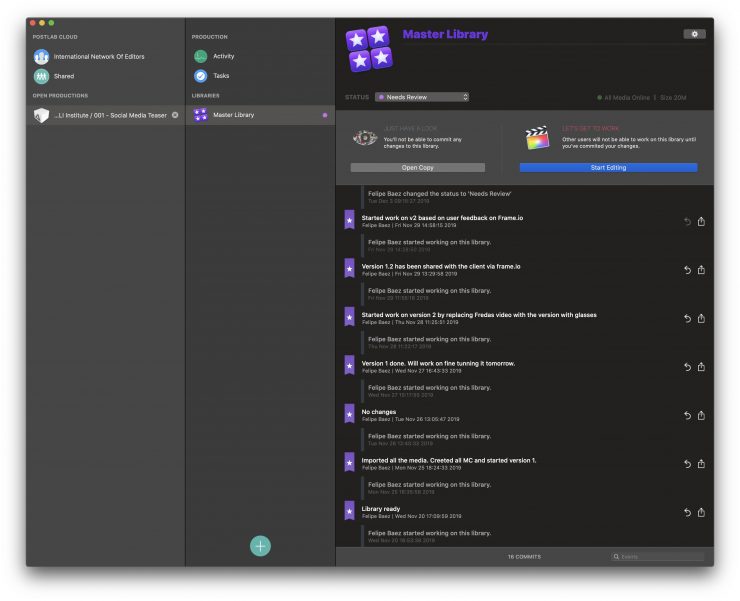
In Postlab, libraries are part of a production. Productions can contain multiple libraries, but also related documents like stills, scripts, and graphics. Productions are shared with others, and they can be shared with as many people as needed.
Libraries in a production are always tracked. When a change is made (by saving the library in FCP X), Postlab detects what has changed, and saves those changes — while asking the user to describe what has been worked on. All changes are immediately available to all with whom the production is shared. When a library is opened by any of the collaborators, others are notified and are no longer able to open the same library, until it is closed again. This is like bin-locking but on a library level. It’s always possible to open a copy alongside a locked library.
Productions can also contain documents. Every production always has its fair share of static assets that do not need version tracking but are useful to keep close during editing. Graphics, stills, notes, everything goes — everything except media.
Within a production, collaborators can set up and assign tasks, comment on changes, and set statuses on libraries.
Productions can be sorted into folders, which allows a user not to share just multiple libraries, but multiple productions in one go. Revoking access to those productions is just as simple.
Postlab Cloud
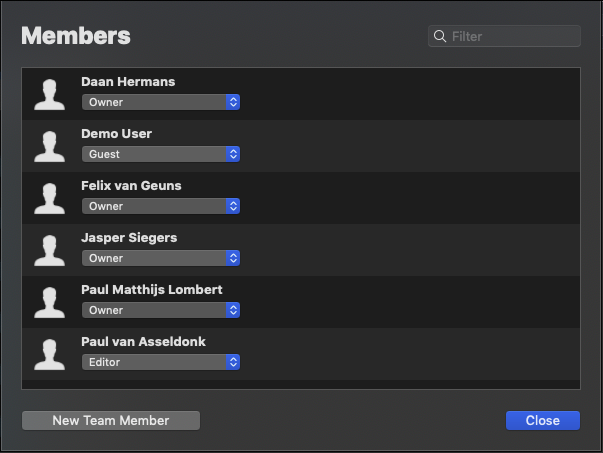
Postlab is a cloud service but also a desktop app. Here’s why: Postlab always works on a local copy, so just like when working without Postlab, there’s a full local copy of a production. If a production is not present on a computer, itis first downloaded. With Postlab, a user never has to work directly in the cloud, therefore, preventing speed issues. Postlab runs on a cloud purposely built for libraries — making sure they do not break, something that does happen with off-the-mill cloud storage.
When a library is shared, only the most recent version is downloaded on the receiving end, ensuring there is not a lot of traffic needed to get going. All collaborators do see a complete history for each production, so a previous version is within reach. This is a much more lean way of working with FCP X’s snapshot feature, as it doesn’t cause libraries to bloat.
Do I need to be online to use Postlab?
Yes. Only when you’re online, Postlab can track who is accessing which libraries and make sure nothing gets out of sync.
Although not advised, it is technically possible to continue working on an already downloaded library while being offline, and adding that library to Postlab as a new library, when going back online. Once added, it’s simple to open up both libraries and simply drag and drop the changes onto the other library.
Working on-premise
Sometimes a production needs to go off-grid, because you’re in the middle of nowhere, or because your organization’s network is air-gapped. For those, an on-premise version of Postlab will be available in Q1 of 2020.
How do you control who gets access?
In Postlab, you do not have to share each and every single library — you simply share a production. Some will find themselves mostly sharing their productions, while others tend to get invited to share. Only the owner of a production can share. This way, you can be assured that your data is never reshared by anyone else.
Pro account users can group productions in folders, and share a bunch of productions in one go. If a Pro user adds users to his account, they become a team. All productions within a team are automatically available to all other team members. It’s always possible to share with non-team members, like external freelancers.
Postlab Pro users can share with Postlab and Postlab Server users, and vice versa.
Are they doing a lot of hacky things to make this work?
No, none of that. Hacks are not the way to treat production data. Postlab was built specifically for this purpose and works its magic in a completely unobtrusive way. Postlab looks into your libraries but never changes them one tiny bit. This way, we can guarantee your data is never corrupted.
A positive side effect of this unobtrusiveness is that it is to start (and stop) using Postlab mid-production. There is no vendor lock-in whatsoever.
Is Postlab a backup service? A cloud drive?
No, none of that. Yes, you can save all your libraries in Postlab, but it’s not a backup — it’s the central hub for your files. Sure, you can use Postlab to share files — but it’s like not Google Drive, Resilio, Dropbox, or anything like that. If you need to sync large amounts of data across computers, that’s not what Postlab is for. Yet 😉
Why Final Cut Pro X?
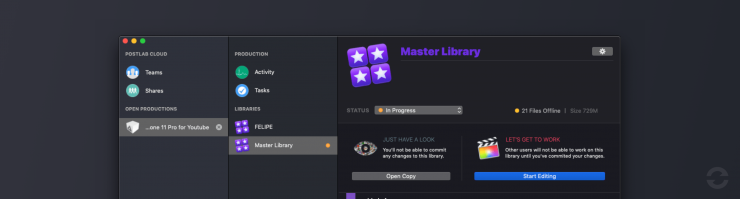
Postlab is currently focused on Final Cut Pro X, as it’s the only NLE that presently doesn’t offer any collaboration options at all. However, the technology that drives Postlab is built to be generic, and it is expected that they will add support for other apps in the coming year.
Q&A
I caught up with Paul Matthijs Lombert from Hedge to ask him some questions about Postlab.
What was the concept behind Postlab and how can it help people using FCP X?
Being able to work on the latest version of an edit, at all times, without having to wait for someone to email you a zipped library. Sharing libraries through a cloud service like Dropbox breaks them, and so is working on a library at the same time using shared storage. Postlab works more like a synced Time Machine, giving everyone the same overview, and warns if a library you’re trying to open is currently in use by someone else.
FCP X users could simply hand off their hard drive that contains a Library and all of the associated media to another user. What makes Postlab a much better solution? That would prevent the person handing off the library to continue working on it. That’s fine if you have a very strict workflow, but we see a lot of teams doing hands-offs very often: “Can you work on this, while I prep that?”. Patrick Southern and Trevor Horton, for instance, worked in tandem on Faith Based, ping ponging todo’s to each other with the built-in tasks and status tracker.
Who do you see using Postlab?
Everyone that uses FCP X, really. Whether it’s two people working on a movie together for a month, or 120+ editors working day-in day-out on episodic television, like the original team Postlab was built for – they all benefit. Having a simple, unobtrusive workflow speeds up production a lot. Even one-man bands benefit from the overview and history, because it takes just seconds to find and jump back into an edit you worked on two years ago.
Say I have a project where 2-3 people need access to the same FCP X project, explain how you would typically use Postlab to make this happen?
First, one would set up a production in Postlab. That production can be shared with team members, or you external collaborators. You add your existing libraries (if the production already started) or create new ones in Postlab. From that moment on, all saved changes for those libraries are immediately available to all others in the team.
People might think this is something that only production houses would use, could individuals or people working on smaller projects utilise Postlab?
Yes, definitely. We see self-employed video creators that sometimes hire assistent editors on a per-production basis, small teams that work on podcasts across different timezones, but also producers that work with different freelancers for every product, and want an easy way of managing that. Postlab is definitely not meant just for large teams.
History

Postlab is an invention of Jasper Siegers, who was working at EO, a major Dutch broadcaster. Postlab was an internal development project to help the editing team with managing FCP X productions. With the EO migrating to Avid, Jasper was looking for a way to continue working on Postlab. A new home, which he found at Hedge. Together with Jasper and the four new team members that joined him, the company plans on making Postlab available to every editor in the world.
Pricing
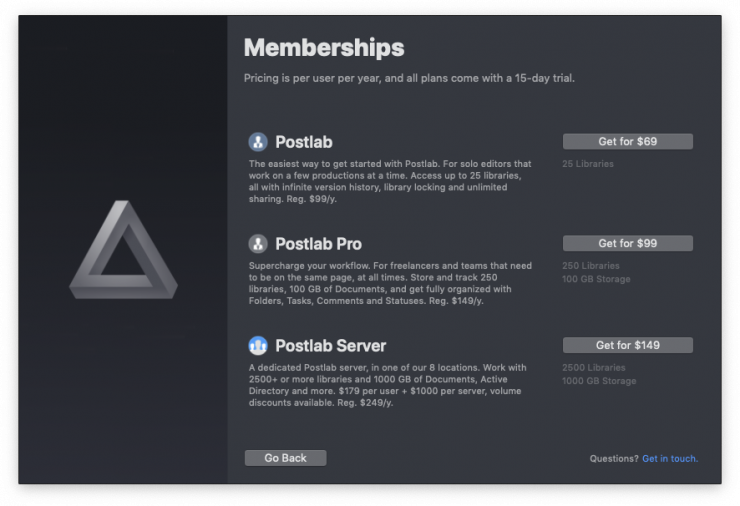
Postlab comes in three flavours: Postlab, Postlab Pro, and Postlab Server. Postlab allows you to work on and track up to 25 libraries in as many productions as needed and costs $99 per year per user.
Every Postlab user can share libraries with as many users as needed. For many, that fits their workflow. However, for those that need to organize their post-production, there’s Postlab Pro.
A Postlab Pro account ($149/y) supports 250 libraries and comes with 100GB of document storage. It also adds a slew of organizational tools like folder sharing, comments, tasks, and statuses. Pro is aimed at freelancers that often collaborate and at teams. Multi-user and temp accounts are available.
For larger teams or teams that require IT-focused features like Active Directory and Single Sign On, there’s Postlab Server — a dedicated cloud server with room for 2500+ libraries, 1 TB of documents and granular access management. Postlab Server is $249 per user per year, plus a maintenance fee of $1000 per server instance.
Until the end of the year, there’s a 30% discount available on hedge.video/postlab.





