Canon has announced the EOS C500 Mark II. The camera features the exact same sensor that is found in the EOS C700 FF.

So what are the key selling points of the EOS C500 Mark II?
C500 Mark II Key Features
- Full Frame 5.9K 60p
- DIGIC DV 7 Image Processor
- 15+ stops of DR
- 5-axis sensor stabilisation
- Cinema RAW Lite (Internal Recording)
- XF-AVC (H.264)
- 4K 60p 4:2:2 10-bit
- 5.9K, 4K (60fps), 2K (sensor crop) 120fps
- Modular design
- User-changeable Lens Mounts (EF, Locking EF, PL)
- EF, PL, anamorphic and Spherical Lens Support
- 4.3″ LCD Monitor LM-V2 with Touch Focus
- Dual Pixel CMOS AF with Touch AF and Face Detection AF
- Rear audio/power module
- Internal ND filters (clear, 2, 4, 6, 8, 10 stop – 8 & 10 with extension)
- 4 channels of XLR with optional module
- 12G-SDI, 3G-SDI
- 2x CF Express slots
- 1x SD card slot
Full Frame

We have definitely been seeing a trend lately with camera manufacturers launching full-frame offerings. Up until now, the more affordable full-frame digital cinema cameras have come from companies such as Kinefinity, and Z cam (although their offering hasn’t shipped yet. This is the first time that one of the big manufacturers has released a full-frame camera digital cinema camera in this space.

The EOS C500 Mark II’s sensor is identical to that of the EOS C700 FF, except it uses new Digic DV 7 processors, instead of the Digic 5 that are found on the C700 FF. The sensor can operate in three different modes:

The sensor can operate in three different modes:
- Full-frame
- Super 35mm (crop)
- Super 16mm (crop)
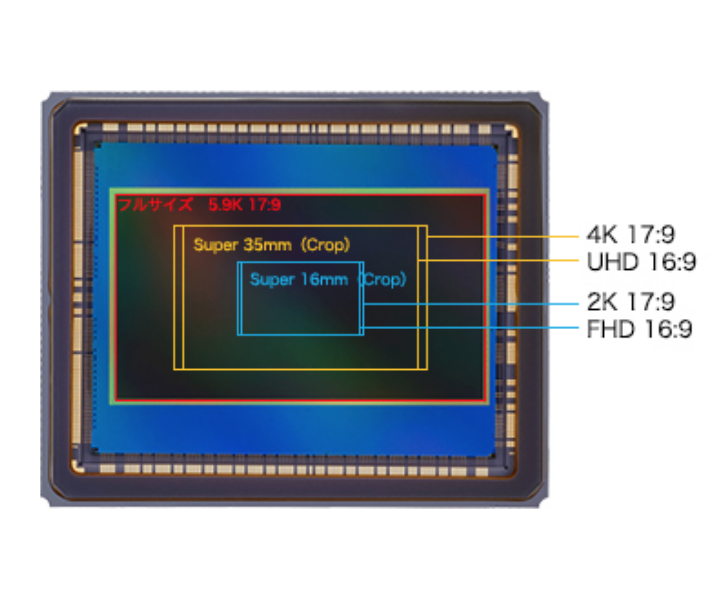
5-axis sensor stabilization

What is big news when it comes to the sensor and how it works is the addition of 5-axis sensor stabilization. This is the first time a digital cinema camera has utilized this technology. According to Canon, it is similar to the system used on the EOS R but more advanced.
Automatically obtains focal length
When a lens that supports data transmission is attached, focal length data is automatically received through the digital contacts for shooting with optimized Electronic IS.
Electronic IS with non-electrical contact lenses
Shooting with Electronic IS is possible even when a lens that does not support data transmission is attached by simply manually inputting the focal length. It is also compatible with anamorphic lenses.
Focal Length can be saved
Just select focal length during shooting to shoot with an electronic IS effect optimized for the settings.
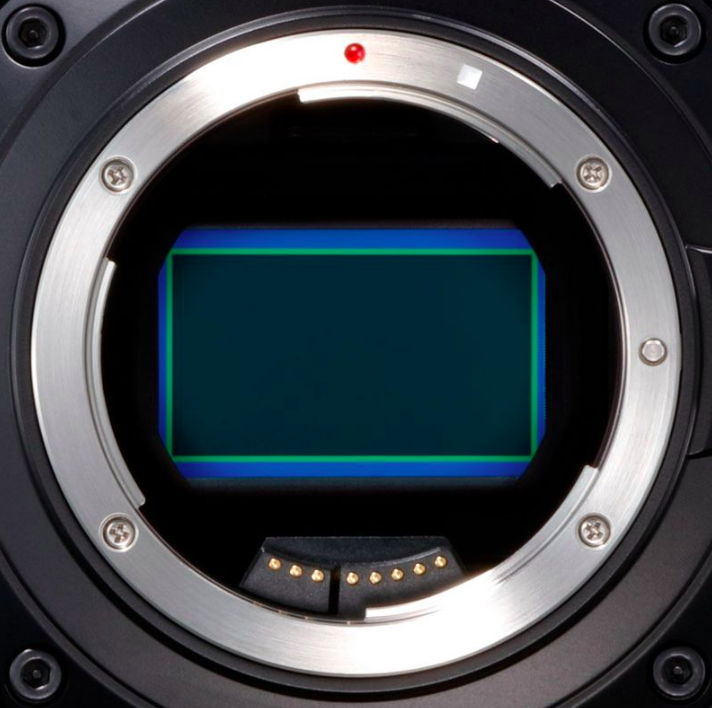
This system should certainly benefit anyone shooting handheld, especially with longer focal length lenses. The 5-axis stabilization also works in conjunction with Canon EF mount lenses that have stabilization. As they work together you don’t have to choose one or the other.
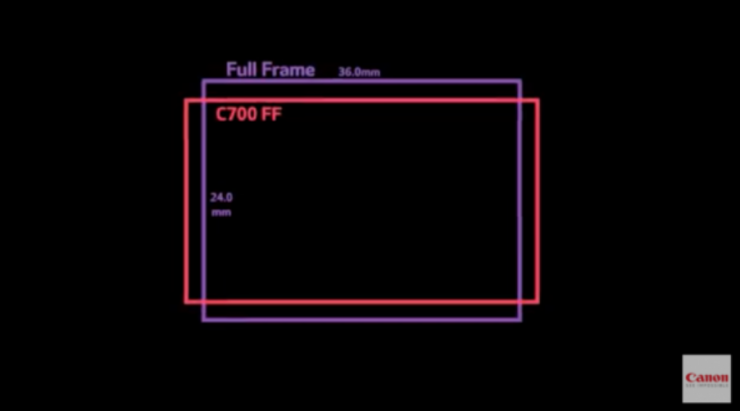
The sensor in the EOS C500 Mark II is not the same as the full-frame EOS 5D camera series (36.0mm x 24mm), it’s wider, but not as tall (38.1 x 20.1 mm). The EOS C500 Mark II sensor is 17×9 and is 5.9K at 5952 x 3140. That’s 48 lines shy of a full 6K sensor. The sensor supports readout at full size, as well as Super 35mm, and Super 16mm. In addition to full-frame lenses, it can be used with conventional Super 35mm lenses to originate 4K / UHD standardized production formats and Super 16mm lenses (with an adapter) to originate 2K / HD production formats in crop modes. The camera is equipped with three DIGIC 5 processors.
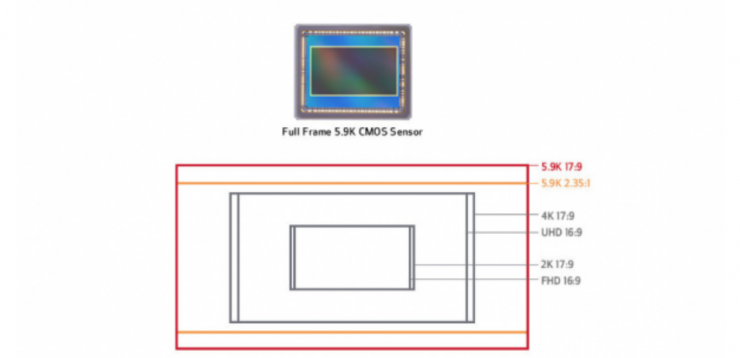
The actual sensor size is 38.1 x 20.1 mm with an image circle of 43.1 mm. This information is important to have when choosing full-frame lens for coverage on the EOS C500 Mark II. As a comparison the ARRI ALEXA LF Large Format Camera features a 36.7mm x 25.54mm sensor, the Sony VENICE uses a 36.2 x 24.1mm sensor, and the MONSTRO 8K VV sensor that can be found in the RED WEAPON and Panavision Millennium DXL2 is 40.96mm x 21.60mm.
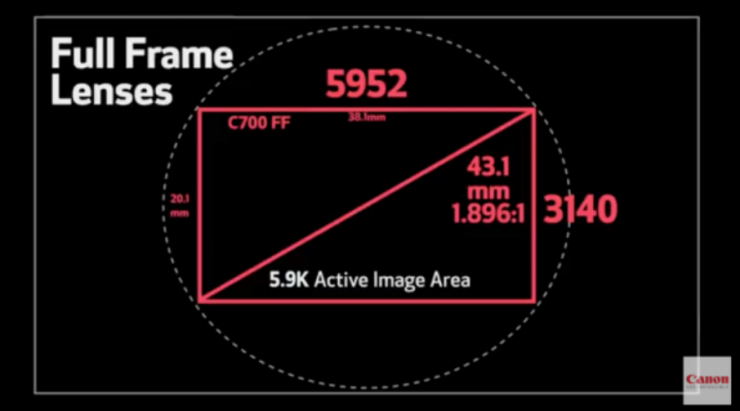
With an image circle of 43.1mm, the C500 Mark II it is very similar to the Sony VENICE (43.14mm) and slightly smaller than the ARRI Alexa LF’s 44.71mm Open Gate.
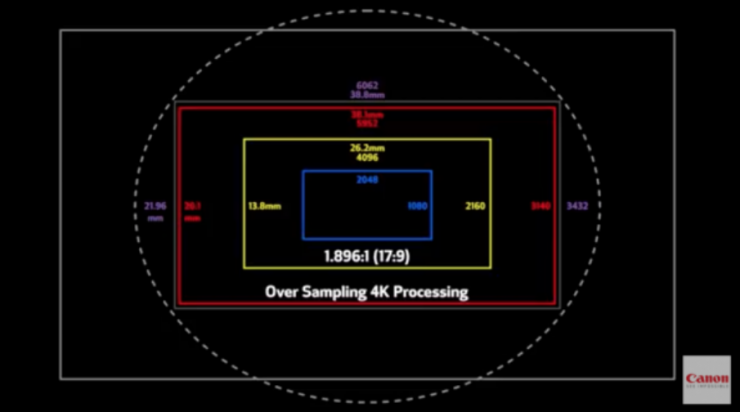
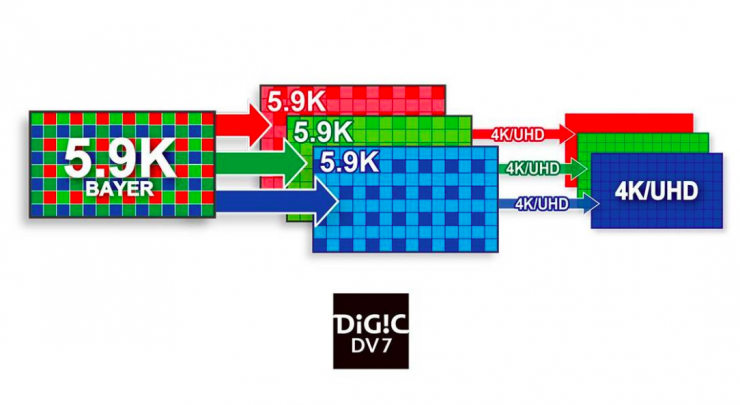
The EOS C500 Mark II uses an oversampling process from the 5.9K image capture to produce 4K (DCI or UHD). Canon claims that this enhances image sharpness, curtailed moire, and produces a lowered visibility of noise at the higher ISO settings. Canon states the image will be sharper with better detail and will resolve color better when shooting in 4K, UHD, 2K, and HD. Just to be clear, anytime you select the full-frame shooting mode on the EOS C500 Mark II and you are recording XF-AVC you are oversampling the 5.9K sensor.
Despite the push for 8K, we haven’t seen many manufacturers go there. The main players seem happy enough to release 6K offerings.
While they probably could all release 8K cameras if they wanted to, there really isn’t a market for it yet. Just have a look at how long it took for 4K to evolve. I have a feeling we may end up seeing 8K evolve at a similar pace.
Form factor

The EOS C500 Mark II almost looks like the love child of an EOS C200 and an EOS C700 FF.

EOS C700 FF 
EOS C200 
EOS C500 Mark II
Above you can see how it looks compared to a C200 and a C700 FF.

Appearance-wise, the EOS C500 Mark II isn’t a radical departure away from what Canon has been doing. Anyone who has used Canon Cinema EOS cameras will be familiar with the button style and layout.
The camera has been designed to be a lot more modular than previous EOS Cinema cameras.
The camera can be customized to be quite small or quite large depending on what you are doing.
The EOS C500 Mark II weighs approx. 3.9 lb. (1,750g) and it has physical dimensions of (W x H x D) 6.0 x 5.8 x 6.6 in. (153 x 148 x 168mm). At 3.9 lb it is only marginally heavier than the EOS C200 (3.2 lb).
There are two different modules, a removable EVF, and user changeable lens mounts. More on these later.
I asked Canon, How important was it for Canon to keep a similar design and form factor that previous Cinema EOS cameras have had?
“Form factor has been key to the success of the Cinema EOS line since the original C300. Therefore, it was of ultimate importance for the engineers to maintain that philosophy with this new product, while also considering feedback from Cinema EOS users. This balance shows itself in the all new modular design of this camera. It starts off looking like previous models, but then users have the ability to customize it to suit their needs, which has never before been available in a Canon camera. We made sure to keep certain measurements the same, in order for users to be able to continue to use certain Cinema EOS and third party accessories that they’ve grown to rely on. In the end, we are confident the design of the C500mkII will please both seasoned Cinema EOS users and newcomers alike.”
Canon
What can it record?

The EOS C500 Mark II can record:
- XF-AVC/ MPEG-4 AVC/H.264
- Canon Cinema RAW Lite
RECORDING SPECIFICATIONS
The camera can record 5.9K at up to 60p, 4K, UHD, and 2K recording at up to 120p.
| Recording time (CFexpress card, 512GB) Approx. | Cinema RAW Light: 5952 X 3140: 2.1Gbps: 30 Mins 4096 X 2160: 1 Gbps: 65 Mins 2048 X 1080: 250 Mbps 270 Mins XF-AVC/MXF: 4096 X 2160: 810 Mbps 80 Mins/410 Mbps 165 Mins 2048 X 2160: 310 Mbps 215 Mins/160 Mbps 425 Mins |
| Recording Formats | Cinema RAW Light (CRM), XF-AVC (MXF) |
| System Frequency/ Frame Rates | 59.94Hz mode (59.94P / 59.94i / 29.97P / 23.98P), 50.00Hz mode (50.00P / 50.00i / 25.00P), 24.00 Hz mode (24.00P) |
| Cinema RAW Light Bit Rate/Bit Depth (PAL) | 5952 X 3140: 50.00P, 2.1Gbps 10-bit/25.00P, 2.1 Gbps 12-bit 4096 X 2160: 50.00P, 1 Gbps 10-bit/25.00P, 1Gbps 12-bit 2048 X 1080: 50.00P, 250Mbps 10-bit/25.00P 250 Mbps 12-bit |
| XF-AVC Recording Bit Rate/ Sampling (PAL) | 4096 X 2160/3840 X 2160: 50.00P YCC 4:2:2 10-BIT 810 Mbps/25.00P YCC 4:2:2 10-bit 410 Mbps 2048 X 1080/1920 X 1080: 50.00P YCC 4:2:2 10-BIT 310 Mbps/25.00P YCC 4:2:2 10-bit 160 Mbps All Intra Frame |
| XF-AVC Proxy Recording Bit Rate/ Sampling (PAL) To SD Card | 2048 X 1080: 50.00P, YCC 4:2:0 8-bit 35 Mbps/25.00P, YCC 4:2:0 8-bit 24 Mbps Long GOP |
| Slow/Fast motion | Yes, Cinema RAW Light 5952 x 3140/4096 x 2160: 1 -60 FPS/2048 x1080 (2K Crop) 1 -120FPS XF-AVC: 4096 x 2160/3840 x 2160 (810/410 Mbps) 1 – 60 FPS (Full Frame/Super 35mm Crop) 2048×1080/1920×1080 1 – 60 FPS (Full Frame/Super 35mm Crop) 1 – 120 FPS (Super 16mm Crop) |
| Interval Record | No |
| Frame Record | No |
| Pre Record (cache record) | Yes, 3 seconds |
| Relay Recording | Yes |
| Double Slot (simultaneous) Recording | Yes |
| Scan Reverse | Yes |
| HD->SD conversion | No |
| Photo storage media | SD/SDHC memory card |
| Photo Recording Size | Approx. 930 KB at 2048×1080; Approx. 880 KB at 1920×1080 |

The addition of Canon’s Cinema RAW Lite to the EOS C500 Mark II is interesting. First introduced in the EOS C200, Cinema RAW Lite is a proprietary Canon RAW format. The good news is most NLE’s can read it with plugins.
While the file sizes and recording times may seem overwhelming to someone who isn’t used to shooting RAW, they are actually pretty small compared to most other digital cinema camera RAW formats. The Cinema RAW Light files are about a 1/3 to 1/5 the size of Canon’s Cinema RAW format that has to be recorded externally from the EOS C300 Mark II and EOS C700. The benefit of having these smaller RAW files is that they can be recorded internally to the CF Express cards.
Canon’s Cinema RAW Light isn’t uncompressed, but the files still contain more than enough information to give you very clean images, good color accuracy and a smaller chance of seeing any image artifacts. Unlike traditional RAW recording, Cinema RAW Light does not record in a frame-by-frame file structure. Instead, the RAW information is compiled into a single Canon RAW Movie file (.CRM).
When you are recording in RAW to the CF Express cards you can also record proxy files to an SD card.
There are no ProRes recording options like the C700.
You may be asking why didn’t Canon just go with ProRes RAW or Blackmagic RAW. Well, that probably comes down to licensing issues and possibly patent infringements.

There is also a new Slow & Fast button that gives quick access for Slow & Fast settings.
Full Frame ND filter
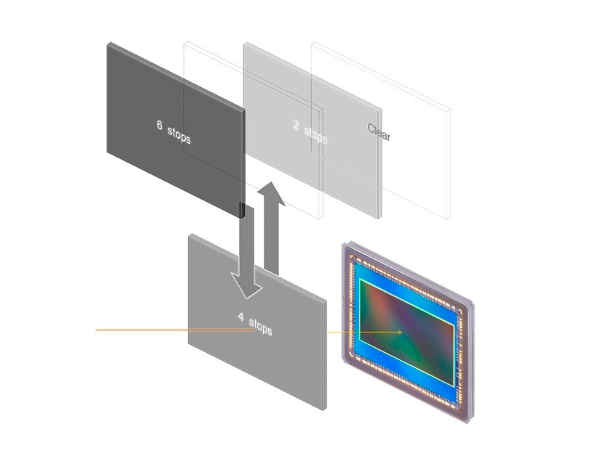
The camera is equipped with a robust built-in electronically controlled ND filter system, which supports 2/4/6 and an extended 8/10 stops, making it possible to create an image with a shallow depth of field, even in the daytime.
New OSD layout
There is a newly added On-Screen Display (OSD) peripheral.
How does this compare to the EOSC700 FF?

I asked Canon, How does the EOS C500 Mark II differentiate from the EOS C700 FF?
“Aesthetically, the C500mkII differs wildly from the C700 and is more compact and modular. The camera is based on the idea of modularity and, depending on the Expansion Units you choose, can be as large or as small as you need it to be. In terms of image performance, it closely mirrors the features of, and is designed to be complementary to the C700 FF. The C700 FF is designed for a full RAW workflow, while the companion C500 Mark II has Cinema RAW Light internal recording.”
Canon
The EOS C700 FF can record 5.9K up to 60p (10-bit Raw) and up to 30p (12-bit Raw) in the full-frame mode, however, you need to use a Codex recorder to do this. If you shoot in the Super 35mm mode you can record 4K DCI (12-bit Raw) up to 72fps to the Codex recorder. If you drop the resolution down to 2K when in the Super 35mm mode you can record up to 168fps in 12-bit Raw.
The camera supports DPX and Raw signal output to an external recorder, however, the Raw recording will only be available with the Codex. Support for Raw debayering is needed from the manufactures if they choose to support the camera to record in ProRes or other codecs. At this time no external recorders other than the Codex are supported. The CDX-36150 Codex ($7,000 US) mounts easily to the camera with only a couple screws and all operation options are controlled with the C700 menu system. No buttons or menus are on the CDX-36150 Codex recorder.
The Codex Recorder allows recording not only 5.9K RAW, but also ProRes at significantly higher frame rates than internal CFast Cards. When recording, RAW files are saved as an .RMF frame sequence in an uncompressed format with no baked-in settings. Clip development can then be easily adjusted in post using the downloadable Canon Raw Development (CRD) software.
The EOS C700 FF also can record in ProRes codecs that enable shooters who require a quick turnaround to go direct-to-edit on many NLEs without any transcoding. In 4K, the 422 HQ flavour is implemented and is supported up to 30 fps. In 2K mode, 10-bit 422, 10-bit 422 HQ, and 12-bit 4444 can be used. High frame rate recording is supported up to 168 fps using the 10-bit 422 flavor combined with the 2K centre crop.
Internal XF-AVC Recording
Recording to CF Express cards using the XF-AVC-codec enables capturing at 4K full frame at up to 60 fps. You can also capture 2K/FHD at up to 60 fps. Switching to a Super35 crop enables 4K capture at up to 72 fps, and if you select a Super16 crop you can capture at up to 168 fps to CFast 2.0 cards. For Proxy file recording you can record proxy files in XF-AVC from 1.5 to 9 Mb/s to a built-in SD card slot.
Anamorphic

The camera can shoot with Anamorphic lenses and will offer a monitored de-squeeze for 2x and 1.3x lenses.
Like the C700FF, the image is still recorded squeezed and the final de-squeeze happens in post.
Lens Mount


The C500 Mark II has a user-changeable lockable Canon EF mount that can be changed over to PL or standard EF.

This is the first time ever with a Canon camera that users will able to change the lens mount themselves without the assistance from a Canon service centre. This is something Canon should have done years ago.
The EF mount comes standard, the PL mount is $1,600 USD. The EF mount has been a staple of the Cinema EOS ecosystem, but you have to wonder why they didn’t decide to go with the newer RF mount.
When I asked Canon this, I was told:
“We are always listening to cinematographers and incorporating feedback into future products and updates to products.”
Canon
Dual Pixel CMOS AF

The EOS C500 Mark II uses Dual Pixel CMOS AF (DAF) Technology. Each pixel in the camera’s CMOS sensor is configured with two photodiodes.
Two independent image signals can then be detected at each photosite. By implementing phase-difference AF, smooth focusing is accomplished using Canon EF lenses with much higher speed and accuracy than was possible with previous technologies.

The C500 mark II has rapid one-touch AF (with a push-button) and continuous AF within approximately 80% of the overall image area. Face detection AF is another autofocus mode that can track a person’s face in the frame and maintain focus on them. To further fine-tune AF performance, the camera has the ability to set the AF tracking speed and response.

DAF also makes possible the Dual Pixel Focus Guide. Dual Pixel Focus Guide presents the user with a rectangle in the centre of the EVF or monitor. The rectangle turns green when the subject is in focus. If the subject is out of focus the box will turn grey and the arrows will indicate which way to adjust the lens to regain focus.
A focus pre-set feature allows separate predetermined focus points to be selected, and when the SET button is pushed, the lens will move the focus from one mark to the other.
What media does it use?

Unlike the EOS C700/C700 FF, EOS C300 Mark II, and EOS C200, the EOS C500 Mark II doesn’t record to Cfast 2.0 cards. Instead, it has dual CFexpress card slots as well as an SD card slot.

Why choose CFexpress? When I asked Canon this they told me:
“The data transfer required for Cinema RAW Light in 5.9K exceeds the technical limits of CFast 2.0. CFexpress opens up a new realm of technical possibilities, both with this camera and in the future.”
Canon

CFexpress utilizes the same physical form factor as XQD. CFexpress cards have read and write speeds that are far greater than CFast 2.0. A 512GB SanDisk Extreme Pro CFexpress card has read speeds of up to 1,700 MB/s and write speeds of up to 1,400 MB/s.
CFexpress cards will come in sizes of 64GB, 128GB, 256GB, and 512GB. A 512GB CFexpress card will cost you around $750-800 USD.
LCD & Viewfinder
The C500 Mark II utilizes a very similar 4″ LCD Monitor touchscreen that is compatible with the EOS C200 and EOS C300 Mark II.
The new model on the C500 Mark II is called the LM-V2 4.3″ LCD Monitor.
There is also an optional removable rear camcorder style viewfinder that costs $699 USD.

Canon EVF-V70 OLED Viewfinder 
If you want to, you can also attach Canon’s $5,999 USD EVF-V70 OLED Viewfinder.
Modules
Canon is also offering optional rear modules that attach on to the back of the EOS C500 Mark II. Both modules interface with the camera body via a three-pin Fisher connection point.

The first module is not a recorder, it is essentially an audio and power box. Canon calls this the EU-V2 (Expansion Unit) and it is an optional accessory. It will cost approximately $1,600 USD. It features a V-lock or AB battery plate and gives you two additional audio inputs (more on the audio later). This enables you to record four separate audio tracks.
The module also adds additional SDI ports and power outputs.
Extension Unit 1 (EVU-1) $499 USD, offers multi-camera support with a Genlock interface, while Extension Unit 2 adds further interfaces, such as two more XLR inputs, ideal for broadcast applications and a V-Lock battery mount for extended recording times. The optional EVF Unit is ideal for hand-held use but also answers user’s demands to make it easily removable for gimbal applications.

By adding a V-lock or AB battery on the back of the module, this will not only allow the EOS C500 Mark II to have longer run times, but it should also help with better weight distribution if you want to shoulder mount the camera.
With the modules attached you do have to remove the rear viewfinder, so that will force you to use the LCD touchscreen, or an external EVF or monitor.

I asked Canon why they decided to come up with the EU-V2 module, and they told me:
“We recognize that connectivity options are key for many users, but Canon realizes that not all features are necessary for all users. As cinema-style shooting expands into non-cinematic areas such as live broadcasts or news coverage, we wanted to provide options that would allow the camera to be well suited for various markets. In an effort to maintain the compact footprint for which Cinema EOS products are known, we are giving users the option to build the camera as they see fit, to make it as large or as small as they need, and setting forth a new era of modularity for the Cinema EOS line.”
Canon
Audio

In somewhat of a strange decision, Canon has put the audio controls for the C500 Mark II on the right-hand side of the camera.

Now there is a reason why they have had to do this. Because the media recording slots are on the side of the camera and not at the back there is no room to put them on the operator’s side of the camera. Well, why not put them on the back of the camera? Well, that isn’t possible, because that is where the optional module has to go.
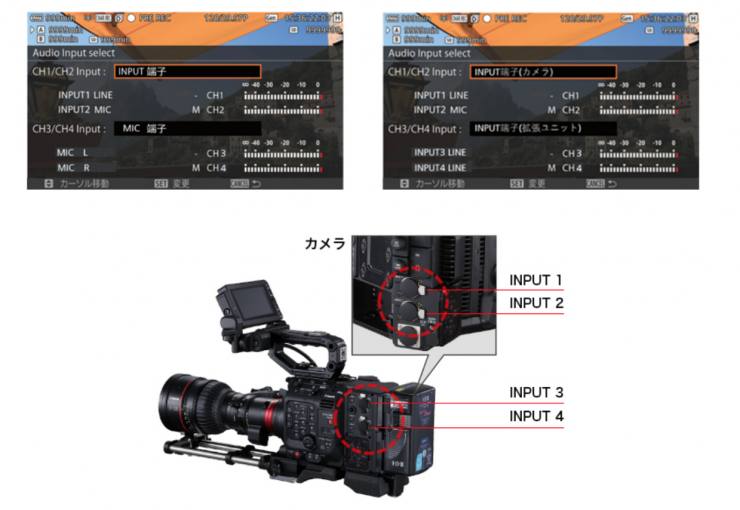
It’s almost as if Canon is forcing you to go with the optional module so that you can control audio from the operator’s side. But if you do want to control the audio on the operator’s side you will need to have your audio plugged into input 3 or 4. What you also have to take into account is that if you use the XLR inputs on the module, whatever you plug in is going to be sticking straight out (unless you have angled connectors). This could be a potential usability problem if you are shoulder mounting the camera.
Are any of the accessories that are available for other Cinema EOS cameras compatible with the C500 Mark II?
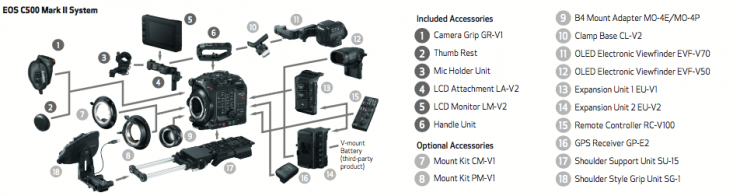
The EVF-V70 viewfinder for the EOS C700 will work.
The LV-M1 – LCD Touch monitor from the EOS C200 will work. (The camera comes with the LV-M2, a slightly larger version)
The RCV-100 remote control unit, useable via LANC or RS422 control.
Additionally, the EOS C500 Mark II shares the same lens height as the EOS C700FF and will allow for certain accessories to be shared between the two cameras (such as the Canon shoulder mount.)
Below is a detailed look at all of the optional available accessories for the C500 mark II
Extension Unit 1 EU-V1
This unit adds Genlock/SYNC, REMOTE B (RS-422) and Ethernet support, attaching to the camera’s extension terminal.
Extension Unit 2 EU-V2
This unit adds Genlock/SYNC, REMOTE B (RS-422), Ethernet, 2x XLR terminals, a V-mount battery plate, a 12-pin lens terminal and DC OUT 24V-2A support, attaching to the camera’s extension terminal.
OLED Electronic Viewfinder EVF-V50
A tiltable 0.46-inch OLED viewfinder with1.77M dots that attaches to the camera’s extension terminal.
OLED Electronic Viewfinder EVF-V70
A high resolution (1920×1080) OLED electronic viewfinder with a wide colour gamut and multiple controls.
Clamp Base CL-V2
Use with the EVF-V70 when attaching to this camera.
UN-5/UN-10 cable
The 50cm UN-5 cable is included with the camera whilst the 100cm UN-10 is an optional extra.
Battery Pack BP-A30/BP-A60
The BP-A30 (3100mAh) and high capacity BP-A60 (6200mAh) are dedicated Li-ion battery packs for compatible Canon cameras.
Battery Charger CG-A10
The CG-A10 is a dual battery charger for BP-A30 and BP-A60 Li-ion batteries.
SU-15 shoulder unit
Shoulder support with split sliding shoulder pads for added comfort and rods.
SG-1 shoulder grip
Can be used with the SU-15 Shoulder Support Unit to offer the operability of a shoulder mount camera with REC, zoom and iris controls, supporting the 12-pin lens connector.
Rod Clamp RD-1
A rod clamp that can be mounted onto the camera/handle, allowing the operator to use a 15mm rod for additional rigging purposes.
Mount Kit CM-V1
A user changeable lens mount kit that changes the mount to an EF Cinema Lock Mount.
Mount Kit PM-V1
A user changeable lens mount kit that changes the mount to a PL Mount.
MO-4E/MO-4P B4 mount adapter
Use compatible B4 mount broadcast lenses on EF mount or PL mount camera, allowing the user to capture Full HD footage (in crop mode).
RC-V100 Remote controller
The Remote Controller RC-V100 provides extensive wired remote functionality.
RR-10 / RR-100 remote controller cable
The Canon RR-10 (10m) and RR-100 (100m) are compatible with the Remote Controller RC-V100 and the 8-pin remote terminal for enhanced performance short or long range connectivity.
GPS Receiver GP-E2
The GP-E2 features an electronic compass and GPS signal receiver to record time, longitude, latitude and elevation directly into the metadata of every shot.
Reboot

It is interesting to see that Canon has rebooted the EOS C500. The EOS C500 was announced way back in April 2012. It’s hard to believe that was almost seven and a half years ago. At the same time, Canon also announced the 1D C.
I asked Canon, It has been almost 7 and a half years since the launch of the original EOS C500, why did Canon feel now was the right time to release the Mark II?
“At the higher end of the production spectrum, the lifespan of camera models is a bit longer. The original C500 was our first high-end cinema camera aimed for Hollywood, and contained features that were considered ahead of its time. The C500 Mark II represents years of customer feedback and continues that legacy, and contains features that will appeal to both high-end productions and indie run-and-gun projects.”
Canon
The original EOS C500 shot uncompressed 4K RAW (4096 x 2160-pixel) 24,25,30,50 and 60fps video to an external recorder in 10-bit 4:4:4 using 3G HD/SDI connections. This RAW signal was able to be recorded by the Convergent Design Odyssey 7Q and 7Q+, and more recently, some of the Atomos devices.

The camera could also shoot 2K in 12-bit RGB 4:4:4 up to 60 fps.
It could also do 120fps in 2K and 1080P resolutions. When the camera was shooting quad full-HD (3840 x 2160), 2K (2048 x 1080) or full HD (1920 x 1080) the output was downsampled rather than cropping the image.
The EOS C500 never really took off and was not a commercial success for Canon. Shane Hulburt, ASC famously used the camera for night scenes for the movie Need for Speed.
In 2016, Canon dropped the price of the camera down to $6,999 USD. In the last few years, you have been able to pick up the camera second hand for under $3,000 USD.
Canon eventually discontinued the EOS C500 and now you can find it listed in Canon’s Camera Museum!
Price & Availability

The Canon EOS C500 Mark II will retail for $15,999 USD and it will be available to purchase in December.
Where does the EOS C500 Mark II exactly sit?

I asked Canon, Where does this camera fit in the Cinema EOS lineup and who is it being aimed at?
“The C700 FF is still the flagship product for Cinema EOS, but the C500mkII is hot on its heels! The C500 Mark II is meant to bridge the gap between the C300 Mark II and the C700 series, as well as being a complementary camera to the C700 series. It’s a full frame camera with RAW workflow, both of which are in demand on high-end productions.”
Canon
What is interesting about the EOS C500 Mark II, is that the camera is now in a price category that has been rapidly dissolving. There are very few cameras on the market that are priced in the $15-25K range. In the last year or so we have seen cameras that were priced around the $15K range all fall down below $10K. Canon’s own EOS C300 Mark II ($8,999 USD) and the Varicam LT ($9,995 USD) are now both available for under $10K.
The only cameras that currently sits around the same price as the EOS C500 Mark II are the almost 7 years old Sony F5 ($16,490 USD), and the RED DRAGON-X 5K S35 Sensor ($19,950 USD). For a few thousand dollars more you have the choice of a RED GEMINI 5K S35 Sensor ($19,500 USD).

Despite being almost 7 years old, the Sony F5 and F55 are still very popular. A lot of shooters who were using traditional ENG broadcast cameras transitioned over to the F5 and F55 and those cameras are still being used extensively today. If you are working in broadcast there is very little need for full-frame or resolutions above 4K. In fact, a lot of the factual TV shows are still only shooting in HD.
As for other full-frame digital cinema cameras that are full-frame we have the Kinefinity MAVO LF and the upcoming Z Cam E6 FF. While both of these cameras are quite a bit cheaper, with Canon you know what you are getting. Like all of the Canon Cinema EOS range, you are going to get a very solid, reliable camera, with great autofocus, that takes nice pictures straight out of the box. You will also have access to good customer service and service centres that can help you out.
The EOS C500 Mark II is certainly priced very aggressively given its feature set, but at $16K it sits firmly in a price category that has been evaporating. Shooters who were traditionally buying cameras in this price range are now either buying sub $10K cameras, or they are renting more expensive options.
From my point of view, the EOS C500 Mark II is going to appeal to those shooters who don’t want to spend money on a Sony VENICE, ARRI Alexa LF, Mini LF, or a RED Monstro, but want a camera that is better than an EOS C300 Mark II, Sony FS7 etc.
Is Canon now cannibalizing themselves?
I wrote an article only a few weeks ago about the changing direction of the camera market, In that article, I wrote-
As Steve Jobs famously once said, “If you don’t cannibalize yourself, someone else will.” With companies such as Blackmagic, Z CAM, and Kinefinity disrupting the market, the big manufacturers need to start cannibalizing themselves if they want to stay relevant.
The only big manufacturer that so far looks like it is taking small steps down that path is Panasonic. Canon has seemed content to protect their higher-end models at any cost by releasing cameras that don’t step on their other products toes. Sony has done the same thing, although Sony is in the prime position where they can afford to do that. Sony dominates the world sensor market and they can comfortably make profits by selling their sensors to competitors.
Well, in some ways, Canon may have proved me wrong. It’s hard to see how the EOS C500 Mark II is not cannibalizing the companies EOS C700 FF. A lot of EOS C700 FF owners may be very upset with this release. The EOS C500 Mark II is arguably just as good, if not better, at least on paper. I’m not sure the future of the EOS C700 and EOS C700 FF is looking too good.
This is the first time Canon has really offered specifications in a lower-tier camera that are almost identical to that of their high-end cameras.
Initial thoughts
I know a lot of people have been critical of Canon of late for releasing cameras with underwhelming specifications and features.
I personally think this is Canon’s most significant announcement since the original C300. The C300 was the first affordable digital cinema camera that could record in a broadcast quality codec. It was a hugely popular camera for Canon, but just about everything else they have done since has been a little lacklustre, to say the least. The EOS C500, EOS C300 Mark II, EOS C700 & EOS C700 FF were all met with mixed reactions, and all models failed to gain any real traction in the market.
While it’s nice that there is now a semi-affordable full-frame option from one of the big manufacturers, I’m just not quite sure where this camera sits in today’s market. In saying that, Canon has shown me that they are willing to cannibalize more expensive offerings to win back sales.
There is a reason that the EOS C300 Mark II and Panasonic Varicam LT had their prices pushed down below $10K and that’s because they simply just weren’t selling where they were originally positioned.
I think the future of both the EOS C300 Mark II and EOS C700 series is very uncertain after this release. I also worry that Canon may have upset buyers of the EOS C700 FF. If I was an owner of an EOS C700, I probably wouldn’t be very happy. The resale value of that camera will now plummet.
At the end of the day as consumers, we really don’t have anything to complain about. Even though the EOS C500 Mark II will still probably be met with a mixed reaction I think Canon can finally say they are back in the game.
Specifications in detail
Image Sensor
Sensor
Full Frame CMOS sensor
System
RGB primary colour filter (Bayer array)
Sensor Modes
Full Frame / Super 35 mm (Crop) / Super 16 mm (Crop)
Total Pixels
Approx. 20.8 megapixels (6062 x 3432)
Effective Pixels (Full Frame Mode)
Approx. 18.69 megapixels (5952 x 3140): 5952 x 3140 or 4096 x 2160 or 2048 x 1080 selected resolution
Approx. 17.52 megapixels (5580 x 3140): 3840 x 2160 or 1920 x 1080 selected resolution
Effective Sensor Screen Size
38.1 x 20.1 mm (43.1 mm on the diagonal): 5952 x 3140, 4096 x 2160 or 2048 x 1080 selected resolution
35.7 x 20.1 mm (41.0 mm on the diagonal): W 3840 x 2160 or 1920 x 1080 selected resolution
Dynamic Range
Canon Log 2: 1600% / 15+ stops
Canon Log 3: 1600% / 14 stops
Wide DR: 800% (at ISO 400)
Image Processor
Type
DIGIC DV7
Lens
Lens Mount
Canon EF Mount. B4 mount lens via adapter accessory (EF or PL)
Lens Magnification factor (for EF Mount lenses, including Cinema Primes)
Full Frame:
5952 X 3140/4096 X 2160/2048 X 1080: x1.00
3840 X2160/1920 X 1080: x1.056
Super 35MM (Crop):
4096 X 2160/2048 X 1080: x1.460
3840 X 2160/1920 X 1080: x1.534
Super 16mm (Crop):
4096 X 2160/2048 X 1080: x2.920
3840 X 2160/1920 X1080: x3.069
Changeable Lens Mount
Yes, User changeable to EF with Cinema Mount or PL
Peripheral illumination correction
YES (dependent on lens used)
ND filter
Up to 10 stops via built in ND filter system (in extended mode)
Focus control
EF Mount: Via lens, wireless control or wired remote (dependent on lens used)
PL Mount: Only Cine Servo lenses
Iris control (EF mount lenses)
Via body, grip, wireless control or wired remote.
1/2-stop, 1/3-stop or FINE control.
Possible to maintain constant F-number during zoom.
Cooke/I Technology Support
Yes (PL Mount only after mount change)
Anamorphic Lens Support
Yes, x2.0/x1.3
Image stabilization system
Optical depending on lens used
Recording
Internal Recording
CFexpress card x2 for Cinema RAW Light or XF-AVC/MXF, SD card for XF-AVC Proxy recording
SD card also used for Photo Storage (1920 x 1080), CP setting transfer and firmware update
Recording time (Cfexpress card, 512GB) Approx.
Cinema RAW Light: 5952 X 3140: 2.1Gbps: 30 Mins
4096 X 2160: 1 Gbps: 65 Mins
2048 X 1080: 250 Mbps 270 Mins
XF-AVC/MXF: 4096 X 2160: 810 Mbps 80 Mins/410 Mbps 165 Mins
2048 X 2160: 310 Mbps 215 Mins/160 Mbps 425 Mins
Recording Formats
Cinema RAW Light (CRM), XF-AVC (MXF)
System Frequency/ Frame Rates
59.94Hz mode (59.94P / 59.94i / 29.97P / 23.98P)
50.00Hz mode (50.00P / 50.00i / 25.00P)
24.00 Hz mode (24.00P)
Cinema RAW Light Bit Rate/Bit Depth (PAL)
5952 X 3140: 50.00P, 2.1Gbps 10-bit/25.00P, 2.1 Gbps 12-bit
4096 X 2160: 50.00P, 1 Gbps 10-bit/25.00P, 1Gbps 12-bit
2048 X 1080: 50.00P, 250Mbps 10-bit/25.00P 250 Mbps 12-bit
XF-AVC Recording Bit Rate/ Sampling (PAL)
4096 X 2160/3840 X 2160: 50.00P YCC 4:2:2 10-BIT 810 Mbps/25.00P YCC 4:2:2 10-bit 410 Mbps
2048 X 1080/1920 X 1080: 50.00P YCC 4:2:2 10-BIT 310 Mbps/25.00P YCC 4:2:2 10-bit 160 Mbps
All Intra Frame
XF-AVC Proxy Recording Bit Rate/ Sampling (PAL) To SD Card
2048 X 1080: 50.00P, YCC 4:2:0 8-bit 35 Mbps/25.00P, YCC 4:2:0 8-bit 24 Mbps Long GOP
Slow/Fast motion
Yes, Cinema RAW Light 5952 x 3140/4096 x 2160: 1 -60 FPS/2048 x1080 (2K Crop) 1 -120FPS
XF-AVC: 4096 x 2160/3840 x 2160 (810/410 Mbps) 1 – 60 FPS (Full Frame/Super 35mm Crop)
2048×1080/1920×1080 1 – 60 FPS (Full Frame/Super 35mm Crop)
1 – 120 FPS (Super 16mm Crop)
Interval Record
No
Frame Record
No
Pre Record (cache record)
Yes, 3 seconds
Relay Recording
Yes
Double Slot (simultaneous) Recording
Yes
Scan Reverse
Yes
HD->SD conversion
No
Photo storage media
SD/SDHC memory card
Photo Recording Size
Approx. 930 KB at 2048×1080; Approx. 880 KB at 1920×1080
System
Wave Form Monitor
Yes. Via MON.1/2, VIDEO or HDMI Terminals (Not available from SDI Out 1 -4)
Line Display/Line and Spot/Line Select/Field Display/RGB Display/YPrPb. HDR PQ and HDR-HLG output supported.
False Colour Display (Exposure Indication)
Yes. Via MON.1/2, VIDEO or HDMI Terminals
Colour Bars
SMPTE, EBU and ARIB colour bars available. See the menu.
Peaking
Peaking 1, Peaking 2 (Colour, Gain, Frequency customisable)
Zebra
Level 1; Level 2; BothOutput via HD-SDI or HDMI
Markers
On/Off selectable: center, horizontal, grid, aspect, safety zone, and rectangular marker. Colour selectable, yellow, blue, green, red, black, gray or white.
EVF
Built- In EVF
No
Optional EVF Accessory
Yes. OLED Electronic Viewfinder, EVF-V50 or EVF-V70
Inputs/Outputs
Audio in
XLR 3-pin connector x2, 3.5 mm stereo mini jack (input only)
Input 1 and 2 on camera body. Additional 2x 3-Pin XLR on optional Expansion Unit EU-V2 (Input 3 and 4)
Headphone output
3.5 mm stereo mini jack (output only, Camera Body).
Video monitor output
MON.: BNC jack, (output only, Camera Body).
HDMI
HDMI connector (type A) (output only, Camera Body).
USB
Yes, Input only, Camera Body. (GP-E2 connection)
SDI output
BNC jack 1 x 12G-SDI Out (output only, Camera Body).
Time code
BNC jack (input/output, Camera Body).
Genlock
Ye with optinal Expansion Unit EU-V1 and EU-V2. BNC jack (input only/also serves as SYNC OUT connector)
Synch
BNC jack (output only/also serves as GENLOCK connector)
Component out
No
AV terminal
No
DC Output
Yes, with optiional EU-V2. DC 24V 2A jack Fischer 3-pin jack (output only),
D-Tap connection, 50W maximum
DC input
XLR 4-pin jack
Remote Control Terminal
REMOTE A connector 2.5 mm stereo mini-mini jack (input only)
REMOTE B connector Round 8-pin jack (for RS-422) with optional EU-V1 or EU-V2
Wireless Control Terminal
Yes
Lens terminal
Yes, with optional EU-V2. 12-pin jack
Ethernet terminal
Yes, with optional EU-V1 and EU-V2. Ethernet connector (RJ45) (supports 1000 BASE-T)
IP Streaming
Yes. Via Ethernet connection. Wi-Fi capability TBC) 9 Mbps/4 Mbps:1920 X 1080 (59.94p/59.94i/ 50.00p/50.00i) optional EU-V1 or EU-V2 required
User Viewing LUT input
YES
Video connector
Canon’s proprietary specification (special 13-pin jack) for LM-V2 Monitor or optional EVF-V70 viewfinder or LM-V1 monitoror
Misc.
Tally lamp
Yes
Custom Dial
Yes
Exposure
Exposure metering
Manual exposure determined by shutter setting, iris setting, ISO/gain setting and ND filter setting, Push Auto Iris, Auto Iris
Exposure Compensation
Yes
Auto Exposure mode
Auto Iris with compatible lenses
Push Auto Iris
Yes EF model all compatible lenses, PL Version compatible Canon Cine Servo lenses only with 12-pin connection on optional EU-V2
Exposure Lock
No
Auto Gain Control setting
Yes
ISO Sensitivity
1-Stop Display: [100], 160(*), 200, 400, 800, 1600, 3200, 6400, 12800, 25600, [51200,102400]
[—] Displayed when ISO speed expansion is ON. (*) Displayed when ISO speed expansion is OFF
1/3 Stop Display: [100,125], 160, 200, 250, 320, 400, 500, 640, 800, 1000, 1250, 1600, 2000, 2500,
3200, 4000, 5000, 6400, 8000, 10000, 12800, 16000, 20000, 25600,
[32000,40000,51200,64000, 80000,102400]
[—] When ISO speed expansion is ON.
Auto Focus System (EF Mount)
Dual Pixel CMOS AF, Contrast AF
AF Frame Sizes (EF Mount)
Large; size equivalent to approx. 20% (vertical) x 25% (horizontal) of the image display range
Small; size equivalent to approx. 20% (vertical) x 8% (horizontal) of the image display range
Selectable AF point over 80% (approx.) of sensor
Auto Focus Modes (EF Mount)
One-Shot AF, Continuous AF and AF-Boosted MF. All modes take effect when the AF/MF switch of the EF lens is at the AF setting.
One-Shot AF, Continuous AF, AF-Boosted MF
Face Detection AF (EF Version Only)
Face Priority or Face Only.
Focus Guide
EF version: All compatible Canon EF lenses, Canon Cine Servo Lenses
Gain setting
[-6dB,-3dB], -2dB(*), 0dB, 3dB, 6dB, 9dB, 12dB, 15dB, 18dB, 21dB, 24dB, 27dB,
30dB, 33dB, 36dB, 39dB, 42dB, [45dB,48dB,51dB,54dB]
[—] Displayed when ISO speed expansion is ON. (*) Displayed when ISO speed expansion is OFF.
When ISO speed expansion is ON: between -2 dB and 54 dB
When ISO speed expansion is OFF: Any value from -2 dB to 42 dB in 0.5 dB increments can be set.
Shutter
Control Modes
Off; Speed; Angle; Clear Scan (CS); Slow Shutter (SLS)
Shutter speed
1 sec to 1/2000 depending on frame rate and Shutter Control Mode, 39 setting options
Shutter Angle
11.25º to 360º depending on frame rate
Slow Shutter (SLS)
1/3, 1/4, 1/6, 1/8, 1/12, 1/15, 1/25, 1/30 depending on frame rate
Clear Scan
24.00 Hz* to 250.40 Hz
(*) The frequency will differ depending on the frame rate setting.
Custom Picture
Stored Configurations
BT.709 (Wide DR / BT.709 Gamut)
LOG (Canon Log 2 / Cinema Gamut)
HDR-PQ (HDR-PQ / BT.2020 Gamut)
HDR-HLG (HDR-HLG / BT.2020 Gamut)
USER5 to USER20 (Wide DR / BT.709 Gamut)
* From BT.709, HDR-HLG is protected.
Colour matrix
Neutral: Accurate colour reproduction
Production Camera: Colour reproduction for use in movie production
Video: Color reproduction equivalent to C300/500 CP-OFF (for commercial cameras)
HDR-HLG Profile
BT.2100: Corresponds to ITU-R BT.2100
Vivid: Corresponds to Traditional Colour in ITU-R BT.2390
Master Pedestal
-50 to +50
Master Black
Adjustable for each channel RGB -50 to +50 plus Master Black -50 to +50
Black Gamma
Adjustable Level -50 to +50, Range -20 to +50 and Point -20 to +50
Low Key Saturation
Adjustable: -50 to +50
Knee
Point -50 to +109, Slope -35 to +50, Saturation -10 to +10
Sharpness
Adjustment for Level, H Detail Freq., Coring, HV Detail Balance, Limit, Select, Knee Aperture and Level dependent sharpness
Noise reduction
Off, On (1 to 12)
Skin detail
Off, Low, Middle, High / Hue, Chroma, Area, Luminance. 32 steps
Selective Noise Reduction
Off, Low, Middle, High / Hue, Chroma, Area, Luminance.
Colour matrix
Phase, Gain and RGB adjustment, in tandem with Gamma selection
White balance
AWB, USER setting 01(setting range: 2000K to 15000K/ -20CC to
+20CC), daylight, tungsten, settings (A/B)
Colour correction
Area selection / area revision of two areas
Setup level
-50 to +50 On/Off
Wi-Fi & GPS Specifications
Wi-Fi (Optional Accessory)
(1) WPS [Wi-Fi Protected Setup] (push-button system, PIN code system)
(2) Manual setup
(3) Search for access points
Open system, WPA-PSK, WPA2-PSK, WEP-64, WEP-128, TKIP, AES, Auto /manual
GPS Information (Optional Accessory)
Latitude/Longitude/Elevation, Coordinated Universal Time (UTC)
White Balance
Auto
YES
Preset
Daylight (5400K), Tungsten (3200K), Kelvin (2000K-15000K, 100K intervals), Set A, Set B
White Balance Matching
Yes, for previous models
White Balance Shift
YES. -9 to +9 (Daylight and Tungsten only)
Black balance
Black balance adjustment
YES
Time code
Count up system
Regen, RecRun, Free Run, External, Hold (Drop frame available for some frame rates)
Start value setting
“00:00:00:00”, Set/Reset selectable
Audio
Recording
Linear PCM (24-bit / 48kHz), 4 channels




















































