
Why should you use manufacturer-recommended recording media? Well to put it bluntly, because it has been thoroughly tested by the manufacturer whose device it’s to be used in.
I always scratch my head and wonder why so many people choose to use the cheapest recording media they can find. At the end of the day the media you use has all your hard work on it. It really is a ‘false economy’ to spend $10k on a camera and then use a cheap, non-recommended media card, all for the sake of saving yourself a few dollars up-front.
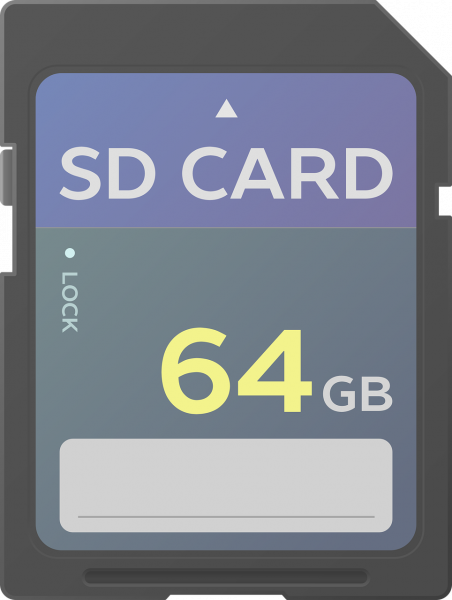
Of course it’s not really an issue if you are just doing your own projects, but if you are working professionally where someone is paying you money, is it really worth risking a non-tested card? The reason manufacturers usually give a list of approved media cards that will work in their devices isn’t because they want to take extra money out of your pocket – but rather because they have rigorously tested them to make sure they work correctly.
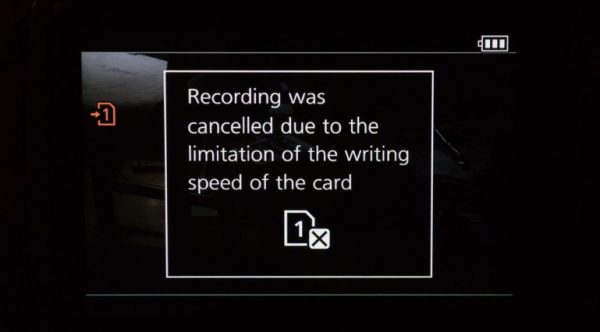
In a lot of cases you may well never see a problem when recording with non-approved media, but if you do, what are you going to tell your paying client? Often the only time you will see problems with non-approved media is when you are recording high frame rates or using data-intensive codecs. For example you may not see any problems when shooting in HD 24p, but if you start shooting in 4K at 60p your card may not be up to the task.
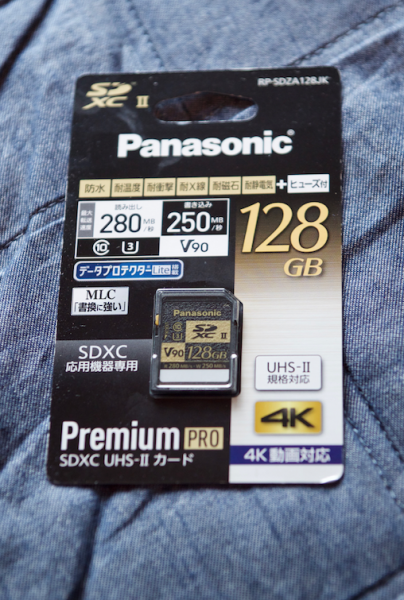
This is very much the case with cameras such as the Panasonic GH5. V2.0 firmware which was only just released recently has added the ability to record 4:2:2, 10-bit ALL-Intra 400 Mbps, as well as High Resolution Anamorphic Modes. Panasonic advises that you need to use a card rated at Video Speed Class 60 or higher to record C4K/4K ALL-Intra motion pictures (400 Mbps). Operation has been confirmed with a Panasonic card rated at Video Speed Class 90.
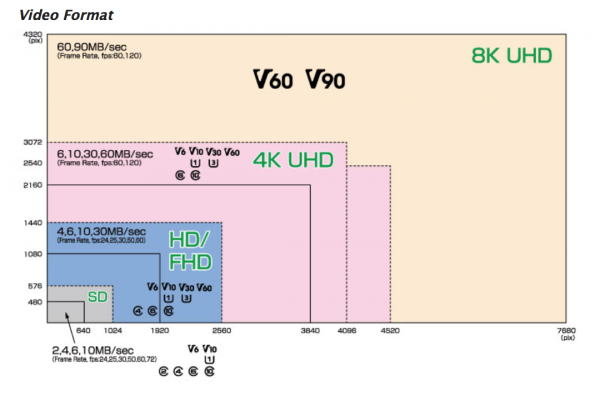
While the existing cards you have been using work perfectly well for the normal recording modes, if you try and use them to record ALL-Intra 400 Mbps or for the new high-resolution anamorphic modes you are going to run into problems. Certain non-approved cards may well work for a certain period of time, but eventually it’s likely that your recordings will be compromised.

The problem with any sort of new media, such as the V60 or V90 SD cards, is that they aren’t currently easy to find, and they are a lot more expensive than most of the SD cards we are use to using. The temptation is to use a card you already have and think “well hey, I tested it and it seems to work okay”. Again, if you are working professionally this is a very unprofessional approach and one that could come back to seriously bite you on the hand.
Some of our readers have reported that when using the 6K Anamorphic mode (4992 x 3744 200mbps), they achieved continuous recording with:
64 GB Lexar 1000x 150MB/s UHS-II
32GB/64GB/256GB SanDisk Extreme Pro 95MB/s UHS-I
SanDisk Extreme Plus 80MB/s UHS-I
None of these cards are approved, but in testing they seem to work. However, is it worth the risk to use a card that isn’t recommended by the manufacturer? My advice would be no. There is no way I am going to spend a lot of time and effort creating content for which someone is paying me, only to record onto a cheaper form of media that hasn’t been approved. I’m not going to do myself any favours by saving a few dollars on media only to have them fail at a crucial time.
But aren’t all media cards the same?

A $10 SD card from your local convenience store will often give you the same results as using the latest generation cards from big name brands such as SanDisk or Lexar. So why pay the extra money? Well the difference between a cheap card and a more expensive one is often when it comes down to read/write speeds, reliability, materials used, backup safety, and data recovery. It’s important to research what memory card you should be buying very carefully. Often some brands that you have never heard of have very misleading labels on their products, particularly when it comes to read/write speeds. There is a big difference between maximum read/write speed and sustained read/write speeds.
So what do all the letters and numbers on cards actually mean?
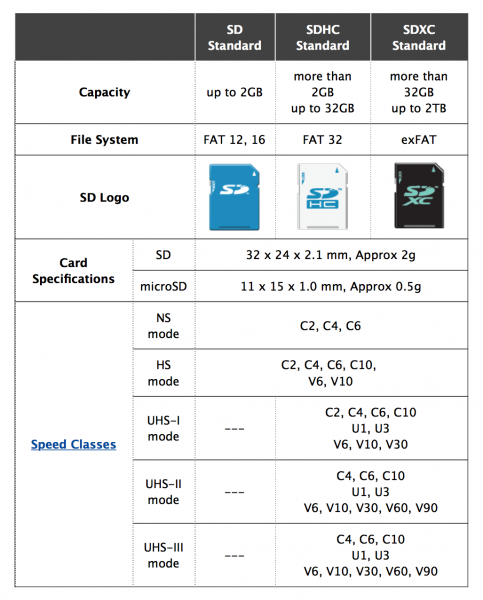
You will notice that certain types of media cards have some sort of speed written on them, for example 120x, 300x. This is a cards ‘Commercial x rating’. It may well seem like an antiquated calculation, but 1x is the equivalent of the speed of an original CD-ROM (150 KB/sec). A newer system is the Class Rating. The SD Association established standards that rate the minimum data transfer in SD, SDHC, SDXC, SDHC UHS-I and SDXC UHS-I memory cards and devices. The speed rates were established based on the needs of movie and video companies because video recording requires certain writing speeds when recording the data onto a memory card. The SD Speed Class and UHS Speed Class standardised the specification for both memory cards and devices in order to guarantee minimum writing speeds and deliver the best performance.
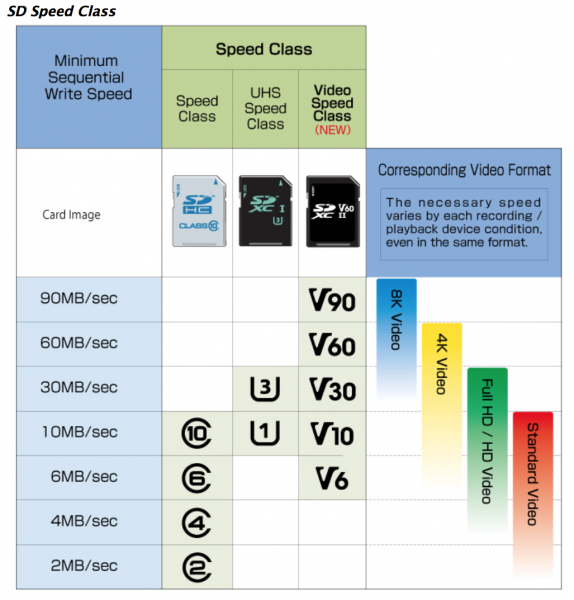
There are three kinds of Speed Classes: “Speed Class”, “UHS Speed Class” and “Video Speed Class.” As a characteristic of flash memory, actual transfer speed varies. Variable speeds are difficult to reliably record streaming content such as video because it requires a constant writing speed. Speed Class and UHS Speed Class provide the constant speed necessary for video recording by designating a minimum writing performance so that minimum and constant speed could be achieved for camcorders, video recorders and other devices with video recording capabilities under the conditional write operation specified in the standard. The newest Video Speed Class can not only record high-data rates, but they are also capable of recording multi-files. This is very handy when using 360, VR, action cameras and drones that can record data and other information such as GPS data etc.
It’s just common sense
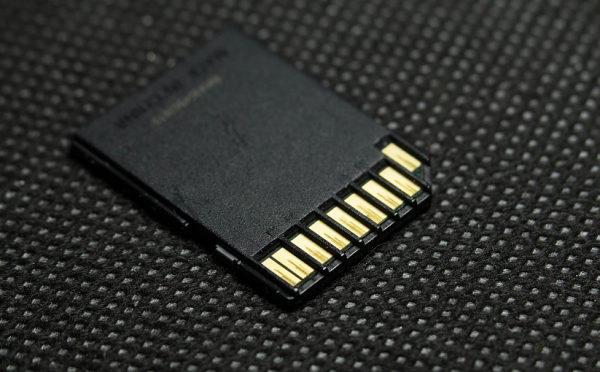
You wouldn’t plug a 240v light into a 110v socket, so why would you use a media card that isn’t rated to be used in your camera. Recording media is the last place where you want to be cheap. Remember it’s the card that ultimately holds everything you have created. It really isn’t worth using the wrong card, because media cards will usually outlive your camera. There is no point trying to save a few bucks and potentially end up with missing, corrupted or unusable footage. That’s not to say this won’t happen with any card, even the expensive ones, but it certainly is a lot less likely.
What cards do you use? have you been guilty of using the wrong media? Do you have any horror stories of using cheap media and losing footage? Let us know in the comments section below.
Please note that we don’t have a commercial relationship with any media/storage companies, we just genuinely care about you guys using the right gear to get the best results! We’ve even gone to considerable effort to list approved media for popular cameras below so you don’t have to Google it!
Sony FS5
Supported memory cards
File format
AVCHD: SD, SDHC, SDXC memory card (Class 4 or U1 or faster) Memory Stick PRO Duo (Mark2), Memory Stick PRO-HG Duo
AVCHD (Slow & Quick Motion, Super Slow Motion): SD, SDHC, SDXC memory card (Class 4 or U1 or faster) Memory Stick PRO Duo (Mark2), Memory Stick PRO-HG Duo
XAVC HD: SDXC memory card (Class 10 or U1 or faster)
XAVC HD (Slow & Quick Motion, Super Slow Motion): SDXC memory card (U3)
XAVC QFHD: SDXC memory card (Class 10 or U1 or faster)*1
XAVC QFHD (Slow & Quick Motion): SDXC memory card (U3)
XAVC HD/ Proxy simultaneous recording: SDXC memory card (Class 10 or U1 or faster)*2
XAVC QFHD/ Proxy simultaneous recording: SDXC memory card (U3)
*1 SDXC UHS Speed Class (U3) is required to record at 100 Mbps.
*2 SDXC memory card (U3) is required for simultaneous XAVC HD (50 Mbps) and proxy (9 Mbps) recording.
Sony FS7/FS7MII
The recommended media varies depending on the Rec Format and Recording settings. The only XQD cards that are gaurunteed to work in all recording modes are:
Sony XQD G (EB Stream) 32/64/128 GB
Sony XQD S (EB Stream) 32/64/128 GB
Blackmagic URSA Mini Pro
The following CFast 2.0 cards are recommended for 2160p RAW up to 30 fps.
Angelbird AVpro CF 160GB
Angelbird AVpro CF 240GB
KomputerBay 3400x CFast 2.0 Card 64GB
KomputerBay 3400x CFast 2.0 Card 128GB
KomputerBay 3600x CFast 2.0 Card 64GB
Lexar Professional 3500x 128GB
Lexar Professional 3500x 256GB
Lexar Professional 3600x 128GB
Lexar Professional 3600x 256GB
SanDisk Extreme Pro. SDCFSP-128G-x46D 128GB
SanDisk Extreme Pro. SDCFSP-256G-x46D 256GB
Transcend CFX650. TS128GCFX650 128GB
Transcend CFX650. TS256GCFX650 256GB
Transcend CFX650. TS128GCFX650BM 128GB
Transcend CFX650. TS256GCFX650BM 256GB
Wise CFast 2.0 3400x 128GB
Wise CFast 2.0 3400x 256GB
The following CFast 2.0 cards are recommended for 4K RAW up to 30 fps but have been discontinued by the manufacturer.
Lexar Professional 3400x 128GB
Lexar Professional 3400x 256GB
The following CFast 2.0 cards are recommended for 2160p ProRes 422 HQ up to 60 fps.
Angelbird AVpro CF 160GB
Angelbird AVpro CF 240GB
KomputerBay 3400x CFast 2.0 Card 64GB
KomputerBay 3400x CFast 2.0 Card 128GB
KomputerBay 3600x CFast 2.0 Card 64GB
Lexar Professional 3500x 64GB
Lexar Professional 3500x 128GB
Lexar Professional 3500x 256GB
Lexar Professional 3600x 128GB
Lexar Professional 3600x 256GB
SanDisk Extreme Pro. SDCFSP-128G-x46D 128GB
SanDisk Extreme Pro. SDCFSP-256G-x46 256GB
Transcend CFX650. TS128GCFX650 128GB
Transcend CFX650. TS256GCFX650 256GB
Transcend CFX650. TS128GCFX650BM 128GB
Transcend CFX650. TS256GCFX650BM 256GB
Wise CFast 2.0 3400x 128GB
Wise CFast 2.0 3400x 256GB
Wise CFast 2.0 3500x 512GB
The following CFast 2.0 cards are recommended for 4K ProRes 422 HQ up to 60 fps but have been discontinued by the manufacturer.
Lexar Professional 3400x 32GB
Lexar Professional 3400x 64GB
Lexar Professional 3400x 128GB
Lexar Professional 3400x 256GB
Canon C300 Mark II
SanDisk Extreme PRO SDCFSP-128G-xxxA (*1) 128 GB
SDCFSP-128G-xxxB (*1) 128 GB
SDCFSP-128G-xxxD (*1)(*2) 128 GB
SDCFSP-064G-xxxB (*1) 64 GB
SDCFSP-064G-xxxD (*1)(*2) 64 GB
Lexar Professional 3500x CFast 2.0 Card 256 GB
Lexar Professional 3500x CFast 2.0 Card 128 GB
Lexar Professional 3500x CFast 2.0 Card 64 GB
*1 Verify the letter that appears at the end of the model number. The ‘xxx’ portion in the model numbers represents a 3-character region code.
*2 Compatible with Video Performace Guarantee 130 (VPG-130).
SDHC/SDXC Cards
The following SDHC/SDXC cards have been verified to work with the camcorder (As of August, 2015).
Panasonic 8GB Class10 RP-SDWA08GJK
Panasonic 8GB Class10 RP-SDAB08GJK
Panasonic 16GB Class10 RP-SDWA16GJK
Panasonic 16GB Class10 RP-SDAB16GJK
Panasonic 16GB Class10 RP-SDUC16GJK
Panasonic 32GB Class10 RP-SDWA32GJK
Panasonic 32GB Class10 RP-SDAB32GJK
Panasonic 32GB Class10 RP-SDUC32GJK
Panasonic 64GB Class10 RP-SDW64G
Panasonic 64GB Class10 RP-SDUB64GJK
Panasonic 64GB Class10 RP-SDUC64GJK
SanDisk Ultra SDHC 8GB Class10 SDSDU-008G-J35
Extreme SDHC UHS-I 8GB Class10 SDSDXS-008G-J35
Extreme SDHC UHS-I 16GB Class10 SDSDXS-016G-J35
Extreme Pro SDHC UHS-II 16GB SDSDXPB-016G-J35
Extreme PLUS 16GB Class10 SDSDXS-016G-JU3
Extreme PRO SDHC UHS-II 32GB SDSDXPB-032G-J35
Extreme SDHC UHS-I 32GB Class10 SDSDXS-032G-J35
Extreme PLUS3 2GB Class10 SDSDXS-032G-JU3
Extreme Pro SDXC UHS-II 64GB SDSDXPB-064G-J35
Extreme SDXC UHS-I 64GB Class10 SDSDXS-064G-J35
Extreme PLUS 64GB Class10 SDSDXS-064G-JU3
Extreme SDXC UHS-I 128GB Class10 SDSDXL-128G-J35
Extreme PLUS SDXC UHS-I 128GB Class10 SDSDXS-128G-J35P
Toshiba SDHC Class10 8GB Class10 SD-GX008G
NFC SDHC 8GB Class10 SD-NFC08GA
SDHC Class10 16GB Class10 SD-GX016G
EXCERIA PRO UHS-II SDHC 16GB SDXU-016GA
NFC SDHC 16GB Class10 SD-NFC16GA
SDHC Class10 32GB Class10 SD-GX032G
NFC SDHC 32GB Class10 SD-NFC32GA
EXCERIA PRO UHS-II SDHC 32GB SDXU-032GA
Flash Air LAN Model 32GB Class10 SD-WD032G
SDXC UHS-I EXCERIA Type2 64GB Class10 SD-GU064G2
EXCERIA UHS-II SDHC 64GB SDHU-064GA
Canon C200
CFast card:
SanDisk Extreme PRO 128GB SDCFSP-128G-xxxA
SanDisk Extreme PRO 64GB SDCFSP-064G-xxxB
SanDisk Extreme PRO 128GB SDCFSP-128G-xxxB
SanDisk Extreme PRO 64GB SDCFSP-064G-xxxD VPG130 supported
SanDisk Extreme PRO 128GB SDCFSP-128G-xxxD VPG130 supported
Lexar Professional 3500x CFast 2.0 Card 64GB
Lexar Professional 3500x CFast 2.0 Card 128GB
Lexar Professional 3500x CFast 2.0 Card 256GB
SD card:
RP-SDAB08GJK Panasonic 8GB U1
RP-SDAB16GJK Panasonic 16GB U1
RP-SDAB32GJK Panasonic 32GB U1
RP-SDU64GJ1K Panasonic 64GB U1
RP-SDUE12SW0 Panasonic 128GB U3
SD-NFC08GA Toshiba 8GB U1
SDXU-B016G Toshiba 16GB U3
SDHU-032GA Toshiba 32GB U1
SDXU-B064G Toshiba 64GB U3
SD-KU128G Toshiba 128GB U3
SDSDXS-008G-J35 SanDisk 8GB U1
SDSDXPA-016G-JU3 SanDisk 16GB U3
SDSDXS-032G-J35 SanDisk 32GB U1
SDSDXPA-032G-JU3 SanDisk 32GB U3
SDSDXS-064G-J35 SanDisk 64GB U1
SDSDXVE-064G-JNJIP SanDisk 64GB U3
SDSDXS-128G-J35P SanDisk 128GB U1
SDSDXPA-128G-JU3 SanDisk 128GB U3
SDSDXPA-256G-JU3 SanDisk 256GB U3
SDSDXPA-512G-JU3 SanDisk 512GB U3
Panasonic EVA 1
SDXC
400 Mbps Update: Video Speed Class V60 or faster
2K/FHD VFR Mode* Intra Codec Update: Video Speed Class V60 or faster
200 Mbps Update: Video Speed Class V30, UHS Speed Class 3 or faster
150 Mbps: Video Speed Class V30, UHS Speed Class 3 or faster
100 Mbps: Video Speed Class V30, UHS Speed Class 3 or faster
2K/FHD VFR Mode* LongG Codec: Video Speed Class V30, UHS Speed Class 3 or faster
50 Mbps: Video Speed Class V10, UHS Speed Class 1, Speed Class 10 or faster
Panasonic GH5
ALL-Intra Video Recording mode
•Use of SD Memory Card with Video Speed Class 60 or higher is recommended for 4K ALL-Intra video recording. Operation is confirmed with Panasonic SD Memory Card with Video Speed Class 90.
SD Memory Card (512 MB to 2 GB)
SDHC Memory Card (4 GB to 32 GB)
SDXC Memory Card (48 GB to 128 GB)
• Compatible with UHS-I/UHS-II UHS Speed Class 3 standard SDHC/SDXC memory cards.
• Operation of the cards has been confirmed with Panasonic’s cards.
AVCHD: Class 4 or higher
MP4: UHS Speed Class 3
MP4 (LPCM): UHS Speed Class 3
MOV: UHS Speed Class 3
6K/4K Photo Post Focus function: UHS Speed Class 3





