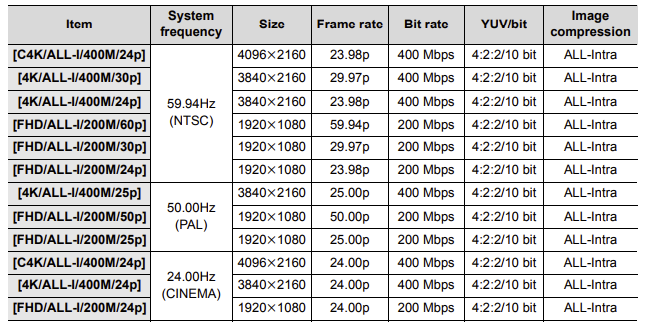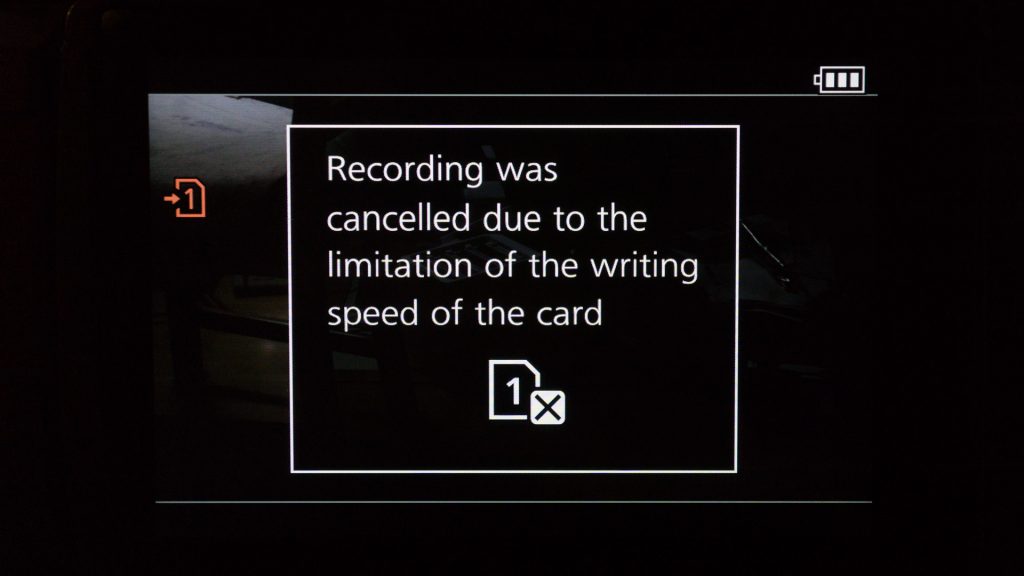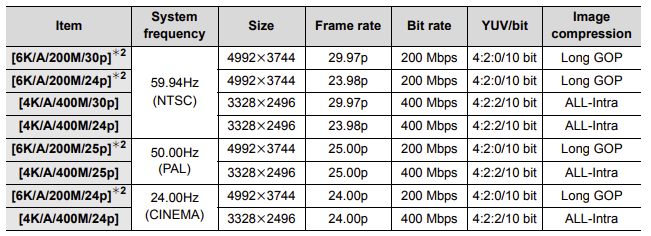GH5 V2.0 firmware is finally released and yes it has the 4:2:2, 10-bit ALL-Intra 400 Mbps video recording modes. Here is the full specs for All-Intra in V 2.0.
It’s important to note that you will need a V60 or V90 SD Card to shoot in All-I. Panasonic has laid this requirement out.
I tested a card that wasn’t a qualified SD card and after 12 seconds it stopped recording and I got the following warning.
With a Delkin V90 SD card it was all good and recorded without stopping. Unfortunately these cards are expensive but a small price to pay to have such a beefy codec in a sub $2K hybrid camera.
The update can be downloaded HERE
Anamorphic Modes
The new anamorphic (4:3) mode is located in the [Creative Video] menu. “High Resolution Anamorphic Mode” records motion picture with an aspect ratio suited for an anamorphic lens. You have to use an anamorphic lens to shoot anamorphic. I know this might be obvious but I feel obligated to say it.
The picture size for this mode is equivalent to the number of pixels produced by 6K (approx. 6,000 (horizontal) x 3,000 (vertical) images (approx. 18 megapixels).
High Resolution Anamorphic Mode records in HEVC/H.265. For playback you will need a device that supports HEVC/H.265.
HDR and HLG Now Available
The world of HDR (High Dynamic Range) and HLG (Hybrid Log Gamma) format is now available to the GH5. Shooting with it and exporting is a whole different story so be prepared for a learning curve when shooting and delivering HDR.
One downside is the the GH5’s monitor and viewfinder are not capable of displaying images in HLG format. HDR images will appear darker on devices that do not support the HLG format. An external monitor/recorder like the Atomos Inferno will be a great companion for HDR.
If you want to playback HDR/HLG footage from the camera you can set the GH5 to [HLG View Assist] This item converts the dynamic range of HDR images to display them on the external monitor/viewfinder.
Some Fixes too
I like this upgrade! Now you can disable the DISP button that is located on the right back side of the camera. I’m always hitting it with my thumb changing the setting. Now it can be locked by going into Custom, Operation, Operation Lock Setting. Now if only the shutter angle could be locked. Maybe next time?
Operation Lock function UPDATE
I couldn’t for the life of me figure out how to get the Operation Lock function to work. Apparently it’s not as simple as the new updated manual describes. Here s little tutorial on how to set this up. Sorry for the crappy iPhone video. Our camera is out on a shoot today.
In this update Panasonic has addressed the auto focus tracking mode and it does need improvement in video modes. Especially in 24p.
Here is a link to the full V2.0 update.
This is a big update and I can’t wait to get out and try it. Are you excited? Let us know in the comments section.