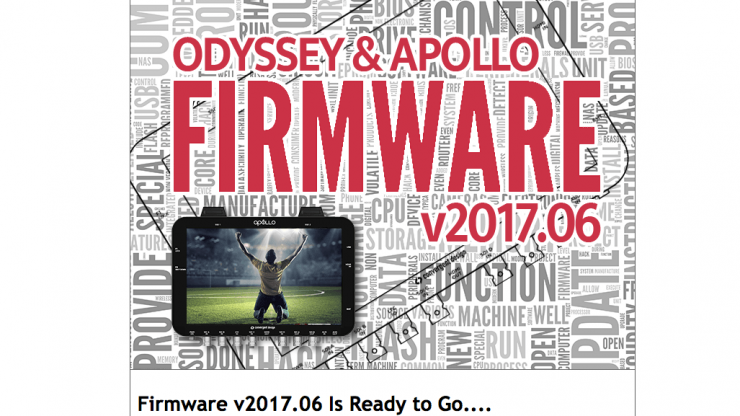
New Convergent Design firmware for the Odyssey and Apollo monitor/recorders has been released just days after the company announced a price drop for the Odyssey 7Q+. Version 2017.06 is the 17th firmware update to the Odyssey and Apollo recorder/monitor products.

Version 2017.06 not only adds Titan HD Extract, but it also supports 2K/240fps RAW recording from the Panasonic Varicam LT, as long as you have the optional Convergent Design RAW bundle. Avid DNxHD Recording has also been added to both the Odyssey and Apollo.
VariCam LT RAW Support up to 2K/240fps

The latest firmware update enables RAW recording at up to 2K/240fps (as well as 4K/60fps) from the Panasonic VariCam LT to either the Odyssey7Q or Odyssey7Q+. The Variframe is supported from 2-240 fps and you can record the following frame rates and resolutions:
HD LT RAW -> HD CinemaDNG 23.98, 25, 29.97, 50, 59.94, 100, 120, 200, 240
2K LT RAW -> 2K CinemaDNG 23.98, 25, 29.97, 50, 59.94, 100, 120, 200, 240
4K LT RAW -> 4K CinemaDNG 23.98, 25, 29.97, 50, 59.94
The 2K RAW at up to 240fps from the Varicam LT should be a good indicator of what you should be able to expect from the EVA-1.
Avid DNxHD up to 1080p50/60

It’s taken a while but finally Convergent Design Odyssey and Apollo owners can record in Avid’s DNxHD. DNxHD support is available at both 145 and 220 Mbps data-rates for common HD formats (1080i50/60, 720p50/60, and 1080p25/30) as well as 1080p50/60 video. The compressed video files are recorded in a QuickTime wrapper (.mov extension). Odyssey7Q/7Q+ can record a single stream of DNxHD, while the Apollo (or Odyssey w/ Apollo Option) can record up to four independent streams simultaneously.
You do have to use a new transfer tool (Convergent Design Apple ProRes and Avid DNxHD Transfer Tool 3.0” or “CD Transfer 3.0” for short) to transfer the footage.
You can download the latest Convergent Design firmware here.
>Odyssey/Apollo Firmware v2017.06 New Functions, Fixes, Improvements, Software Updates
Applies to: Apollo / Odyssey7Q+ / Odyssey7Q / Odyssey7
NEW FEATURES: APOLLO & APOLLO OPTION (ODYSSEY7Q+/7Q)
Quad-HD: Avid DNxHD .Mov Support
Simultaneously record up to four streams of Avid DNxHD 220 or 145Mb.
1080p 23.98, 24, 25, 29.97, 30, 50, 59.94, 60
1080i 50, 59.94;
720p 50, 59.94, 60
Note: Activation Key required (free) to enable Quad-HD DNxHD .Mov Support.
Quad-HD Quad-Split: Timecode Option
Option to “deselect” or select a Timecode window which is baked into the Quad-Split recorded image in Quad-HD Apple ProRes, or Avid DNxHD Recordings.
NEW FEATURES: ODYSSEY RAW BUNDLE (ODYSSEY7Q+/7Q)
Panasonic Varicam LT 2k/ HD 240p Support
Record RAW in CinemaDNG from the Panasonic Varicam LT
Variframe Supported from 2->240 fps
HD LT RAW -> HD CinemaDNG 23.98, 25, 29.97, 50, 59.94, 100, 120, 200, 240
2K LT RAW -> 2K CinemaDNG 23.98, 25, 29.97, 50, 59.94, 100, 120, 200, 240
NEW FEATURES: ODYSSEY ( ODYSSEY7Q+/7Q/)
HD DNxHD .Mov Support
Single Channel Recording to Avid DNxHD 4:2:2 at 220 or 145 Mb.
1080p 23.98, 24, 25, 29.97, 30, 50, 59.94, 60
1080i 50, 59.94; 720p 50, 59.94, 60
720p 50, 59.94
Note: Activation Key required (free) to enable HD DNxHD .Mov Support.
NEW FEATURES: ALL MODELS (APOLLO, ODYSSEY7Q+/7Q/7)
8-Channel Audio / 2-Channel Audio Selection
Selection is now available for Embedded Audio to be either 8-Channel or 2-Channel in various record modes including:
HD/2K Apple ProRes
HD Avid DNxHD
4K/UHD Apple ProRes
Quad HD Apple ProRes
Quad HD Avid DNxHD
Note: 8-channel audio not available in RAW, RAW->Apple ProRes, DPX, or Apple ProRes 4444 modes
FIXES & IMPROVEMENTS
Apollo
FIXED 2:3 Pulldown Support
FIXED Audio issue found with QT files and Telestream
IMPROVED Source Naming added to XML file
Odyssey RAW Bundle
FIXED Rare Canon RAW -> Apple ProRes frame issue
FIXED Rare CanonRAW -> Random Touches
FIXED Rare ARRIRAW -> Random Touches
FIXED Sony 4k 100/120 fps burst -> HD/2K Apple Prores half length recording
IMPROVED Playback Scrubbing artifacts of RAW recordings
All Devices
FIXED Apple Prores Playback Scrubbing artifact in lower right corner.
FIXED Issues associated with Computer Generated Images
FIXED occasional black playback in Apple Prores
FIXED corruption issue when new generation Samsung 850 EVO drive
IMPROVED Voltage Display Accuracy.
IMPROVED Dual 6G SDI Support.
IMPROVED Playback Quality with all Apple ProRes recordings
IMPROVED Detection of 4K 50/60p signals.
RESTORE DEFAULTS: Is now automatically performed on power-up immediately after a firmware update (a dialog alerts user when this happens). Please note settings before updating, and adjust settings as needed after updating.
SOFTWARE
CD Apple ProRes and Avid DNxHD Transfer Tool 3.0 (Updated)
Support Added for Avid DNxHD Files, Note DNxHD recordings will not work with previous transfer tool.
Windows and Mac versions available
Avid DNxHD .MOV File Support with QuickTime Player 7.
“Avid Codec LE” must be installed on systems you wish to play Avid DNxHD files in Quicktime Player (Mac or PC) . http://avid.force.com/pkb/articles/en_US/download/Avid-QuickTime-Codecs-LE
Avid DNxHD .MOV NLE Support
http://www.avid.com/products/avid-dnxhr-and-dnxhd#Avid-DNxHD-for-editors
Avid DNxHD .MOV AMA Support
http://avid.force.com/pkb/articles/en_US/download/en435111





