GoPro have finally started shipping their highly anticipated Omni 360° spherical VR camera package. 360° virtual reality content is becoming increasingly poplar, and GoPro’s Omni has been designed as an end-to-end content creation ecosystem that allows users to greatly accelerate the process of creating 360° content, from capturing to publishing. Fast turnaround has been one of the stumbling points of early 360° VR systems and GoPro are out to change that.

Omni uses a custom six-camera (HERO4 Black) rig with a synchronization mechanism that allows all six cameras to act as one. Another nice design feature is that changes made to your primary camera, are automatically also made to the others. Power on the main camera and all the other cameras switch on, adjust the shooting mode on the primary camera, and all cameras automatically align on the same mode. GoPro are claiming that the Omni is the most sophisticated six-camera rig available to professionals and aspirational consumers interested in shooting spherical content.

The Omni rig is made out of aluminium, and GoPro have designed it to be modular, so if you break a camera or a panel, they can be individually replaced. The rig has been manufactured to withstand multiple drops so it should be tough enough for most field work.

You can power the Omni in one of two ways. The first is to use the individual HERO4 Black batteries, which is important if you want someone to be physically carrying the rig on say a surfboard or a snowboard. The second is to power the rig with an external battery pack (included in the all-inclusive package). The external battery that comes with the kit is a Switronix Hypercore 98S that has a claimed battery life of up to three hours. Also included is a charger and a mount to fix the Omni to an optional monopod. For leaving the rig in one place it makes a lot more sense to use the external battery than relying on the HERO4 Black batteries, which don’t exactly have a long run time.
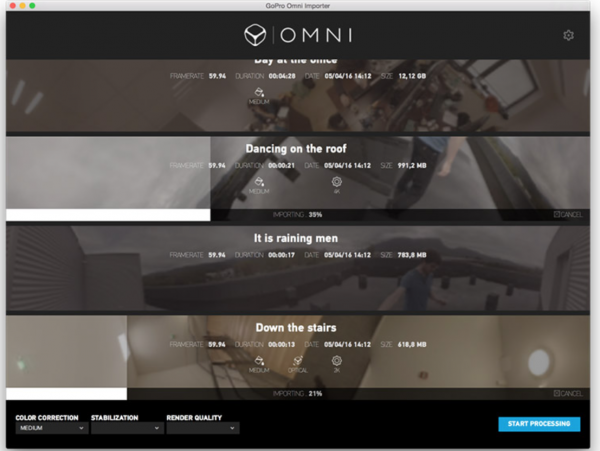
Perhaps the most interesting aspect of the package is the included Kolor software that lets you stitch, publish, and view your Omni spherical content. The Kolor software includes Autopano Video Pro & Autopano Giga software as well as GoPro Omni Importer.
Omni Importer only functions with content captured on the Omni rig. Once you plug in your SD cards with the included USB hub, Omni Importer lets you see an instant low resolution preview stitch. You can also rename and trim your shot, as well as do some basic colour correction. There is also the option to choose between no stabilisation or optical stabilisation.
Once you have done all this you can render output into multiple levels – 2K for a quick render and deeper preview look at your shot; 4K for a high-quality clip that’s ready to publish, or all-the-way up to 8K for cinematic quality.

The Omni Importer and Kolor software gets you 90-100% of the way to a finished product, but if you prefer you can use AVP and new NLE plugins to manually fine tune your stitching, geometry and colours. For users of Adobe Premiere Pro you can view your content as you edit directly through the Oculus headset without needing to render.
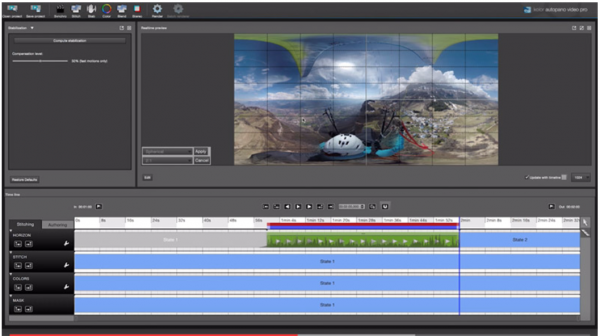
Omni isn’t just about capturing spherical footage, it also enables you to create a 2D video from the spherical content in post that pans exactly however the creator wants. That plugin is called reframe and by over-capturing the entire scene with Omni, it allows you to grab the 2D scene from an environment to produce a perfectly panned sequence.
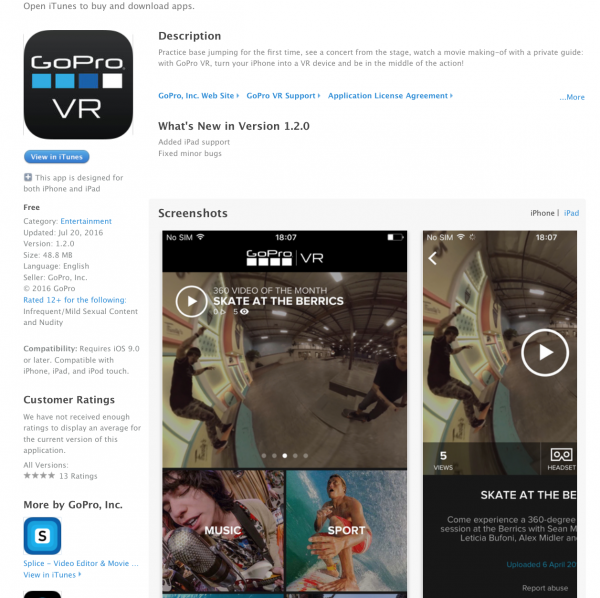
For final delivery to your audience GoPro gives VR content creators a free player for desktop, web or mobile. Featuring a “Pinch to Little Planet” feature, this player is optimized for high quality VR, 360 and spherical content and allows for viewing on any platform (desktop, mobile, web, headset). I downloaded the GoPro VR app and it is very intuitive and easy to use. It also gives you a good idea of what you can expect from using the Omni, and how the rig may work for your production.

With more and more companies and major events showing interest in wanting to provide 360° VR content, the Omni certainly looks like an interesting proposition. If you have been watching the Rio Olympics you might have seen the much more expensive Nokia OZO strategically placed at various venues. The OZO uses 8 2K cameras and costs a whopping $60,000 US. The GoPro Omni is a much more wallet friendly $4,999.99 US. While this is still not cheap, it does put high quality 360° creation within reach of more shooters.

Omni Sync Rig
The Omni Sync Rig, 6 HERO4 Black cameras with 32GB microSD cards capture the whole scene.
A GoPro Smart Remote to trigger Omni wirelessly.
Omni can be powered from in-camera batteries for highly-portable shooting situations or an external power supply when extended recording time is desired.
A 7-port USB hub and 6 microSD card readers to let you offload your content.
Apps for Mac OS and Windows allow you to stitch and edit your videos (Omni Importer, Kolor Autopano Video Pro + Autopano Giga).
All necessary cables.
Hardware Highlights
Pixel-level synchronization:
The synchronization mechanism at the core of the Omni allows capture to be so exact that each camera is synchronized to the pixel level, enabling a clean and expedited stitch within minutes.
Error-proof shooting:
Because Omni will not let you shoot without a fully synchronized rig, with all cameras in the same mode, and functioning SD cards, you, the shooter get to spend more time considering the creativity of your shot, and not worrying about the reliability of the technology – Omni enables creativity with piece-of-mind reliability on the technology front.
Heat dissipation:
Due to its aluminum frame, Omni specifically draws heat away from the cameras, increasing thermal performance for improved run time.
Versatile power options:
Omni’s design also allows you the choice to power the rig with an external battery pack (included in the all-inclusive package), or from the individual HERO4 Black batteries. It also allows what we call “battery ghosting” – to power the rig only with external battery power, removing the HERO4 Black batteries for further heat dissipation.
Durable, modular parts:
Omni’s physical structure is made from rugged aluminum, exhaustively tested to withstand multiple falls. In the event that a panel or camera is damaged, the modular design allows for the easy and quick replacement of panels and parts, including the 1/4-20 mounting points.
Metadata / SD Card management:
Stop marking your SD cards to know which camera the data from each card belongs to. Metadata recorded onto each file and SD card from the Omni synchronization mechanism allows for worry-free data transfer and content management. Drop the cards out of Omni, plug them into your USB hub and notice that each card is automatically organized by camera into a neat filing system. And don’t worry about which camera you place the cards back into. The metadata will always know the proper sequencing for each file.





