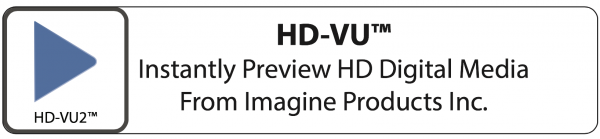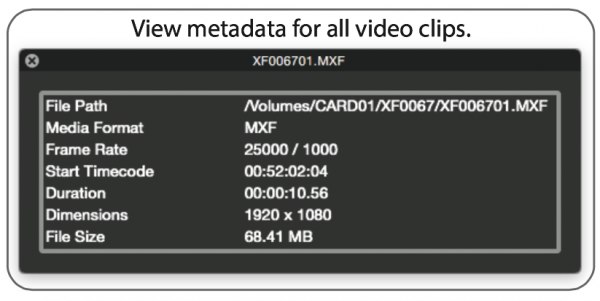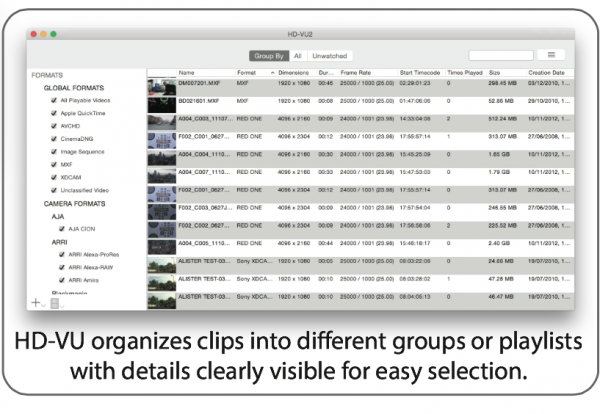By technical editor Matt Allard:
I often work with clients who don’t have any way of viewing the material you shoot in the field at the end of the day. A lot of people don’t have NLE editing systems or QuickTime codecs on their computers but they still want to be able to look at what has been shot. This can be very problematic when your shooting in particular codecs like Sony XAVC, Blackmagic DNG and Panasonic P2. There is nothing worse than having to transcode vision at the end of a long day in the field so somebody else can view the rushes. Imagine Products have come up with a clever solution- Native File Viewer HD-VU2™
Imagine Products has released version two of their HD-VU all-in-one player, which views media in its original form without the need for QuickTime codecs, transcoding or modifying the files. HD-VU can play difficult formats like frame based video sequences such as ARRI RAW, Blackmagic DNG and DPX. Over 20 different camera formats are supported, just drop them into HD-VU2 and view instantly. Here is a complete list of viewable formats:
• AJA Cion
• ARRI Alexa ProRes
• ARRI Alexa RAW
• ARRI Amira
• Blackmagic Cinema DNG • Blackmagic ProRes
• Canon AVCHD
• Canon EOS Cinema
• Canon EOS Digital SLR
• Canon XF
• GoPro Hero
• JVC ProHD
• Panasonic AVCCAM
• Panasonic P2
• RED Epic Dragon
• RED ONE
• RED Scarlet
• Sony NXCAM
• Sony XAVC
• Sony XDCAM Ex
• Sony XDCAM HD
HD-VU provides the user many different organizing options for the files. Sort files by type and metadata or in user created Playlists or folders. Choose from “all”, “unwatched” or “group by” for easy reference. Watch Folders can also be set up so when a video becomes available HD-VU will automatically link to them.
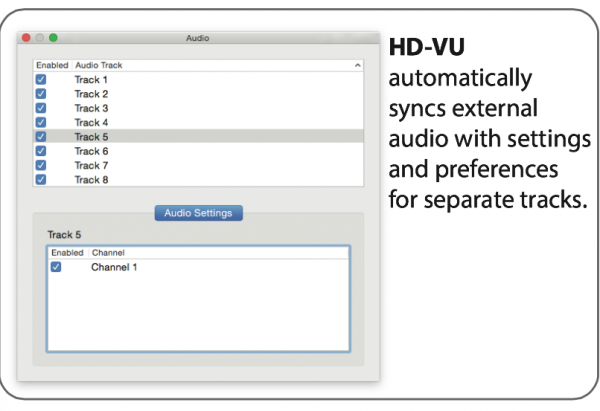
HD-VU also has the ability to sync external audio files. Drag and drop the audio files from Finder and HD-VU synchronizes the audio/video playback. Audio channels can also be turned ON/OFF with settings and preferences for separate tracks.
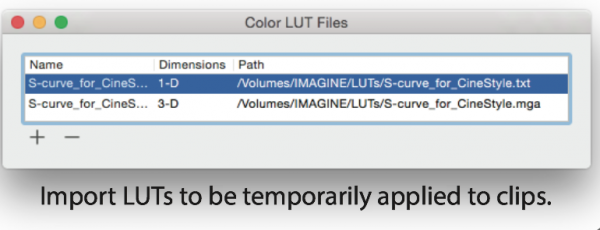
HD-VU offers temporary color correction for truer playback. HD-VU does not permanently modify files; applying the LUT is simply for viewing purposes. LUTs are selected on a clip-by-clip level in the ‘Get Info’ panel of each, or may be applied to an entire Playlist or Folder of videos.
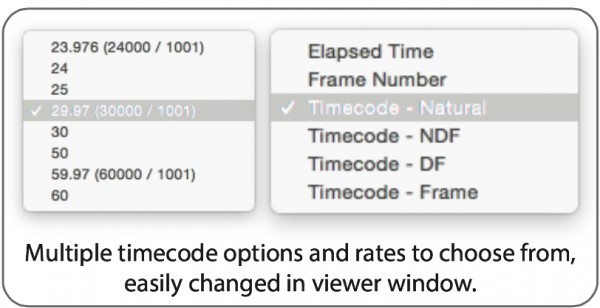
All clips are played in a separate, full screen scalable window with multiple timecode options and rates. These options and rates are easily changed from the viewer window and metadata for all files are available. You can even grab Snap Shots from the video at any frame in PNG format.
HD-VU was designed to work in conjunction with Imagine Product’s offloading application ShotPut Pro and compression application ProxyMill. Clips made with either application can be viewed instantly with HD-VU.
“We’ve been working on HD-VU2 for quite awhile now, perfecting and increasing the formats that it can view,” says Dan Montgomery, President of Imagine Products. “Our customers were looking for a viewer that simplified and maximized their time on set. HD-VU is the answer. We expect that this will quickly become a necessary tool to have, just like ShotPut Pro.”
HD-VU MSRP $99 available now at www.imagineproducts.com