Cameraman & Editor Simon Lee test drives Avid Media Composer 5 using Canon 5DmkII footage.

Avid is competing more head on with Apple Final Cut Pro these days which hopefully means better, cheaper tools for editors as the competition intensifies. Whilst the newly released Avid Media Composer 5 is not a total small studio solution, it’s an elegant and powerful piece of software. A major selling point is the newly improved Avid Media Access (AMA) which Avid claims now works natively with file based media from XDCAM and RED cameras as well as with Quicktime codecs like Apple’s ProRes and H.264 recorded by HDDSLRs. The ability to edit natively with these formats should mean new workflow possibilities and valuable time saved.
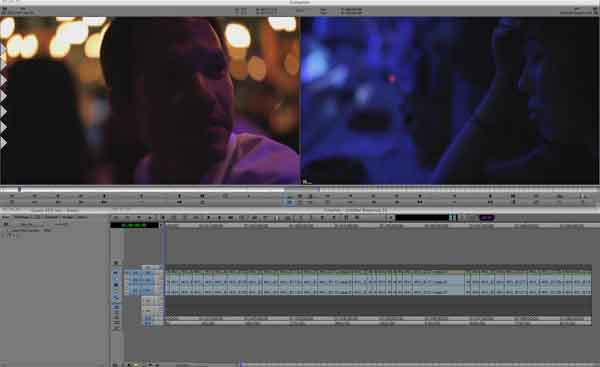
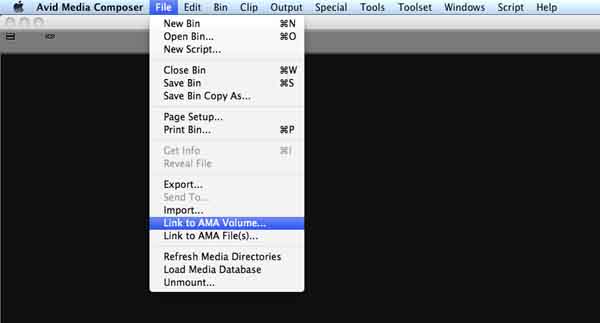
Avid has set the standard in non-linear editing and once dominated the market. In recent years Final Cut Pro slowly knocked Avid off the top spot in terms of market share, due in part to it’s lower price point coupled with its openness to 3rd party hardware and ever expanding toolset. It now seems Avid has been making concerted efforts to regain some lost ground. Avid has not only dropped it’s once high price, MC5 starts at $2,295 US, but it also starts to free users from expensive proprietary hardware, allowing economical HDMI monitoring with the Matrox MX02 mini. Add the fact that Avid is now releasing upgrades in a matter of months rather than years and you’ve got a behemoth on the move.
The differences between editing software are continuously diminishing – a good storyteller and able craftsman should be able to use pretty much any system and create credible work. Each has their own strengths of course and choice often depends on budget, workflow needs and individual preferences. Avid’s editing tools are some of the finest around. Some notable functions include the indispensable top and tail, which accomplishes an editorial task with 1 keystroke compared to FCPs 3 or more. Then there is the ability to load entire sequences into the source window, view it in the timeline and edit it into the record sequence. This is very useful when working with hundreds of clips from file based media. There are also some excellent effects included like Time Warp with Fluid Motion – this is just excellent for speed changes and since Avid is already harnessing the GPU there’s more real time performance. Avid also takes the organizational headaches away from the editor with it’s well developed media management. I’m just scratching the surface here and those who’ve worked with Avid know they get a high performance editing solution designed to meet tight deadlines and work well in collaborative environments.
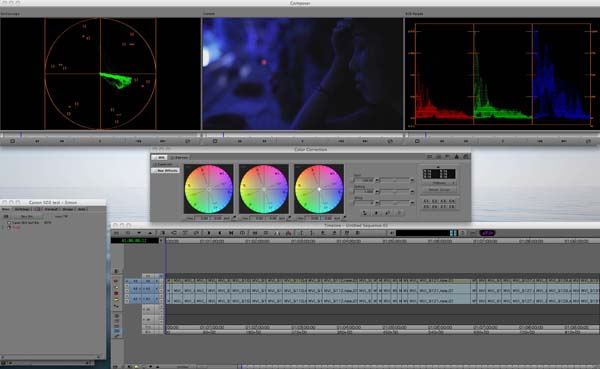
For the purpose of this blog, I tested out 23.976p material from the Canon 5DmkII with a trial version of Avid MC5 on a Macbook Pro, Core i7, 2.66Ghz, 4GB 1067 Mhz DDR3, Nvidia GeForce GT 330M, 500GB 7200rpm HDD.
To begin with, I set up a new 1080p 23.976 project and plugged in a usb cf card reader and card with footage from the 5DmkII, asked Avid to connect to the AMA volume and selected the DCIM folder. The footage shows up in a bin with the name of the formatted CF card, in this case EOS_DIGITAL. Playback from the card in the source window at real time was stuttery so I copied the H.264 footage to the internal hard disk which seemingly improved things, though it still wasn’t slick and playback was consistently problematic. For playback at 2x or more the problem was simply pronounced. Whilst I could, technically speaking, edit and finish with the native footage, it certainly wasn’t a straightforward or smooth operation. Editing with H.264 is processor intensive so I’m very interested to find out how this is working on more powerful workstations.
For good performance I found it necessary to transcode to one of Avid’s DNxHD intermediate codecs. For the DNxHD 175 X 10bit variation, the storage requirement is similar to that of Apple’s ProRes 422 (HQ). Transcode times were as follows, DNxHD 115 ~ video length x 2, DNxHD 175 ~ video length x 1.5, DNxHD 175 X ~ video length x 1.7. Not exactly great if you’re on a tight deadline but slightly better than transcoding to ProRes 422 on the same machine with Final Cut Pro’s Log & Transfer tool, which came out at ~ video length x 2.2 for ProRes 422 and ~ video length x 2 for ProRes 422 (HQ).
Once transcoded, everything works as it should and playback is exceptionally smooth at all speeds. Poking around in MC5’s interface revealed some new features which are similar to Final Cut. Most surprising for me, since i’ve been away from Avid for a while, is the ability to select everything left or everything right of the playhead. You can now also drag, drop, ripple and roll without the need to select individual tools. Other features include the ability to bring up audio waveforms on individual tracks in the timeline and insert up to 5 RTAS Protools audio plugins per track, which is very similar to adding effects in Soundtrack Pro.

On the downside it’s still not possible to adjust the audio levels in the mixer on the fly and color correction hasn’t really improved. The scopes don’t react in real time when making adjustments and there’s not a great deal of grading power. In this regard, you might want extra plug-ins to compensate or have the need to move to another application with more creative control.
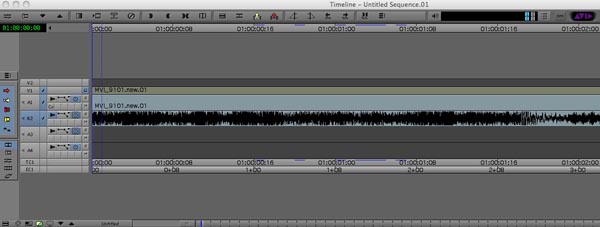
In conclusion, editing with native H.264 is a let down on the Macbook Pro, but once transcoded to DNxHD it’s smooth sailing. It’s a joy working with the newly improved interface and toolset. On the AMA front, I already briefly tested some XDCAM EX footage in MC5 and was floored by how quick, easy and smooth this seems to work. Working with AMA media seems very similar to working with media in Final Cut. To enjoy Avid’s famous media management capabilities you still the need to import or transcode to one of Avid’s codecs. I’m sure Avid will continue to improve upon AMA and add features which will appeal to Final Cut users and a broader market. It’s going to be interesting to see how Apple responds to Avid’s and Adobe’s recent offerings with it’s next Final Cut Pro release.
To connect with Simon please visit www.emotefilms.com.






