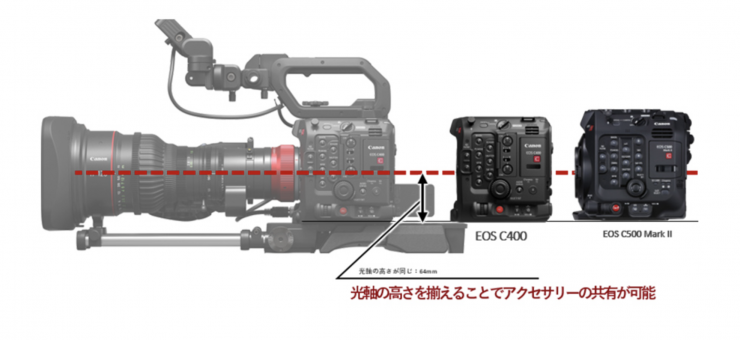Canon has unveiled the EOS C400, a new 6K full frame RF mount cinema camera with three base ISOs. The C400 looks to be a smaller C500 that can record internally in 6K at up to 60p in Cinema RAW Lite as well as 4K up to 120p in XF-AVC 4:2:2 10-Bit, XF-AVC S 4:2:2 10-Bit, or XF-HEVC S 4:2:2 10-Bit.

It has been a long time between drinks for Canon Cinema EOS cameras. The C300 Mark III was announced way back in April 2020, and the C500 Mark II was September 2019. Even the C70, which was the only one of the three cameras to feature an RF mount was announced back in March 2021. I think a lot of people were starting to wonder if a RF mount C300 Mark III or C500 Mark II cinema camera replacement was ever going to come.
At first glance, you may just think that the EOS C400 is just a slimmed sown C500 Mark II, but there is a lot more to the camera than meets the eye.
We attended the global release of the new C400 Cinema EOS at Canon Burbank and learned more about its features.
EOS C400 Key features
- 6K up to 60p
- Newly developed 6K full frame Back Illuminated Stacked CMOS sensor
- DIGIC DV 7 Image Processor
- 16 stops of DR (claimed)
- 4 Base ISO Settings
- 5-axis sensor stabilization
- Cinema RAW Lite (Internal Recording)
- XF-HEVC S (H.265)
- XF-AVC S (H.264)
- XAVC Long GOP
- 4:2:2 10-bit
- 4K 120p (S35 sensor crop)
- 4.3K 100p (S35 sensor crop)
- RF mount (RF to PL adapter is also available)
- Dual Pixel CMOS AF II with Touch AF and Face Detection AF
- Internal ND filters (clear, 2, 4, 6, 8, 10 stop – 8 & 10 with extension)
- 2x Mini XLR
- 12G-SDI, 3G-SDI
- 1x CFExpress Type B slot
- 1x SD card slot
- Virtual Production ready
All-new sensor

The C400 utilizes a brand new 6K full frame Back Illuminated Stacked sensor that has not been seen in any previous Cinema EOS camera. This new sensor does not use a Dual Gain Output (DGO) like previous Cinema EOS cameras because of the new design. One of the reasons a lot of companies are now utilizing back illuminated stacked CMOS sensors is that they allow for better AF performance.
Canon also uses a back-illuminated stacked sensor in its R3, and I would imagine that the sensor in the EOS C400 shares some similarities with that sensor.
The sensor has a physical size of 38.4 x 20.2 mm.
- Total Pixels- 26.7 Megapixel
- Effective Pixels- 19 Megapixel
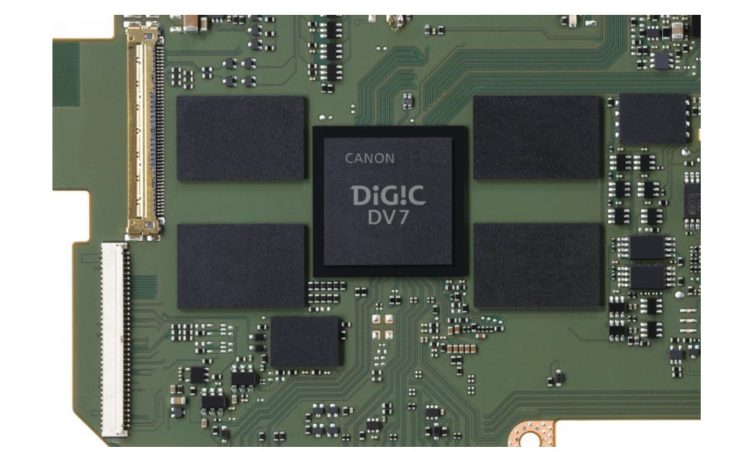
The camera also uses the DIGIC DV 7 processor, which is the same one that is found in the C500 Mark II and C300 Mark III.

The sensor can operate in three different modes:
- Full Frame
- Super 35mm
- Super 16mm (crop)
Here are the various crop factors when shooting in different resolutions and crop modes:
- 4K Super 35mm: 1.46x
- UHD Super 35mm: 1.53x
- 2K Super 16mm (cropped): 2.92x
- HD Super 16mm (cropped): 3.07x
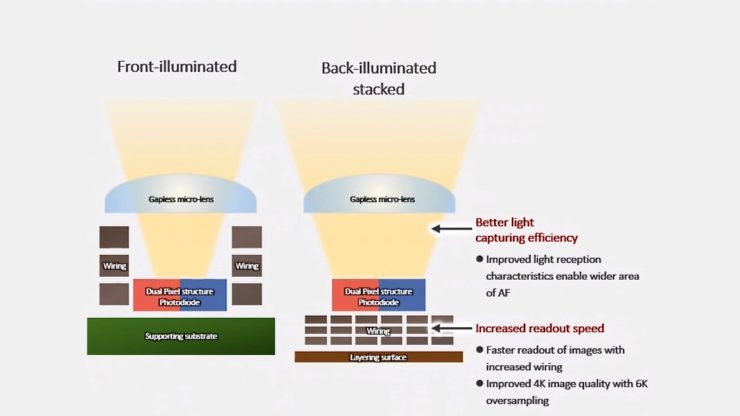
The Back Illuminated Stacked sensor in the C400 allows light to be captured more efficiently with the added benefit of achieving a much wider AF coverage area. It also allows Canon to increase the readout speed, so it will be interesting to see how well the camera performs in regard to rolling shutter speed.
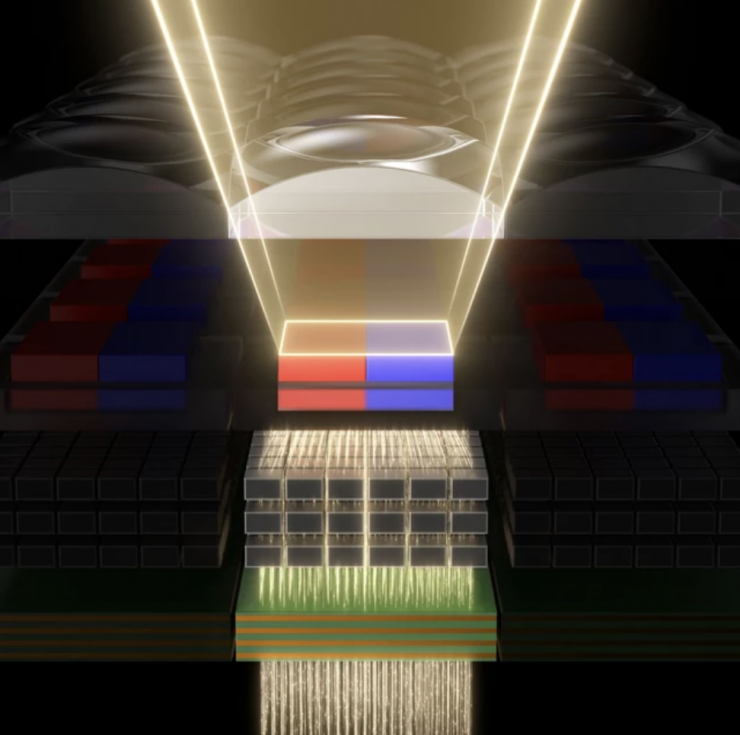
The new sensor in the C400 features circuitry on its rear, instead of its front, so it can gather more light, which reduces noise. Two layers of circuitry are ‘stacked’ together, transforming the speed which the sensor can send image data to its DIGIC processor.
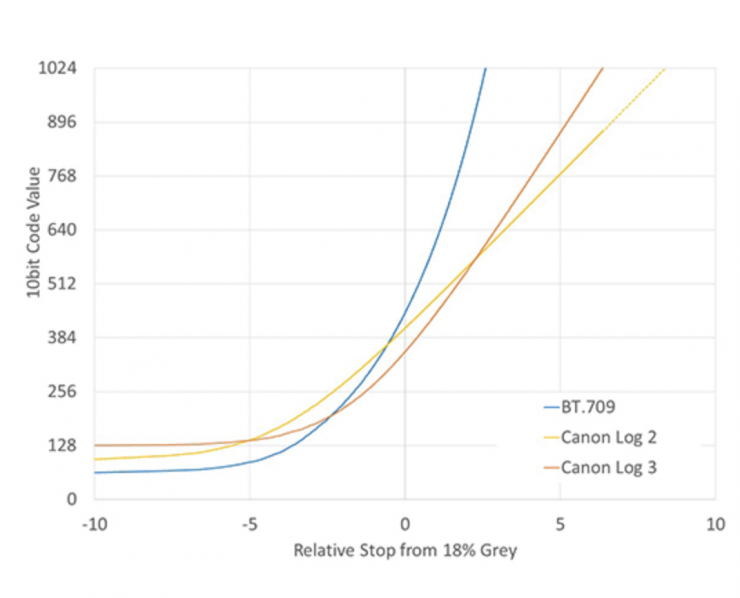
Canon claims that the C400 has 16 stops of dynamic range. This claimed figure is 1 stop more than the C500 Mark II and on par with the C300 Mark III which utilizes a DGO sensor.
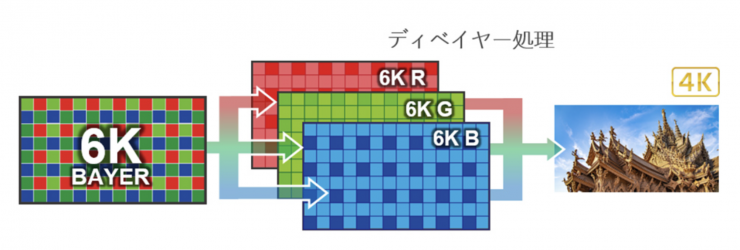
Just like with the C500 Mark II, the C400 uses an oversampling process from the 6K image capture to produce 4K (DCI or UHD). Canon claims that this enhances image sharpness, curtails moire, and produces a lowered visibility of noise at the higher ISO settings. Canon states the image will be sharper with better detail and will resolve color better when shooting in 2K, and HD.
Triple Native ISOs
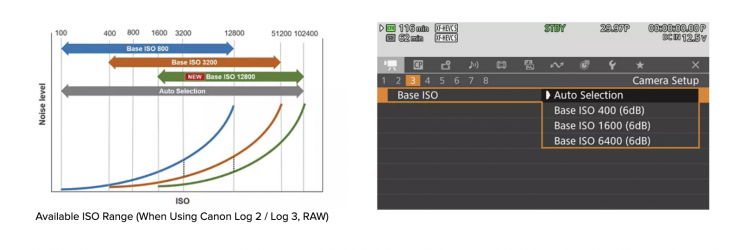
We have seen cameras with dual native ISOs, but not three native ISOs.
On the C400 you can manually choose between three native ISOs or you can put it in an Auto selection mode.
The three native ISOs vary depending on what shooting mode you are in. below you can see what those are:
Canon Log 2, Canon Log 3, or Cinema RAW Lite
- Base ISO 800
- Base ISO 3200
- Base ISO 12600
Canon 709, BT.709, Wide DR, PQ, HLG
- Base ISO 400
- Base ISO 1600
- Base ISO 6400
BT.709 Standard
- Base ISO 160
- Base ISO 640
- Base ISO 2500
In the Auto selection mode, the camera will automatically switch to the most appropriate native ISO, all while maintaining low noise and the same dynamic range.
Having a native ISO of 12800 is interesting, and if it has relatively low noise which Canon is claiming, it could be very useful for anyone who needs to shoot in low-light environments. We have previously seen digital cinema cameras with dual native ISOs as high as 12800 from Sony.
Size & Weight

Because of the RF mount, Canon was able to make the C400 smaller and lighter than the C500 Mark II.

The C400 weighs 1.55 kg / 3.41 lb which is 200g / 7.06 oz lighter than the C500 Mark II.

The camera has physical dimensions of 135mm x 135mm x 142mm (H x D x W). As a comparison, the C500 Mark II is 148mm x 168mm x 153mm (H x D x W).

How does this weight compare to some other cameras.
| WEIGHT | |
| Canon EOS C400 | 1.55 kg / 3.41 lb |
| Canon C500 Mark II | 1.75 kg / 3.85 lb |
| Sony FX6 | 890 g / 2.0 lb |
| Sony FX9 | 2.00 kg / 4.41 lb |
| Sony BURANO | 2.4 kg / 5.3 lb |
| Blackmagic Design PYXIS 6K | 1.5 kg / 3.3 lb |
| Kinefinity MAVO EDGE 6K | 1.6 kg / 3.6 lb |
| RED KOMODO-X | 1.19 kg / 2.62 lb |
Slightly different design to the C500 Mark II & C300 Mark III

C400 
C500 Mark II & C300 Mark III Image copyright Dave May (@davetallstory)
While the C300 Mark III is identical to the C500 Mark II and you would struggle to tell which camera is which when they are sitting side by side, the C400 is slightly more boxy in its design and it isn’t as tall.
The C400 isn’t a massive departure away from previous Cinema EOS cameras and despite being more of a box, the layout of the controls, etc. is still pretty similar.

With the C300 Mark III and C500 Mark II it made a lot of sense going with the same exact body for both cameras, as you could share accessories between the two models. The position of the tripod hole on the bottom has changed compared to the EOS C500 Mark II / C300 Mark III, and some base plates cannot be shared.
By using the exact same body and same accessories Canon would have significantly saved on development and manufacturing costs. This is exactly what Sony did with the F5 and F55.

With the C400, you won’t be able to use a lot of existing accessories that you may already have if you are a C500 Mark II or C300 Mark III owner. I don’t think this is a big deal as cameras need to evolve.

There is a rosette on the side of the camera for attaching the handgrip or other accessories.
The C400 can be customized to be quite small or quite large depending on what you are doing. Its relatively small size and weight will make it suitable for use on gimbals, stabilizers, etc.

It will probably require some sort of cage if you need to mount accessories as there are limited attachment points on the camera and the top handle. Although if you are just running the basics you will be able to use the camera without one.

Like any small sized box-style camera, for operating on the shoulder it isn’t going to be ideal unless you make the camera significantly longer and add a lot of weight to the back.
How does it differ from the C500 Mark II?
Even though there are some similarities, below is a comparison between the two cameras:
| Canon C400 | CANON C500 Mark II | |
| Sensor | Full Frame (26.7 Megapixel) Back Illuminated Stacked CMOS sensor | Full Frame (20.8 MP) CMOS sensor |
| Dynamic Range (Claimed) | 16 stops | 15 stops |
| Internal RAW Recording | Cinema Raw Light 10/12-bit 6000 x 3164 (Full Frame) 4368 x 2304 (cropped) 4096 x 2160 (cropped) 2048 x 1080 (cropped) | Cinema Raw Light 10/12-bit 5952 x 3140 4096 x 2160 (cropped) 2048 x 1080 (cropped) |
| Internal Recording | XF-AVC 4:2:2 10-Bit 4K (4096 x 2160) 23.98/24/25/29.97/50/59.94 UHD (3840 x 2160) 23.98/24/25/29.97/50/ 59.94 2K 2049 x 1080) 23.98/24/25/29.97/50/ 59.94/100/119.98 HD (1920 x 1080) 23.98/24/25/29.97/50/ 59.94/100/119.98 XF-AVC 4:2:0 8-Bit 2K (2048 x 1080) 23.98/24/25/29.97/50/59.94 (24 to 35 Mb/s) XF-HEVC S 4:2:2 10-Bit 4K (4096 x 2160) 23.98/24/25/29.97/50/59.94/ UHD 119.98p (S35 crop) UHD (3840 x 2160) 23.98/24/25/29.97/50/ 59.94/ UHD 119.98p (S35 crop) 2K 2049 x 1080) 23.98/24/25/29.97/50/ 59.94/100/119.98 HD (1920 x 1080) 23.98/24/25/29.97/50/ 59.94/100/119.98 XF-AVC S 4:2:2 10-Bit 4K (4096 x 2160) 23.98/24/25/29.97/50/59.94 UHD (3840 x 2160) 23.98/24/25/29.97/50/ 59.94 2K 2049 x 1080) 23.98/24/25/29.97/50/ 59.94/100/119.98 HD (1920 x 1080) 23.98/24/25/29.97/50/ 59.94/100/119.98 XF-AVC 4:2:0 8-Bit 2K (2048 x 1080) 23.98/24/25/29.97/50/59.94 (24 to 35 Mb/s) | XF-AVC 4:2:2 10-Bit 4K (4096 x 2160) 23.98/24/25/29.97/50/59.94 UHD (3840 x 2160) 23.98/24/25/29.97/50/ 59.94 2K 2049 x 1080) 23.98/24/25/29.97/50/ 59.94/100/119.98 HD (1920 x 1080) 23.98/24/25/29.97/50/ 59.94/100/119.98 XF-AVC 4:2:0 8-Bit 2K (2048 x 1080) 23.98/24/25/29.97/50/59.94 (24 to 35 Mb/s) |
| Auto Focus | Dual Pixel CMOS AF II | Dual Pixel CMOS AF |
| Image stabilization | EIS | EIS |
| Lens Mount | RF Mount | Canon Locking EF PL and regular EF available |
| Internal ND | Electronically-controlled ND filter system, which supports 2/4/6 and an extended 8/10 stops | Electronically-controlled ND filter system, which supports 2/4/6 and an extended 8/10 stops |
| Timecode & Genlock | Timecode:Yes Genlock: Yes | Timecode:Yes Genlock: Requires optional expansion unit |
| Power Draw | 63W |
Who is it aimed at?

Canon is touting that the C400 can be used for a variety of applications including documentaries, TV programs, TV news, and corporate videos. It isn’t that this camera can’t be used for higher-end productions, but they are trying to push the C500 Mark II as a camera that is more suitable for that.
New LCD & top handle, but no EVF

The C400 utilizes a new 3.5″ 2.76 million dots touchscreen LCD Monitor. This doesn’t come with any sort of loupe. Canon told me that the LCD Monitor has a brightness of around 1000 nits. Operating with a camera on your shoulder with no EVF, at least in my opinion, is far from ideal.

There is also a new handle unit and an LCD attachment unit. What is interesting here is that the LCD actually connects to the camera using a USB-C cable. This is something wee recently saw Blackmagic Design do.

I am in two minds about using a USB-C cable as a professional connector. On the one hand, it is easy to replace if one breaks, on the other it is more likely to get knocked out or broken. However, in saying that, both the LCD and camera body feature locking covers to keep them in place and prevent any accidental damage.
The LCD attachment unit allows for a lot more adjustment than was previously available on cameras like the C300 Mark III and C500 Mark II. It looks like it offers a fair amount of adjustment, but it would be interesting to see how far forward or back you could place it.

With no EVF you are going to end up in a situation like you can see above, where operating off the shoulder isn’t going to be ideal.
The new top handle utilizes Canon’s Multi-function shoe, so you can attach other devices such as the TASCAM CA-XLR2d-C XLR Microphone Adapter Kit for Canon Cameras and then pass through audio directly to the camera. This way you should be able to record 4 channels of audio, by also using the Mini-XLR inputs or 3.5mm stereo mic input on the camera.
What is nice is that the camera can record audio separately to the SD card when you are recoding higher frame rates.

Canon makes an optional removable rear camcorder style viewfinder that costs $699 USD that worked with the C300 Mark III and C500 Mark II, but I am not sure if that will work on the C400. UPDATE: Canon confirmed with me that the removable rear camcorder style viewfinder won’t work with the C400.

You also cannot can use Canon’s $3,999 USD EVF-V70 OLED Viewfinder.
Resolution, Codecs & Frame Rates

The EOS C400 offers a variety of options in terms of onboard recording. You can record in Canon Cinema RAW Lite, XF-AVC, XF-HEVC S (H.265), or XF-AVC S (H.264).
As I mentioned earlier, the C400 can record 6K at up to 60p in Canon RAW Lite and up to 4K 120p (S35 Crop) in XF-AVC, XF-HEVC S (H.265), or XF-AVC S (H.264). It can also do 4K RAW up to 120fps and 2K RAW up to 180fps. There is also a 4.3K 4368 x 2304 (S35 crop) mode as well where you can shoot up to 100fps.
You can only shoot 6K in Canon RAW Lite. The max resolution in XF-HEVC S (H.265) and XF-AVC S (H.264) is 4K.
The camera can also shoot in 2K or HD at up to 180fps. At frame rates above 120, it will do a crop on the sensor and you need to be in the Super 16mm mode.
On-Board Recording
- 6K Cinema RAW Light, 4.3K Cinema RAW Lite, 4K Cinema RAW Light, 2K Cinema RAW Light
- 4K DCI or 4K UHD digital production formats with XF-AVC Intra codec
- 2K DCI or 1080-line HD digital production formats with XF-AVC Intra
| Cinema RAW Light 10-Bit, 12-Bit | |
| Full-frame 6000×3164/60P | 23.98/24/25/29.97/50/59.94 |
| Super35mm Crop 4368×2304/100P, 4096×2160/120P | 23.98/24/25/29.97/50/59.94 S&F Mode: 61-120fps* |
| Super16mm Crop 2184×1152/180P | 23.98/24/25/29.97/50/59.94 S&F Mode: 113 – 180fps* |
*Frame rates above 59.94 can only be recorded in Cinema RAW Light 10-bit
When 4K 120P is selected in Super 35mm mode, the angle of view is cropped at approx. 6%.
During slow motion recording, simultaneous recording may not be possible depending on the shooting frame rate.
| XF-AVC 4:2:2 10-Bit XF-AVC S 4:2:2 10-Bit XF-HEVC S 4:2:2 10-Bit | |
| 4K (4096 x 2160) | 23.98/24/25/29.97/50/59.94 S&F Mode: 61-120fps |
| UHD (3840 x 2160) | 23.98/24/25/29.97/50/59.94 S&F Mode: 61-120fps |
| 2K (2048×1080) | 23.98/24/25/29.97/50/59.94 S&F Mode: 113 – 180fps* |
| HD (1920×1080) | 23.98/24/25/29.97/50/59.94 S&F Mode: 113 – 180fps* |
*180fps uses a cropped part of the sensor and it can only be done when in the Super 16mm mode.
Having Canon’s Cinema RAW Lite in the C400 is no real surprise. First introduced in the EOS C200 and then implemented into the C500 Mark II, Cinema RAW Lite is a proprietary Canon RAW format. The good news is most NLE’s can read it with plugins.
Canon added three new Cinema RAW Light formats in a firmware update that came out for the C500 Mark II, and those same options are in the C400. This allows you to record in 12-bit at all frame rates. With Cinema RAW Light LT, ST, and HQ formats, you have the choice of four different RAW recording options.
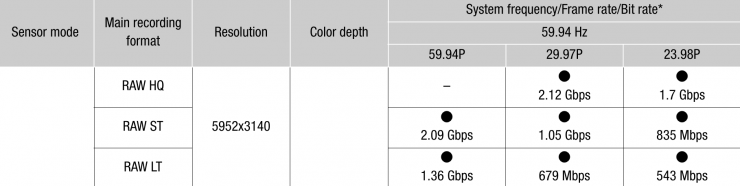
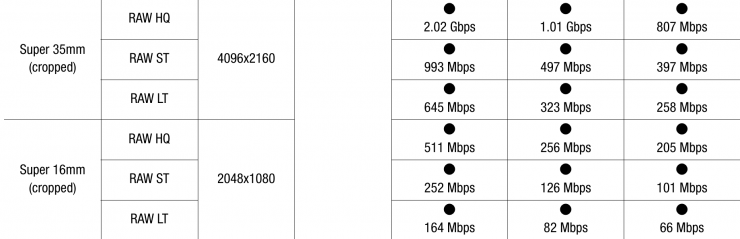
While the file sizes and recording times may seem overwhelming to someone who isn’t used to shooting RAW, they are actually pretty small compared to most other digital cinema camera RAW formats. The original Cinema RAW Light files were about a 1/3 to 1/5 the size of Canon’s Cinema RAW format that had to be recorded externally from the EOS C300 Mark II and EOS C700. The benefit of having these smaller RAW files is that they can be recorded internally to the CFexpress Type B cards.
Canon’s Cinema RAW Light isn’t uncompressed, but the files still contain more than enough information to give you very clean images, good color accuracy and a smaller chance of seeing any image artefacts. Unlike traditional RAW recording, Cinema RAW Light does not record in a frame-by-frame file structure. Instead, the RAW information is compiled into a single Canon RAW Movie file (.CRM).
The integrity of the RAW signal is protected by eliminating video processes like the Linear Matrix that selects the color gamut, and employing a special RAW OETF that optimizes the digital coding over the entire transfer curve for all ISO settings
When you are recording in RAW to the CFexpress cards you can also record proxy files to an SD card.
Easy-to-manage folder structure
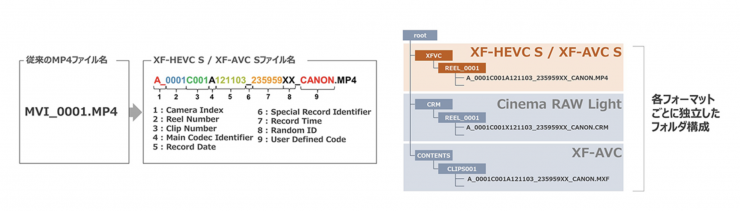
With XF-HEVC S / XF-AVC S, the folder structure has been changed from the conventional MP4 format, and video files can be saved in a folder with the same structure as Cinema RAW Light and XF-AVC. This means that the folder structure will be the same regardless of which video format is used, making video file management more efficient during shooting and editing.
Yes, it does support anamorphic shooting, but it doesn’t have anamorphic recording modes
The C400 doesn’t feature any 4:3 or 6:5 anamorphic shooting modes. You can still shoot with anamorphic lenses and a desqueezing of the image can be applied for output to the LCD monitor or monitor (via SDI or HDMI). The magnification ratio can be selected from OFF, 2x, 1.8x or 1.3x in the menu. Data recorded for metadata can be configured separately from the magnification ratio.
Internal ND
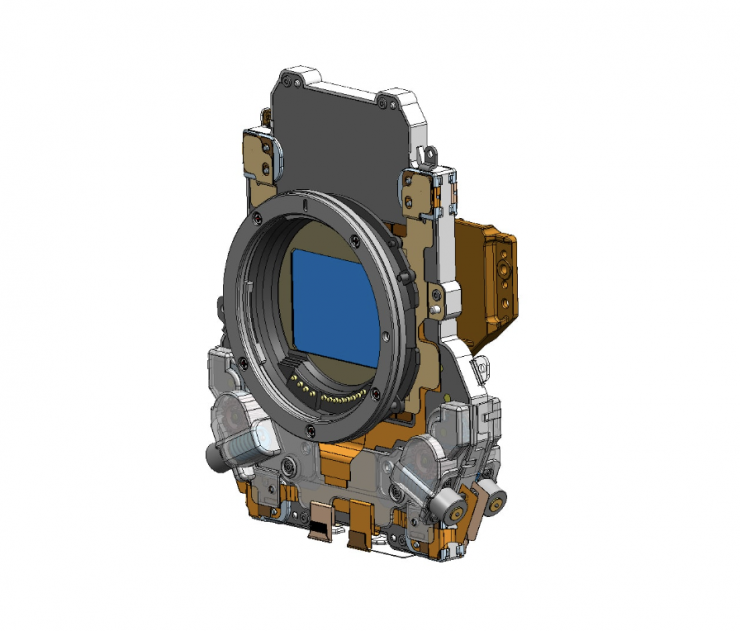
The C400 has an internal mechanical ND filter (2 / 4 / 6 / 8* / 10 stops* ) *with extender.
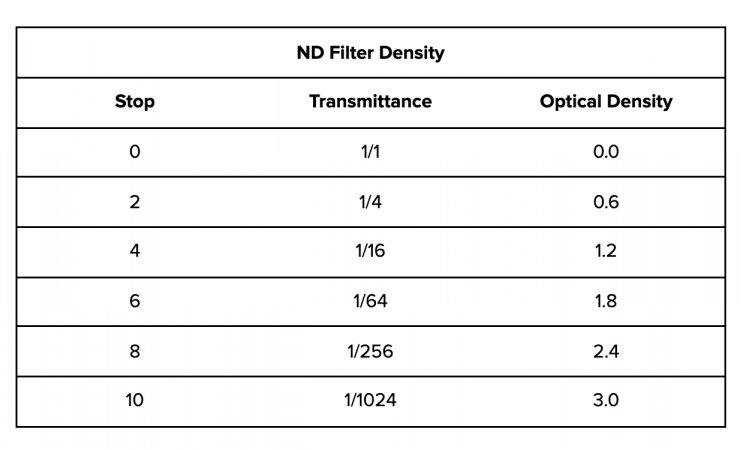
Auto Clear Scan Mode
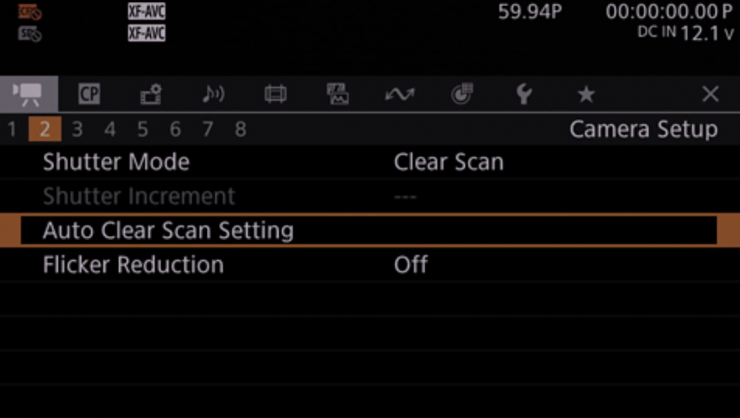
The Auto Clear Scan setting available in the camera is an automatic shutter mode setting that can detect the frequency of light sources between 50.0 Hz to 2011.2 Hz to help reduce or virtually eliminate the flickering in some LED walls.
Inputs & Outputs
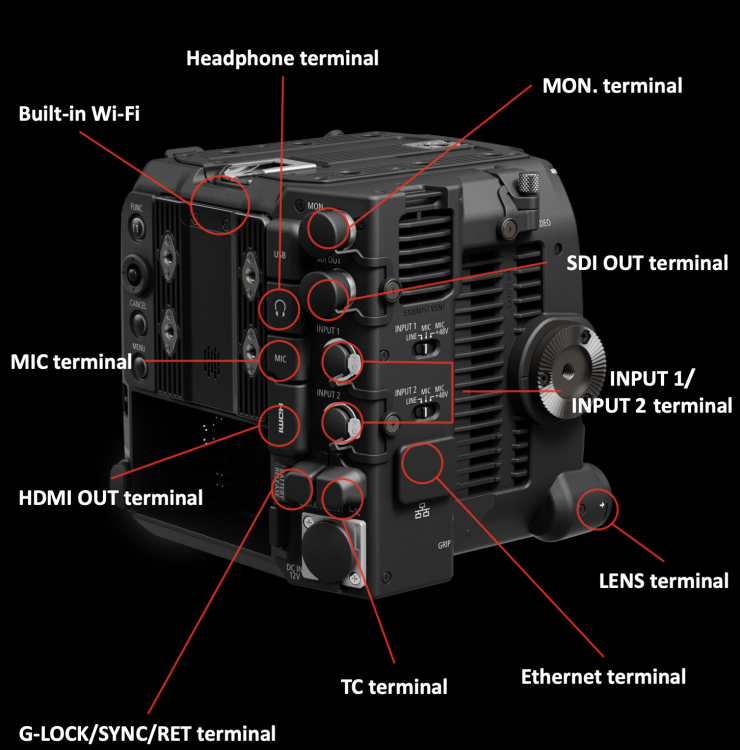
Canon has tried to pack as much IO into the C400 as possible. It has the following inputs and outputs:
- 3G-SDI Monitor Out
- 12G-SDI Out
- HDMI Out
- 12-Pin Hirose
- 2x Mini XLR Inputs
- 3.5mm mic input
- Ethernet Terminal
- Lens Terminal
- Timecode In
- Genlock/Sync/Return Terminal
- USB-C
- Headphone jack
- Built-in WiFi
- 4-pin DC Power Input

Having two SDI outputs as well as an HDMI is handy, however, I don’t know at this stage if all three can be active at once or if you can select what goes out over which SDI when it comes to a LUT, HDR/SDR, resolution, etc.

Unfortunately because of the small size of the camera you don’t get full sized XLR inputs ad you will need to use the mini XLR inputs which are similar to what you would find on the C70.
There is a 12-Pin Hirose on the front of the camera so you can directly power Cine servo zooms.

You also don’t get any power outputs on the camera. It would have been nice to have seen at least a 12V LEMO or even a D-tap. This does make powering additional accessories a bit more complicated than it needs to be.
The majority of the inputs and outputs are located on the rear of the camera.
Power

The camera takes Canon BPA batteries and they have also introduced two new battery packs, the BPA30-N Battery Pack and the BPA60-N Battery Pack. What is interesting is that in the above picture Canon is showing the camera being used with a V-lock battery, so as it has the same four mounting holes as the C300 Mark III and C500 Mark II, you can use third-party battery plate.
Canon told me that the power draw of the C400 was around 31W when recording in the highest resolution and frame rate.
No Modules

Unlike the C300 Mark III and C500 Mark II where you could use the EU-V1 Expansion Unit 1 or EU-V2 Expansion Unit 2, Canon has done away with those for the C400.

The EU-V2 (Expansion Unit) cost $1,600 USD and it features a V-lock or AB battery plate that gave you two additional audio inputs.

The module also added additional SDI ports and power outputs.

The Extension Unit 1 (EVU-1) $499 USD, offered multi-camera support with a Genlock interface, while Extension Unit 2 adds further interfaces, such as two more XLR inputs, ideal for broadcast applications and a V-Lock battery mount for extended recording times. The optional EVF Unit is ideal for hand-held use but also answers user’s demands to make it easily removable for gimbal applications.

By adding a V-lock or AB battery on the back of the module, the EOS C300 Mark III and EOS C500 mark II could have longer run times. The module also helped with better weight distribution if you wanted to shoulder mount the cameras.
Canon PL-RF Adapter

Canon has made their own proprietary PL-RF Adapter that will work with the C400.
It can be user installed on the camera using four M3 bolts and locking plates that attach to the front of the camera.
The adapter, unlike other third-party solutions on the market has electronic connections and it can utilize the Cooke /i protocol to send compatible lens information to the camera. This metadata is also useful when working in virtual production environments.
Please note this adapter will not work with the C70 or R5.
Dual Pixel CMOS AF II
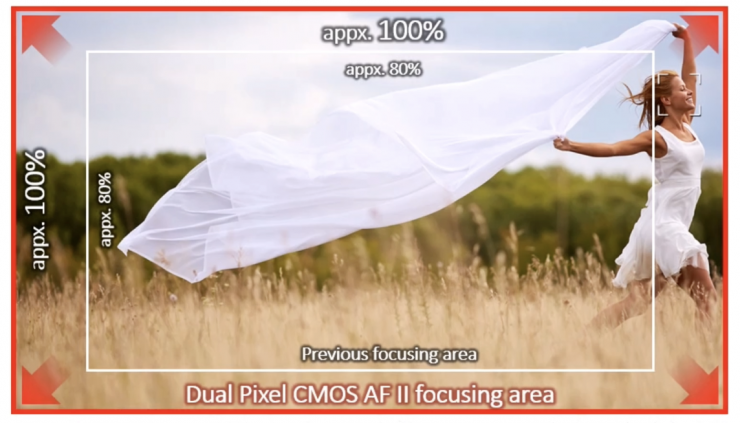
The EOS C400 utilizes the same Dual Pixel CMOS AF II (DAF) Technology that is found in cameras like the R3.
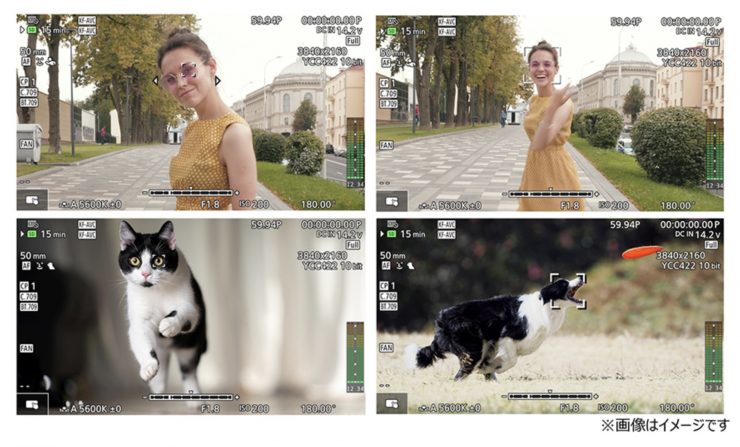
How does DPAF work? Two independent image signals can then be detected at each photosite. By implementing phase-difference AF, smooth focusing is accomplished using Canon RF lenses with much higher speed and accuracy than was possible with previous technologies.

An improved Dual Pixel CMOS AF II system features 1053 automatic AF points, which cover the entire sensor area, for faster, more responsive, and more precise focusing performance. This upgraded phase-detection focusing system also has enhanced subject detection and tracking, with the ability to intelligently recognize eyes, faces, heads (including helmets), animals, and vehicles and tracking will automatically lock onto these subjects and maintain sharp focus.
The C400 has rapid one-touch AF (with a push-button) and continuous AF over 100% of the image area. This is up from the 80% of the C300 mark III. 100% image coverage with the AF on the C400 is possible because of the back illuminated stacked sensor.
To further fine-tune AF performance, the camera has the ability to set the AF tracking speed and response.
DPAF also allows you to use the Dual Pixel Focus Guide. The Dual Pixel Focus Guide presents the user with a rectangle in the center of the EVF or monitor. The rectangle turns green when the subject is in focus. If the subject is out of focus the box will turn grey and the arrows will indicate which way to adjust the lens to regain focus.
A focus pre-set feature allows separate predetermined focus points to be selected, and when the SET button is pushed, the lens will move the focus from one mark to the other.
Electronic Image Stabilization (EIS)

Just like the C500 Mark II and the C300 Mark III, the C400 features Electronic Image Stabilization (EIS). The system provides five-axis correction when coupled to a lens that has no internal image stabilization When operating with a lens that does have internal IS, the lens manages the Yaw and Pitch compensation while the camera deals with the Roll and Horizontal/Vertical (X/Y) movements. Central to the EIS system is the creation of an active image frame that is smaller than the sensor itself. The essence of the correction strategy is to move that frame under software control in a manner that counters the image shift created by the external vibrations and restores the image to its central position.
A gyroscopic sensor mounted within the body of the camera reports on angular rates along reference axes. This data is reported to the Digic DV7 processor that make high-speed calculations that in turn create the appropriate instruction to reposition the selected active image area.
I am not sure if the EIS system works when recording CinemaRAW Light.
EIS should not be confused with IBIS, they are not the same.
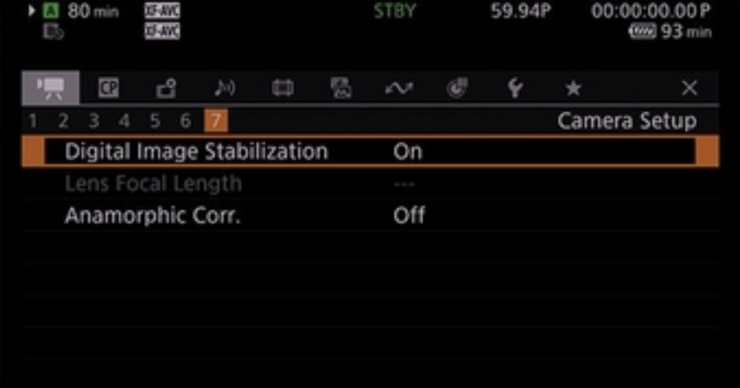
Automatically obtains focal length
When a lens that supports data transmission is attached, focal length data is automatically received through the digital contacts for shooting with optimized Electronic IS.
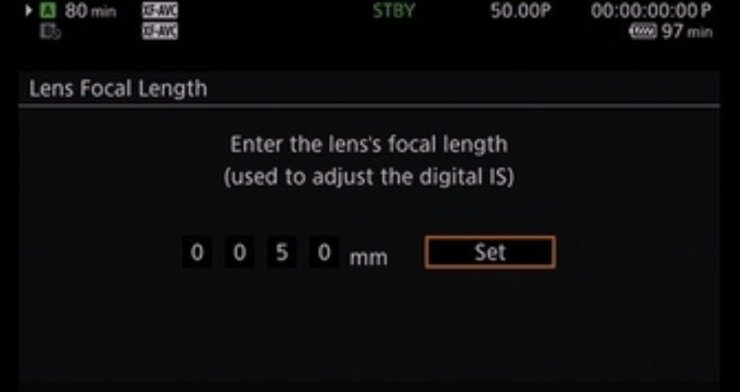
Electronic IS with non-electrical contact lenses
Shooting with Electronic IS is possible even when a lens that does not support data transmission is attached by simply manually inputting the focal length. It is also compatible with anamorphic lenses.
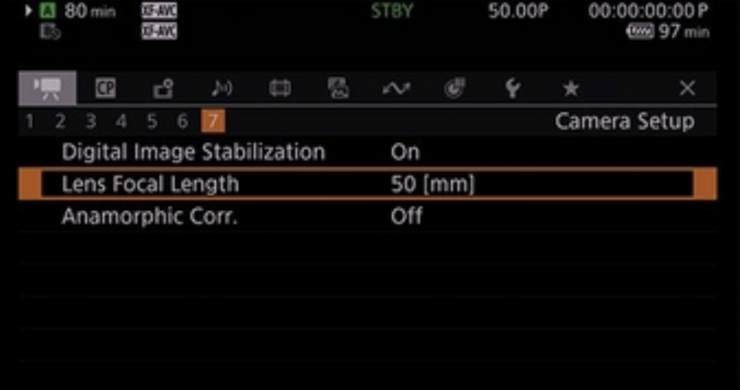
Focal Length can be saved
You can select the focal length during shooting to optimize the electronic IS effect.
This system should certainly benefit anyone shooting handheld, especially with longer focal length lenses. The 5-axis stabilization also works in conjunction with Canon RF mount lenses that have stabilization. As they work together you don’t have to choose one or the other.
Media

The C400 features a single CFexpress Type B card slot as well as an SD card slot which you can use to record low-resolution proxies and some of the non Cinema RAW Lite codecs.
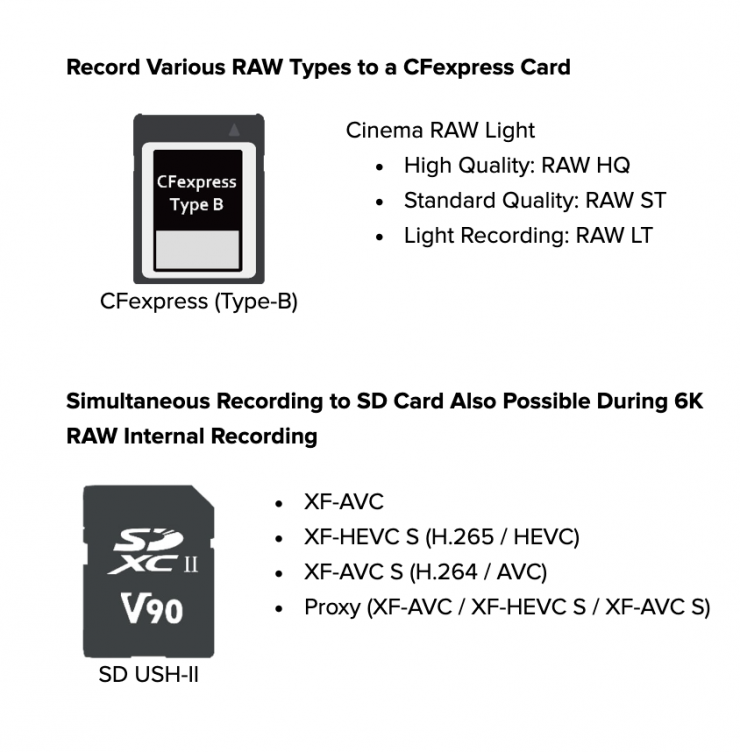
You can record XF-AVC, XF-HEVC S (H.265) or XF-AVC S (H.264) to the SD card slot. Cinema RAW Lite can only be recorded to a CFexpress Type B card.
You can do dual recording on the C400, but only in certain codecs and recording modes. What is nice to see is that you can record Cinema RAW Lite to the CFexpress Type B card while also simultaneously recording in XF-AVC, XF-HEVC S (H.265) or XF-AVC S (H.264) to the SD card slot. You also have the ability to record low resolution proxies to the SD card as well while recording Cinema RAW Lite.

Both the C500 Mark II and C300 Mark III have dual CFexpress Type B cards slots as well an a SD card slot. Because of the smaller size of the C400, Canon claims there wasn’t room for two CFexpress Type B slots.
Canon LOG
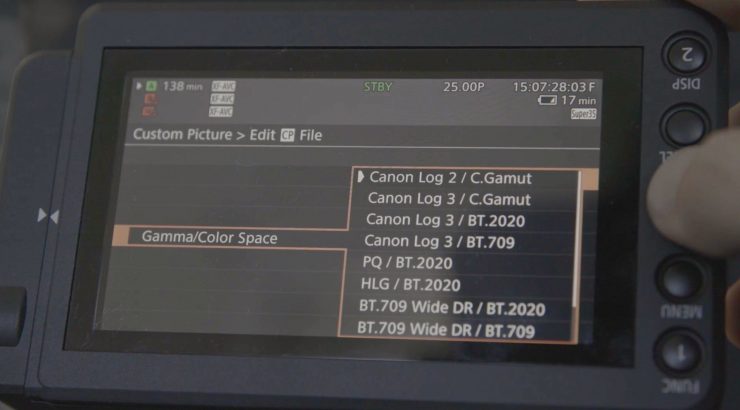
Just like the C500 Mark II and C300 Mark III , the C400 can shoot in Canon Log 2, Canon Log 3, HDR-HLG, HDR-PQ, Normal 1, and Wide DR.
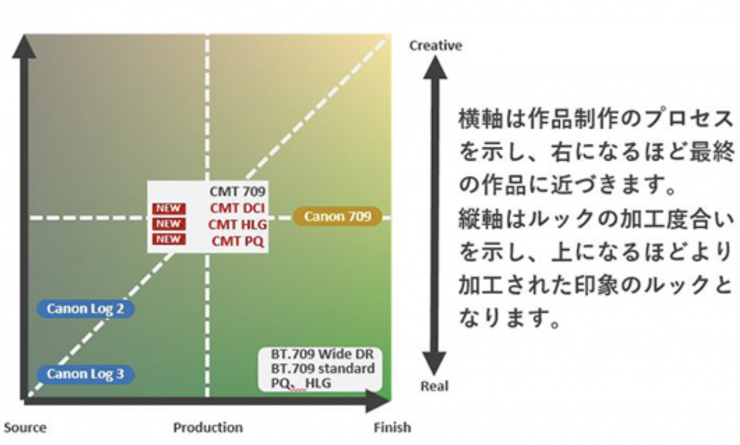
LUTs

Preset Viewing LUTs can be assigned for each output. Relevant outputs are MON., HDMI, SDI OUT, and VIDEO terminal.
User LUTs can also be created in software such as DaVinci Resolve, and then loaded via an SD card and separately stored.
Audio

C400 
C300 Mark III
Unlike the C300 Mark III and C500 Mark II, Canon has put the audio controls for the C400 on the operator side of the camera.
Unfortunately, as I mentioned earlier, you don’t get full sized XLR inputs like on the C300 Mark III and C500 Mark II. Instead you have t use mini-XLR inputs.
Vertical shooting UI
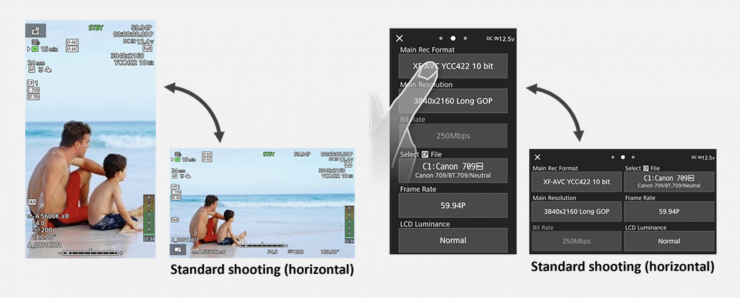
The main recording menu and LCD brightness settings can be changed by touch operation in both the horizontal and vertical positions.
Virtual Production Ready
The EOS C400 is virtual production ready out of the box and because it has an RF mount, significantly more metadata and information can be passed from the lens to the camera. The RF mount has four more contact pins than an EF mount.
You can utilize a single cable to output data from the camera that can be utilized in virtual production environments.
There will be a Canon plug-in for Unreal Engine, an EOS VR plug-in for Adobe Premiere.
Data Transfer

Canon will have a new file transfer app where you will be able to transfer videos and still images to a smartphone wirelessly.
Price & Availability

The Canon EOS C400 Cinema Camera is scheduled to be available sometime in September an estimated retail price of $7,999.00 USD.
That makes it the same price as the C300 Mark III and $2,000 less than the C500 Mark II.
So does that price compare to other digital cinema cameras? Below is what similar competing cameras retail for:
| PRICE | |
| Canon EOS C400 | $7,999 USD |
| Canon C500 Mark II | $9,999 USD |
| Canon C300 Mark III | $7,999 USD |
| Sony FX6 | $5,999 USD |
| Sony FX9 | $9,999 USD |
| Sony BURANO | $25,000 USD |
| Blackmagic Design PYXIS 6K | $2,995 USD |
| Kinefinity MAVO EDGE 6K | $9,999 USD |
| RED KOMODO-X | $9,995 USD |
Accessories including PL-RF Lens Mount Adapter, MC-5U Monitor Cable for EOS C400, BPA30-N Battery Pack, BPA60-N Battery Pack and CA-CP300B Compact Power Adapter are also all scheduled to be available in in September.
Late to the party?
The only slight concern I have with the C400 is it is late to the party, or perhaps it is just fashionably late. Canon probably should have released this camera a lot earlier as it has to compete with the Sony FX6 and FX9, and other options such as the RED KOMODO-X, and Blackmagic Design PYXIS 6K. However, in saying that, the under $10K mark is where a lot of the mid-tier digital cinema cameras sales are these days. Canon’s closest competitor, which is arguably Sony, has the older FX9, but then the next jump is to the considerably more expensive BURANO.
The C400 is a much more affordable option than something like the BURANO, and to me, it looks like it is a replacement for both the C300 Mark III and the C500 Mark II. I think perhaps some people were probably expecting an 8K cinema camera from Canon, but at the end of the day I think a lot of people would prefer better pixels over more pixels.
Hypothetically speaking, if Canon had never released the C500 Mark II and instead just made a full-frame RF mount C300 Mark III with 4K 120p recording and a Dual Gain Output for under $12,000 USD 3-4 years ago, they would have created a camera that everyone would have likely jumped on.
Fourth time’s a charm
It is no real surprise that we are seeing a Canon C300 Mark III and a Canon C500 Mark II replacement, although I didn’t think we would see a single camera being announced that sort of overlaps both. It has been more than 4 years since Canon announced the C300 Mark III, and that’s a long long wait with how fast technology has been moving.
To me, the C400 represents a re-birth in some ways of the original C300. I say this because it’s the first mid-tier RF mount cinema camera that Canon have made. Yes, the specifications don’t jump off the page, but camera specifications rarely tell the full story about any camera.
Is Canon cannibalizing the C500 Mark II?

I wrote an article several years ago about the changing direction of the camera market, In that article, I wrote:
As Steve Jobs famously once said, “If you don’t cannibalize yourself, someone else will.” With companies such as Blackmagic, Z CAM, and Kinefinity disrupting the market, the big manufacturers need to start cannibalizing themselves if they want to stay relevant.
Just like the C500 Mark II cannibalized the C700 FF, the C400 arguably cannibalizes the C500 Mark II.
It is smaller, has a full frame sensor, and gives you a lot of what the C500 Mark II offers.
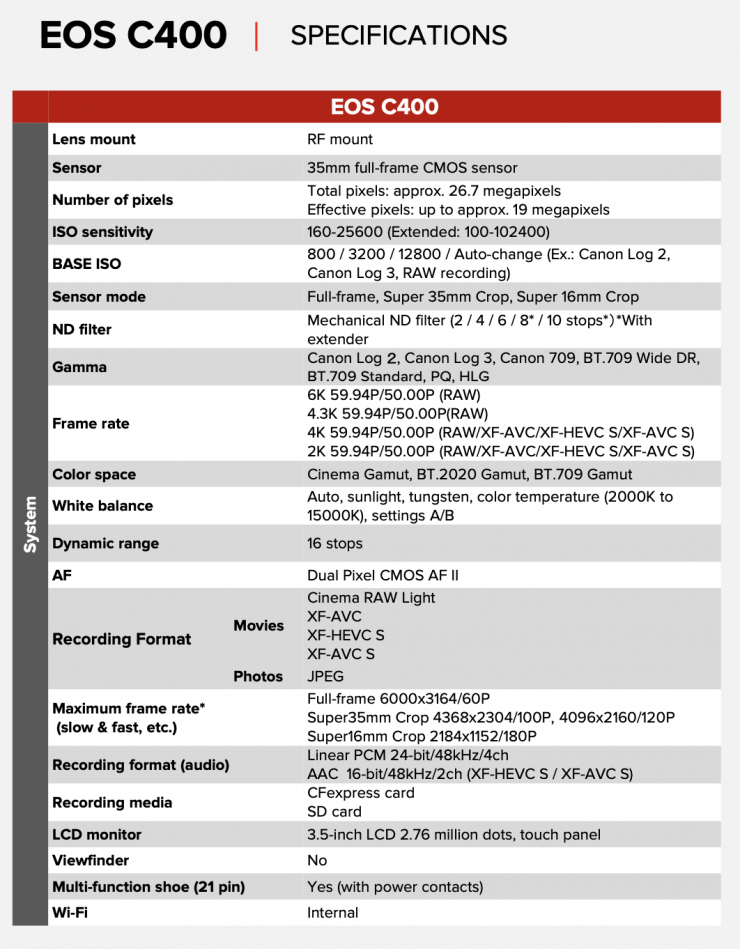
Initial thoughts

Arguably, the C500 Mark II, C300 Mark III, C70, and the EOS R5 were Canon’s most significant announcements since the original C300. The C300 was the first affordable digital cinema camera that could record in a broadcast quality codec. It was a hugely popular camera for Canon, but its gfolow up the C300 Mark II was very late coming out and by that time a lot of former C300 users had jumped onto the Sony FS7. The EOS C500, EOS C300 Mark II, EOS C700 & EOS C700 FF were all met with mixed reactions, and all those models failed to gain any real traction in the market.
On paper, the C400 looks like a good camera and there is certainly a lot to like, however it does face very stiff competition.
I think it was important for Canon to make a well-featured camera that sits at a price point that is still obtainable for a lot of owner/operators, and that is exactly what they seem to have done with the C400.
What do you think about the C400? Would you buy one? Let us know in the comments section below.