
Apple has announced Final Cut Pro for iPad 2, which features a lot of updates that utilize the capabilities of the new iPad Pro. Final Cut Pro for iPad 2 can transform the iPad into a multicam production studio with Live Multicam, allowing users the ability to connect and preview up to four cameras all at once.

With M4 on the new iPad Pro, final rendering is claimed to be up to 2x faster, and editors can take advantage of support for up to 4x more streams of ProRes RAW than with M1.
Live Multicam

As I just mentioned, Live Multicam gives users to ability to capture up to four different angles of a single scene, whether working with their own devices or collaborating with others. Live Multicam connects wirelessly via Final Cut Camera, a new video capture app, enabling users to view up to four iPhone or iPad devices and providing a director’s view of each camera in real time. Each live camera feed can have settings adjusted right from Final Cut Pro for iPad 2 so you can dial in exposure, focus, zoom, etc.
Editable preview clips are immediately passed through to Final Cut Pro for iPad and replaced with full-resolution files in the background, so users can move from production to editing.
External Project Support
Final Cut Pro for iPad 2 also now supports external projects. This gives users the option to create or open projects on an external storage device and import media without taking up space on their iPad. Editors can quickly hand off external projects to another editor or take them into Final Cut Pro for Mac. This gives you the ability to create new projects on external storage, and then import high-resolution files like ProRes.
Even More Ways to Customize
Final Cut Pro for iPad 2 brings more options to customize projects. Users can dial in their edits with 12 new color-grading presets, choose from eight basic text titles, score with 20 new soundtracks, and add additional dynamic backgrounds to create effect overlays and title sequences.


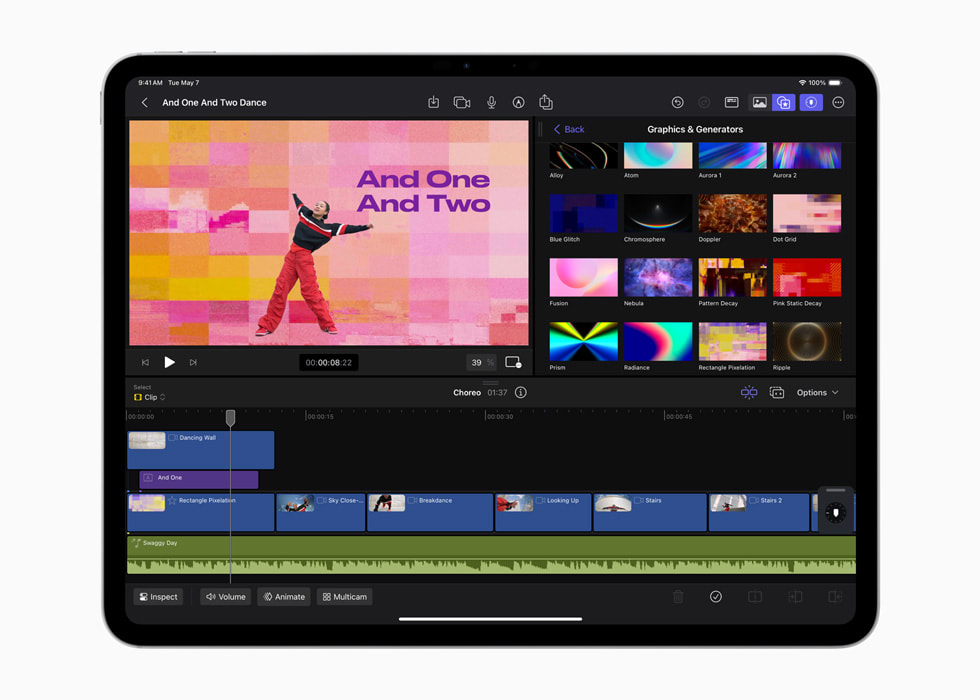
Price & Availability
Final Cut Pro for iPad 2 will be available later this spring as a free update for existing users, and available on the App Store for $4.99 USD per month or $49 USD per year, with a one-month free trial for new users.
Apple Pencil Pro
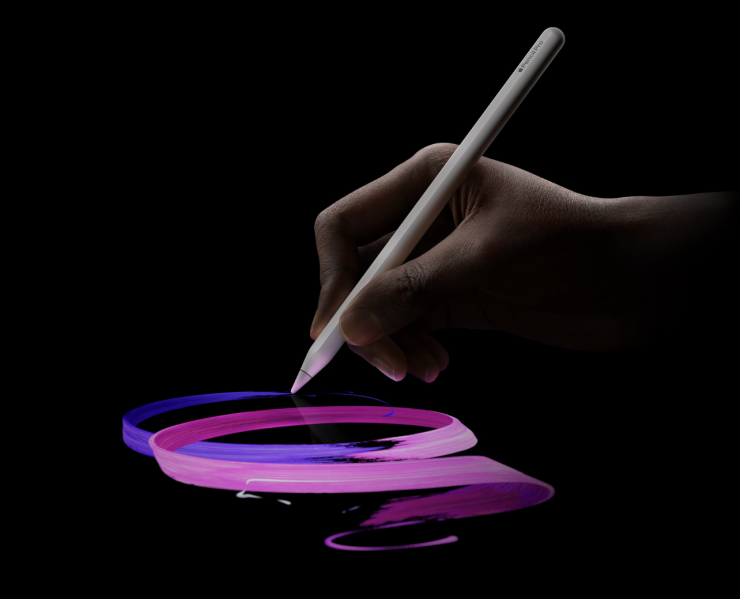
The new Apple Pencil Pro is claimed to offer even greater precision for Final Cut Pro for iPad 2 users. Live Drawing now includes support for barrel roll, giving users more precise control of their chosen tool, and with squeeze, users can quickly pull up an array of brushes and settings.






