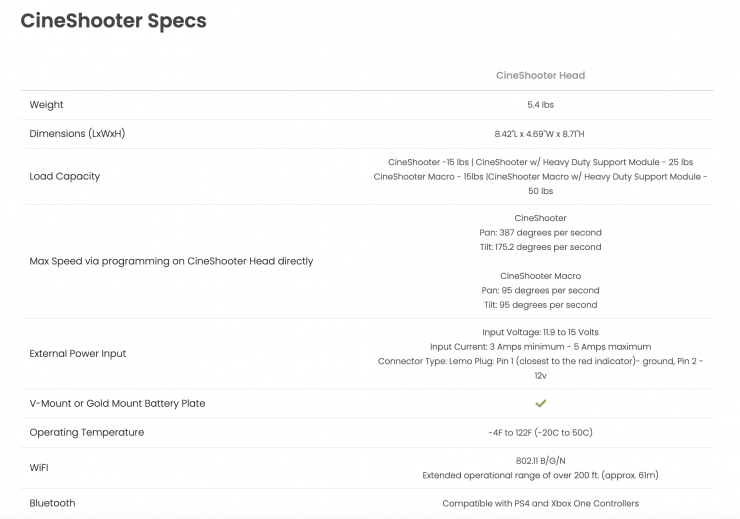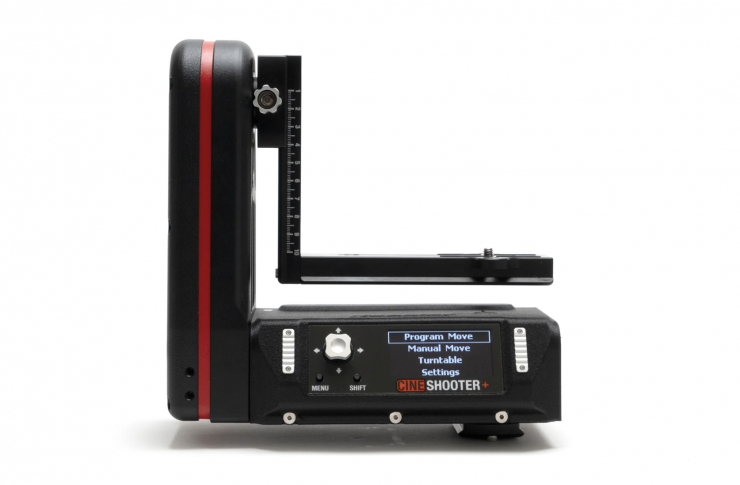The Kessler CineShooter+ is claimed to be the strongest, most precise, and quietest motion control system in its class.
By incorporating lens motors with the CineShooter+ you can combine focus/iris/zoom pulls with camera movement to create multi-axis shots that otherwise require multiple people.
Key features
- NODAL PAN AND TILT HEAD
- ARCA-SWISS BASE MOUNT
- ADJUSTABLE ARCA-SWISS MOUNTING PLATFORM
- 2-PIN LEMO FOR EXTERNAL POWER SOURCES
- ALL-ALUMINUM CHASIS
- IMPACT-RESISTANT HOUSING
- OLED DISPLAY
- V-MOUNT & GOLD MOUNT COMPATIBLE
- MODIFIED HELICAL GEARBOX
Virtual Production Motion Control with Unreal Engine
Kessler has built an Unreal Engine tracker-less integration feature into its proprietary motion control software, kOS. It has been developed alongside real UE users.

Shooting Modes

Available in-head or with Remote app
ONBOARD JOYSTICK
Control manually or program moves directly via the joystick on the CineShooter head. No other devices needed.
TIMELAPSE
Program your move then play it back as slow as you’d like. 10 minutes, 10 hours, 10 months. You decide.
STOP MOTION
Similar to timelapse, but with time between positions to move your subject or change your scene.
LOOPING
Loop once or continuously with ease.
FAST MODE
Allows motors to run at higher speeds for specialty VFX shots, high frame rate, and fast camera motion.
QUIET MODE
Restricts motors to run quietly for sound-sensitive situations.
FREEMOTION
When activated, it “relaxes” the motors and allows the user to freely hand-position the camera to program keyframes. Requires Smart Handle.
GAME CONTROLLER
Control your CineShooter rig with familiar game controllers such as PS4, XBOX, and USB controllers.
INERTIA WHEELS
Connect inertia wheels such as NODO to control movement.
EMULATION MODE
Allows you to move motors by changing the orientation of your device.
MINI EVENT MODE
Taking cues from kOS, Mini Event Mode allows you to go to specific programmed positions with a tap of a button – even change the transition time to speed up or slow down on the fly.
DRAGONFRAME
Dragonframe users can add CineShooter connected motors to their motion control workspace.
CineShooter+ Macro

CineShooter+ Macro was made for those performing ultra-close, macro shots and in heavy-lifting applications where fast moves and quiet environments aren’t needed. Using the same form as the standard CineShooter (except increased gear ratio and encoder resolution), it fits right in with the Kessler motion control ecosystem.
Motors

According to Kessler, the CineShooter+ utilizes encoded DC servos. Unlike stepper drive systems, encoded DC servos are perfectly smooth and give bi-directional feedback to the system maintaining perfect position.
App
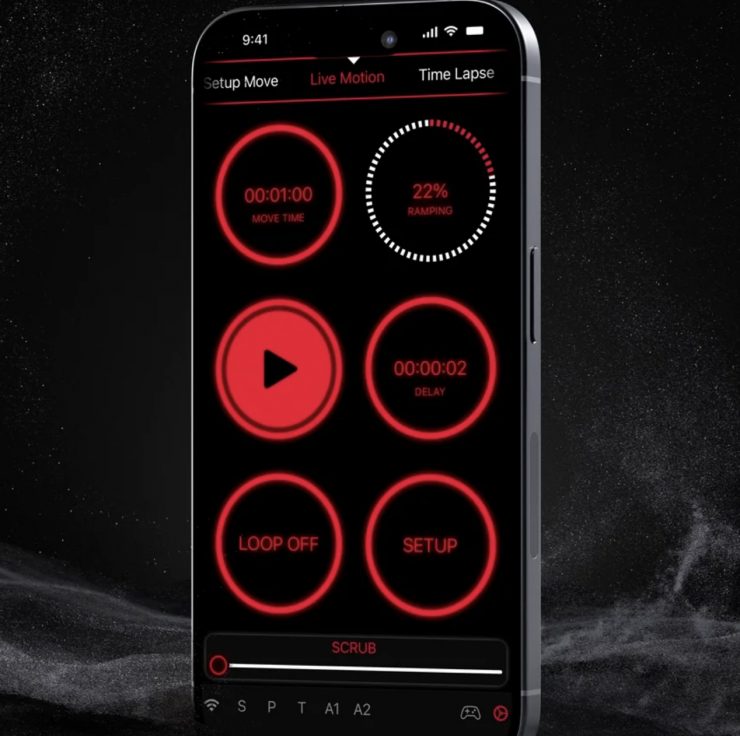
You can use the CineShooter+ Remote App which greatly simplifies setting up motion control shots.
kOS advanced camera motion control software

If you need more advanced control, there is the kOS camera motion control software that unlocks the highest level of control and features for Kessler’s motion control systems with over 15+ years of development. Available on Mac, PC, and iPad OS. If you purchase the CineShooter+ you get 1 year of KOS for free.
Shooting Modes Available with kOS/kOS Premium
MANUAL
Move CineShooter via sliders when programming isn’t needed.
TIMELAPSE
Program your move then play it back as slow as you’d like. 10 minutes, 10 hours, 10 months. You decide.
STOP MOTION
Similar to timelapse, but with time between positions to move your subject or change your scene.
LOOPING
Loop once or continuously with ease.
FAST MODE
Allows motors to run at higher speeds for specialty VFX shots, high frame rate, and fast camera motion.
QUIET MODE
Restricts motors to run quietly for sound-sensitive situations.
ANALOG CONTROL PANEL
Manually control several axes live with the built in analog controller and digital joysticks.
GAME CONTROLLER
Control your CineShooter rig with familiar game controllers such as PS4, XBOX, and USB controllers.
EVENT MODE
Event mode is mainly intended for live events or scenarios where exact position recalling on-the-fly is needed. For example, if you are filming a live concert, you can have different positions on stage saved. You can move easily from the drummer, to the guitarist, to the lead singer and so forth. This mode is also great for repeatedly hitting actor marks on set.
MULTILAPSE
Looking to capture more than 1 timelapse at a time? Playback up to 3 timelapses simultaneously.
GIGAPIXEL
GigaPixel is traditionally used for 360 degree virtual tours, panoramic photographs or GigaPixel images which are extremely high resolution photographs that are compiled of many lower resolution photographs.
DRAGONFRAME
Dragonframe users can add CineShooter connected motors to their motion control workspace.
Price & Availability

The Kessler CineShooter+ is available in two base versions starting at $3,200 USD.