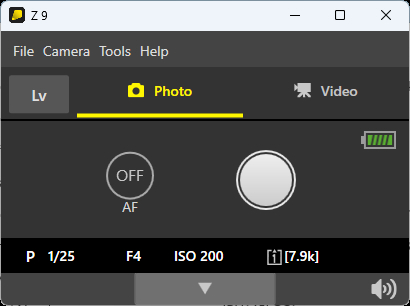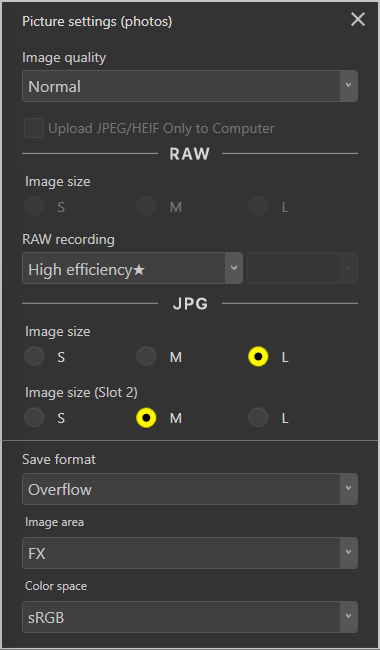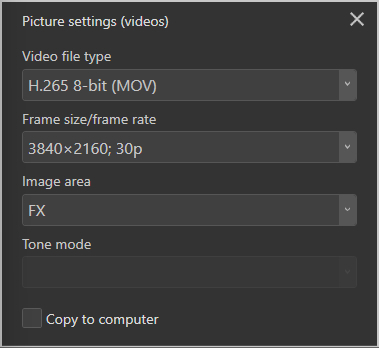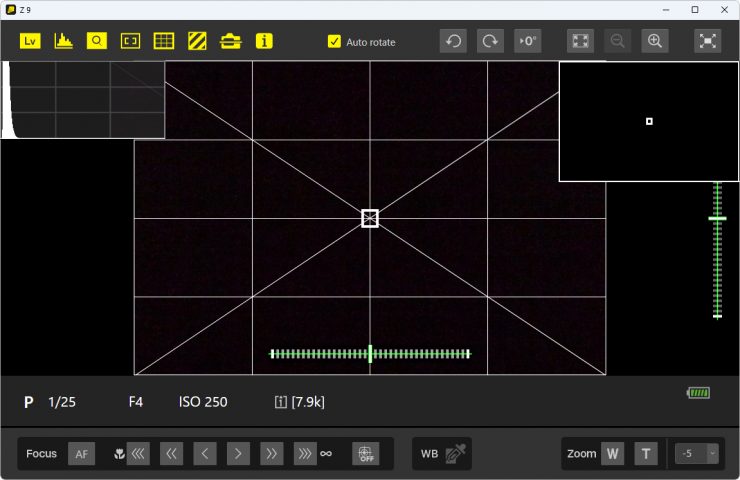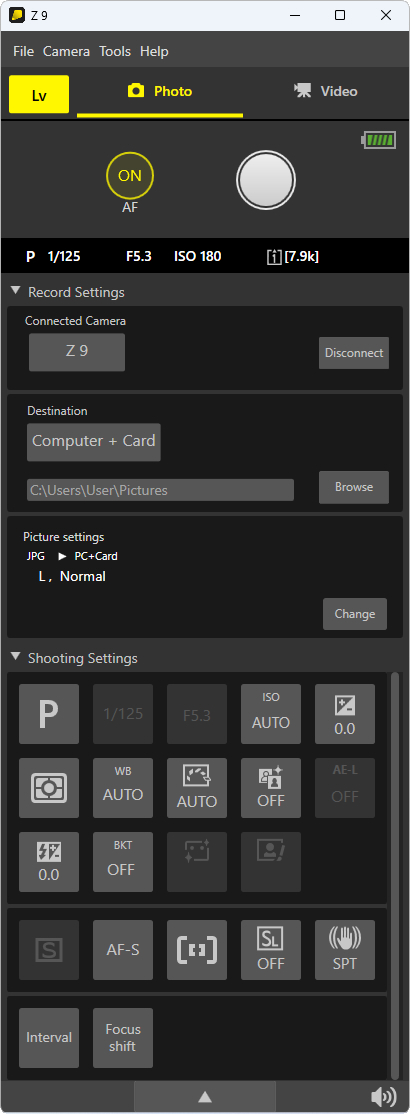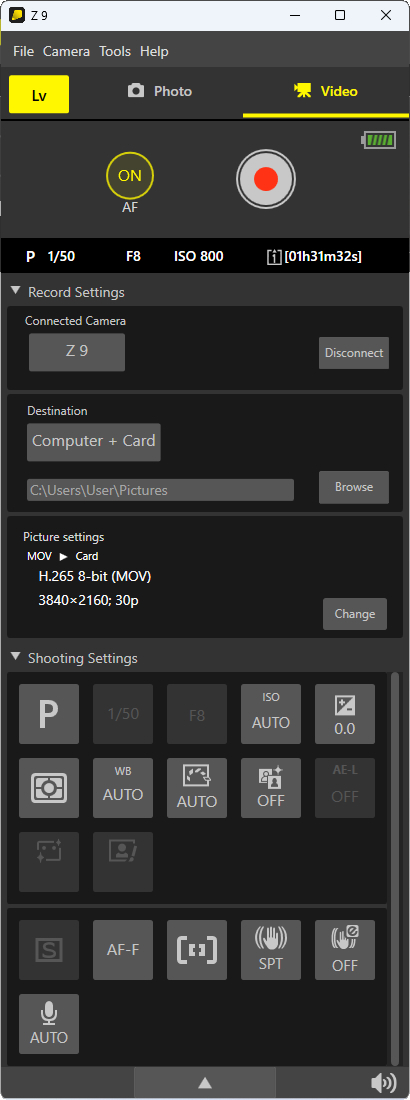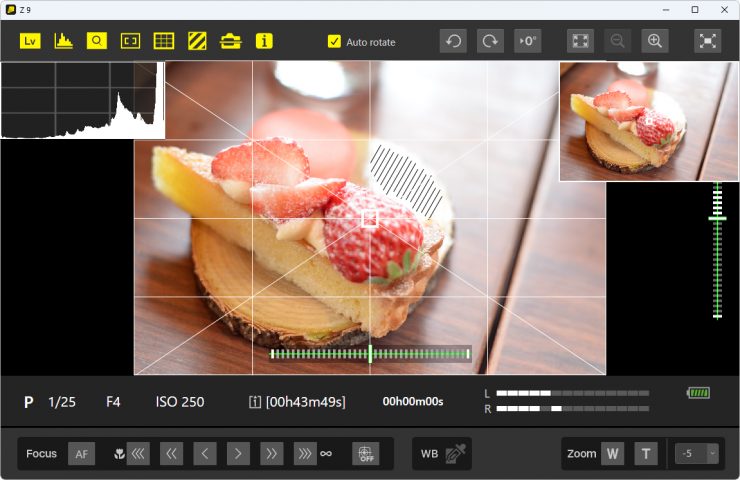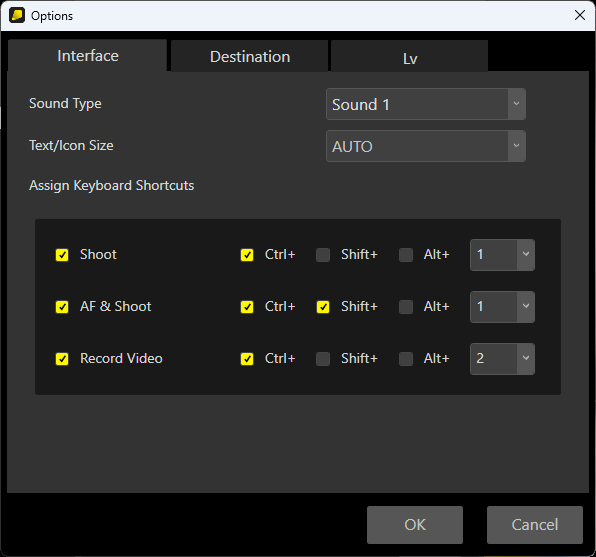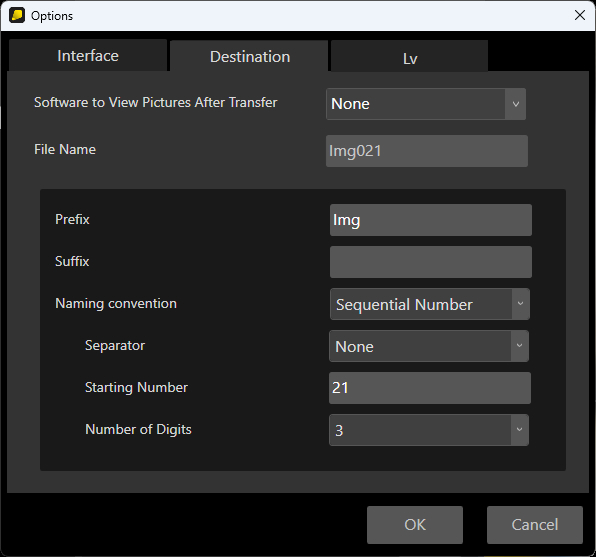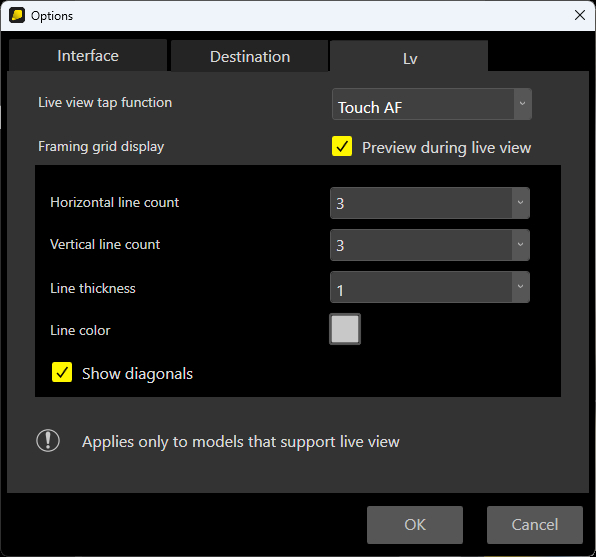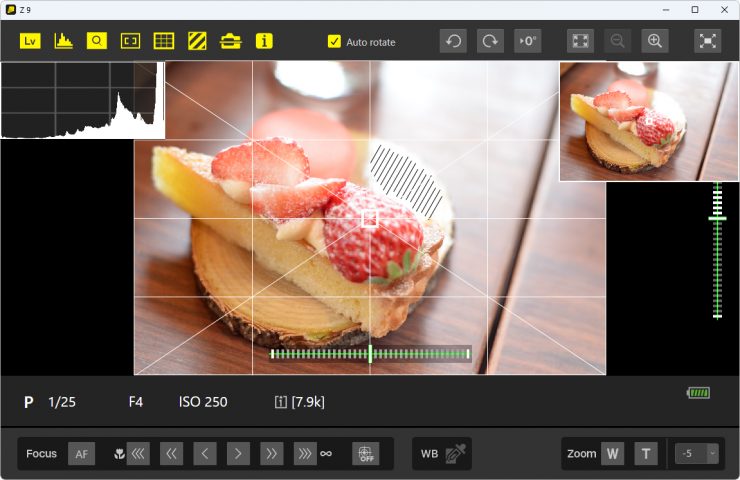Nikon has announced the release of Nikon Tether Ver. 2.0, a computer software application that enhances functionality for tethered shooting with a Nikon digital camera. Nikon Tether Ver. 2.0 is a free download.

Ver. 2.0 adds support for popular functions that were part of the Camera Control Pro 2 program, such as the configuration of a wide variety of camera settings, live view display during remote tethered shooting and support for video recording.
This software helps increase efficiency for solo photographers working unassisted in a studio setting with hand-held shooting or commercial products. This software enables the output to be confirmed with the client on a large monitor as the shoot progresses. The variety of camera settings that can be configured remotely from the computer have also been increased to provide professional photographers the powerful support they need for effective still image and video recording in a wide variety of situations.
The user interface has been designed for ease of use and offers an organized layout of various functions employed with tethered shooting, enabling users to freely adjust the layout of the live view and control displays to better suit their workflow. The simple, yet multi-functional design enables intuitive operation without hesitation for increased work efficiency.
Primary Features: NX Tether Ver 2.0
- Support provided for still image and video recording.
- Full-coverage live view display that allows photographers and clients to check that the desired results are being achieved on a large monitor, even when they are away from the computer.
- Camera operation functions that offer control over shooting settings unique to Nikon, such as Picture Control and Active D-Lighting.
- Users can select the format (JPEG, RAW, HEIF) in which images are recorded. What’s more, when recording to both card slots (RAW + JPEG or HEIF), the user can choose to have only the JPEG or HEIF images transferred to the computer.
- Wireless control is also possible by utilizing the camera’s built-in Wi-Fi to connect to the computer with Nikon’s free Wireless Transmitter Utility software. (supported cameras: Z9, Z8)
- Supports an efficient workflow when switching between still image and video recording, and a multi-functional yet simple and easy-to-use user interface.
- The application window layout can be arranged to suit each user’s preferences and workflow, providing flexible operation in any situation.
Supported OS
- Windows Version:
- Microsoft Windows 11
- Microsoft Windows 10
- Mac Version:
- macOS Sonoma 14
- macOS Ventura 13
- macOS Monterey 12
- Cameras supported with Ver. 2.0.04
- D-SLR Cameras: D6, D780
- Mirrorless Cameras: Z 9, Z 8, Z 7II, Z 6II, Z 7, Z 6