ARRI has introduced a bunch of new features for the Hi-5, ZMU-4 and RIA-1. In Hi-5 SUP 2.1, RIA-1 SUP 2.1 and ZMU-4 SUP 1.1 ARRI has improved radio performance, added support for the RF-900 and Cinefade, as well as added functionality to the virtual lens axis, AUX motors and file browsing.
Sean from ARRI has put together a very comprehensive Tech Talk that covers the new firmware updates.
The SUP, release notes, and more information can be found at https://arri.com/sups
Below you can see what topics are covered in the Tech Talk.
- 00:00 Intro
- 00:29 Improved Performance
- 01:01 RF-900
- 02:26 Cinefade License
- 03:07 Virtual Lens Axis
- 05:22 AUX Scale
- 06:45 Skippable Serials
- 07:47 Skippable Favourites
- 08:21 User Setups Browser
- 08:48 Rings Browser
Hi-5 SUP 2.1.0

RF-900 radio module support
With this SUP, support for using the RF-900 module is introduced. This module can be used by American and Canadian customers in conjunction with Hi-5, RIA-1 and ZMU-4. The RF-900 allows point-to-multipoint communication for connecting up to three hand units with one camera or motor controller. It builds the perfect radio system for challenging situations on set, for long distance shots or at locations with strong radio interferences. It uses a different frequency band as the RF-EMIP or RF-2400 radio modules and therefore features perfect coexistence with these radio modules. For best radio performance, it is highly recommended using different radio modules in a multi-camera setup.
In order for the RF-900 to work across the entire ecosystem, the Hi-5 must be updated to SUP 2.1.0, the RIA-1 to SUP 2.1.0 and the ZMU-4 to SUP 1.1.0. We always recommend updating to the newest firmware versions available.
New File Browser for User Setups
User setup handling now features the same powerful browser function that LDA tables had before. It is now possible to create folders and organize your setup files as well as copy, move, import, and export them.
Updated “Rings” menu and handling
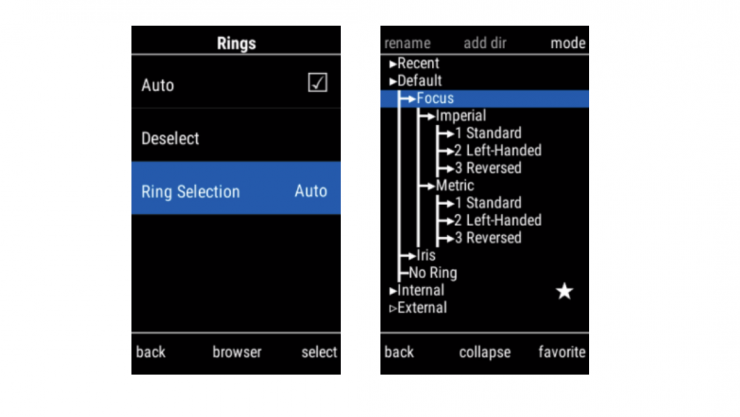
The ‘Rings’ menu has been enhanced with a powerful file browser that allows all the file operations and contains all the default ring files. The lower middle display button offers quick access to the browser. If no favorite folder is selected, the favorite screen is bypassed.
In contrast, marking one of the folders as favorite is a quick way to ensure that only rings applicable to the current user are shown and can be quickly changed.
In addition, a new user button ‘Favorite Rings’ is introduced as a menu shortcut. This allows you to navigate directly into the favorite ring selection page from the Hi-5 homescreen.
Lens menu improvements
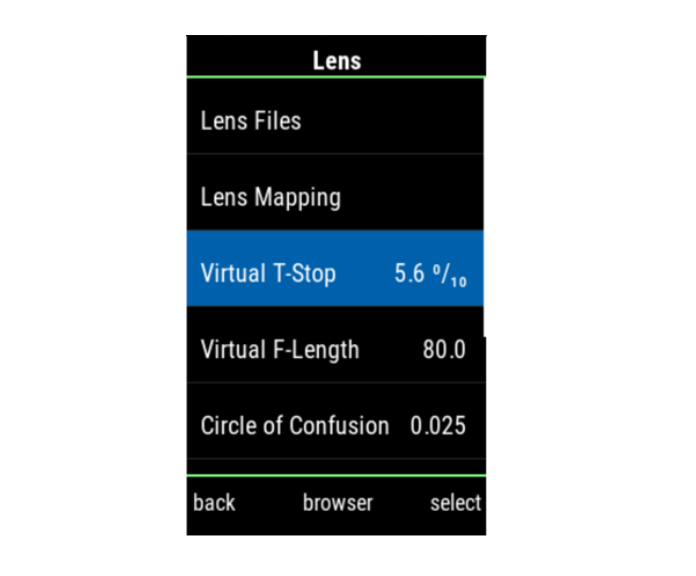
The ‘Lens’ menu has also been enhanced to include a shortcut to the file browser. The lower middle display button now offers quick access. If no favorite folder is selected favorite screen is now bypassed.
New AUX Scale added on Hi-5 Display
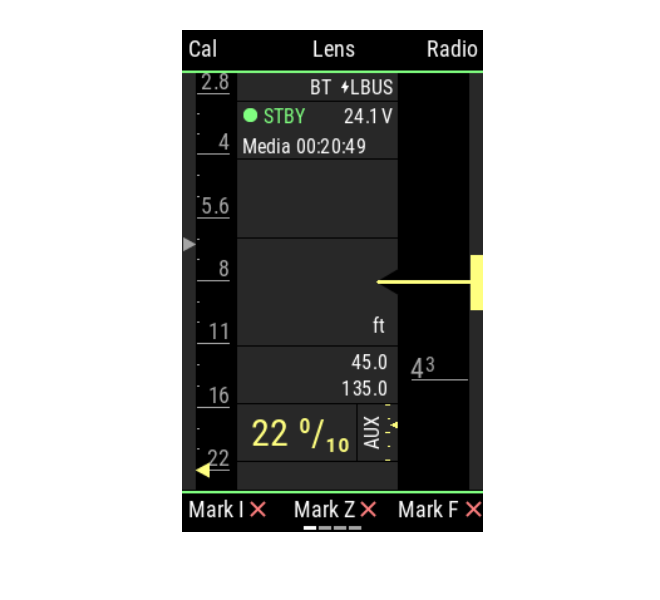
A new AUX axis scale is added to the Hi-5 display which is shown when using a cforce mini RF motor set to AUX.
The Hi-5 must be connected to a RIA-1, cforce mini RF or ALEXA camera (Mini LF or newer camera model required).
Virtual T-Stop improvements
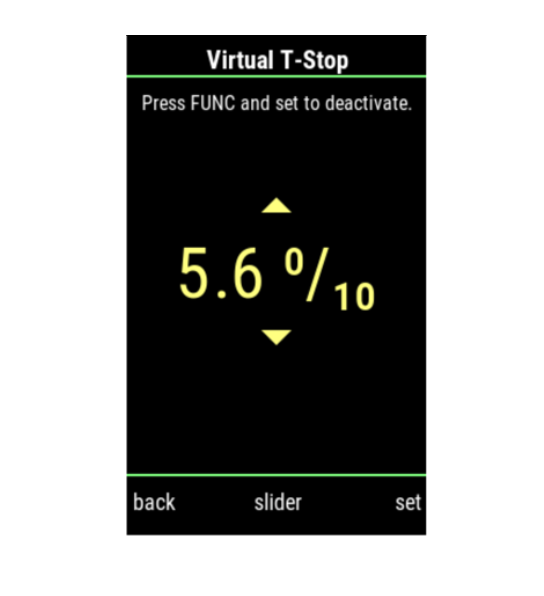
If no T-Stop lens data are present, a virtual T-Stop (previously manual T-Stop) can be manually set or assigned to the slider in the Hi-5 Lens menu. The values can now be entered in full stops and fractions of a stop for easier adjustments. When not in use it can be quickly deactivated.
Virtual Focal length improvements
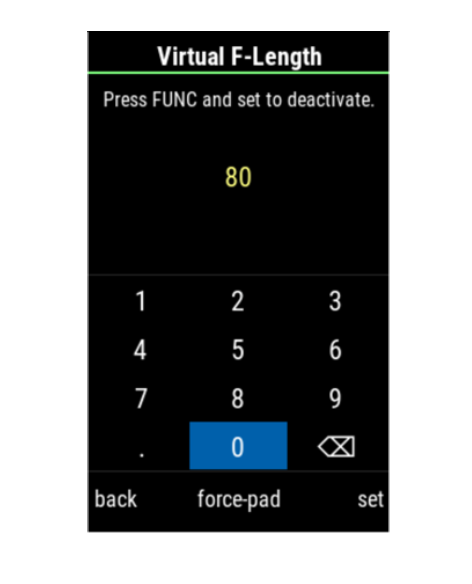
If no focal length lens data are present, a virtual focal length (previously manual focal length) can now be set in the Hi-5 Lens menu. The virtual focal length can be manually set or assigned to the force pad to allow quick adjustments in the case of zoom lenses. It can also be quickly deactivated when usage is not desired.
Vibration menu rework

The Vibration menu has been reworked to display all vibration options on one menu page. In addition, the option for a long vibration has been introduced.
Option to skip serial number during lens mapping
Instead of manually typing the serial number, there is now the option to skip this step by using a randomly generated number. The generated serial will have an appended ‘R’ to be sure the LDA files with a random serial number can be distinguished from a real serial number.
Cinefade license
The Cinefade License Key for Hi-5 is available via the ARRI license shop: https://alshop.arri.de/
• Remote control of a Cinefade device via a Hi-5 hand unit when the Cinefade is connected to the RIA-1 LBUS daisy chain.
• Requires a RIA-1 to be used as the radio host.
• LDA File must be used to ensure a smooth Cinefade effect.
• VariND and Rotapola functions are also supported when connected hardwired via LBUS to a Hi-5.
No Cinefade Effect possible without a RIA-1 in the LBUS chain.
Important information: Integration in the cforce mini RF and ALEXA 35 is planned and this Hi-5 license key will work using the ALEXA 35 or cforce mini RF as a radio host with a future Software Update Package.
This License supports the following features:
• VariND control via Hi-5 force pad or user buttons.
• Rotapola control via Hi-5 force pad or user buttons.
• Cinefade Effect trigger on/off and control.
• Optical safe range on/off. Limits the range of usable ND filter from 0.4 to 1.9 (5 T-Stops).
Further changes
When using .tab files that contain multiple LDAs from the camera there is the option to select a scale class and import the according LDA.
Lens programming has been renamed to lens mapping.
New Features with RIA-1 SUP 2.1.0

RF-900 radio module support
With this SUP, support for using the RF-900 module is introduced. This module can be used by American and Canadian customers in conjunction with Hi-5, RIA-1 and ZMU-4. The RF-900 allows point-to-multipoint communication for connecting up to three hand units with one camera or motor controller. It builds the perfect radio system for challenging situations on set, for long distance shots or at locations with strong radio interferences.
It uses a different frequency band as the RF-EMIP or RF-2400 radio modules and therefore features perfect coexistence with these radio modules. For best radio performance, it is highly recommended using different radio modules in a multi-camera setup.
In order for the RF-900 to work across the entire ecosystem, the Hi-5 must be updated to SUP 2.1.0, the RIA-1 to SUP 2.1.0 and the ZMU-4 to SUP 1.1.0. We always recommend updating to the newest firmware versions available.
The Cinefade License Key for Hi-5 is available via the ARRI license shop: https://alshop.arri.de/
ZMU-4 SUP 1.1.0

RF-900 radio module support
With this SUP, support for using the RF-900 module is introduced. This module can be used by American and Canadian customers in conjunction with Hi-5, RIA-1 and ZMU-4. The RF-900 allows point-to-multipoint communication for connecting up to three hand units with one camera or motor controller. It builds the perfect radio system for challenging situations on set, for long distance shots or at locations with strong radio interferences. It uses a different frequency band as the RF-EMIP or RF-2400 radio modules and therefore features perfect coexistence with these radio modules. For best radio performance, it is highly recommended using different radio modules in a multi-camera setup.
Bugfixes and stability improvements
• Improved Lens data handling and LDA file transfer
• Fixed problems with network mode when 3 RF-EMIP clients are connected
• Radio traffic has been reduced which has a positive impact on the radio performance
• Sync between ZMU-4 used as a radio host and ALEXA cameras improved
• Improved playback and camera control with ALEXA cameras when using a ZMU-4 as radio host
• Lens metadata transfer optimized in the whole Hi-5 ecosystem
• Sony Camera Control ND Filter issues fixed





