
Pomfort’s new video playback application Reeltime Pro is now available to download as a free beta trial. Reeltime Pro is a software application for professional on-set video playback in film productions.

Reeltime Pro provides instant video feedback to all creative roles on set. Its slot concept allows for quick interaction for all common use cases and it also offers a multitude of configurations and routing options. It does this by leveraging the powerful Apple silicon system architecture.
Reeltime Pro features a powerful routing and compositing engine paired with multiple window layouts. You can also use auto-record configurations for a single camera’s live signal or group recordings of multiple inputs, including synced audio signals. Reeltime PRO allows users to create tailored output views with multiple live and playback feeds, different layouts, and video filters to support all the different roles on set.
Slots
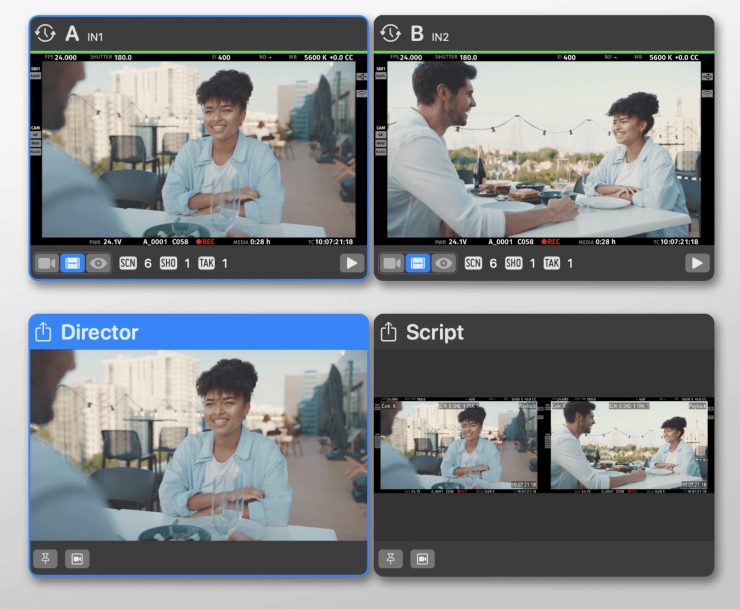
Reeltime Pro’s central user interface is designed around slots. This is a concept that has been carried over from concept from Pomfort’s Livegrade, although it has been modified to address the specific challenges of video playback. You can manage and route live and playback signals to various destinations. The tool offers various slot types and modes, allowing you to present single or multiple live and playback signals, compare signals with different layouts, and apply filters or composites to customize views for specific purposes or audiences. This gives all creatives on set easy access to the content they need.
Group Recording & Playback
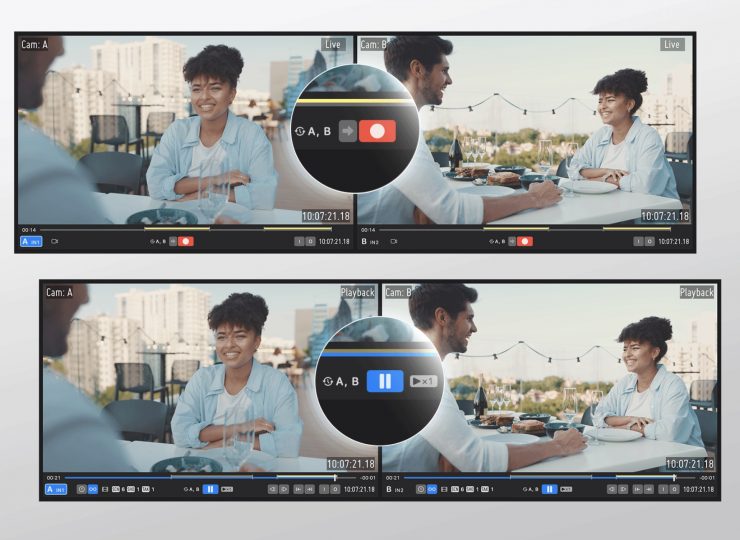
Reeltime Pro provides you with a variety of smart clip controls and automation features to help save valuable time. The auto-record option can be triggered by the record flag embedded in SDI signals. If you are using more than one camera you can create synced group recordings. You can also set in and out points during recording to mark specific sections so that you can only playback the relevant parts. Even if the camera keeps rolling for within a single take, there is also an option to add multiple ranges.
New clips are auto-loaded for instant playback of timecode-synced group recordings. You can control them using industry-standard JKL controls and playback only your marked in and out ranges with the ranges playback option, which can also easily be combined with looping.
Multiple UI Layouts

Reeltime Pro offers a selection of different window layouts to choose from. Each one can be tailored to your specific needs. For example, if you need to monitor all camera signals simultaneously on a small MacBook Pro display you can use the multi-view window layout option during recording and playback, and switch back to the main view layout for browsing the shot library, or configuring routing and filters.
You can also compare various clips in your library in the library slots’ multi-view layout, or use the output slots’ multi-view layout to see all outgoing signals and check within a glance what is currently presented to the individual watchers in the video village.
Clip Library

Pomfort’s clip library concept allows for customized table layouts and helps you to create meaningful structures for fast retrievability. You can search the library by text, clip ratings, or flags as well as track and edit shot metadata for either single or multiple clips in a detail view. Global metadata, such as slate info, can also be edited and applied to multiple clips in one step. A Smart Groups concept allows you to organize clips using an automatic, customizable outline assembled by metadata. Once found, scan a recorded clip or multiple clips in a collection view with a dedicated skimming feature to find requested actions for review on the spot.
Device & Control Integration
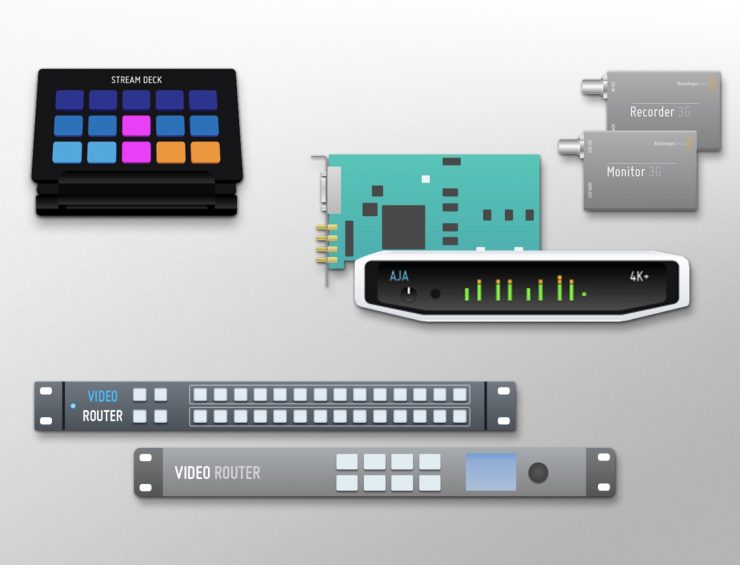
You can control Reeltime Pro with Stream Deck controller actions, so it will work with AJA and Blackmagic Video I/O devices and SDI Video routers. The router control panel simplifies the process of signal management. It allows you to create multiple video routing configurations that can be triggered by your Stream Deck or automations based on a specific event.





