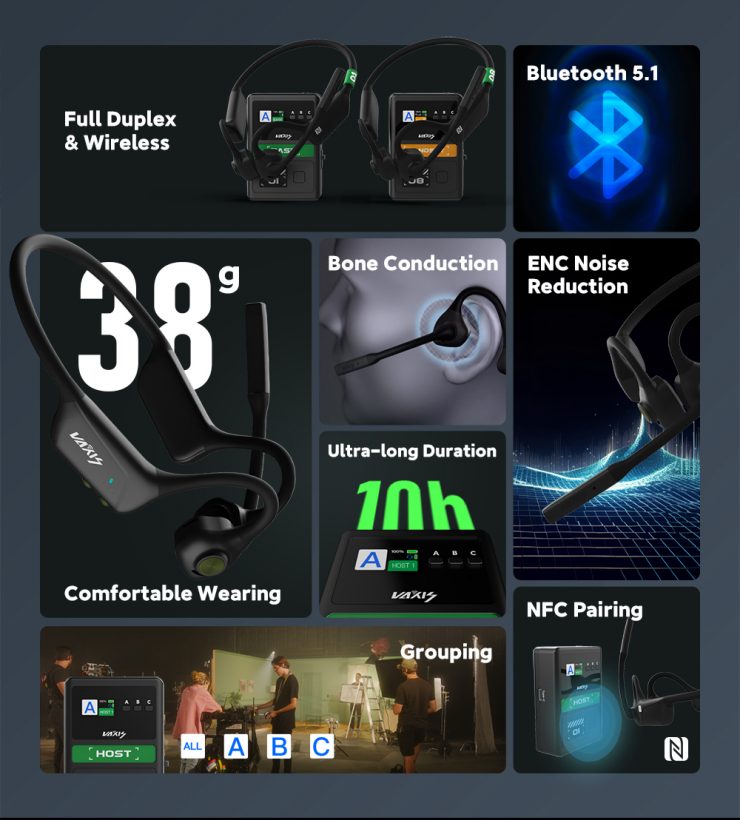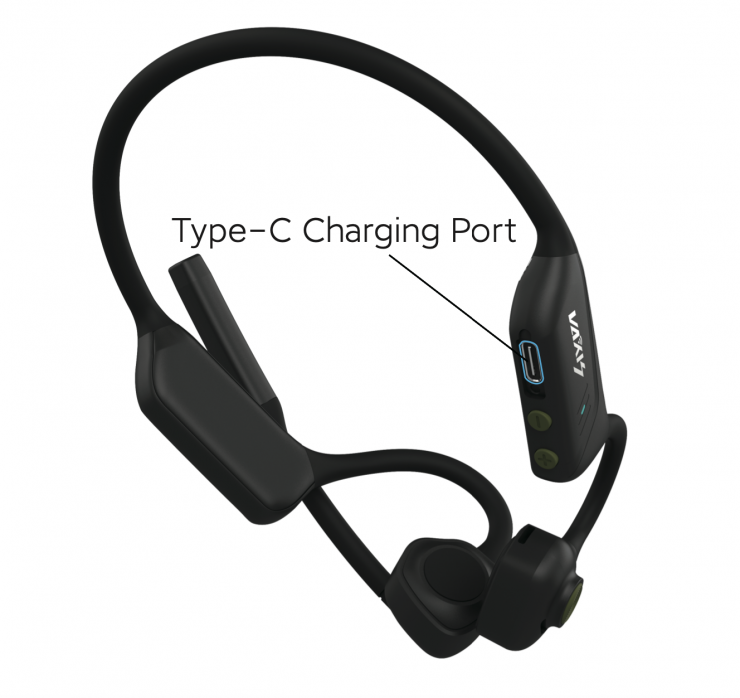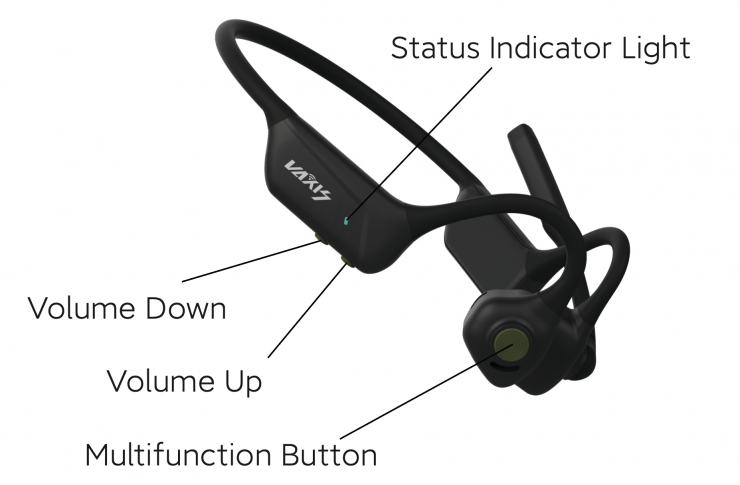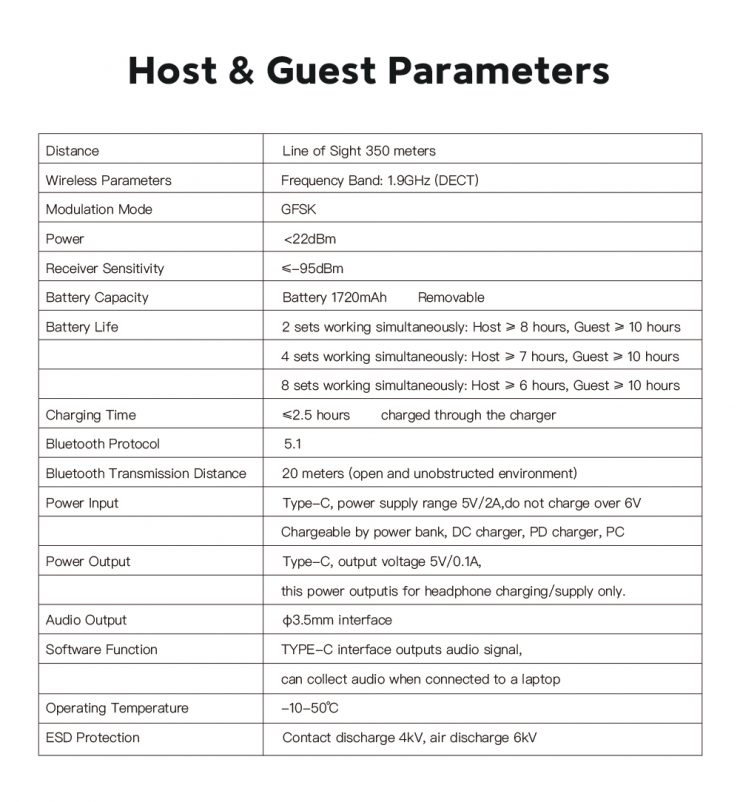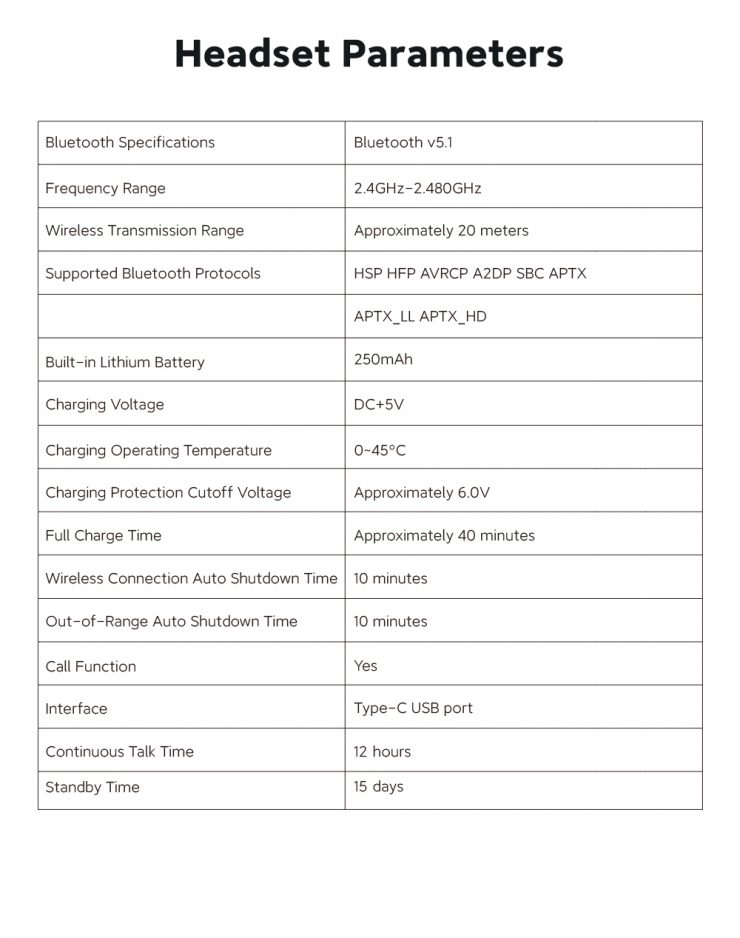The VAXIS Litecomm Full-Duplex Intercom System is being touted as the ultimate intercom system for production teams and anyone requiring real-time communication among multiple individuals.
The VAXIS LITECOMM features a split design which means that there is a headset and a separate receiver/transmitter belt pack. A personally like the idea of the split system, but it would be interesting to see just how much external noise an in ear headphone can block out. Also because everyone has different sized ears, a one-size design may mean that it won’t work well for everyone.
Up to 8 sets can work together on the same network. The beltpacks work on the 1.9GHz (DECT) frequency band. The headsets frequency range is 2.4GHz-2.48GHz.
We actually saw a prototype of the VAXIS LITECOMM Full-Duplex Intercom System at NAB earlier in the year. Since we saw the prototype the system has undergone numerous changes and design improvements.
Having a split system means that you can create something that is lighter and has a slimmer profile, which is always good for anyone who is operating a camera. The headsets weigh just 38g / 1.34 oz each.

The system uses Bluetooth 5.1 to create the connection between the headset and the TX/RX belt pack. The range of this connection is 20m / 65.6′. This means that you don’t necessarily need to have the belt pack on you and you could have it near by.

The operating range of the system is up to 1000ft / 305m line of sight. This allows multiple users to communicate over reasonably large distance.
The system also utilizes advanced DSP noise reduction to deliver crystal-clear calls with minimal background noise.

You can switch between private groups A, B, and C, or monitor all
conversations with the ALL mode.
Key features
- Full-duplex wireless communication, supporting up to 8 sets (standard configuration includes 4 sets and 8 sets).
- Clear line-of-sight transmission distance of 1000ft / 305m.
- Ultra-long battery life, single battery endurance time is 8 hours.
- Supports wireless cascading, extended distance (with HUB, can support up to 26 sets simultaneously).
- Supports grouping, seamless switching, and efficient communication.
- Supports wired audio output with a delay of 25ms.
- Supports Bluetooth 5.1 protocol, NFC pairing, making connections easier.
- Wireless connection between the headset host and the earphones allows for a lighter wearing experience.
- Supports echo cancellation and active noise reduction for clearer communication during calls.
- Automatically turn off the screen/ key lock when there is no operation.
- Supports PD charger/computer TYPE-C USB 5V output charging protocol.
As far as battery live is concerned, the headsets are claimed to be able to operate continually for up to 12 hours and they take 40 minutes to charge.

The belt pack can only operate for 8 hours (host usage time) or 10 hours (guest usage time). It is quite mind boggling, and I am not sure why you would make a system like this, where the belt pack operating time is less than the headset. This makes no real sense as most times you will be using both together.

If you don’t want to use the headset it is nice that VAXIS gives you the option to connect up any other headphones via the 3.5mm jack on the belt pack.
To put the headset you simply pull the microphone up and to talk you pull it down. You also have the option of pressing a button on the side to turn the mic on or off.
Pairing

You long-press the NFC button on the main device until the screen displays the message “NFC On.” You then place the NFC tag on the headsets in contact with the NFC button on the main device.

On the main device, the NFC icon in the upper right corner will turn green,wait for 1 to 3 seconds for the prompt indicating successful pairing.
The headset blue light being constantly on indicates a successful pairing.

You can also do Bluetooth Pairing. In the power-off state, press and hold the “Multifunction Button” without re- leasing it.
You then keep holding the “Multifunction Button” until the indicator light starts flashing red and blue alternately. This indicates that the headphones are now in pairing mode.Setting BluetoothVAXIS AIR Connected
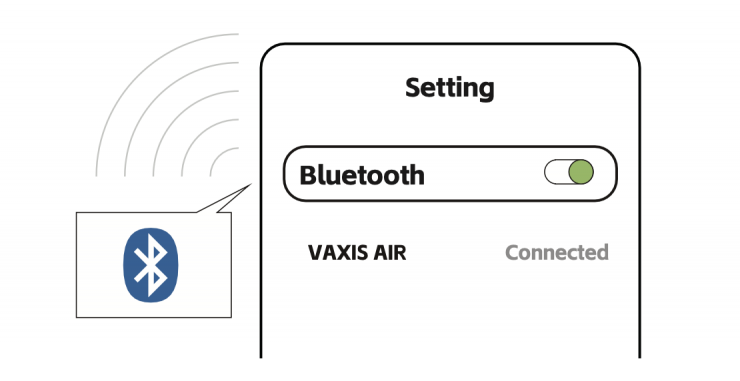
If you open the Bluetooth settings on your device, select “VAXIS AIR,” and you will hear a voice prompt saying “Connected.”
Full Specifications
Price & Availability
The VAXIS LITECOMM Full-Duplex Intercom System will retail for the following prices:

Vaxis will also be selling 2S and 6S options along with the kits that have four and 8 headsets.