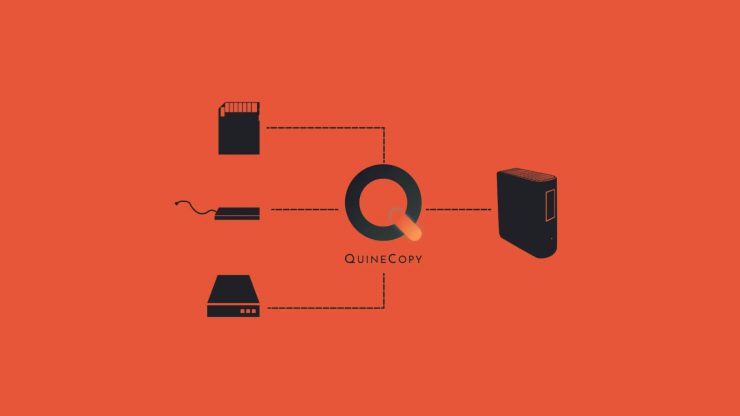
QuineCopy is now out of beta and it has been officially launched. If you are a regular reader of our site you would have seen our coverage of QuineCopy at IBC last month.
If you are not familiar with QuineCopy it is a completely free piece of software that can copy, verify, transcode, and organize your media. It was designed to be intuitive and easy to use and Quine developed it to make sure people follow the correct steps when doing basic media management.
QuineCopy automatically copies your originals to one or several destinations, checksums each file, and gives you a receipt and an MHL file for downstream automation. Without secure copying to at least two physical destinations, your production data can not be insured.
The release has significant upgrades from what we saw at IBC:
- Hugely simplified project setup and user interface
- xxHash64 for new productions
- Speeds comparable to the best tools out there that do a full verification
- Editable devices and the possibility to save and export/import project templates
- A Discord forum for feedback, discussion and bug reports (Access is directly from the QuineCopy app)
- Automatic check for updates at startup
The most common reason for copy failure is hardware issues. Faulty disks, card-readers, cables, routers or switches. QuineCopy detects faults in data transfers, and reports it to you if your copy-job has an issue.
QuineCopy goes through a full verification cycle before issuing receipts and MHL files.
Transcoding of proxies
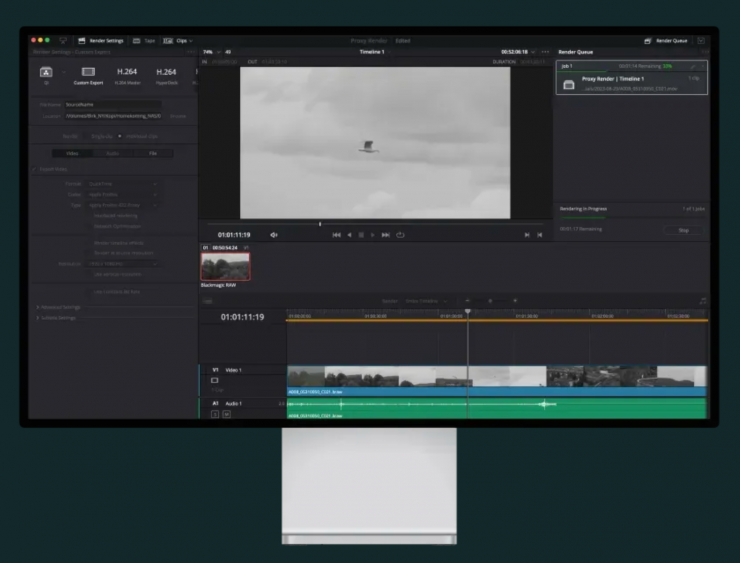
To simplify the editorial process, you can automatically transcode everything to a proxy-format while you copy. Editing from proxies instead of originals can speed up the editing process significantly, makes the project mobile, and lets you work on less expensive hardware.
QuineCopy automates DaVinci Resolve Studio as your transcode engine.





