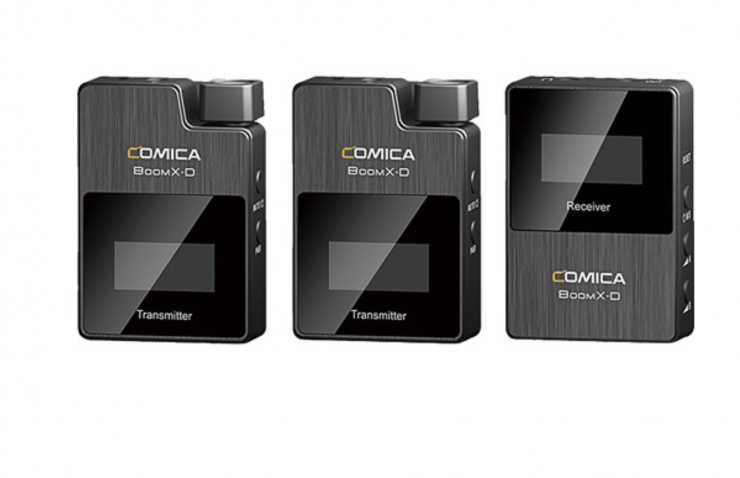The UlanziU-Mic Wireless Pro Microphone is the latest addition to the already crowded ‘affordable’ 2.4GHz digital wireless transmission audio space.

Since the launch of the original RØDE Wireless Go, which at the time was the world’s smallest wireless microphone system, we have seen a plethora of options come to market with fairly similar features. The RØDE Wireless Go immediately struck a chord with budget filmmakers, YouTubers, and Vloggers and that is undoubtedly why we have seen so many other companies releasing similar systems over the years.
Concept

The concept behind the U-Mic Wireless Pro Microphone was simple, make an extremely cost-effective, compact and portable, easy-to-use system that could work with a wide array of devices.
The target audience for this product is undoubtedly vloggers, filmmakers on a budget, anyone live streaming, and social media content creators.
Key features
- High quality-price ratio
- Single and dual-channel, security track
- Portable storage (comes with charging case)
- On-board recording and touchscreen interaction
Build Quality
The build quality is what you would expect for a product at this price. The TX and RX units are very lightweight, and that probably makes sense considering the type of applications they will be used for.
For its intended audience and user base I wouldn’t expect it to have an all-metal construction like much more expensive wireless systems. I think the build quality will be perfectly sufficient for most users.

The plastic belt clips are similar to what you would find on a RØDE Wireless Go.
The buttons are not overly tactile, but they are decent enough and get the job done.
Size & Weight
The TX units weighs 23g / 0.81 oz and the RX unit weighs 34.5g / 1.21 oz. For a product that is primarily going to be used as a stand-alone clip-on microphone, you certainly don’t want anything that is too heavy as it will put strain on a shirt and look untidy.
Battery Life

Ulanzi claims that internal lithium-ion polymer batteries offer up to five hours of battery life. From my testing, I found that I could get through a full day of use without any problems.
5 hours is not a lot of time and I personally would have preferred to have seen at least 7-8 hours so you could get through a reasonably busy day without needing to recharge them. However, in saying that, the target audience for this particular product is arguably unlikely to be using the system continuously for long periods of time.
The nice thing is you can charge them and run them at the same time via a USB Type-C port. Having an internal battery is a double-edged sword. On one side it keeps the unit self-contained and small, but on the other side, if that internal battery runs out you need to find an alternative way of powering it. With internal batteries, they will eventually start to lose their performance, however, with an entry-level product such as this, you are just as likely to have replaced it or bought a new model before that happens.
Charging Case
It is great to see a wireless system at this price comes with a charging case.

The charging case not only automatically charges the two TX units and the RX unit as soon as you put them inside, but it also makes for a nice compact storage solution as well.
The charging case takes around 2 hours to fully charge everything if the TX units and the RX unit are completely dead.

What I like is that as soon as you pull the TX units and the RX unit out of the charging case they automatically turn on and are ready to use straight away.
Mic Input Jack & built-in omnidirectional condenser capsule

The U-Mic not only has a 3.5mm mic input jack but it also has a built-in omnidirectional condenser capsule. This looks to be a similar style of built-in microphone that is found on other competing products.
The internal capsule’s omnidirectional polar pattern is claimed to ensure reliable audio pickup even if mic placement is less than ideal, and the 20 Hz to 20 kHz frequency range should attenuate sub-bass tones such as rumble and boominess.
The sensitivity of the TX units is -36dB +/- 2dB and the signal-to-noise ratio is 94dB.

The included 3.5mm to 3.5mm output cable lets you connect the RX unit to your camera or audio recorder.
There is also a 3.5mm to lightning cable for attaching the RX unit to an iPhone
You can plug your headphones directly into the output of the RX unit to monitor when recording into a smartphone or tablet.
I would have preferred to have seen Ulanzi use a locking connector instead of the standard 3.5mm mic input jack, however, the 3.5mm cables lock in pretty well and don’t come loose.
Dual channel recording

The Ulanzi U-Mic is a dual-channel wireless microphone system, which means you can record two sound sources simultaneously or use it as a single-channel wireless microphone.

You can mute either channel 1 or channel 2 or both channels if you want to.
Frequency band & Range
Just like so many other affordable wireless systems, the U-Mic utilizes the same 2.4 GHz frequency band.
By using the 2.4 GHz frequency band users don’t need to worry about scanning for channels to get a strong signal.
Ulanzi claims that this delivers an operating range of up to 100m / 328′ (line of sight). I will put this claim to the test further down in the review.
On-board recording capability

The Ulanzi U-Mic TX units feature onboard recording capabilities. You can record up to 14 hours of audio directly to each transmitter (without the need for an SD card) as a failsafe against dropouts and other audio issues. The TX units have 8GB of internal storage. I am not the biggest fan of having onboard storage and would have preferred to have seen a Micro SD card used, but that would have certainly added to the cost. For the intended audience having inbuilt storage arguably makes sense because it is one less thing for someone to worry about.
Having onboard recording is a nice feature, especially for a wireless microphone system that works on the 2.4GHz frequency band. It is also impressive given the low entry cost of this product.

To activate onboard recording you press the button on the right side of the TX unit.

When recording is activated you will see a red record circle. To stop recording you press the same button once again.
Yes, you can record and transmit at the same time. As far as I am aware this is the case no matter what country you buy the Ulanzi U-Mic in.
Mono/Stereo
You can set the RX unit to record in either Mono or Stereo.
Gain Control
The gain control can be adjusted from -10dB to +10dB in increments of 1dB. Now, the only caveat is that because the TX units don’t have a screen, the only way you can see what the gain level is is by looking at the RX unit’s screen.

You can also use the touchscreen on the RX unit to adjust the gain as well.
Now, what I found is that the gain level seems to be very low when you are using the in-built microphone on the TX units. Even when I set it at +10dB the level being received by the RX unit was still pretty low.
Safety Channel
Ulanzi does give you the ability to record a safety channel allowing you to record a second channel at a lower level as a backup in case the main channel distorts. This is an extremely handy and useful feature to have.

The safety channel can only be used when you are using one TX unit. These recordings contain two channels of identical audio. However, enabling the safety channel will reduce the volume of one channel by I am guessing 20dB. I say guessing because Ulanzi doesn’t actually list anywhere what reduction in dB the safety channel is recorded at.
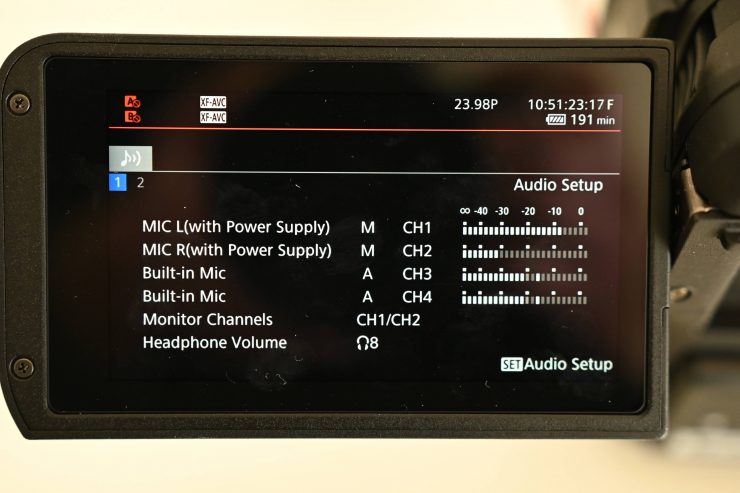
Being able to record a safety track is a nice option, especially in run-and-gun situations where the audio levels can suddenly change. Above you can see that I am using the safety track option to record two different audio levels from the same microphone.
Use it directly as a USB-C Mic Source
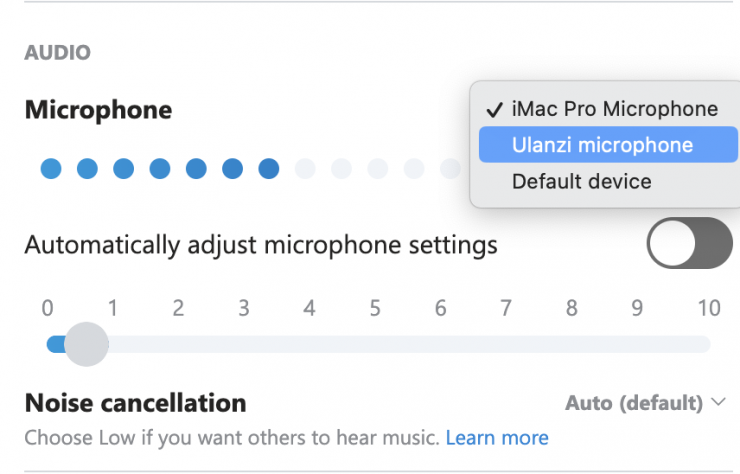
You can plug the Ulanzi U-Mic RX unit directly into a computer by using the included USB-C to USB-C cable. This lets you utilize your U-Mic system as a direct mic source for online video calls in Skype, Zoom, etc.
Display & Control

The Ulanzi U-Mic Tx units don’t feature any display screens, however, they do have easy-to-see and identify illuminated icons.

The green lights show you when the units are paired and when the microphone (internal or lapel) is active. As I previously mentioned when you are doing onboard recording there is a red LED indicator that will appear.

When the battery is being charged a small battery indicator will flash green.

You can adjust the gain control on the side of the TX units using simple + /- buttons. There is also an on/off button as well.

On the RX unit, there is a nice big, clear LED display that shows you the level status, signal strength, and battery levels for the TX units and the RX unit.
There are also two big buttons for muting or activating the TX units.
By using the touchscreen you can access the menu options such as changing the input gain using a slider, choosing between Mono, Stereo, or Safety track, changing the headphone volume, adjusting the brightness of the screen, changing the operating language, setting the time and date, resetting the system, and information about what firmware is being run.
Overall, the UI and operating system are pretty good. It is fairly intuitive and straightforward to use.
No app
There is no app for the Ulanzi U-Mic wireless system. For the price, I didn’t expect an app, and although it would have been nice to have one to be able to make adjustments remotely, the UI and operating system are easy enough to use that I arguably don’t think it is a massive deal.
No Timecode
The internal recordings don’t have any way of being time code synched. This makes it very difficult to deal with those recordings later on. Again, given its intended audience and usage scenarios I don’t think it is a deal breaker. I also didn’t expect to see timecode capabilities in a device at this price.
Real World Performance
Claims and specifications are one thing but how does the Ulanzi U-Mic actually perform in the real world? For me, there are a number of things that are important when using wireless microphone systems:
- Usability
- Reliability
- Audio quality
- Range
- Battery Life
Usability

The usability of the U-Mic is pretty good. The TX units and the RX unit are paired out of the box, so it is just a simple case of turning everything on and you are good to go. Making adjustments is straightforward and Ulanzi has designed the system so it is easy to use and operate, even for people who have no knowledge about wireless audio systems.
Ulanzi does include a small manual with the kit, however, I would have liked to have seen a lot more detail as it doesn’t tell you how to use and access the touchscreen functionality.

The LED indicators on the TX units are easy to see and there are no menus to confuse users. However, as I previously mentioned, when you make adjustments to the gain you can’t see what you are doing unless you look at the RX unit.

The LCD screen on the RX unit is clear and concise and I like that Ulanzi has put it on the back side of the unit so it is easy to see when you are behind the camera.
I found that the Ulanzi U-Mic makes for a decent budget run-and-gun solution for mirrorless hybrid cameras.

The belt clip on the RX unit doubles as a cold shoe mount so you can easily place it onto a camera without needing a cage.
The only downside is that the RX unit is a little wide and On certain cameras, this could be an issue.
I also found that because of its size, it stuck out too far towards the back of the camera when it was mounted on the cold shoe, making it a little difficult to use the camera’s EVF. However, if you are running a camera in a cage that has multiple cold shoe mounts you can easily just move it somewhere else.

Even though the U-Mic is designed to be used as a traditional radio mic I actually found a few more uses for it. As the TX unit has a built-in microphone I found I could use it to capture ambient audio away from my camera. By simply just placing it in a room or closer to whatever object I was filming it allowed me to capture more immersive natural sound, especially given the fact that I could internally record the audio without having to use the RX unit.
I also found that if I wanted to record audio notes when I was shooting I could just wear the TX unit and use it as a digital notebook. If you are using camera that can record multiple tracks of audio this is not a bad option. This allowed me to leave audio notes to an editor in terms of what the shot was, where it could be used in a sequence etc. etc.

You could also plug in the 3.5mm cable into a headphone out on a camera and then plug that into one of the TX units so that someone else could monitor the audio by attaching headphones to the RX unit.
Another application would be to use the system as a low-cost IFB system where a director or someone who needs to communicate with a camera operator or anyone else for that matter could simply clip on a TX unit to their shirt. Whoever needs to listen could clip the RX unit onto their pants and just simply plug in a set of headphones.
Reliability
This is a hard one for me to definitely comment on because it really depends on where you use the system. With any wireless system, it may work well in one place, and in another, it may not work at all. This is one of the pitfalls of using wireless mic systems that work on 2.4GHz.
As part of my audio tests, I wanted to see the quality and range with both TX units being close together to see if this affected the performance. I didn’t seem to have any effect, however, with any wireless system that uses 2.4GHz, the results can vary dramatically based on the environment you are in.
From my testing with the U-Mic, I found that I didn’t have any problems with it not working or getting any interference as long as the RF and TX units stayed reasonably close together. You just shouldn’t confuse a system like this with more expensive wireless mics that work on dedicated frequency bands.
Range

To test the range of the system I remained in line of sight of the RX and started walking away with the TX. I went 350m / (459ft) line of sight and I could stille hear perfectly fine without any issues. I actually ended up running out of road. This was incredibly impressive and it blew away any previous 2.4GHz wireless audio system I have ever tested. As a comparison, when I tested the Rode Wireless Go II in the exact same place I only got 140m (459ft) line of sight before the audio started to drop out.
Now, Ulanzi claims a maximum operating range of 100m / 328′ (line of sight), so I was very suprised wby the result i got, but the est doesn’t lie. Usually you are only going to be able to obtain the claimed maximum operating range on flat, open terrain where there is little wireless interference. I did this test in the middle of Tokyo which is one of the most heavily congested RF and WiFi traffic areas on the planet. I do these tests in the exact same place every time.
The U-Mic has the same issues as previous 2.4GHz wireless systems I have tested when it comes to using it when you don’t have line of sight. I found that if the TX units were not facing the RX unit then the range got diminished greatly. When I placed the TX units on the front of a subject and had them walk away from the RX then I started to get audio dropouts around 100m / 328′. Again, the distance you can use them over will be determined by the environment you are in. In the environment you are in you may get better or worse results than me.
Now, you do of course have the onboard recording capabilities that help mitigate audio dropouts and break up of the signal, however, you can’t monitor the audio from the internal recordings if you can no longer hear the audio that is being transmitted. If there is wind noise, rubbing of a microphone on clothes, etc. you won’t be able to hear that. You also then need to sync up that audio later without having access to matching timecodes.
Audio quality
This is a hard one to comment on. There are so many factors that can determine audio quality. What microphone are you using, what camera are you using, and how good are your recording devices’ pre-amps, etc. etc.
When you use the built-in omnidirectional condenser capsule on the TX units the quality is actually pretty decent. I wouldn’t say it is outstanding, but it’s certainly good enough for people who are going to be using the U-Mic to record audio for presentations, live streams, Vlogging, etc. where the sound just needs to be good and not great.

I did some tests using both the built-in microphone and various RØDE lapel microphones. I recorded audio directly into a Nikon Z9 as well as recording internally.

I also did tests recording into a Zoom F3 and additionally, I did another comparison between the Ulanzi and the RØDE Wireless Go II. All the recordings were done in the exact same spot and I haven’t altered or enhanced any of the audio.
Above you can listen to all the tests I did.
What surprised me is that the internal in-built microphone on the Ulanazi sounded pretty decent, especially when comparing it to a RØDE Lavalier microphone. I am not the biggest fan of the RØDE Lavalier microphones that work with these wireless systems.
Now, as I mentioned earlier, audio quality depends on so many variables, so that is why I did tests recording directly to the Nikon Z9 and to a ZOOM F3. It was no real surprise to me that the audio quality sounded a lot better from the recordings done to the ZOOM F3 as opposed to the Nikon Z9. Mirrorless hybrids don’t tend to have very good pre-amps.
As you would expect, the internal recordings done to the TX unit were a lot cleaner and had better-sounding audio. What I did notice is that the internal recorded level is lower than the level I was recording on my camera. This is because you have audio input level adjustments on your camera.
At least in my personal opinion, the internal in-built microphone on the Ulanzi U-Mic TX sounded slightly better than that of the RØDE Wireless Go II, but in saying that, there wasn’t a huge difference. The RØDE Wireless Go II did sound better than the Ulanzi when using a Lavalier microphone.
What is interesting to note, and this will be good news to users of mirrorless and DSLR cameras, is the output level coming out of the RX unit is reasonably high. What this means is you can set the input level on your mirrorless or DSLR camera really low and the signal coming out of the Wireless GO is high enough that it produces the correct recording level. As most DSLR and mirrorless cameras have terrible pre-amps you want to set the input level on those cameras as low as possible so you get nice clean audio that doesn’t have any noise.
Too much branding?

The Ulanzi U-Mic does have branding on it like just about every other similar system on the market. While it doesn’t have as much branding as something like a RØDE Wireless GO II (RØDE does have a tendency to overbrand its products) I would have preferred to have seen no logos at all.

Even though I almost always hide radio mic TX units so they are never seen, if you were to place it directly on someone where you wanted to use the in-built microphone then you may find this a problem.

At least, in my opinion, the branding should be a lot more subtle. However, it isn’t something a bit of black tape wouldn’t fix.

The biggest issue isn’t the branding, it is the illuminated LED lights on the TX units. These draw your eye straight to the device and not to the person who is talking. I would have preferred a way to turn the indicators off, however, just like with the branding, it’s nothing a piece of tape couldn’t solve.
What do you get?
The Ulanzi U-Mic kit contains two transmitters and a single receiver, allowing users to capture two sound sources simultaneously.
Each kit also ships with a charging case, a storage bag, 2 windscreens, an instruction manual, 3.5mm to 3.5mm cable, USB-C to USB-C cable, and a 3.5mm to Lightning connector.

The furry windshields feature a twist-to-lock design just like the RØDE Wireless GO II for recording in windy conditions. These work reasonably well and are easy enough to attach and remove.
Price & availability

The U-Mic AM18 Wireless Pro Microphone is now available to purchase for an early bird price of $89.85 USD.
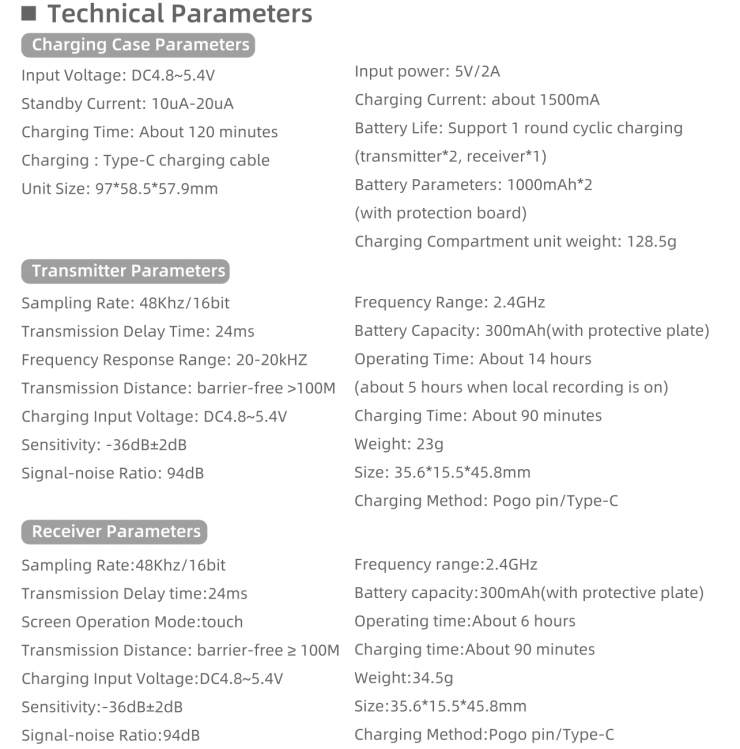
Competition
There is lots of competition in the 2.4GHz wireless audio space and the feature sets and capabilities tend to differ from system to system. Below are just some of the available systems that could be considered competition:
- RODE Wireless PRO 2-Person Clip-On Wireless Microphone System/Recorder with Lavaliers (2.4 GHz) $399 USD
- RODE Wireless GO II 2-Person Compact Digital Wireless Microphone System/Recorder $299 USD
- RODE Wireless GO II 2-Person Compact Digital Wireless Omni Lavalier Microphone System/Recorder Kit $456.95 USD
- Synco WAir-G1-A2 Ultracompact 2-Person Digital Wireless Microphone System for Mirrorless/DSLR Cameras (2.4 GHz) $99 USD
- Hollyland LARK 150 Wireless Dual Microphone System (2.4 GHz) $249 USD
- Comica Audio BoomX-D D2 Ultracompact 2-Person Digital Wireless Micro phone System for Mirrorless/DSLR Cameras (2.4 GHz) $219 USD
- Samson Go Mic Mobile Dual Channel Lavalier System Kit $269.95 USD
- Godox MoveLink Mini UC 2-Person Wireless Microphone System for Cameras & Mobile Devices $119 USD
- Comica Audio Vimo C3 Mini 2-Person Wireless Microphone System for Cameras Smartphones with 3.5mm (2.4 GHz) $139 USD
- Moza WE10 Pro Dual Transmitter Wireless Microphone System (2.4 GHz) $249.99 USD
Conclusion
The U-Mic AM18 Wireless Pro Microphone works as advertised and it provides decent enough audio quality and functionality for under $100 USD. The range was alo the best I have ever seen from a 2.4GHz system by a considerable margain.
I like that you can internally record and that the kit comes with a charging case.
Personally, I found the Ulanzi U-Mic a good product to just have sitting in my bag as a backup solution or if I require a quick and easy-to-use third or fourth radio mic. You never know when an emergency might happen and having a backup system that you can buy for under $100 USD makes a lot of sense.
I like the included charging case as it makes charging and storing the system very easy.
No, it doesn’t have timecode or 32-bit float recording, but it also isn’t $400 USD.
For the most part, the system is easy to use, the audio quality is decent, and the operating range is fantastic. The onboard recording is very handy as is the ability to record a safety track at a lower level. On the negative side, it would have been nice if you had some way of seeing what the gain setting was on the TX units and I do wish there was the ability to turn off the LED light indicators on the front of the TX units.
The Ulanzi U-Mic is a decent budget option in the very crowded 2.4GHz wireless audio space that won’t empty your wallet. Yes, it does face very stiff competition, but it also offers good features and functionality that are normally only found in more expensive offerings.