Australian startup Flux Group has unveiled its Flux Keyboard, a transparent keyboard with an integrated display that adapts to its user.

The Flux Keyboard is claimed to combine the speed and precision of a mechanical keyboard with the adaptability of an embedded display. Essentially it is a keyboard on top of a touch surface.
The Flux Keyboard’s display gives its users the ability to show any icon or character that the user desires on each transparent key, allowing the display of different languages, application-specific shortcuts, and styles. Any image, video or even reactive animations can be made into a background on the full high-definition IPS display.
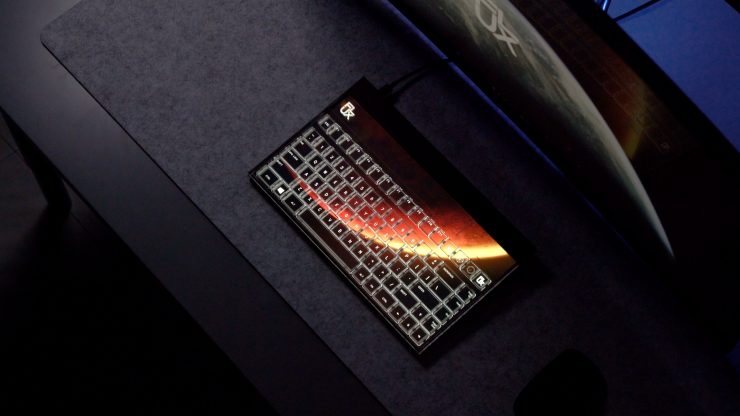
Keyboard shortcuts can save a lot of time when working with software, and Flux Group’s goal was to make these obvious and accessible and unlock efficiency in any task.
Any pre-existing hotkey bindings will function in any software and a custom layout can be made to support it. By default the following layouts will be included at launch with more to come over time:
- Adobe Photoshop
- Adobe Illustrator
- Adobe After Effects
- Adobe Premiere Pro
- Adobe Lightroom
- Ableton Live
- Autodesk 3ds Max
- Autodesk Fusion 360
- Autodesk Maya
- Blender
- Cinema 4D
- Davinci Resolve
- Figma
- Final Cut Pro
- FL Studio
- Logic Pro
- Microsoft Excel
- Microsoft Outlook
- Microsoft Powerpoint
- OBS Studio
- SolidWorks
- Unity
- Unreal Engine 4/5
- Visual Studio Code
I really like this concept as it allows you to map your keyboard to specific software and then change it anytime you need. Having the key information and shortcuts get digitally displayed makes it a lot more productive than trying to remember where the hotkeys for that software are located, especially if you are not super familiar with that software.
Instead of traditional mechanical switches or rubber domes found on the majority of keyboards on the market, the Flux Keyboard uses Flux’s Maglev switches which rely on magnets alone to provide the return mechanism. This is claimed to result in an ultra-low friction operation and can provide a more tactile or linear feel.

Each key also has a user-adjustable actuation point which allows for up to 0.1mm of precision thanks to the use of hall effect sensors. The hall effect sensors are ideal for gamers and provide the Flux Keyboard with a polling rate of 1,000hz, a response time of 1-2 milliseconds and rapid-trigger functionality.
The Flux Keyboard features a series of modules that can be added or removed along its top length in any combination, providing users with additional customisability and tactile ways to interact with their desired applications and streamline workflows. These modules include:
• Triple Key Module, which features 3 extra customizable keys
• Side Dial Module, which features one large dial and a rocker switch
• Triple Dial Module, which features 3 Dials surrounded by a display
• Passive Module, which features a window to view information on the display
The keys are contained within a frame that users can easily swap between linear and tactile switches or to assist in cleaning underneath the keys.
Key Specifications
• 75% keyboard layout in ANSI or ISO format
• 1920 x 1080 IPS display
• 1,000hz polling rate
• 1-2ms response time
• USB C or USB A connection
• Windows 10/11 and macOS 11+ compatibility, limited Linux compatibility
Price & Availability

Flux Keyboard has launched on crowd funding site Kickstarter, and their goal of AU$200,000 was fully funded in 8 minutes, and it hit AU$1 million just 4 hours later.
The Flux Keyboard is available for pre-order on Kickstarter, at a special price of $349 USD/$525 AUD.
Pre-orders start in March and the company is aiming to ship in late 2023.
Please use common sense and your own judgment when backing anything on a crowdfunding platform as there are no guarantees that you will ever receive what you paid for.













