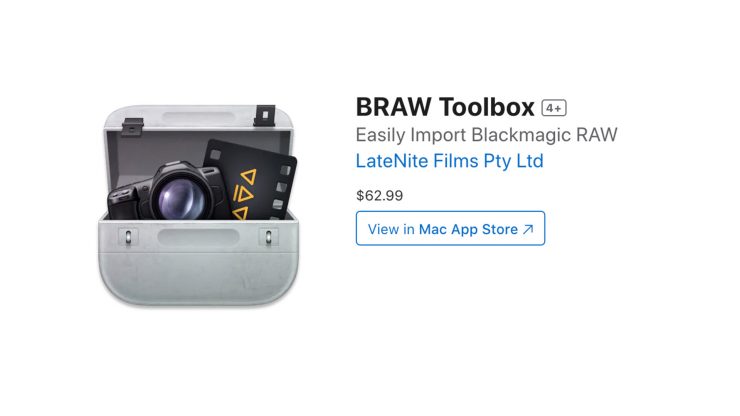
After much R&D, BRAW Toolbox is now available from the Apple App store. BRAW Toolbox allows you to import Blackmagic RAW files directly into Final Cut Pro without transcoding.
The BRAW Toolbox Workflow Extension allows you to prepare all your footage prior to import, allowing you to easily and quickly change all the RAW metadata, and copy and paste metadata from different BRAW clips. You can even save Presets for specific Metadata Attributes.

Once imported into Final Cut Pro, you can modify the RAW metadata at any time – and you can even keyframe the ISO, Exposure, Color Temp, and Tint. BRAW Toolbox comes with a Metadata View that allows you to view every piece of BRAW Metadata directly within the Final Cut Pro Inspector.
There are automatic Decode Quality options for both HD and UltraHD projects, and you can also work at a low quality Decode Quality, then apply a “Global Setting” to force Full Quality prior to export. BRAW Toolbox gives you complete freedom and flexibility.

You can also use the Workflow Extension to send your project/timeline to DaVinci Resolve for grading – all using BRAW files directly from the camera. BRAW Toolbox is different from software like Color Finale Transcoder. In Color Finale Transcoder, you have to convert BRAW footage into ProRes.
Pricing
You can buy BRAW Toolbox for USD$62.99; however, for the first week only, as a thank you to early adopters, it will be 50% off. This discount ends on February 13th. 2023. There is no free trial, and it will only be available on the Mac App Store as a one-time payment.





