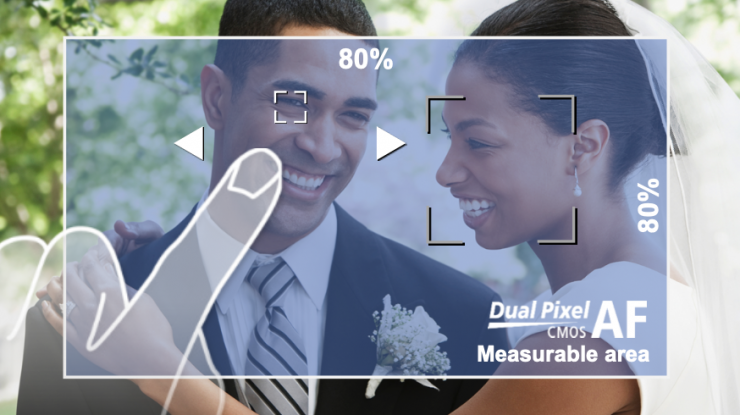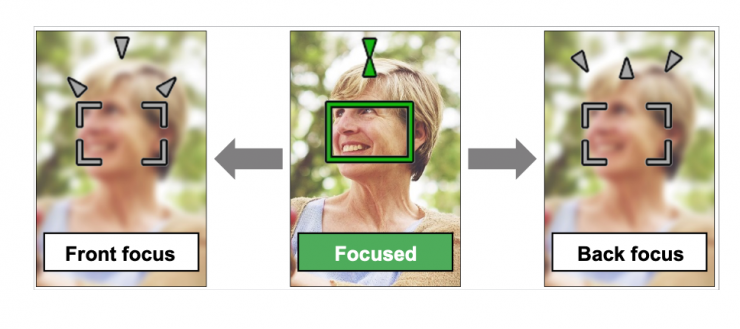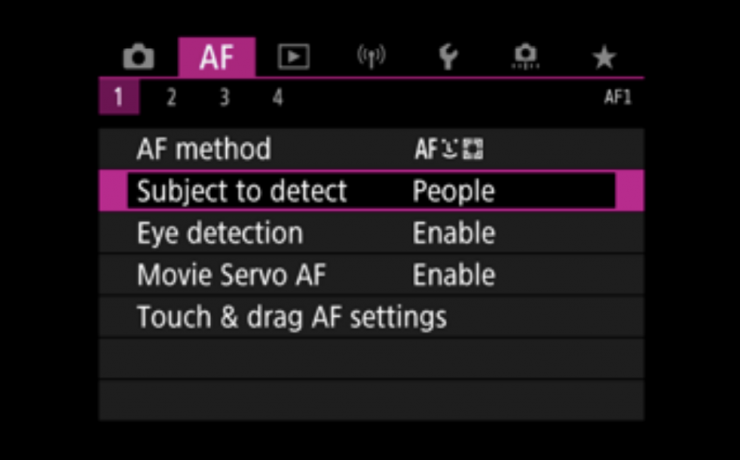Canon has officially unveiled the EOS R5 C. The R5 C is essentially a slightly more video-centric version of the R5 that was announced last year but with a few key differences.
The R5 C fills the gap between the R5 and the C70 in Canon’s line-up. In a lot of ways, it is a hybrid mix of both of those cameras. While it isn’t a massive departure away from the R5, it arguably adds enough new functionality to make it more suitable for video shooters.
“Imaging professionals are living in a multimedia world. Gone are the days of only needing to be sufficiently equipped and skilled at video or stills. The EOS R5 C squarely takes aim at providing end-users with a solution that can tackle all facets of the ever-demanding multimedia and content production landscape. Canon is confident this all-in-one solution can help improve the workflow for a variety of content creators.”
Tatsuro “Tony” Kano, Executive Vice President and General Manager of Canon U.S.A.’s Imaging Technologies & Communications Group
What does it have that the R5 doesn’t?

The whole concept behind the R5 C was to make a camera that doesn’t compromise on stills or video performance. Usually, with most hybrid mirrorless cameras they are stills cameras first and foremost that can also shoot video. Canon set out to change this and their goal was to create a camera that catered to both disciplines equally.

Here are the main key differences:
- 8K 30p RAW internal recording with no time limitations
- 8K 60p RAW internal recording with no time limitations*
- 5.9K RAW (S35)
- 2.9K RAW (S16)
- Dual Base ISO (only in video mode)
- Dedicated photo and video menus and operating modes
- BNC timecode in/out
- Cooling fan
- Multi-function shoe
- Direct Touch UI (like the C70)
- 3D LUT support
- Waveform & False Color
- Tally light
*There is a caveat to this feature (read more about it below)
I will go into all of these features in a lot more detail in this article. If you just want the cliff notes here they are:

You can record 8K RAW up to 30p with no time limitations or overheating issues. You can also record 8K RAW up to 60p with no time limitations or overheating issues, however, this can only be done if the camera is receiving an external power source such as mains power, or from a V-lock battery, etc. I will talk more about the reason behind this further down in the recording section of the article.
The R5 C also features a Dual Base ISO. These two base values change depending on whether you are shooting RAW/Canon Log 3, HLG, or other picture profiles. The Dual Base ISO only works when you are in video mode. Again, more on this later in the article.
I think what is perhaps one of the most impressive features of the R5 C is that it has both a dedicated video and a dedicated photo mode. Depending on what mode you are in you get a completely different set of menus. More on this later.
The R5 C is Canon’s first hybrid mirrorless camera to feature an in-built fan. This is what allows it to record higher resolutions and frame rates without any time or heat limitations.
There is also a BNC Timecode In/Out port on the body which will allow you to easily sync it up with other cameras. The R5 C also uses Canon’s new Multi-interface shoe that will allow you to use Tascam’s upcoming XLR adapter module as well as other future accessories.
What does it have in common with the R5?

The R5 C has a lot in common with the R5.
- Same sensor
- Same exact stills capabilities
- Same card slots
- Same HDMI Mini output
- Same EVF
- Same LCD screen
- Same battery
- Same AF system (when in stills mode)
Again, I will go into a lot more detail about these later in the article.
What I will say now is that the R5 C offers all of the exact same stills features as the R5 and it features the same sensor, same EVF, same LCD screen, same card slots, and same battery.
What it doesn’t have

- No IBIS
- No animal eye detect in video mode
- No full-sized HDMI
- No built-in ND
- No SDI
- No XLR inputs
The R5 C doesn’t have 5-axis IBIS like the R5 and I will explain to you later in the article why this is the case. Unfortunately, Canon has stuck with the same Mini-sized HDMI port. Whether there was enough space to put in a full-sized HDMI port is debatable.
Despite the increased video capabilities you still clearly need to remember that this is a small-sized mirrorless hybrid and you are not going to get in-built ND, SDI, or XLR inputs on the body.

If you want to find out more about the R5 C, canon Europe has a livestream available at www.youtube.com/CanonEurope.
Event Details:
DATE: 19th January 2022
TIME: 13:00 CET
LOCATION: YouTube
Why now?

Both the R5 and the C70 are still relatively new cameras so is there really a need for yet another model? Canon told me that there is a growing market for hybrid mirrorless cameras with better video functionality and they want to offer their customers even more choices. I would also speculate that the R5 overheating issues and the release of Sony’s FX3 and Nikon Z9 were both factors in the thinking behind the R5 C. In saying that, cameras are usually in the R&D phase for a considerable amount of time and are not always a reactionary measure to what the competition is doing.

It might appear that Canon is following in the footsteps of Sony by releasing a revised version of a camera that already exists, but that is more tailored towards video shooters. However, Canon already did exactly this way back in 2012 when they announced the 1D C.
I would further argue that Panasonic’s S1H was the first real true hybrid mirrorless tailored to video shooters because it could shoot in a variety of codecs and resolutions, it had timecode input, anamorphic modes, and a hot shoe that could accept an XLR module. Oh, and it also had an in-built fan so it wouldn’t overheat! People forget that this camera was announced back in May 2019.

It is interesting to see that both Sony and Canon have now released mirrorless hybrid cameras with a fan, years after Panasonic did it with the S1H. Having an in-built fan is the only way of avoiding or at the very least, minimizing overheating issues. You would assume that one of the main reasons for the R5 not having any type of in-built fan was the fact that it is first and foremost a stills camera and professional photographers want weather-sealed cameras. However, according to Canon, the R5 C has the same weather-sealed rating as the R5. More on this later.
Did the R5 live up to expectations?
The R5 was certainly marketed as being a very video-centric mirrorless camera, however, subsequent overheating issues in certain recording modes initially took the shine off what was a very capable camera.
The Canon EOS R5 was undoubtedly one of the most highly anticipated cameras of 2020, but by creating a lot of hype around the camera, Canon perhaps set unrealistic expectations.
“This is the camera we’ve been waiting for and the one I believe our competitors hoped would never materialize. As the specs show, the EOS R5 is not the ‘fantasy’ that many speculated was too good to be true. On the contrary, the EOS R5 is a revolutionary camera that will enable content creators to go further than they ever expected. Its video capabilities alone are over and above anything available in a mirrorless camera before and will be accessible to creators broadly, both inside and outside the realm of professionals.”
Jason McLean, Director – Consumer Imaging and Services, Canon Australia
In Canon’s defense, they did clearly state that there would be overheating issues and recording limitations in certain modes. What they didn’t make very clear and what upset a lot of people was the subsequent recovery times needed before you could start shooting again. Yes, the camera has been improved through firmware updates, but the problem didn’t completely disappear.
I personally think the R5 is a very good hybrid mirrorless camera, it just could have been marketed in a different way. If you need a camera that can take both good stills and video it is arguably a lot better option than a Sony a7s III.
I can’t help but think that the R5 C should have been announced at the same time as the R5. This would have given shooters two choices depending on what their needs were. Having video-centric and skills-based versions of a mirrorless camera makes a lot of sense in 2022.
Key SPECIFICATIONS
- Same 45MP Canon made CMOS sensor that is in the R5
- High-speed sensor readout
- DIGIX X image processor
- Unlimited 8K recording up to 30p in Canon Cinema RAW Light
- Unlimited 8K recording up to 60p in Canon Cinema RAW Light*
- 8K DCI and 8K video up to 30p in 4:2:2 10 bit
- 5.9K internal RAW recording (S35)
- 2.9K internal RAW recording (S16)
- Full width of the sensor used when recording 8K
- 4K DCI/UHD at up to 120p 4:2:2 10 bit Canon Log full width of the sensor
- All recording modes and frame rates can be recorded internally
- Dual card slots: one is CFexpress and the other is UHS-II SD
- DPAF II available in stills mode
- DPAF I available when shooting video in all frame rates including high speed
- Vari angle LCD touchscreen
- Timecode In/Out
Size & Weight

The R5 C is essentially very similar in size and weight to the R5. It is a little thicker and larger because of the cooling fan, however, the overall weight of the camera makes it only 30g / 1.05 oz heavier than the R5.
| CANON R5 C | CANON R5 | |
| Weight | 690g / 1.7 lbs | 650g /1.4 lbs |
| Size | 141.5mm x 97.5mm x 111mm | 138.5mm x 97.5mm x 88.5mm |
Even though there is a minimal change in weight, the weight distribution has changed because of the cooling fan. This will make it feel different to handle than the R5.
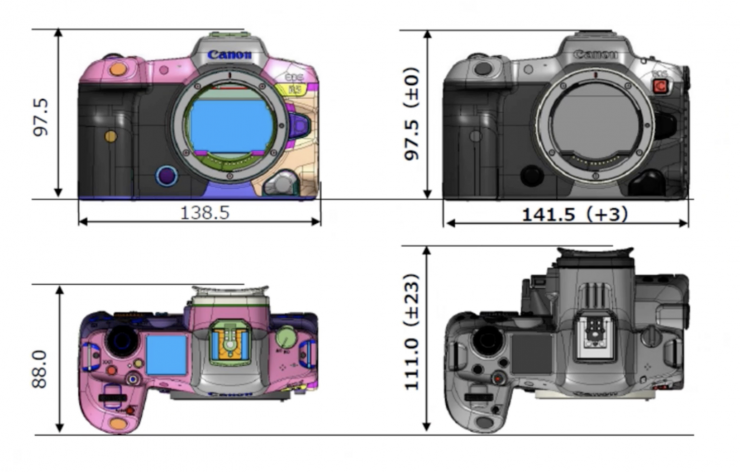
I think to make a successful hybrid mirrorless it has to be a certain size and have ergonomics that appeal to both photo and video shooters.
Sensor

The EOS R5 C is using the same full-frame 45MP CMOS sensor that was designed and manufactured by Canon for the R5. It features a low-pass filter. The pixel size is 4.40 μm square.
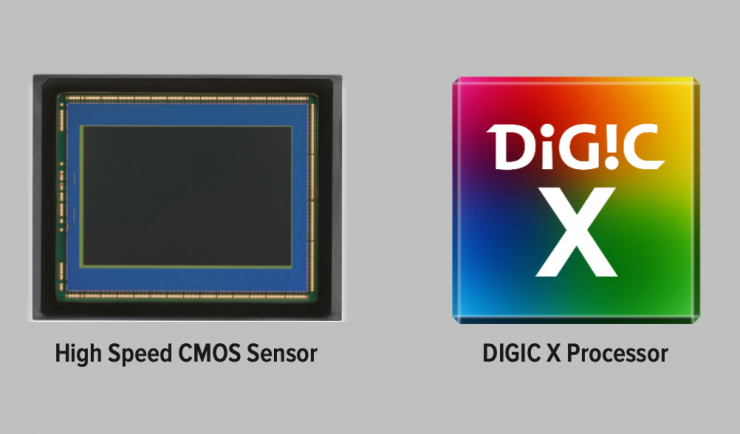
Canon claims that the sensor has ‘Incredibly image quality and dynamic range’, and that it has a high-speed sensor readout to help reduce rolling shutter and improve autofocus performance.
The sensor produces an 8.2K Bayer image and then it can also be oversampled to produce a 4K DCI or UHD image.
You can also enter an S35 crop mode on the R5 C and still record 5.9K RAW, or 4K DCI, UHD, or HD in both ALL-I or LongGOP. There is also an S16 mode which the R5 doesn’t have and this allows you to shoot in 2.9K. Because you are starting with such a large MP sensor, Canon can offer you these crop modes while still providing plenty of resolution. This is handy if you want to get more reach out of your lenses.
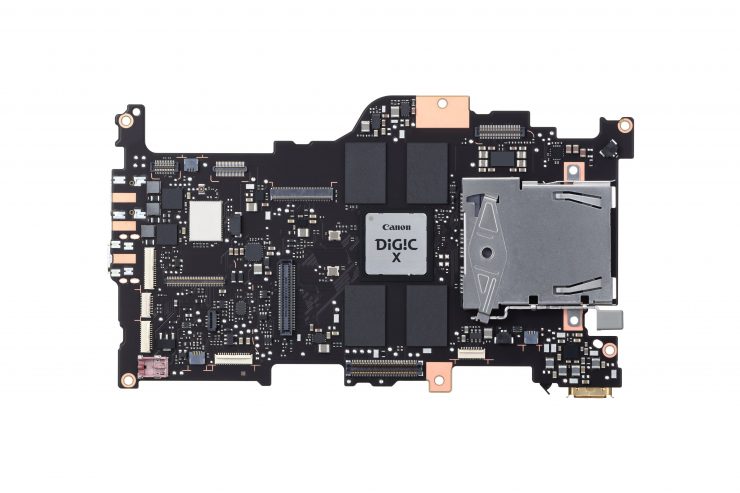
The camera also uses the DIGIC X processor which is found in the 1DX Mark III and the R5, however, this is a slightly different version and not the same as used in those cameras.
The ISO range for shooting video is 100-25,600 (expandable to 51200), and for stills, it is 100-51200 (expandable to 102,400).
Dual base ISO & Dynamic range

The R5 C features a Dual Base ISO when you are using it in the video mode. Canon doesn’t usually officially list dynamic range or base ISO when shooting video for any of its mirrorless cameras, but because the R5 C is designated a ‘C’ camera they have. The Dual base ISO of the R5 C changes depending on what mode you are shooting in. What you clearly need to know is that the dual base ISO option is only available when you are in video mode. The Dual Native ISO’s are listed below:
| GAMMA SETTING | SETTING VALUE |
| Canon Log 3 or RAW | Automatic Low Base ISO 800 High Base ISO 3200 |
| BT.709, Wide DR, PQ, HLG | Automatic Low Base ISO 400 High Base SO 1600 |
| BT.709 Standard, BT.709 Normal | Automatic Low Base ISO 160 High Base ISO 640 |

As the R5 C is using the same sensor as the R5, so it will be interesting to see if there is any improvement in dynamic range. I wouldn’t expect the R5 C to have as much dynamic range as a Canon C300 Mark III or C500 Mark II.
You clearly need to remember that Dual Base ISO and Dual Gain Output (DGO) are two completely different things. The C70 and the C300 Mark III, both use a DGO sensor. The R5 C doesn’t.
Separate Photo/Video operating modes

This is one of my favorite features of the R5 C. Finally, someone has designed a proper way of working with a hybrid mirrorless camera depending on whether you want to shoot photos or video.
The R5 C has a dedicated Photo/Video switch. If you are in Photo mode then the entire menu system and operation is exactly the same as the R5. If you are in Video mode the camera menu system and operation are the same as that of a Cinema EOS camera. What you clearly need to know is when you change from one mode to another the camera needs to physically re-boot and this takes around 4-5 seconds.
It is so nice to have a dedicated video mode on a hybris mirrorless where you don’t have to scroll through countless photo menus. It also means that your settings are saved in each mode and if you go from Photo to Video mode you don’t have to change items such as the ISO and shutter speed, etc. as they are remembered by the camera.
Having a familiar menu system when in the Video mode will also be welcome news to Cinema EOS owners who want to use the R5 C as a second or third camera.
Frame Rates & Codec

Long gone are the days where Canon cripples its mirrorless and DSLR cameras when it comes to video specifications. Canon’s strategy over the last few years has been to be aggressive and not to overly protect its mid and higher-end digital cinema cameras.
RAW Capabilities
| SENSOR MODE | RAW HQ 12-Bit | RAW ST 12-Bit | RAW LT 12-Bit |
| FF | N/A | 8K 30p / 2.0Gbps | 8K 60p / 2.6Gbps* |
| S35 | 5.9K 30p / 2.12 Gbps | 5.9K 60p / 2.1Gbps | 5.9K 60p / 1.4Gbps |
| S16 | 2.9K 60p / 1.07Gbps | 2.9K 60p/ 529Mbps | 2.9K 60p/ 344Mbps |
*Requires an external power source
The R5 C can record 8K DCI (8192×4320) or 8K (7680×4320) RAW internally at up to 30p to the CFexpress card. You can shoot in three different flavors of Cinema RAW Light. The only caveat when shooting 8K RAW is you cannot do this in RAW HQ, you are limited to RAW ST or RAW LT.
You can also do 8K DCI (8192×4320) or 8K (7680×4320) RAW internally at 50/60p in Cinema RAW Light, however, there is a caveat to this. That caveat is that the camera has to be connected to an external power source.


Canon has a new AC adapter for the R5 C as well as a compact power adapter and a DC coupler that features a dummy battery at one end. While Canon hasn’t stated that you will be able to shoot 8K 50/60p with a V-lock battery, etc. I think it is safe to assume that you could by attaching the DC coupler to another battery source.
The reason Canon told me why this has to be done is that the standard battery cannot provide enough power for the camera to record in this mode.
You can also record 5.9K and 2.9K RAW which is something the R5 can’t do. The R5 can only record RAW in 8K.
In the S35 format mode, you can record 5.9K at up to 60p in Canon RAW HQ, ST, or LT. You can also record 4K DCI, UHD, 2K DCI, HD, or 720p in compressed codecs in this mode.
Super 35mm (Crop):
5952 x 3140, 4096 x 2160 or 2048 x 1080 resolution: Actual focal length approx. x1.460
3840 x 2160, 1920 x 1080 or 1270 x 720 resolution: Actual focal length approx. x1.534
Above you can see the approx. crop factors when shooting in the S35 mode.
In the S16 format mode, you can record 2.9K up to 60p in Canon RAW HQ, ST and LT. You can also record 2K DCI, HD, or 720p in compressed codecs in this mode.
Super 16mm (Crop):
In 2976 x 1570 or 2048 x 1080 resolution: Actual focal length approx. x2.920
In 1920 x 1080 or 1270 x 720 resolution: Actual focal length approx. x3.069
Above you can see the approx. crop factors when shooting in the S16 mode.
8K RAW file sizes will be enormous and you need to take this into account if you are planning on shooting 8K RAW. You also need to factor in computer processing power. This footage is not something that can be easily edited on a lot of computers unless you plan on creating proxies.
When shooting 8K DCI Cinema RAW Light ST @25p you are looking at a data rate of 1650 Mbps. If you go to 8K DCI RAW @60p this jumps up to 2.6 Gbps. If you choose to use Cinema RAW Light LT then at @25p the data rate is 1070 Mbps.
As I mentioned earlier, gone is the 20 minutes recording limitation when shooting 8K DCI RAW. However, your limitation is going to come in the form of the size of the media card you use. A 512GB card will let you record 41minutes of 8K DCI Cinema RAW Light ST @25p and 63 minutes of 8K DCI Cinema RAW Light LT @25p
What is interesting is the data rate when recording 5.9K RAW @25p can be higher than when recording 8K RAW @25p. The reason for this is that when you are shooting 5.9K RAW you can do so in Cinema RAW Light HQ.
If you are going to shoot 8K RAW in any flavor you are going to need a few CFexpress cards, however, if you stick to Cinema RAW Light LT then you could probably survive with four 512GB cards.
So let’s have a closer look at what the Cinema RAW Light data rates are and how long you can record for (these are based on 25p and 50p frame rates):
| DATA RATE | RECORDING TIME (512GB CARD) | |
| 8K DCI Cinema RAW Light LT @50p | 2140 Mbps | 31 minutes |
| 8K DCI Cinema RAW Light ST @25p | 1650 Mbps | 41 minutes |
| 8K DCI Cinema RAW Light LT @25p | 1070 Mbps | 63 minutes |
| 5.9K Cinema RAW Light HQ @25p | 1770 Mbps | 38 minutes |
| 5.9K Cinema RAW Light ST @50p | 1750 Mbps | 39 minutes |
| 5.9K Cinema RAW Light ST @25p | 871 Mbps | 78 minutes |
| 5.9K Cinema RAW Light LT @50p | 1140 Mbps | 59 minutes |
| 5.9K Cinema RAW Light LT @25p | 556 Mbps | 122 minutes |
| 2.9K Cinema RAW Light HQ @50p | 896 Mbps | 76 minutes |
| 2.9K Cinema RAW Light HQ @25p | 448 Mbps | 152 minutes |
| 2.9K Cinema RAW Light ST @50p | 441 Mbps | 154 minutes |
| 2.9K Cinema RAW Light ST @25p | 221 Mbps | 308 minutes |
| 2.9K Cinema RAW Light LT @50p | 287 Mbps | 237 minutes |
| 2.9K Cinema RAW Light LT @25p | 144 Mbps | 474 minutes |
The RAW data rate on the R5 C is pretty high and it will be interesting to see how many people shoot in 8K RAW given the number of cards and storage capacity that will be required.
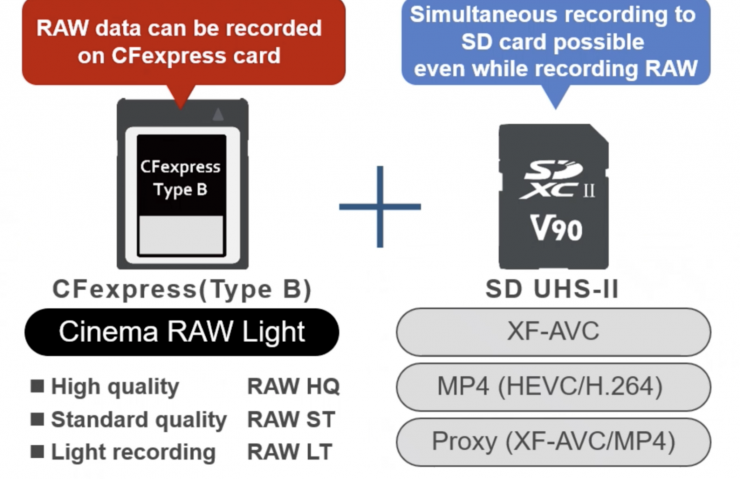
Just like with the R5, you can simultaneously record (4K DCI) MP4 (10 bit) in Canon Log 3 to the SD card when recording Canon RAW. You can also record 2K DCI or HD proxy files which are very handy when working with 8K RAW files.
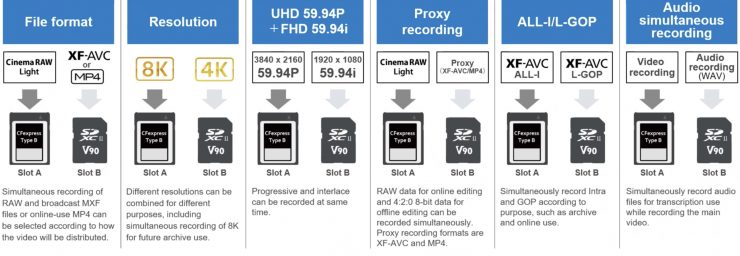
Above you can also see all of the simultaneous recording combinations that can be used.
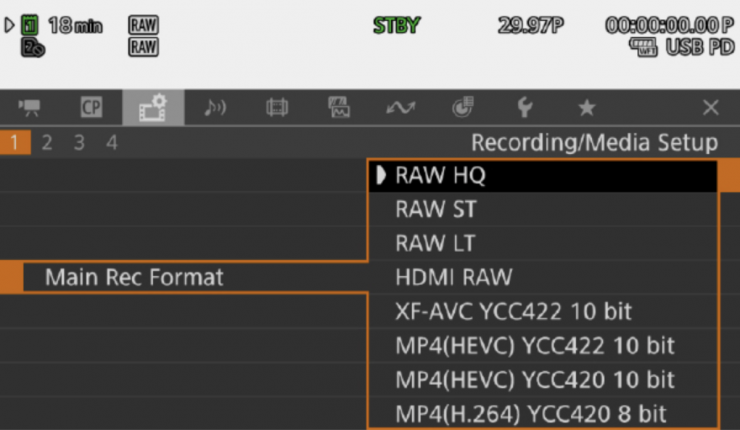
For those who don’t want to record RAW, Canon also lets you record in a variety of other formats. Below you can see what those are.
- RAW HQ
- RAW ST
- RAW LT
- HDMI RAW
- XF-AVC YCC422 10-bit
- MP4 (HEVC) YCC422 10-bit
- MP4 (HEVC) YCC420 10-bit
- MP4 (HEVC) YCC420 8-bit
The r5C provides 4K and 2K oversampling by using a high-definition debayer algorithm that processes RGB data of the 8K sensor which canon claims results in fewer incidences of moiré, false colors, and noise.
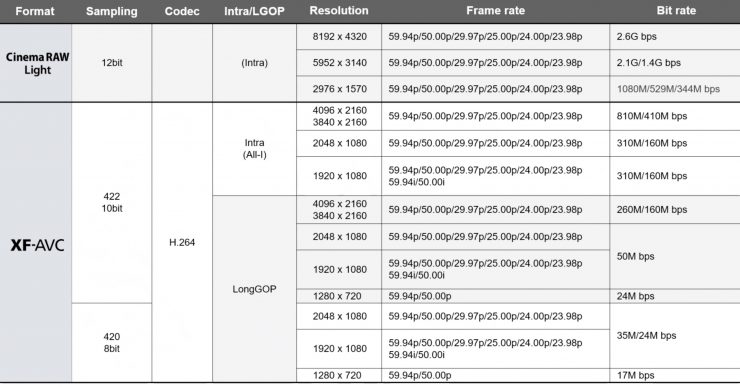

Above you can see all of the framerates and resolutions that you can record in RAW and compressed codecs.
You can record 8K DCI in Cinema RAW Light or HEVC 4:2:2 LongGOP. You can’t record 8K in XF-AVC ALL-I. What is slightly odd is that the R5 can record 8K DCI or 8K UHD in ALL-I. You can also only record 8K DCI or 8K UHD at up to 30p in compressed codecs.
| DATA RATE | RECORDING TIME (512GB CARD) | |
| 8K DCI HEVC 4:2:2 10-bit (Long GOP) @25p | 540 Mbps | 118 minutes |
| 8K UHD HEVC 4:2:2 10-bit (Long GOP) @25p | 540 Mbps | 118 minutes |
| 8K DCI HEVC 4:2:0 10-bit (Long GOP) @25p | 400 Mbps | 160 minutes |
| 8K UHD HEVC 4:2:0 10-bit (Long GOP) @25p | 400 Mbps | 160 minutes |
| 4K DCI 4:2:2 10-bit (Intra-frame) @50p | 810 Mbps | 79 minutes |
| 4K DCI 4:2:2 10-bit (Intra-frame) @25p | 410 Mbps | 156 minutes |
| 4K UHD 4:2:2 10-bit (Intra-frame) @50p | 810 Mbps | 156 minutes |
| 4K UHD 4:2:2 10-bit (Intra-frame) @25p | 410 Mbps | 156 minutes |
| 4K DCI 4:2:2 10-bit (Long GOP) @50p | 260 Mbps | 246 minutes |
| 4K DCI 4:2:2 10-bit (Long GOP) @25p | 160 Mbps | 401 minutes |
| 4K UHD 4:2:2 10-bit (Long GOP) @50p | 260 Mbps | 246 minutes |
| 4K UHD 4:2:2 10-bit (Long GOP) @25p | 160 Mbps | 401 minutes |
| 4K DCI HEVC 4:2:2 10-bit (Long GOP) @50p | 225 Mbps | 285 minutes |
| 4K DCI HEVC 4:2:2 10-bit (Long GOP) @25p | 135 Mbps | 475 minutes |
| 4K UHD HEVC 4:2:2 10-bit (Long GOP) @50p | 225 Mbps | 285 minutes |
| 4K UHD HEVC 4:2:2 10-bit (Long GOP) @25p | 135 Mbps | 475 minutes |
| 4K DCI H.264 4:2:0 8-bit (Long GOP) @50p | 150 Mbps | 428 minutes |
| 4K DCI H.264 4:2:0 8-bit (Long GOP) @25p | 150 Mbps | 428 minutes |
| 4K UHD H.264 4:2:0 8-bit (Long GOP) @50p | 150 Mbps | 428 minutes |
| 4K UHD H.264 4:2:0 8-bit (Long GOP) @25p | 150 Mbps | 428 minutes |
Above you can see the approx. data rates and recording times for when you are not shooting in RAW.
You can record 4K DCI, 4K UHD, 2K DCI, and HD in ALL-I or Long GOP in both XF-AVC or MP4 HEVC.
The camera can also record 4K DCI and UHD at up to 120p in 4:2:2 10 bit Canon Log 3 using the full width of the sensor. What is interesting is that on the R5 C you can record 4K 120p in Long GOP or ALL-I. On the R5 you can only record in ALL-I.

What is interesting with the R5 C is that you can record audio while recording video at high frame rates. This can be done separately to the SD card.
The bitrate when shooting 4K DCI or UHD at 120p in ALL-I is 1880 Mbps. When shooting UHD at 23.98p in ALL-I the bitrate is 410 Mbps.
The 4K DCI is oversampled from 8.2K, while the UHD is oversampled from 7.7K.
To sum things up, this is what resolutions the camera is capable of:
- 8K DCI RAW (Cinema RAW Light ST & LT)
- 8K DCI HEVC 4:2:2 LongGOP
- 8K UHD HEVC 4:2:2 LongGOP
- 8K DCI HEVC 4:2:0 10-bit (Long GOP)
- 8K UHD HEVC 4:2:0 10-bit (Long GOP)
- 5.9K RAW (S35) (Cinema RAW Light HQ, ST & LT)
- 4K DCI ALL-I
- 4K UHD ALL-I
- 4K DCI LongGOP
- 4K UHD LongGOP
- 2.9K RAW (S16) (Cinema RAW Light HQ, ST & LT)
- 2K ALL-I
- 2K LongGOP
- Full HD ALL-I
- Full HD LongGOP
- 720p LongGOP
Canon Log 3 & Picture Profiles
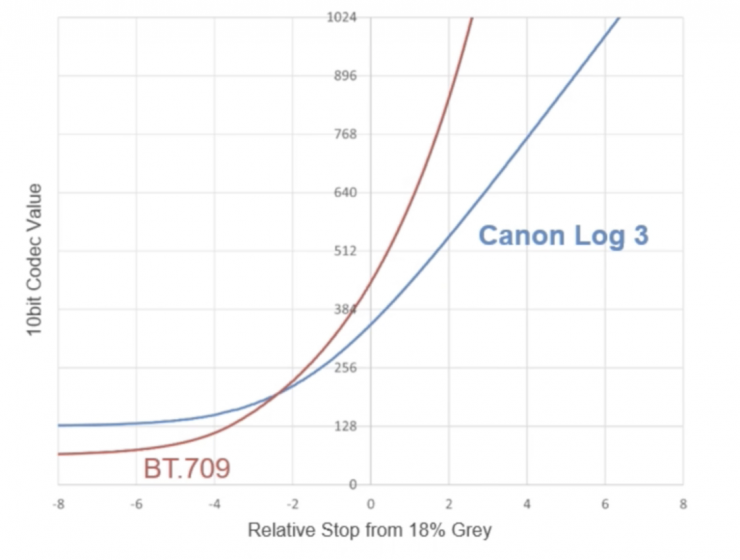
The R5 C can record in Canon Log 3 or a variety of other picture profiles. Below you can see what is available:
| GAMMA/GAMUT | COLOR MATRIX | |
| BT.709 Wide DR | BT.709 Wide DR / BT.709 | Neutral |
| Canon Log 3 | Canon Log 3 / Cinema Gamut | Neutral |
| PQ | PQ / BT.2020 | Neutral |
| HLG | HLG / BT.2020 | Neutral |
| BT.709 Standard | BT.709 Standard / BT.709 | Video |
| EOS Standard | Look File: EOS Standard BT.709 Wide DR / BT.709 | Neutral |
| EOS Neutral | Look File: EOS Neutral BT.709 Wide DR / BT.709 | Neutral |
| User Settings | BT.709 Wide DR / BT.709 | Neutral |
The R5 C doesn’t have Canon Log or Canon Log 2. You can only use Canon Log 3. The two new picture profiles that have been added are EOS standard and EOS Neutral. these should be good for when you need to shoot a baked-in look for a fast turnaround.
HDMI Out

You can externally record an 8K, 5.9K, or 2.9K RAW signal from the R5 C to the Atomos Ninja V+.
| RAW OUTPUT RESOLUTION | FRAME RATE | BIT DEPTH |
| 8192 x 4320 | 23.98, 25, 25, 29.97p | 10-bit |
| 5952 x 3140 | 23.98, 25, 25, 29.97p, 50p, 59.94p | 10-bit |
| 2976 x 1570 | 23.98, 25, 25, 29.97p, 50p, 59.94p | 12-bit |
Above you can see what the R5 C output will be capable of. At this stage, it doesn’t look like you will be able to record 8K 60p externally.
I still personally think that it is counterintuitive to use an external recorder with a high-end mirrorless camera. By the time you add a monitor/recorder, professional audio, etc. you may as well just buy a digital cinema camera.
No Anamorphic Modes
The EOS R5 C doesn’t have any anamorphic shooting modes. This is quite surprising because in a lot of ways it limits its ability to be used on certain projects as a ‘B’ or ‘C’ camera.
Canon does give you x2.0 / x1.8 / x1.3 anamorphic display modes, but these just squeeze the image for correct viewing.
It is strange that Canon refuses to put anamorphic modes into any of its mirrorless hybrid cameras.
What about the heat?

Recording high resolutions and frame rates produce a lot of heat and that heat needs to be dissipated. If it isn’t then you will run into overheating issues on smaller-sized weather-sealed cameras. As I have already mentioned the R5 C features a cooling fan system. This system is very similar to the one that is used in the C70. The air comes in from the back right-hand side of the camera and then it gets vented out of the left-hand side of the camera.
On the R5 C, you actually have the option to change the fan settings. You can change the fan to a lower setting or even turn it off when you are recording, however, I imagine that when the camera starts to get too hot that fan will automatically switch to a different mode. I asked Canon about this and I am waiting on confirmation as to whether this is the case or not.
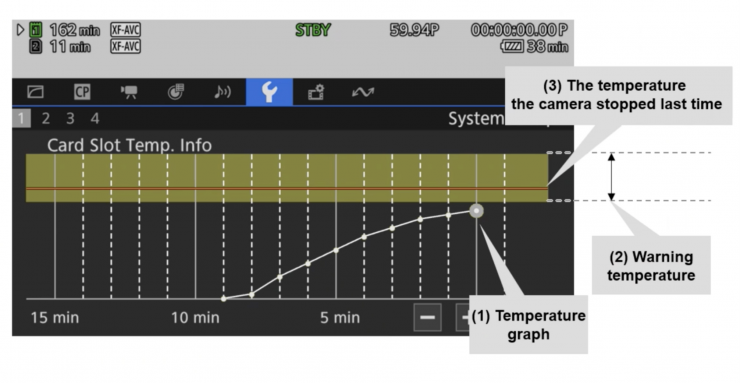
What is interesting is that in the R5 C menus you can activate a setting called the Card Slot Heat Level Display. What this essentially does is allow you to look at a real-time temperature graph of how hot the card slots are getting. Now, Canon told me that this will be useful for people working in very hot conditions, however, I am not sure why there is a need for this given the fact that the R5 C isn’t supposed to have any overheating issues.
Finally a decent audio solution

Canon has been way behind the eight ball when it comes to audio solutions for its mirrorless hybrid cameras. While Sony and Panasonic have had hot shoe interface XLR adapter modules for years and years Canon has stuck with a 3.5mm mic input.
Finally, at least with someone else’s help, there is a hot shoe XLR audio module that will work with the R5 C and the R3.
The Tascam CA-XLR2d-C integrates directly with the new hotshoe on the R5c C This allows the camera to directly power the XLR module and to transfer the audio without any need for cables. The CA-XLR2d-C features two XLR inputs and a 3.5mm mic input. It has settings for line and mic and the ability to provide phantom power.

There is also a headphone out jack that can also be switched to a 3.5mm output if you wanted to use this adapter on another camera and not an R5 C or R3.
The price of the CA-XLR2d-C is $499 USD and it is scheduled to start shipping on the 29th of January.

Canon has also made its own stereo and mono shotgun on-camera microphones that will work on the R5 C, R3, and XF-605.
You should also be aware that the R5 C features a built-in mono microphone, however, this is only going to be suitable in most cases as a scratch reference.
Timecode In/Out

Canon has effectively taken the same design concept they used with the C70 when it comes to implementing timecode on the R5 C.
The timecode port is located on the top right-hand side of the R5 C.
No Full-Size HDMI
Canon hasn’t ditched the Micro USB from the R5 and put a full-sized HDMI on the R5 C. I personally don’t like Mini or Micro-sized HDMI connectors on cameras. A full-sized HDMI port would have been a welcome addition, but sadly that didn’t happen.
Dual Pixel CMOS Auto Focus II but not in video mode
What is slightly odd is that the R5 C utilizes two different AF systems depending on whether you are in Photo or Video mode.
When you are in Photo mode the AF system and performance are exactly the same as the R5 and you get Dual Pixel CMOS Auto Focus II. However, when you switch to Video mode you get Dual Pixel CMOS Auto Focus I. This essentially means you don’t get animal detect and animal Eye detect when shooting video as you do on the R5. The AF system in video mode is going to behave in a similar way to a C70.
A lot of the autofocus technology that is incorporated in the R5 C, at least in Photo mode, has come directly from the EOS-1D X Mark III and R5.
The EOS R5 C is claimed to be able to focus in as little as 0.05 seconds. It can also focus in light levels as low as -6EV.
The iTR AF X AF system has been programmed using algorithms and face/eye detection mode ensures subjects are kept sharp even when moving unpredictably with a shallow depth of field. Even if a person turns away for a moment, their head and body continue to be tracked.
Canon has also included face detection, eye detection, and head tracking for when you are shooting people. There is also head, eye, and body tracking for birds, cats, and dogs when in the Photo mode.
It is a little strange that the R5 C utilizes two different AF systems as you would think that Dual Pixel CMOS Auto Focus II would be available in both Photo and Video modes. There must be a technical reason behind this and I presume it has something to do with the fact that the camera essentially operates in two completely independent modes.
No In-body Image Stabilization

The R5 C doesn’t feature In-body Image Stabilization like the R5. According to Canon, the reason for this is because it generates a lot of additional heat and they wouldn’t have been able to have unlimited recording times with no overheating issues if IBIS was included.
You can still take advantage of the IS capabilities of compatible Canon lenses, along with the camera’s Electronic IS but you shouldn’t expect the same level of performance. Some video shooters don’t like using IBIS because of the strange wobble effects you can get. If you do like IBIS then the R5 or C70 is probably a better option.
If you shoot more stills than video you may also prefer the R5 because of its IBIS capabilities.
Save a compressed version

When reviewing a video file in [Playback], by pressing the [SET] button and selecting [EDIT], it is possible to [Save a compressed version] this allows a user to take a UHD 8K or UHD 4K video file and compress the data down to a FHD IPB Lite size file, and save it as a new file, all while maintaining the
original UHD 8K file or UHD 4K video file. This is a very powerful option to have both a long-term high-resolution option for futureproofing, while also creating a compressed option for delivery, easy upload or download to a smart device.
Vertical Video shooting
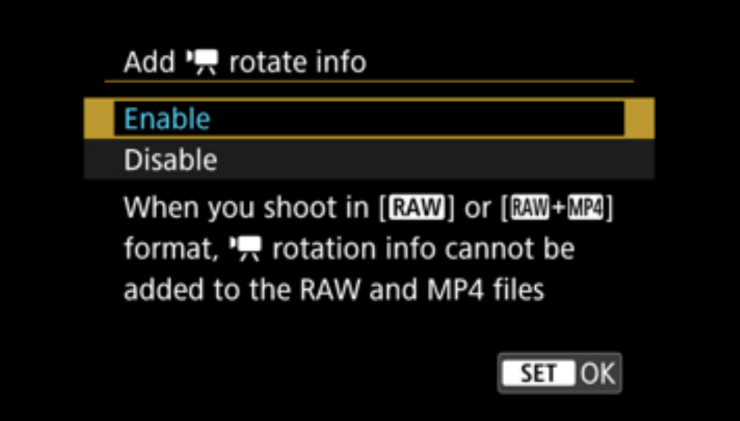
Enabling [Add Movie rotate info] on EOS R5 C allows for the camera’s orientation to be stored with the file during movie, enabling vertically composed recordings to playback as vertical video files.
8K Screen Grab
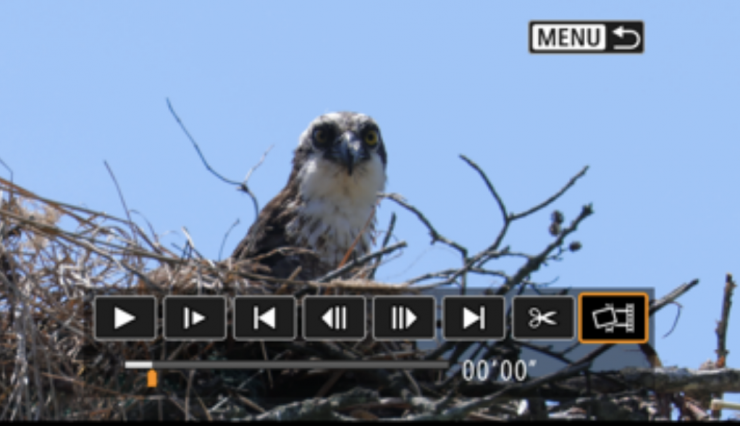
With use of the 8K DCI – 8192 x 4320px or 8K UHD – 7680 x 4320px settings it is possible to perform [screen grab] operations to extract a still image from your footage.
Vari Angle LCD Touchscreen

The R5 C uses the exact same 3.2″ 2.1MP Vari Angle LCD Touchscreen found on the R5. This is fully adjustable and it folds and flips out so you can also use it to see yourself.
As the R5 C has a cooling fan, the screen is actually a little further back than on the R5 so this means you can flip it around and have more angle adjustment because it won’t hit the HDMI cable if you happen to be using one.
Electronic Viewfinder

The electronic viewfinder on the R5 C has 5.76 million dots and a selectable 119.98fps or 59.94fps refresh rate. It is exactly the same as the one that is found on the R5.
You will notice that the EVF on the R5 C is slightly longer than that of the R5 and that is because it needs to clear the rear fan unit.
Body
According to Canon, the body of the R5 C offers the same dust and weather-sealed resistance as the R5 C. This is interesting given the fact that there is a cooling fan unit.

On the bottom of the R5 C, there is a single 1/4-20″ thread for mounting to a cage or tripod plate, etc.
Controls & Layout
The R5 C control layout is very similar to that of the R5, except that the user buttons have been labeled as numbers and not as items.
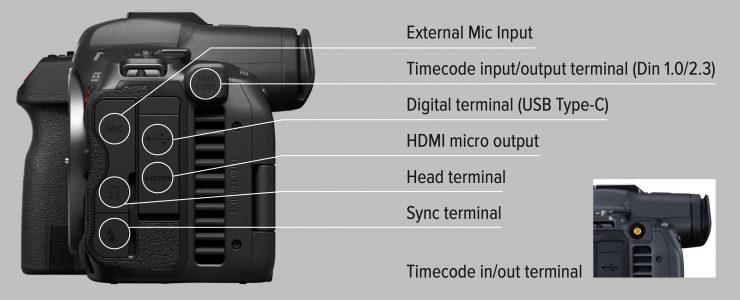
Below you can see what they are pre-configured as:
- One-Shot AF
- Magnification
- DISP
- Menu
- Push Auto Iris
- AF lock
- Assignable Button Menu 8. Display Panel Info
- Key Lock
- (Unassigned FUNC
- (Unassigned)
- Set White Balance

There is also a large dedicated Photo/Video switch that changes the operating mode of the camera.
It does have a 3.5mm mic jack, a built-in mono microphone, a headphone jack, and an HDMI micro OUT terminal Type D.
Dual card Slots

The R5 C has dual card slots just like the R5. One is for CFexpress Type B and the other is for UHS-II SD.
SD Card recording options are available at bitrates up to 650 Mbps. In theory this should allow you to record 8K UHD HEVC 4:2:2 10-bit (Long GOP) to a fast SD card, however, you can’t record 4K DCI or 4K UHD 4:2:2 10-bit (Intra-frame) @50/60p because the required bitrate is too high for an SD card.
The problem a lot of potential owners will have to confront is the cost of CFexpress media and its lack of compatibility with other Canon cameras. If you already own a Cinema EOS camera and you want to use the R5 C as a ‘B’ camera then you can’t just swap media between your cameras. You will need to pony up for CFexpress cards and a CFexpress card reader if you plan on shooting in RAW or 4K 50/60p in 4:2:2 10-bit (Intra-frame).

CFexpreess cards have started to come down in price, but they can still be costly depending on which one you choose. Just to remind you, a 512GB card will allow you to shoot around 41 minutes of 8K DCI Cinema RAW ST @25p.

Delkin Devices, Wise, Angelbird, and OWC all make 2TB CFexpress Type B cards, but expect to pay around $900-$1,000 USD for one of these cards. Below is how much the current 2TB card options are:
- Wise Advanced 2TB CFX-B Series CFexpress Type B Memory Card $999.99 USD
- Angelbird 2TB AV Pro CFexpress 2.0 Type B Memory Card $899.99 USD
- Delkin Devices 2TB POWER CFexpress Type B Memory Card $999.99 USD
LUTs & Monitoring Assist Tools
Unlike the R5 which only has a few in-built monitoring assist LUTs, you can load up your own 3D LUTs on the R5 C. Custom LUTs can be applied directly to internal recordings via the Look File function (the camera is compatible with 17 or 33 grid .cube files). You can also apply the LUt to the LCD, EVF, or HDMI output as required.
The R5 C also inherits a lot of the monitoring assist tools from Cinema EOS cameras. Along with the usual focus assist, image magnification, and zebras, etc. you also get a waveform and false color. Both waveform and false color can be set to be displayed on the LCD, EVF or HDMI output.
The R5 C also has a clear scan function where you can change the frequency from 24.00 Hz to 250.40 Hz depending on whether you are shooting in PAL or NTSC formats. This is very useful when shooting monitors and screens.
Tally light
The R5 C also has a tally light that you can turn On/Off. I personally like tally lights, especially if you are using a c B or C camera because it allows you to quickly glance over and see if it is recording or not.
Battery

The R5 C uses the same Canon LP-EP6NH battery as the R5. According to Canon, a single LP-EP6NH battery being used on the R5 gives you 1 hour and 20 minutes of recording time when shooting 8K RAW and utilizing IBIS and autofocus. With the R5 C, that time drops to around 50 minutes.
- 8K RAW 25P (10.5W)
- 8K MP4 25P (11.2W)
- 4K HEVC 50P (12.9W)
- 4K XF-AVC 50P (13.3W)
Above you can see the listed power consumption from canon when shooting video in various resolutions.
It is interesting to note that regular LP-E6N batteries will still work in the R5 C, but the running times are going to be very short.
The cameras USB-C (3.2 Gen1) can be used for power, as well as charging.
Connectivity

The R5 C has built-in Bluetooth and Wi-Fi. The camera has 5Ghz Wi-Fi and it can be easily connected to a smartphone and networks allowing high-speed file sharing and FTP/FTPS transfer.

This functionality also allows for the camera to be remotely controlled using the Camera Connect and EOS Utility apps, tethered to a PC or Mac via Wi-Fi or high-speed USB 3.1 Gen 2.
If you are working by yourself or if the camera is out of reach you can use the optional WFT-R10 which allows you to have control over the camera on a Mac phone or tablet.
With content delivery just as important as image and video capture, the R5 C supports the automatic transfer of image files from the device to the www.image.canon.com cloud platform so you can easily share and print
images or integrate with Google Photos or Adobe Cloud workflows.
Unfortunately, there doesn’t seem to be any GPS in the camera.
Collaboration between Cine & Stills Departments
For a long time, the Canon cine and stills departments didn’t really do much collaboration. Well, that has clearly now changed and Canon is very keen to stress to consumers that both departments have been working closely together.
Canon views the R5 C, 1DX Mark III, and the EOS R5 as important B and C cameras that can be used in conjunction with the C700 FF, C500 Mark II, and C300 Mark III.
Is there any Canon crippling?

Over the years we have been accustomed to seeing Canon release cameras that at least on paper had underwhelming specifications. As we all know, specifications don’t tell the full story of any camera, however, they do help companies sell cameras.
I really believe that Canon turned the corner with the C500 Mark II and then the C300 Mark III. Both these cameras are very solid offerings and they showed me that Canon has made a concerted effort to change its strategy and direction.
The R5 certainly pushed the boundaries when it was first released. It is always easy to criticize a manufacturer from the outside looking in. Despite some of the issues with the R5, Canon brought a camera to market that featured a lot of industry firsts in a mirrorless camera. However, Sony and Nikon both followed up with impressive full-frame hybrid cameras of their own that didn’t have the heating issues that have plagued the R5.
The R5 C does have a few small caveats if you compare it to the R5, such as no IBIS and a different AF system when in video mode, but I think what it offers as opposed to what it doesn’t have, more than sways the argument in favor of the R5 C if you are primarily shooting video.
Hybrid cameras by their very nature are going to be compromised. It is like buying a toaster/oven. Sure it can toast and bake, but in a lot of cases, it won’t do as good a job as a dedicated toaster or oven. While the R5 C certainly, at least in my opinion, is a better option than the R5 if you are primarily shooting video, it is still a hybrid mirrorless. If you want a dedicated digital cinema camera then you still need to buy one if you require certain features and functionality that mirrorless hybrids just don’t have.
Who is it aimed at?
The R5 C is being touted by Canon as the ultimate hybrid. It was designed to have an equally good combination of photo and video performance all in one camera.
It is being targeted at a wide variety of users and theoretically, it could be used for just about any application. Given its feature set, it is bound to be used by a lot of current Cinema EOS shooters who are looking for a compact ‘B’ or ‘C’ camera. That’s not to say it couldn’t be used as your primary camera because it certainly could be.
While a mirrorless hybrid isn’t going to work for every situation and a lot of shooters may prefer better onboard audio, built-in ND and a different form factor, it is still good to see Canon come up with a more video-centric hybrid mirrorless.
Competition

Sony a1 
Nikon Z9
The main competition for the R5 C arguably comes from the Sony a1 and Nikon Z9. Both of those cameras are capable of shooting 8K and both offer impressive photo and video capabilities.

Despite these two cameras being the likely direct competitor to the R5 C, I would argue that the Panasonic S1H is also a competitor. I mean if you look at the R5 C and then compare it to the S1H, you can honestly make an argument that the S1H could be viewed as a more video-centric camera.
Price & Availability

The R5 C will cost $4,499 USD which makes it $600 USD more than the EOS R5 ($3,899 USD).
The camera will cost £4,499.99 / €4,999 in the UK and Europe.
In Australia, the price will be $7,499.00 and the camera will be supported by Canon Australia’s 5-year warranty.
The camera is scheduled to start shipping in March.
I personally think that the camera is very aggressively priced. I think a lot of people thought it was going to be closer to $5K than $4K. At USD it is a lot more affordable than a Nikon Z9 ($5,496.95 USD) or Sony a1 ($6,498 USD).

It is also interesting to see that the R5 C is $1,000 USD less than a C70 ($5,499 USD).
Accessories
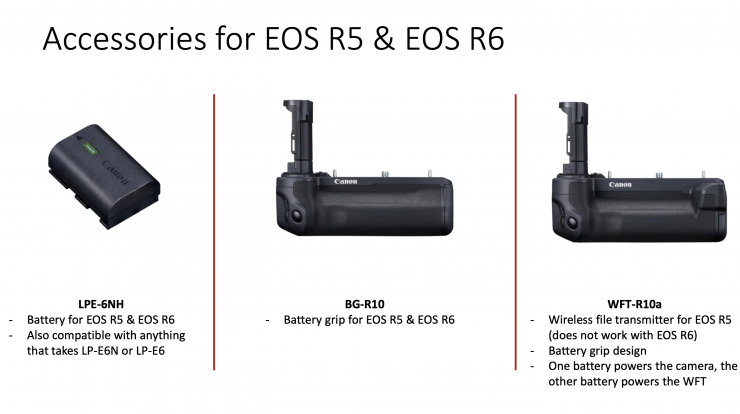
The nice aspect of the R5 C is that almost all of the accessories that work with the R5 and R6 will work with this camera too.

Additional Canon LPE-6NH batteries for the R5 C cost $79 USD each.

Canon also has the BG-R10 battery grip that works for both the R5 C, R5, and R6. It costs $349 USD.

The WFT-R10a wireless file transmitter that costs $999 USD is also compatible.
Below you can see a full list of accessories that will be available:
- Canon Battery Pack LP-E6NH/LP-E6N//LP-E6 Canon Battery Charger LC-E6
- Canon Battery Grip BG-R10
- Canon DC Coupler DR-E6C
- Canon AC Adapter CA-946
- Canon USB Power Adapter PD-E1
- Canon Wireless File Transmitter WFT-R10
- Canon Interface Cable IFC-100U/IFC-400U
- Canon Shoulder Strap SS-1200
- Canon GPS Receiver GP-E2
- Canon RF lenses, EF lenses, EF cinema lenses,
- and accessories designed for these lenses
- Canon Mount Adapter EF-EOS R
- Canon Control Ring Mount Adapter EF-EOS R Canon Drop-In Filter Mount Adapter EF-EOS R
- (w/ drop-in variable ND filter A and circular polarizing filter)
- Canon Mount Adapter EF-EOS R 0.71x
- Canon Extender RF1.4x
- Canon Extender RF2x
- Canon Remote Controller RC-6
- Canon Wireless Remote Controller BR-E1
- Canon Remote Switch RS-80N3
- Canon Timer Remote Controller TC-80N3
- Canon Directional Stereo Microphone DM-E1 / DM- E1D
- Canon Stereo Microphone DM-E100
Thoughts

On paper at least, the R5 C has a long list of very impressive specifications that places it right up there as one of the mirrorless cameras to beat when it comes to video and photo capabilities. As I mentioned earlier, specifications don’t tell the full story of any camera, so it will be interesting to see how the R5 C actually performs.
Canon certainly turned the corner with the announcements of the C500 Mark II, EOS 1D X Mark III, C300 Mark III, EOS R5, and now the R5 C. No longer do they cripple their cameras to protect others in the line-up.
I like that Canon hasn’t crippled any of the key photo capabilities of the R5 C while improving the video functionality. For me personally, the three biggest additions are the dedicated video and photo operating modes and menus, the timecode In/Out, and the new S35 and S16 RAW recording modes. I do, however, think that this camera should have had anamorphic recording options and a full-sized HDMI.
Erik’s Take
I’ve been using Cinema EOS and Canon stills cameras for many years and I know so well the Canon cripple hammer. Lately, the hammer has gotten smaller and for that, I applaud Canon for adding more video features to the hybrid camera.
The R5 C looks to be a great camera for users that only want one camera that is very capable of both stills and video. I see it as a popular option for photojournalists and event photographers to be able to switch the camera into either mode with a dedicated feature set and menu. This has always been clumsy and Canon fixed that one. I would also pick it over an R5 for a B-Cam since it has timecode input for jamming TC for syncing audio in post. It’s a bummer they didn’t use full-size HDMI as micro is garbage and will break if you use it a lot. Maybe an extended warranty is a good idea if you plan on using that port a lot. Trust me. I’ve broken a few of those pesky ports!
I do like my R5 and I could replace it with the R5 C. I bought the R5 for stills and losing IBIS is something to consider. I would buy one for a B-cam to a Cinema EOS as it’s inexpensive and would get the job done. Many Cinema EOS users opted for the Sony a7s cams for a second camera and dealt with matching them in post. Not having to deal with that alone is worth the price of the R5 C and that TC input. The audio via hot shoe is also huge.
I’m very interested in the new RAW formats as they are 12 bit and should be great options over compressed formats. I love ProRes since it’s easy to edit and gives you 10bit, but internal RAW in smaller file size is very enticing indeed.
This is an exciting camera release and I like that I have to think about it as a purchase. We have so many great options now and the merger between stills and video cameras is getting so close. The one thing that won’t close the gap is usability. You only have so much real estate on a stills body so cages and rigs become necessary to mount those extras.
Canon sure looks like they tried to make the R5 C a camera that will make both camps happy. Not an easy task and I think the R5 C will be a popular camera since the specs are strong on both sides.
What do you think about the Canon R5 C? Is it everything you hoped it would be? Let us know in the comments section below.