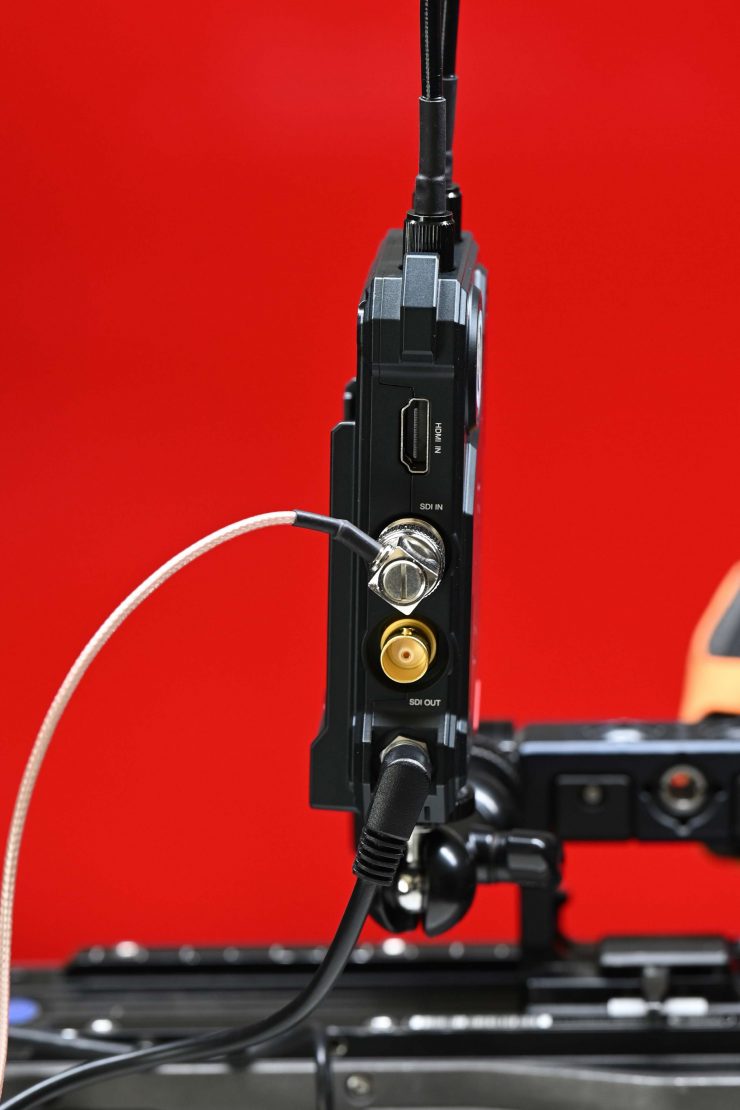The COSMO C1 is the latest addition to the COSMO series. The key selling point for the COSMO C1 is that it is the industry’s first wireless video system to integrate a UVC (USB Video Capture) interface. This allows the COSMO C1 to offer a simplified solution for streaming and cloud-sharing video.
According to Hollyland, the COSMO C1 offers real-time video monitoring up to 1,000ft line-of-sight. It also incorporates boosted signal strength, better anti-interference capability in the 5.1GHz-5.8GHz frequency spectrum.
Key features
- Wireless Video Transmitter/Receiver Set
- Transmitter HDMI/SDI Input, SDI Loop Out
- Receiver HDMI & 2 x SDI Outputs
- OLED Screen, USB Type-C Power Input
- 1000′ Line-of-Sight 1080p60 Transmission
- 5.1 to 5.9 GHz Frequency Range
- AES-128 Encryption, 40 ms Latency
- L-Series Battery Plates on TX/RX
- DC Adapter Power or Optional Battery
Concept
With a large array of ‘affordable’ wireless video transmission systems now flooding the market, Hollyland decided to make something that was a little different. The COSMO C1’s parlor trick is that Hollyland has integrated UVC (USB Video Capture). This enables you to use one USB-C cable to send up to 1080 60p video straight into your computer for direct live streaming. You don’t need to use any type of video capture device as the input will be recognized by your computer as a webcam source.
Build Quality
I have reviewed a lot of wireless video systems over the years, and the build quality of even the most budget-friendly options has continued to improve. The COSMO C1 is pretty solidly made. The exterior casing feels robust and I wouldn’t think it is likely to break if you dropped it.

The SDI connectors are slightly recessed, as is the HDMI.

The On/Off switch is reasonably solid and tactile, however, the scroll wheel feels a little bit on the cheap side. It moves around a little bit when you are using it and this could potentially be something that could break down the track.
Overall I think the COSMO C1 is well made and I think most people will be more than happy with the way it has been constructed.
Size & Weight

The COSMO C1 RX unit weighs 210g / 7.41oz. The TX unit weighs 214g / 7.55oz.
They are not tiny, but nor are they too big. I would say that they are around a similar size to other comparable SDI/HDMI systems.

This weight and size may not make them overly suitable for small-sized cameras. I personally think that the COSMO C1 would be more at home on small to mid-sized digital cinema cameras as opposed to mirrorless hybrids.
What do you get?

The COSMO C1 comes with the following items:
- Cosmo C1 Transmitter
- Cosmo C1 Receiver
- 4 x Antennas
- 2 x Mushroom Antennas
- Shoe Mount
- Pan/Tilt Mount with Shoe Mount
- USB Type-C Adapter
- DC Adapter
- Expansion Accessory
- Limited 1-Year Warranty

You also get a small hard case that fits everything inside.
Interface & Transmission

On the right-hand side of the TX and the RX units is a small-sized OLED display where you can see crucial information and make changes.

There is a small scroll dial that you use to make changes. The interface is very basic, but it gets the job done.
The COSMO C1 uses synchronous frequency hopping at a claimed speed of 0.001s at both the receiving and transmitting sides. You can use either a manual or auto-switching mode depending on your needs.
According to Holyland, the COSMO C1 has already completed thousands of channel switching tests in the hands of beta testers.
USB-C
This is perhaps the biggest selling point of the COSMO C1 system, the ability to livestream directly via USB-C.

So how does it work? Well, according to Hollyland it is super simple. You just plug in a USB-C cable into the RX unit and then into your computer and it is supposed to work.
Now, I tried this and I instantly hit a brick wall. It didn’t work. Apparently, the streaming functionality only currently works with OBS and full support will be coming to Zoom and Skype in an upcoming firmware release. None of this information was listed anywhere, not even on their website. It really annoys me when a company launches a product with a big-ticket item that isn’t even working yet for most streaming platforms.
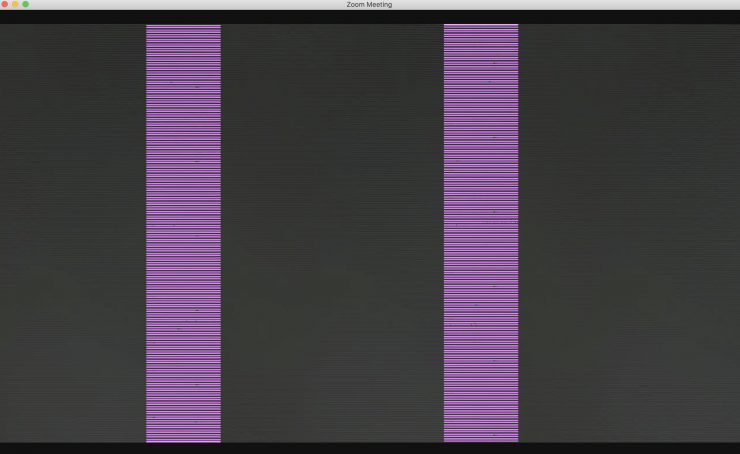
Above you can see what came up if I tried using Zoom with the COSMO C1! Zoom recognizes that a device is connected, but the signal seems to get scrambled.
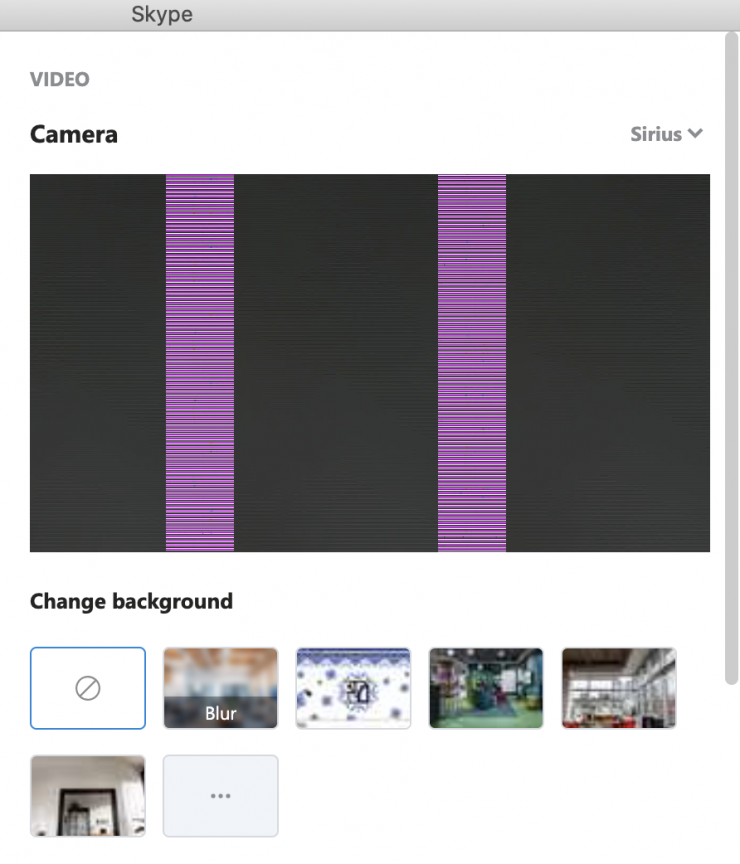
Above you can see I got the same result when trying to use Skype.
Potential buyers of the COSMO C1 need to know this upfront because nobody wants to buy a product only to find out that one of the features they specifically wanted isn’t currently available. In Hollyland’s defense, I think a firmware update is likely to address these issues (please see below as firmware has now been released).
I personally don’t think that the ability to stream directly over USB-C is as big of a deal as marketing people want you to believe. You can buy an HDMI USB capture interface for around $20 USD and you know that will actually work. You could simply plug an HDMI cable into your RX unit and then into the capture interface to achieve the exact same result.
In saying that, it is always nice to have as few links in the chain as possible.
UPDATE: It does seem that Hollyland now has a new firmware version for the COSMO C1. This firmware update adds the following capabilities:
- Optimize UVC function, support Zoom/Skype/Facebook/YouTube/FaceTime
- Optimize video quality
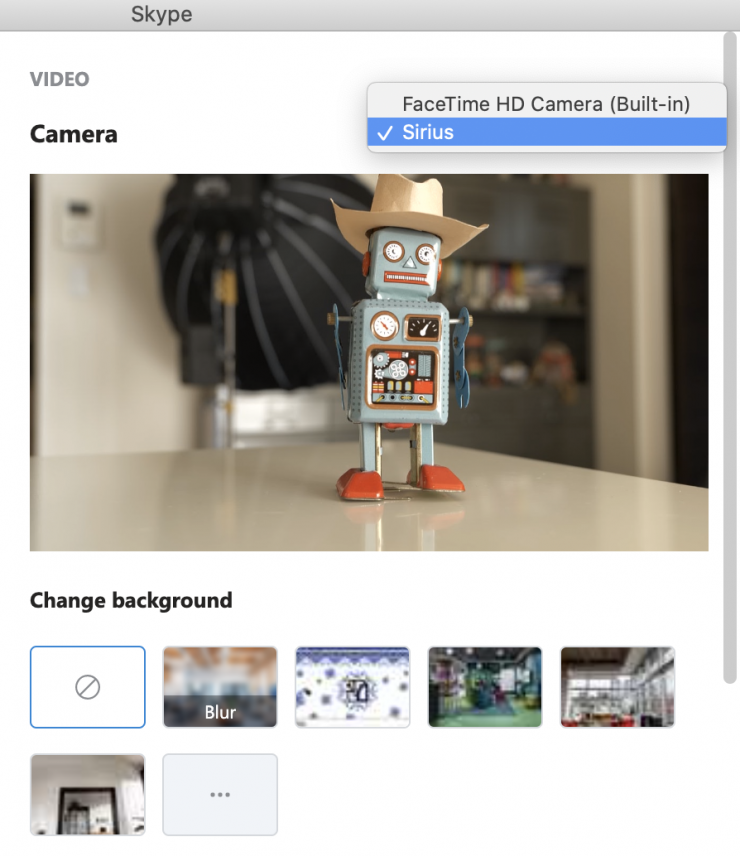
I tried the USB-C streaming after updating the firmware and it did work, however, it does seem very temperamental as to what USB-C cable you are using. I tried 3 different cables before I found one that worked.
I found that the image looked very green that was coming out of the camera (in this case it was a Panasonic S1H) and it did not reflect the color I was seeing on my camera.
There was also quite a considerable amount of delay with the signal.
I also tried Facetime and it worked as well.
Antennas
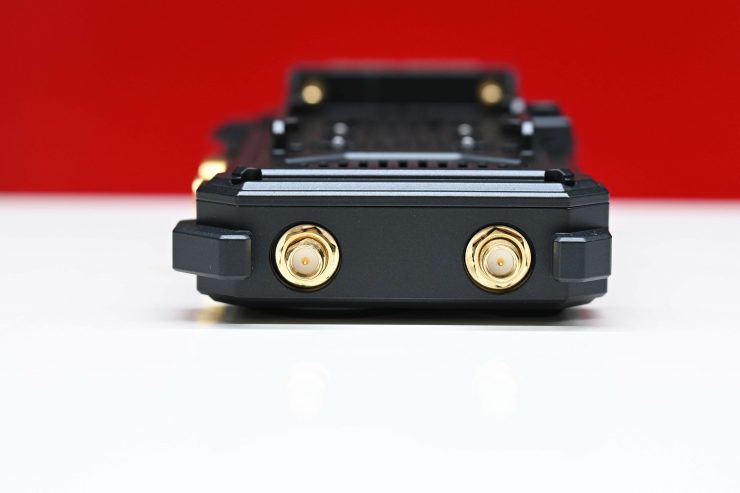
Both the TX and RX units feature slightly recessed antenna connection points.
Hollyland gives you three sets of antennas. Two are your traditional sword style, while you also get an additional set of ‘mushroom’ antennas.
Mounting Points

Hollyland has included a single 1/4 20″ mounting hole on both the TX and RX units. It is located on the bottom of both units.
On the front of the TX and RX, there is a mounting spot for the included cold shoe.

While the cold shoe mount works reasonably well, the included Pan/Tilt Mount with Shoe Mount is pretty rubbish.

I found that if you use it with a Sony NP battery attached to the RX or TX unit it can’t support the weight and it just ends up falling over. I guess it is free, so you can’t complain too much!
Power

The COSMO C1 RX and TX units both have in-built battery plates that can take Sony NP batteries. You also have the option to power it through a 6-16V DC input, or via USB-C.
The battery plate is well made and batteries don’t move or wobble around.

It is nice that Hollyland gives you three ways of powering the device. Having in-built batteries would have kept the size down, but most professionals don’t want devices with built-in batteries unless they are able to power a unit for a considerable amount of time.
Running the COSMO C1 with a Sony NP battery on a small to mid-sized digital camera isn’t going to make it overly heavy. I personally prefer to run wireless video systems directly from my camera, but that’s just the way I do it.
What is nice is that you hot-swap power sources if you happen to have two connected at once. For instance, If I have the battery on and I then want to suddenly want to swap to a DC power source I can simply take off the battery without the COSMO C1 shutting down.
I would have liked to have seen Hollyland include a DC to D-tap power cable in the kit, instead of an AC power supply.
Fan Noise

Both the TX and RX units have an in-built fan. The fans are super quiet and they make almost no noise at all.
Even after having both the RX and TX units on for a considerable amount of time they didn’t get hot.
What can you transmit?
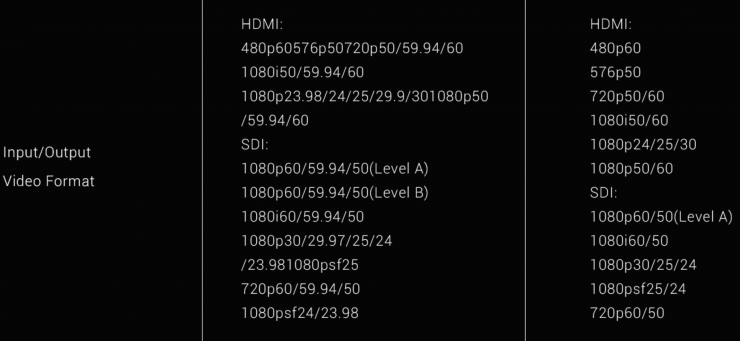
The system is limited to sending and receiving signals up to 1080 60p over both HDMI and SDI. It won’t accept 4K signals over HDMI. If you are recording UHD or 4K, most cameras will give you the option to downconvert the signal that goes out over HDMI or SDI.
What you clearly need to be aware of with the COSMO C1 is that it doesn’t work with any type of app, nor is one TX unit able to transmit to multiple RX units.
Ins & Outs
Both the COSMO C1 TX and RX units feature both SDI and HDMI ports. The TX has an SDI In, SDI Out, and an HDMI In. The RX has an SDI Out, SDI In, and an HDMI Out.
Both the RX and TX units have cross-conversion. So you could have an HDMI source coming in and an SDI source going out on the TX unit for example.

There are also USB-C and DC inputs on both the TX and RX units.
Encryption
The system uses AES-128 Encryption when sending wireless signals so that your vision can’t be seen or accessed by anyone else.
Setup & Ease Of Use

As I always say, a good wireless video solution should be easy and fast to set up and get running. In all honesty, this shouldn’t be a difficult task, and if it is, then, in my opinion, the product has already failed.
The COSMO C1 is virtually plug-and-play. You just power up the TX unit, input a video source and then power up the RX and hook it up to a monitor.
All you need to do is make sure that the TX and RX unit is on the same channel if you don’t have the channel set to AUTO. Once everything is powered on I got a picture within around 12 seconds. 12 seconds is reasonably quick for a wireless system.
If I pulled out the SDI or HDMI cable it took roughly around 3 seconds for the image to re-establish.
If I suddenly changed the framerate on the camera, I didn’t lose the signal at all, apart from a brief black flash occurring.
The COSMO C1 was very good at re-establishing a signal and getting up and running again if any changes were made. This was good to see.
Image Delay

Zero (or close to) image delay is one of the big reasons you pay more money for a higher-end system. Most high-end wireless video systems have basically zero latency, while a lot of the budget systems can have quite a lot of latency, especially those systems using HDMI. Hollyland claims that the COSMO C1 has a latency as low as 40ms. As the COSMO C1 uses SDI, in theory, the latency should be pretty low. So is it? Well, let’s find out.
SDI LATENCY
I did some latency tests using the Kinefinity MAVO LF and output an SDI signal from the camera to the COSMO C1 TX. I then connected a monitor to the RX via SDI. I always use the same camera and monitor for my latency tests, so I know the testing criteria remain identical.
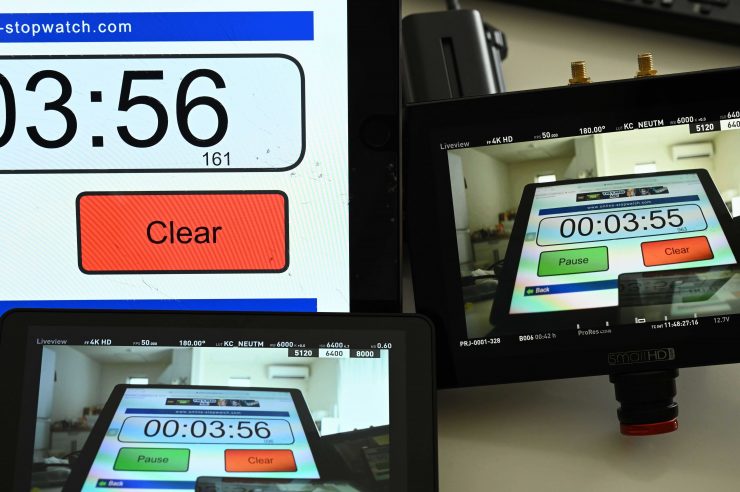
I measured the delay average over a series of three tests at 111ms. Even for a system at this price that latency is reasonably high, especially when using SDI. This far exceeded Hollyland’s claims of latency as low as 40ms. What you also need to keep in mind is this figure doesn’t include the latency between what is being filmed and what the camera is seeing.
As a comparison, the Accsoon CineEye 2S Pro Wireless Video Transmitter & Receiver when using SDI had an average latency of 77ms when viewing images on a monitor connected to the RX when the TX was set to High-Quality transmission. When I switched the TX to Speed I got a delay average over a series of three tests of 53ms. Above you can see a test using the exact same camera, monitor, and criteria as the Hollyland test.

You should never test image latency with just one camera so I did another test using the ARRI AMIRA. I outputted the signal from the AMIRA over SDI to the TX unit. I then hooked up the RX unit via SDI to a SmallHD monitor. I measured the delay average over a series of three tests at a whopping 143ms. This latency is only the latency between the TX and the RX units. It doesn’t include the latency between what is being filmed and what the camera is seeing.
Above you can see a test that clearly shows the latency between the object being filmed, the image on the ARRI AMIRA, and the image coming out of the RX unit to the SmallHD monitor. There is no way that Hollyland’s latency claim of down to 40ms is even vaguely close to being an accurate number. This is why we do actual tests during reviews. You should never believe marketing hype or claimed figures.
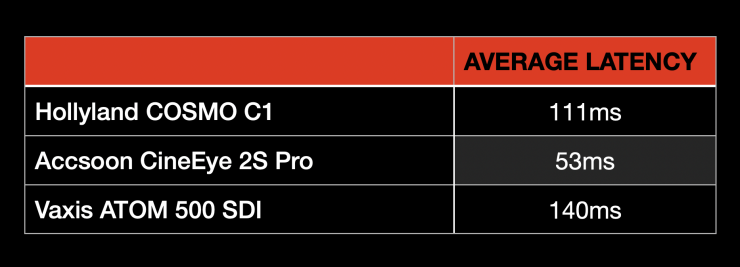
Above you can see an SDI latency comparison table comparing the results I got when measuring latency from the Hollyland COSMO C1, Accsoon CineEye 2S Pro Wireless Video Transmitter & Receiver, and the VAXIS ATOM 500 SDI. These results were all done using the exact same camera and testing criteria.
The Accsoon has the best latency of any of the sub $1,000 USD compressed video transmission systems I have reviewed.
HDMI LATENCY
To test the HDMI latency on the COSMO C1 I also used the Kinefinity MAVO LF. I measured the delay average over a series of three tests at 76ms. This latency is only the latency between the TX and the RX units. It doesn’t include the latency between what is being filmed and what the camera is seeing.
What was surprising to see was that the latency was less when using HDMI than when it was using SDI.

Again, as a comparison, I tested the Accsoon CineEye 2S Pro Wireless Video Transmitter & Receiver when using HDMI and found that it had an average latency of 46ms when viewing images on a monitor connected to the RX unit when the TX was set to Normal transmission.
What do these latency figures actually mean in the real world? Well, anything below 100ms is considered to be low, because most humans don’t perceive a delay that small. Once you get over 100ms we perceive a noticeable delay.
Look, if you are just using your wireless system for monitoring and nothing else, then latency is not going to be a big issue. However, If you want to do remote focus control then you really should be looking at an uncompressed wireless video system that has zero latency.

Above you can see that an uncompressed wireless video system has essentially zero latency. This is why you pay more money for uncompressed as opposed to compressed video transmission.
What you clearly need to know is that the amount of latency you will see can vary dramatically from camera to camera, especially when using HDMI.
Look, HDMI has inherent image dealy problems, and yes if you combine that along with one of the cheaper wireless video systems you can get a lot of latency. At the end of the day, there needs to be an acceptable limit that you are willing to tolerate.
The latency over SDI when using the COSMO C1 was too high in my personal opinion.
Real-world performance

Pulling out connectors, changing settings, and turning receivers and transmitters on and off is one thing, but how does it actually perform in the real world?
How about operating range? The real transmission distance is relevant to the current air electromagnetic environment, because the system works in the ISM band, and therefore has exposure to all kinds of 5GHz band air interference.
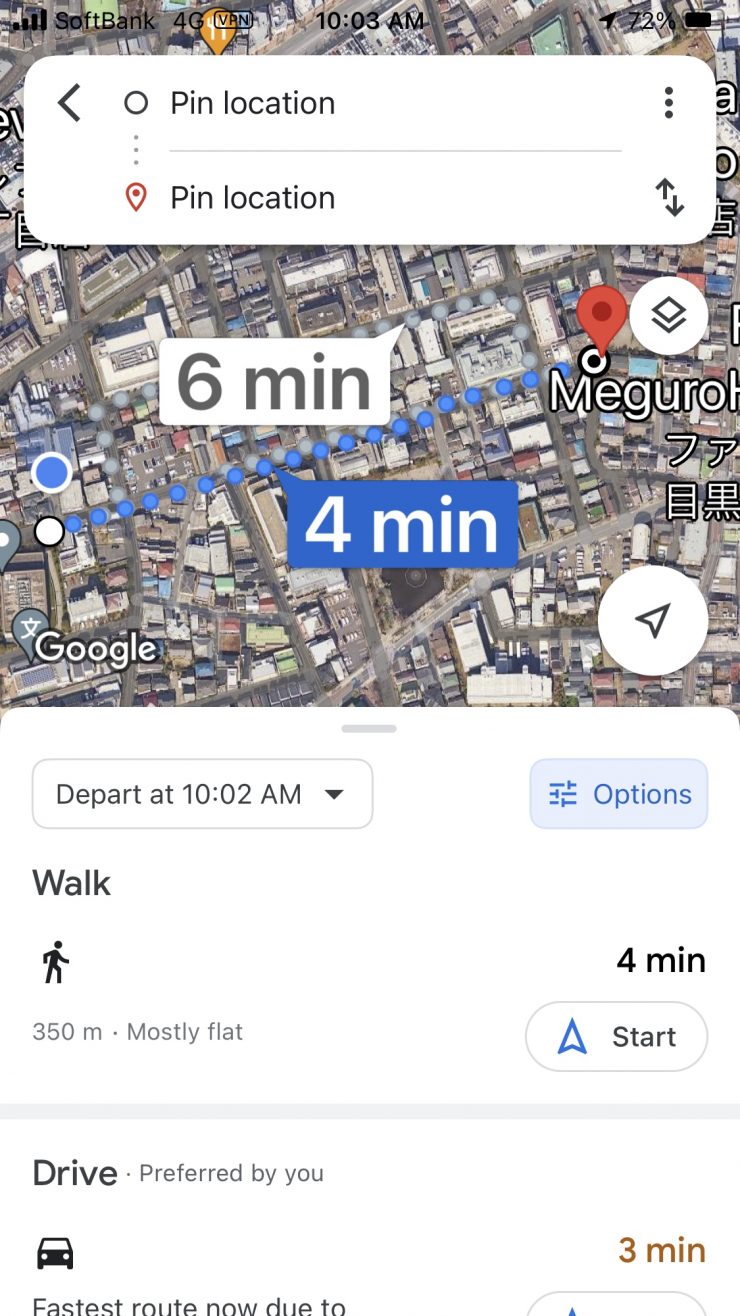
With this in mind, I decided to test the range and performance of the system. To test the range of the system I remained in line of sight of the receiver and started walking away with the TX attached to the camera. I found that I could easily get 350m (1148′) and still have a stable signal. I’m sure I could have gotten even more distance, but I ran out of straight road where I was doing the test.
Now, Hollyland claims a maximum operating range of 1000′ / 304.8m line-of-site, but this is usually only going to be achievable on flat, open terrain where there is little wireless interference. I did this test in the middle of Tokyo which is one of the most heavily congested RF and WiFi traffic areas on the planet. I didn’t expect the COSMO C1 to reach anywhere near its claimed operating distance in this environment, but it exceeded it by a large margin.
I really can’t explain why or how, but the test didn’t lie. What you should clearly remember is that the distance you can achieve will vary greatly depending on where you are and how you are using the system.
The only logical explanation I can come up with is that the automatic channel selection system must be working really well.
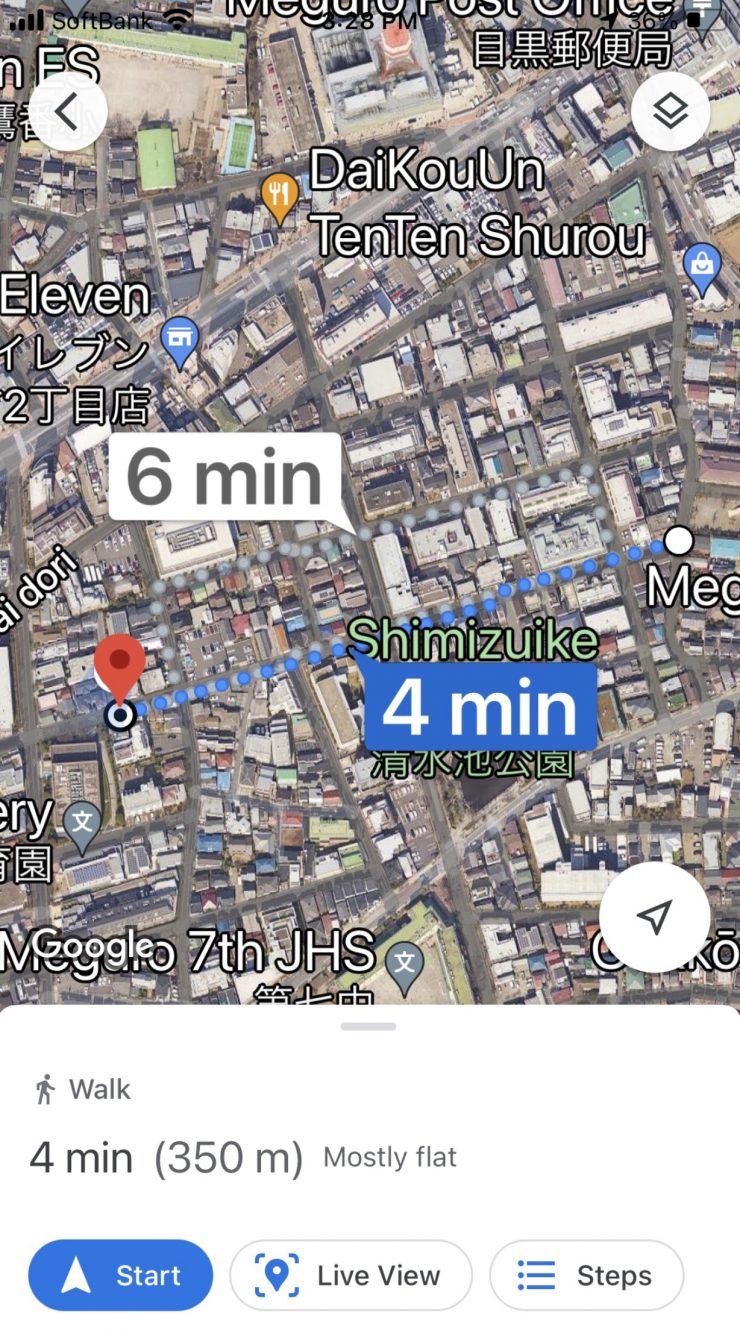
As a comparison, I did the exact same test with the Accsoon CineEye 2S Pro Wireless Video Transmitter & Receiver and I found that I could also get 350m (1148′) and still have a stable signal. Again, I am pretty sure I could have gotten even more distance if the road was longer. Yes, if something gets in between the RX and the TX you will get break up and you can lose the signal. The nice thing is if you do lose the signal it comes back once you are back in range without you having to do anything.
Whenever I review wireless video transmitters I do the test in the exact same place under the same operating conditions. This way I get a good idea of how various competing systems compare.
Pricing & availability

The Hollyland COSMO C1 retails for $899 USD. This represents pretty good value for money considering its capabilities.
How does this price compare to a couple of other similar wireless video systems that have both SDI and HDMI?
- Vaxis ATOM 500 SDI Wireless Video Transmitter and Receiver Kit (SDI/HDMI) $399 USD
- Accsoon CineEye 2S Pro $649 USD
- FeelWorld W1000S Dual HDMI + SDI Wireless Video Transmission System $569.99 USD
- CINEGEARS Ghost-Eye Wireless HDMI & SDI Video Transmission Kit $1,550 USD
- Crystal Video Technology Swift800 Pro SDI & HDMI Wireless Video Transmission System $599 USD
Please note all of the above systems offer different features and functionality.
Competition

The COSMO C1 doesn’t really have any direct competition. I’m not personally aware of any other system that can stream directly via USB-C.
Yes, there are a ton of systems that have both SDI In/Out and HDMI, but none of those, at least to my knowledge, can take a direct output over USB-C that can be recognized by a computer.

I think the closest competition to the Holyland COSMO C1 is arguably the Accsoon CineEye 2S Pro Wireless Video Transmitter & Receiver. I previously reviewed this on the site and you can read that review here.
Conclusion

A wireless video transmission system needs to have rock-solid reliability. It also has to not get in your way and be easy to set up and use.
The Hollyland COSMO C1 is well built, relatively easy to set up and use, and offers a lot of functionality and features. Having a system that features both SDI and HDMI and the ability to stream directly via USB-C makes this a very versatile product. As I have already mentioned, the USB-C streaming has now been fixed via a firmware update.
The operating range of the system is impressive and the image remains stable without dropping out. As soon as you do go out of range and then come back into range it re-establishes a connection straight away.

Image delay is definitely this product’s Achillies heel and it is something you need to be aware of. My tests showed that image latency actually varies quite dramatically between HDMI and SDI. The image delay when using SDI was too high in my personal opinion for a product at this price point. If you are just viewing an image then latency isn’t necessarily a big deal, but if you are trying to pull focus remotely then it is a big deal. What you clearly need to be aware of is that any system that isn’t sending uncompressed video is going to have latency. This is why certain systems cost more than others.

I found it strange that the lowest latency I was able to achieve was by outputting an HDMI signal to the TX unit. The fact that this provided less latency than using the system through SDI was puzzling, to say the least.
You don’t want to buy a product, regardless of how much it costs, or who it is aimed at, and then find out it doesn’t perform in the way you were expecting. I just want you to be aware of what you should expect and what the limitations are with the COSMO C1.
While wireless video transmission systems have come down in price dramatically in recent years and you can now obtain a pretty good system without having to spend too much money, you are always going to have to spend a lot more money if you are after close to latency-free performance.
Overall, the COSMO C1 is well made, easy to use, and has a good operating range, however, I personally found that latency is an issue for certain types of applications.
The COSMO C1 is a solid offering, however, it does face stiff competition in this space from a range of other manufacturers.