Blackmagic has announced the URSA Broadcast G2, a follow-up to the original URSA Broadcast that was announced back in 2018. Blackmagic designed the camera for both traditional and online broadcasters.
The Blackmagic URSA Broadcast G2 features a 6K sensor, dual gain ISO, and the ability to record in various formats.

The 3 cameras in 1 design allow it to work as a 4K production camera, a 4K studio camera, or a 6K digital film camera. For broadcasters, it could make for a cost-effective solution.

The camera can record to common SD cards, UHS-II cards, CFast 2.0 cards or external USB disks, using common file formats such as H.265, ProRes and Blackmagic RAW. This means it’s compatible with all video software and broadcast media management systems. As it features dual media slots, you can do non-stop recording. When a card is full, the recording automatically continues onto the next card.
Supported Codecs
Apple ProRes 422 HQ,
Apple ProRes 422,
H.265 SDI (10-bit 4:2:2),
H.265 High (10-bit 4:2:0),
H.265 Medium (10-bit 4:2:0),
H.265 Low (10-bit 4:2:0),
H.264 SDI (10-bit 4:2:2),
H.264 High (8-bit 4:2:0),
H.264 Medium (8-bit 4:2:0),
H.264 Low (8-bit 4:2:0),
Blackmagic RAW Constant Bitrate 3:1,
Blackmagic RAW Constant Bitrate 5:1,
Blackmagic RAW Constant Bitrate 8:1,
Blackmagic RAW Constant Bitrate 12:1,
Blackmagic RAW Constant Quality Q0,
Blackmagic RAW Constant Quality Q1,
Blackmagic RAW Constant Quality Q3,
Blackmagic RAW Constant Quality Q5
Storage Rates
Storage rates based on 30 frames per second.
6144 x 3456 (6K)
Blackmagic RAW 3:1 – 323 MB/s
Blackmagic RAW 5:1 – 194 MB/s
Blackmagic RAW 8:1 – 121 MB/s
Blackmagic RAW 12:1 – 81 MB/s
Blackmagic RAW Q0 – 242 to 483 MB/s
Blackmagic RAW Q1 – 162 to 387 MB/s
Blackmagic RAW Q3 – 108 to 277 MB/s
Blackmagic RAW Q5 – 65 to 162 MB/s
6144 x 2560 (6K 2.4:1)
Blackmagic RAW 3:1 – 240 MB/s
Blackmagic RAW 5:1 – 144 MB/s
Blackmagic RAW 8:1 – 90 MB/s
Blackmagic RAW 12:1 – 60 MB/s
Blackmagic RAW Q0 – 180 to 359 MB/s
Blackmagic RAW Q1 – 120 to 287 MB/s
Blackmagic RAW Q3 – 80 to 205 MB/s
Blackmagic RAW Q5 – 49 to 120 MB/s
5376 x 3024 (5.3K 16:9)
Blackmagic RAW 3:1 – 248 MB/s
Blackmagic RAW 5:1 – 149 MB/s
Blackmagic RAW 8:1 – 94 MB/s
Blackmagic RAW 12:1 – 63 MB/s
Blackmagic RAW Q0 – 186 to 371 MB/s
Blackmagic RAW Q1 – 125 to 297 MB/s
Blackmagic RAW Q3 – 84 to 213 MB/s
Blackmagic RAW Q5 – 51 to 125 MB/s
3728 x 3104 (3.7K 6:5 anamorphic)
Blackmagic RAW 3:1 – 177 MB/s
Blackmagic RAW 5:1 – 106 MB/s
Blackmagic RAW 8:1 – 67 MB/s
Blackmagic RAW 12:1 – 45 MB/s
Blackmagic RAW Q0 – 133 to 265 MB/s
Blackmagic RAW Q1 – 89 to 212 MB/s
Blackmagic RAW Q3 – 60 to 152 MB/s
Blackmagic RAW Q5 – 36 to 89 MB/s
3840 x 2160 (Ultra HD)
Apple ProRes 422 HQ – 110 MB/s
Apple ProRes 422 – 73.6 MB/s
H.265 SDI – 12.3 MB/s
H.265 High – 10.8 MB/s
H.265 Medium – 7.8 MB/s
H.265 Low – 3.2 MB/s
Blackmagic RAW 3:1 – 127 MB/s
Blackmagic RAW 5:1 – 77 MB/s
Blackmagic RAW 8:1 – 48 MB/s
Blackmagic RAW 12:1 – 32 MB/s
Blackmagic RAW Q0 – 96 to 190 MB/s
Blackmagic RAW Q1 – 64 to 153 MB/s
Blackmagic RAW Q3 – 43 to 109 MB/s
Blackmagic RAW Q5 – 26 to 64 MB/s
1920 x 1080
Apple ProRes 422 HQ – 27.5 MB/s
Apple ProRes 422 – 18.4 MB/s
H.264 SDI – 7.0 MB/s
H.264 High – 5.6 MB/s
H.264 Medium – 3.2 MB/s
H.264 Low – 1.8 MB/s
Blackmagic RAW 3:1 – 19 MB/s
Blackmagic RAW 5:1 – 12 MB/s
Blackmagic RAW 8:1 – 7.8 MB/s
Blackmagic RAW 12:1 – 5.2 MB/s
Blackmagic RAW Q0 – 23 to 47 MB/s
Blackmagic RAW Q1 – 16 to 37 MB/s
Blackmagic RAW Q3 – 10 to 27 MB/s
Blackmagic RAW Q5 – 6 to 16 MB/s
The lens mount is changeable which makes it a versatile camera that can be used for various applications. You can use B4 ENG lenses, large studio box lenses, or even change the lens mount to PL, EF, F, and use any lens. The URSA Broadcast G2 comes with a B4 mount already installed, plus a spare EF mount is included.
There is also an optional Blackmagic focus and zoom demands that let you control the lens from the tripod handles.

The Blackmagic URSA Broadcast G2 features gain from -12dB (100 ISO) up to +36dB (25,600 ISO). Blackmagic claims that the camera has been optimized to reduce grain and noise in images while maintaining the full dynamic range of the sensor. The primary native ISO is 400 and the secondary high base ISO is 3200. The gain can be set via a camera switch, the LCD menu or remotely using the SDI remote camera control protocol.
URSA Broadcast G2 features neutral density (ND) filters. The ¼, 1/16th, and 1/64th stop filters have been specifically designed to match the image sensor and color science of URSA Broadcast G2. The IR filters have been designed to evenly filter both optical and IR wavelengths, eliminating IR contamination. The filter status on the LCD can be displayed as a fraction, number, or stop reduction.
The camera features the familiar foldout touchscreen for monitoring, viewing camera status, and changing settings using on-screen menus. It also includes standard 12G-SDI connections, XLR audio inputs, USB-C, and an industry-standard 4 pin XLR broadcast 12V DC connection.

If you’re doing live production, you need to monitor program video back from the switcher. You can do this on the camera by simply pressing the camera’s PGM button and the viewfinder will switch from the camera display to the program return feed from the switcher. A built-in speaker also lets you monitor the switcher audio as well.
All Blackmagic Design ATEM switchers can control cameras via a protocol embedded into the URSA Broadcast G2’s SDI video connections. Setup is easy because all ATEM switchers broadcast control commands from the switcher’s SDI program output to the camera via the SDI program input. The switcher can perform color correction, tally and lens control and these are sent to all cameras. All you need to do is select the correct camera number and it all works.

All models of Blackmagic URSA Broadcast G2 have a built-in time of day timecode generator, so you can sync all the cameras and then do multi-cam editing later because all the recordings will have the same timecode. You can plug in an external timecode generator to the BNC timecode input and the camera will automatically detect the timecode and lock the internal generator.
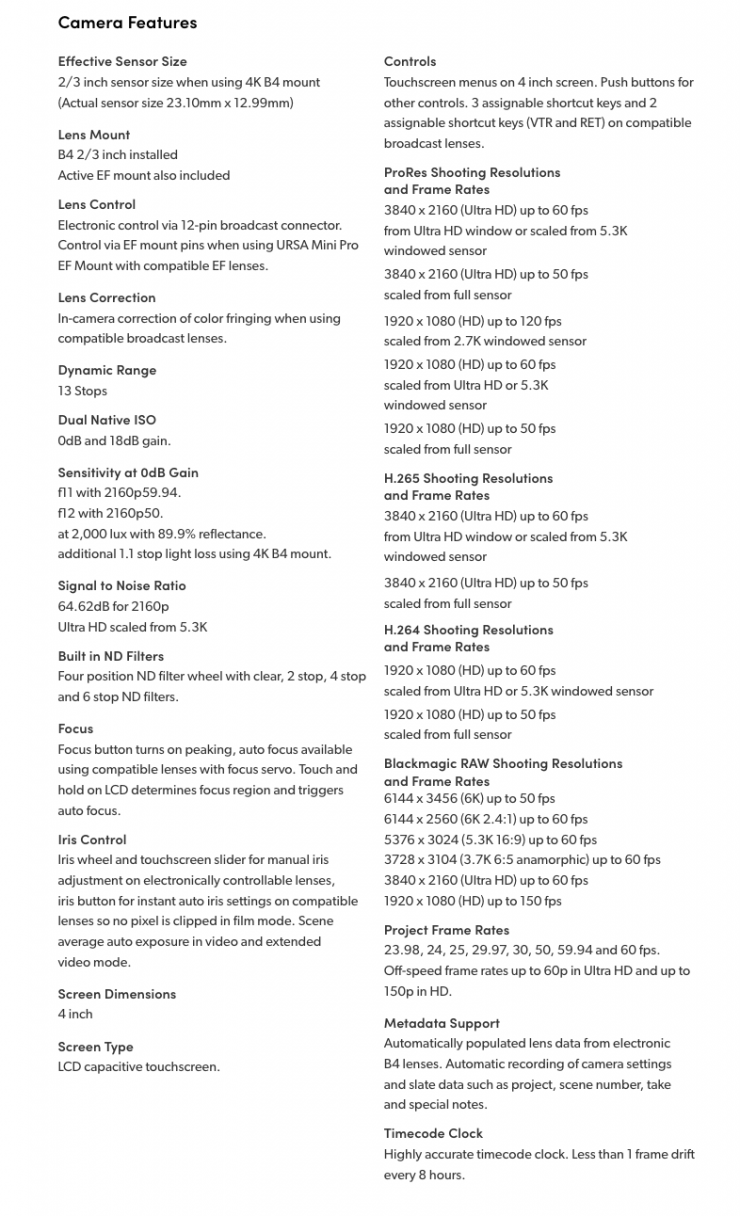
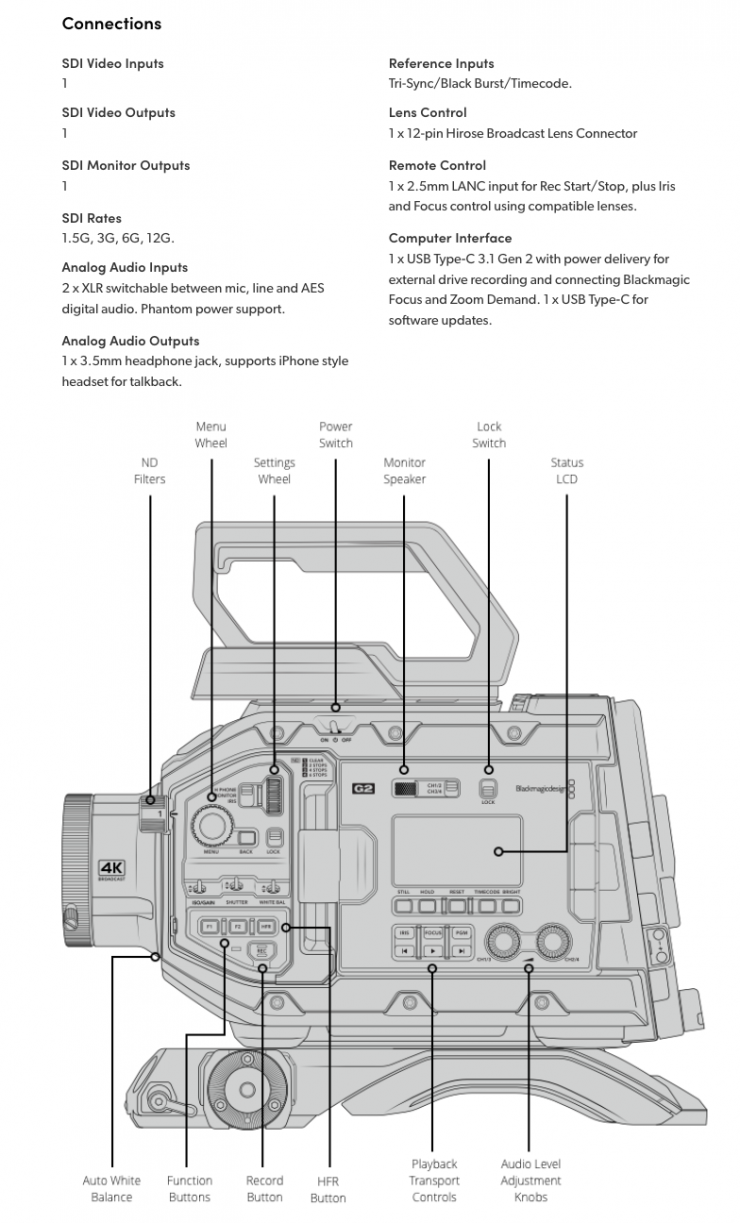
Price & Availability
The Blackmagic URSA Broadcast G2 is now available for $3,995 USD.
The Blackmagic URSA Mini Pro PL Mount is $245 USD. The Blackmagic URSA Mini Pro F Mount is $375 USD.
















