
Small wireless systems for the masses have arrived big time, and for the most part, these tiny consumer-based UHF systems are pretty dang good, especially for the entry price.
Deity has a new entry in this space, but with a bit of a twist. The new Pocket Wireless Mobile Kit for $199 is small, has a built-in microphone and a versatile USB-C output. The Deity also includes several cables to get the system connected to not just a camera’s 3.5 input but a Smartphone too. They also include in the kit a mounting system and mini tripod. Out of the box, you have a multi-use wireless system designed primarily for a smartphone, but don’t be fooled. It can be used with a proper camera too.
The Pocket Wireless is also available as a stand-alone set for $169 and includes everything except the tripod and smartphone adapter.
One cool feature is the Pocket Wireless can be used with Deity’s other wireless systems, making it even more versatile. Both TX and RX have an approximate run time of 5 hours and takes about an hour and twenty-five minutes to charge.
What’s Included

- Transmitter and Reciever
- 3.5mm W.Lav Microphone
- Windscreen for the built-in microphone
- Smartphone Holder
- Mini Tripod
- USB-C to TRRS 3.5mm Cable
- USB-C to USB Cable
- USB-C to USB-C Cable
- USB-C to USB Adapter
- Travel case
Mobile Features

The kit includes a smartphone mount and mini tripod. Plus all the cables to connect the receiver to a phone or computer.
The tripod is made of lightweight plastic and is very light. This is great for packing in your bag as it won’t weigh you down.

The springloaded phone mount has a cold shoe mount on the back and top. You can put the reciever on the back and add another device, such as a small fill light on top or the Pocket Wireless TX with a built-in microphone.

The tripod legs design is fat and easy to hold on to if you want to use it for vlogging or shooting handheld. It’s always better not to hold the phone directly for smoother shots.
Using the Pocket Wireless Mobile With a Hybrid Camera
Versatility is the name of the game. Deity includes the cable needed to connect the Pocket Wireless with any 3.5mm input. It comes with a USB-C to 3.5mm cable. Not an adapted connector. Then you adjust the dB setting on the transmitter and the record level on the camera for the cleanest recording. Since most hybrid cameras have crappy preamps, the best practice is to lower the camera record level to the minimum setting and adjust the dB on the receiver. You don’t want to push the receiver too hard either, so find the balance. Pairing is set out of the box but if they are not a simple push of the pairing buttons syncs them up.

One issue when using a mirrorless camera with the Pocket Wireless is the output connector is on top of the RX, and the more extended design causes it to protrude and get in the way of the EVF. Not sure if this will be an issue with all mirrorless cameras but with the Canon R5, it is.
Range

Deity states the Pocket Wireless utilizes a proprietary 25mW protocol to create a stronger digital RF signal than the 4mW Bluetooth 5.0 chips found in other brands. This should help with a stronger, more reliable signal for the 2.4Ghz system that needs a line of sight and is not blocked when mounted behind the person wearing the transmitter.
The maximum range is stated at 65 meters or 213 feet which is 5 meters less than the Rode at 70 meters or 230 feet.
With that said, I tested the range in my neighborhood and found the 65 meters (213 feet) to be accurate, but this is when the transmitter is located with a line of sight to the RX. In other words, it was attached to the waist facing the camera. When the TX was attached behind the person and away from the camera, I was able to get 66 feet away from the RX before it started cutting out. I found a safe distance with the TX behind the talent to work fine if you are approximately 30 feet from the RX. Even with the proprietary 25mW protocol, it’s best to keep the TX facing the RX for the best performance. All this depends on the location as well. With a lot of mobile phone traffic and WiFi, you can run into issues. The same goes with UHF systems, but they are inherently more dependable and a lot more expensive.
iPhone Compatibility
If you are an iPhone user, you will need to use a Lighting to 3.5mm adapter. This one is omitted, and I understand why. Apple supplied them in the earlier transition, and not everyone uses an iPhone, which keeps the cost down.

When shooting video with audio, we must monitor it, or you will get burned. I highly recommend purchasing a splitter that gives you a Lightning connector to a split mic and headphone in option. This adapter will allow you to record the audio and use headphones. At $10, it’s worth having to ensure no interference is ruining your audio.
Included Lav Microphone

The Pocket Wireless includes a wired 3.5mm W.Lav microphone. For a budget lavalier, it sounds pretty darn good. One feature I love is Deity used a locking 3.5 connector on the transmitter. This is a big deal as many, including the Rode Go doesn’t. When using wireless audio, you want to take out all the possible failures you can. A locking connector is one of them, especially if the person wearing the lav is moving around a lot, such as sitting then standing, and walking around. It was such a good call to add the locking 3.5mm.
Built-in and Included Lav Microphone
I think it’s great that the kit includes a base model W.Lav microphone. The built-in microphone is an Omni Condenser that utilizes DSP or “digital signal processing” that Deity used for some EQ tweaks to give it a fuller sound. For most vloggers or online creators, the lav and built-in microphones will be plenty good.
If you have or want to step up to a better lav, Deity has the W.lav Pro and W.LAv Micro that I think sounds very good.
If you already own a high-quality lav such as the Sanken COS 11, they will also work if they have a 3.5 mm connector. The Sanken is the go-to lav microphone that I have been using for many years. I purchased one for a Sennheiser G2 system years ago, and it works perfectly with every 3.5mm wireless system I have tried it with, including the Deity Pocket Wireless.
I tested both the included lav and the built-in microphone on the Pocket Wireless. Listen to the sample above.
My take is the built-in microphone is good and will be sufficient for most people. It is susceptible to wind noise, so if you are outside, use the included windscreen. As for sound quality, they both sound very similar. The level didn’t have to be changed when I switched to wired and putting the lav at the same distance. This is a good thing as making quick changes is fast and doesn’t require readjusting.
I mentioned the Sanken COS-11 a bit earlier, and I tested it as well, and it worked great. Mine also has the locking 3.5mm connector, so lovely combo! The sound is very different, and that is to be expected. The COS-11 is brighter with a touch less sensitivity than the Deity mics. It’s designed to be under clothes, so the sound has been tweaked for this purpose as clothing will dull the sound. The good news is it works, and the Pocket Wireless can be a useful tool in my audio kit.
Deity Pocket Wireless Mobile Compared to the Rode GO
Since I have a Rode Wireless GO, I figured comparing it to the Deity makes sense.
Body and Functions
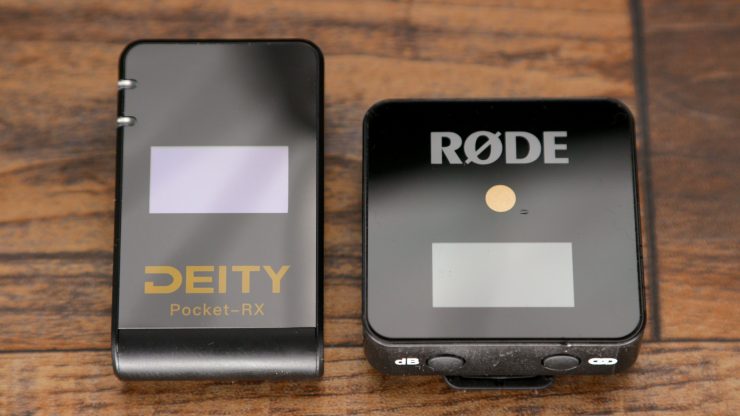
As for size, they are both small. The Rode GO is a square, and the Pocket Wireless is a rectangle that isn’t as wide but taller.

The one bigger difference between the two physically is the power switch. The Deity Pocket Wireless uses a switch to power off and on while the Rode GO is a long press button. I like the button as a switch could accidentally slide off. The switch on the Deity is a firm slide and is recessed, so that will help avoid the potential issues.
Mounting on a Hybrid Camera

Both have plastic clips that fit into a hot shoe or clip into a bag. The Deity Pocket is longer than the GO and also where the output location matters.
If you are mounting on the camera’s hot shoe, then the Rode is a better fit as its square shape and the 3.5mm output on the side are not in the way of the EVF. I mentioned this issue earlier with the Canon R5.

The Pocket Wireless has a locking 3.5mm connector, and this is a big advantage as a tug on the lav cable can disconnect the Rode GO microphone. Locking for the win.
The Rode GO uses a 3.5mm output on the receiver while the Deity has a USB-C connector. I think this is a toss-up as neither is secure.
Display and Microphone Inputs

The Pocket Wireless display is brighter than the Rode GO and is easier to see outside, but neither is usable in full direct sun. In the shade both are viewable, but the Deity is brighter. On the GO, there is a display brightness icon that looks like the sun, but I don’t see a way to adjust the brightness and couldn’t find info on it in the user manual.
The Deity has nine output levels for adjusting levels, and the Rode GO has three from 0dB, -12dB, and -24dB. Always nice to have more steps for fine-tuning levels.
I like the VU meter on the Deity as it shows where -12dB -6dB lands. This is handy for setting levels correctly.
Receiver Output

The Pocket Wireless uses one USB-C port for both recharging and audio output. It’s placed on top and uses an angled cable that can be directed in either left or right positions. The GO uses a 3.5mm connector that is on the side. If used with a hybrid camera, it will be on the same side as the input on the camera.
Sound Differences
The Rode GO doesn’t have a kit with a lav microphone, but both have built-in mics on the receiver. Below is a sample recording using the Deity and Rode TX microphones.
To me, the Deity is a little fuller, but for the most part, I think they both sound pretty good. Much better than the built-in microphones on a mirrorless camera.
So, which is better?
I think they are both very good, and each has a few strengths over the other. Usability is very similar, but I will give the nod to Deity for adding a locking 3.5mm connector and including a pretty good lav mic. The basic Rode GO retails for $199, and the Deity Pocket Wireless Mobile Kit retails for $169; however, you get all the extras plus a lav microphone with the Deity. These prices are very competitive, and if you use them correctly, you can get excellent results.
Rode gets points for working better on top of a mirrorless camera with the output connector on the side and not on top, making it protrude and hit your forehead when using the EVF.
Final Thoughts
This is Deity’s answer to the Rode Wireless GO system. However, Rode doesn’t have an all-in-one kit for mobile and video cameras. B&H has a bundle with two Rode Wireless GO 2-Person Compact Digital Wireless Microphone Kit with Lightning Interface for iPhone (2.4 GHz) that retails for $567.81, including a mobile phone mount, tripod, input Interface for Lightning Devices, and 3.5mm Connecting Cables. This kit isn’t from Rode. It’s a B&H bundle. Rode doesn’t offer a mobile kit.
Another thing to consider is if your budget can go higher for the Rode GO II that retails for US $299. This gives you two TX and the ability to record an internal backup.
The Deity Pocket Wireless Mobile Kit is a great out-of-the-box solution for mobile video/audio capture. Using a microphone attached to your clothes is so much better than the audio you get from the mobile device or camera. While the marketing for the kit is more for mobile applications, it has all the cables you need to use it with a 3.5mm jack on a hybrid camera or any video camera that also has a 3.5mm microphone input. You can use a 3.5mm to XLR adapter like the Deity V-Link 3.5mm TRS Male to XLR 3-Pin Male Microphone Adapter Cable (12″) for XLR enabled cameras.
I have to say I dislike seeing the tools of the trade on camera. Microphones are distracting, and I always hide them under talents clothes because I don’t like seeing them. This new TX microphone design goes against what I like as the TX is large, and clipped on a shirt or blouse makes it very visible. Maybe viewers don’t care as much, but I find that distracting. Maybe a clear clip would help so when the TX is attached under the cloths the clear clip will be shown and the color of the clothing will appear not a black or white clip.
Wireless audio for the masses has arrived. I think it’s great to have so many good options but be careful when using affordable 2.4 GHz systems as they can be more prone to interference. It’s a sacrifice for affordability. I think UHF systems are a better choice for paid or professional applications, or a 2.4 GHz system with a backup option such as the Deity BP-TRX with a MicroSD card that records a backup.
This is not to say I won’t use small 2.4 GHz systems. I do. They are so small and have a lot of applications. I like to set the receiver with the microphone on a desk or behind an object and get natural sound from a specific area. The tiny form factor of the receivers makes them great for hybrid cameras since they too are small. It’s great to have options in your audio kit.
Pricing and Availablity
The Deity Pocket Wireless Mobile Kit retails for $199 USD and the Pocket Wireless as a stand-alone set for $169 is available now for preorder.






