
Tentacle Sync, the makers of the timecode and sync tool SYNC E, has expanded to recording and syncing audio and syncing multiple cameras together with Timecode.
I first saw the Tentacle Track E Pocket Audio Recorder at IBC 2019. The recorder is designed to be easy for anyone to use; simply download the setup app to your iOS or Android mobile device, and you’re ready to start recording in minutes.
What’s Included
The TRACK E comes with everything you need to get up and running, including a lavalier microphone that plugs into its locking 3.5mm connector. The connecter is compatible with a wide variety of 3.5mm lavalier mics. A built-in mic is also onboard for reference sound recording.
- Tentacle Sync TRACK E Pocket Audio Recorder with Timecode Support
- Mic Clip
- Foam Windscreen
- Mini Pouch
- Belt Clip
- 16GB MicroSD Card
- USB Type-C to USB Type-A Cable
- USB Type-C to USB Type-C Cable
- 5 x Colored Bands
- Zippered Carrying Bag
- Software License for Tentacle Sync Studio (macOS)
- Limited 2-Year Warranty
Included Lav Mic

The lav microphone that is included with the TRACK E is pretty good. Typically the included mics are not so great, but it is useable if you don’t already have one.
To hear the difference, I compared the TRACK E lavalier to my Sanken COS-11D. Both lav mics are attached to the front of my shirt.
The COS-11D is designed to have a bit more brightness. The reason is it’s designed to be hidden under clothes, and that tends to take the higher end out. The TRACK E lav is warmer with fuller bass.
You be the judge.
TRACK E lavalier & Sanken COS-11D Comparison.
- Lavalier Microphone with 3.5mm lockable connector
- Lav Clip
- Windscreen
- Windjammer
Specifications
| PERFORMANCE | |
| Frequency Response | 20 Hz – 20 kHz |
| Gain Range | +6 to +46 dB |
| Dynamic Range | 110 dB typ |
| THD+N | ≤ -85 dB (0.05%) |
| CONTROL & SYNCHRONIZATION | |
| Bluetooth® | 5.0 (Low Energy) |
| Remote Control | Tentacle Setup App (iOS/Android) |
| Synchronization | Via Bluetooth® or Jam-Sync via Cable |
| Timecode Input | LTC via Microphone Input |
| Timecode Output | N/A |
| Frame Rates | SMPTE 12M / 23.98, 24, 25, 29.97, 29.97DF and 30fps |
| POWER | |
| Power Source | Built-in rechargeable Lithium Polymer Battery |
| Battery Capacity | 900 mAh |
| Battery Operating Time | Up to 10 hours |
| Battery Charging Time | max. 2 Hours |
| SIZE & WEIGHT | |
| Dimensions | 47mm x 68mm x 19mm / 1.85 x 2.67 x 0.74 inches |
| Weight | 58g / 2.0 oz |
| * | US Version: Headphone out is deactivated during recording. |
32-Bit Float and 24-Bit
TRACK E has a 32-bit floating-point option for high-quality audio recordings that can’t clip; likewise, it can be brought up with minimal noise added if it’s very low. That is great insurance if you can’t get the audio re-recorded. You also have a 24-bit option. It recordings to a included 16GB MicroSDHC card.
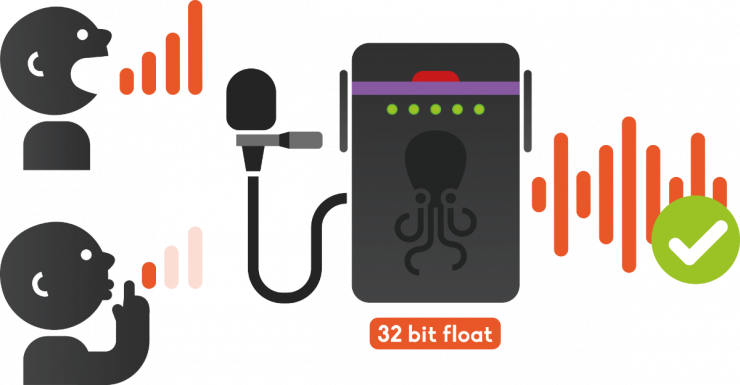
32-bit float is a big deal but brings in other issues, namely file size. The 32-bit floating format uses up to 33 percent more storage space than conventional 24-bit files. You get approximately 30hrs (24-bit) and 23hrs (32-bit) on a 16GB micro SDcard. To me, the benefits outweigh the large file size.
Firmware Update
Before getting started, I needed to update the firmware on the Tentacle Sync E I already have to Ver 2.00. The Tentacle Setup app wasn’t connecting with the updated app, so I had to use the OSX version. This will make them work with the iOS app. Before updating, the app would crash or not recognize the Tentacle Sync. The process is straightforward.
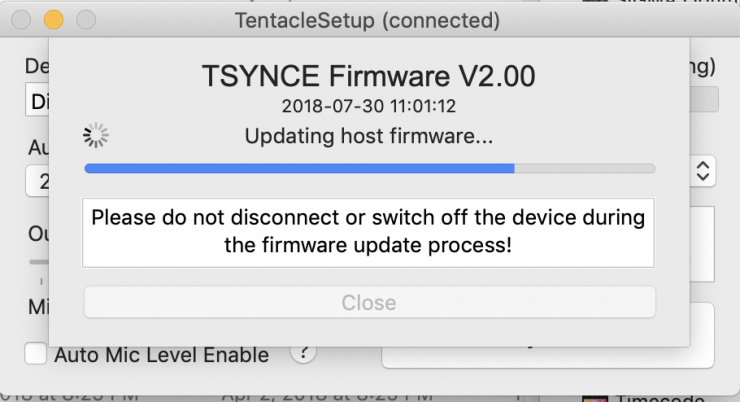
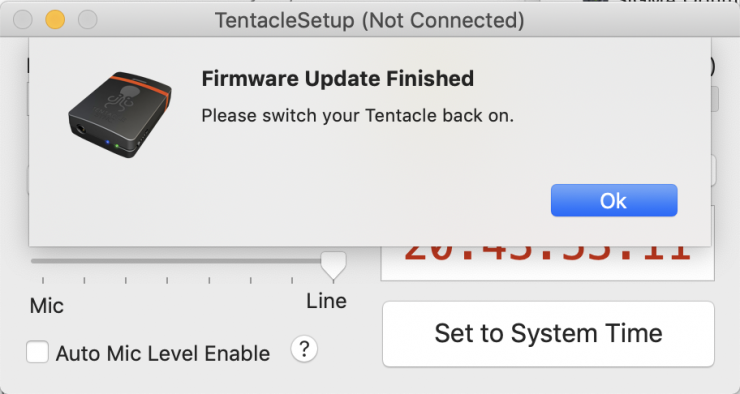
Download then launch the TentacleSetup software and attach the Tentacle Sync to the computer with the supplied USB-C cable. Turn the Tentacle Sync on and follow the onscreen prompts. I was updated and ready to use the Tentacle Sync E with the TRACK E in no time.
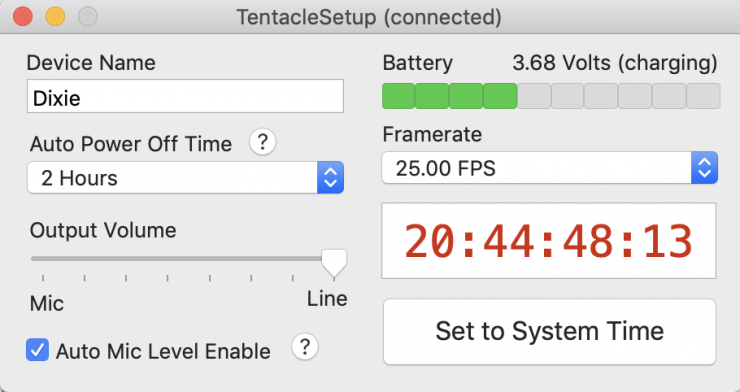
Since I was already in the setup mode, I made some basic setting changes to match my camera framerate, Timecode, and output volume. Straightforward. These settings are in the app, so you can make changes when out in the field if needed.
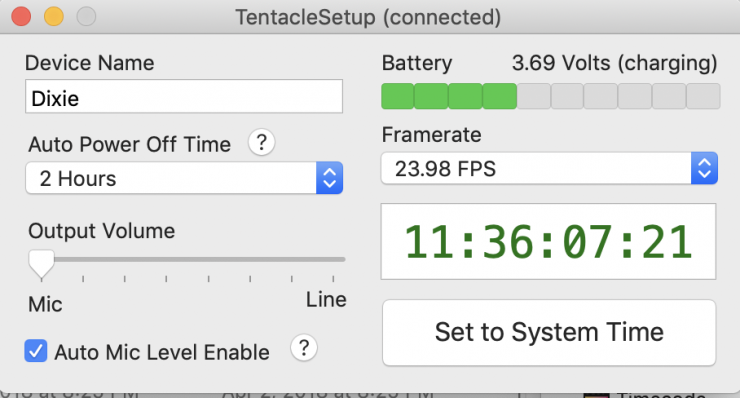
Tentacle Sync Studio
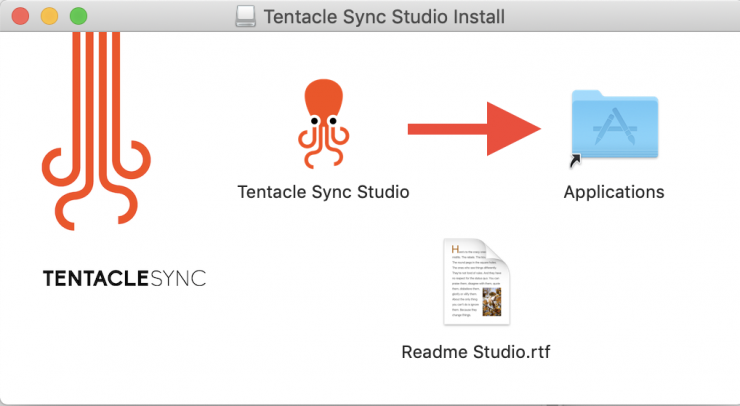
To get ready for syncing, you will need to use Tentacle Sync Studio software. It’s free when you purchase a Tentacle Sync product.
Tentacle Sync Studio Features
The icing on the cake is the included Tentacle Sync Studio software. It’s easy to sync the captured audio to a video with matching timecode. You dont have to use the software since the TC will match. You can simply bring the audio and video into your NLE and sync with the Timecode. Easy as pie!
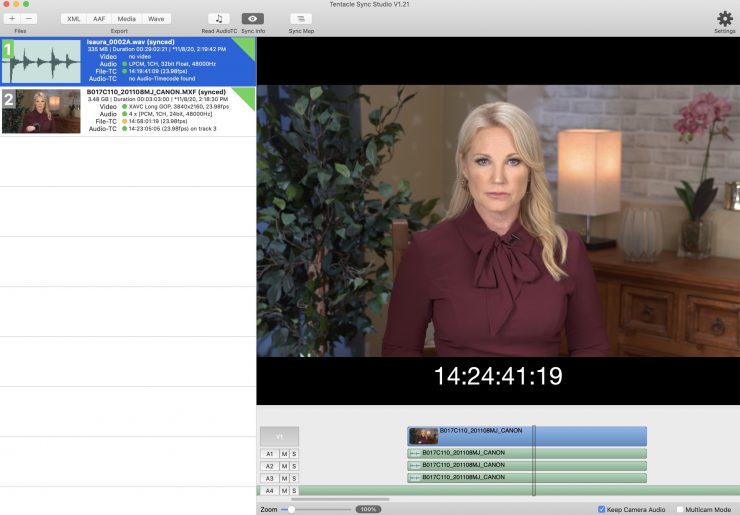
- Drag and drop functionality: Throw your media folders in and view your synced dailies instantly.
- Reads and analyses any timecode recorded on audio tracks, even from competitor’s products
- Supported import formats: Quicktime, AVCHD, R3D, MP4, BWF, WAVE, MXF, CinemaDNG
- Supported export formats: Quicktime, XML: FCP7, Premiere, FCPX, AAF
- Simultaneously syncs and transcodes your material on export to more editing-friendly codecs like ProRes.
- Multicam support
- System requirements: min. OSX 10.9
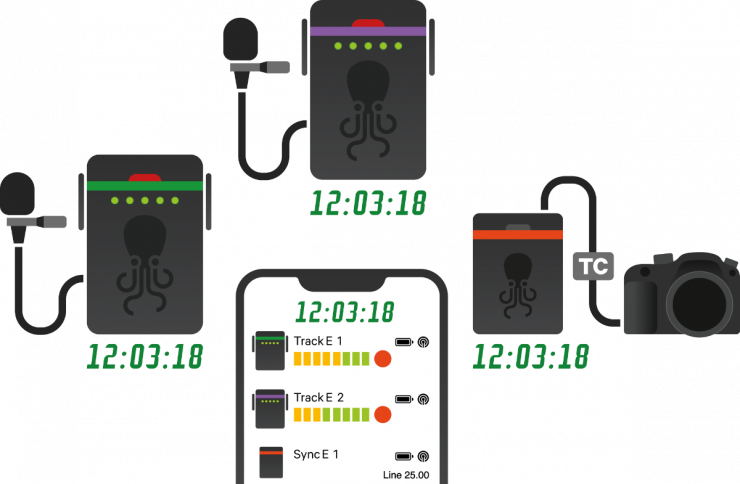
Jam Sync Option
A cool feature is the ability to jam TC to the TRACK E from a camera with Timecode IO. The proper cable is required, and several are available. TRACK E uses the microphone input to receive the Timecode, and you can even lock multiple TRACK E units to the Timecode via Bluetooth. The app can easily sync up several TRACK E’s and SYCN E’s. A lot of flexibility is a good thing!

If using a camera with a Timecode Jamming feature, you can jam the TC to the camera without using a SYNC E. Unfortunately, most consumer cameras and hybrid cameras dont offer TC jamming. One I know does the Panasonic GH5; however, the TC drift is very bad, and the feature is useless, in my opinion. The Blackmagic Design, Sony, Canon, and ARRI cameras all have excellent TC hardware and work very well with jamming. It’s best to have a Synce E to record a timecode track and use Tentacle Sync Studio software for the rest.

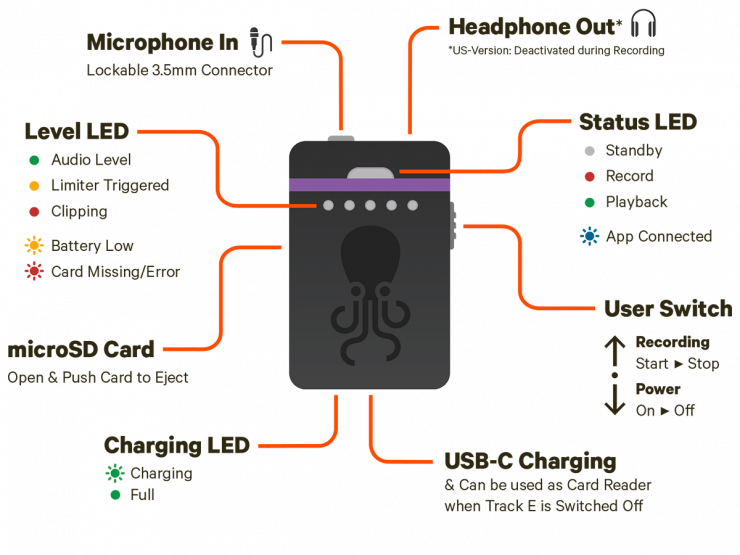
Audio Monitoring While Recording

The Tentacle Sync TRACK E works really well, and having 32-bit float as an option is fantastic; however, some limitations can cause issues. The main issue is there is no way to monitor the audio once you start recording. The US version shuts off the headphone output once recording has started. This is due to a Zaxcom patent that prevents a simultaneous recording with wireless output. While the TRACK E isn’t a wireless recorder, it can be turned into a backup recorder if connected to a wireless transmitter, which would infringe on the patent.
I do wish I could monitor the audio from the app, but that isn’t possible. It would probably have too much latency anyway and be tough to use. Also, if you are using several TRACK E recorders monitoring, more than one wouldn’t be easy. You do have to shoot too ya know. If you have a soundie, then that’s a different story, but again. No monitoring is available once you start recording with the US version.

This poses a few issues, and the main one is microphone rubbing noise. When hiding a lav mic inside clothes, you have a much higher potential of rustle against the fabric. Different types of fabrics are more susceptible to scratchy rustle noise. You are taking some chances if TRACK E is your main audio. For this reason, it might be best not to hide the lav. Instead, use the clip and make sure it’s placed in a position that doesn’t have anything touching the capsule, such as jewelry.
For Multicam situations, TRACK E would work well. If you have several of them and use the SYNC E on each camera, editing will be a breeze. The 32-bit float recording allows you not to worry if one of the recordings is too low or too high and clipping.
Final Thoughts

I like Track E a lot. It’s simple to use, and the app is very straightforward with good visuals for recording levels. Paired with a SYNC E, and you have a solid audio system that is easy to sync up in post. It’s not the least expensive option but does have built-in TC jamming and full compatibility with Sync E.
The $149.99 32-bit Zoom F2 and the Bluetooth $199.99 F2-BT are less expensive but work a little differently.
To set the Timecode on the F2-BT, you need to buy the $149.00 UltraSync BLUE device by Timecode Systems. This adds cost and doesn’t offer the same pairing with cameras as most don’t offer Bluetooth TC jamming, but the F2-BT does have an active headphone/line out while recording; therefore, you could add a wireless transmitter to it for monitoring and recording internally to the camera then use that as a scratch/sync track in post. This would be a little bulky but doable.
Tentacle Sync TRACK E Pocket Audio Recorder with Timecode retails for $349.00 US and is available today.
Like what we do and want to support Newsshooter? Consider becoming a Patreon supporter and help us to continue being the best source of news and reviews for professional tools for the independent filmmaker.





