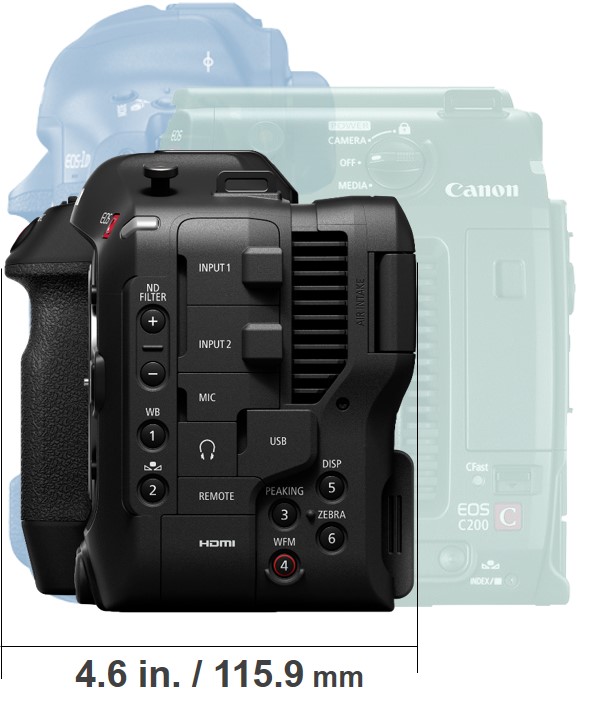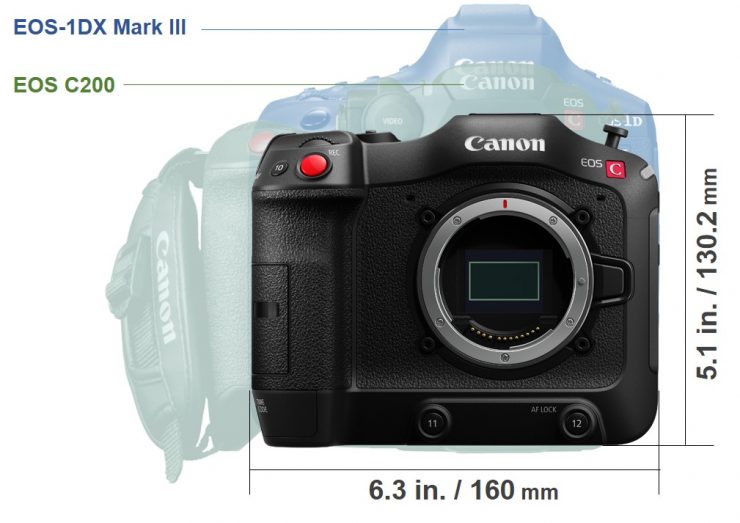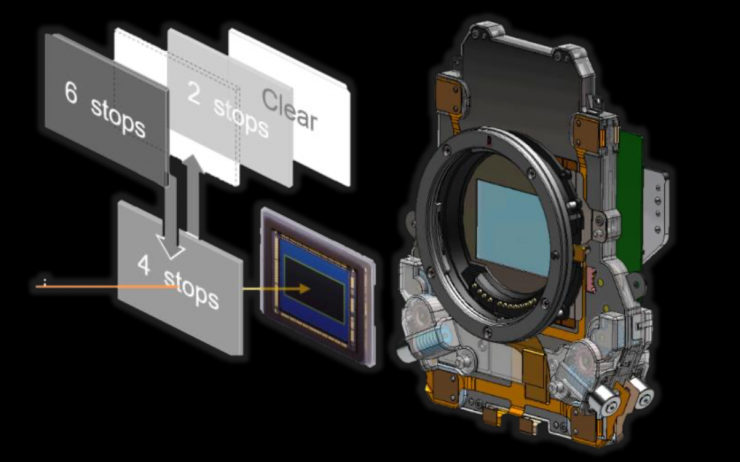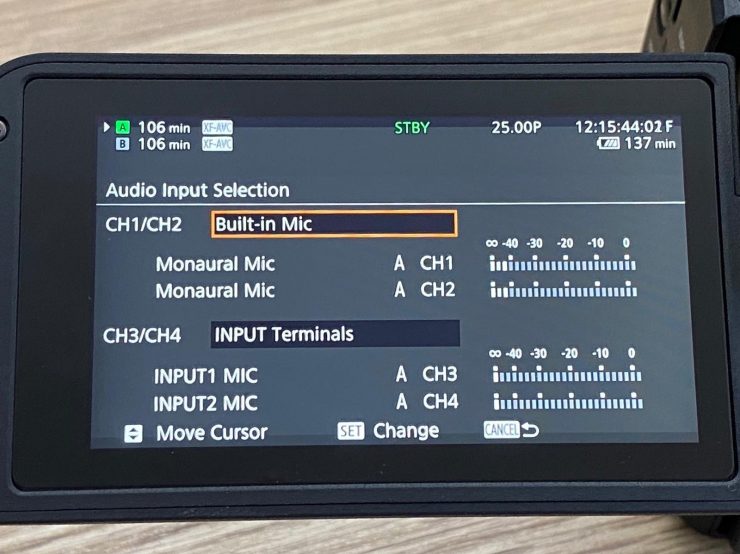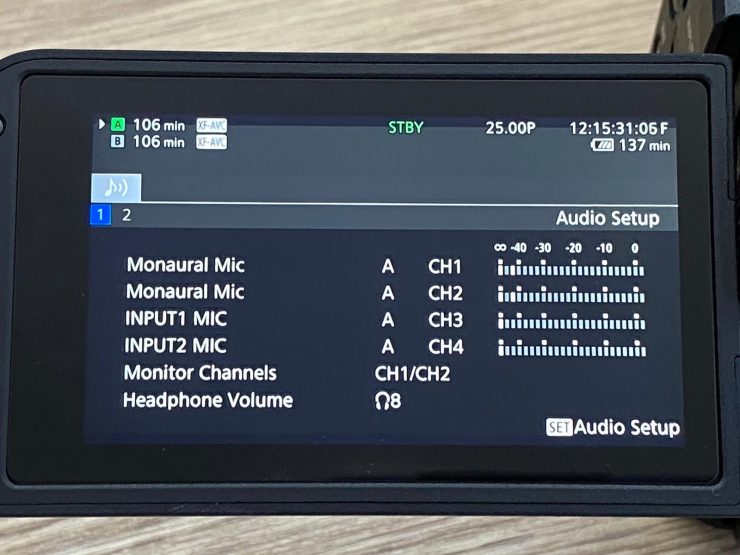Canon has announced the EOS C70, a new camera that bridges the gap between traditional mirrorless hybrid cameras and digital cinema cameras.
It is a video camera that keeps the form factor of a mirrorless hybrid with some of the features of a digital cinema camera. For those users who want a compact video camera without some of the bells and whistles of a larger digital cinema camera, the C70 may be the camera for you.
Key features
- RF mount
- Super 35 sensor with DGO (same sensor as C300 III)
- 4K 120p no crop 4:2:2 10-bit recording
- 2K 180p crop
- In-built ND filters
- No RAW
- New EF-RF speedbooster adapter
- Dual mini-XLR
- Full-sized HDMI (no SDI)
- Dual SD card slots
- Extended Auto Focus (Dual Pixel CMOS AF + EOS iTR AF X )
- Articulating touch screen
- No recording time limits
- Compact size
Above you can see a BTS of a music video for Kim Churchill that was shot on three EOS C70 cameras.
Weight & Size
The C70 tips the scales at 1.17 kg (2.58 lb). It has physical dimensions of (H) 130.2 mm / 5.1″ x (W) 160 mm / 6.3″ x (D) 115.9mm / 4.6″.
The compact size of the C70 makes it suitable for a variety of applications. Whether you are shooting handheld, putting the camera on a gimbal, or using a tripod, the C70 should work well.

Above you can also see the bottom of the camera. It is nice to see that there are multiple mounting holes and not just one.
So how does that weight compare to other Canon cameras, past & present? Below you can see:
| WEIGHT | |
| CANON C70 | 1.17 kg (2.58 lb) |
| CANON R5 | 738 g (1.62 lb) (Body with Battery and Memory) |
| CANON C200 | 1.5 kg (3.2 lb) |
| CANON C100 Mark II | 1.5 kg (3.2 lb) |
| CANON C300 Mark III | 1.77 kg (3.9 lb) |
| Canon XC15 | 910 g (2 lb) |
| CANON 1D C | 1.5 kg (3.5 lb) |
| CANON 1D X Mark III | 1.25 kg (2.75 lb) (Body Only) |
As you can see the C70 basically falls right between an XC15 and a C200 when it comes to weight. It is smaller than a 1D X Mark III but very similar in weight.

Above you can see how the C70 compares in size to the C500 Mark II (right) and the C300 Mark III (left).
Multi-functional grip

Canon has taken what people loved about the handgrips that have appeared on various Cinema EOS cameras over the years and integrated it into the C70’s body.

A lot of the camera’s controls are configured around the right grip, which allows users to access and change various settings while holding the camera. Three custom dials and a joystick are placed on the grip in a layout that I think a lot of people will like.

The custom dials can be set to perform various functions. Along with iris and ISO/gain, WB selection and color temperature have now been added. This is useful in a lot of shooting scenarios.
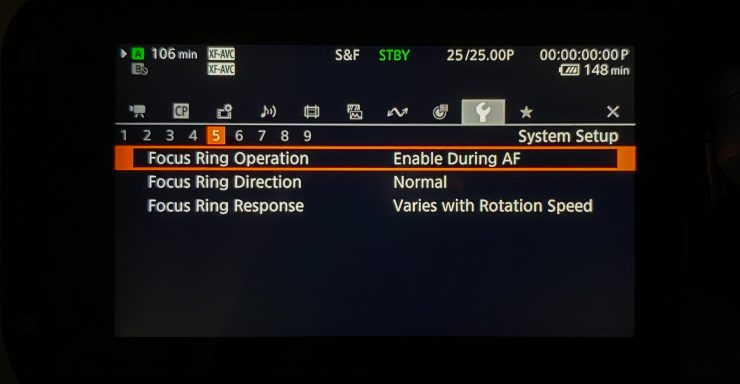
Various settings can also be assigned to the RF lens control ring in addition to the front and rear custom dials. Three different parameters can now be set at the same time.

The camera has a total of 13 user-assignable buttons. Below is what you can set them to do:
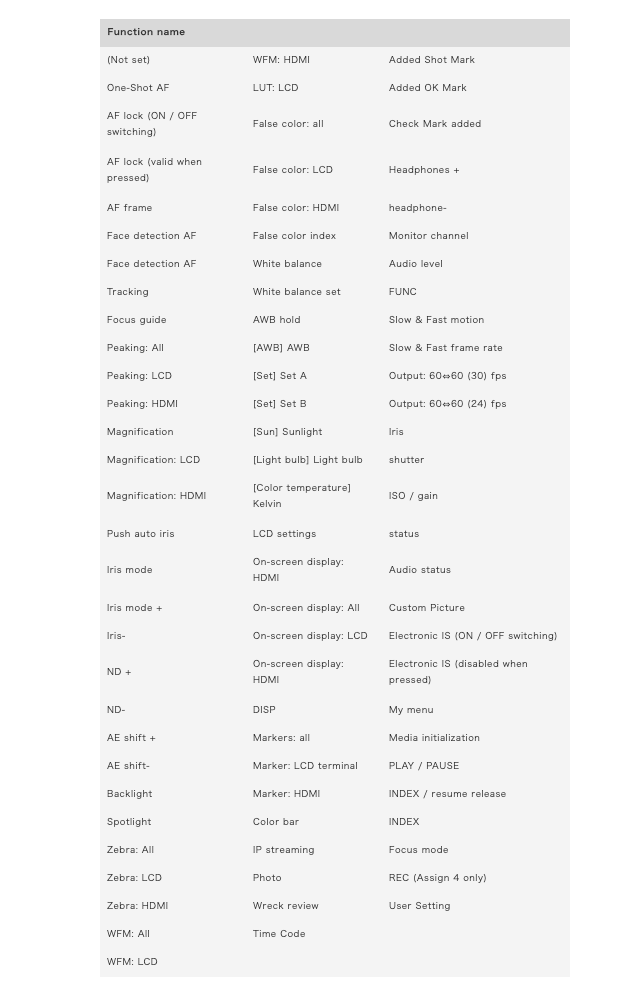
Sensor

The C70 uses the exact same sensor as the C300 Mark III. It is a Super35 26.2 x 13.8 mm CMOS sensor that also utilizes the exact same DGO technology. The C70 has a Digic DV7 image processor. Again this is the exact same image processor that is found in the C300 Mark III.
The sensor has a pixel pitch of 6.4 µm and it has an effective resolution of 4096 x 2160 (8.85 MP).

It is interesting to see that Canon has taken the same sensor from a lot more expensive camera and put it into the C70.
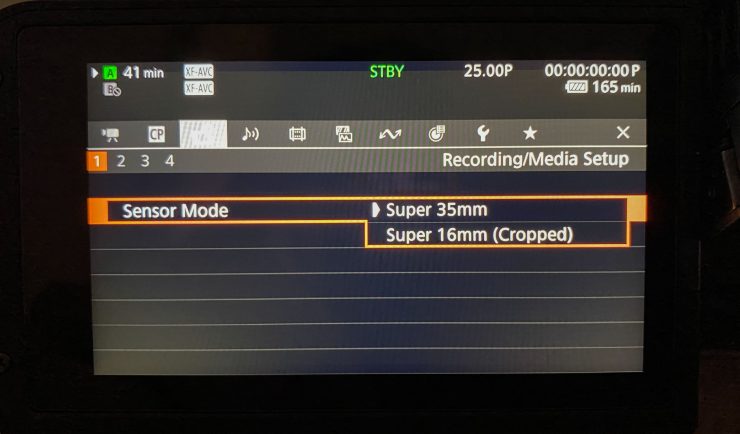
The sensor can operate in two different modes:
- Super 35mm
- Super 16mm (crop)
Here are the various crop factors when shooting in different resolutions (please note these are crop factors compared to full-frame):
- 4K Super 35mm: 1.46x
- UHD Super 35mm: 1.53x
- 2K Super 16mm (cropped): 2.92x
- HD Super 16mm (cropped): 3.07x
What is very important in the C70 is that the construction of the red, green, and blue components entails no algorithmic debayering processes. A parallel readout process within the image sensor separately extracts the four individual components, including the two spatially offset green components (green has twice as many spatial samples as the red and blue components). This approach avoids any of the reconstruction errors inevitably associated with algorithmic debayering.
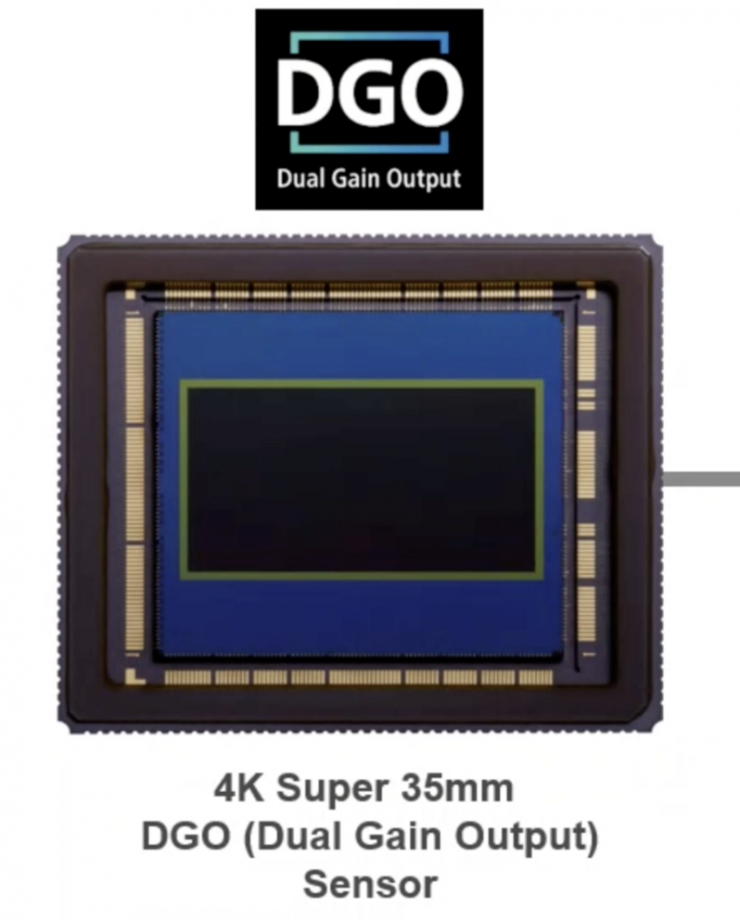
According to Canon, the DGO sensor produces images optimized for HDR by creating two images. One prioritizes highlights and the other prioritizes shadows and dark areas. Canon states that this sensor is capable of 16+ stops of dynamic range with reduced noise in the shadows and improved low light performance. You are probably not going to notice a massive increase in dynamic range if you are still finishing in SDR. It is with HDR that DGO will be noticeable.
Noise is also claimed to be greatly reduced because the Dual Gain Output signal is taken directly from the sensor and before any image processing takes place.

16+ stops of dynamic range is a very bold claim. If in fact, the camera does have 16+ stops of actual dynamic range that would give it the most dynamic range of any camera on the market. Of course, what is more important is where that dynamic range is being allocated.
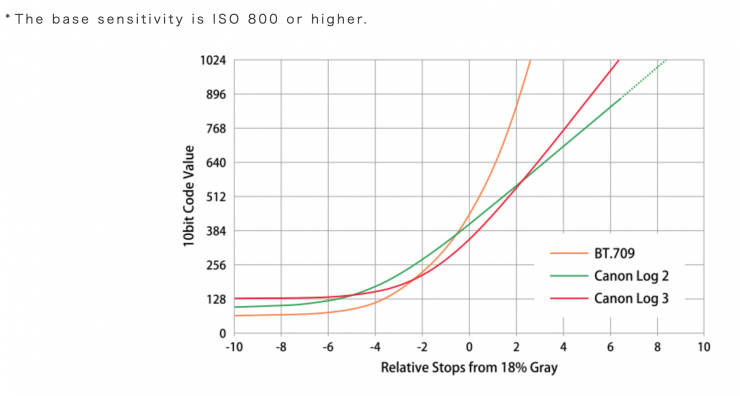
The DGO works across all ISO ranges on the camera. Canon says that the most dynamic range (16+ stops) can be achieved when shooting at 800 ISO in Canon Log 2. If you shoot in Canon Log 3 then the dynamic range drops to 14 stops. From what I have seen, if you move off the cameras native ISO the DGO isn’t as effective when shooting at higher ISO levels. It also appears that the extra dynamic range you are getting on the camera is coming below middle grey. If you look at images from the C300 Mark III there didn’t seem to be any dynamic range improvement in the highlights if you compare it to the C500 Mark II. I expect the same to be true with the C70.
Now, there is a catch with this Dual gain Output system. It doesn’t work when you are shooting in frame rates above 60p in S35 4K. However, it does work when you are shooting in 2K Super 16mm Crop mode up to 180fps. This is not surprising because the amount of processing power to deal with two readouts at high resolutions and high frame rates would put a proportionally bigger load on the system.
You shouldn’t confuse Dual Gain Output with Dual Base ISO. Although it’s the same basic idea of having different readout calibrations, Dual Gain Output is much harder to do than Dual Gain ISO because that switches between the two. What ARRI and Canon are doing requires there to be a dual readout on every frame and then processing all of that on every frame.
It is important to note that the DGO can’t be turned on or off.
Canon has also included an Auto ISO option in the C70. According to Canon, this is the first Cinema EOS camera to feature an Auto ISO capability. The Auto ISO can be set to either High or Low in the menu. For certain shooting applications, this is a nice feature to have, especially if you happen to be going from outdoors to indoors in one shot.
RF Mount & New EF-EOS R 0.71x Speedbooster
The C70 is Canon’s first dedicated video camera to utilize the RF mount. The RF mount is a lot more versatile than the EF mount and it allows users to use a variety of different lenses through the use of adapters. Canon told me that because the EF mount was designed in the ’90s it has technically reached its limits and they now need to move in a different direction.
Owners of the C500 Mark II and C300 Mark III may be a little perplexed as to why Canon didn’t give either of those cameras an RF mount.
What is nice to see is that Canon now has its own EF-EOS R 0.71x speedbooster. This allows you to get the most out of Canon EF full-frame lenses. The EF-RF speedbooster creates a 0.71x wide optical conversion. It fully supports CMOS AF and optical correction with Canon EF lenses. It will also pass through and display f-number, focal length, and lens metadata.

Like any normal speedbooster you will also gain a stop of light. So if you, for example, put an F4 lens on the adapter your lens will receive the same amount of light as if it was an F2.8 lens.
The adapter mounts like any other adapter, however, if you are running heavier lenses it can also be attached via four screws to the body of the C70. If you are going to be swapping between RF and EF lenses frequently you probably wouldn’t want to screw in the EF-EOS R 0.71x mount.
There is currently a catch with the adapter. As of this moment, only the following Canon EF lenses can be used:
- Canon EF 16-35mm F2.8L III USM
- Canon EF 24-70mm F2.8L II USM
- Canon EF 24-105mm F4L IS II USM
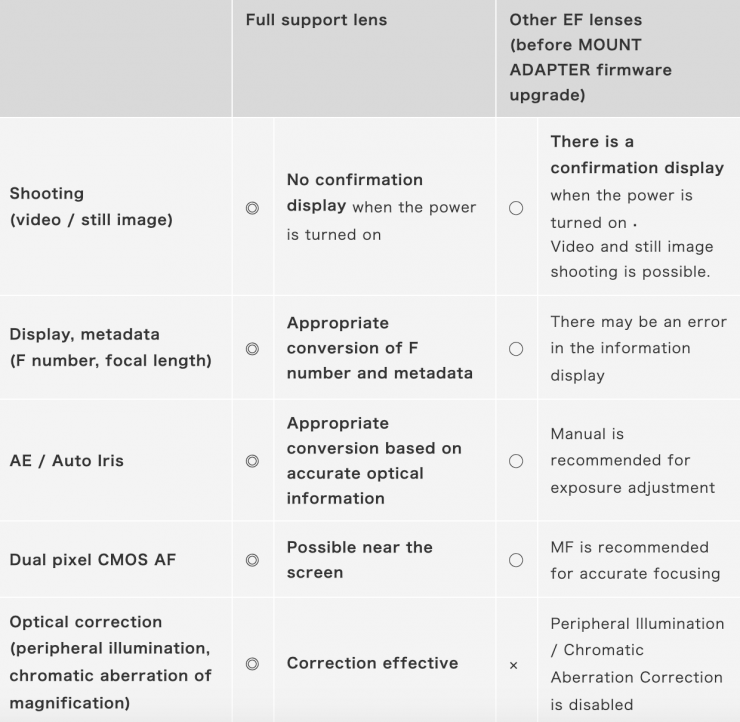
However, Canon’s entire range of EF lenses will be compatible with the EF-EOS R 0.71x mount adapter through the release of free firmware updates across 2021 that will enhance the communications and functions between the camera and lenses.

Canon also told me that they not guaranteeing support for third-party EF mount lenses at this time. While they said they don’t see any reason why any non-Canon EF mount lenses won’t work they stressed that they can’t guarantee they will.
The EF-EOS R 0.71x will retail for $599.99 USD. It won’t start shipping until the end of the year.

One thing to note is this adapter will not work with the EOS R5, R6, or any other current Canon RF mount camera. Canon told me that it only works with the C70. Whether it will work with REDs KOMODO is unknown at this stage.
Built-in ND
This could well be one of the biggest selling points of the C70. It is good to see that Canon was able to squeeze built-in ND into such a small camera. This is a brand new ND system that was designed specifically to work with the C70. It offers up to 10 stops in its expanded mode.
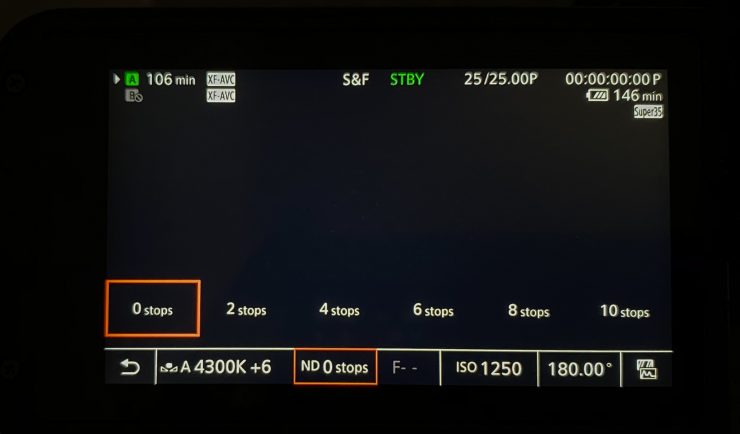
You can activate the ND through the touchscreen or via the ND buttons on the side of the camera. People have been wanting built-in ND filters in a compact-sized camera for a very long time, and finally, someone has done it.
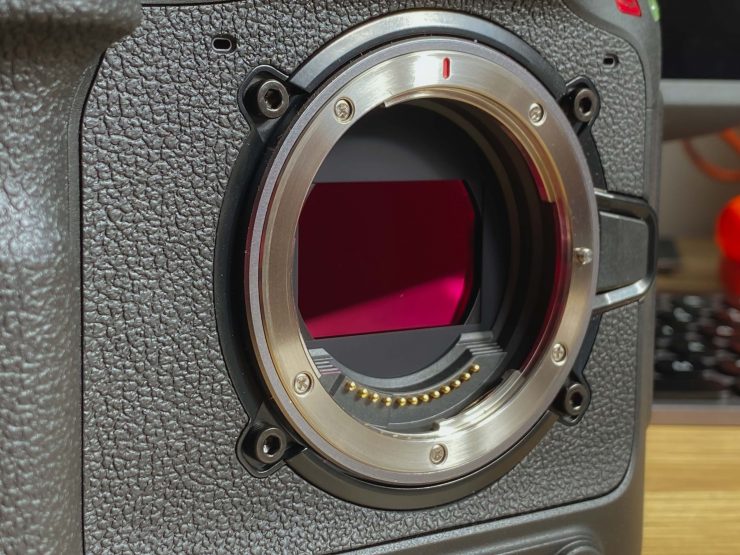
This feature alone is enough to make a lot of people look at the C70 instead of some of the other comparable cameras that are available.
Resolution, Framerates & Codecs
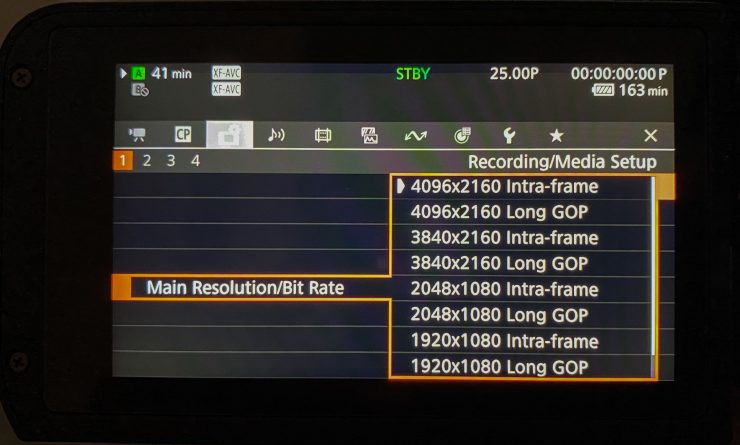
Image copyright: Dave May 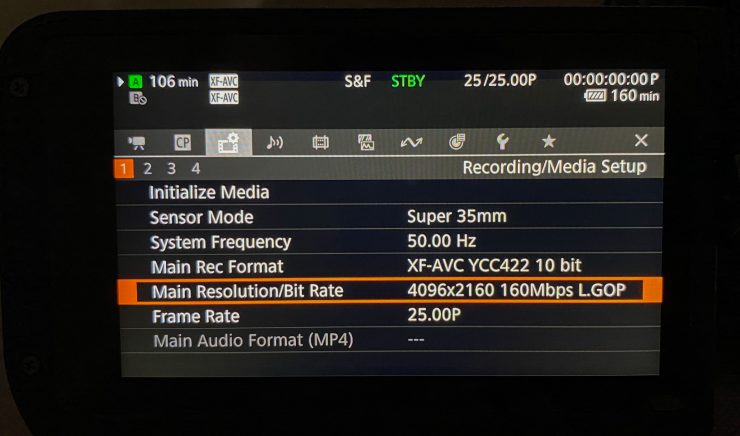
Image copyright: Dave May
The C70 is capable of recording in resolutions up to 4K DCI (4096 x 2160) and in frame rates of up to 120p. In 2K or HD you can record up to 180p.
| FORMAT | SAMPLING | RESOLUTION | MAX. FRAME RATE |
| XF-AVC H.264 Intra | 4:2:2 10bit 410Mbps 4:2:2 10bit 310/160Mbps | 4096 x 2160 3840 x 2160 2048 x 1080 1920 x 1080 | Up to 29.97/25P Up to 59.94/50P |
| XF-AVC H.264 Long GOP | 4:2:2 10bit 260/160Mbps 4:2:2 10bit 50Mbps | 4096 x 2160 3840 x 2160 2048 x 1080 1920 x 1080 | Up to 59.94/50P Up to 59.94/50P |
| XF-AVC HFR (Special Rec) H.264 Long GOP | 4:2:2 10bit 4:2:2 10bit | 4096 x 2160 3840 x 2160 2048 x 1080 1920 x 1080 | Up to 119.88/120P Up to 179.82/180P |
| XF-AVC Proxy H.264 Long GOP | 4:2:0 8bit 35Mbps/24Mbps | 2048 x 1080 1920 x 1080 | Up to 59.94/50P |
| MP4 H.265 Long GOP | 4:2:2 10bit 225Mbps | 4096 x 2160 3840 x 2160 | Up to 59.94/50P |
| MP4 HFR (Special Rec) H.265 Long GOP | 4:2:2 10 bit 4:2:2 10bit | 4096 x 2160 3840 x 2160 2048 x 1080 1920 x 1080 | Up to 119.88/120P Up to 179.82/180P |
| MP4 H.264 Long GOP | 4:2:0 8bit 150Mbps | 4096 x 2160 3840 x 2160 | Up to 59.94/50P |
| MP4 HFR (Special Rec) H.264 Long GOP | 4:2:0 8bit 4:2:0 8bit | 4096 x 2160 3840 x 2160 2048 x 1080 1920 x 1080 | Up to 119.88/120P Up to 179.82/180P |

The C70 can record 4K DCI or UHD in 4:2:2 10-bit up to 30p in XF-AVC H.264 Intra, and 4K DCI or UHD in 4:2:2 10-bit in XF-AVC H.264 Long GOP.
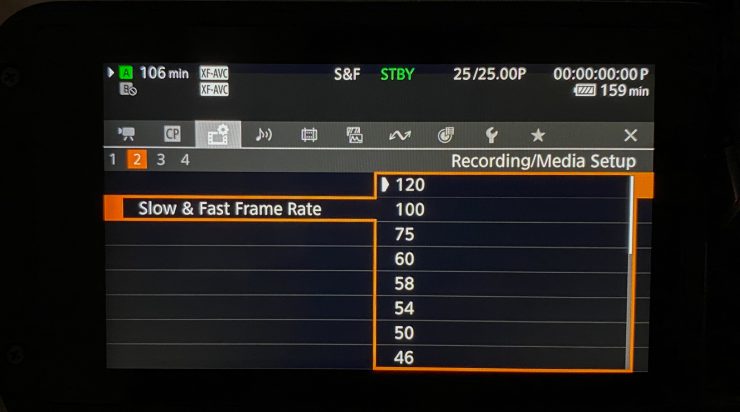
Image copyright: Dave May 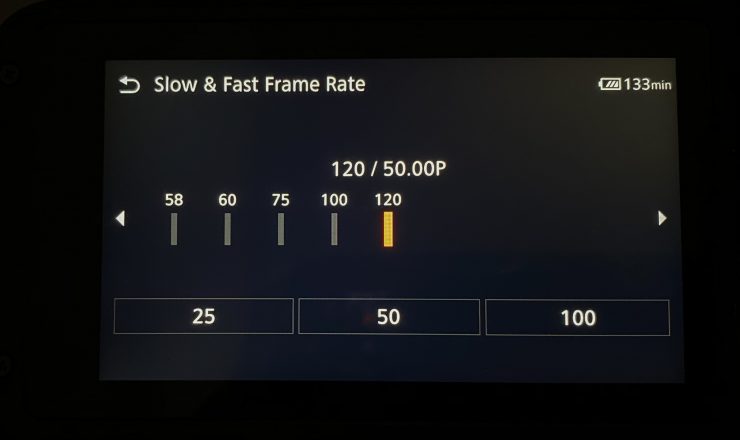
Image copyright: Dave May
It is also capable of recording 4K DCI or UHD at up to 120p in 4:2:2 10-bit XF-AVC HFR (Special Rec) H.264 Long GOP.
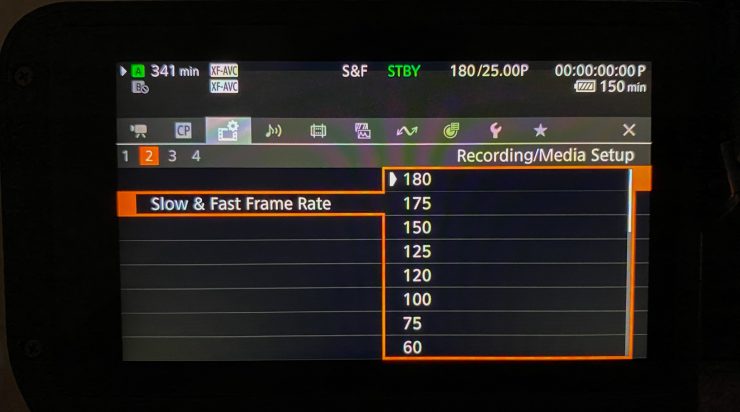
Image copyright: Dave May 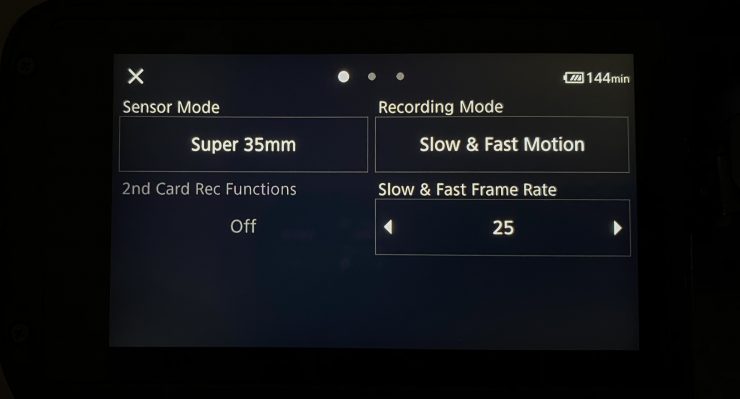
Image copyright: Dave May
In 2K or HD you can record up to 180p in 4:2:2 10-bit XF-AVC HFR (Special Rec) H.264 Long GOP. Please note the camera can shoot in S35 mode in 4K DCI, UHD, 2K and HD.
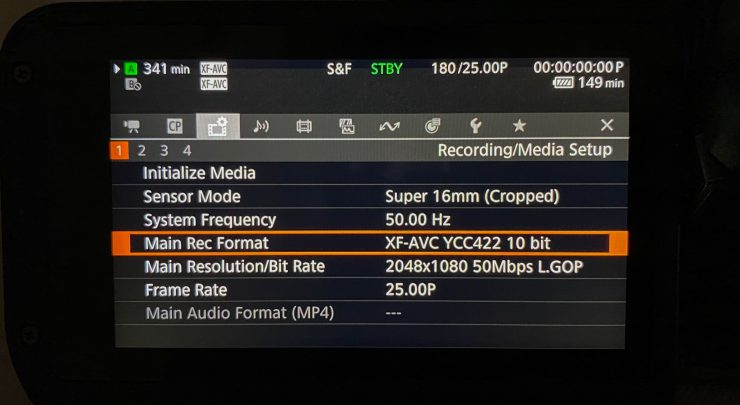
Image copyright: Dave May 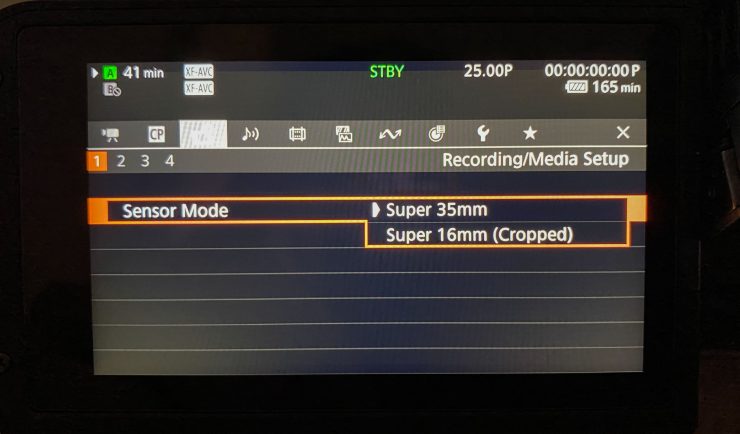
Image copyright: Dave May
As I mentioned earlier, there is also a Super 16mm cropped mode that you can shoot in. This results in a crop of 1.92x when shooting in 2K, or 3.07x when shooting in HD.
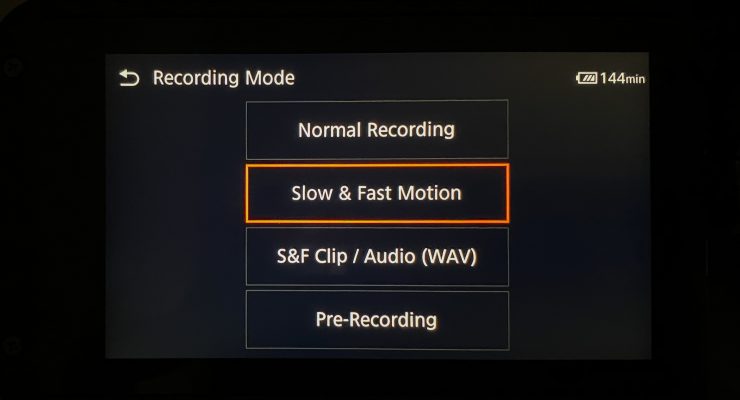
What is interesting to see is that Canon has enabled simultaneous audio recording when shooting high frame rates. The audio gets recorded in a separate file from the video. The file format it records in is BWF (.WAV extension). This is a great feature and something that shouldn’t be overlooked.
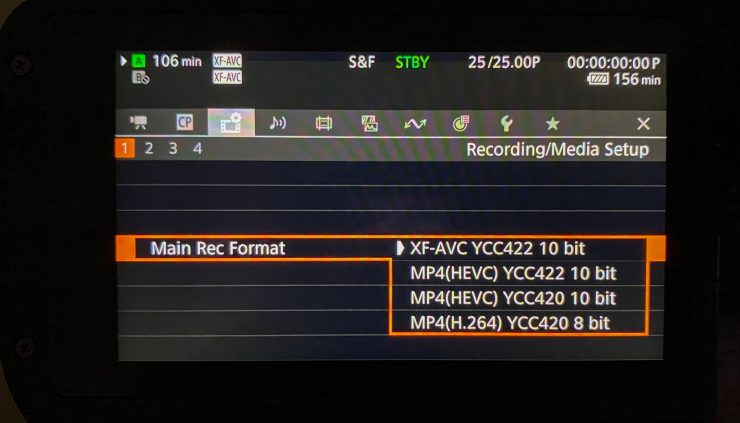
As far as codec choices are concerned you can choose from XF-AVC Long GOP, XF-AVC Intra, MP4 H.265 Long GOP, or MP4 H.264 Long GOP.
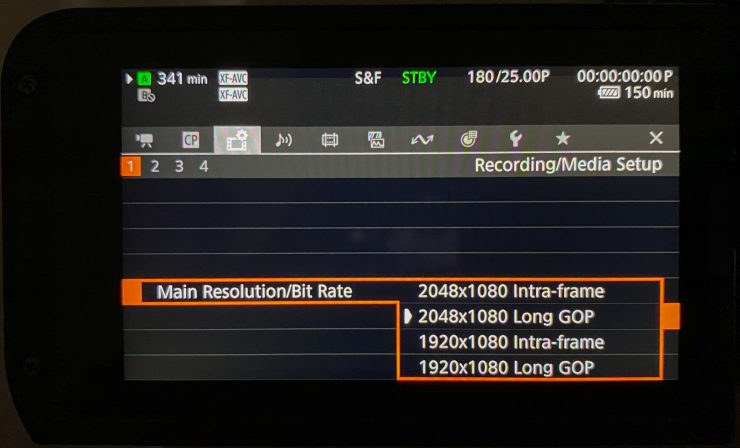
So what is the difference between Intra and Long GOP codecs? I’m glad you asked! An Intra based codec compresses the images frame by frame. This means each frame in decoded and encoded separately. Long GOP is an inter-frame based codec, as its name suggests, it detects the differences in frames by referring to the previous and subsequent frames. It isn’t saving the complete information from every frame like an Intra codec, instead, it is literally just saving the differences it sees between the changing frames. In plain English, it is basically making predictions based on changing frames and not decoding and then encoding every frame. Long GOP codecs are used because they don’t take up much card space and they allow you to record for long periods of time.

There are no RAW recording options available on the C70, either internally or externally. When I asked why I was told by Canon that if people want to record RAW then there is the C200. It is a little strange that the lower-priced R5 can record RAW, but this camera can’t.
Canon told me that they have no current plans to implement external or internal RAW recording in the C70. Internal RAW recording would not be possible using the current SD media the camera takes. Canon told me that if there are enough requests for RAW recording then they may revisit the idea.
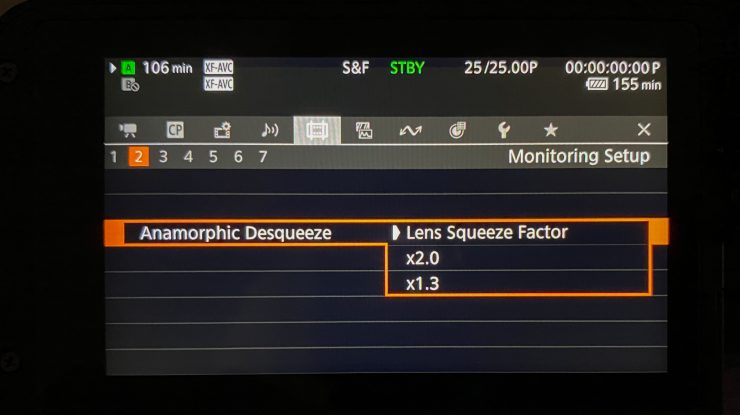
Image copyright: Dave May 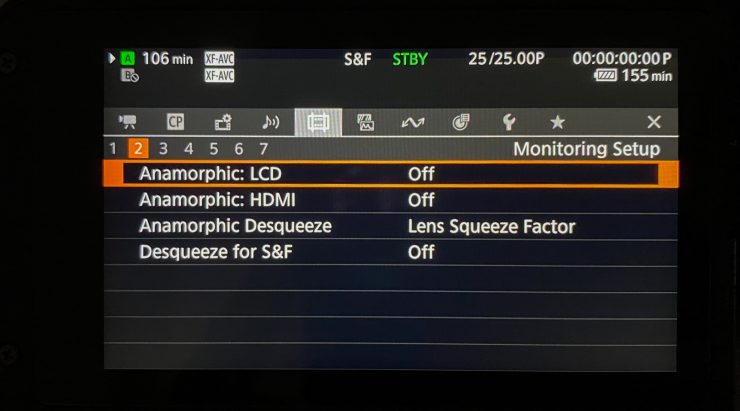
Image copyright: Dave May
The camera does have the ability to view de-squeezed anamorphic images, but there are no anamorphic modes on this camera. You can also output a de-squeezed image over HDMI.
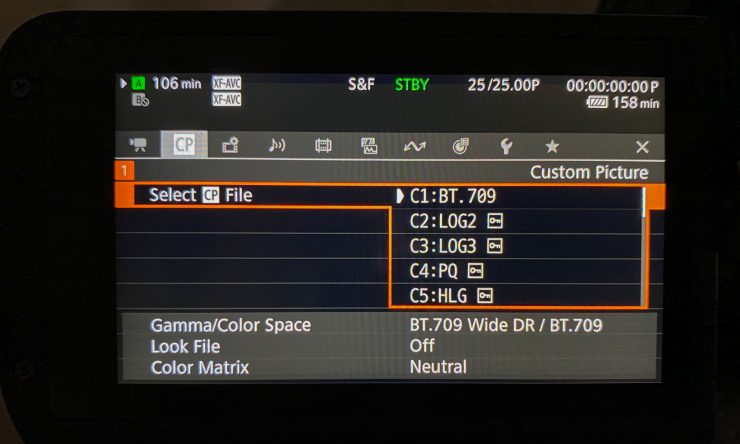
The C70 allows you to shoot in:
- BT.709 (BT.709 Wide DR/ BT709)
- Canon Log 2 (C.Gamut)
- Canon Log 3 (C.Gamut)
- PQ (PQ/ BT.2020)
- HLG (HLG/ BT.2020)

Image copyright: Dave May 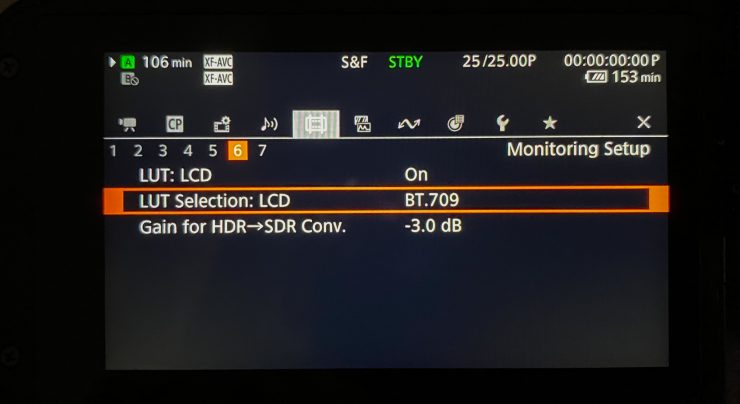
Image copyright: Dave May
The C70 does have some in-built LUTs, but you can’t load up or import any custom LUTs of your own. However, according to Canon Japan, there is a “Look File” for creating custom picture profiles. This allows you to import a .Cube format 3D LUT into the camera and apply the captured 3D LUT for recording. This makes it possible to record with the intended look even in workflows that do not do color grading.
What does it record to?

Image copyright: Dave May 
Image copyright: Dave May
Canon has given the C70 dual SD card slots. The camera can use SD UHS II cards. The media card slots are located on the front right-hand side of the camera where you would grip it.
By having dual slots the C70 can simultaneously record the same resolution and frame rate to two cards at once, or you can simultaneously record different formats at once, or you can do relay recording. As the camera can also record proxies you could choose to record your main footage to one card and proxies to the other.
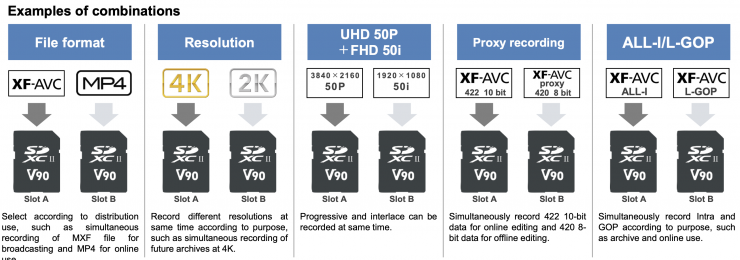
What is interesting to see is that Canon allows the user to record different resolutions at the same time. For example, you could record 4K DCI to one card and 2K to the other at the same time. You can also record progressive and interlaced at the same time. So you could record UHD 50P to one card and HD 50i to the other. If you wanted to record different codecs at the same time you can also do that. For instance, you could record XF-AVC ALL-I to one card and XF-AVC Long GOP to the other.
What can it output over HDMI?
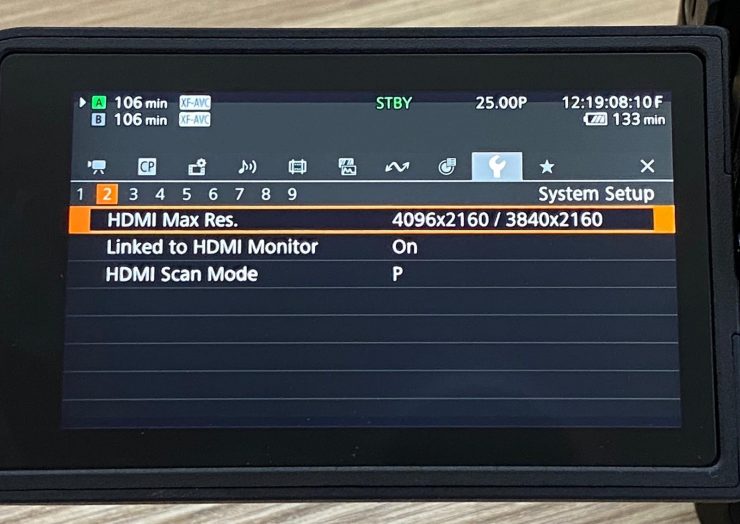
The C70 can output up to 4K DCI 4:2:2 10-bit over HDMI.
What about heat?

After the controversy surrounding the EOS R5 and R6, the last thing canon needs is to release a camera that has overheating issues.
This new camera isn’t a mirrorless hybrid so it doesn’t need to be completely weather sealed and therefore not have any way of dissipating heat.
The C70 has an air inlet on the left-hand side of the camera and two outlets, one on the right side, and one on the bottom of the camera. This way air gets pushed across both the main board as well as the sensor board to alleviate the heat.

The C70 has its ventilation and electrical systems separated to protect the sensor from water, sand, dust, etc.
The camera doesn’t have any recording time limits and it shouldn’t overheat in any mode.
Dual Pixel CMOS AF

Canon’s Dual Pixel CMOS AF uses every pixel on the imaging sensor to detect focus, and also to capture actual image information to achieve both high precision focusing and high image quality.
DGO (Dual Gain Output) and Dual Pixel CMOS AF work together just like they do on the C300 Mark III.

There are various AF modes including fast One-Shot AF and Continuous AF available within 80% of the frame both horizontally and vertically with touchscreen selection and control. Tracking AF can also automatically track a selected object even as it moves.
Two face detection modes (Face Priority and Face Only) can automatically detect and track a selected face within the frame or prioritize it over a pre-selected focus point.

Just like on a lot of the Canon EOS cameras, there is a Dual Pixel Focus Guide that enables users to manually hold and control critical focus with confidence by adding front/back focus indicators.
Dual Pixel CMOS AF EOS iTR AF X

Canon has taken its Dual Pixel CMOS AF a step further on the C70. For the first time in the Cinema EOS System, the C70 features EOS iTR AF X. iTR stands for Intelligent Tracking and Recognition. This is the exact same system that is found in the Canon 1DX Mark III.
By utilizing deep-learning algorithms, the system can track a subject’s head with excellent accuracy regardless of whether they are tuned towards the camera on not.
Distance Indicator
The C70 has a distance indicator that works in conjunction with RF lenses. Information from the lens will be displayed on the LCD screen as both a numerical display (distance to the subject) and as a bar display.
False Color
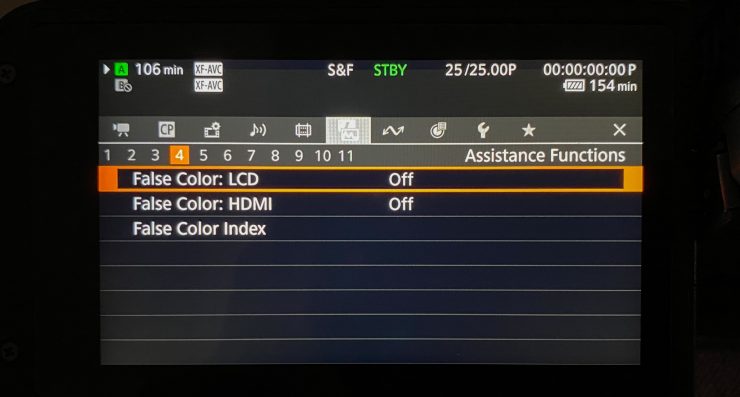
Maybe you care or maybe you don’t, but the C70 has a false color mode, unlike the C200.

Above you can see what it looks like.
IS

Combination IS allows for coordinated control between the RF mount, an RF lens, and the electronic IS. If you use EF lenses through one of the adapters you still get Optical IS and Electronic IS in camera, but they are done separately.
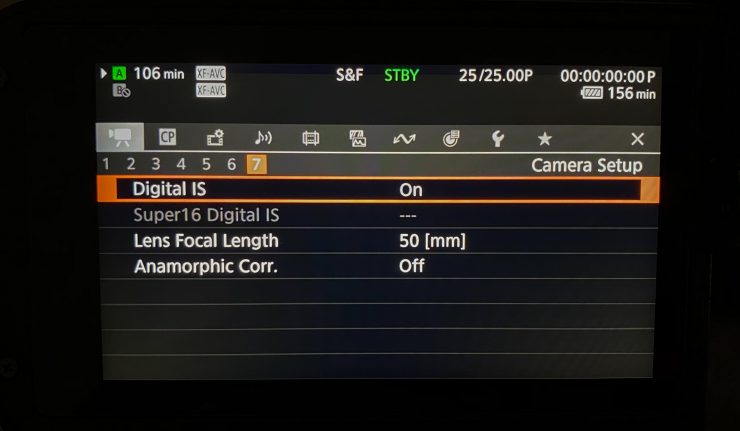
Canon claims that the IS performance is a lot better than using the conventional EF lens and electronic IS combination.
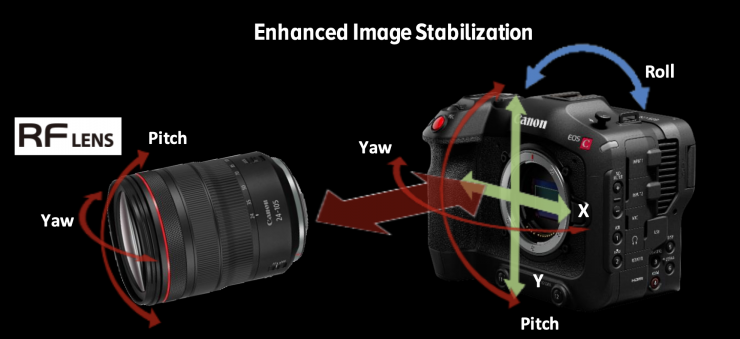
With normal IS activated there is a 1.1x crop of the image, with Enhanced IS selected you will get slightly more crop.
Rotatable & Articulating LCD Screen

The C70 uses a rotatable and articulating LCD screen. The screen is a 3.5-inch (8.8 cm diagonal) color LCD with a 16:9 aspect ratio. It has approx. 2,760,000 dots (1280 x RGB x 720), and a 100% field of view ratio. It also features touch screen operation.
There is no EFV. Even though the camera is designed to have a form factor that resembles a mirrorless or DSLR, the lack of any EVF will force you to either use the LCD screen or attach an external EVF or monitor.

From talking to Dave may, who has shot with the camera, he told me that in his opinion the brightness of the LCD screen is comparable to that of the LCD screen on the C500 Mark II.

As the LCD screen folds back into the body of the C70 it covers the audio controls. If you aren’t using the camera with the screen folded out you can’t access the audio controls.
The only trouble with small form factor cameras that don’t have an EFV is that a lot of shooters just end up hand-holding the camera in front of their chest. This may be fine if you are very tall, but if you are not, you end up getting shots where you are always looking up at talent instead of being at eye level.
Inputs, outputs & connections

The trouble with using a mirrorless hybrid for professional video work is that most of them lack of professional connections and the inputs and outputs that are required for a camera to be used in those environments.

While the C70 doesn’t have everything that you would find on a mid-tier digital cinema camera Canon has packed in quite a few input and outputs for a camera of this size.
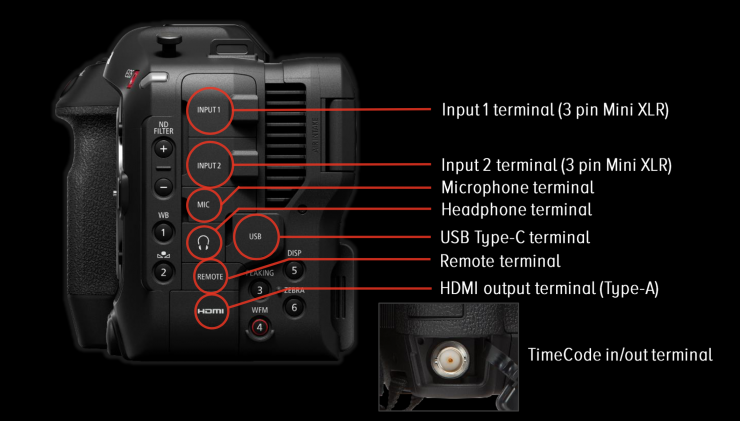
Here is what you get:
- 2x 3 pin mini XLR
- 3.5mm mic input
- Headphone jack
- USB Type-C
- Remote terminal
- HDMI output (Type-A)
- Timecode in/out
No, it doesn’t have full-sized XLR inputs or SDI, but it does have two mini XLR inputs and timecode in/out.

It is disappointing to see there is no SDI out, especially given the fact that were able to squeeze a timecode in/out port in there. HDMI is not a professional connector in my personal opinion.
Speaking of HDMI, the full-sized HDMI port will output up to 4K 10-bit.
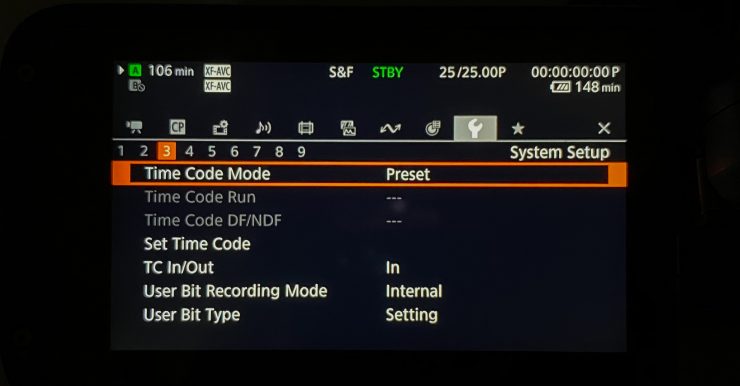
Having a proper BNC Timecode IN port is a big deal if you plan on using the C70 in conjunction with other digital cinema cameras. It allows to you timecode sync the C70 in multi-camera productions.

The Timecode In port is located in a rather unusual place on the bottom of the front hand grip just below the media card slots.
According to Canon, the USB-C port can be used for wired or wireless transfer of video data with a 3rd party adapter.
Audio

Audio features are decent on the C70, but not as good as you may find on some mid-tier digital cinema cameras.

The two Mini XLR terminals can provide +48-volt phantom power for attaching professional microphones. Canon doesn’t include any Mini XLR cables with the camera. There is also a 3.5mm microphone input allowing the connection of a variety of different microphones.

Canon has also included two built-in scratch mics on the camera. I wanted to know how many channels of audio can be recorded so I asked Paul Stewart, Senior Business Manager – Professional Imaging, Canon Australia. He told me that the EOS C70 has 4 channel audio input selection and recording.
You can record two tracks from the internal in-built microphones and two tracks via the Mini XLR inputs.
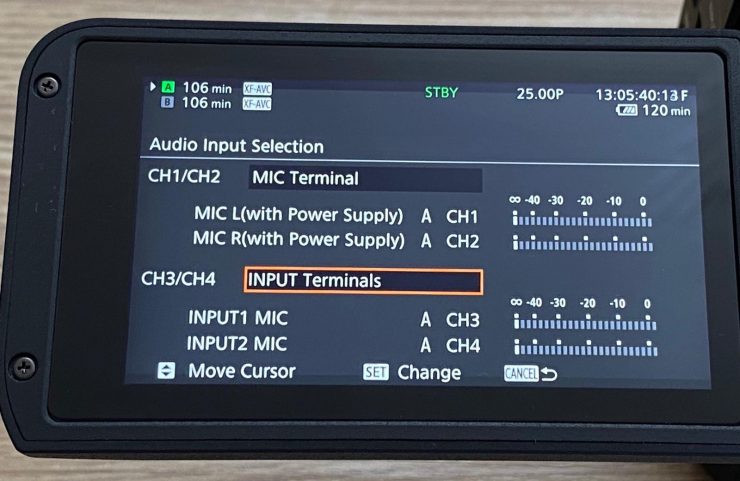
You can also utilize the 3.5mm microphone input and the Mini XLRs at the same time.

On the back of the camera, you will find audio control dials. These allow you to independently change the levels for channels 1 and 2 as well as switch between Mic/Mic +48/Line. You can either choose to set either channel to auto or manual. I have no idea how the headphone monitoring works and whether you could for example listen to just channel 1 through both ears.
Touch Control

Canon has developed a new touch interface to allow easy access for making changes to the camera settings. The whole idea is so users can hold the camera with one hand and make changes with the other.
Some of the things you can do are:
- Quickly access menus for recording settings such as file format and resolution with a single touch.
- Change the amount of ND being used
- Move from screen to screen quickly by swiping between pages.
- Intuitively set parameters with touch and swipe to change settings, such as ISO/Gain, color temperature, or aperture.
- Peaking, zebra display, and other screen display settings can be brought up all at once with one button.
Vertical Video Shooting

Canon has thought about who may be using this camera and the increased demand for creating content that will be viewed on mobile devices, so it isn’t a huge surprise that they have added a vertical video shooting mode.
Even the onscreen displays will be displayed correctly when you are shooting in a 9:16 aspect ratio. Canon told me that metadata will be inserted inside of the recording when you are shooting vertical video so NLE systems will automatically know that you were shooting in that aspect ratio.

What is nice to see is that Canon just hasn’t just thought about putting a vertical video mode in the camera, but they have also thought about how people may use the camera to achieve that. A tripod hole has been placed on the side of the camera- grip allowing you to easily attach a tripod without a special accessory. Most of the input/output terminals are placed on the other side of the tripod hole so that cables do not get in the way.
Batteries

The C70 uses BP-A30/BP-A60 batteries. The C70 has a very low power draw so it is a camera you can shoot with for long periods of time on a single battery.
You can record for around 200 minutes on a single BP-A30 battery and for around 400 minutes on a single BP-A60 battery.
These long run times mean you only have to carry around a few batteries to get you through a whole day of shooting. You also don’t want to be spending a lot of money on batteries either. A single BP-A60 battery retails for $429 USD.
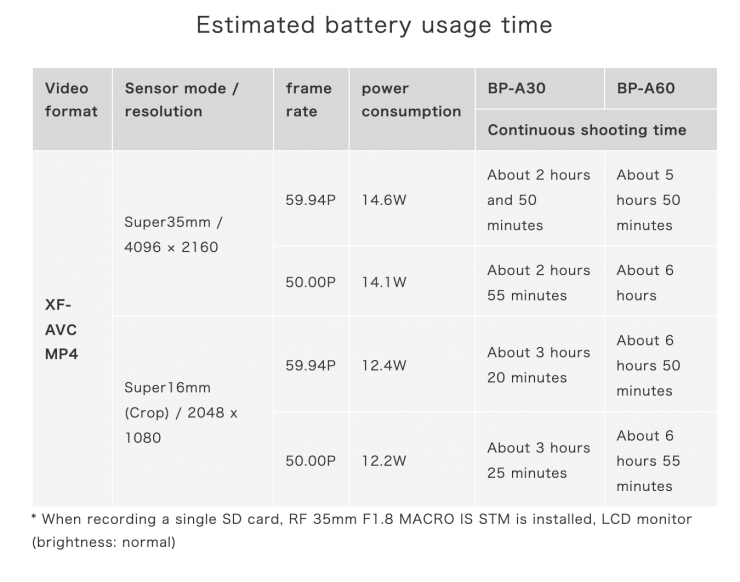
The BP-A30/BP-A60 batteries are the same batteries that can be used on the C200, C200B, C300 Mark II, C300 Mark III, and the C500 Mark II. This allows you to utilize existing batteries you may already have and swap them between camera systems. If you are traveling with say C300 Mark III and a C70 you can use the same charger and exact same batteries. that is something that shouldn’t be overlooked.
Connectivity
Compatible with RC-V100 remote controller
The C70 can be controlled via the RC-V100 remote controller. This remote controller allows you to remotely control a lot of the functionality of the camera.

Browser Remote
CVia a web browser you can control the C70 and a live view can be displayed. A preview screen can be shared in real-time with anybody on set.

FTP transfer
The C70 supports FTP transfer of video files to an external server via the network. Workflows such as transferring proxy files to an external server, editing them, and then replacing them with high-resolution files are possible.

IP streaming
By connecting a conversion adapter to the USB-C terminal, you can create a network connection that supports IP streaming. Since it is compatible with IP decoders and software that supports IP streaming, live distribution on news programs and video sites is possible.

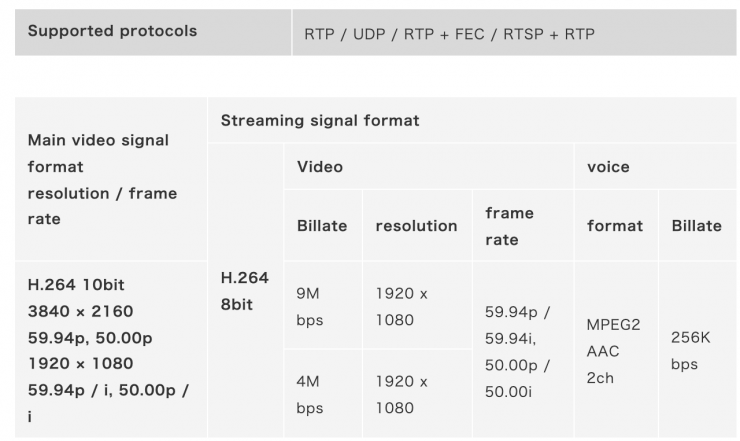
IP streaming (H.264) during video recording (H.264) is possible.
However, IP streaming is not possible during MP4 (HEVC) recording.
What it is and what it isn’t

Before people get carried away applauding or criticizing the camera, it is important to know what it is and what it isn’t. The C70 is not a mirrorless hybrid and its not a full-blown digital cinema camera, it is somewhere in between.

In a lot of ways, it is a niche camera, but that doesn’ mean it won’t be a popular camera. In my honest opinion, this is a much better option than using a mirrorless camera if you don’t need still photo capability.
A blend of previous & present Canon offerings

Canon EOS-1D C
The C70 is almost a modern-day ode to the 1D C. The 1D C was released way back in early 2012. Despite being a capable camera it was arguably overpriced for what it was and it never really gained any traction in the market.

Canon XC15 
Canon C100 Mark II 
Canon EOS R5
It also takes some design cues from the XC15, the C100 Mark II, and the EOS R5 and R6. The C70 is a bit of a blend of all of these cameras.
The end of the road for the C100?

The Canon C70 could well mean the end of the line for the C100 series. With the C200 and now the C70 there really isn’t any room left in the lineup for a C100 Mark III. Canon told me that the C70 is in essence, a C100 replacement.
The C100 Mark II was announced way back in October 2014. That is almost 6 years ago and the fact that Canon hasn’t released a follow-up and they have now announced the C70 tells me quite clearly that the C100 series will probably not be continued. While Canon wouldn’t say that this spells the end of the C100 series, if you read between the lines it is pretty clear that it probably is.
Who is this aimed at?

I think the C70 is being aimed at video shooters who want to step up from a mirrorless hybrid, but don’t have enough money to purchase a more expensive digital cinema camera. It is also going to be a good camera for those shooters who like using smaller sized compact cameras but have been missing features such as built-in ND filters and better onboard audio.
For Canon fans who don’t have enough money to buy a C300 Mark III, but want something more video orientated than an EOS R5, they now have the choice between the C200 and the C70.
In a lot of ways, the C70 is also a big threat to the C200. Canon has been very aggressive lately with its releases and they have definitely started to cannibalize their own offerings to a certain extent.

The camera is also going to be a great choice for owners of Canon Cinema EOS cameras who want a good B camera but don’t want to have to deal with the compromises a mirrorless or DSLR camera comes with.
What are the main differences between the C200 and the C70?
The C200 is the same price as the C70, and while both cameras are going to be compared closely, in a lot of ways they are two completely different types of cameras.
So what are the main differences? Well, hopefully, this table that I made below will give you those answers.
| CANON C200 | CANON C70 | |
| Sensor | 24.6 x 13.8 mm (Super35) | 26.2 x 13.8 mm (Super35) |
| WEIGHT | 3.2 lb / 1.5 kg | 2.58 lb / 1.17 kg |
| MOUNT | Canon EF | Canon RF |
| BUILT-IN ND | Yes | Yes |
| HDMI | HDMI 2.0 | HDMI 2.0 |
| SDI | Yes | No |
| TIMECODE | No | Yes |
| EVF | Yes | No |
| AUDIO | 2 x 3-Pin XLR Mic Level (+48 V Phantom Power) Input 1 x 1/8″ / 3.5 mm Stereo Mic Level Input 1 x 1/8″ / 3.5 mm Stereo Headphone Output | 2x Mini XLR (+48 V Phantom Power) Input 1x 3.5mm microphone jack 1 x 1/8″ / 3.5 mm Stereo Headphone Output |
| INTERNAL RECORDING | Cinema RAW Light 12bit: 4096 x 2160 at 24/30 fps (1 Gb/s) 4096 x 2160 at 60 fps (1 Gb/s) MP4 4:2:0 8bit: 3840 x 2160p at 24/30/60 fps (150 MB/s) 1920 x 1080p at 30/60/120 fps (35 MB/s) | XF-AVC H.264 Intra 4:2:2 10bit 4096 x 2160 up to 29.97 3840 x 2160 up to 29.97 2048 x 1080 up to 59.94 1920 x 1080 up to 59.94 XF-AVC H.264 Long GOP 4:2:2 10bit 4096 x 2160 up to 59.94 3840 x 2160 up to 59.94 2048 x 1080 up to 59.94 1920 x 1080 up to 59.94 XF-AVC HFR (Special Rec) H.264 Long GOP 4:2:2 10bit XF-AVC H.264 Long GOP 4:2:2 10bit 4096 x 2160 up to 119.88/120P 3840 x 2160 up to 119.88/120P 2048 x 1080 up to 1920 x 1080 up to 179.82/180P MP4 H.265 and MP4 H.264 recording modes are also available |
| RECORDING MEDIA | 1 x CFast 2.0 Card Slots 2 x SDXC Card Slots | 2x SDXC Card Slots |
On paper, the C70 appears to be a better option than the C200 if you don’t need internal RAW recording or an SDI out. Just what this means for the future of the C200 is unclear. According to Canon, at this stage, the C200 will continue to be sold, and they are looking into a possible price reduction.
What are the main differences between the C300 Mark III and the C70?

We have seen how the C70 compares to the C200, but how does it stack up against the C300 Mark III?
| CANON C300 Mark III | CANON C70 | |
| Sensor | 26.2 x 13.8 mm (Super35) | 26.2 x 13.8 mm (Super35) |
| WEIGHT | 1.77 kg (3.9 lb) | 1.17 kg (2.58 lb) |
| MOUNT | Canon EF | Canon RF |
| BUILT-IN ND | Yes | Yes |
| HDMI | HDMI 2.0 | HDMI 2.0 |
| SDI | Yes: 1 x BNC (12G-SDI) Output 1 x BNC (12G-SDI) Monitor Output | No |
| TIMECODE | Yes: 1 x BNC Timecode Input 1 x BNC Timecode Input/Output | Yes |
| EVF | Yes | No |
| AUDIO | 2 x 3-Pin XLR Mic Level (+48 V Phantom Power) Input 1 x 1/8″ / 3.5 mm Stereo Mic Level Input 1 x 1/8″ / 3.5 mm Stereo Headphone Output | 2x Mini XLR (+48 V Phantom Power) Input 1x 3.5mm microphone jack 1 x 1/8″ / 3.5 mm Stereo Headphone Output |
| INTERNAL RECORDING | Cinema Raw Light 10/12-bit 4096 x 2160 2048 x 1080 (cropped) XF-AVC 4:2:2 10-bit 4K (4096 x 2160) 23.98/24/25/29.97/50/ 59.94/100/119.98 UHD (3840 x 2160) 23.98/24/25/29.97/50/ 59.94/100/119.98 2K 2049 x 1080) 23.98/24/25/29.97/50/ 59.94/100/119.98/180 HD (1920 x 1080) 23.98/24/25/29.97/50/ 59.94/100/119.98/180 XF-AVC (Long GOP) 4K (4096 x 2160) 23.98/24/25/29.97/50/ 59.94/100/119.98 UHD (3840 x 2160) 23.98/24/25/29.97/50/ 59.94/100/119.98 2K 2049 x 1080) 23.98/24/25/29.97/50/ 59.94/100/119.98/180 HD (1920 x 1080) 23.98/24/25/29.97/50/ 59.94/100/119.98/180 XF-AVC (Long GOP) Proxy 4:2:0 8-bit 2K (2049 x 1080) 23.98/24/25/29.97/50/ 59.94/100/119.98/180 (35 Mbps) HD (1920 x 1080) 23.98/24/25/29.97/50/ 59.94/100/119.98/180 (24 Mbps) 1280 x 720 23.98/24/25/29.97/50/ 59.94/100/119.98/180 (17 Mbps) | XF-AVC H.264 Intra 4:2:2 10bit 4096 x 2160 up to 29.97 3840 x 2160 up to 29.97 2048 x 1080 up to 59.94 1920 x 1080 up to 59.94 XF-AVC H.264 Long GOP 4:2:2 10bit 4096 x 2160 up to 59.94 3840 x 2160 up to 59.94 2048 x 1080 up to 59.94 1920 x 1080 up to 59.94 XF-AVC HFR (Special Rec) H.264 Long GOP 4:2:2 10bit XF-AVC H.264 Long GOP 4:2:2 10bit 4096 x 2160 up to 119.88/120P 3840 x 2160 up to 119.88/120P 2048 x 1080 up to 1920 x 1080 up to 179.82/180P MP4 H.265 and MP4 H.264 recording modes are also available |
| RECORDING MEDIA | 2 x CFexpress Card Slots 1 x SDXC Card Slot | 2x SDXC Card Slots |
As you can see there is an awful lot of similarities between the C300 Mark III and the C70.
What do you get?

A C70 package comes with the following:
- C70 camera body
- Mic Holder
- Mic holder adapter
- Handle
- Tape measure hook
- Grip belt
- Shoulder strap
- One BP-A30 battery
- Body cap
- Battery charger CG-A20
- AC adapter CA-CP200 L
Price & Availability

The C70 is going to retail for $5,495 USD. It is scheduled to start shipping in November.
This is perhaps a fair price given its capabilities. At $5,499 USD it is the exact same price as the C200.
Yes, it does offer quite a lot of features and a good range of recording options, but at this price, it does put it in direct competition with other digital cinema cameras that are more affordable.
Competition

As the C70 isn’t a mirrorless hybrid, its direct competition is likely to come from other smaller digital cinema cameras such as the upcoming Sony FX6. That’s not to say that people looking at the Canon EOS R5 and the Sony a7S III won’t have a look at this camera as well, but the price difference may be too much for some to consider it.
Here are other cameras that are probably in direct competition with the C70:
| PRICE | |
| CANON C70 | $5,499 USD |
| CANON C200 (with EFV) | $5,499 USD |
| CANON C200 (body only) | $3,999 USD |
| Z CAM E2-S6 Super 35 6K Cinema Camera (EF Mount) | $2,499 USD |
| Z CAM E2-F6 Full-Frame 6K Cinema Camera (EF Mount) | $3,995 USD |
| Z CAM E2-F8 Full-Frame 8K Cinema Camera (EF Mount) | $5,995 USD |
| Panasonic EVA1 | $6,495.00 |
| Blackmagic Design Pocket Cinema Camera 6K | $1,995 USD |
| Sony PXW-FS5M2 | $4,748 USD |
| Sony FX6 | No Price |
| Kinefinity TERRA 4K | $1,999 USD |
| Kinefinity MAVO 6K | $4,999 USD |
| Kinefinity MAVO LF | $7,999 USD |
| RED KOMODO | $6,000 USD* |
*No exact pricing yet
All of the above cameras over a wide array of different features and capabilities.
Sony’s response to the C70 is the yet to be announced FX6. The FS5 II has gotten very long in the tooth and the FX6 will ultimately replace it.
Thoughts

I like what Canon has done here. The C70 is going to suit a lot of people’s needs. It bridges a gap between mirrorless and digital cinema cameras, and at least on paper, it offers a good compromise between the two.
By taking a lot of technology from the C300 Mark III and placing it in a more compact body, potential buyers can get a lot of the same functionality as a much more expensive digital cinema camera at a fraction of the price. No, you won’t get all of the features found on a more expensive camera (or even some of the features in the cheaper EOS R5), but in my personal opinion, Canon has put enough of them into the C70 to give potential buyers of a C300 Mark III something to think about it.
Canon’s recent change of direction has shown that they aren’t afraid to cannibalize their own camera lineup. While it is always good to have lots of choices, bringing out too many camera models can end up frustrating your own customers, especially if they bought a more expensive camera that they now feel is being undervalued by a cheaper model.
If you are serious about video shooting, at least to me, the C70 makes a lot more sense than the R5. It is only $1,600 USD more than an R5 and you are getting a camera that comes with a lot more functionality for video shooting applications.
The C70 isn’t a camera that will suit everyone, but it does look like a good camera for events, news, and documentary use. If you require RAW capabilities or higher than 4K resolution then there are other cameras out there that will meet your needs.

It will also make for a great B or C camera if you happen to be using a C300 Mark III or C500 Mark II, but in saying that, given its capabilities, it can absolutely also be used as an A camera.
The C70 could be used by so many people for such a wide array of applications that it is bound to appeal to quite a large audience.
What do you think about the new C70? Let us know in the comments section below.
We will be doing a special Newsshooter YouTube live show where we will be talking about the camera and our special guest will be Dave May who has shot with the C70. He will also have the C70 with him if you would like to ask any questions. You can watch the live stream here: https://youtu.be/QTt7iisKfew
The Livestream is at the following times depending on where you are in the world:
- US PST: 4.30 pm Thursday
- US EST: 7.30 pm Thursday
- Australia ET 9.30 am Friday
- Tokyo 8.30 am Friday
- Europe CEST 1.30 am Friday
- London 12.30 am Friday
Like what we do and want to support Newsshooter? Consider becoming a Patreon supporter and help us to continue being the best source of news and reviews for professional tools for the independent filmmaker.