We are streaming a lot more these days and computers that have built-in webcams tend to look pretty bad. In most cases, if you want to up the quality with an external camera you would need to buy an HDMI capture device to get the video signal out and into the computer. I’ve been using the hard to find $130 Elgato Cam Link 4K with excellent results. It’s very easy to use and you don’t have to do any real setup. Plug it in and the streaming software installed on the computer sees it as a camera option. This works on both Mac OSX and Windows PC’s.

Today, following Canon, they released a new X Webcam software to turn a compatible Fujifilm camera into a webcam.
Models compatible with FUJIFILM X Webcam
- GFX100
- GFX 50S
- GFX 50R
- X-H1
- X-Pro2
- X-Pro3
- X-T2
- X-T3,
- X-T4
FUJFILM X Webcam Support Installer
Using FUJIFILM X Webcam
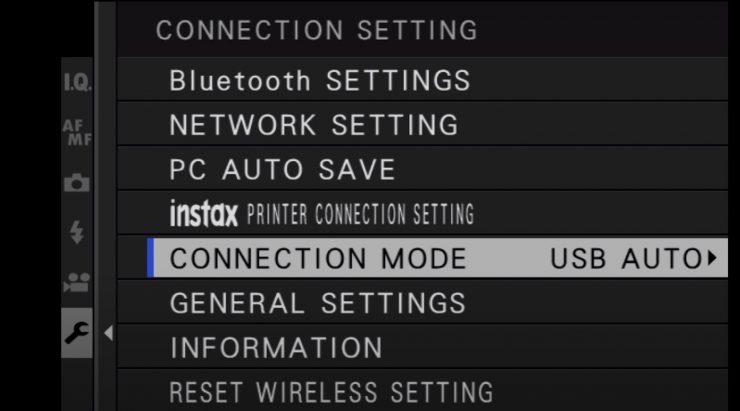
FUJIFILM X Webcam is unfortunately only for Windows 10 computers. Fujifilm states an OSX version isn’t in the works at this time. I hope they decide to change their minds but it probably has to do with the ease of implementing in Windows 10.
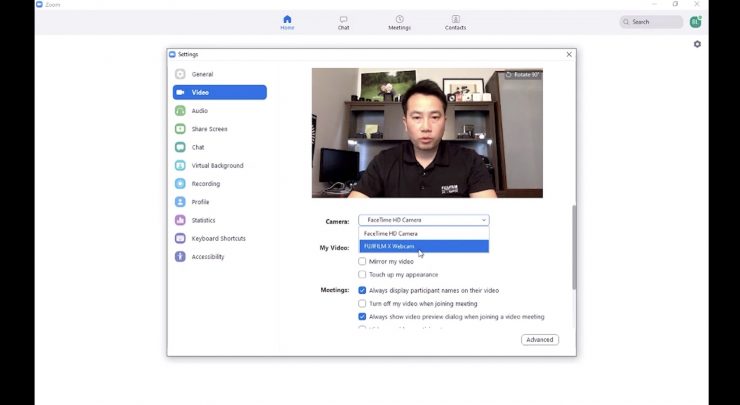
Users will be able to install the software on any PC running Windows 10, and using a USB cable to connect a supported camera to create a web-conferencing environment. The software even supports advanced functions including Fujifilm’s Film Simulation modes as well as face and eye detect autofocus.

One thing to note, The cameras settings have to be set up BEFORE CONNECTING it to PC. They cannot be changed while it is connected to a computer. To adjust the camera settings such as exposure, disconnect it from the computer.
Learn more about FUJIFILM X Webcam Support here:
It’s a great idea, but again it needs to be on OSX as well. One big issue with the X-T3, when used as a webcam with the capture device, is the continuous AF doesn’t work very well. It’s practically unusable. The camera has to be recorded in order to get continuous AF to work as it should. Give a try and let me know how it works as I don’t have a PC.
Like what we do and want to support Newsshooter? Consider becoming a Patreon supporter and help us to continue being the best source of news and reviews for professional tools for the independent filmmaker.





