The Hollyland Cosmo M7 Wireless RX Monitor is a 7″ monitor that features a built-in wireless receiver.
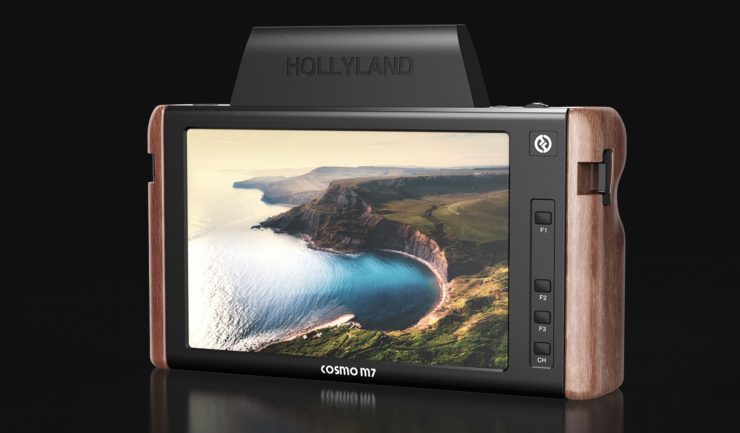
Over the last few years we have seen several companies starting to make integrated wireless monitor solutions. SmallHD/Teradek and Transvideo were the first two companies to do this, then came Vaxis with their Storm Focus 058, and now you have the Hollyland Cosmo M7.
Directors monitors are often Frankenstein rigs that require multiple power solutions and they have cables going everywhere. In some scenarios where you don’t require a lot of customization a self-contained wireless monitoring solution makes a lot more sense than building your own. Having an all-in-one monitor and wireless receiver is great for individuals and small crews who need to provide a wireless image to a director, producer, or a client.
Meet the Cosmo M7

Hollyland Cosmo M7 
Vaxis Storm Focus 058 
Transvideo Starlite ARRI-WVS 5
At first glance, the Hollyland Cosmo M7 looks very similar to the Vaxis Storm Focus 058. Both of them obviously take their design cues from the ARRI Transvideo Starlite ARRI-WVS 5″ Monitor/Recorder/Receiver.
Look, I get it, there are only so many ways to make a monitor, but do companies really have to make products look so similar? I guess imitation is the highest form of flattery.
The M7 features a claimed 1500 cd/m² display with a resolution of a 1920 x 1200.
The front of the display features user-configurable function buttons for accessing various features.

The Cosmo M7 has touchscreen control, just like you will find on SmallHD and Atomos monitors.
The wireless monitor tips the scales at 750 g (26.46 oz).
For mounting, the Cosmo M7 features 1/4″-20 threads on the sides and bottom to mount the monitor or to attach the included wooden handles. It also comes with a neck strap and a sun hood is also included.
Key features
- Daylight-viewable, 7″ touchscreen 1920 x 1200 wireless monitor with 1500 cd/m² brightness
- Built-in wireless receiver is compatible with Cosmo 2000 transmitters
- Monitor embedded audio with 3.5mm headphone jack
- Receive up to 1080p60 video from up to 600′ away
- USB port for 3D LUT input
- User-configurable function buttons
- Power with the dual L-series battery plate or by D-Tap source; two NP-F970 batteries can power the monitor for up to 4 hours
- 1/4″-20 mounting points on sides and bottom
- Neck strap, D-Tap cable, sun hood, and two wooden handles are included
Transmission Range

It supports 1080p transmissions from a Cosmo 600/1000/2000 transmitter from up to 183 m (600′) away. The unit works in the 5 GHz frequency range.

Multiple M7s can be used with a single Cosmo transmitter as the Tx can simultaneously send video to multiple receivers.
It will work with any of Hollyland’s Cosmo systems, but you need to remember that the maximum operating range will only be 600′ regardless of what TX unit you are using.
Monitoring Tools
As far as monitoring tools go, this is what the M7 has:
- False Color
- Zebra
- Histogram
- Waveform
- Mark Ratio
- 3D LUT
- Audio Meter
- Screen Rotation
- Zoom
- Pixel-to-Pixel
- HV Delay
- Mono Color Display
- Multiple aspect ratios: 4:3, 16:10, 16:9, 1:85:1, 2:35:1, 2:39:1
What else can it do?
The Cosmo M7 has a USB port for importing 3D LUTs. It also supports multiple aspect ratios and wireless channel scanning. A headphone jack allows you to monitor the audio embedded in the video stream.
How do you power it?

The monitor can be powered using a D-Tap source (Hollyland includes a cable), or through a dual Sony L-series battery plate. The dual battery plate allows you to power the Cosmo M7 for up to 4 hours using two NP-F970 batteries.

The Cosmo M7 draws 19W.
No Inputs or Outputs

The Cosmo M7 doesn’t have any video inputs or outputs so you can’t use it for anything other than wireless monitoring. This is a real pity because you can’t just use it on your camera as a stand-alone monitor. This has not been well thought out, especially given its price point.
Price & Availability
The Hollyland Cosmo M7 isn’t cheap, it retails for $2,999.00 USD. You also need to factor in the cost of one of Hollyland’s Cosmo wireless RX/TX kits. The cheapest one available is the COSMO 600 Wireless HDMI/SDI Transmission System that retails for $1,699 USD. Now, here is the problem. It doesn’t appear that you can purchase any of the Cosmo TX units separately, you have to buy them as a kit.
Competition

The only other 7″ wireless monitors come from SmallHD and Teradek. The SmallHD Cine 7 500 RX ($1,999 USD) is $1,000 USD cheaper than the Hollyland, it has a brighter screen, and it has 1x HDMI In, 1x HDMI Out, a
3G SDI In, and a 3G SDI In/Out. The Hollyland has a slightly longer range, but only by 30.5m (100′).
You can buy a Teradek Bolt 500 LT 3G-SDI Wireless Transmitter for $1,071 USD.
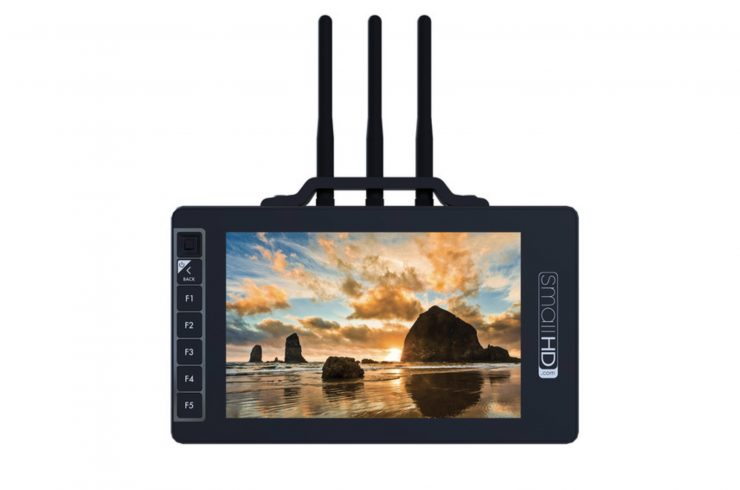
SmallHD also has the 703 Bolt 7″ Wireless Monitor ($3,399 USD) which makes it $400 USD more than the Cosmo M7. It has a 3000 cd/m² LCD Panel, integrated Teradek Sidekick Wireless Rx wth a 300′ range, and dual SDI ports that allow for A/B viewing of two different SDI signals.
Initial Thoughts

If you already own a Cosmo HDMI/SDI Wireless Video Transmission System then you will already have a TX and an RX unit, so if you buy the Cosmo M7 you will end up with an extra RX unit.
The Cosmo M7 does appear to be quite expensive when you look at the competition. It isn’t as bright as the SmallHD options, it doesn’ have any inputs or outputs, and it is considerably more expensive than the SmallHD Cine 7 500 RX.
I just don’t get why it is priced at $,2999 USD. If you factor in the price of half of a COSMO 600 Wireless HDMI/SDI Transmission System ($850 USD), you are paying $2,149 USD for a 7″ monitor with no inputs and outputs.
It will be interesting to see how it actually performs and what the quality of the screen is like.
Like what we do and want to support Newsshooter? Consider becoming a Patreon supporter and help us to continue being the best source of news and reviews for professional tools for the independent filmmaker.










