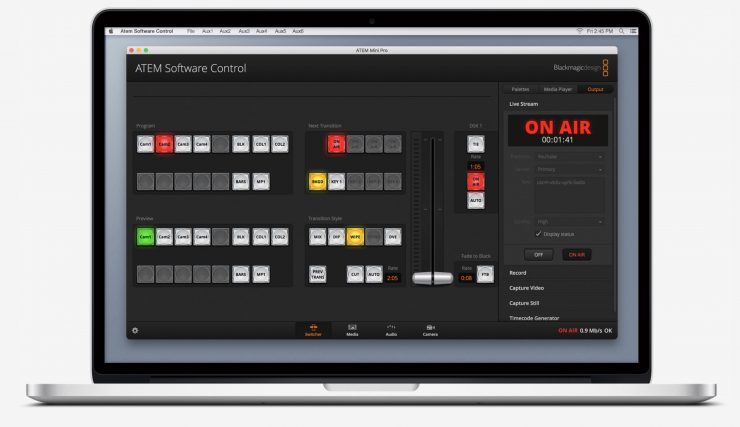ATEM Mini Pro
The original ATEM Mini became an instant hit due to its price point, and now the current need to do more live streaming instead of face to face meetings and trade shows due to the COVID-19 pandemic live streaming hardware is a must-have. Blackmagic Design today released a new ATEM Mini Pro with even more horsepower plus the ability to use it with more platforms.

The new ATEM Mini Pro version can record the live program directly to a USB drive for editing or direct upload to different platforms. The new improved H.264 codec is said to be of higher quality at the same data rate.

The new live switcher software includes camera control for the Pocket Cinema Cameras that include exposure, lift, gamma, gain, LUT and color control. This camera control is available with both the ATEM Mini Pro and the existing ATEM Mini. More on that later.
The ATEM Mini Pro now has the ability to send Timecode to each of the four cameras for fast Multicam editing in post.
ATEM Mini Pro Features
- Timecode
- Direct Recording – x USB-C 3.1 Gen 1 expansion port for external media to direct record a .mp4 H.264 with AAC audio at the ATEM video standard.
- Pocket camera control
- New recording format for easy editing and playback
- Color controls for each camera
- New software
- Multi-view on the video output

You can now download the full ATEM Mini Pro manual here.
HDMI Inputs
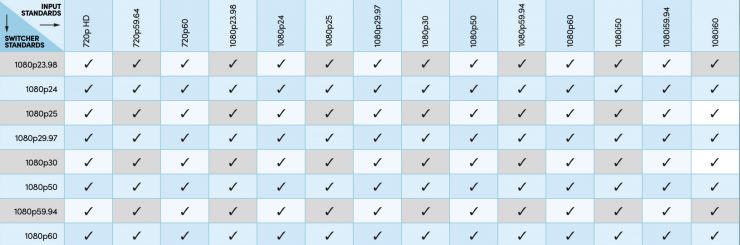
Each of the 4 HDMI inputs features its own dedicated standards converter. This allows the ATEM Mini to automatically convert 1080p, 1080i and 720p sources to the video standard of the switcher. By default, the switcher will set its video format automatically, but you can also change it manually if need be to another video standard. You cannot input a 4K or UHD source into the ATEM Mini Pro.

The HDMI output is a true “aux” output so you can clean switch each HDMI input or program to this output. You can even “direct” switch input 1 to the HDMI output for low latency eSport productions. If you’re using program/preview switching, the HDMI out can be selected to preview, or on the ATEM Mini Pro model, it can be selected to display a full multiview.
Video Inputs/Outputs
| HD Video Input Standards | 720p50, 720p59.94, 720p60 1080p23.98, 1080p24, 1080p25, 1080p29.97, 1080p30, 1080p50, 1080p59.94, 1080p60 1080i50, 1080i59.94, 1080i60 |
| HD Video Output Standards | 1080p23.98, 1080p24, 1080p25, 1080p29.97, 1080p30, 1080p50, 1080p59.94, 1080p60 |
| HDMI Input Resolutions from Computers | 1280 x 720p 50Hz, 59.94Hz and 60Hz 1920 x 1080p 23.98, 24, 25, 29.97,30, 50, 59.94 and 60Hz 1920 x1080i 50 and 59.94Hz 60Hz |
| Ultra HD Video Standards | None |
| Video Sampling | 4:2:2 YUV |
| Color Precision | 10-bit |
| Color Space | Rec 709 |

ATEM Mini Pro connections
| Connections | 4 Video Inputs |
| Total Outputs | 2 |
| Total Aux Outputs | 1 |
| Total Audio Inputs | 2 x 3.5mm stereo mini-jack |
| Total Audio Outputs | None, embedded audio only |
| Timecode Connection | None |
| HDMI Video Inputs | 4 x HDMI type A, 10-bit HD switchable. 2 channel embedded audio |
| Video Input Re-Sync | On all 4 HDMI inputs. |
| Frame Rate and Format Converters | On all 4 HDMI inputs. |
| HDMI Program Outputs | 1 |
| Ethernet | Ethernet supports 10/100/1000 BaseT for live streaming, software control, software updates and direct or network panel connection. |
| Computer Interface | 1 x USB Type-C 3.1 Gen 1 for external drive recording, webcam out, software control, software updates, and panel connection. |
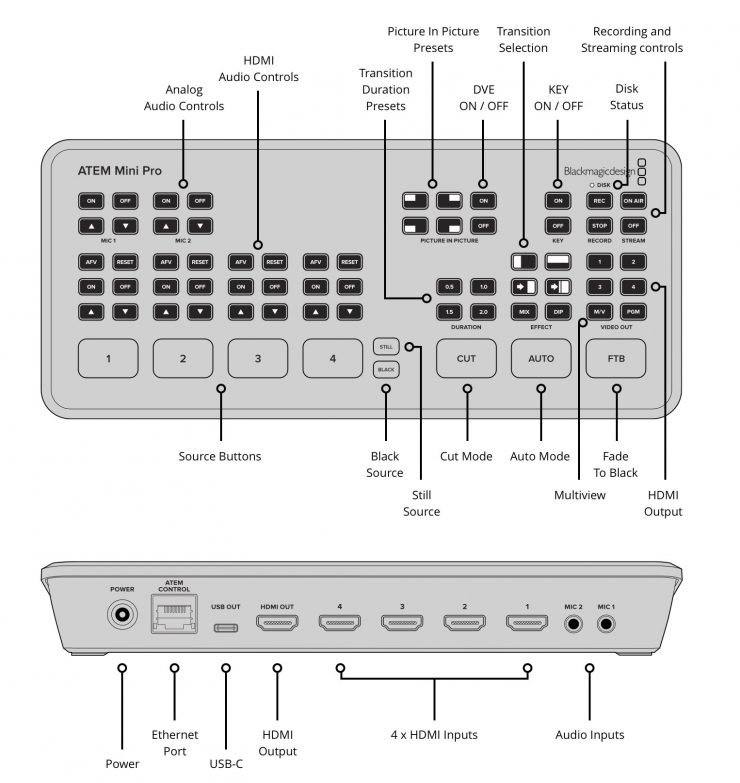
No SDI I/O
If you only have an SDI out on your source or camera an easy and inexpensive SDI to HDMI Mini Converter is a good solution. At only $59 it solves the problem without draining your wallet.
External Recording
You can use the HDMI program output for connecting the ATEM Mini to an external recorder or monitor. This allows you to record as well as stream at the same time.
The ATEM Mini supports recorders such as Blackmagic Video Assist. This allows you to record the switcher program video, plus live audio from the internal audio mixer. The HDMI output can even be connected to video projectors in large venues. If you connect ATEM Software Control you can even ISO record from one of the inputs. You can generate multiple formats by recording from the HDMI program output in ProRes while simultaneously recording the H.264 video stream to a USB flash disk.
HyperDeck Control
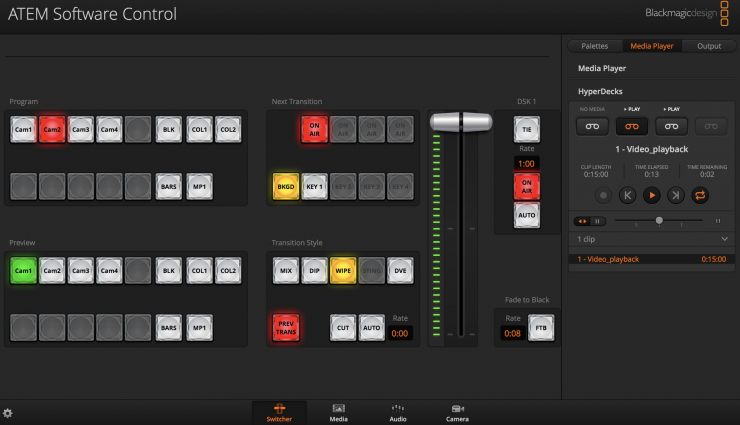
ATEM Mini also works with Blackmagic HyperDeck Studio Mini recorders so you can use pre‑recorded clips in live programs. You can connect up to 4 HyperDecks as sources, see a list of clips on each one, select a clip, cue it, pre-roll, and play it back at any time. This is useful if you need to add pre-recorded spots, promos, and credit rolls to your live program.
In-built Broadcast Features

The ATEM features an Advanced Chroma Key, Fairlight audio mixer, DVE, and still store for graphics. You can use these features through the free ATEM Software Control app on Mac or Windows while connected via USB or Ethernet.
Use Ethernet Control for Wireless Internet Streaming
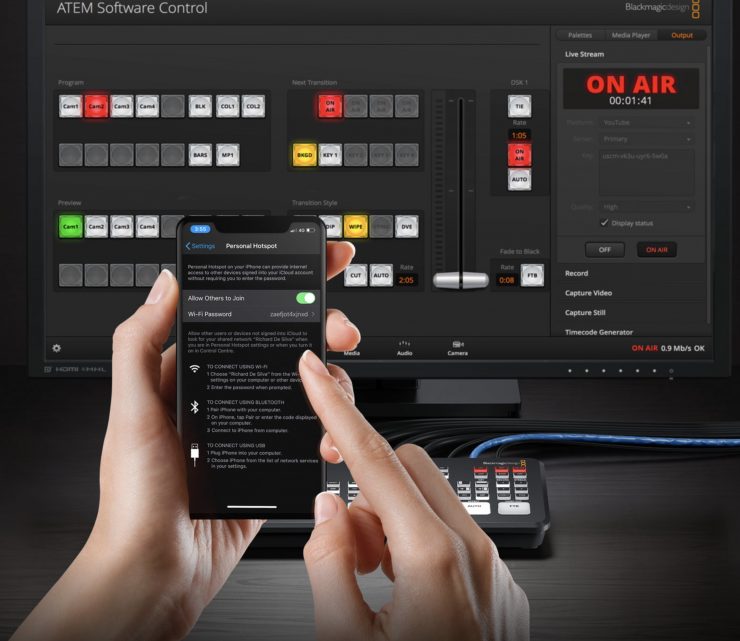
The benefit of Ethernet is you can use it to share your computer’s internet connection for streaming on the ATEM Mini Pro model. You do this by connecting the ATEM Mini Pro via Ethernet and set your computer to share its internet. If you are streaming on ATEM Mini Pro, also set your computer to share its internet. Now you get both control and streaming via the single Ethernet cable. This allows you to connect your computer to the internet using wireless connections such as WiFi or even 4G and 5G tethered phones.
Multiple Users

ATEM Mini’s ethernet connection means multiple control panels can be used all at the same time by multiple people. You can run multiple copies of ATEM Software Control where different people can switch, manage media, mix audio and control cameras, all on different computers so they don’t interfere with each other while working. You can even run software remotely over the internet from any location on the planet.
Price & Availability

The ATEM Mini Pro will retail for $595.00 USD. Shipping dates have not been announced.
ATEM Mini Software update
What’s new in ATEM 8.2 update
- General performance and stability updates
- Support for ATEM Mini Pro
- macOS 10.15 Catalina or later
- macOS 10.14 Mojave
- Display resolution of at least 1366 by 768 or larger
- A suitable USB 2.0 port for software updates
- An Ethernet connection for switcher control
- Microsoft Windows 10 64-bit
- Display resolution of at least 1366 by 768 or larger
- A suitable USB 2.0 port
- An Ethernet connection for switcher control
HyperDeck Studio Mini Update

Key HyperDeck Setup 7.1 Updates
- New H.264 codec Better quality same data rate
- Adds AAC codec to H.264 for HyperDeck Studio Mini
- Adds interlaced support to H.264 for HyperDeck Studio Mini
- Adds multi-deck control to the HyperDeck Extreme Control
- Improves connectivity between the HyperDeck Extreme Control and the HyperDeck Studio Mini
- Increases clip length before spilling to a new clip on the HyperDeck Studio Mini
- Improves network and FTP performance on the HyperDeck Studio Mini
HyperDeck Setup 7.1 Update is available now at Blackmagic Design website
Blackmagic Camera Update 6.9 features:

The Pocket Cinema Cameras also got an update with firmware mainly to use the new control features of the ATEM Mini Pro and existing ATEM Mini.
With this update, you can remote control your cameras directly from the ATEM Mini. Control is sent via the HDMI connection to the ATEM Mini. You can control the camera settings as well as the camera’s color corrector from ATEM Software Control. You can change parameters such as ISO and tint, as well as having lens iris, focus, and zoom control.

There are two types of control interfaces. A CCU layout for traditional tint color control and a DaVinci color corrector interface allowing the camera’s built-in DaVinci color corrector to add digital film “looks” directly into the output and recording.
Below is the full list features included.
Pocket Cinema Camera Update Features
- Adds studio camera features for Pocket Cinema Camera 4K and 6K.
- Studio camera features include: Camera control via HDMI connection.
- Remote lens control.
- On-air red tally indication.
- Preview green tally indication.
- DaVinci Resolve primary color corrector.
- Remote camera settings.
- Remote timecode sync.
- Remote record trigger for Blackmagic RAW.
- Preview and tally indicator on LCD.
- Various stability and improvements.
The update is available now from Blackmagic Design website
No Cameras Announced Today
It’s a rare occasion that BMD doesn’t wow us with a new camera but I don’t feel this is the last of the live stream presentation we will see this year form Blackmagic Design. Maybe it’s a good thing to get a feel on how people respond to new products being released in these tough times. Are you disappointed that no cameras were announced today?
Like what we do and want to support Newsshooter? Consider becoming a Patreon supporter and help us to continue being the best source of news and reviews for professional tools for the independent filmmaker.