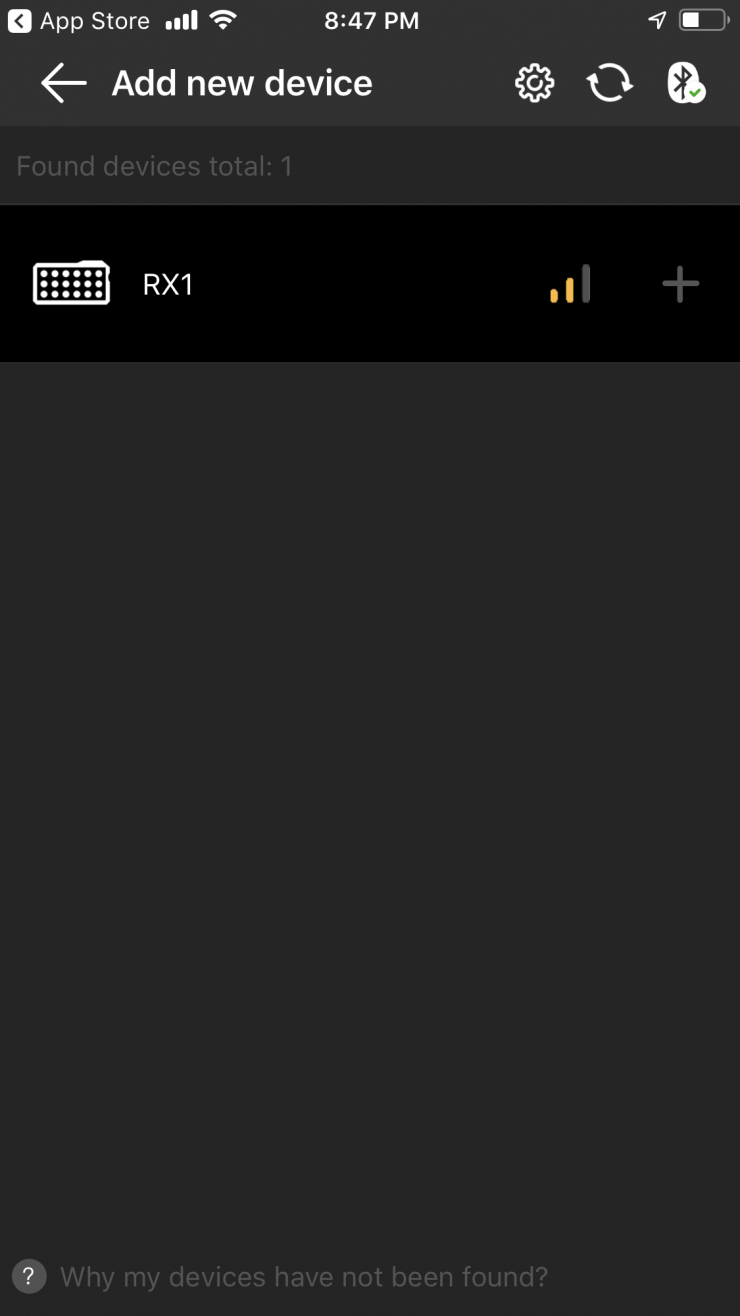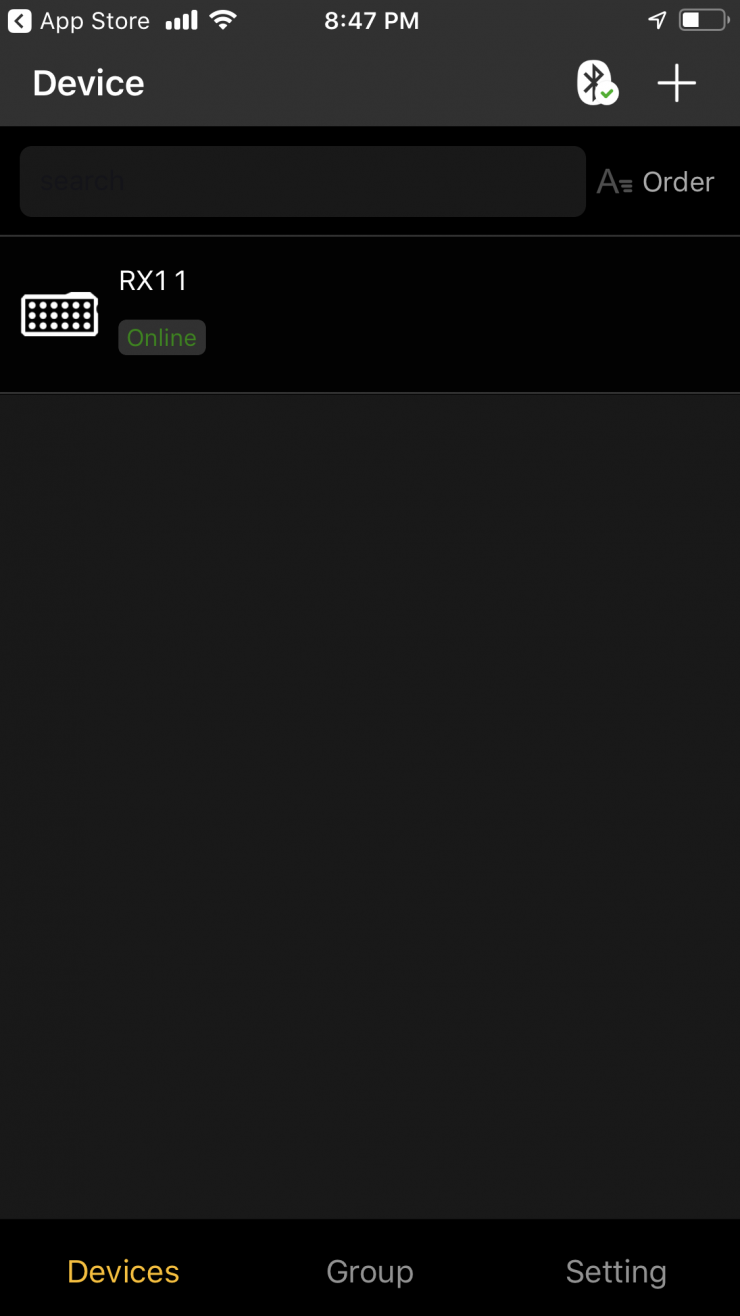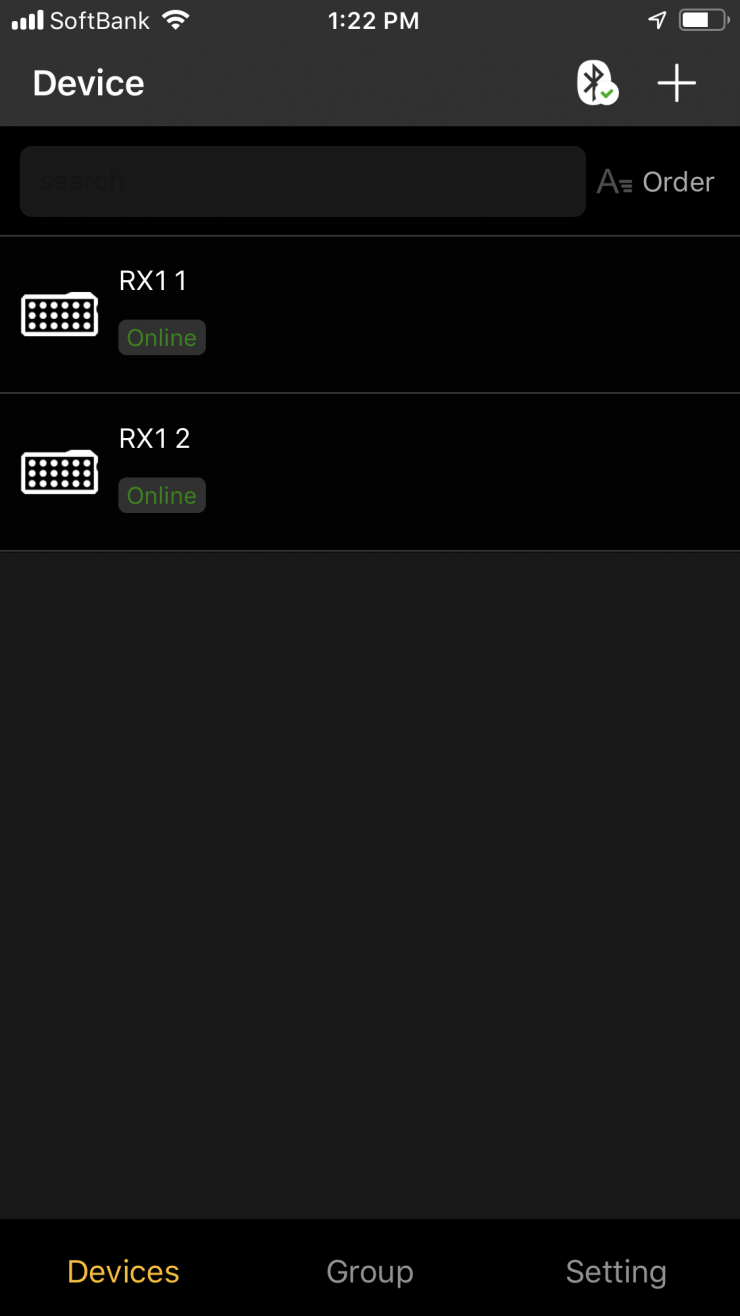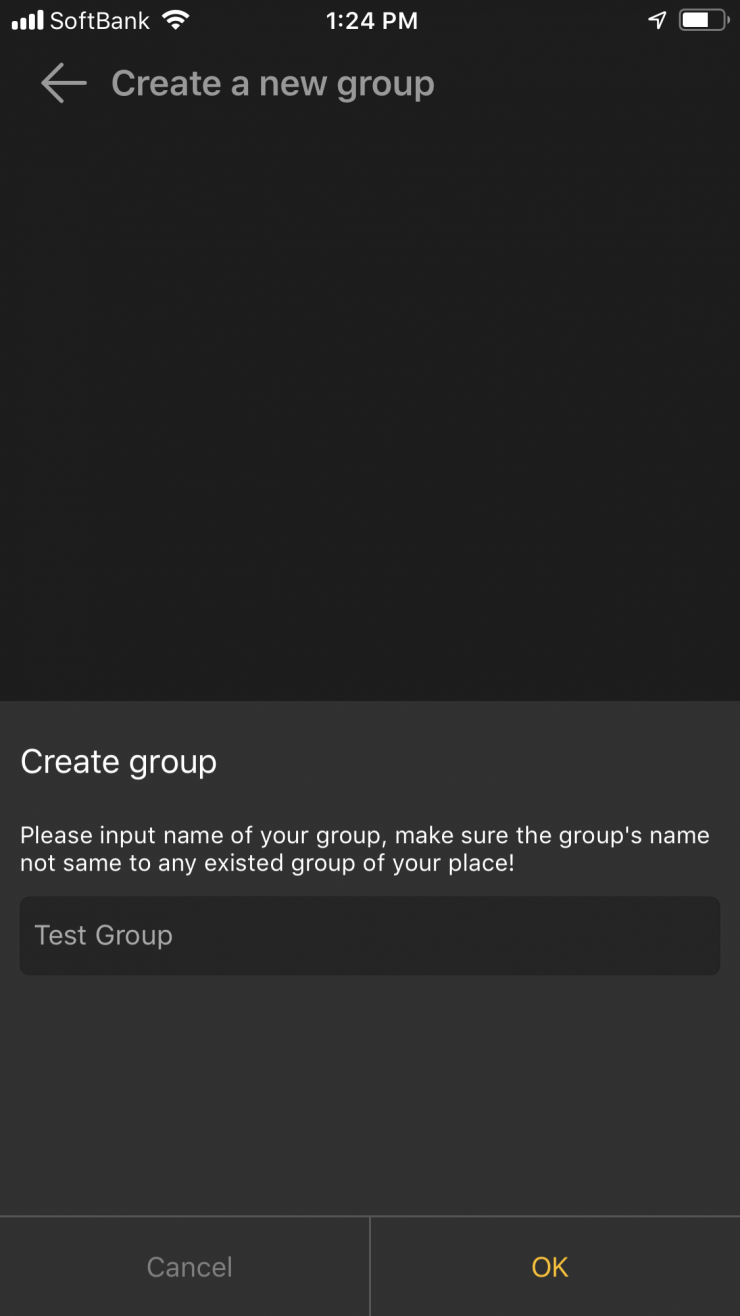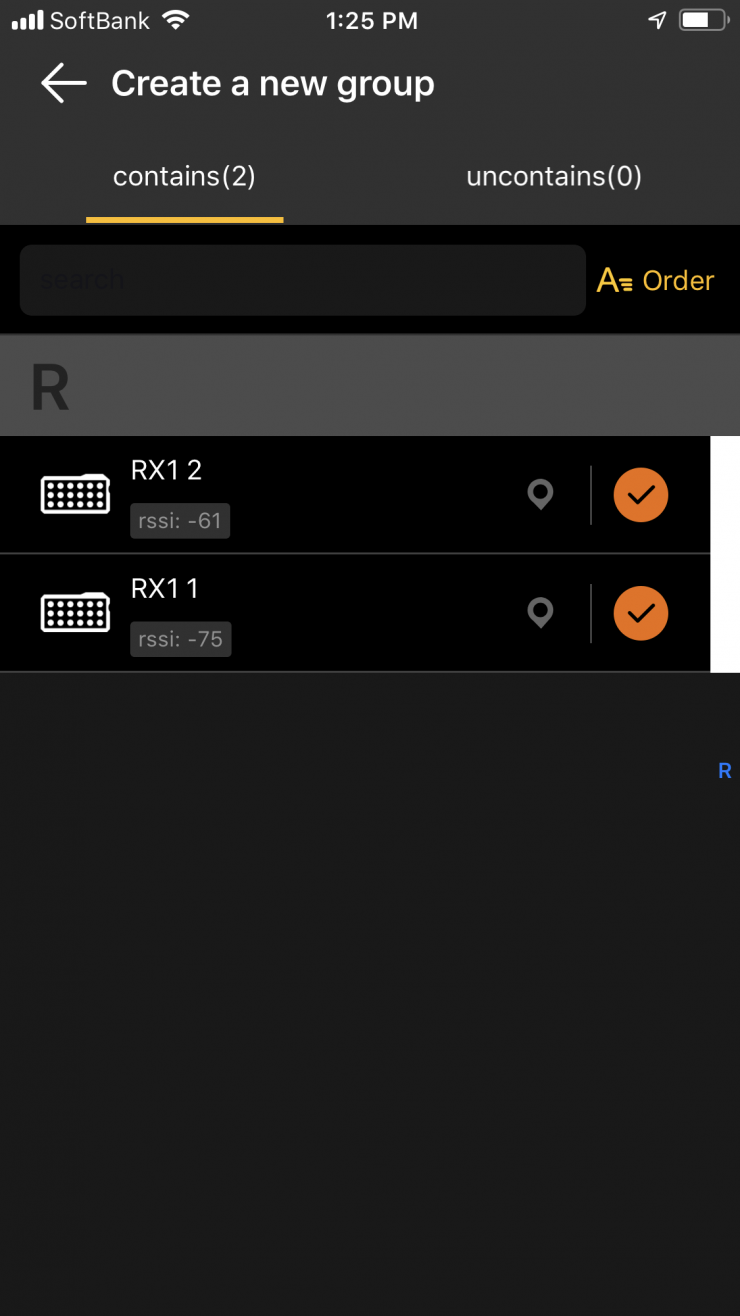The Pilotfly ATOMCUBE RX1 RGBCW, is a small, compact light that uses Bluetooth Mesh so that you can link and control multiple fixtures at the same time.

The ATOMCUBE RX1 is an RGBCW fixture that is Kelvin color adjustable from 2500K to 8500K. It also has built-in special effects and everything can be controlled via an Android or iOS app.
Key features
- 2500 to 8500K Variable Color Dial
- RGB Mode with 360 Colors
- Full 0 to 100% Dimming
- 9-Function Special Effect Mode
- 14W Power Draw
- Built-In 7.4V 4000mAh Rechargeable Battery
- Lightweight, Pocket-Sized Design
- 1/4″ and 3/8″ Threaded
- Slim & Compact Aluminum Design
Size & Weight
The fixture weighs in at 275g (0.61 lb) and has physical dimensions of 132mm x 17mm x 76mm.
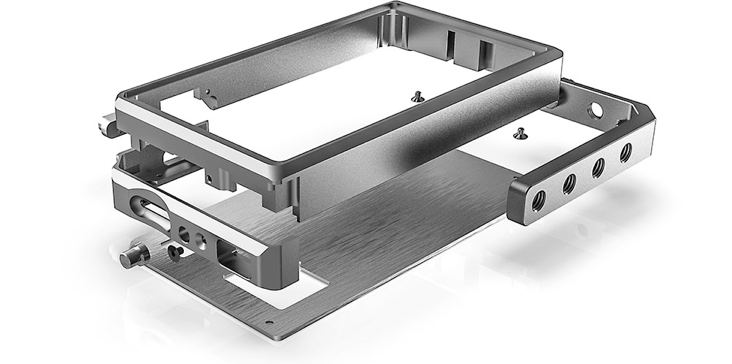
The AtomCUBE RX1 is made out of high strength aviation aluminum, which is claimed to provide better heat dissipation.
Build Quality

I was impressed by the build quality of the AtomCUBE RX1. It feels solid in the hand and it’s quite rare to find a light of this size that’s casing is made out of aviation aluminum.

The buttons and dials all work well and the front of the light has a hard protective covering on it. This feels like a product you could drop from arms height and then pick back up and it would be perfectly fine.
There is a slight rattling noise if you shake the light around, but I worked out that it is just the power on/off switch moving slightly.
What do you get?
Pilotfly includes an AtomCUBE X1 fixture, a USB charging cable, a mounting bracket, a warranty card, a quick start guide, and a nice little carry bag.
Battery & Battery Life

The light uses an in-built 7.4V/ 4000mAh rechargeable battery that is claimed to power the light for up to 3 hours. I found that this run time estimate was pretty accurate from my testing.

I am sort of in two minds about whether I like lights with in-built batteries. On one hand, you don’t have to worry about carrying around batteries or forgetting to take them with you. On the other hand, you have limited run times and batteries will eventually deteriorate over time. Once that happens the light will become a lot less useful.
The light takes 2 hours to charge through a USB 3 connection. With a USB 2 it will take 5 hours. In a nice touch, you can use a USB power source to run the light if the internal battery runs out. You can also use it and charge it at the same time.
Mounting Points

The light has 3 mounting points on the left-hand side of the fixture:
- 1/4 20″
- 1/4 20″
- 3/8″

It also comes with an additional mounting plate that you can use to attach the light to a camera or other accessory.

I found that by using the included bracket and a cold shoe ball head I could create a nice on-camera light.

You can also use just about any method to join the lights together to create a larger source.
Interface
The AtomCUBE RX1 has a fairly simplistic interface. There is a recessed on/off button at the top and on the right-hand side, there is two function buttons and a set button.
I like that the on/off button is recessed. With small lights that have in-built batteries, it is often all too easy to throw them in a bag where they accidentally get turned on. You then arrive at a shoot and can’t figure out why your light is dead.

On the back of the light, there is a small LED display and a large HSI sticker that shows you what degrees certain colors are at. This is handy to have.
Android and iOS app
The AtomCUBE RX1 is equipped with Bluetooth Mesh technology. This allows you to control up to 255 devices.

Pilotfly has an iOS and an Android app for the light that allows you to remote control the fixture at a distance of up to 10m. Now, as it has Bluetooth Mesh you can get one fixture to send information to another fixture. Essentially the Bluetooth control is just leapfrogging from one fixture to another so you can place fixtures a long way away, as long as they are within 10 m of each other.
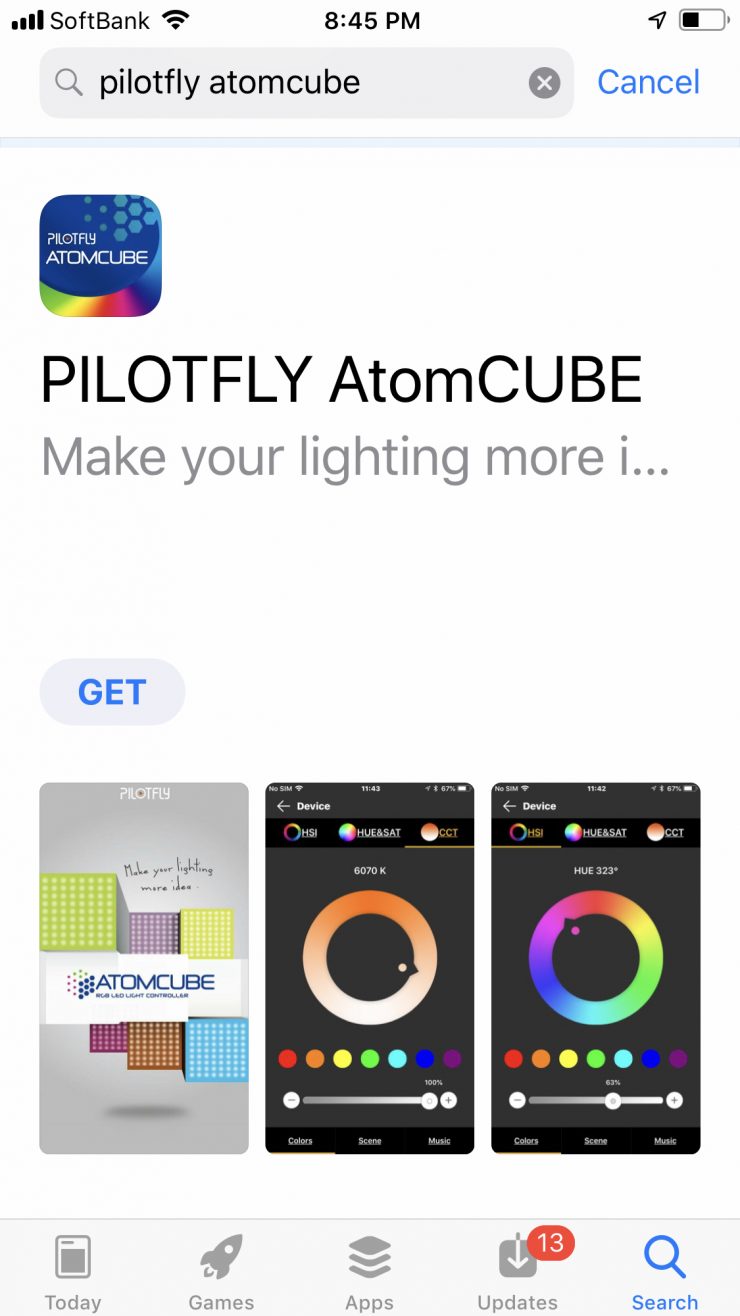
This app is very intuitive and super easy to use. All you need to do is turn your light on and launch the app.
The first time you use the app you will have to search for your AtomCUBE RX1 light and then add it. Once you have done this once, the app will automatically remember your light the next time you turn it on.

CCT 
HSI 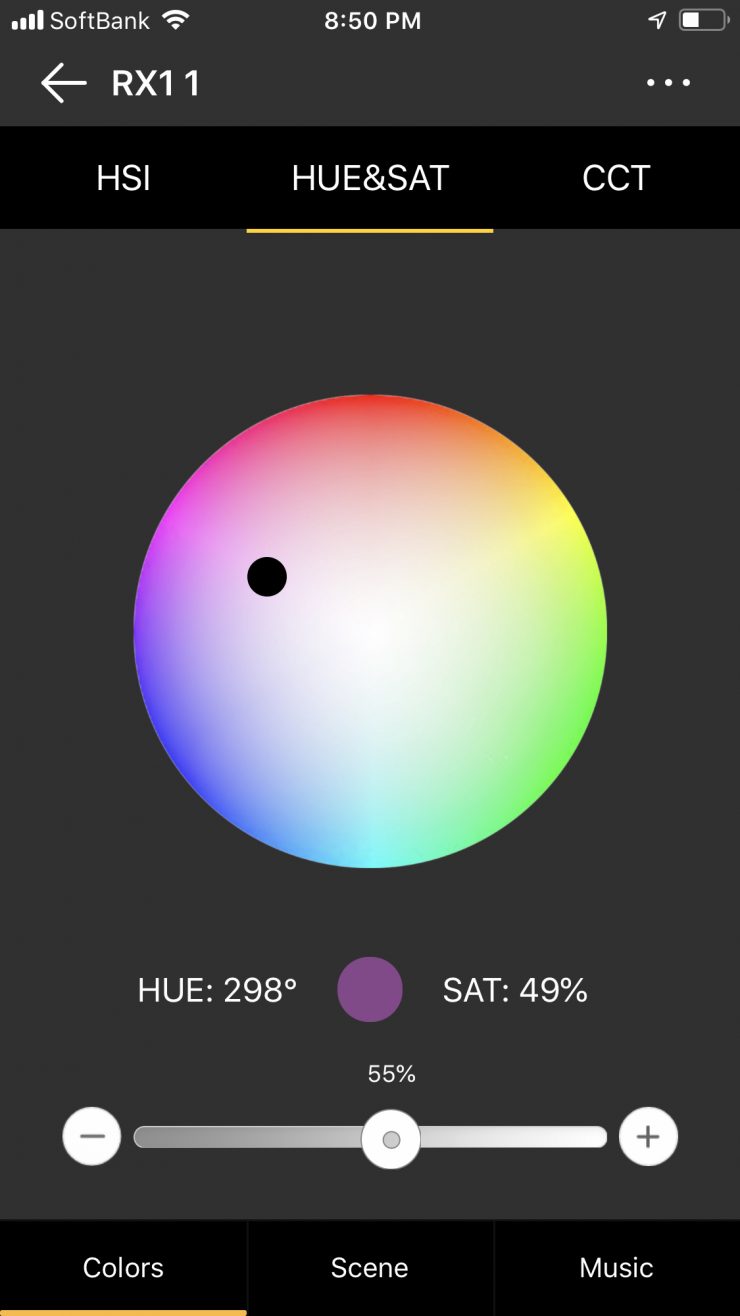
You then just click on your light and up comes the app’s interface. Here you can make a multitude of changes including CCT, HSI, and HUE & SAT. Along with making these changes, you can also adjust the brightness level.
Being Bluetooth there is a slight delay from when you make an adjustment to when the light actually does it.
The problem I found with the app and the light, was it was so difficult to set the fixture at an exact Kelvin color temperature. You can’t just select 3200K or 5600K for example. I really wish Pilotfly had have put some preset buttons on the app so you could get to these Kelvin color temperatures quickly.
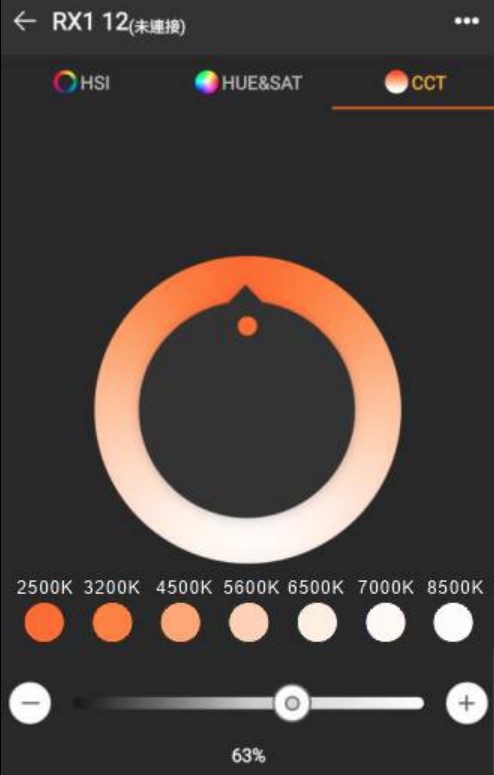
Now, when I mentioned this to Pilotfly they told me that they will be updating the app so that you can choose preset Kelvin color temperatures. Above is a screenshot of what it will look like.
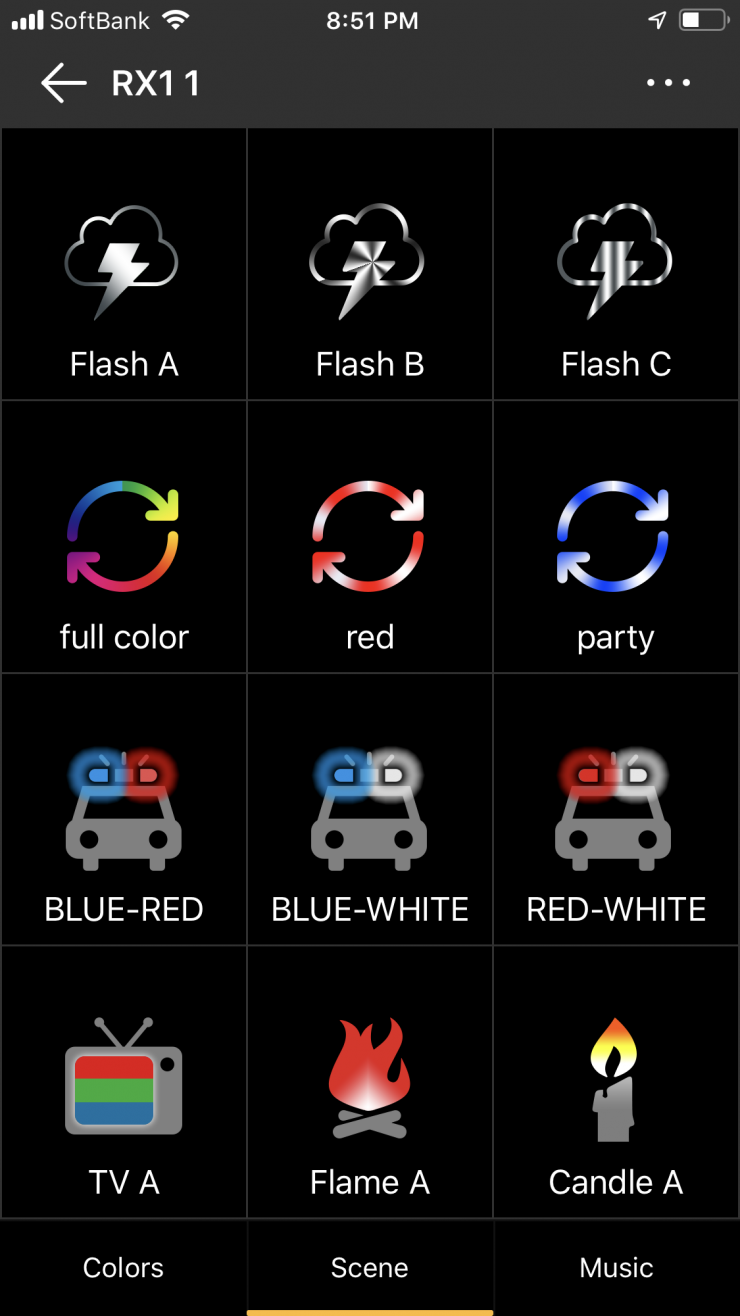
Inside the app, there are also special effects that you can choose to use. These work pretty well and are nice to have on tap for when the occasion arises.
There is another function on the app called Music. It is a little gimmicky, but it could come in quite useful if you are shooting music videos. What it enables you to do is import music from iTunes and then the lights will flash in time to the music beat.
What is Bluetooth Mesh?

Bluetooth Mesh is a networking system that enables device to device communication. It is optimized for creating device networks on a massive level. With Bluetooth Mesh you can have tens, hundreds or thousands of devices communicate with one another.

You can use Bluetooth Mesh to group the AtomCUBE lights and control them all at the same time. When you make a change and you have the lights grouped any change affects all of the lights.
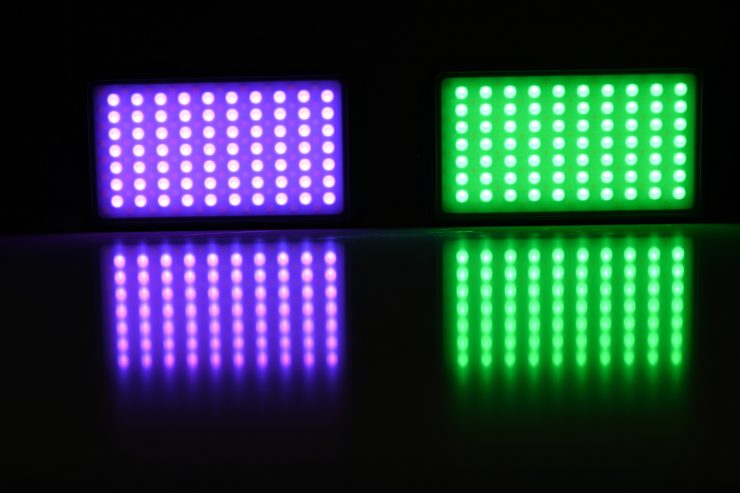
You can still individually control the lights as well if you choose.
This all works really well, but I did find that when you made an adjustment to one light, there was a very slight delay to when that change was made to another light when they were grouped.
Setting up a group was also a little tricky and I think Pilotfly should have included information about how to do that in the quick start guide that comes with the light.
Bluetooth Mesh technology is something we saw Aputure introduce at NAB earlier this year. Aputure’s Sidus Link is a new networking feature that the company is going to be building into all their new lighting fixtures. It enables centralized control of all the Aputure lanterns you might be using on set.
All Aputure lights in the future will feature WiFi and Bluetooth and will build out their own mesh network when they see other compatible fixtures.
Photometrics

So now let’s get to the photometric results. I always test lights in this way so that I get a reference to how they compare to other fixtures. Results only tell part of the story and should never be used alone to judge a light. I have found from extensive testing over the years that certain lights that have good photometric results don’t always look good, and lights that have worse photometric scores can sometimes look better than their results indicate.
Different lights can also look different depending on what camera you happen to be using.
Output and Color Temperature Accuracy

I tested the AtomCUBE RX1 at a variety of Kelvin color temperatures with a Sekonic C-800 Spectrometer to find out how much output the light had and how accurate the Kelvin color temperature reproduction was. All readings are taken at a distance of 1m (3.28ft) in a controlled environment.
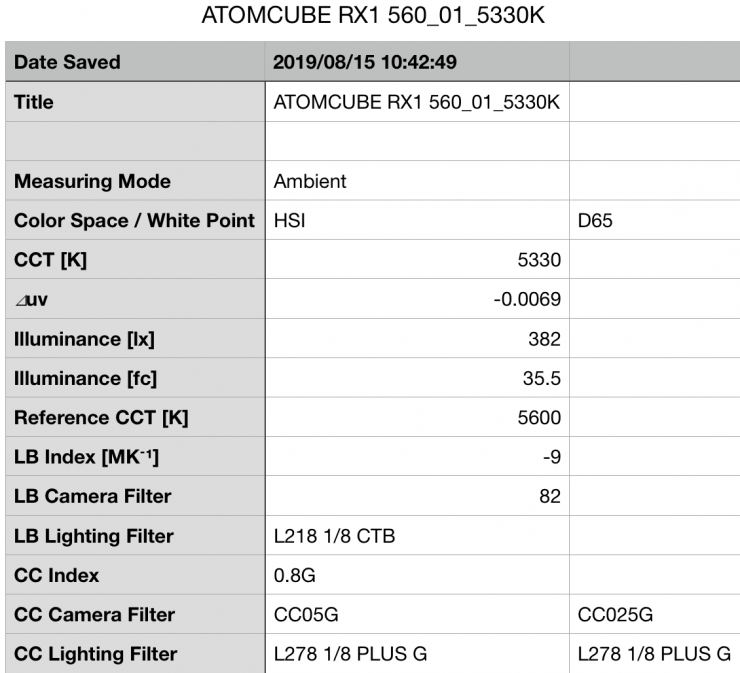
Above you can see the AtomCUBE RX1 recorded an output of 382 lx ( 33.5 fc) when set at 5600K.
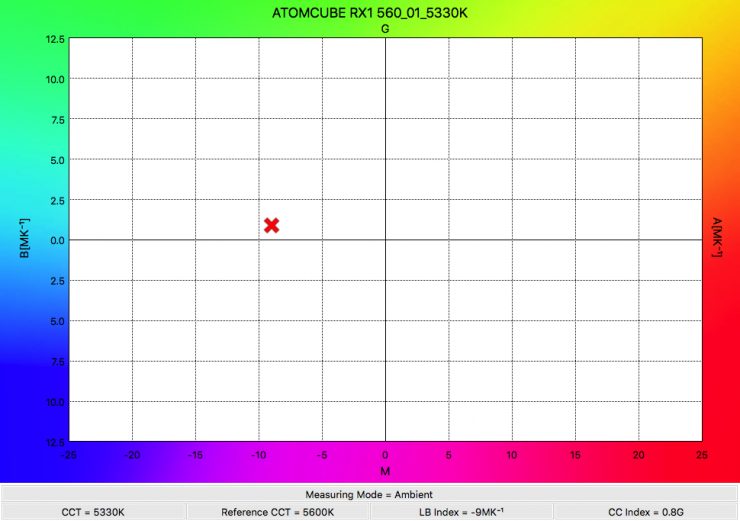
The AtomCUBE RX1 produced a Kelvin color temperature of 5330K. The light had a CC Index score of 0.8G .
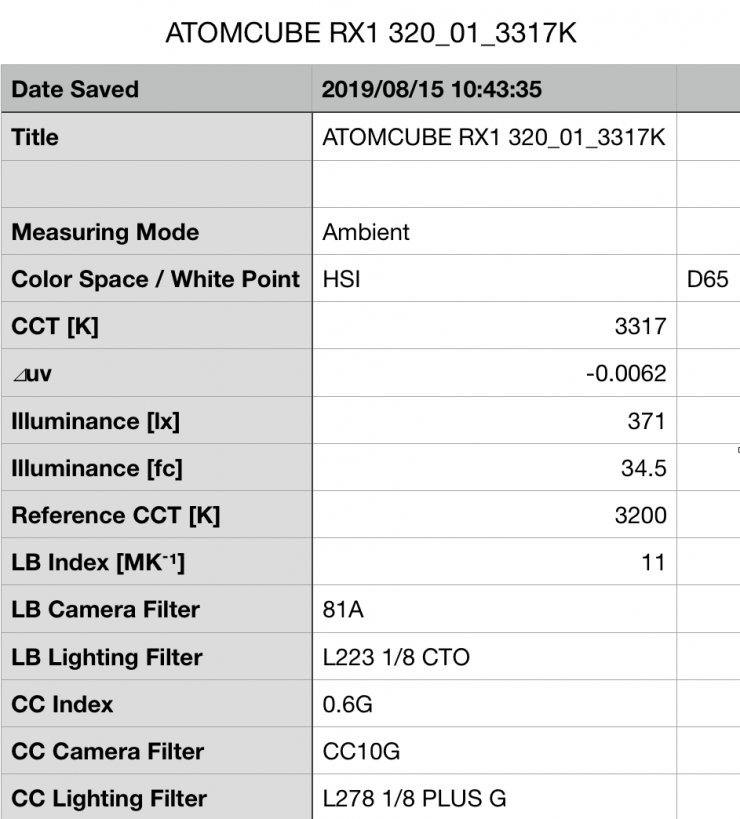
Above you can see the lights output when it was set at 3200K. It produced 371 lx ( 34.5 fc), which is 2.9% less than the 382 lx it produced at 5600K. As far as Kelvin color temperature accuracy goes, it recorded a reading of 3317K.
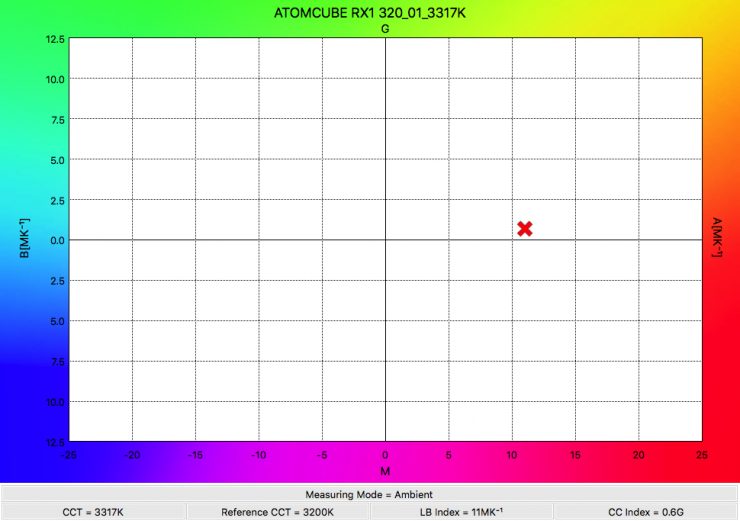
At 3200K the light had a CC of 06G.
How does it perform at various Kelvin color temperatures?
Summary of results
2500K – 366 lx (34 fc) and a Kelvin color temperature reading of 2617K
3200K – 371 lx (34.5 fc) and a Kelvin color temperature reading of 3317K
4500K – 298 lx (27.7 fc) and a Kelvin color temperature reading of 4456K
5600K – 382 lx (35.5 fc) and a Kelvin color temperature reading of 5330K
8500K –249 lx (23.1 fc) and a Kelvin color temperature reading of 7204K
These results show me that the lights output is not really that consistent. You seem to get the most output at around 5600K. The output of the light is pretty good given its small size and power draw.
The results also show me that the light is a little hit and miss when it comes to accurate Kelvin color temperature reproduction. In saying that, at 2500K to 5600K it does a reasonably good job. The light is at its most Kelvin color accurate when used at 4500K.
Color Rendering
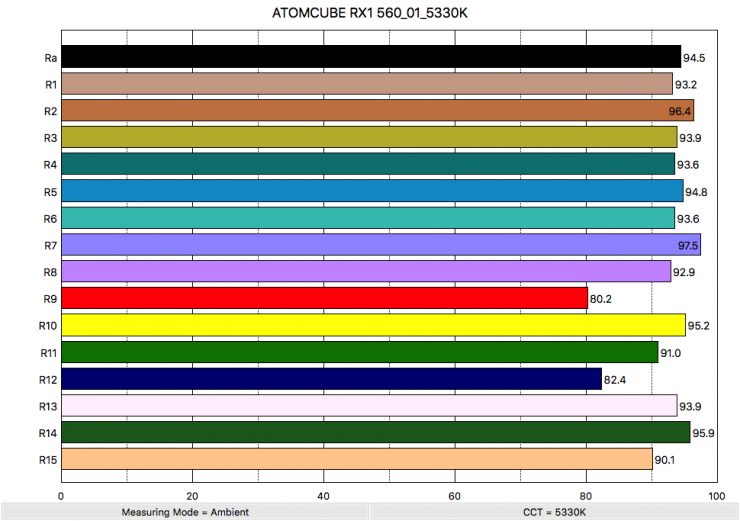
So now that we have seen how much output the AtomCUBE RX1 produces, how does it perform when it comes to replicating accurate colors. Above you can see that when the light was set at 5600K it recorded an average CRI (R1-R8) of 94.5 and an extended CRI (R1-R15) of 92.3. For replicating accurate skin tones it recorded 80.2 for R9 (red), 93.9 for R13 (closest to caucasian skin tones), and 90.1 for R15 (closest to Asian skin tones). These are pretty good results.
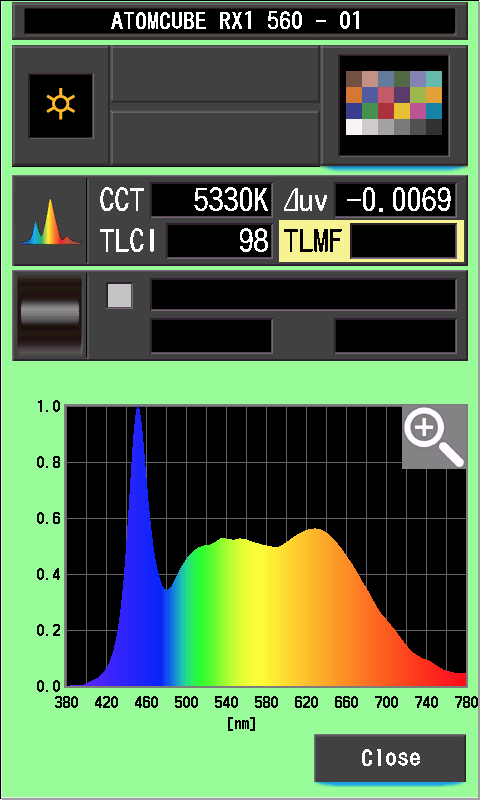
The light when set at 5600K also recorded a TLCI score of 98.
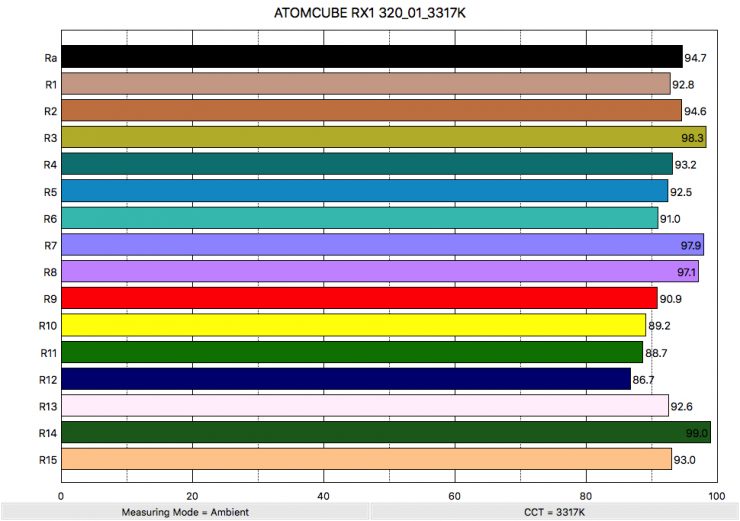
Above you can see the scores for when the light was used at 3200K. It recorded an average CRI (R1-R8) of 94.7 and an extended CRI 93.2 (R1-R15) of . For replicating accurate skin tones it recorded 90.9 for R9 (red), 92.6 for R13 (closest to caucasian skin tones), and 93 for R15 (closest to Asian skin tones).
These results were slightly better than when the light was used at 5600K.
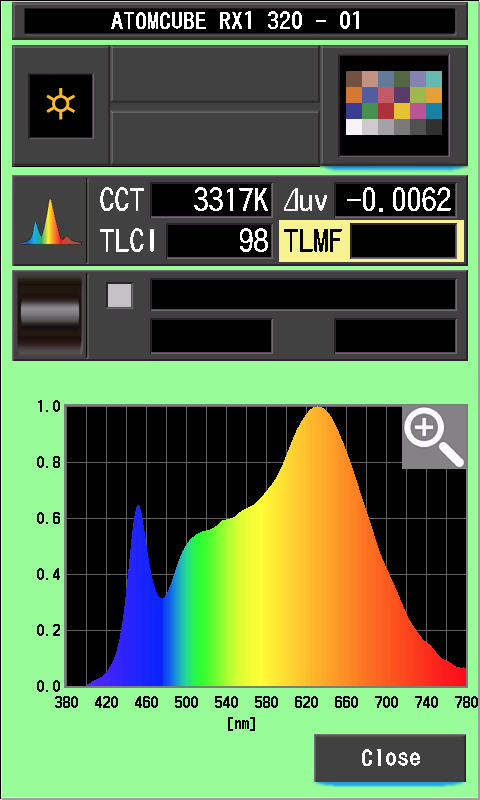
The light, when set at 3200K, recorded a TLCI score of 98.
SSI
SSI (Spectral Similarity Index) was developed by the Sci-Tech Council of the Academy. SSI gives me the ability to set any light as a standard, or use predefined standards (such as CIE D55), and then give other lights an SSI score based upon how well they will match standards such as CIE D55 measure spectral response and compare it directly against an ideal light source.
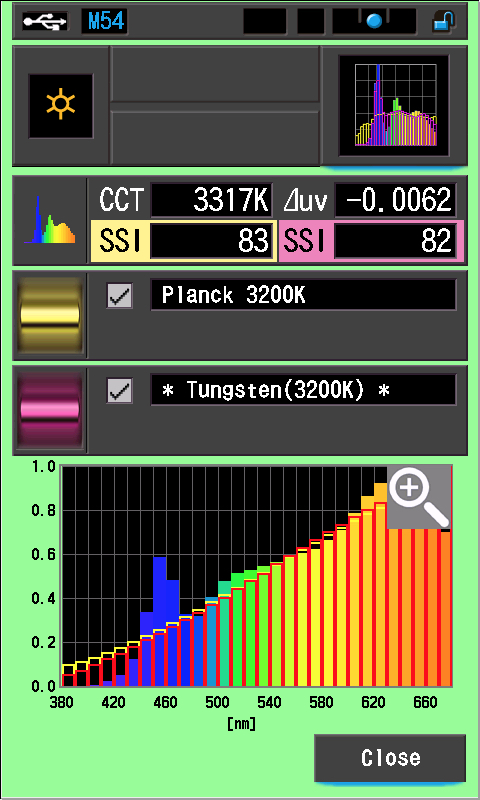
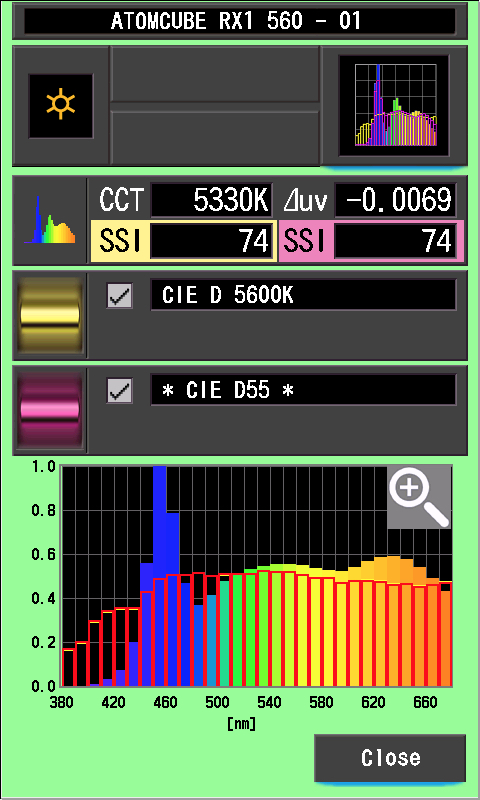
| 3200K | 5600K |
| Tungsten (3200K): 83 | CIE D55: 74 |
| Planck 3200K: 82 | CIE D 5600K: 74 |
SSi is useful to see how well different lights will play together. As the Sekonic C-800 Spectromaster can measure SSI, I decided to test out the AtomCUBE RX1 to see how it performed. Above are the scores for the light when used at 3200K and 5600K. The scores show that the light does a pretty good job of accurately replicating a 3200K (Tungsten) source, but it’s not as good at replicating a 5600K source. In saying that, it is important to note that most LED lights only record SSI scores in the 70s when they are used at 5600K.
The main reason we want to record SSI scores is so we can see how well they match with other lights. With small lights like these, you may well find yourself using them in conjunction with other fixtures.
I was curious to see how well the AtomCUBE RX1matched with a larger RGBAW fixture, in this case, the Litepanels Gemini Soft 1×1 and the Blindspot Gear Crack Light.
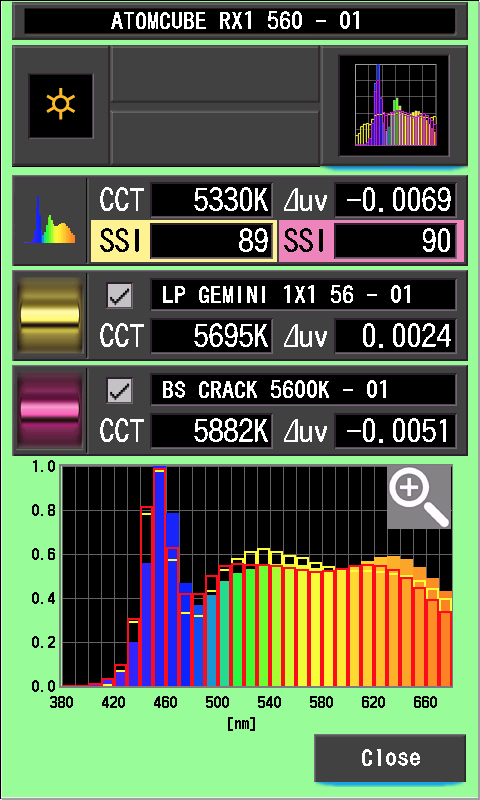
As you can see the AtomCUBE RX1 and the Litepanels Gemini Soft 1×1 and Blinspot Gear Crack light will play reasonably nicely together.
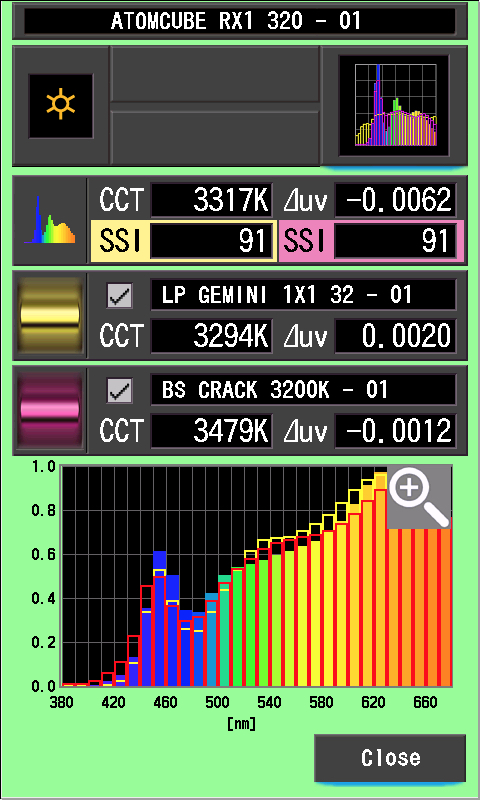
At 3200K the AtomCUBE RX1 and the Litepanels Gemini Soft 1×1 and Blinspot Gear Crack light will also play reasonably nicely together.
Spectral Distribution
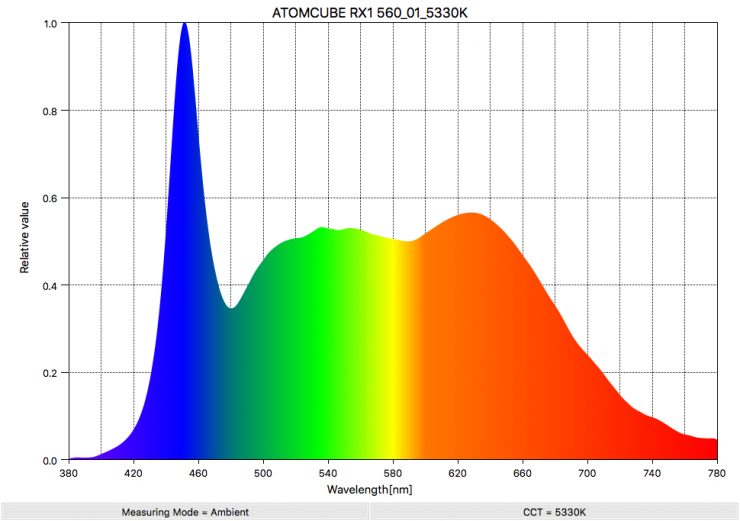
Above you can see the spectral distribution of the AtomCUBE RX1 when it is set at 5600K. The spectral distribution is reasonably good for a 5600K LED fixture.
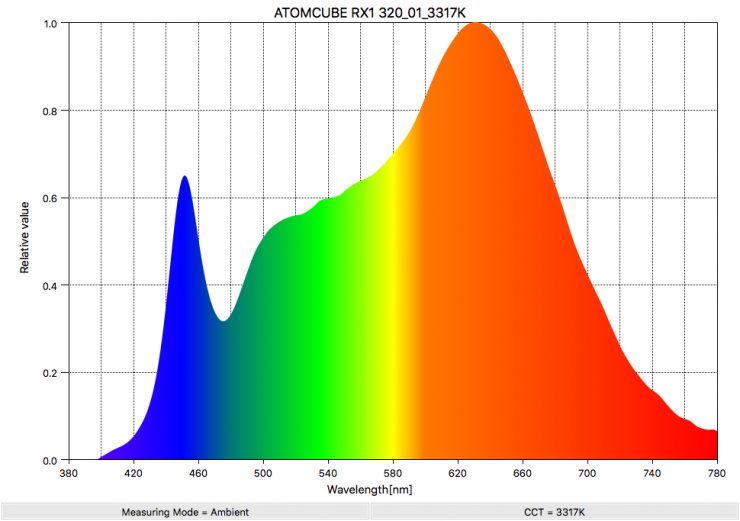
Above you can see the spectral distribution of the AtomCUBE RX1 when it is set at 3200K. The spectral distribution certainly has a green spike.
Real-World Performance and Quality of Light
As I always say, photometric scores only tell you part of the story. So do the scores from the Real-World Performance and Quality of Light translate into real-world performance? The simple answer is yes.

I was curious to see if I could actually use three of the AtomCUBE RX1 lights to light a single person interview.
Above you can see what that looks like. What I did find is that the lights have enough output that you can use them as a quick and small kit for run and gun shooting. The only real problem with the lights is that they have quite a wide beam spread and this makes controlling spill a little difficult.

If you are in a pinch, I found that even a few strips of gaffer tape can help.
What also generates nice results is to place three of them close together and then punch the lights through some diffusion. This creates a very flattering soft light.
The lights are certainly capable of being used to light interviews if you are traveling light. You just need to keep in mind that they won’t be able to match bright backgrounds.

The AtomCUBE RX1 is certainly a very versatile lighting tool that offers a lot of functionality, as well as a decent output, that doesn’t come at the cost of accuracy. Too often I have seen lights where they have concentrated too much on features and gimmicks which have come at the expense of the quality of light. While the AtomCUBE RX1 walks that fine line, it does just enough to offer a good compromise of both.
Being able to create a range of different colors can be handy for certain applications, and having inbuilt effects is something that some users may find handy.
Who is it aimed at?
That is a good question. I think the light has the potential to be used by just about anyone. While it is probably being aimed at the Vlogger or YouTuber, the light is versatile enough to be used for a wide variety of applications.

You could use it as an on-camera light, a fill light, a backlight, a key light, as a light you can squeeze into tight spaces, a small special effects light, etc.
Firmware Upgradable
Just like so many lights these days, the AtomCUBE RX1 lights are firmware upgradable. Above you can see a video of how this can be done using the AtomCUBE App.
Competition
The Pilotfly ATOMCUBE RX1 looks to be a direct competitor to the Aputure Amaran AL-MC which will retail for $79 USD. The AL-MC is yet to ship.
Specification wise this is how the two lights stack up on paper:
| Pilotfly ATOMCUBE RX1 | Aputure Amaran AL-MC | |
| CCT range | 2500-8500K | 3200K-6500K |
| Claimed Output | 1800 lx (0.5m) | 1000 lx (0.3m) |
| App range | 10m | 80m |
| Price | $169 USD | $79 USD |
Price

The Pilotfly AtomCUBE RX1 RGBCW retails for $169 USD.
Conclusion

I actually really liked the AtomCUBE RX1. It is a pretty impressive little fixture. It’s well made, it’s easy to control, the app is great, and it’s powerful enough that you could use a few of them to light an interview if you had to carry minimal equipment.

Technology has certainly come a long way and it is amazing to think how many features Pilotfly has managed to jam into a tiny light like the AtomCUBE RX1.